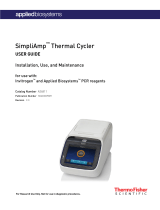Page is loading ...

Thermo Scientific
Piko Thermal Cycler
User Manual
Rev. 1.3


Thermo Scientific
Piko Thermal Cycler
User Manual
Rev. 1.3, Cat. no. N11469

Copyright
2013 Thermo Fisher Scientific Inc. First edition published in 2010. All rights reserved.
All trademarks are the sole property of Thermo Fisher Scientific Inc. and its subsidiaries.
Reproduction of the accompanying user documentation in whole or in part is prohibited.
License and trademark information
This product is covered by the following patents and patents pending: EP1973664B1, JP5248503B2 and
US20080061429A1.
Notice
Purchase of this instrument conveys a limited, non-transferable immunity from suit for the purchaser's own
internal research and development and applied fields other than human in vitro diagnostics under Canadian
Patent 1,339,653 owned by Applied Biosystems. No right is conveyed expressly, by implication or by estoppel,
under any other patent claim. Further information on purchasing licenses may be obtained by contacting the
Director of Licensing, Applied Biosystems, 850 Lincoln Centre Drive, Foster City, California, 94404, USA.
Disclaimer
Thermo Fisher Scientific reserves the right to change its products and services at any time to incorporate
technological developments. This manual is subject to change without prior notice as part of a continuous
product development. Although this manual has been prepared with every precaution to ensure accuracy,
Thermo Fisher Scientific assumes no liability for any errors or omissions, nor for any damages resulting from
the application or use of this information. This manual supersedes all previous editions.
Remark on screenshots and product images
Screenshots and product images may differ from your system depending on the product and firmware versions.
No liability for consequential damages
Thermo Fisher Scientific shall not be liable for any damages whatsoever arising out of the use or inability to
use this product.
Power failure
The system requires uninterrupted power supply in order to operate correctly. Thermo Fisher Scientific has no
responsibility whatsoever for system malfunctions arising from power failures.
Cat. No. N11469
October 2013
Manufacturer
Thermo Fisher Scientific Oy
Ratastie2, P.O. Box 100
FI-01621
FINLAND

Thermo Fisher Scientific Thermo Scientific Piko Thermal Cycler User Manual 3
About This User Manual
The Thermo Scientific™ Piko™ Thermal Cycler can be used in research
and routine-test laboratories by professional personnel.
This user manual is for the following instruments, Piko Thermal
Cycler, 24-well (Cat. no. TCP0024) and Piko Thermal Cycler, 96-well
(Cat. no. TCP0096). It has been designed to give you the information
you need to:
● Review safety precautions
● Install the Piko Thermal Cycler
● Operate the instrument
● Adjust the settings and service the instrument
● Troubleshoot the instrument performance
This user manual also describes all the features and specifications of the
Piko instrument.
Read the manual in its entirety before operating the instrument.
Bolded words refer to items or functions that may be selected from the
programming menu or from the keypad of the instrument. The
following is an example for initiating a protocol: “To run a protocol,
first select RUN using the function key.”
The following is an example referring to the “Open” button on the
keypad: “Press OPEN to disengage the heated lid, and release the block
along the sliding rails of the Piko Thermal Cycler.”
Keep the user manual for future reference. The user manual is an
important part of the instrument and should be readily available during
use of the instrument. Keep the user manual together with the
instrument in case you distribute it onwards.
For the latest information on products and services, visit our websites
at:
http://www.thermoscientific.com/piko
In our efforts to produce useful and appropriate documentation, we
would appreciate any comments you may have on this user manual for
your local Thermo Fisher Scientific representative.
Intended users
How to use this
user manual
For more
information

About This User Manual
Safety instructions
4 Thermo Scientific Piko Thermal Cycler User Manual Thermo Fisher Scientific
Read the User Manual Operating the Piko Thermal Cycler without
first reading the entire User Manual may constitute a risk to your
health. Only a person capable of handling electrical equipment should
use the Piko Thermal Cycler. NOT FOR CHILDREN. ▲
Do Not Attempt to Repair Do not remove the cover of the system. Do
not try to repair or replace broken components – you put yourself at
risk for electrical shock. Removing the cover or replacing/removing
components will void the warranty. Contact customer service or your
local distributor if your system is not functioning properly. ▲
Do Not Touch the Sample Block Certain components, including the
sample block and heated lid, will become excessively hot. Touching
these components may cause burns. ▲
Do Not Tamper with Electronics Coming in contact with the
electronics, even when the system is off or unplugged, may cause an
electrical shock or harm. ▲
Do Not Use Flammable or Hazardous Liquids with the Piko Thermal
Cycler ▲
These symbols are intended to draw your attention to particularly
important information and alert you to the presence of hazards as
indicated.
Caution This symbol indicates risk of harm or personal injury. Always
consult the User Manual before touching the area of the Piko Thermal
Cycler that displays this symbol. ▲
Caution This symbol indicates a risk of personal injury or harm by
electrical shock. Always consult the User Manual before touching the
area of the Piko Thermal Cycler that displays this symbol. ▲
Caution This symbol indicates risk of personal injury or burn by
contact with a very hot surface. Avoid touching such surfaces. ▲
WEEE symbol This product is required to comply with the European
Union’s Waste Electrical & Electronic Equipment (WEEE) Directive
2002/96/EC. ▲
Note Marks a hint, important information that is useful in the
optimum operation of the system, or an item of interest. ▲
Safety
instructions
Safety warnings

About This User Manual
Electromagnetic interference
Thermo Fisher Scientific Thermo Scientific Piko Thermal Cycler User Manual 5
This product conforms to the “Class B” standards for electromagnetic
emissions intended for laboratory equipment applications. It is possible
that emissions from this product may interfere with some sensitive
appliances when placed nearby or in the same circuit as these
appliances. The user should be aware of this potential risk and take
appropriate measures to avoid interference.
This section describes the environmental requirements of the Piko
Thermal Cycler.
Note Important! It is highly recommended that all users of the Piko
Thermal Cycler read the following section carefully. The performance
and reliability of the Piko Thermal Cycler are closely linked to the
working conditions in which the system is run. To ensure that your
Piko Thermal Cycler will provide years of top-level performance and
have the fewest problems, adhere to the environmental requirements
described here. ▲
The Piko Thermal Cycler is rated to operate reliably in the following
environmental conditions. Avoid extremes of these environmental
ranges to best preserve the long-term performance and life span of the
instrument.
● Ambient temperature: 5°C–30°C
● Ambient relative humidity: up to 80%
● Altitude: under 2000 m
● Indoor use only
The Piko Thermal Cycler will perform optimally and with greater
reliability in the following operating conditions.
● Ambient temperature: 15°C–25°C
● Ambient relative humidity: under 50%
● Altitude: under 1000 m
Airflow is paramount to high-speed performance and reliability. It is
important to maintain good heat sink cooling capability. It is best to
have a cool source of incoming air and an unobstructed exhaust for
outgoing air. Follow these three guidelines to best ensure optimum heat
sink function:
Electromagnetic
interference
Environmental
requirements
Absolute
environmental
requirements
Recommended
working conditions
Airflow

About This User Manual
6 Thermo Scientific Piko Thermal Cycler User Manual Thermo Fisher Scientific
● Obstruction-free intake of air – Do not place on a hot surface or
on laboratory bench paper. Do not slide any paper or other material
under the system as this may hamper the airflow or be sucked into
the system.
● Obstruction-free exhaust for outgoing air – Always keep a
distance of at least 10 cm between the exhaust vents and any large
solid object such as walls, larger instruments, or other thermal
cyclers. Do not have other instruments exhaust blowing directly at
the Piko Thermal Cycler system.
● Clean fins of heat sink – Inspect the fins of the heat sink on a
regular basis. Dirty heat sinks have a significantly lower capacity to
dissipate heat. Clean the fins if they become dirty or covered in
dust. You can use a cotton swab, a brush, or compressed air to
remove dust.

Thermo Fisher Scientific Thermo Scientific Piko Thermal Cycler User Manual 7
Contents
Intended users...................................................................................3
How to use this user manual ............................................................. 3
For more information ....................................................................... 3
Safety instructions ............................................................................. 4
Safety warnings ................................................................................. 4
Electromagnetic interference .............................................................5
Environmental requirements ............................................................. 5
Absolute environmental requirements ............................................ 5
Recommended working conditions ................................................ 5
Airflow........................................................................................... 5
Piko Thermal Cycler Overview ..................................................................9
Piko Thermal Cycler Main Parts..............................................................11
Front view....................................................................................... 11
Rear view ........................................................................................11
Instrument user interface................................................................. 12
Main menu .................................................................................. 12
LED function............................................................................... 13
Automatic lid .................................................................................. 13
External power supply..................................................................... 13
Vessels compatible with Piko Thermal Cycler ................................. 13
Block formats.................................................................................. 14
Installation...................................................................................................15
Items included ................................................................................15
Setting up the Piko Thermal Cycler ................................................15
Operation .....................................................................................................17
Operating modes............................................................................. 17
Creating a new protocol .................................................................. 18
Opening an existing protocol .......................................................... 18
Editing a protocol ........................................................................... 19
Adding a temperature step............................................................ 19
Adding a cycling loop................................................................... 19
Entering advanced programming options.....................................20
Deleting a cycling loop.................................................................21
Adding an infinite hold ................................................................ 21
Saving a protocol file.......................................................................21
Renaming or deleting an existing folder ..........................................23
Running a protocol .........................................................................23
Monitoring a run ............................................................................24
Status screen................................................................................. 24

Contents
8 Thermo Scientific Piko Thermal Cycler User Manual Thermo Fisher Scientific
Time status screen........................................................................ 25
Functions in the screens ............................................................... 25
Settings........................................................................................................ 27
Viewing general information on Piko Thermal Cycler ....................27
Reading the lid offset values ............................................................ 27
Reading the sensor, drawer and lid states......................................... 28
Adjusting the contrast of the LCD screen........................................28
Adjusting the date and time settings................................................ 29
Changing the network settings ........................................................30
Service.............................................................................................30
Viewing protocol log files................................................................ 30
Viewing instrument log files............................................................ 31
Parking the instrument for shipping or long-term storage ...............32
Maintenance............................................................................................... 33
Cleaning the Piko Thermal Cycler .................................................. 33
Disposal of the instrument .............................................................. 33
Technical Specifications ......................................................................... 35
Instrument specifications................................................................. 35
Safety specifications.........................................................................36
In conformity with the requirements............................................ 36
Troubleshooting Guide.............................................................................. 37
Error log.......................................................................................... 37
Error messages................................................................................. 37
Warning messages ........................................................................... 39
Ordering Information................................................................................. 41
Piko ................................................................................................ 41
List of spare parts and accessories .................................................... 41

Thermo Fisher Scientific Thermo Scientific Piko Thermal Cycler User Manual 9
Chapter 1
Piko Thermal Cycler Overview
The Thermo Scientific™ Piko™ Thermal Cycler (Figure 1-1) delivers
high performance in a compact package. It incorporates novel technical
solutions that allow significant reductions in PCR run times and the
overall size of the instrument. The Piko Thermal Cycler is an ideal
solution for both conventional and fast PCR applications. The Piko
Thermal Cyclers are available in two different block configurations: 24-
well and 96-well.
Figure 1-1. Piko Thermal Cycler

Piko Thermal Cycler Overview
10 Thermo Scientific Piko Thermal Cycler User Manual Thermo Fisher Scientific

Thermo Fisher Scientific Thermo Scientific Piko Thermal Cycler User Manual 11
Chapter 2
Piko Thermal Cycler Main Parts
This chapter describes the main parts of the Piko Thermal Cycler.
The front view of the Piko Thermal Cycler is shown in Figure 2–2.
Figure 2–2. Piko Thermal Cycler front view
The rear view of the Piko Thermal Cycler is shown in Figure 2–3.
Figure 2–3. Piko Thermal Cycler rear view
Front view
Rear view
Drawer
(open)
User interface (UI)
Air intake
Service door
Power connector
Access screw
Air exhaust
Ethernet port (RJ45)
Serial port

Piko Thermal Cycler Main Parts
Instrument user interface
12 Thermo Scientific Piko Thermal Cycler User Manual Thermo Fisher Scientific
The user interface of the Piko Thermal Cycler is shown in Figure 2–4.
Figure 2–4. Piko Thermal Cycler instrument user interface
The Piko Thermal Cycler user interface features four function keys
which are used to select different menu options.
The function keys on the Main menu have the following actions:
[F1] RUN Runs saved protocols. Allows editing of saved protocols.
[F2] NEW Begins programming of a new protocol.
[F3] STAT Shows Status screen (when running).
[F4] TOOLS Accesses global settings or diagnostic routines.
[C] The CANCEL button. It will bring you back to the Main menu. If you
are performing a run, and press the C button for more than a second, it
will cancel the run. In certain cases, for example, when saving a file, the
button takes you back one screen.
Instrument user
interface
Main menu
Arrow keys for moving
the display
LED Power button
Backlit LCD display
Function keys [F1]–[F4]
Alphanumeric keypad
Toggle key
Cancel key
Open drawer button

Piko Thermal Cycler Main Parts
Automatic lid
Thermo Fisher Scientific Thermo Scientific Piko Thermal Cycler User Manual 13
To the left side of the power button on the keypad are two LEDs with
the following indications:
Constant blue System on and NOT in use.
Blinking blue System on and in use.
Constant red System has recently experienced an error. Refer to
Chapter: “Troubleshooting Guide” for more information.
The heated lid is internally motor-controlled. It will automatically
adjust to the optimal temperature and sealing pressure.
The Piko Thermal Cycler uses an external 200 watt power supply (an
approach commonly used with lap-top computers). This is made
possible by the instrument’s unusually low power consumption.
The Piko Thermal Cycler sample blocks (24-well and 96-well) will only
accept microplates with a footprint in the dimension of a microscope
slide. This Piko format gives the Piko Thermal Cycler its compactness
as well as its ability to deliver excellent performance.
However, note that some other low profile thin-wall PCR tubes are also
compatible with the 24-well Piko Thermal Cycler. For a complete
listing of product numbers and additional product information, visit
our website at www.thermoscientific.com/piko.
Thermo Scientific™ UTW™ Ultra-thin wall vessels are recommended.
These vessels were used in the optimization of the temperature
algorithms of the instrument as well as in the validation of its
performance. UTW vessels provide more consistent results in fast PCR
protocols.
Note Conventional format microplates will not fit within the Piko
Thermal Cycler. ▲
LED function
Automatic lid
External power
supply
Vessels
compatible with
Piko Thermal
Cycler

Piko Thermal Cycler Main Parts
Block formats
14 Thermo Scientific Piko Thermal Cycler User Manual Thermo Fisher Scientific
The Piko Thermal Cycler is available in two block formats (Figure 2–5
and Figure 2–6).
Figure 2–5. 24-well, max. volume 50 μl
Figure 2–6. 96-well, max. volume 20 μl
Block formats

Thermo Fisher Scientific Thermo Scientific Piko Thermal Cycler User Manual 15
Chapter 3
Installation
This chapter describes the installation and setup of the Piko Thermal
Cycler.
Inside the Piko Thermal Cycler package you should find the following:
● Piko Thermal Cycler
● Power supply and power cord
● User Manual CD
● Quick Reference Guide
Setting up the Piko Thermal Cycler can be performed in 5 simple steps:
1. Remove all components from packaging.
2. Install the Piko Thermal Cycler in a protected location where no
one can step on or trip over the line cord, and where the line cord
remains accessible in case of a need to unplug the unit.
3. Plug the power supply into the back of the Piko Thermal Cycler.
4. Insert the power cord into the power supply.
5. Insert the power cord into the outlet.
The system will power up automatically.
Caution To prevent risk of shock or damage to the instrument, it is very
important that the power supply be first connected to the Piko Thermal
Cycler before plugging it into the wall. ▲
Caution Always use a grounded outlet and cord to provide power to a
Piko Thermal Cycler. ▲
Items included
Setting up the
Piko Thermal
Cycler

Installation
Setting up the Piko Thermal Cycler
16 Thermo Scientific Piko Thermal Cycler User Manual Thermo Fisher Scientific

Thermo Fisher Scientific Thermo Scientific Piko Thermal Cycler User Manual 17
Chapter 4
Operation
The operation of the Piko Thermal Cycler is described below.
Programs can be edited either in a graphical mode or in a list mode.
You can change the mode by pressing the TOGGLE key at the lower left
corner of the keypad. The mode remains until you change it again with
the TOGGLE key. You can also change the mode when the instrument is
running a protocol.
In the graphical mode the steps are displayed from left to right.
In the list mode the steps are in a numbered list.
Note You cannot use the TOGGLE key when editing the time of a
temperature step. It is used for changing the temperature step into an
infinite hold. ▲
Operating modes

Operation
Creating a new protocol
18 Thermo Scientific Piko Thermal Cycler User Manual Thermo Fisher Scientific
To create a new protocol, press NEW in the Main menu.
A DEFAULT protocol is displayed on the screen.
The DEFAULT protocol is a typical PCR temperature cycling routine:
A temperature step is represented by a horizontal line with a
temperature value (with a resolution of 0.1, in °C) above the line, and a
time value (in mm:ss) below the line.
The DEFAULT protocol is permanently stored in the SHARED folder.
If changes are made and saved to this file and folder, the latest saved
version of the DEFAULT protocol will appear each time a new protocol
is selected.
Note You can toggle between the graphical mode and list mode by
pressing the TOGGLE key from the keypad. ▲
To open an existing protocol:
1. From the Main menu press RUN.
2. Highlight the desired folder using the arrow keys.
3. Press OPEN to open the selected folder.
4. Highlight the desired protocol file using the arrow keys.
5. Press OPEN to open the selected protocol file.
This will display the protocol in graphical or list mode depending on
which mode has most recently been used.
If you want to run the protocol, press START.
If you want to start editing the existing protocol, press EDIT.
Creating a new
protocol
Opening an
existing protocol
/