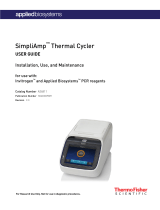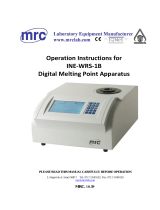Page is loading ...

For life science research only.
Not for use in diagnostic procedures.
LightCycler
®
1536 Instrument
Addendum 1 to
Operator’s Guide, Version 1.1
Software Version 1.1 August 2012

Information regarding
LightCycler
®
1536 Instrument
Dear Valued User of the LightCycler
®
1536 Instrument,
Roche Diagnostics Ltd. has merged into Roche Diagnostics International Ltd and therefore
the company name has changed to
Roche Diagnostics International Ltd
If you have any further questions regarding this matter, please do not hesitate to contact your
Roche Diagnostics representative. To call, write, fax, or email us, visit the Roche Applied Science
home page, http://www.roche-applied-science.com and select your home country.
Country-specific contact information will be displayed.
The address of the legal manufacturer in section
“Prologue/Contact Addresses” changes as follows:
Old adress New adress
Roche Diagnostics Ltd.
Forrenstrasse
CH-6343 Rotkreuz
Switzerland
Roche Diagnostics International Ltd
Forrenstrasse 2
6343 Rotkreuz
Switzerland
LIGHTCYCLER is a trademark of Roche.
For life science research only. ©2012 Roche Diagnostics.
Not for use in diagnostic procedures. All rights reserved.
06845037001 a 0812

LightCycler
®
1536 Instrument Operator’s Guide
Software Version 1.1
For life science research only.
Not for use in diagnostic procedures.


Table of Contents
3
Prologue 7
I Revision History ............................................................................................................................................... 7
II Contact Addresses ........................................................................................................................................ 7
III Declaration of Conformity ......................................................................................................................... 8
IV Warranty .............................................................................................................................................................. 8
V Trademarks ........................................................................................................................................................ 8
VI Intended Use ..................................................................................................................................................... 9
VII License Statements for the LightCycler
®
1536 Instrument ................................................... 9
VIII Software License Agreement ............................................................................................................... 10
1 Program License Agreement ...................................................................................................................... 10
2 Grant of Software License ........................................................................................................................... 10
3 Limited Warranty ............................................................................................................................................. 11
4 Disclaimer of Warranties .............................................................................................................................. 11
5 Limitations of Remedies ............................................................................................................................... 12
6 General Information ....................................................................................................................................... 12
7 Intellectual Property Rights ......................................................................................................................... 12
8 Duration and Termination ............................................................................................................................ 13
9 Import, Export and Use of the Software ................................................................................................. 13
10 Miscellaneous ................................................................................................................................................... 13
11 Governing Law and Place of Jurisdiction ............................................................................................... 13
IX Preamble .......................................................................................................................................................... 14
X Warnings and Precautions ..................................................................................................................... 14
XI Symbols ............................................................................................................................................................. 16
XII Disposal of the Instrument ..................................................................................................................... 17
XIII Using the LightCycler
®
1536 Instrument Operator’s Guide ................................................ 18
XIV Conventions Used in this Guide .......................................................................................................... 19
A Overview 21
1 Introduction .................................................................................................................................................... 23
2 Specifications of the LightCycler
®
1536 Instrument .............................................................. 24
2.1 General ................................................................................................................................................................ 24
2.2 Environmental Parameters ........................................................................................................................... 24
2.3 Interfaces ............................................................................................................................................................ 24
2.4 Xenon Lamp ...................................................................................................................................................... 25
2.5 Sample Capacity .............................................................................................................................................. 25
2.6 Shipping .............................................................................................................................................................. 25
2.7 Control Unit ....................................................................................................................................................... 25
3 Specifications of the Detection Unit ................................................................................................. 26
3.1 Excitation ............................................................................................................................................................ 26
3.2 Detector .............................................................................................................................................................. 26
3.3 Filter Set .............................................................................................................................................................. 26
4 Specifications of the Thermal Block Cycler ................................................................................. 26
5 Specifications of the Multiwell Plate Barcode Scanner ........................................................ 27
6 Specifications of the Handheld Barcode Scanner .................................................................... 27

LightCycler® 1536 Instrument — Software Version 1.1
4
Table of Contents
B System Description 29
1 System Package ........................................................................................................................................... 31
2 Installation ....................................................................................................................................................... 32
2.1 Installation Requirements ............................................................................................................................. 32
2.2 Space and Power Requirements ............................................................................................................... 32
2.3 Environmental Requirements ...................................................................................................................... 34
2.4 Installation of the LightCycler
®
1536 Instrument ................................................................................ 34
3 System Overview ......................................................................................................................................... 42
3.1 Description of the LightCycler
®
1536 Instrument ............................................................................... 42
3.2 Description of the Block Cycler Unit ........................................................................................................ 46
3.3 Description of the Detection Unit ............................................................................................................. 48
3.4 Description of the Detection Channels ................................................................................................... 50
3.5 LightCycler
®
1536 Multiwell Plate ............................................................................................................ 51
3.6 LightCycler
®
1536 Reagents ....................................................................................................................... 52
3.7 Additional Equipment Required ................................................................................................................. 53
3.8 Detection Formats for the LightCycler
®
1536 Instrument ............................................................... 54
3.8.1 Overview ............................................................................................................................................................. 54
3.8.2 Monitoring PCR with an Intercalating Fluorescent Dye ................................................................... 55
3.8.3 Monitoring PCR with Hydrolysis Probes ................................................................................................. 57
C Operation 59
1 Introduction ..................................................................................................................................................... 61
2 System Start-Up ........................................................................................................................................... 61
3 Preparing and Starting a LightCycler
®
1536 Instrument Run ............................................ 63
D Basic Software Functions 69
1 Software Overview ...................................................................................................................................... 71
1.1 Data Flow Concept ......................................................................................................................................... 72
1.1.1 Input Data .......................................................................................................................................................... 72
1.1.2 Output Data ....................................................................................................................................................... 73
1.2 Pipetting Error Tracking / Surveillance Concept ................................................................................. 74
1.3 Result Calculation ........................................................................................................................................... 74
1.3.1 Amplification Programs ................................................................................................................................. 75
1.3.2 Melting Programs ............................................................................................................................................ 76
2 Installing and Uninstalling the LightCycler
®
1536 Software .............................................. 77
2.1 Installing the LightCycler
®
1536 Software ............................................................................................. 77
2.1.1 System Requirements .................................................................................................................................... 77
2.1.2 Installation .......................................................................................................................................................... 78
2.2 The LightCycler
®
1536 Software Home Directory .............................................................................. 79
2.3 Uninstalling the LightCycler
®
1536 Software ....................................................................................... 79
3 Starting the Software ................................................................................................................................80
4 General Software Conventions ............................................................................................................ 81
4.1 Button Design ................................................................................................................................................... 81
4.2 Regional Settings ............................................................................................................................................. 81
4.3 Input Fields ........................................................................................................................................................ 81
4.4 Working with Tables ....................................................................................................................................... 82
5 The Main Window ........................................................................................................................................ 85
5.1 Status Bar ........................................................................................................................................................... 86
5.2 Working Area Tabs ......................................................................................................................................... 86
5.3 Global Action Bar ............................................................................................................................................ 87
5.4 Message Area ................................................................................................................................................... 88

Table of Contents
5
6 The Overview Tab ........................................................................................................................................ 89
6.1 Instrument Status ............................................................................................................................................ 89
6.2 Self Test Information ...................................................................................................................................... 90
6.3 Lamp Unit Status ............................................................................................................................................. 91
6.4 Control Unit Status ......................................................................................................................................... 91
7 Setting General Options .......................................................................................................................... 92
7.1 Setting Options ................................................................................................................................................ 92
7.2 Changing the Password ................................................................................................................................ 93
8 Handling Alarms and Messages ......................................................................................................... 95
8.1 Displaying Messages and Alarms ............................................................................................................ 95
8.2 Confirming Alarms .......................................................................................................................................... 96
9 LightCycler
®
1536 Automation Integration Module (AIM) ................................................ 97
9.1 Configuring the AIM ...................................................................................................................................... 98
9.2 Switching the AIM on/off ........................................................................................................................... 100
E Programming and Running an Experiment 101
1 Preparing an Experiment Run ............................................................................................................. 103
1.1 The Sample List Template .......................................................................................................................... 103
1.1.1 Specifying Sample Properties ................................................................................................................... 105
1.1.2 Specifying Thresholds ................................................................................................................................. 106
1.1.3 Specifying Properties Using the Plate View Editor ........................................................................... 107
1.2 Mapping Names to a Generic Plate Layout ........................................................................................ 110
1.2.1 Importing a Plate Map File ........................................................................................................................ 110
1.2.2 The Name Mapping Sheet ......................................................................................................................... 111
1.3 Exporting the Sample List to an XML File ........................................................................................... 112
2 Input Data ...................................................................................................................................................... 113
2.1 Run Templates ............................................................................................................................................... 113
2.2 Sample Lists .................................................................................................................................................... 115
3 Programming an Experiment .............................................................................................................. 117
3.1 Creating a New Experiment ...................................................................................................................... 118
3.2 Setting Detection Formats ......................................................................................................................... 119
3.3 Selecting the Pipetting Control Mode ................................................................................................... 121
3.4 Defining Programs and Temperature Targets .................................................................................... 122
3.4.1 The Programs and Temperature Targets Tables ............................................................................... 122
3.4.2 Predefined Programs and Temperature Targets ............................................................................... 124
3.4.3 Defining Programs and Temperature Targets .................................................................................... 124
3.5 Taking Notes ................................................................................................................................................... 126
3.6 The Experiment Summary .......................................................................................................................... 127
3.7 Saving the Experiment ................................................................................................................................ 128
4 Running an Experiment .......................................................................................................................... 129
5 Viewing the Results ................................................................................................................................. 132
5.1 The Result Table ............................................................................................................................................ 133
5.2 The Result Charts .......................................................................................................................................... 135
5.2.1 Amplification Charts .................................................................................................................................... 136
5.2.2 Melting Peak Charts .................................................................................................................................... 136
5.2.3 Heatmaps ......................................................................................................................................................... 137
5.2.4 The Result Charts Toolbar ......................................................................................................................... 138
5.3 Specifying Thresholds ................................................................................................................................. 139

LightCycler® 1536 Instrument — Software Version 1.1
6
Table of Contents
6 Exporting Results and Raw Data ...................................................................................................... 142
6.1 Exporting the Result Table ........................................................................................................................ 142
6.2 Exporting Raw Data ..................................................................................................................................... 143
6.3 Exporting Calculated Data ........................................................................................................................ 144
6.4 Exporting Multiple Result Data (Result Batch Export) ................................................................... 145
7 Opening an Existing Experiment ...................................................................................................... 146
F Cleaning and Care 147
1 General Care ................................................................................................................................................ 149
2 Cleaning Instructions ............................................................................................................................. 149
2.1 General Cleaning .......................................................................................................................................... 149
2.2 Preventive Care ............................................................................................................................................. 149
2.3 Dismounting/Mounting the LightCycler
®
1536 Thermal Block Cycler .................................... 150
3 Exchanging the Xenon Lamp .............................................................................................................. 155
4 Exchanging the Ventilation Dust Filters ....................................................................................... 158
5 Exchanging Fuses ..................................................................................................................................... 160
G Appendix 165
1 Troubleshooting ......................................................................................................................................... 167
1.1 System Messages and Errors ................................................................................................................... 167
1.2 Remote Service ............................................................................................................................................. 171
2 Ordering Information .............................................................................................................................. 172
3 Index ................................................................................................................................................................. 173

Prologue
Revision History
7
Prologue
I Revision History
© Copyright 2011, Roche Diagnostics GmbH. All rights reserved.
Information in this document is subject to change without notice. No part of this docu-
ment may be reproduced or transmitted in any form or by any means, electronic or
mechanical, for any purpose, without the express written permission of Roche
Diagnostics GmbH.
Questions or comments regarding the contents of this manual can be directed to the
address below or to your Roche representative.
Roche Diagnostics GmbH
Roche Applied Science
Customer Support
Nonnenwald 2
82372 Penzberg, Germany
Every effort has been made to ensure that all the information contained in the
LightCycler® 1536 Instrument Operator’s Guide is correct at the time of printing.
However, Roche Diagnostics GmbH reserves the right to make any changes necessary
without notice as part of ongoing product development.
II Contact Addresses
Version Revision Date
1.0 May 2009
1.1 November 2011
Manufacturer Roche Diagnostics Ltd.
Forrenstrasse
CH-6343 Rotkreuz
Switzerland
Distribution Roche Diagnostics GmbH
Sandhofer Straße 116
D-68305 Mannheim
Germany
Distribution in USA Roche Diagnostics Corporation
9115 Hague Road
PO Box 50457
Indianapolis, IN 46250
USA

LightCycler® 1536 Instrument — Software Version 1.1
8
Declaration of Conformity
III Declaration of Conformity
IV Warranty
Information on warranty conditions are specified in the sales contract. Contact your
Roche representative for further information.
Any unauthorized modification of the instrument entails the invalidity of the guarantee
and service contract.
V Trademarks
LIGHTCYCLER, LC, HYBPROBE, SIMPLEPROBE, REALTIME READY and COBAS are
trademarks of Roche.
PROBELIBRARY and LNA are registered trademarks of Exiqon A/S, Vedbaek, Denmark.
SYBR is a trademark of Molecular Probes, Inc., Eugene, OR, USA.
Thermaxis is a trademark of IT-IS International Ltd.
All other product names and trademarks are the property of their respective owners.
The instrument meets the requirements laid down in Council Directive
2004/108/EC relating to “Electromagnetic Compatibility” and Council
Directive 2006/95/EC relating to “Low Voltage Equipment”.
The following standards were applied: IEC/EN 61326-1 (EMC) and
IEC/EN 61010-1 (Safety).
UL 61010-1 Electrical Equipment for Measurement, Control and Laboratory
Use; Part 1: General Requirements
CAN/CSA-C22.2 No. 61010-1 (Second Edition) Safety Requirements for
Electrical Equipment for Measurement, Control and Laboratory Use;
Part 1: General Requirements

Prologue
Intended Use
9
VI Intended Use
The LightCycler® 1536 Instrument is intended for performing rapid, accurate polymerase
chain reaction (PCR) in combination with real-time, online detection enabling
quantification of a target nucleic acid.
The LightCycler® 1536 Instrument is intended for life science research only. It must be
used exclusively by laboratory professionals trained in laboratory techniques that have
studied the instructions for use of this instrument. The LightCycler® 1536 Instrument is
not intended for use in diagnostic procedures.
VII License Statements for the
LightCycler
®
1536 Instrument
NOTICE: This product may be subject to certain use restrictions. Before using this
product please refer to the Online Technical Support page
(http://technical-support.roche.com) and search under the product number or the product
name, whether this product is subject to a license disclaimer containing use restrictions.
The LightCycler® 1536 Multiwell Plate is manufactured under license from IT-
IS International Ltd.

LightCycler® 1536 Instrument — Software Version 1.1
10
Software License Agreement
VIII Software License Agreement
Read the following terms and conditions of this Software License Agreement (“Agree-
ment”) carefully before installing the LightCycler® 1536 Software, hereinafter referred to
as (“Software”). Proceeding with the installation of the Software will constitute
acceptance of the terms and conditions of this Agreement. By accepting the terms and
conditions of this Agreement, the end-user (“Licensee”) assumes all responsibility and
liability for the selection of this Software to achieve the intended results, and for its instal-
lation and subsequent use. If Licensee is not willing to be bound by the terms and condi-
tions of this Agreement, the Software package must be promptly returned to Roche
(“Supplier”) with a copy of the receipt against refunding of the purchase price for this
Software.
1 Program License Agreement
Licensee assumes all responsibility and liability for the selection of this Software to achieve
the intended results, and for its installation and subsequent use. The Software is protected
by copyright.
2 Grant of Software License
Supplier grants to Licensee subject to continuous compliance with all the provisions here-
inafter, a non-exclusive, single-use license to use the Software upon the terms and condi-
tions contained in this Agreement.
Licensee may:
a. Use the Software on up to five workstations at a time and such workstations have to be
owned, leased or otherwise controlled by Licensee, whether in a network or other con-
figuration.
b. Transfer the Software by assigning the rights under this Agreement to another party,
provided that the other party agrees in writing to accept the terms and conditions of
this Agreement. In addition, Licensee must ensure that the copyright notice is main-
tained on the Software transferred.
Licensee may not:
a. Use the Software, in whole or in part, except as expressly provided in this Agreement.
b. Use the Software on more than five workstations at a time.
c. Copy, sell, or otherwise transfer the Software or assign its rights under this Agreement,
in whole or in part, to another party, except as expressly provided in this Agreement.
d. Rent, distribute, license or sublicense the Software.
e. Create derivative works based on Software.
f. Modify, adapt, translate, reverse engineer, decompile or disassemble the Software.
Supplier reserves all rights not expressly granted herein, including, but not limited to, the
rights to market the Software either directly or through affiliates, distributors and/or third
parties.
For further information, please contact your local Roche Applied Science support organi-
zation.

Prologue
Software License Agreement
11
3 Limited Warranty
The Software is provided “as is” without warranty of any kind, either expressed or
implied, including, but not limited to the implied warranties of merchantability and fit-
ness for a particular purpose. The entire risk as to the quality and performance of the Soft-
ware is with Licensee, should the Software prove to be defective. Licensee assumes the en-
tire costs of all necessary servicing, repair, or correction. However, Supplier warrants that
the program media on which the Software is furnished is free from defects in materials
and workmanship under normal use for a period of ninety (90) days from the date of
delivery as evidenced by a copy of your receipt. SUPPLIER MAKES NO FURTHER
WARRANTIES OR GUARANTEES NOR EXPLICIT NOR IMPLIED.
4 Disclaimer of Warranties
THE WARRANTY SET FORTH IN THE PREVIOUS PARAGRAPH, IS IN LIEU OF ALL
OTHER WARRANTIES, EXPRESS OR IMPLIED, ARISING BY LAW, FROM A
COURSE OF PERFORMANCE, A COURSE OF DEALING, TRADE USAGE, OR OTH-
ERWISE. SUPPLIER AND ANY ENTITY CONTROLLING, CONTROLLED BY OR
UNDER COMMON CONTROL WITH SUPPLIER (“SUPPLIER’S AFFILIATE”)
SPECIFICALLY DISCLAIM, WITHOUT LIMITATION, ALL WARRANTIES OF ANY
KIND, WHETHER EXPRESS OR IMPLIED, INCLUDING, WITHOUT LIMITATION,
THE IMPLIED WARRANTIES OF MERCHANTABILITY, FITNESS FOR A PARTICU-
LAR PURPOSE, AND NON-INFRINGEMENT. SUPPLIER AND SUPPLIER’S AFFILI-
ATES MAKE NO REPRESENTATION OR WARRANTY AS TO THE SOFTWARE OR
AS TO THE RESULTS TO BE ATTAINED BY LICENSEE OR ANY THIRD PARTY
FROM THE SOFTWARE. LICENSEE ACKNOWLEDGES THAT IT HAS NOT RELIED
UPON ANY REPRESENTATIONS OR WARRANTIES MADE BY SUPPLIER OR A
SUPPLIER’S AFFILIATE EXCEPT FOR THOSE EXPRESSLY AND SPECIFICALLY SET
FORTH IN THIS AGREEMENT.

LightCycler® 1536 Instrument — Software Version 1.1
12
Software License Agreement
5 Limitations of Remedies
Supplier’s sole liability and Licensee’s sole remedy shall be:
a. The replacement of the program media not meeting Supplier’s limited warranty and
which is returned to Supplier with a copy of Licensee’s receipt;
b. If Supplier is unable to deliver replacement of program media which is free of defects
in material and workmanship, Licensee may terminate this Agreement by returning
the Software and a copy of Licensee’s receipt to Supplier, and Licensee’s money will be
refunded.
IN NO EVENT WILL SUPPLIER OR ANY OF SUPPLIER’S AFFILIATES (OR THEIR
RESPECTIVE OFFICERS, EMPLOYEES, CONSULTANTS, ATTORNEYS OR
AGENTS), BE LIABLE FOR ANY SPECIAL, INDIRECT, INCIDENTAL, OR CONSE-
QUENTIAL DAMAGES (INCLUDING, BUT NOT LIMITED TO, LOST PROFITS,
LOST DATA OR INFORMATION, LOSS OF USE OF THE SOFTWARE, BUSINESS
INTERRUPTION, LOSS OF BUSINESS REPUTATION OR GOODWILL, OR DOWN-
TIME COSTS) WHICH THE LICENSEE OR THIRD PARTIES MAY INCUR OR EXPE-
RIENCE, DIRECTLY OR INDIRECTLY ARISING OUT OF OR RELATING TO THE
SOFTWARE, THIS AGREEMENT, OR THE TERMINATION OF THIS AGREEMENT,
EVEN IF SUPPLIER OR A SUPPLIER’S AFFILIATE HAS BEEN ADVISED OF THE
POSSIBILITY OF SUCH DAMAGES AND NOTWITHSTANDING ANY FAILURE OF
ESSENTIAL PURPOSE. THE AGGREGATE LIABILITY, ON A COMBINED BASIS, OF
SUPPLIER AND SUPPLIER’S AFFILIATES (AND THEIR RESPECTIVE OFFICERS,
EMPLOYEES CONSULTANTS, ATTORNEYS, AND AGENTS) FOR DAMAGES FOR
ANY CAUSE WHATSOEVER DIRECTLY OR INDIRECTLY RELATING TO OR ARIS-
ING OUT OF THIS AGREEMENT OR THE SOFTWARE, AND REGARDLESS OF THE
FORM OF ACTION, SHALL BE LIMITED TO, AT SUPPLIER’S OPTION, REPLACE-
MENT OF THE SOFTWARE OR REFUND OF THE FEES RECEIVED BY SUPPLIER OR
A SUPPLIER’S AFFILIATE FROM LICENSEE WITH RESPECT TO THE SOFTWARE.
6 General Information
Licensee may not sublicense, assign or transfer the license or the Software, in whole or in
part, except as expressly provided in this Agreement. Any attempt otherwise to sublicense,
assign or transfer any of the rights, duties or obligations hereunder is void.
7 Intellectual Property Rights
Licensee shall only hold those rights to the Software that are expressly described in Section
2 of this Agreement. Any other rights with regard to the Software, including without lim-
itation, ownership rights and patent, copyright, trademark, trade secret and other intel-
lectual property rights, shall remain the sole property of Supplier. Licensee will not
remove from the Software any references to copyrights, trademarks or other ownership
rights, or cover up or alter any such references. Licensee will take all reasonable steps to
prevent any unauthorized use, reproduction, sale, or publication of the Software or the
unauthorized provision of access thereto. Licensee will indemnify and hold harmless
Supplier from any losses, damages, claims and expenses (including, without limitation,
reasonable legal expenses) relating to any infringement of the rights of Supplier caused by
Licensee, Licensee’s breach of this Agreement or Licensee’s use of the Software in a man-
ner not authorized under this Agreement.

Prologue
Software License Agreement
13
8 Duration and Termination
The Agreement is effective until terminated. Licensee may terminate this Agreement at
any time by destroying the Software and documentation relating to the Software in any
form. The Agreement will terminate automatically and without notice from Supplier, if
Licensee fails to comply with any term or condition of this Agreement. Licensee agrees to
destroy the Software upon termination of this Agreement by Supplier. On any termina-
tion of this Agreement, all rights of use of the Software held by Licensee shall expire.
9 Import, Export and Use of the Software
Licensee shall be exclusively responsible for ensuring compliance with the relevant legis-
lation relating to its rights to import, export or use the Software.
10 Miscellaneous
Should any part of this Agreement be declared void or unenforceable by a court of com-
petent jurisdiction, the remaining terms shall remain in full force and effect.
Failure of Supplier to enforce any of its rights in this Agreement shall not be considered a
waiver of its rights, including but not limited to its rights to respond to subsequent
breaches.
By opening and using this Software Licensee acknowledges that he has read this Agree-
ment, understands it, and agrees to be bound by its terms and conditions. Licensee further
agrees that this Agreement is the complete and exclusive statement of the Agreement
between Licensee and Supplier and supersedes any proposal or prior agreement, oral or
written, any other communications between Licensee and Supplier relating to the subject
matter of this Agreement.
The headings of the several Sections of this Agreement are intended for convenience of
reference only and are not intended to be a part of or to affect the meaning or interpreta-
tion of this Agreement.
11 Governing Law and Place of Jurisdiction
This Agreement shall be governed and construed in accordance with the laws of Switzer-
land, excluding conflict of law’s principles. The parties agree that the United Nations
Convention on Contracts for the International Sale of Goods (1980) is specifically exclud-
ed from application to this Agreement.
The parties agree to the exclusive jurisdiction of the competent courts in Zug, Switzer-
land, with the exclusion of any other jurisdiction or arbitration.

LightCycler® 1536 Instrument — Software Version 1.1
14
Preamble
IX Preamble
Before setting up operation of the LightCycler® 1536 Instrument, it is important to read
this Operator’s Guide thoroughly and completely. Non-observance of the instructions
contained in this manual could lead to safety hazards.
X Warnings and Precautions
The LightCycler® 1536 Instrument must only be used by trained and skilled personnel.
It is essential that the following safety information required for installation and operation
of the LightCycler® 1536 Instrument is carefully read and observed. Please assure that this
safety information is accessible to every employee working with the
LightCycler® 1536 Instrument.
Handling Requirements
The LightCycler
®
1536 Instrument is an electromechanical instrument. There
is a potential danger for the user of an electric shock or physical injury if the
instrument is not used according to the instructions provided in this manual.
Follow all safety instructions printed on or attached to the analytical
instrument.
Observe all general safety precautions which apply to electrical
instruments.
Do not access any electrical parts while the LightCycler
®
1536 Instrument
is connected to the mains.
Never touch switches or power cords with wet hands.
Never open the housing while the LightCycler
®
1536 Instrument is
connected to the main power supply.
Never clean the instrument without switching the instrument power
switch off and disconnecting the power cord.
Users may replace fuses and the Xenon lamp if they follow the procedure
described in this Operator’s Guide. Any other electrical modification is not
permitted and could render the warranties on the LightCycler
®
1536
Instrument null and void.
Only authorized service personnel are allowed to perform service or re-
pairs required for this unit.
Do not open the block cycler compartment during operation.
Always wear safety goggles and gloves when dealing with toxic, caustic
or infectious materials.
For your safety, always regard all biological materials, including purified
nucleic acids, as potentially infectious. Handling and disposal of such ma-
terials should be performed according to local safety guidelines. Spills
should be immediately disinfected with an appropriate disinfectant solu-
tion to avoid spreading contamination to laboratory personnel or equip-
ment.
Please refer to chapter Cleaning and Care to find instructions for cleaning
the LightCycler
®
1536 Instrument.
The following components are hot while the instrument is operating:
The multiwell plate loader
The thermal block cycler
The glass cover of the block cycler
The Xenon lamp

Prologue
Warnings and Precautions
15
General Precautions
The LightCycler
®
1536 System is equipped with software, enabling the user of
the Product to connect it with a network. Roche must make the user aware
that such connections may have an adverse effect on the Product’s integrity,
e.g., due to an infection of the Product with malicious code (viruses, Trojan
horses, etc.) or access by unauthorized third parties (e.g., intrusion by attack-
ers). Roche therefore highly recommends protection of the Product against
such risks by obtaining appropriate and state-of-the-art antiviral and firewall
security measures before connecting the Product to a network.
As the Product is not intended to be used within networks without an appro-
priate firewall and has not been designed for such use, Roche assumes no
liability if problems due to network connections occur.
Roche offers the user the Cobas IT firewall to be installed prior to the first
connection of the Product to any network. For further information regarding
the Cobas IT firewall and/or the Roche network security concept, please
contact your local Roche representative. If the user connects the Product to
a network without using the Cobas IT Firewall, Roche cannot offer Product
support regarding problems resulting from such a network connection.
In case of a standalone use of the software of the Product on or in connec-
tion with other IT components (e.g., installation on other PCs) Roche as-
sumes no liability with respect to any interference to the user’s networks
and/other IT components that such use may cause. Roche’s liability for the
proper functioning of the software under the respective license and/or pur-
chase agreements with the user shall remain unaffected.
Contact your local Roche representative for detailed information on
the Cobas IT firewall.
Microsoft Office and Norton Antivirus software are tested not to interfere
with LightCycler
®
1536 Software. Additional software cannot be installed on
the LightCycler
®
1536 Instrument Control Unit. Installation of any other ad-
ditional software on the LightCycler
®
1536 Instrument Control Unit presents
the risk of interference with LightCycler
®
1536 Software, and could nega-
tively impact laboratory safety and software integrity.
Anti-virus software is not provided. Therefore, it is essential to take pre-
cautions to ensure that Microsoft Office and Norton Antivirus software load-
ed onto the LightCycler
®
1536 Instrument Control Unit is virus-free.
Never connect two LightCycler
®
1536 Instruments to one Control Unit.
Make sure the main switch to the instrument is always accessible.
Incorrect positioning of the instrument can cause incorrect results and dam-
age to the equipment parts. Follow the installation instructions carefully.
Moving the instrument should only be performed by qualified Roche service
personnel.
There is a potential danger of explosion due to sparks. Keep all potentially
flammable or explosive material (for example, anesthetic gas) away from the
instrument. Spraying liquid on electrical parts can cause a short circuit and
result in a fire. Keep the instrument cover closed while the instrument is
connected to the main power supply and never use sprays in the vicinity of
the LightCycler
®
1536 Instrument. During firefighting operations, disconnect
the LightCycler
®
1536 Instrument from the main power supply.
Do not manipulate the instrument.

LightCycler® 1536 Instrument — Software Version 1.1
16
Symbols
Electrical Safety
Warnings should be read carefully to assure following the correct procedures and to be
aware of safety guidelines.
XI Symbols
The following symbols appear on the instrument or components of the Control Unit:
The LightCycler
®
1536 Instrument is designed in accordance with Protection
Class I (IEC). The chassis/housing of the instrument is connected to protec-
tion earth (PE) by means of a cord. For protection against electrical shock
hazards, the instrument must be directly connected to an approved power
source such as a three-wire grounded receptacle for the 230V line. Where
an ungrounded receptacle is encountered, a qualified electrician must pro-
vide a properly (PE) grounded receptacle in accordance with the local elec-
trical code. An extension cord should never be used. Any break in the elec-
trical ground path, whether inside or outside the instrument, could create a
hazardous condition. Under no circumstances should the user attempt to
modify or deliberately defeat the safety features of this instrument. If the
power cord becomes cracked, frayed, broken, or otherwise damaged, it
must be replaced immediately with the equivalent part from
Roche Diagnostics.
Symbol Heading Description
MANUFACTURER OF
DEVICE
On the instrument model and serial number
(SN) plate.
CE MARK The CE mark on the instrument model/SN plate
expresses conformity with requirements of the
directives relevant for this instrument.
cUL MARK On the instrument model/SN plate.
CONSULT THE
OPERATOR’S GUIDE
On the instrument model/SN plate.
HOT SURFACE 1. On the margin of the multiwell plate loader.
2. On the surface of the block cycler cover.
3. On the surface of the block cycler unit.
4. On the Xenon lamp unit.
BIO HAZARD On the margin of the multiwell plate loader.
WEEE Electrical and electronic equipment marked
with this symbol are covered by the European
directive WEEE.
The symbol denotes that the equipment must
not be disposed off in the municipal waste sys-
tem.

Prologue
Disposal of the Instrument
17
XII Disposal of the Instrument
Disposal Recommendations
All electrical and electronic products should be disposed off separately from the munici-
pal waste system. Proper disposal of your old appliance prevents potential negative con-
sequences for the environment and human health.
Constraint
It is left to the responsible laboratory organization to determine whether Control Unit
components are contaminated or not. If contaminated, treat the affected components in
the same way as the instrument.
The instrument must be treated as biologically contaminated, hazardous
waste. Decontamination (i.e., a combination of processes, including clean-
ing, disinfection and/or sterilization) is required before reuse, recycling or
disposal.
Dispose of the instrument according to local and/or environmental regula-
tions.
For more information contact your local Roche Support personnel.
Components of your Control Unit such as the computer, monitor, keyboard,
etc. which are marked with the crossed-out wheeled bin symbol are covered
by the European Directive 2002/96/EC on waste electrical and electronic
equipment (WEEE) of the European Parliament and the Council of
27 January 2003.
These items must be disposed of in designated collection facilities deter-
mined by government or local authorities.
For more information about disposal of your old product, please contact
your city office, waste disposal service or your local Roche Support person-
nel.

LightCycler® 1536 Instrument — Software Version 1.1
18
Using the LightCycler
®
1536 Instrument Operator’s Guide
XIII Using the LightCycler
®
1536 Instrument
Operator’s Guide
This Operator’s Guide is your guide for operating the LightCycler® 1536 Instrument. It
contains the following chapters:
Chapter A: Overview
contains a brief introduction to the basic operations of the LightCycler® 1536 Instrument
and lists the system’s specifications.
Chapter B: System Description
explains how to install the LightCycler® 1536 Instrument and describes the system’s com-
ponents and consumables.
Chapter C: Operation
describes the operating procedures for the LightCycler® 1536 Instrument.
Chapter D: Basic Software Functions
contains an introduction to the LightCycler® 1536 Software. It describes the software in-
stallation and the elements of the user interface available on the software screens.
Chapter E: Programming and Running an Experiment
explains how to program a LightCycler® 1536 Instrument run and how to analyze the data
obtained from a run.
Chapter F: Cleaning and Care
describes how to clean the LightCycler® 1536 Instrument and how to exchange the spare
parts.
Chapter G: Appendix
contains the error codes for software and hardware messages, as well as ordering informa-
tion and the index of the manual.
/