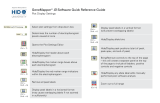Page is loading ...

For Research Use Only. Not for use in diagnostic procedures.
CarrierMax™ FMR1 Reagent Kit
USER GUIDE
for use with:
3500/3500xL Genetic Analyzer
SeqStudio™ Genetic Analyzer
CarrierMax™ Software
GeneMapper™ Software
Catalog Number 952362
Publication Number MAN0018881
Revision B.0

Manufactured by Microread Genetics Co. Ltd. for Life Technologies Holdings Pte Ltd. 33 Marsiling Industrial Estate Road 3 #07-06
Singapore.
For descriptions of symbols on product labels or product documents, go to thermofisher.com/symbols-definition.
The information in this guide is subject to change without notice.
DISCLAIMER: TO THE EXTENT ALLOWED BY LAW, THERMO FISHER SCIENTIFIC INC. AND/OR ITS AFFILIATE(S) WILL NOT BE
LIABLE FOR SPECIAL, INCIDENTAL, INDIRECT, PUNITIVE, MULTIPLE, OR CONSEQUENTIAL DAMAGES IN CONNECTION WITH OR
ARISING FROM THIS DOCUMENT, INCLUDING YOUR USE OF IT.
Revision history: Pub. No. MAN0018881
Revision Date Description
B.0 15 March 2022 Updated the control DNA for the kit.
A.0 22 September 2020 New user guide for the CarrierMax™ FMR1 Reagent Kit.
Important Licensing Information: These products may be covered by one or more Limited Use Label Licenses. By use of these
products, you accept the terms and conditions of all applicable Limited Use Label Licenses.
TRADEMARKS: All trademarks are the property of Thermo Fisher Scientific and its subsidiaries unless otherwise specified. Windows™
is a trademark of the Microsoft Corporation. Control DNA samples are purchased from the Coriell Institute.
©2022 Thermo Fisher Scientific Inc. All rights reserved.

Contents
■CHAPTER 1 Product information .................................................. 5
Product description ............................................................. 5
Contents and storage ............................................................ 5
Required materials not supplied ................................................... 6
Workflow ....................................................................... 8
■CHAPTER 2 Prepare for capillary electrophoresis ............................... 9
3500/3500xL Genetic Analyzer .................................................... 9
Perform spectral calibration .................................................. 9
Electrophoresis software setup .............................................. 10
Create an instrument protocol ............................................... 11
Create the size standard .................................................... 12
Create the sizecalling protocol ............................................... 14
Create the assay ........................................................... 16
SeqStudio™ Genetic Analyzer .................................................... 17
Perform a system dye calibration ............................................ 17
Create the CarrierMax™ FMR1 Reagent Kit run module ......................... 22
Create the size standards ................................................... 23
Create a new plate setup ................................................... 25
Export the SeqStudio™ Genetic Analyzer plate setup to the Cloud ............... 30
■CHAPTER 3 Prepare samples and run the PCR ................................ 34
DNA sample preparation ........................................................ 34
Set up the PCR reactions ....................................................... 35
Run the PCR .................................................................. 36
3500/3500xL Genetic Analyzer ................................................... 37
Dilute the PCR products .................................................... 37
Prepare samples for capillary electrophoresis ................................. 37
SeqStudio™ Genetic Analyzer .................................................... 39
Dilute the PCR products .................................................... 39
Prepare samples for capillary electrophoresis ................................. 39
Naming conventions ............................................................ 40
CarrierMax™ FMR1 Reagent Kit User Guide 3

■CHAPTER 4 Analyze the results .................................................. 41
Data analysis workflow ......................................................... 42
Analyze the data with GeneMapper™ Software ..................................... 43
Overview of the GeneMapper™ Software ...................................... 43
About importing files into the GeneMapper™ Software database ................. 43
Import panel and bins ...................................................... 44
Import the size standard .................................................... 45
Import analysis method .................................................... 46
Import table settings and plot settings ........................................ 47
Create a project and analyze sample files with GeneMapper™ Software .......... 47
Display and zoom on sample plots .......................................... 50
Results guidelines ......................................................... 52
Determine sizing quality (SQ), then correct as required ......................... 52
Review the full length (FL) peak results ....................................... 53
Review the repeat primers (RP) peak results ................................... 57
Export the GeneMapper™ Software genotypes table ........................... 59
Analyze the data with CarrierMax™ Software ....................................... 61
Download and install the CarrierMax™ Software ............................... 61
Import sample files ......................................................... 61
View the results ........................................................... 63
■APPENDIX A Troubleshooting .................................................... 65
PCR and CE troubleshooting .................................................... 65
Peak troubleshooting for the CarrierMax™ FMR1 Reagent Kit ........................ 67
Abnormal peak shape examples ............................................. 67
Pull up peaks example ..................................................... 67
Continuous waves example ................................................. 68
AGG insertion example ..................................................... 68
Causes of extra peaks ..................................................... 69
GeneMapper™ Software troublehooting ........................................... 70
Troubleshoot a failing SQ in GeneMapper™ Software ........................... 70
Results troubleshooting ......................................................... 71
■APPENDIX B Safety ............................................................... 73
Chemical safety ................................................................ 73
Biological hazard safety ......................................................... 74
■APPENDIX C Documentation and support ...................................... 75
Related documentation ......................................................... 75
Customer and technical support ................................................. 75
Limited product warranty ........................................................ 75
Contents
4CarrierMax™ FMR1 Reagent Kit User Guide

Product information
■Product description .................................................................... 5
■Contents and storage .................................................................. 5
■Required materials not supplied ......................................................... 6
■Workflow ............................................................................. 8
IMPORTANT! Before using this product, read and understand the information in the “Safety” appendix
in this document.
Product description
The Applied Biosystems™ CarrierMax™ FMR1 Reagent Kit is used to detect the number of CGG repeats
in the Fragile X Mental Retardation (FMR1) gene. Expansion of these repeats is known to lead to gene
silencing. This kit uses a dual PCR system combining full length and triplet primed PCR amplification
(TP-PCR), followed by fragment analysis on the Applied Biosystems™ 3500/3500xL Genetic Analyzer or
the Applied Biosystems™ SeqStudio™ Genetic Analyzer, to accurately determine CGG repeats up to 200
copies and detect alleles that are > 200 CGG repeats.
Contents and storage
Table 1 CarrierMax™ FMR1 Reagent Kit
Contents Cat. No. 952362 (48
reactions) Storage
CarrierMax™ FMR1 Reagent PCR Reaction Buer 1104 µL
–25°C to –15°C. Protect
from light[1].
CarrierMax™ FMR1 Reagent Enzyme Mix 32 µL
CarrierMax™ FMR1 Reagent Full Length Primers Mix 30 µL
CarrierMax™ FMR1 Reagent Repeat Primers Mix 30 µL
CarrierMax™ FMR1 Reagent Nuclease-free water 400 µL
CarrierMax™ FMR1 Reagent QD1200 Size Standard 50 µL
[1] The kit is stable for one year when stored at –25°C to –15°C. Do not freeze, then thaw more than 5 times.
1
CarrierMax™ FMR1 Reagent Kit User Guide 5

Required materials not supplied
Unless otherwise indicated, all materials are available through thermofisher.com. "MLS" indicates that
the material is available from fisherscientific.com or another major laboratory supplier.
Table 2 Materials for generating PCR products
Item Source
Instruments and equipment
One of the following thermocyclers:[1]
• Veriti™ Thermal Cycler
• ProFlex™ 96‑well PCR System
• GeneAmp™ PCR System 9700
Contact your local sales oce.
Benchtop microcentrifuge MLS
Vortex mixer MLS
Adjustable micropipettors MLS
Plates and other consumables
PureLink™ Genomic DNA Mini Kit or equivalent[2] K1820-00
MicroAmp™ Optical 96-Well Reaction Plate with Barcode 4306737
MicroAmp™ Clear Adhesive Film, or equivalent 4306311
Nonstick, RNase-Free Microfuge Tubes, 1.5 mL AM12450
Aerosol-resistant pipette tips MLS
Other plastic consumables thermofisher.com/plastics
Controls
CarrierMax™ FMR1 Control DNA Kit 942414
[1] You can use an equivalent thermal cycler. Optimize the protocols for other thermal cyclers.
[2] The MagMAX™ DNA Multi-Sample Ultra 2.0 Kit (Cat. No. A36570) can be used for automated sample preparation.
Chapter 1 Product information
Required materials not supplied
1
6CarrierMax™ FMR1 Reagent Kit User Guide

Table 3 Materials for capillary electrophoresis
Item Source
Instruments and equipment
One of the following genetic analyzers:
•3500/3500xL Genetic Analyzer with:
–3500 Data Collection Software (v3.3 or later; Windows™ 10
operating system)
•SeqStudio™ Genetic Analyzer with:
–(Recommended) SeqStudio™ Plate Manager
Contact your local sales oce.
Biosafety cabinet MLS
Benchtop microcentrifuge MLS
Vortex mixer MLS
Adjustable micropipettors MLS
General reagents
Hi‑Di™ Formamide 4311320
CarrierMax™ A5D Matrix Standard Kit 952364
Consumables and reagents for the 3500/3500xL Genetic Analyzer
Septa Cathode Buer Container (for the 3500 series Genetic analyzers) 4410715
Septa for 3500/3500xL Genetic Analyzers, 96 well 4412614
Anode Buer Container 4393927
Cathode Buer Container 4408256
Polymer, POP-7™ (96) A26073
Conditioning reagent 4393718
Capillary array, 8‑Capillary, 50‑cm 4404685
Capillary array, 24‑Capillary, 50‑cm 4404689
Retainer & Base Set (Standard) for 3500/3500xL Genetic Analyzers, 96
well 4410228
Retainer & Base Set (Standard) for 3500/3500xL Genetic Analyzers, 8
tube 4410231
Consumables and reagents for the SeqStudio™ Genetic Analyzer
Septa for SeqStudio™ Genetic Analyzer, 96 well A36541
Septa for SeqStudio™ Genetic Analyzer, 8 strip A36543
Chapter 1 Product information
Required materials not supplied 1
CarrierMax™ FMR1 Reagent Kit User Guide 7

Table 3 Materials for capillary electrophoresis (continued)
Item Source
SeqStudio™ Cartridge or SeqStudio™ Cartridge v2 A33671 or A41331
Cathode Buer Container A33401
Reservoir Septa A35640
Plates and other consumables
MicroAmp™ Optical 96‑Well Reaction Plate with Barcode 4306737
MicroAmp™ Optical 96-Well Reaction Plate N8010560
MicroAmp™ Clear Adhesive Film, or equivalent 4306311
Nonstick, RNase-Free Microfuge Tubes, 1.5 mL AM12450
Table 4 Materials to analyze data
Item Source
GeneMapper™ Software v5.0 or later Contact your local sales oce.
CarrierMax™ Software
Complimentary download
from thermofisher.com/
carriermax-fmr1.
Workflow
System workflow
Chapter 2, Prepare for capillary electrophoresis
Chapter 3, Prepare samples and run the PCR
Chapter 4, Analyze the results
Chapter 1 Product information
Workflow
1
8CarrierMax™ FMR1 Reagent Kit User Guide

Prepare for capillary electrophoresis
■3500/3500xL Genetic Analyzer .......................................................... 9
■SeqStudio™ Genetic Analyzer .......................................................... 17
3500/3500xL Genetic Analyzer
Perform spectral calibration
Before using the CarrierMax™ FMR1 Reagent Kit for the first time, perform a spectral calibration with the
CarrierMax™ A5D Matrix Standard.
Spectral calibration is required each time a new array is installed.
1. (First time only) Create an A5D Matrix Standard dye set in the 3500 Series Data Collection
Software.
a. Go to Library, select Dye Set, then click Create.
b. Go to the Dye Set Name, then enter A5D. Choose Matrix Standard in Chemistry.
c. Go to Dye Set Template, then select E5 Template.
d. Click Save.
2. Perform a spectral calibration using the CarrierMax™ A5D Matrix Standard Kit (Cat. No. 952364).
IMPORTANT! A spectral calibration must be performed for the A5D Dye Set to run the assay.
See the CarrierMax™ A5D Matrix Standard Kit Product Information Sheet (Pub. No. MAN0018893).
The following figure is an example of a passing 5-dye spectral calibration.
2
CarrierMax™ FMR1 Reagent Kit User Guide 9

Electrophoresis software setup
(Recommended) Ensure that your genetic analyzer is running on the Windows™ operating system with
3500 Data Collection Software v3.3 or v4.
The following instructions describe setting up an assay. For more detailed information on the instrument
procedures, see the documents listed in Appendix C, “Documentation and support”.
Chapter 2 Prepare for capillary electrophoresis
3500/3500xL Genetic AnalyzerRUO
2
10 CarrierMax™ FMR1 Reagent Kit User Guide

Create an instrument protocol
1. Navigate to the Instrument Protocols library.
2. Click Create.
3. Specify the settings listed below.
•Capillary length—50cm
•Polymer—POP7
•Dye Set—A5D
•Run Module—
FragmentAnalysis50_POP7xl
•Protocol Name—FMR1_Assay
•Oven Temperature (°C)—60
•Run Time (sec)—2,700
•Run Voltage (kVolts)—16.5
•PreRun Time (sec)—180
•PreRun Voltage (kVolts)—15
•Injection Time (sec)—23
•Injection Voltage (kVolts)—1.2
•Data Delay (sec)—1
4. Click Save.
Chapter 2 Prepare for capillary electrophoresis
3500/3500xL Genetic AnalyzerRUO 2
CarrierMax™ FMR1 Reagent Kit User Guide 11

Create the size standard
A size standard defines the sizes of known fragments. It is used to generate a standard curve. The
standard curve is used to determine the sizing of unknown samples. When you create a sizecalling
(fragment analysis) protocol, you add a size standard to the protocol.
1. Navigate to the Size Standards library.
2. Click Create.
3. Specify the settings listed below.
•Size Standard name—QD1200 (70-1200); Select Locked.
•Description—A5D
•Dye Color—Orange
•Size Standards (list in left text box)—70, 80, 100, 120, 140, 160, 180, 200, 225, 250, 275,
300, 325, 350, 375, 400, 425, 450, 475, 500, 525, 550, 600, 650, 700, 750, 800, 850, 900, 950
1000, 1100, 1200
Chapter 2 Prepare for capillary electrophoresis
3500/3500xL Genetic AnalyzerRUO
2
12 CarrierMax™ FMR1 Reagent Kit User Guide

4. Click Save.
Chapter 2 Prepare for capillary electrophoresis
3500/3500xL Genetic AnalyzerRUO 2
CarrierMax™ FMR1 Reagent Kit User Guide 13

Create the sizecalling protocol
1. Navigate to the Sizecalling Protocols library.
2. Click Create.
3. Specify the settings listed below.
•Protocol Name—QD1200_FMR1
•Sizecaller—SizeCaller v1.1.0
•Analysis Range and Sizing Range—Full
•Size Calling Method—Local Southern
•Primer Peak—Present
•Minimum Peak Height—175 (all)
•Use Smoothing—None
•Use Baselining (Baseline Window) (Pts)—
51
•Minimum Peak Half Width—2
•Peak Window Size—15
•Polynomial Degree—3
•Slope Threshold Peak Start/End—0.0
(both)
Chapter 2 Prepare for capillary electrophoresis
3500/3500xL Genetic AnalyzerRUO
2
14 CarrierMax™ FMR1 Reagent Kit User Guide

4. Click Save.
Chapter 2 Prepare for capillary electrophoresis
3500/3500xL Genetic AnalyzerRUO 2
CarrierMax™ FMR1 Reagent Kit User Guide 15

Create the assay
1. Navigate to the Assays library.
The list of items in the library may be filtered based on the library filtering user preference. Click
Disable Filters to show all items in the list.
2. Click Create.
3. Specify the settings.
•Assay Name—ABI_FMR1_Assay
•Color—Black
•Application Type—Fragment
•Do you wish to assign multiple protocols to this assay?—No
•Instrument Protocol—FMR1_Assay (select from the dropdown list)
•Sizecalling Protocol—QD1200_FMR1 (select from the dropdown list)
4. Click Save.
5. To run the ABI_FMR1_Assay on the instrument, create a Plate Record. The Plate Record will use
the ABI_FMR1_Assay and include sample names. See the 3500/3500xL Genetic Analyzer User
Guide (Pub. No. 100079380) for information on creating a Plate Record.
Chapter 2 Prepare for capillary electrophoresis
3500/3500xL Genetic AnalyzerRUO
2
16 CarrierMax™ FMR1 Reagent Kit User Guide

SeqStudio™ Genetic Analyzer
Perform a system dye calibration
A system dye calibration requires ~30 minutes to complete.
Prepare the dye set calibration standards and plate as described in the CarrierMax™ A5D Matrix
Standard Kit Product Information Sheet (Pub. No. MAN0018893).
1. In the home screen, tap Settings4Maintenance and Service4Calibration4Dye Calibration.
2. Tap the injection group for the dye set in the plate, then tap Custom dye.
3. In the Dye Set screen, tap Add.
Chapter 2 Prepare for capillary electrophoresis
SeqStudio™ Genetic Analyzer 2
CarrierMax™ FMR1 Reagent Kit User Guide 17

4. Select E5 (DS-02) as a starting template.
5. In the Dye Set Parameter screen, tap Next.
Chapter 2 Prepare for capillary electrophoresis
SeqStudio™ Genetic Analyzer
2
18 CarrierMax™ FMR1 Reagent Kit User Guide

6. Set the Dye set name to A5D, then click Done.
A5D is then listed in the Dye Set list.
7. Return to the home screen, tap Settings4Maintenance and Service4Calibration4Dye
Calibration.
Chapter 2 Prepare for capillary electrophoresis
SeqStudio™ Genetic Analyzer 2
CarrierMax™ FMR1 Reagent Kit User Guide 19

8. Highlight the injection group to assign a dye, then tap Dye set.
9. Tap Matrix Standard, then select the A5D matrix standard.
Chapter 2 Prepare for capillary electrophoresis
SeqStudio™ Genetic Analyzer
2
20 CarrierMax™ FMR1 Reagent Kit User Guide
/