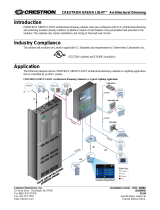Page is loading ...

Terminal Block
Wiring Guide
Supported models
• C4-DIN-TB-PO Power/Override Terminal Block (used with 8-Channel
0-10V Dimmer, 8-Port Ethernet Switch, and 48V Bus
Power Supply)
• C4-DIN-TB-8DIM 8-Channel Dimmer Terminal Block
• C4-DIN-TB-8REL-V2 8-Channel Relay Terminal Block, V2
Wiring diagrams
Refer to the Control4® Terminal Block wiring diagrams in this guide along with the Terminal Block Installation Guide (ctrl4.co/blockinstall) to install the terminal blocks for
these Panelized Lighting modules: 8-Port Ethernet Switch, 48V Bus Power Supply, 8-Channel Dimmer, 8-Channel Relay, and 8-Channel 0-10V Dimmer.
Figure 1. Power/Override Terminal Block wiring
Diagrams color code
Black Live
Red Load
Gray Neutral
Green Earth Ground
Figure 2. 8-Channel Dimmer Terminal Block wiring
Note: All Line-Ins must be the same phase.
Only Load 1 shown in detail
Distribution
(breaker)
panel
Override switch (used only with
0-10v Dimmer Module)
Line In
Line Out
Aux Override In
Aux Override Out
Ground
Neutral In
Neutral Out
To other Ethernet Switches, 48V Bus Power Supplies, or 0-10V Dimmer
Modules. Do not use to power Dimmer Modules or Relay Modules.
When only a single line-in is
being used, jumper Line 1 to
Line 2 for load testing.
Remove jumper before
connecting the module.
Note: Only Load 1 is shown in detail
Distribution
(breaker)
panel
Override switch
Load 1
Load 2
Load 3
Load 4
Line 1
Load 5
Load 6
Load 7
Load 8
Line 2
Neutral Out 1
Neutral Out 2
Neutral Out 3
Neutral Out 4
Neutral Line 1
Neutral Out 5
Neutral Out 6
Neutral Out 7
Neutral Out 8
Neutral Line 2
Aux Override In
Aux Override Out
Ground
When only a single line in is being used,
jumper Line 1 (N) to Line 2 (N) at the
terminal block and jumper Line 1 out to
Line 2 (L) at the module.
When only a single line-in is
being used, jumper Neutral
Out 1 to Neutral In 2. Leave
the jumper in place even
after connecting the module

control4.com | 888.400.4070
Copyright ©2018, Control4 Corporation. All rights reserved. Control4, Pakedge, Triad, and their
logos are registered trademarks or trademarks of Control4 Corporation in the United States
and/or other countries. 4Store, 4Sight, Control4 My Home, Mockupancy, and BakPak are also
registered trademarks or trademarks of Control4 Corporation. Other names and brands may be
claimed as the property of their respective owners. All specifications subject to change without
notice.. 200-00249-C 09/11/2018 LW
Figure 3. C4-DIN-8REL-E2 8-Channel Relay Terminal Block Wiring
More help
For the latest version of this guide and to view additional materials, open the URL
below or scan the QR code. Your device must be able to view PDFs.
MOST RECENT VERSION
ctrl4.co/blockwiring
INSTALLATION GUIDE
ctrl4.co/blockinstall
Distribution
(breaker)
Panel
Override Switch
Load 1
Load 2
Line 1
Neutral Out 1
Neutral Out 2
Neutral In 1
Aux Override In
Aux Override Out
Gound
Load 3
Load 4
Line 2
Load 5
Load 6
Line 3
Load 7
Load 8
Line 4
Neutral Out 3
Neutral Out 4
Neutral In 2
Neutral Out 5
Neutral Out 6
Neutral In 3
Neutral Out 7
Neutral Out 8
Neutral In 4
Notes: Line-Ins MUST be the same phase.
Only Load 1 shown in detail.
Figure 4. C4-DIN-8REL-E-V2 8-Channel Relay Terminal Block Wiring
Distribution
(breaker)
panel
Override switch
Load 1
Load 2
Line 1
Neutral Out 1
Neutral Out 2
Neutral In 1
Aux Override In
Aux Override Out
Ground
Load 3
Load 4
Line 2
Load 5
Load 6
Line 3
Load 7
Load 8
Line 4
Neutral Out 3
Neutral Out 4
Neutral In 2
Neutral Out 5
Neutral Out 6
Neutral In 3
Neutral Out 7
Neutral Out 8
Neutral In 4
Terminal block
Note: Only Load 1 is shown in detail
When only a single line in is being used,
jumper Line 1 (N) to Line 2 (N) at the
terminal block and jumper Line 1 out to
Line 2 (L) at the module.
When only a single line-in is
being used, jumper Line 1 to
Line 2 for load testing.
Remove jumper before
connecting the module.
When only a single line-in is
being used, jumper Neutral
Out 1 to Neutral In 2. Leave
the jumper in place even
after connecting the module
/