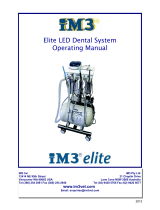Page is loading ...

User’s Guide
VetPro
®
5000
Mobile Dental
Delivery System
For Models:
8001-009
8001-010
003-1950-00 Rev K (2/14/14)
NextNext
BackBack
Go to Table of ContentsGo to Table of Contents

© Midmark Corporation 2008
2
Model / Serial Number:
Date of Purchase:
Midmark Authorized Service
Company:
Dealer :
Product Information
Model / Serial
Number Location
Calling for Service
If service is required, contact your Midmark dealer.
To contact Midmark directly:
1-800-Midmark (1-800-643-6275) or 937-526-3662
8:00 am until 5:00 p.m., Monday through Friday (EST)
[excluding standard U.S. holidays]
Note
Model / Serial number information is required when calling for service.
NextNext
Go to Table of ContentsGo to Table of Contents

© Midmark Corporation 2008
3
Table of Contents
Important Information
Safety Symbols ......................................................................................................................4
Transportation / Storage Conditions ...................................................................................4
Intended Use ..........................................................................................................................5
Electromagnetic Interference ............................................................................................... 5
Disposal of Equipment .......................................................................................................... 5
Operation
Electrical System ...................................................................................................................6
Water System.........................................................................................................................7
Air System ..............................................................................................................................8
Master ON / OFF Switch ......................................................................................................9
Flex Arm ..................................................................................................................................9
Handpieces ..........................................................................................................................10
Syringe ..................................................................................................................................13
Adjustment Knob Locations ...............................................................................................14
Cleaning / Maintenance
Cleaning ................................................................................................................................ 15
Maintenance` .......................................................................................................................16
Specications
Specications .......................................................................................................................21
Range of Motion ..................................................................................................................22
Warranty Information
Warranty ...............................................................................................................................23
NextNext
Go to Table of ContentsGo to Table of Contents

© Midmark Corporation 2008
4
Important Information
Safety Symbols
DANGER
Indicates an imminently hazardous situation which will result in serious or fatal injury.
This symbol is used only in the most extreme conditions.
WARNING
Indicates a potentially hazardous situation which could result in serious injury.
Equipment Alert
Indicates a potentially hazardous situation which could result in equipment damage.
Caution
Indicates a potentially hazardous situation which may result in minor or moderate injury.
It may also be used to alert against unsafe practices
Transportation / Storage Conditions
Ambient Temperature Range: .................................................................0°F to 140°F (-18°C to +60°C)
Relative Humidity....................................................................................10% to 90% (non-condensing)
Atmospheric Pressure .............................................................700hPa (20 in.Hg) to 1060hPa (31 in.Hg)
Proper Shipping
Orientation
Maximum stacking
height
(Do not stack)
Fragile
Keep Dry
Consult User Guide
Do Not Tumble
Handle With Care
NextNext
Go to Table of ContentsGo to Table of Contents

© Midmark Corporation 2008
5
Disposal of Equipment
At the end of product life, the unit(s), accessories, and other consumable goods may be
contaminated from normal use. Consult local codes and ordinances for proper disposal of
equipment and other consumable goods.
Intended Use
The Midmark
®
VetPro
®
5000 is a mobile dental delivery system intended to give qualied veterinarians
and/or technicians a self-contained, compact, portable unit for performing veterinary dental procedures.
Electromagnetic Interference
This VetPro
®
5000 is designed and built to minimize electromagnetic interference with other devices.
However, if interference is noticed between another device and this cart:
• Remove interfering device from room
• Plug cart into an isolated circuit
• Increase separation between cart and interfering device
• Contact Midmark if interference persists
WARNING
The Acteon Newtron® LED scaler complies with current electromagnetic
compatibility standards. However, it must not be used by or on those with cardiac
stimulators or other active implants unless adequate electromagnetic interference shielding
is present. Check with a cardiologist to verify the EMI shielding capabilities of the implant.
See enclosed Newtron® LED manual for further advisories.
NextNext
Go to Table of ContentsGo to Table of Contents

© Midmark Corporation 2008
6
Operation
Electrical System
On/Off Switch
On/Off Switch is located on the back of the cart.
Accessory Outlet
The cart
has two 115 VAC outlets to supply electricity to accessories. The outlets on the inside of the unit
are intended for ber optic and scaler systems. The outlet on the back of the cart is for any accessories.
Accessory
Outlet
On/Off
Switch
WARNING
Outlet for accessory use only. Do not exceed 5 Amps. Disconnect
power cord before servicing unit. Use minmum 14 AWG power cord.
NextNext
Go to Table of ContentsGo to Table of Contents

© Midmark Corporation 2008
7
To fill the Self -Contained Water System...
A) Depressurize the water bottle you want to fill. (Toggle to the right to depressurize the
left bottle, toggle to the left to depressurize the right bottle.)
B) Remove water bottle and fill. (Distilled Water Is Recommended)
C) Be sure gasket is in place.
D) Screw bottle into mounting cap.
Note: If gasket is not installed properly, you will hear a hissing sound with the system is turned on. Water bottles
should be checked in between each patient and filled if necessary.
Operation
Water System
Water Bottles
The self-contained water system allows you to control the quality of water used in your delivery system. It
also provides a means for disinfecting the system’s internal tubing.
The unit has two 1 liter bottles. The water bottles supply water to the handpieces and air/water syringe.
Air ows though the regulator which adjusts the air ow going into the water bottles. The water system is
regulated to 30 PSI. Use the water adjustment knob to adjust water ow for each instrument (See Adjust-
ment Knob Locations in this guide). The toggle switch (shown below) controls pressurization in the water
bottles. Move the switch left or right to select the desired water bottle.
Caution
Residual air pressure may cause
bottle contents to spill or spray if
pressure is not released.
VA1429
Toggle Switch
NextNext
Go to Table of ContentsGo to Table of Contents

© Midmark Corporation 2008
8
Operation
Air System
Compressor
The air system is a 115 VAC, 1/3 HP compressor with a 4 gallon (15 liter) air tank and pre-set regulator. It
supplies air for the handpieces and air/water syringe. The compressor will cycle between 80 to 100 PSI.
The regulator is factory set at 55 PSI. User can make ow adjustments to the drive air and coolant air. See
“Adjustment Knob Locations in this guide.
Compressor
Air Storage Tank
NextNext
Go to Table of ContentsGo to Table of Contents

© Midmark Corporation 2008
9
Flex Arm
To avoid injury to the patient or staff, the ex arm is locked to prevent accidental movement.
(The ex arm will still move upward when locked.)
Operation
Master ON / OFF Switch
The master on / off switch must be ON to operate the delivery system.
Lock Release Button
To Unlock / Lock Flex arm...
A) Turn power on. Allow system to pressurize.
B) Push up release button to disengage lock and lower to
desired height. It may be necessary to move head
upwards slightly before lowering.
Note: Flex arm lock buttons will not work unless the system is pressurized.
ON
OFF
NextNext
Go to Table of ContentsGo to Table of Contents

© Midmark Corporation 2008
10
Operation
Handpieces
Before you begin...
Turn Master ON / OFF switch ON.
Step 1: Pull handpiece forward.
Step 3: Press foot control
pedal to deliver
drive air to the
handpiece.
Step 2: Select Wet or Dry operation using
the foot control toggle switch.
Note: The blue dot indicates Wet position.
DRY
WET
NextNext
Go to Table of ContentsGo to Table of Contents

© Midmark Corporation 2008
11
Operation
To Change Bur in High Speed Handpiece...
A) Push button on back of handpiece and pull the bur out.
B) Push bur into handpiece. (The shank will only go in half-way)
C) Then push button on back of handpiece and push the bur in until shank is all the way in.
Note: Friction grip burs (FG Style) are designed so that the entire straight portion of the shaft should be inside the
chuck of the handpiece. You should only see the tapered portion of the bur if installed properly.
Push
Button
Prophy
Angle
Handpiece Care
To Change Prophy Angle...
A) Rotate chuck to the right to unlock.
B) Install Prophy angle, turn chuck release ring left to tighten.
Push Bur Into Handpiece
Finish Sliding Bur Into
Handpiece
Shaft Inside Handpiece
This Portion of
the Bur Should
be Inside the
Handpiece
NextNext
Go to Table of ContentsGo to Table of Contents

© Midmark Corporation 2008
12
Handpiece
Connection
Equipment Alert
Complete manufacture’s instructions for “Infection Control / Sterilization found in the
documentation included with the handpieces. Failure to do this will cause premature
failure of handpieces.
Handpiece Care
Install handpieces.
NextNext
Go to Table of ContentsGo to Table of Contents

© Midmark Corporation 2008
13
Operation
Syringe
This page shows operation and
adjustment for a standard 3-way
syringe.
Before you begin...
Turn master ON / OFF switch ON.
For air spray...
Press air button.
For water spray (mist)...
Press air and water buttons.
For water stream...
Press water button.
Air
Button
Water
Button
To adjust air spray pressure and water spray pattern...
Rotate syringe air adjustment knob as necessary.
To adjust water steam pressure and water spray pattern...
Rotate syringe water adjustment knob as necessary.
Syringe Water
Adjustment Knob
Syringe Air
Adjustment Knob
NextNext
Go to Table of ContentsGo to Table of Contents

© Midmark Corporation 2008
14
Operation
Adjustment Knob Locations
Pressure Gauge
[Drive Air]
Coolant Water
Scaler Adjustment
Syringe Water
Drive Air
Coolant Air
Front View
Bottom View
Syringe Air
Pressure
Indicator
Coolant Water
Flush Button
NextNext
Go to Table of ContentsGo to Table of Contents

© Midmark Corporation 2008
15
Cleaning
Note
Every veterinary practice setting is different and no one disinfectant is the best choice for every
facility. There are several organizations educated in disinfection procedures. Refer to web sites of
accredited sources that can assist veterinary personnel in choosing what is best for
their practice. Listed below are a few of the sites.
Organization for Safety & Asepsis Procedures
http://www.osap.org
Dept. of Health & Human Resources Centers for Disease Control & Prevention (CDC)
http://www.cdc.gov
When using disinfectants...
• Carefully read the product label
and directions for use.
• Do not exceed the dilution rate.
DA148100i
Read
carefully
Equipment Alert
Refer to handpiece manufacturer
for suggested cleaning procedures.
NextNext
Go to Table of ContentsGo to Table of Contents

© Midmark Corporation 2008
16
Maintenance
At the beginning of each work day...
• Fill water bottles with fresh distilled water.
• Flush handpieces.
Between each patient...
• Remove disposable tips, instruments, etc..
• Flush delivery system.
• Clean handpieces and scaler per manufacturers instructions.
• Fill water bottles.
Distilled water is not mandatory.
However, water must meet
requirements for drinking.
To Flush Delivery System..
A) Remove all handpieces that use water.
B) Open water needle valve.
C) Turn foot control toggle switch to WET.
D) Hold end of tubing over a container and press foot control
for 30 seconds. Then press and hold flush button for
30 seconds. Repeat (step D) for all handpieces.
E) Press and hold syringe buttons (air & water) for 30 seconds.
F) Install newly disinfected handpieces.
G) Refill water bottle.
Coolant Water
Flush Button
NextNext
Go to Table of ContentsGo to Table of Contents

© Midmark Corporation 2008
17
Maintenance - continued
BLEACH
At the end of each day...
• Bleach flush delivery system
and empty water stem.
• Clean system.
• Drain air tank.
EQUIPMENT ALERT
Do not use colored/scented bleach, or concentrations greater than
recommended. Do not leave bleach solution in delivery system longer than
30 minutes, it could damage the delivery system.
To Bleach Flush Delivery System...
A) Remove all handpieces that use water.
B) Remove water bottles and fill with 9 parts water and 1 part bleach.
C) Open water needle valve.
D) Hold end of tubing over a container and press foot control
for 30 seconds. Then press and hold flush button for
30 seconds. Repeat (step D) for all handpieces.
E) Press and hold syringe buttons (air & water) for 30 seconds.
F) Leave bleach solution in delivery system for 10 - 20 minutes, then
remove / empty / rinse water bottles.
G) Fill water bottles with fresh water and repeat steps C thru E until bleach odor is gone.
H) Install newly disinfected handpieces.
I) Empty water bottles.
NextNext
Go to Table of ContentsGo to Table of Contents

© Midmark Corporation 2008
18
To Clean System...
A) Disinfect handpieces according to manufacturer’s instructions.
B) Wipe down the WHIP head and operatory equipment with disinfectant.
Note: Refer to “Cleaning” page in this guide.
DA148100i
Read
carefully
Maintenance - continued
Air / Oil Separator
Periodically, check the gauze in the air / oil separator cup. When gauze is saturated it must be replaced.
Before you begin...
Turn master ON / OFF switch OFF.
To clean the air / oil separator cup...
A) Unsnap cup.
B) Dispose of saturated gauze.
C) Disinfect cup.
D) Install new gauze, then reinstall cup.
Coolant Air
Gauze
Cup
NextNext
Go to Table of ContentsGo to Table of Contents

© Midmark Corporation 2008
19
Maintenance - continued
To Drain Air Storage Tank..
Hold absorbant cloth under drain.
Open drain valve by turning Counter-clockwise.
Tighten valve after tank empties of air and
condensation.
VA1439
Drain Valve
NextNext
Go to Table of ContentsGo to Table of Contents

© Midmark Corporation 2008
20
Maintenance - continued
Flex Arm - Pivot Point Adjustment
If the ex arm has too much play or is not moving freely, adjust the pivot point, set screws as necessary.
To Adjust Arms at Pivot Points..
If arms have too much play, tighten them (Clockwise).
If they do not move freely, loosen them (Counter-Clockwise).
Pivot
Points
NextNext
Go to Table of ContentsGo to Table of Contents
/