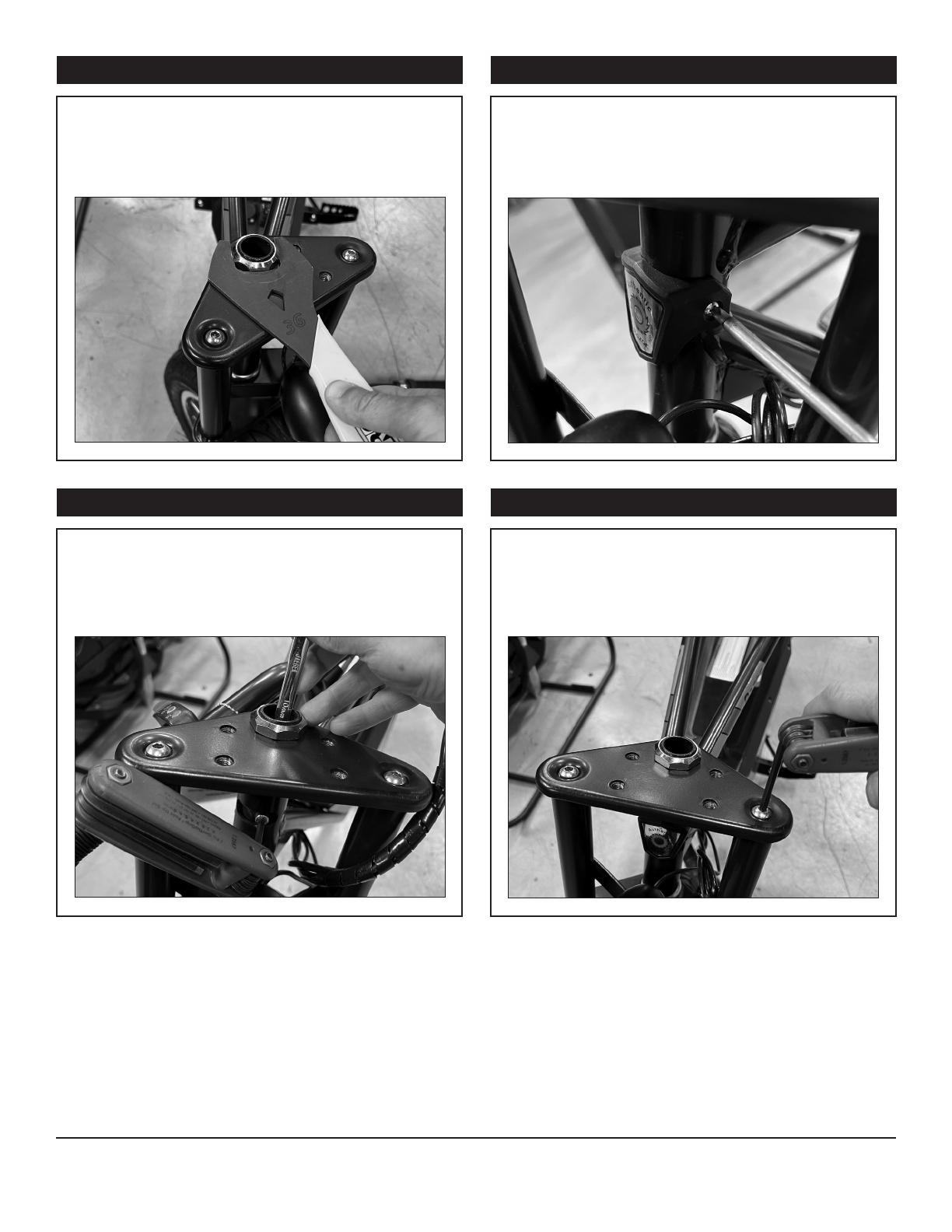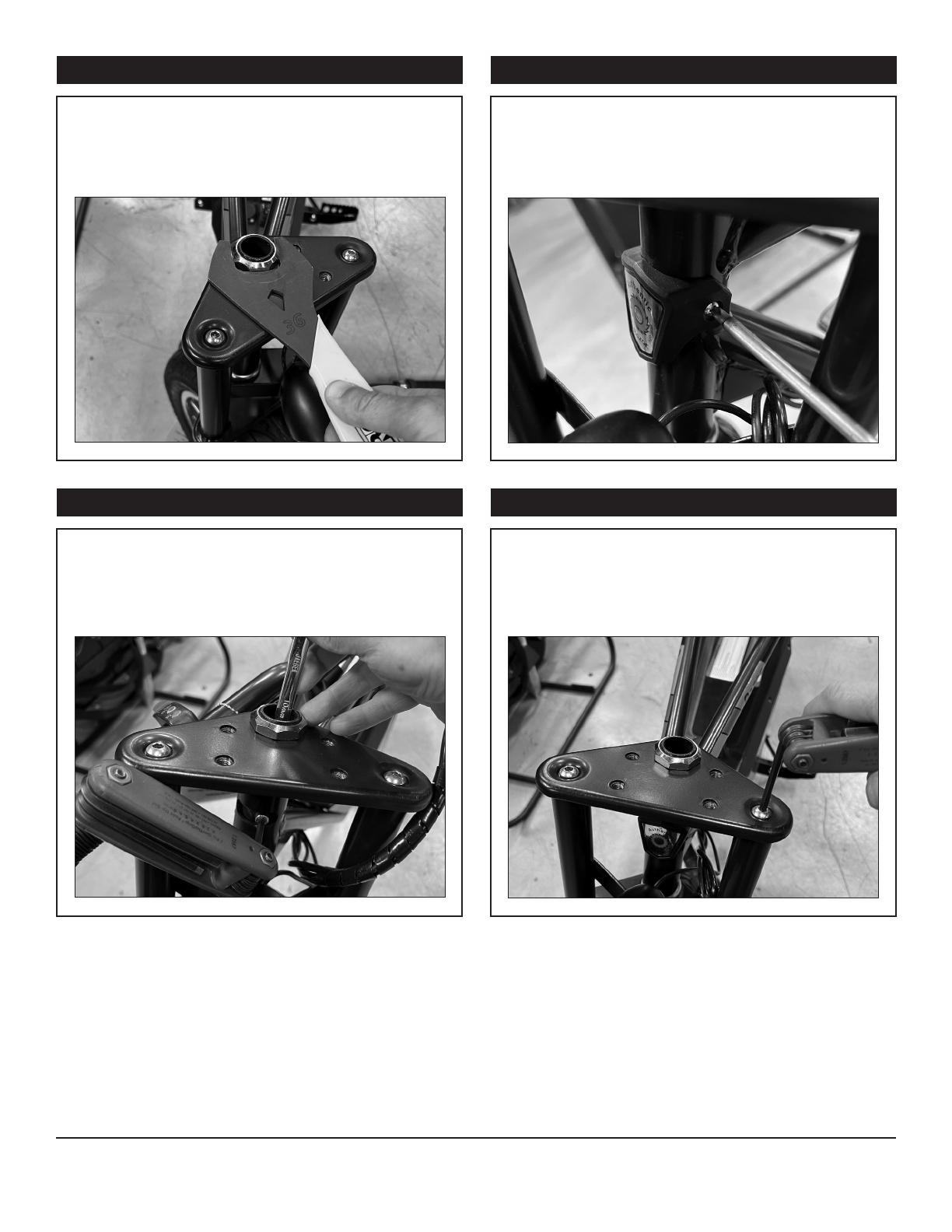
Need Help? Visit our website at www.razor.com or call toll-free at 866-467-2967 Monday - Friday 8:00am - 5:00pm Pacific Time.
2
Step 3 Step 4
Using a 36 mm wrench or an adjustable wrench, loosen
and remove the headset lock nut from top of the fork.
Using a 5 mm Allen wrench and a 10 mm crown wrench,
insert the crown wrench inside the fork tube to hold the
lock nut. With the 5 mm Allen wrench, loosen and remove
the limiter bolt.
Using a Phillips screwdriver, remove two (2) screws from
the limiter cover and remove the cover.
Using a 5 mm Allen wrench, loosen and remove the two
(2) hex bolts that hold the upper fork crown onto the fork
and remove it. Slide the front fork down and out the frame.
If replacing the headset bearings, just remove and replace.
No need to remove the front wheel.
Step 5 Step 6