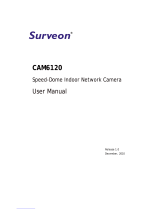Page is loading ...

NVR7800 Series
User Manual
Release 1.0

2
Revision History
Ver Version
Description
Date
1.0
Initial release
Sep. 2016

3
All Rights Reserved © Surveon Technology 2016
Copyright Statement
No part of this publication may be reproduced, transmitted, transcribed, stored in a
retrieval system, or translated into any language or computer language, in any form
or by any means, electronic, mechanical, magnetic, optical, chemical, manual or
otherwise, without the prior written consent of Surveon Technology Inc.
Disclaimer
Surveon Technology makes no representations or warranties with respect to the
contents hereof and specifically disclaim any implied warranties of merchantability
or fitness for any particular purpose. Furthermore, Surveon Technology reserves the
right to revise this publication and to make changes from time to time in the content
hereof without obligation to notify any person of such revisions or changes. Product
specifications are also subject to change without notice.
Trademarks
Surveon and Surveon logo are trademarks of Surveon Technology Inc. Other names
prefixed with ―SMR‖ are trademarks of Surveon Technology Inc.
Microsoft Windows and Windows are registered trademarks of Microsoft Corporation.
Linux is a trademark of Linux Torvals.
Solaris and Java are trademarks of Sun Microsystems, Inc.
All other names, brands, products or services are trademarks or registered
trademarks of their respective owners.

4
Table of Contents
Revision History ....................................................................................... 2
Copyright Statement .................................................................................. 3
Disclaimer ............................................................................................... 3
Trademarks ............................................................................................. 3
Table of Contents ..................................................................................... 4
Safety Precautions .................................................................................... 8
Electric Shock Warning ............................................................................... 8
Reliable Grounding .................................................................................... 8
Overloading Protection .............................................................................. 8
ESD Precautions ....................................................................................... 8
Device Installation/Site Selection .................................................................. 9
Energy Hazards Precaution ....................................................................... 10
Chapter 1. Product Overview .................................................................... 11
1.1. Product Overview ............................................................................. 11
1.2. Specifications for the NVR7800 Series ................................................... 12
1.2.1. Hardware Specifications .................................................................. 12
1.2.2. Software Specifications ................................................................... 13
1.3. Applicable Models ............................................................................. 14
1.4. Model Variations ............................................................................... 14
1.5. Major Components ............................................................................ 15
Chapter 2. Hardware Overview .................................................................. 18
2.1. Front Panel ..................................................................................... 18
2.2. Rear Panel ...................................................................................... 19
2.3. Front LED Panel ............................................................................... 20
2.4. Drive Tray Bezel ............................................................................... 21
2.5. Controller ....................................................................................... 22
2.5.1 Controller Type .............................................................................. 22
2.5.2. Controller Connections .................................................................... 23
2.5.3 Controller Interfaces ........................................................................ 24
2.6. Controller of JBOD Models .................................................................. 24
2.7. PSU & Cooling Module ........................................................................ 25

5
2.8. System Monitoring Features ................................................................ 26
2.9. Expansion Enclosure Support ............................................................... 29
2.10. Hot-swapping ................................................................................. 30
Chapter 3. Hardware Installation ................................................................ 31
3.1. Installation Prerequisites .................................................................... 31
3.2. Installation Procedures Overview ......................................................... 32
3.3. Unpacking the System ........................................................................ 33
3.3.1. Box contents ................................................................................. 33
3.3.2. Preinstalled Components .................................................................. 33
3.3.3. Components to Be Installed .............................................................. 33
3.4. Slide Installation ............................................................................... 34
3.4.1 Slide Rail Kit Contents ...................................................................... 34
3.4.2. Installation Procedure ..................................................................... 35
3.5. Hard Drives Installation ...................................................................... 37
3.5.1. Prerequisites ................................................................................ 38
3.5.2. SAS Interface ................................................................................ 38
3.5.3. Hard Drive Designation .................................................................... 40
3.5.4. Installing the Hard Drive into Drive Tray ............................................... 40
3.5.5. Installing the Hard Drive into Drive Tray ............................................... 42
3.6. PCIe Card Installation (Optional) ........................................................... 42
3.7. Once Mounted .................................................................................. 43
3.8. Safety Reminders .............................................................................. 44
Chapter 4. Connections & Expansions .......................................................... 45
4.1. Accessing EonOne Lite ....................................................................... 45
4.2. Considerations ................................................................................. 45
4.3. JBOD Connections ............................................................................. 47
4.3.1. JBOD SAS Expansion Configuration ...................................................... 47
4.3.2. Setting JBOD ID ............................................................................. 47
4.3.3. JBOD Expansion Connections ............................................................. 48
4.4. Power Connections ........................................................................... 49
4.4.1. Checklist ..................................................................................... 49
4.4.2. Connecting Power Cords .................................................................. 50
4.4.3. Power-On Procedure ....................................................................... 50

6
4.4.4. Power-On Status Check .................................................................... 51
4.4.5. Power-Off Procedure ...................................................................... 53
Chapter 5. System Monitoring .................................................................... 54
5.1.Monitoring Features ........................................................................... 54
5.1.1. LED Panel Status ............................................................................ 55
5.1.2. Drive Tray LED .............................................................................. 57
5.2. Controller LED ................................................................................. 58
5.2.1. Controller LED for JBOD Models .......................................................... 59
5.2.2. Ethernet Port LEDs ......................................................................... 60
5.3. PSU/Cooling Module LEDs .................................................................... 61
5.4. Alarms and I2C Bus ............................................................................ 61
5.4.1. Audible Alarms .............................................................................. 62
5.4.2. l2C ............................................................................................. 62
Chapter 6. System Maintenance ................................................................. 63
6.1.Replacing the Power Supply Module / Cooling Module ................................ 64
6.1.1. Detecting a Failed PSU .................................................................... 64
6.1.2. Replacing Power Supply Unit ............................................................. 65
6.2. Replacing a Hard Drive ....................................................................... 67
Chapter 7. NVR7800 Software Installation .................................................... 69
7.1. Milestone Installation ......................................................................... 69
7.1.1. Installing Milestone XProtect Server on the NVR7800 SERIES System ............. 69
7.1.2. Basic System Settings through Wizards ................................................. 70
7.1.3. Installing Milestone XProtect Smart Client on Remote PC(s) ....................... 71
7.1.4. Starting Milestone XProtect Smart Client .............................................. 71
7.2. EonOne Lite .................................................................................... 73
7.3. Extending Trial Licenses for Milestone XProtect ....................................... 76
7.3.1. Importing Licenses (Offline) .............................................................. 76
7.3.2. Activating License (Online) ............................................................... 77
7.3.3. Online Activation Error Messages ........................................................ 78
7.3.4. Activating License – Offline ............................................................... 78
Chapter 8. Troubleshooting ....................................................................... 81
8.1. OS Hard Drive Replacement ................................................................ 81
8.2. OS Drive Status Checkup Methods ......................................................... 81

7
8.3. Power on the System, and Format RAID ................................................. 85
Appendix .............................................................................................. 90
A. Technical Specifications ....................................................................... 90
Connection Interface ............................................................................... 90
CPU & Operating System Hard Drive ............................................................ 90
RAID Configurations ................................................................................ 90
Fault Tolerance for RAID models ................................................................. 91
Power Supply ........................................................................................ 92
Dimensions ........................................................................................... 92
Environment ......................................................................................... 92
B. Certification ....................................................................................... 93
Summary.............................................................................................. 93

8
Safety Precautions
Electric Shock Warning
This equipment may cause electric shocks if not handled properly.
Access to this equipment should only be granted to trained operators
and maintenance personnel who have been instructed of, and fully
understand the possible hazardous conditions and the consequences of
accessing non-field-serviceable units such as the power supplies.
The system must be unplugged before moving, or in the even that it
becomes damaged.
Reliable Grounding
Particular attention should be given to prepare reliable grounding for the
power supply connection. It is suggested to use a direct connection to the
branch circuit. Check for proper grounding before powering on the device.
Overloading Protection
The device should be installed according to specifications. Provide a suitable
power source with electrical overload protection. Do not overload the AC
supply branch circuit that provides power to the device.
ESD Precautions
Please observe all conventional anti-ESD methods while handling the device.
The use of a grounded wrist strap and an anti-static work pad are
recommended. Avoid dust and debris in your work area.

9
Device Installation/Site Selection
The device should be installed according to specifications. This device
should be operated at a site that is:
Clean, dry, and free of excessive airborne particles.
Well-ventilated and away from heat sources such as direct sunlight and
radiators.
Clear of vibration or physical shock.
Away from strong electromagnetic fields produced by other devices.
Available with properly grounded wall outlet for power. In regions
where power sources are unstable, apply surge suppression.
Available with sufficient space behind the device for cabling.
Never install or use, unless waterproof or dust-resistant is listed as a
feature, the device in the following locations:
Areas where chemicals are used.
Areas where dust, debris, or pollen is in excess.
Areas where corrosive gas, sea water or high humidity is present.
Areas where steam vapor or flammable environments is generated.
Areas where radiation, X-rays, strong electric waves, or magnetism is
generated.
Areas outside of the allowable ambient operating temperature range.
Areas subject to impact or rigorous vibration.

10
Energy Hazards Precaution
The device should be installed according to specifications. This device should
be operated at a site that is:
This equipment is intended to be used in Restrict Access Location, like
computer room. The access can only be gained by SERVICE PERSONS or by
USERS who have been instructed about the metal chassis of the equipment is
have energy hazards that service persons have to pay special attention or
take special protection before touching it. Further, the access is through the
use of key or security identity system. Only authorized by well trained
professional person can access the restrict access location.

11
Chapter 1. Product Overview
1.1. Product Overview
This manual introduces NVR7800 systems that support 3Gbps, 6Gbps SAS,
Near Line SAS and SATA hard drives. The systems utilize 3.5‖ hard drives.
Drive capacity can be expanded by attaching expansion hard drive enclosures
(JBODs). The NVR7800 systems combine RAID storage and server
characteristics into one, offering the best of both worlds! It allows for
operating system installation that best suit ones needs and offer massive and
safe data storage capabilities!
The NVR7800 Series with pre-loaded Milestone XProtect VMS is an enterprise-
grade security solution, which supports up to 150 CH 3MP cameras with
continuous recording and 316 HDDs with high density 4U 60-bay expansion
enclosure (maximum capacity of up to 2.5 PB with 8TB HDD). Its hybrid and
cableless design ensures excellent system reliability and easy maintenance
for medium to large applications.

12
1.2. Specifications for the NVR7800 Series
1.2.1. Hardware Specifications
Product Series
NVR7800
Product Name
NVR7812(2U/12-bay) NVR7816(3U/16-bay)
Controller
Single controller
System Processor
Default:
Intel® Core i3-4330 dual-core 3.5G
Upgradable:
Intel® Xeon E3-1225 quad-core 3.2G
Intel® Xeon E3-1275 quad-core 3.2G
System Memory
DDR3 8GB (up to 32GB)
Operating System
2.5‖ HDD with Windows 7 System
Supported OS (64-bit)
Windows Server 2012 / 2012 R2
Windows Embedded Industry Pro 8.1
Windows 7 Embedded Standard SP1 / Professional SP1
Linux Ubuntu 13.04
*For the latest OS support details, please contact our sales
representatives
System Drive
Support two 2.5‖ SATA HDD
Install two SATA HDDs with RAID1
Storage
12 or 16 x 3.5" SATAII/SATAIII hard disk drives
Max. Disk Supported
NVR7812
312 disks (1 x NVR7812 + 5 x 4U 60-bay JBOD)
180 disks (1 x NVR7812 + 14 x 2U 12-bay JBOD)
NVR7816
316 disk (1 x NVR7816 + 5 x 4U 60-bay JBOD)
240 disk (1 x NVR7816 + 14 x 3U 16-bay JBOD)
DIMM Slot
DDR3 slot x 4
Memory Capacity
Default
8GB(2 x 4GB) with non-ECC
Upgradable
8GB(2 x 4GB) with ECC
16GB(2 x 8GB) with ECC or non ECC
32GB(4 x 8GB) with ECC or non ECC
Disk Support
3.5" 7,200 RPM NL-SAS HDD
3.5" 7,200 RPM SATA HDD
Drive Interface
6Gb/s SAS
JBOD Expansion
6Gb/s SAS wide port x 1
PCIe Gen3 Slot
PCI-E 3.0 x 8 / slot x 1
I/O Interface
Gigabit Ethernet x 4
USB2.0 x 2 (rear panel)
USB3.0 x 2 (rear panel)
VGA x 1
HDMI x 2
Mic. In port x 1

13
Speaker out port x 1
Service Port
Service port x 1
(mini USB connector - RS 232 interface)
RAID
RAID 0, 1, 5, 6, 10, 50, 60
Electrical
Dual Redundant PSU (460W)
Operating Environment
Temperature: 5° C to 40° C
Humidity: 5% to 80% (non-condensing)
LED Indicator
Yes
Dimensions (mm)
NVR7812: 2U 19-inch rackmount with chassis ears:
(H)88.00mm x (W)447.40mm x (L)524.41mm
NVR7816: 3U 19-inch rackmount with chassis ears:
(H)130.00mm x (W)447.40mm x (L)524.20mm
Weight
NVR7812: 13.60kg/ 29.98lbs (without HDDs)
NVR7816: 21.54kg/ 47.49lbs (without HDDs)
Certificate
FCC Class A, CE Class A, UL, CB
Warranty
3 years
1.2.2. Software Specifications
Enterprise Storage
Server
Server-storage hybrid design for best cost-performance ratio
Cableless design with hot swappable redundant component
for easy maintenance
Built-in RAID function for data protection
Built-in SAS expansion for JBODs with up to 316 HDDs
Intuitive set-up page for hassle-free installation
Milestone VMS
Pre‐loaded Milestone XProtect VMS for large scale and distributed
surveillance operations.
Xprotect® Corporate
Advanced surveillance solution in large-scale and high-
security projects, such as city surveillance and airport
XProtect® Enterprise
Medium to large surveillance solution for medium-large scale
areas, such as train stations and power plants
EonOne Lite
Easy device management
Easy to use and web-based GUI

14
1.3. Applicable Models
The naming rules for systems are explained in the example below
Model
Part Number
Description
NVR7812
2U
NVR7812E1-MS
2U12 bay, i3-4330 CPU, 8G RAM,Win7 Ultimate,
Milestone VMS
NVR7812A1-MS
2U12 bay, E3-1225 CPU, 8G RAM,Win7 Ultimate,
Milestone VMS
NVR7812A2-MS
2U12 bay, E3-1275 CPU, 8G RAM,Win7 Ultimate,
Milestone VMS
NVR7816
3U
NVR7816E1-MS
3U16 bay, i3-4330 CPU, 8G RAM,Win7 Ultimate,
Milestone VMS
NVR7816A1-MS
3U16 bay, E3-1225 CPU, 8G RAM,Win7 Ultimate,
Milestone VMS
NVR7816A2-MS
3U16 bay, E3-1275 CPU, 8G RAM,Win7 Ultimate,
Milestone VMS
1.4. Model Variations
The NVR7800 systems are available in a variety of form factors.
2U enclosure
3U enclosure

15
1.5. Major Components
NOTE
Upon receiving your system, check the package contents against the included
Unpacking Table of Quick Installation Guide. If module(s) are missing, please
contact your system vendor immediately.
Controller and Interface
The controller interface of the system represents the server component of
the system with Ethernet, VGA / HDMI output, USB 2.0 / 3.0, mini USB COM
port, etc. for various connection and expansion capabilities.
JBOD Controller and Interface
The enclosure is managed by expander controllers that distribute data flow
to individual disk drives and report operating status through a proprietary
enclosure service via in-band protocols. The enclosure, along with other
JBODs, connects to a RAID system and serves as a building block of a scalable
configuration.
In terms of supported protocols, the firmware supports communications with
enclosure devices, SAS/SATA disk drives and as RAID system featuring 12Gbps
SAS expansion ports.
In terms of physical connection, the SAS interface provides ease of cabling
through Mini-SAS connectors. With a backplane adapting SAS or SATA drives,
the system supports enterprise-class SAS, Near-line SAS, cost-effective SATA-

16
II or SATA-III hard drives, and is ideal for adding large capacity to a storage
pool.
Power Supply Unit with Built-in Cooling Module
Cooling module is built into the power supply unit (PSU) to protect the
system from overheating. The two hot-swappable PSUs provide constant
power to the system. The modular nature of the system and the easy
accessibility to all major components ensure ease of maintenance.
The Rear Panel
Main components are the rear side of the system consists of two power
supplies at the two ends with a controller in the middle.
Connection between RAID and JBOD
The following rule applies when connecting RAID and JBOD(s):
2U systems connect to 2U JBODs.
3U systems connect to 3U JBODs
Chassis
The RAID chassis is a rugged storage chassis divided into front and rear
sections. The chassis is designed to be installed into a rack or cabinet.

17
Internal Backplane
An integrated backplane separates the front and rear sections of the chassis.
This circuit board provides logic level signals and low voltage power paths.
Thermal sensors and I2C devices are embedded to detect system
temperatures and PSU/cooling module operating status. This board contains
no user-serviceable components.
WARNING
Accessing the backplane board may lead to fatal damage of the system. Also,
physical contact with the backplane board may cause electrical hazards.

18
Chapter 2. Hardware Overview
2.1. Front Panel
1
3
2
3
4
5
① Drive trays:
Each drive tray is hot-swappable and holds a 3.5-inch hard drive.
② LED Panel:
The panel has Service / Power / Cooling Fan / Thermal / System
LEDs.
③ Handles:
There are handles on both sides of the enclosure for users to
pull / push the enclosure out and into the cabinet when the
enclosure is installed on a slide rail rackmount system.
④ Power Switch:
The power switch turns on the system.
⑤ Mute Button:
The mute button is to mute an alarm when sound or to indicate
to the administrator the system requires service.

19
2.2. Rear Panel
#
Description
#
Description
1
Controller
2
Power supply + cooling
module
2
12
① Controller:
The controller module represents the server component of the
system that contains a main circuit board with various output
and connections at the rear.
WARNING
Do NOT remove the non-redundant components!
Do NOT remove redundant components without a replacement on hand!
② Power supply unit & cooling module:
The hot-swappable PSUs provide power to the system. There is
a cooling module within each PSU.
2U System

20
3U System
2.3. Front LED Panel
The LED panel can be located on the chassis ear. The LED panel contains
Service LED ①, a power supply status LED ②, cooling module status LED ③,
temperature sensor status LED ④, system fault LED ⑤, power button ⑥,
mute service button ⑦.
/