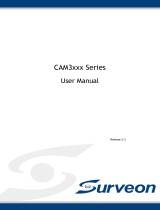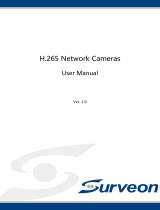Page is loading ...

1
Surveon Network Camera User Manual
Surveon CAM6120
AllRightsReserved©SurveonTechnology2010
CopyrightStatement
No part of this publication may be reproduced, transmitted, transcribed,
stored in a retrieval system, or translated into any language or computer
language, in any form or by any means, electronic, mechanical, magnetic,
optical, chemical, manual or otherwise, without the prior written consent of
Surveon Technology Inc.
Disclaimer
Surveon Technology makes no representations or warranties with respect to
the contents hereof and specifically disclaim any implied warranties of
merchantability or fitness for any particular purpose. Furthermore, Surveon
Technology reserves the right to revise this publication and to make changes
from time to time in the content hereof without obligation to notify any
person of such revisions or changes. Product specifications are also subject to
change without notice.
Trademarks
Surveon and Surveon logo are trademarks of Surveon Technology Inc. All
other names, brands, products or services are trademarks or registered
trademarks of their respective owners

www.surveon.com
2
Surveon CAM6120
Table of Contents
Copyright Statement.......................................................................... 1
Table of Contents ............................................................................. 2
Chapter 1. Overview.......................................................................... 4
1.1. Network Camera Introduction ......................................................4
1.2. Network Camera Features...........................................................4
1.3. Network Camera Specifications ....................................................5
1.4. Network Camera Hardware Installation ..........................................6
Chapter 2. Connecting to the Network Camera......................................... 7
2.1. Connecting with a Web Browser ...................................................8
Logging into the System for the First Time ...........................................9
Installing Active X Components in Internet Explorer .............................. 10
Logging Out of the System ............................................................. 11
Using the Help Interface ............................................................... 11
2.2. Connecting with an RTSP Player .................................................12
Connecting with a Mobile Device RTSP Player...................................... 12
Chapter 3. Web Interface...................................................................13
3.1. Interface Layout.....................................................................13
Control Descriptions .................................................................... 14
3.2. Settings ................................................................................17
General.................................................................................... 17
Basic Settings ....................................................................... 17
User Account ........................................................................ 19
Date & Time......................................................................... 22
Network................................................................................... 23
Network Configuration............................................................. 24
Port Settings......................................................................... 25
UPnP.................................................................................. 26
Video & Audio Settings ................................................................. 27
Basic Settings ....................................................................... 27

3
Surveon Network Camera User Manual
Surveon CAM6120
Image Appearance.................................................................. 28
Video Streams....................................................................... 31
Audio Settings....................................................................... 33
PTZ......................................................................................... 34
Speed Adjustments:................................................................ 35
PTZ Presets:......................................................................... 36
Recording................................................................................. 37
Recording Basic Settings .......................................................... 37
Recorded File Management....................................................... 38
Event Notification....................................................................... 40
Event Server......................................................................... 40
Motion Detection ................................................................... 42
Tampering Detection .............................................................. 43
Tampering Detection .............................................................. 44
DI & DO............................................................................... 45
Event Settings....................................................................... 47
System..................................................................................... 53
System Status ....................................................................... 53
System log ........................................................................... 54
Firmware Upgrade.................................................................. 55
Reset to Factory Default .......................................................... 56
Export/Import & Reboot .......................................................... 57

www.surveon.com
4
Surveon CAM6120
Chapter 1. Overview
1.1. Network Camera Introduction
CAM6120 is a professional IP network speed-dome camera capable of making 360
degree continuous rotation at 0.15 to 360 degrees per second, ensuring direct and
accurate target positioning. CAM6120 uses Internet Protocol (IP) to transmit video
streams and control signals over networks, and is capable of operating over both
LANs and WANs. CAM6120 provides a complete budget-conscious remote
surveillance solution that is ultra clear and highly integrated. CAM6120 combines a
user-friendly interface and simplified installation with a powerful feature set,
including Motion Detection and Tampering Detection to provide users an easy
upgrade path to new digital surveillance system in a virtual environment. These
highlights make CAM6120 an ideal choice for environments that require remote
surveillance or video transmission.
1.2. Network Camera Features
Supports up to 10 simultaneous users
Built-in web server to allow real-time remote surveillance and control
using standard web browsers
Supports dynamic IP, LAN, and the Internet (ADSL, Cable modem)
Supports most network protocols including: HTTP, TCP/IP, SMTP, DDNS,
DNS, DHCP, FTP, RTSP,CIFS, PPPoE
Automatically adapts image compression rate to available bandwidth
Provides Signal loss and motion-detection alerts (adjustable area and
sensitivity level)
Supports image recording and still image capture

5
Surveon Network Camera User Manual
Surveon CAM6120
1.3. Network Camera Specifications
CAM6120
Image sensor SONY 1/4” EXview HAD CCD
Lens 3.43 - 85.7 mm varifocal lens, F1.6 (wide) - F3.7
(telephoto), 25X
Viewing Angle Diagonal: 68.6°~3.12°
Horizontal: 57.8°~2.53°
Vertical: 43.7°~1.83°
Day/Night Yes
IR LED No
Min
illumination 0.01 [email protected] (Monochrome)
0.1 [email protected] (Color)
Iris control Automatic / Manual Iris control
Shutter time 1/5 ~ 1/15,000 s
Pan/Tilt/Zoom Pan: 360° endless, 1° – 255°/s
Tilt: -6° ~ +96°, 1° – 255°/s
25x optical zoom and 16x digital zoom,
Total 400x zoom
Video
compression H.264 / MPEG-4 / MJPEG
Resolution Up to 720 x 480
Video control Auto Gain Control, Auto White Balance, Back Light
Compensation, Image adjustment, Privacy zone:
On/Off (8 zones)
Frame rate 30 fps at D1 (720 x 480),
30 fps at VGA (640 x 480),
30 fps at QVGA (320 x 240),
30 fps at QQVGA (160 x 120)
Video stream 2 simultaneous streams
at H.264, MPEG-4, and MJPEG
Bit rate 32K ~ 10Mbps, VBR, CBR
Video Jack BNC
Intelligent
video Motion detection, tempering detection (blocked,
redirected, defocused, or spray-painted)
Alarm in 6, terminal block
Alarm out 1, terminal block
AUX Power
Output 12VDC 400mA
Video buffer 2 second pre-alarm

www.surveon.com
6
Surveon CAM6120
30 second post-alarm
Event action Send snapshot or video clip by FTP or email,
record to remote storage, record to local storage,
trigger DO
Supported
protocols IPv4, ARP, TCP, UDP, ICMP, DHCP, NTP, DDNS,
SMTP, FTP, HTTP, CIFS, PPPoE, UPnP, RTP, RTSP,
RTCP, 3GPP
Ethernet 10/100 Base-T / RJ45
RS-485 1 (2 pin on terminal block)
SDK Surveon SDK 2.0
OS Microsoft Windows XP/Vista/7
Browser Microsoft IE 6.0 or above
Software Surveon VMS 2.0
Temperature Operation: -10 ~ 50°C (14 ~ 122°F)
Storage: -30 ~ 60°C (-22 ~ 140°F)
Humidity 0% ~ 90%
Power 24VAC
Power
consumption Max. 15.8W without AUX power
Dimension ø145mm x 238mm (H)
ø5.7” x 9.37" (H)
Weight Net: 2500 g
Gross: 3700 g
Certification Safety: LVD
EMC: FCC, CE
1.4. Network Camera Hardware Installation
Before the network camera is configured:
1. Install the camera in a suitable spot. The camera should have an
unobstructed view of the area to be surveyed.
2. Connect the camera to a power source.
3. Connect the camera to a switch using an Ethernet cable. The Ethernet
port is located on the rear of the camera.

7
Surveon Network Camera User Manual
Surveon CAM6120
Chapter 2. Connecting to the
Network Camera
This section demonstrates how to connect to the network camera through two
methods:
• Web Browser – A simple web-based interface. Internet Explorer is the
recommended web browser for use with Surveon network cameras, and
our examples will be from this browser. Usage on other browsers will
be similar.
• RTSP Player – These include common streaming media players, such as
RealPlayer or Quicktime Player. These players can provide live view of
the camera using the Real-Time Streaming Protocol (RTSP).

www.surveon.com
8
Surveon CAM6120
2.1. Connecting with a Web Browser
To connect to the Network Camera with a web browser:
1. Launch the web browser (Microsoft ® Internet Explorer 6.0 or higher is
recommended).
2. Enter the IP address of the network camera in the address bar of your
browser and press enter. The IP address can be obtained using the
Surveon IP Utility, or if your network does not have DHCP service, the
default IP address is 192.168.88.10.
3. The camera will start the web interface with a live-view page. Click
the Login button at the top of this page.
4. The camera will prompt for a user name and password. The default
user name and password is admin/admin. Enter your user name and
password, and click OK to login. If this is your first time accessing the
camera, please read the subsections to set up a new password and/or
install ActiveX, otherwise the live feed from the network camera will
be displayed in your web browser.

9
Surveon Network Camera User Manual
Surveon CAM6120
Logging into the System for the First Time
If this is the first time that the network camera is being accessed, the camera
will prompt you to change the administrator password after your first login.
Click Okay
1. Click OK when informed of the need to change your password. This will
cause a Configure Admin Password popup to display.
2. In the Old password field, fill in the old password (default is admin).
3. In the New password and Confirm new password field, fill in the new
password.
4. Click OK to change the password. If at any time you lose this password,
performing a hard reset of the camera will restore the password back
to admin.

www.surveon.com
10
Surveon CAM6120
Installing Active X Components in Internet Explorer
You may be prompted to install ActiveX® components when accessing the
network camera’s Live View page; click Yes when prompted. You will be able
to access the camera after installation is completed. Under Windows, this
action may require administrator privileges.
If the dialog box suggests that you are not allowed to install ActiveX
components, try resolving the problem using the following steps:
1. In Internet Explorer, open Tools> Internet Options> Security. Click the
Custom level button.
2. Search for Download signed ActiveX controls. Under this heading select
Prompt and then click OK.
3. Continue installing the Active X components.
4. After installing ActiveX, go to Tools> Internet Options> Trusted
Websites> Sites and add the IP Address of the camera.

11
Surveon Network Camera User Manual
Surveon CAM6120
Logging Out of the System
Logging off of the camera can be performed by closing the browser window.
Users can also choose to click the Logout link located at the top of the
screen.
Using the Help Interface
While using the web interface, you may click on the Help link located under
the title bar. This will bring up a pop-up containing the IP Camera Help
manual. This provides simple explanation of the camera settings, and will
automatically open to the page relevant to your current screen.
The help manual is organized so that it matches the system menus, with
sections corresponding to each settings menu and the Live-view window.

www.surveon.com
12
Surveon CAM6120
2.2. Connecting with an RTSP Player
Surveon cameras support connections through RTSP Media Players such as
Real Player and QuickTime Player.
1. Launch Real Player or QuickTime Player;
2. Select File> Open URL, to open a URL dialog box.
3. Enter the camera URL in the address bar.
Note: The format for RTSP is: rtsp://<IP Address>/<Access>, where
<Access> can be found at Settings> Network> Port Settings> RTSP
Setting. By default the <Access> value should be stream1 and
stream2.
4. Click OK, the stream should begin playing.
Connecting with a Mobile Device RTSP Player
In order to access streaming video on 3GPP mobile devices, please make sure
the network camera is already online and connected to the Internet. In the IP
field under the IP Address section of the window, enter the IP address of the
IP camera.
1. Change the settings under Settings> Video & Audio> Stream2 Setting
to 3GPP Mode
2. Launch the RTSP Player on the 3GPP mobile device and enter the URL
address for the camera. The video should start playing.
Note: The format for RTSP is: rtsp://<IP Address>/<Access>, where
<Access> can be found at Settings> Network> Port Settings> RTSP
Setting. By default the <Access> value should be stream1 and
stream2.

13
Surveon Network Camera User Manual
Surveon CAM6120
Chapter 3. Web Interface
3.1. Interface Layout
This section demonstrates the layout of the network camera’s main
interface. The 5 main areas on the interface are:
1. Menu Bar - The links on this bar allow users to toggle between live-
view and settings screens, as well as logout and pull up the help
menu.
2. Live View Controls - These controls allow users to configure the live
view streams and camera live view functionality.
3. PTZ Controls – These controls allow users to control the camera’s
pan/tilt/zoom functions.
4. Button Bar - These controls allow the user to quickly access common
features such as live view window resizing, video and still frame
capture, interface language, and audio controls.
5. Live View Window - This portion of the screen displays the stream
selected in the Live View Control section of the web interface.

www.surveon.com
14
Surveon CAM6120
Control Descriptions
Control Description
Adjust Window Size: When clicked, the display window
size can be adjusted manually to fit the screen. The
screen size changes back to the actual image size
(resolution).
Full-Screen: Goes to full-screen when clicked; press
“ESC” to return to windowed view.
Image Capture: When clicked, captures the current
screen as an image in a new pop-up window and saves it
in C:\Surveon\Record. This location can be changed
under Settings> Recording> Recording Basic Settings.
The file name is set to “Camera
Name”+yyyymmdd_hhmmss (the Camera Name can be
changed under Settings> General> Basic Settings).
Manual Record: When clicked, records the current live
video. Stops recording when clicked again. The default
location for storing the recording is C:\Surveon\Record.
This location can be changed under Settings>
Recording> Recording Basic Settings.
Play Back: Enables video playback by linking to the to
the Record File Management page when clicked.
Audio-In: Turned off by default; clicking once allows
audio to be transmitted from a local microphone to the
camera. Clicking again stops audio transmission.
Multiple users may access the live view page and
receive audio from the camera, but only one user at
once is allowed to send audio to the camera.
Mute: Mutes the audio captured by the camera when
clicked, un-mutes the audio when clicked again.
Volume: Sets to the current computer volume; Dragging
the slider adjusts the volume.

15
Surveon Network Camera User Manual
Surveon CAM6120
Control Description
Language: Sets the UI language. Available languages
include English, Simplified Chinese, and Traditional
Chinese.
Streams: Allows users to choose which camera stream
to view. The indicator above the stream will turn light
green when the stream is selected.
Video Format: Sets the compression format for the
current stream. Available formats are H.264, MPEG4,
and MJPEG.
Video Resolution: Sets the resolution of the stream
currently selected. 3 options are available for each
stream: D1 (720 x 480), VGA (640 x 480), QVGA (320 x
240), QQVGA (160 x 120) for stream 1 and VGA (640 x
480), QVGA (320 x 240), QQVGA (160 x 120) for stream
2.
Digital Zoom: When clicked, activates digital zoom in
the current live-view stream. 2 options are available
when clicked:
Zoom In
Zoom Out
Digital Output: Sets the Digital Output to High, Low,
or Off. Default is Off.
Pan/Tilt Control: The four directional buttons pan and
tilt the camera view in the direction pressed. The
home button at the center returns the camera to the
default startup position when clicked.
Optical Zoom: Adjusts the camera zoom distance.
Zoom In
Zoom Out

www.surveon.com
16
Surveon CAM6120
Focus: Adjust the focal distance.
Moves the focus point nearer to the camera.
Moves the focus point further from the camera.
Preset Point Management: The Go To dropdown
contains all the presets configured in this camera.
Selecting a preset from the dropdown will cause the
camera to move to the preset position.
Manage Preset Position: This button will open the
preset management menu.
Pan/Tilt Speed: The Pan and Tilt dropdowns define
the amount which the camera will pan or tilt when one
of the directional buttons is clicked in the Pan/Tilt
Control. There are 3 options: Slow, Normal and Fast.

17
Surveon Network Camera User Manual
Surveon CAM6120
3.2. Settings
Camera settings may be changed by clicking on the Settings link located in
the title bar. This will bring up a menu list of configuration menus for all
major camera settings.
General
General setting menus are found under Settings> General.
Basic Settings
Basic settings may be accessed under General> Basic Settings. The following
settings can be made:
• Host Name: by default set to "model name + MAC address"; displays
on the center of the main page. Users may replace the default name
with a new name consisting of alphanumeric characters, spaces and
the ":" character.
• Camera Name: by default set to "Surveon + model name"; after
selecting Camera Name” from Settings> Video & Audio> Basic
Settings, the Camera Name will show on the display. Users may
replace the default name with a new name consisting of alphanumeric
characters, spaces and the ":" character.
• Power/Ethernet LED: turns on or off the power and Ethernet LEDs
indicator on the rear of the camera.

www.surveon.com
18
Surveon CAM6120
• System Status LED: changes the behavior of the status LED on the
front of the camera. There are four possible behaviors:
o LED on when camera is on - LED default on, flashing during
camera access.
o LED on during camera access - LED default off, flashing during
camera access
o LED off during camera access - LED default on, off during
camera access
o LED always off - LED always off
Click OK to save or Cancel to abort the changes before you leave the page.
/