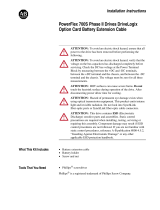SynchLink™
1756-SYNCH, 1756-DMxxx Series,
PowerFlex 700S
Design Guide

Important User Information
Because of the variety of uses for the products described in this
publication, those responsible for the application and use of these
products must satisfy themselves that all necessary steps have been
taken to assure that each application and use meets all performance
and safety requirements, including any applicable laws, regulations,
codes and standards. In no event will Allen-Bradley be responsible or
liable for indirect or consequential damage resulting from the use or
application of these products.
Any illustrations, charts, sample programs, and layout examples
shown in this publication are intended solely for purposes of
example. Since there are many variables and requirements associated
with any particular installation, Allen-Bradley does not assume
responsibility or liability (to include intellectual property liability) for
actual use based upon the examples shown in this publication.
Allen-Bradley publication SGI-1.1, Safety Guidelines for the
Application, Installation and Maintenance of Solid-State Control
(available from your local Allen-Bradley office), describes some
important differences between solid-state equipment and
electromechanical devices that should be taken into consideration
when applying products such as those described in this publication.
Reproduction of the contents of this copyrighted publication, in whole
or part, without written permission of Rockwell Automation, is
prohibited.
Throughout this publication, notes may be used to make you aware of
safety considerations. The following annotations and their
accompanying statements help you to identify a potential hazard,
avoid a potential hazard, and recognize the consequences of a
potential hazard:
WARNING
!
Identifies information about practices or
circumstances that can cause an explosion in a
hazardous environment, which may lead to personal
injury or death, property damage, or economic loss.
ATTENTION
!
Identifies information about practices or
circumstances that can lead to personal injury or
death, property damage, or economic loss.
IMPORTANT
Identifies information that is critical for successful
application and understanding of the product.

Rockwell Automation
Support
Before you contact Rockwell Automation for technical assistance, we
suggest you please review the troubleshooting information contained
in this publication first.
If the problem persists, call your local distributor or contact Rockwell
Automation in one of the following ways:
Your Questions or Comments on this Manual
If you find a problem with this manual, please notify us of it on the
enclosed How Are We Doing form.
Phone United
States/Canada
1.440.646.5800
Outside United
States/Canada
You can access the phone number for your
country via the Internet:
1. Go to http://www.ab.com
2. Click on Product Support
(http://support.automation.rockwell.com)
3. Under Support Centers, click on Contact
Information
Internet
Þ
1. Go to http://www.ab.com
2. Click on Product Support
(http://support.automation.rockwell.com)


1 Publication 1756-TD008A-EN-P - August 2002
Preface
What This Document Contains
This preface describes what information this publication contains and
how to use the publication.
Purpose of This Publication
The purpose of this publication is to provide:
· a detailed description of SynchLink and the products that
operate on it, including:
– ControlLogix™ SynchLink module (1756-SYNCH),
– ControlLogix Drive modules (1756-DMxxx Series),
– PowerFlex™ 700S drives.
For a full description of each of these products, see Chapter 3,
Using Specific Products on SynchLink.
· instructions and recommendations on how to design, install and
maintain a SynchLink fiber optic cable system.
Who Should Use This
Publication
Anyone who wants to understand SynchLink and products that work
on the link or anyone who needs to design, install and maintain a
SynchLink fiber optic cable system should use this publication.
For information about: See page:
Purpose of This Publication Preface-1
Who Should Use This Publication Preface-1
What Information This Publication Contains Preface-2
IMPORTANT
To successfully apply the concepts and techniques in
this manual, you must have a fundamental
knowledge of electronics and electrical codes.
This manual describes cable installation inside a
manufacturing facility. Other types of SynchLink
installations are not permitted.

Publication 1756-TD008A-EN-P - August 2002
Preface 2
What Information This
Publication Contains
This publication includes the following sections:
Chapter 1 - Overview of
SynchLink
Chapter 2 - SynchLink Topologies Chapter 3 - Using Specific Products
on SynchLink
Chapter 4 - Specific SynchLink
Configurations
Chapter 5 - Overview of the SynchLink
Fiber Optic Cable System
Chapter 6 - Planning a SynchLink
Fiber Optic Cable System
Chapter 7 - Installing a SynchLink
Fiber Optic Cable System
Chapter 8 - Guidelines for SynchLink
Fiber Optic Cable Installation
Chapter 9 - Maintenance and
Troubleshooting
Appendix A - Specifications Glossary

Publication 1756-TD008A-EN-P - August 2002
Preface 3
Related Documentation
Table Preface.1 lists the related documentation that may help you use
products on SynchLink.
Table Preface.1
Catalog Number Document Title Publication Number
1756-SYNCH ControlLogix SynchLink Module
Installation Instructions
1756-IN575
1756-SYNCH ControlLogix SynchLink Module
User Manual
1756-UM521
1756-DMD30,
1756-DMF30
ControlLogix Drive Modules
Installation Instructions
1756-IN577
1756-DMD30,
1756-DMF30
ControlLogix Drive Modules
User Manual
1756-UM522
PowerFlex 700S PowerFlex 700S User Manual 20D-UM001
1751-SLBA SynchLink Base Block
Installation Instructions
1751-IN001
1751-SL4SP SynchLink 4-port Splitter Block
Installation Instructions
1751-IN002
1751-SLBP SynchLink Bypass Switch Block
Installation Instructions
1751-IN003
1756-A4, -A7, -A10,
-A13
ControlLogix Chassis Installation
Instructions
1756-IN080B
1756-PA72, -PB72 ControlLogix Power Supply
Installation Instructions
1756-5.67
1756-PA75, -PB75 ControlLogix Power Supply
Installation Instructions
1756-5.78
1756-Series ControlLogix System User
Manual
1756-UM001

Publication 1756-TD008A-EN-P - August 2002
Preface 4
Notes:

i Publication 1756-TD008A-EN-P - August 2002
Table of Contents
Chapter 1
Overview of SynchLink
What is SynchLink? . . . . . . . . . . . . . . . . . . . . . . . . . . . . . . 1-1
SynchLink Operation. . . . . . . . . . . . . . . . . . . . . . . . . . . . . 1-2
Time Synchronization. . . . . . . . . . . . . . . . . . . . . . . . . . 1-2
Data Transfer. . . . . . . . . . . . . . . . . . . . . . . . . . . . . . . . 1-6
Transmitted Direct Words. . . . . . . . . . . . . . . . . . . . . . . 1-8
SynchLink Transmitted Axes. . . . . . . . . . . . . . . . . . . . . 1-10
Chapter Summary . . . . . . . . . . . . . . . . . . . . . . . . . . . . . . . 1-10
Chapter 2
SynchLink Topologies
Star Topology . . . . . . . . . . . . . . . . . . . . . . . . . . . . . . . 2-2
Daisy Chain Topology . . . . . . . . . . . . . . . . . . . . . . . . . 2-3
Ring Topology. . . . . . . . . . . . . . . . . . . . . . . . . . . . . . . 2-4
Chapter Summary . . . . . . . . . . . . . . . . . . . . . . . . . . . . . . . 2-4
Chapter 3
Using Specific Products on
SynchLink
ControlLogix SynchLink Module (1756-SYNCH) . . . . . . . . . 3-1
Transferring Data With the SynchLink Module. . . . . . . . 3-2
ControlLogix SynchLink Module Features . . . . . . . . . . . 3-2
Related Documents . . . . . . . . . . . . . . . . . . . . . . . . . . . 3-2
ControlLogix Drive Modules (1756-DMxxx Series) . . . . . . . 3-3
Interface to Distributed Power System Drive Equipment 3-3
Transferring Data With the Drive Modules . . . . . . . . . . 3-4
ControlLogix Drive Module Features. . . . . . . . . . . . . . . 3-4
PowerFlex 700S Drive . . . . . . . . . . . . . . . . . . . . . . . . . . . . 3-5
Transferring Data With the PowerFlex 700S Drives . . . . 3-5
PowerFlex 700S Drive Features. . . . . . . . . . . . . . . . . . . 3-6
Connecting Products to SynchLink. . . . . . . . . . . . . . . . . . . 3-7
SynchLink Hub . . . . . . . . . . . . . . . . . . . . . . . . . . . . . . 3-7
SynchLink Bypass Switch Block . . . . . . . . . . . . . . . . . . 3-8
Fiber Optic Cables . . . . . . . . . . . . . . . . . . . . . . . . . . . . 3-10
Configuring Products for Use on SynchLink . . . . . . . . . . . . 3-11
Chapter Summary . . . . . . . . . . . . . . . . . . . . . . . . . . . . . . . 3-11
Chapter 4
Specific SynchLink
Configurations
Difference Between Topologies and Configurations . . . . . . 4-1
SynchLink Functionality in Each Device . . . . . . . . . . . . . . . 4-2
1756-SYNCH Module . . . . . . . . . . . . . . . . . . . . . . . . . . 4-2
1756-DMxxx Drive Modules . . . . . . . . . . . . . . . . . . . . . 4-3
PowerFlex 700S Drive . . . . . . . . . . . . . . . . . . . . . . . . . 4-5
Star Topology Configurations . . . . . . . . . . . . . . . . . . . . 4-6
Daisy Chain Topology Configurations. . . . . . . . . . . . . . 4-9
Ring Topology Configurations . . . . . . . . . . . . . . . . . . . 4-13
Additional Configurations. . . . . . . . . . . . . . . . . . . . . . . 4-15
Chapter Summary . . . . . . . . . . . . . . . . . . . . . . . . . . . . . . . 4-19

Publication 1756-TD008A-EN-P - August 2002
Table of Contents ii
Chapter 5
Overview of the SynchLink
Fiber Optic Cable System
Applying the SynchLink System . . . . . . . . . . . . . . . . . . . . . 5-2
Analyzing your SynchLink Application . . . . . . . . . . . . . 5-2
Identifying System Components . . . . . . . . . . . . . . . . . . 5-4
Planning System Installation . . . . . . . . . . . . . . . . . . . . . 5-4
Installing the System . . . . . . . . . . . . . . . . . . . . . . . . . . 5-4
Powering your System . . . . . . . . . . . . . . . . . . . . . . . . . 5-5
Chapter Summary . . . . . . . . . . . . . . . . . . . . . . . . . . . . . . . 5-5
Chapter 6
Planning a SynchLink Fiber Optic
Cable System
Developing a Plan. . . . . . . . . . . . . . . . . . . . . . . . . . . . . . . 6-1
Selecting a Topology. . . . . . . . . . . . . . . . . . . . . . . . . . . . . 6-2
Planning Installation of the System Components. . . . . . . . . 6-3
Estimating Cable Lengths. . . . . . . . . . . . . . . . . . . . . . . . . . 6-4
Chapter Summary . . . . . . . . . . . . . . . . . . . . . . . . . . . . . . . 6-4
Chapter 7
Installing a SynchLink Fiber Optic
Cable System
Using Pre-terminated
Fiber Cable . . . . . . . . . . . . . . . . . . . . . . . . . . . . . . . . . . . . 7-2
Using Cable System Components. . . . . . . . . . . . . . . . . . . . 7-2
Mounting and Removing Your Fiber Blocks . . . . . . . . . . . . 7-5
Chapter Summary . . . . . . . . . . . . . . . . . . . . . . . . . . . . . . . 7-5
Chapter 8
Guidelines for SynchLink Fiber
Optic
Cable Installation
Following General Rules for Safety . . . . . . . . . . . . . . . . . . 8-2
Guidelines for Handling Fiber Optic Cable . . . . . . . . . . 8-2
Cable Protection and Isolation Recommendations. . . . . . . . 8-4
Cable Protection . . . . . . . . . . . . . . . . . . . . . . . . . . . . . 8-4
Chemical and Thermal Isolation . . . . . . . . . . . . . . . . . . 8-4
Physical Isolation . . . . . . . . . . . . . . . . . . . . . . . . . . . . . 8-5
Pre-Terminated Cable Installation Guidelines . . . . . . . . . . . 8-5
Cable Inspection and Testing . . . . . . . . . . . . . . . . . . . . 8-5
Cable Pulling . . . . . . . . . . . . . . . . . . . . . . . . . . . . . . . . 8-5
Unterminated Cable Installation Guidelines . . . . . . . . . . . . 8-6
Direct Attachment . . . . . . . . . . . . . . . . . . . . . . . . . . . . 8-6
Indirect Attachment . . . . . . . . . . . . . . . . . . . . . . . . . . . 8-6
Conduit and Duct Installation . . . . . . . . . . . . . . . . . . . . 8-7
Vertical Installation . . . . . . . . . . . . . . . . . . . . . . . . . . . 8-9
Plans for Vertical Cable Installation. . . . . . . . . . . . . . . . 8-9
Chapter Summary . . . . . . . . . . . . . . . . . . . . . . . . . . . . . . . 8-10

Publication 1756-TD008A-EN-P - August 2002
Table of Contents iii
Chapter 9
Maintenance and Troubleshooting
Cable System Maintenance . . . . . . . . . . . . . . . . . . . . . . . . 9-1
Cable System Documentation Maintenance . . . . . . . . . . 9-1
Cable System Design Maintenance . . . . . . . . . . . . . . . . 9-1
Cable System Inspection. . . . . . . . . . . . . . . . . . . . . . . . 9-2
Measuring Power Loss. . . . . . . . . . . . . . . . . . . . . . . . . . . . 9-2
Chapter Summary . . . . . . . . . . . . . . . . . . . . . . . . . . . . . . . 9-2
Appendix A
Specifications
. . . . . . . . . . . . . . . . . . . . . . . . . . . . . . . . . . . . . . . . . . A-8
Appendix B
SynchLink Fiber Optic Cable
Description
Advantages of Fiber . . . . . . . . . . . . . . . . . . . . . . . . . . . . . B-1
Optical Fiber Construction . . . . . . . . . . . . . . . . . . . . . . B-2
Hard Clad Silica Fiber . . . . . . . . . . . . . . . . . . . . . . . . . B-3
Cable Assemblies . . . . . . . . . . . . . . . . . . . . . . . . . . . . . B-4
Glossary
Index

Publication 1756-TD008A-EN-P - August 2002
Table of Contents iv

1 Publication 1756-TD008A-EN-P - August 2002
Chapter
1
Overview of SynchLink
This chapter provides an overview of SynchLink and how it works.
What is SynchLink?
SynchLink is a fiber optic communication link that allows its users to
implement distributed motion and drive systems based on
ControlLogix and PowerFlex700S products.
SynchLink should be used in conjunction with a standard control
network, such as ControlNet or Ethernet/IP. A standard network is
used for general control interlocking and transfer of diagnostic data
across the system. SynchLink does not function as a standard control
network (e.g. it only broadcasts data).
You can use the following products on SynchLink:
· ControlLogix SynchLink module (1756-SYNCH)
· ControlLogix Drive modules (1756-DMxxx series)
· PowerFlex 700S drives (DriveLogix)
For more information on these products, see Chapter 3, Using Specific
Products on SynchLink.
For information about: See page:
What is SynchLink? 1-1
SynchLink Operation 1-2
Time Synchronization 1-2
Data Transfer 1-6

Publication 1756-TD008A-EN-P - August 2002
1-2
SynchLink Operation
In the simplest terms, you can use SynchLink to:
· synchronize time
· transfer data, including axis data for synchronized mtion control
and general data
Time Synchronization
SynchLink uses a time master-slave mechanism to achieve time
synchronization. Time synchronization in a SynchLink system is
required to:
· transfer motion and drive control data.
· synchronize distributed 1756-DMxxx series modules in separate
chassis.
· synchronize distributed PowerFlex 700S drives for highly
coordinated drive control.
· synchronize multiple distributed motion control planners across
separate chassis for highly coordinated motion control.
SynchLink Node Clock
The SynchLink node clock is a base-line requirement of any product
incorporating SynchLink and integral to all devices that contain
SynchLink circuitry. The SynchLink node clock has a 1
mS resolution
and serves as the system clocking mechanism.
During system configuration, you configure one SynchLink node as
the time master and all other SynchLink nodes as time slaves. The
time master becomes the system clock for the entire control system.
As such, the SynchLink time master broadcasts its time reference to
the SynchLink time slaves; the time slaves, in turn, adjust their node
clocks to match the master clock.

Publication 1756-TD008A-EN-P - August 2002
1-3
Because SynchLink is a broadcasting mechanism, the master is always
placed at the beginning of SynchLink systems, such as the star
configuration in Figure 1.1.
Figure 1.1
SynchLink System Synchronization
When a SynchLink system is initialized, the individual SynchLink
nodes power-up at separate times, and the individual SynchLink node
clocks begin to count at arbitrary points in time; the system is not yet
synchronized.
As the time master node clock counts, it reaches a point where it rolls
over and goes back to zero. When the rollover occurs, the SynchLink
time master transmits a beacon signal to the SynchLink time slaves;
the beacon is included in the control field of the transmitted message.
When the SynchLink time slave receives the first message with the
beacon signal, it begins to adjust the 1
mS time base of its node clock
to synchronize with the time master node clock.
SynchLink
Time Master
SynchLink
Time Slave
SynchLink
Time Slave
SynchLink
Time Slave
SynchLink
Time Slave
Star Topology
S.L.N.C. = SynchLink Node Clock
S.L.N.C. S.L.N.C. S.L.N.C. S.L.N.C.
S.L.N.C.
Hub
42980

Publication 1756-TD008A-EN-P - August 2002
1-4
Figure 1.2
After a SynchLink time slave is synchronized with the time master,
each SynchLink frame that is transmitted serves as a 50
mS “tick” (or
mark) used for the periodic adjustment of its clock’s 1
mS time base.
This process provides highly accurate results.
Figure 1.3
Using the ControlLogix Coordinated System Time (CST)
The CST is the clocking mechanism used to achieve time
synchronization in a ControlLogix chassis; in the future, the CST will
be used in a DriveLogix system. The ControlLogix CST clock is a
64-bit clock on the backplane of the ControlLogix chassis. It has a 1
mS
resolution and is used as the main time reference for all modules
plugged into a chassis backplane.
For more information on how the ControlLogix CST affects the
operation of other ControlLogix products, see the ControlLogix System
User Manual, publication 1756-UM001.
Master
Slave
Beacon Beacon Beacon
Time adjustment
Initial Start-Up
42982
Master
Slave
Synchronized Operation
42983
Beacon signal
synchronizes
SynchLink node
clocks
42984
SynchLink 50 microsecond message frame
serves as a “tick” to keep clocks synchronized

Publication 1756-TD008A-EN-P - August 2002
1-5
Time Synchronization in a Distributed Control System
The CST mechanism synchronizes ControlLogix chassis in a
distributed control system. In this case, SynchLink transfers the CST
value from the CST master chassis to CST slave chassis. At the time of
the publication, each chassis must be equipped with at least a
controller and a SynchLink module to synchronize time.
How Do the CST Clock and SynchLink Node Clock Work Together?
The CST is the main time reference for all modules plugged into a
ControlLogix chassis. The SynchLink node clock is used to establish
the time reference on the SynchLink fiber.
Figure 1.4 illustrates how the SynchLink node clock and the CST time
reference are coordinated in a system. In this example, the SynchLink
modules in chassis A & B synchronize the CST clock in chassis B with
the CST reference in chassis A.
Chassis A is the time master for the system. When the SynchLink
module strobes the beacon signal onto the fiber optic link, it also
transmits the CST time reference value that tells the downstream node
what time it is as the beacon occurs. The downstream chassis receives
the CST time reference and synchronizes its time with the CST
reference value on the beacon signal.
Figure 1.4
The SynchLink modules in Figure 1.4 must be correctly configured
(via RSLogix 5000) to make sure the system is synchronized. For more
information on how to configure ControlLogix SynchLink modules,
see the ControlLogix SynchLink module user manual, publication
1756-UM521.
Chassis A Chassis B
Coordinated System Time Coordinated System Time
64-bit clock
1756-SYNCH
1756-SYNCH
SynchLink Node Clock
Clock
SynchLink beacon over
the fiber optic link

Publication 1756-TD008A-EN-P - August 2002
1-6
Data Transfer
You can transfer the following types of reference data over SynchLink:
· Produced axis data for chassis to chassis remote axis control -
1756-SYNCH module only
· High speed drive reference data for chassis-to-drive control or
drive-to-drive control
· General control information that requires transfer at a high
speed and in a synchronized manner
For SynchLink and Drive modules, the communications format
(chosen during product configuration) determines what type of data is
transferred between them. The data type transfers are asynchronous
from each other.
SynchLink messages are structured as six 32-bit words; the actual
available amount of data transferred (direct, buffered or axis) is
configured on a module-by-module basis. The words are divided into
three types:
· Direct - Data delivered in a single message. A SynchLink
message can contain a maximum of four direct data words; each
word is 32 bits in length. Direct data can be automatically
forwarded to the next SynchLink node in the daisy chain or ring
configurations, as shown below.
43186
SynchLink Node
Direct data
Buffered
data
storage
Buffered
data
storage
Receive Transmit
Host
controller
SynchLink
Direct data is automatically copied from
the receive port to the transmit port
(without host controller
(1)
intervention)
and transferred to the next SynchLink
node.
(1)
The local ControlLogix controller must
move data from one port to another (e.g.
via ladder logic).

Publication 1756-TD008A-EN-P - August 2002
1-7
· Buffered - Data that exceeds the four-word limit of a direct data
transfer. Buffered data is appropriately segmented at the
transmitting device and reassembled at the receiving device.
Buffered data cannot be automatically forwarded to the next
SynchLink node in the daisy chain or ring configurations. In this
case, transferring buffered data to the next node requires
intervention by the host controller, as shown below.
· Axis data - Motion data used by the motion planner in the
controller. Only the 1756-SYNCH module can
produce/consume Axis data to/from its local controller, as
shown below.
Axis data is not automatically forwarded to the next SynchLink
node in daisy chain or ring configurations. The data transfer
requires host controller intervention similar to that shown above
because axis data is a specific form of buffered data.
43186
SynchLink Node
Buffered
input data
storage
Buffered
output data
storage
Receive Transmit
Host
controller
SynchLink
Buffered data must be copied from the
receive port to the transmit port (via host
controller intervention) before it can be
transferred to the next SynchLink node.
43185
ControlNet
SynchLink
1756-SYNCH 1756-MO2AE1756-L55 controller
1756-SYNCH 1756-MO2AE
1756-L55
controller
1756-SYNCH
1756-M08SE
1756-L55
controller
In this graphic, the following events occur:
1. The 1756-L55 controller in chassis
A produces axis data.
2. The 1756-SYNCH module in
chassis A consumes the axis data
from the backplane and produces it
on SynchLink.
3. The 1756-SYNCH modules in
chassis B & C consume the axis
data from SynchLink and produce it
on their local backplanes.
4. The 1756-L55 controllers in
chassis B & C consume the axis
data from the backplane and use it
in their motion planners.
Chassis A
Chassis B Chassis C

Publication 1756-TD008A-EN-P - August 2002
1-8
Transmitted Direct Words
The devices that operate on SynchLink can be configured to transmit
data from the following direct word sources:
· Output Direct Words (0-3) - The local host (e.g. ControlLogix
controller) passes these words to the 1756-SYNCH module in its
local chassis. The module then transmits the data to the
SynchLink fiber.
· Received Direct Words (0-3) - The 1756-SYNCH receives these
words from the SynchLink fiber and copies the data back onto
the fiber (via its transmit port) without any local host controller
interaction with the data.
· Multiplier - This is the product of an upstream direct word and a
user-configured multiplier for re-transmission to a downstream
node. A typical application for this function would be for real
time drawing applications where section-to-section speed ratios
are required for precise process control.
Direct Words
Direct words are data delivered in a single message. These can be
read from the module input data and sent to the module output data.
A SynchLink message can contain a maximum of four direct data
words; each word is 32 bits in length. Direct data can be automatically
forwarded to the next SynchLink node in a daisy chain or ring
configuration if necessary.
Multiplier
The Multiplier feature multiplies one Direct Word on the receive port
by a user-defined value (0.5 to 2.0) before transmitting it out the
transmit port. This feature is used to manipulate specific data from
node to node. This feature is set during configuration. For the
1756-SYNCH module, you must configure the Multiplier in RSLogix
5000. For the 1756-DMxxx series modules and the PowerFlex 700S
drives, you must set this feature in DriveExecutive in the DriveTools
2000 suite.
Although you can configure the multiplier for any of the Direct Words,
it can only be used with one Direct Word at a time.
EXAMPLE
A drawing application might use the Multiplier to
modify data from section to section throughout the
process.
Page is loading ...
Page is loading ...
Page is loading ...
Page is loading ...
Page is loading ...
Page is loading ...
Page is loading ...
Page is loading ...
Page is loading ...
Page is loading ...
Page is loading ...
Page is loading ...
Page is loading ...
Page is loading ...
Page is loading ...
Page is loading ...
Page is loading ...
Page is loading ...
Page is loading ...
Page is loading ...
Page is loading ...
Page is loading ...
Page is loading ...
Page is loading ...
Page is loading ...
Page is loading ...
Page is loading ...
Page is loading ...
Page is loading ...
Page is loading ...
Page is loading ...
Page is loading ...
Page is loading ...
Page is loading ...
Page is loading ...
Page is loading ...
Page is loading ...
Page is loading ...
Page is loading ...
Page is loading ...
Page is loading ...
Page is loading ...
Page is loading ...
Page is loading ...
Page is loading ...
Page is loading ...
Page is loading ...
Page is loading ...
Page is loading ...
Page is loading ...
Page is loading ...
Page is loading ...
Page is loading ...
Page is loading ...
Page is loading ...
Page is loading ...
Page is loading ...
Page is loading ...
Page is loading ...
Page is loading ...
Page is loading ...
Page is loading ...
Page is loading ...
Page is loading ...
Page is loading ...
Page is loading ...
Page is loading ...
Page is loading ...
Page is loading ...
Page is loading ...
Page is loading ...
Page is loading ...
Page is loading ...
Page is loading ...
Page is loading ...
Page is loading ...
Page is loading ...
Page is loading ...
Page is loading ...
Page is loading ...
Page is loading ...
Page is loading ...
Page is loading ...
Page is loading ...
Page is loading ...
Page is loading ...
Page is loading ...
Page is loading ...
Page is loading ...
Page is loading ...
Page is loading ...
Page is loading ...
Page is loading ...
Page is loading ...
Page is loading ...
Page is loading ...
/