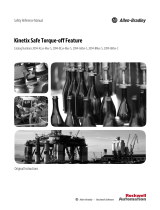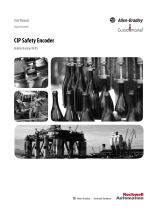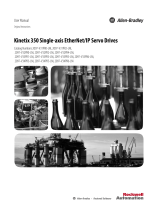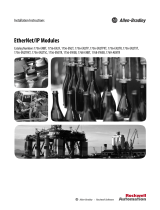10 Rockwell Automation Publication 1756-RM001I-EN-P - May 2012
Preface
Additional Resources
These resources contain more information related to the ControlLogix system.
In addition to the manuals listed, you may want to reference installation
instructions listed in Appendix
B.
You can view or download publications at
http:/www.rockwellautomation.com/literature/
. To order paper copies of
technical documentation, contact your local Allen-Bradley® distributor or
Rockwell Automation sales representative.
Resource Description
ControlLogix SIL 2 System Configuration Using RSLogix
5000 Subroutines, publication 1756-AT010
Explains how to configure a SIL 2-certified system by
using subroutines provided by Rockwell Automation.
ControlLogix SIL 2 System Configuration Using RSLogix
5000 Subroutines, publication 1756-AT012
Explains how to configure a SIL 2-certified system by
using Add-On Instructions provided by Rockwell
Automation.
Logix5000 Controllers General Instruction Set Reference
Manual, publication 1756-RM003
Contains descriptions and use considerations of general
instructions available for Logix5000 controllers.
ControlLogix System User Manual, publication
1756-UM001
Explains how to use the ControlLogix controllers.
ControlLogix Standard Redundancy System User Manual,
publication 1756-UM523
Explains how to install, configure, and use a standard
redundancy system.
ControlLogix Enhanced Redundancy System User Manual,
publication 1756-UM535
Explains how to install, configure, and use an enhanced
redundancy system.
ControlLogix Digital I/O User Manual, publication
1756-UM058
Provides information about the use of ControlLogix digital
I/O modules.
ControlLogix Analog I/O Modules User Manual,
publication 1756-UM009
Provides information about the use of ControlLogix
analog I/O modules.
Logix5000 Controllers Execution Time and Memory Use
Reference, publication 1756-RM087
Provides estimated execution times that can be used in
worst-case scenario calculations.
Logix5000 Controllers Common Procedures Programming
Manual, publication 1756-PM001
Explains a variety of programming-related topics.
Industrial Automation Wiring and Grounding Guidelines,
publication 1770-4.1
Provides general guidelines for installing a Rockwell
Automation industrial system.
Product Certifications website, http://www.ab.com
Provides declarations of conformity, certificates, and other
certification details.