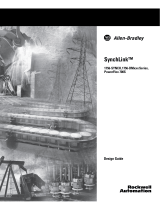Page is loading ...

ControlLogix Drive
Module
1756-DMD30, 1756-DMF30
User Manual
y

Important User Information
Solid state equipment has operational characteristics differing from those of
electromechanical equipment. “
Safety Guidelines for the Application,
Installation and Maintenance of Solid State Controls
” (Publication SGI-1.1
available from your local Rockwell Automation Sales Office or online at
http://www.ab.com/manuals/gi
) describes some important differences
between solid state equipment and hard-wired electromechanical devices.
Because of this difference, and also because of the wide variety of uses for
solid state equipment, all persons responsible for applying this equipment
must satisfy themselves that each intended application of this equipment is
acceptable.
In no event will Rockwell Automation, Inc. be responsible or liable for
indirect or consequential damages resulting from the use or application of
this equipment.
The examples and diagrams in this manual are included solely for
illustrative purposes. Because of the many variables and requirements
associated with any particular installation, Rockwell Automation, Inc.
cannot assume responsibility or liability for actual use based on the
examples and diagrams.
No patent liability is assumed by Rockwell Automation, Inc. with respect to
use of information, circuits, equipment, or software described in this
manual.
Reproduction of the contents of this manual, in whole or in part, without
written permission of Rockwell Automation, Inc. is prohibited.
Throughout this manual we use notes to make you aware of safety
considerations.
WARNING
!
Identifies information about practices or
circumstances that can cause an explosion in a
hazardous environment, which may lead to personal
injury or death, property damage, or economic loss.
ATTENTION
!
Identifies information about practices or
circumstances that can lead to personal injury or
death, property damage, or economic loss.
IMPORTANT
Identifies information that is critical for successful
application and understanding of the product.

Rockwell Automation
Support
Before you contact Rockwell Automation for technical assistance, we
suggest you please review the troubleshooting information contained
in this publication first.
If the problem persists, call your local Rockwell Automation
representative or contact Rockwell Automation in one of the
following ways:
Your Questions or Comments on this Manual
If you find a problem with this manual, please notify us by using one
of these two methods:
•
Filling out the enclosed "How Are We Doing" form
•
Filling out the "Tell Us How We Can Make Our Manuals Better"
form online at
http://www.ab.com/manuals/dr/manuals_feedback.html
Phone
United
States/Canada
1.262.512.8176
Outside United
States/Canada
You can access the phone number for your
country via the Internet:
1. Go to http://www.ab.com
2. Click on
Product Support
(http://support.automation.rockwell.com)
3. Under
Support Centers
, click on
Contact
Information
Internet
⇒
1. Go to http://www.ab.com
2. Click on
Product Support
(http://support.automation.rockwell.com)


Publication 1756-UM522B-EN-P - February 2003
1
Important User Information . . . . . . . . . . . . . . . . . . . . . . . . 1-2
Rockwell Automation Support . . . . . . . . . . . . . . . . . . . . . . 1-3
Your Questions or Comments on this Manual . . . . . . . . 1-3
Summary of Changes
Preface
Who Should Use This Manual . . . . . . . . . . . . . . . . . . . . . . P-1
Purpose of This Manual. . . . . . . . . . . . . . . . . . . . . . . . . . . P-1
What This Manual Contains . . . . . . . . . . . . . . . . . . . . . . . . P-2
Related Products and Documentation. . . . . . . . . . . . . . . . . P-2
What is the ControlLogix Drive
Module?
What is the ControlLogix
Drive Module?. . . . . . . . . . . . . . . . . . . . . . . . . . . . . . . . . . 1-1
What Are Some of the Features Available On the ControlLogix
Drive Module? . . . . . . . . . . . . . . . . . . . . . . . . . . . . . . . 1-2
Connecting the Drive Module to SynchLink and Drive Comm . .
1-3
SynchLink . . . . . . . . . . . . . . . . . . . . . . . . . . . . . . . . . . 1-3
Drive Comm (Drive Communication) . . . . . . . . . . . . . . 1-3
Physical Features of the ControlLogix Drive Module . . . 1-4
Using Module Identification and Status Information . . . . . . 1-5
Preventing Electrostatic Discharge . . . . . . . . . . . . . . . . . . . 1-7
Removal and Insertion Under Power . . . . . . . . . . . . . . . . . 1-7
Chapter Summary and What’s Next . . . . . . . . . . . . . . . . . . 1-8
Drive Comm (Drive
Communication)
Interface to DPS Drive Equipment . . . . . . . . . . . . . . . . . . . 2-1
Drive Communication Protocol . . . . . . . . . . . . . . . . . . . . . 2-1
Initialization . . . . . . . . . . . . . . . . . . . . . . . . . . . . . . . . . . . 2-2
Synchronized Communication . . . . . . . . . . . . . . . . . . . . . . 2-2
Timing . . . . . . . . . . . . . . . . . . . . . . . . . . . . . . . . . . . . 2-2
Synchronization with CST. . . . . . . . . . . . . . . . . . . . . . . 2-3
Chapter Summary and What’s Next . . . . . . . . . . . . . . . . . . 2-3
Drive Module Features
General Module Features. . . . . . . . . . . . . . . . . . . . . . . . . . 3-1
Removal and Insertion Under Power (RIUP) . . . . . . . . . 3-2
Module Fault Reporting . . . . . . . . . . . . . . . . . . . . . . . . 3-2
Fully Software Configurable . . . . . . . . . . . . . . . . . . . . . 3-3
LED Status Information . . . . . . . . . . . . . . . . . . . . . . . . 3-3
Class I Division 2 Certification . . . . . . . . . . . . . . . . . . . 3-4
Agency Certification. . . . . . . . . . . . . . . . . . . . . . . . . . . 3-4
Configurable Module Features . . . . . . . . . . . . . . . . . . . . . . 3-4
Controller Communication Format . . . . . . . . . . . . . . . . 3-5
SynchLink Communications Format . . . . . . . . . . . . . . . 3-5
Module-Defined Data Tags. . . . . . . . . . . . . . . . . . . . . . 3-7
Electronic Keying. . . . . . . . . . . . . . . . . . . . . . . . . . . . . 3-8
Requested Packet Interval . . . . . . . . . . . . . . . . . . . . . . 3-10
Chapter Summary and What’s Next . . . . . . . . . . . . . . . . . . 3-10
Installing the Drive Module
Noting the Power Requirements . . . . . . . . . . . . . . . . . . . . 4-1
Installing the Module . . . . . . . . . . . . . . . . . . . . . . . . . . . . 4-2
Connecting SynchLink Cables . . . . . . . . . . . . . . . . . . . . . . 4-3
Connecting (Drive Comm Drive Communication) Cables . . 4-5

Publication 1756-UM522B-EN-P - February 2003
2
Removing the Module . . . . . . . . . . . . . . . . . . . . . . . . . . . . 4-6
Chapter Summary and What’s Next . . . . . . . . . . . . . . . . . . 4-7
Configuring the Drive Module
Overview of the Configuration Process . . . . . . . . . . . . . . . 5-1
Planning the System . . . . . . . . . . . . . . . . . . . . . . . . . . . . . 5-2
Understanding the Controller - Drive Module Interface . 5-2
Choosing the SynchLink Communication Formats . . . . . 5-2
Choosing the SynchLink Network Topology . . . . . . . . . 5-4
Checking and Updating the DriveExecutive Database. . . . . 5-6
Checking the DriveExecutive Database . . . . . . . . . . . . . 5-6
Checking the DriveExecutive Database (continued). . . . 5-7
Updating the DriveExecutive Database . . . . . . . . . . . . . 5-8
Using RSLogix 5000 to Configure the Drive Module . . . . . . 5-9
Using DriveExecutive to Configure Drive Module. . . . . . . . 5-16
Return to RSLogix 5000 to Finish Configuring the Drive Module
5-23
Chapter Summary and What’s Next . . . . . . . . . . . . . . . . . . 5-24
Troubleshooting the Drive Module
Using the Status Indicators . . . . . . . . . . . . . . . . . . . . . . . . 6-1
Using DriveExecutive to Troubleshoot the Module . . . . . . . 6-3
Warning Signal on Main Screen . . . . . . . . . . . . . . . . . . 6-3
Fault and Alarm Window . . . . . . . . . . . . . . . . . . . . . . . 6-4
Fault and Alarm Window (continued). . . . . . . . . . . . . . 6-5
Fault and Alarm Window (continued). . . . . . . . . . . . . . 6-6
Diagnostic Parameters . . . . . . . . . . . . . . . . . . . . . . . . . 6-6
Diagnostic Parameters (continued) . . . . . . . . . . . . . . . . 6-7
Using RSLogix 5000 to Troubleshoot the Module . . . . . . . . 6-8
Warning Signal on Main Screen . . . . . . . . . . . . . . . . . . 6-8
Module Properties Window . . . . . . . . . . . . . . . . . . . . . 6-9
Chapter Summary and What’s Next . . . . . . . . . . . . . . . . . . 6-10
Specifications
Module Specifications . . . . . . . . . . . . . . . . . . . . . . . . . . . . A-1
Communication Specifications . . . . . . . . . . . . . . . . . . . . . . A-1
1756-DMD30 Specific Information
Control Block Diagrams . . . . . . . . . . . . . . . . . . . . . . . . . . B-2
Overview . . . . . . . . . . . . . . . . . . . . . . . . . . . . . . . . . . B-2
Speed Control - Reference . . . . . . . . . . . . . . . . . . . . . . B-3
Speed Control - Regulator . . . . . . . . . . . . . . . . . . . . . . B-4
Process Control . . . . . . . . . . . . . . . . . . . . . . . . . . . . . . B-5
Position Control - Interpolated/Direct . . . . . . . . . . . . . . B-6
Position Control - Point to Point . . . . . . . . . . . . . . . . . B-7
Position Control - Auxiliary . . . . . . . . . . . . . . . . . . . . . B-8
Torque Control . . . . . . . . . . . . . . . . . . . . . . . . . . . . . . B-9
Speed / Position Feedback. . . . . . . . . . . . . . . . . . . . . B-10
Peak Detector / Control Logix . . . . . . . . . . . . . . . . . . B-11
Field Economy. . . . . . . . . . . . . . . . . . . . . . . . . . . . . . B-12
Parameters . . . . . . . . . . . . . . . . . . . . . . . . . . . . . . . . . . . B-13
How Parameters are Organized . . . . . . . . . . . . . . . . . B-15
Parameter Data In Linear List Format . . . . . . . . . . . . . B-24
Parameter Cross Reference By Name . . . . . . . . . . . . B-153

Publication 1756-UM522B-EN-P - February 2003
3
Interpretting Drive Module Faults in DriveExecutive . . . . B-159
Parameter 169 [Drive I/O Status]. . . . . . . . . . . . . . . . B-159
Parameter 323 [Fault Status 1] . . . . . . . . . . . . . . . . . . B-160
Parameter 324 [Fault Status 2] . . . . . . . . . . . . . . . . . . B-161
Parameter 326 [Alarm Status 1] . . . . . . . . . . . . . . . . . B-162
Parameter 327 [Alarm Status 2] . . . . . . . . . . . . . . . . . B-162
Parameter 1229 [SL Error Status] . . . . . . . . . . . . . . . . B-163
Parameter 2044 [Rail Port 0 Faults] . . . . . . . . . . . . . . B-164
Parameter 2050 [Rail Port 1 Faults] . . . . . . . . . . . . . . B-165
Parameter 2122 [MC Faults]. . . . . . . . . . . . . . . . . . . . B-166
Parameter 2123 [MC Warnings] . . . . . . . . . . . . . . . . . B-167
Parameter 2124 [Pwr Device Status] . . . . . . . . . . . . . B-169
Parameter 2125 [Interlock Code] . . . . . . . . . . . . . . . . B-170
1756-DMF30 Specific Information
Control Block Diagrams . . . . . . . . . . . . . . . . . . . . . . . . . . C-2
Current Control . . . . . . . . . . . . . . . . . . . . . . . . . . . . . . C-2
Speed Feedback . . . . . . . . . . . . . . . . . . . . . . . . . . . . . C-3
Peak Detector/Control Logic. . . . . . . . . . . . . . . . . . . . . C-4
Parameters . . . . . . . . . . . . . . . . . . . . . . . . . . . . . . . . . . . . C-5
How Parameters Are Organized . . . . . . . . . . . . . . . . . . C-7
Parameter Data In Linear List Format . . . . . . . . . . . . . C-14
Interpretting Drive Module Faults in DriveExecutive . . . . C-100
Parameter 323 [Fault Status 1] . . . . . . . . . . . . . . . . . . C-100
Parameter 324 [Fault Status 2] . . . . . . . . . . . . . . . . . . C-101
Parameter 326 [Alarm Status 1] . . . . . . . . . . . . . . . . . C-102
Parameter 327 [Alarm Status 2] . . . . . . . . . . . . . . . . . C-102
Parameter 1229 [SL Error Status] . . . . . . . . . . . . . . . . C-103
Parameter 2044 [Rail Port 0 Faults] . . . . . . . . . . . . . . C-104
Parameter 2050 [Rail Port 1 Faults] . . . . . . . . . . . . . . C-105
Parameter 2122 [MC Faults]. . . . . . . . . . . . . . . . . . . . C-106
Parameter 2123 [MC Warnings] . . . . . . . . . . . . . . . . . C-107
Parameter 2124 [Pwr Device Status] . . . . . . . . . . . . . C-108
Parameter 2125 [Interlock Code] . . . . . . . . . . . . . . . . C-109
Index

Publication 1756-UM522B-EN-P - February 2003
4

1 Publication 1756-UM522B-EN-P - February 2003
Summary of Changes
The table below summarizes the changes to this publication since the
last update:
For this updated information: See:
Reliability specification A-1
Documentation of 1756-DMD30 (Firmware Revision 2.01) Algorithms,
Parameters and Faults
B-1
Documentation of 1756-DMF30 (Firmware Revision 1.09) Algorithms,
Parameters and Faults
C-1

Publication 1756-UM522B-EN-P - February 2003
Summary of Changes
2
Notes:

1 Publication 1756-UM522B-EN-P - February 2003
Preface
About This Preface
This preface describes how to use this manual. The following table
describes what this preface contains and its location.
Who Should Use This
Manual
You must be able to program and operate an Allen-Bradley
Control
Logix
™ Logix controller and ControlLogix I/O modules to
efficiently use your Drive module.
We assume that you know how to do this in this manual. If you do
not, refer to Related Documentation, before you attempt to use this
module.
Purpose of This Manual
This manual describes how to install, configure, and troubleshoot
your ControlLogix Drive module.
For information about: See page:
Who Should Use This Manual Preface-1
Purpose of This Manual Preface-1
Related Products and Documentation Preface-2
IMPORTANT
SynchLink must be used in conjunction with a standard
control network, such as ControlNet or Ethernet. A
standard network is used for general control interlocking
and transfer of diagnostic data across the system.
SynchLink does not function as a standard control network
(e.g. it broadcasts data in a unidirectional manner).

Publication 1756-UM522B-EN-P - February 2003
Preface
2
What This Manual Contains
This user manual contains the following sections:
•
Description of the Drive module
•
Description of Drive Communication
•
Description of Drive module certifications and features
•
Description of how to install the Drive module and connect the
fiber optic cables
•
Description of how to configure the Drive module with RSLogix
5000 and DriveExecutive programming software
•
Description of how to troubleshoot the Drive module
•
Listing of Drive module specifications
•
Information specific to the SD3000 Interface (1756-DMD30)
Related Products and
Documentation
The following table lists related Allen-Bradley products and
documentation:
Table Preface.A
Related Documentation
Catalog
number:
Document title: Pub. number:
1756-DM ControlLogix Drive Module Installation Instructions 1756-IN577
1756-A4, -A7,
-A10, -A13
ControlLogix Chassis Installation Instructions 1756-IN080B
1756-PA72,
-PB72
ControlLogix Power Supply Installation Instructions 1756-5.67
1756-PA75,
-PB75
ControlLogix Power Supply Installation Instructions 1756-5.78
1756-Series ControlLogix Module Installation Instructions
(Each module has separate installation document.)
Multiple 1756-IN
numbers
1756-Series ControlLogix System User Manual 1756-UM001
Multiple
numbers
SynchLink Design Guide 1756-TD008
1751-SLBA SynchLink Base Block Installation Instructions 1751-IN001
1751-SL4SP SynchLink 4-port Splitter Block Installation
Instructions
1751-IN002
1751-SLBP SynchLink Bypass Switch Block Installation
Instructions
1751-IN003
PowerFlex
700S
PowerFlex 700S User Manual 20D-UM001

Publication 1756-UM522B-EN-P - February 2003
Preface
3
The following table lists related Reliance Electric products and
documentation:
If you need more information on these products, contact your local
Allen-Bradley integrator or sales office for assistance. Information and
manuals are also available online at
http://www.ab.com/manuals/
and
http://www.theautomationbookstore.com/
.
Table Preface.B
Related Documentation
Catalog
number:
Document title: Pub. number:
Multiple
numbers
Distributed Power System Overview S-3005
SD3000,
SF3000
Distributed Power System
SD3000/SF3000
Power Module Interface Rack and Modules
S-3008
SD3000
Distributed Power System
SD3000 Drive
Diagnostics, Troubleshooting, and Start-Up Guidelines
S-3011
SD3000,
SF3000
Distributed Power System
SD3000/SF3000
3-Phase DC Power Models
S-3037
SD3000 Distributed Power System
High Horsepower D-C Power Bridge
1000 HP Power Modules
S-3039
SF3000 Distributed Power System
SF3000 Panel-Mounted
Single-Phase Field Power Modules
S-3060
SD3000,
SF3000
Distributed Power System
SD3000/SF3000
Parallel Gate Amplifier System
S-3045

Publication 1756-UM522B-EN-P - February 2003
Preface
4
Notes:

1 Publication 1756-UM522B-EN-P - February 2003
Chapter
1
What is the ControlLogix Drive Module?
This chapter describes the ControlLogix Drive module. It also
describes what you must know and do before using the Drive
module.
What is the ControlLogix
Drive Module?
The 1756-DM Drive Module is a single slot ControlLogix based
module for interface to Reliance Electric Distributed Power System
(DPS) drive equipment. Each drive module interfaces with an
individual Power Module Interface (PMI) chassis, performing velocity
and position and outer torque control.
Figure 1.1 SD3000 System Example
For information about: See page:
What is the ControlLogix Drive Module? 1-1
Connecting the Drive Module to SynchLink
and Drive Comm
1-3
Using Module Identification and Status
Information
1-5
Preventing Electrostatic Discharge 1-7
Removal and Insertion Under Power 1-7
Chapter Summary and What’s Next 1-8
Motor with
resolver
DPS with PMI
Chassis
Drive Communication
ControlLogix Chassis
with Drive Module

Publication 1756-UM522B-EN-P - February 2003
1-2
What is the ControlLogix Drive Module?
There are two types of Drive module, each works with a different
type of DPS drive equipment.
What Are Some of the Features Available On the ControlLogix
Drive Module?
The following are some of the features available on the ControlLogix
Drive module:
•
The 1756-DMD30 utilizes velocity and position and outer torque
control similar to the PowerFlex 700S
•
Motor Control capability mimics the respective Reliance Electric
Distributed Power drive
•
PC Tools, such as RSLogix 5000
TM
and DriveExecutive
TM
in the
DriveTools 2000
TM
program suite, used for programming,
configuring, monitoring and troubleshooting
•
Fiber optic connection to the Power Module Interface
•
SynchLink
TM
for advanced high performance synchronization
and data transfer.
•
Removal and insertion under power (RIUP) - This system feature
allows you to remove and insert the module while power is
applied. For more information on RIUP, see page 1-7.
•
Class I Division 2, UL, CSA, and CE Agency Certification
Table 1.A
Drive Module DPS Equipment Description
1756-DMD30 SD3000 6 Pulse DC Drive S6 and S6R
SD3000 12 Pulse DC Drive S12 and S12R
1756-DMF30 SF3000 Three Phase Field Supply

Publication 1756-UM522B-EN-P - February 2003
What is the ControlLogix Drive Module?
1-3
Connecting the Drive
Module to SynchLink and
Drive Comm
SynchLink
The ControlLogix Drive module mounts in a ControlLogix chassis and
connects to other SynchLink nodes through a fiber optic cable system.
Drive Comm (Drive Communication)
The ControlLogix Drive module connects to a PMI chassis through
special Drive Communication fiber optic cables.
Table 1.C
Fiber Optic Cables for Drive Communication
Table 1.B
Fiber Optic Cables for SynchLink
Catalog Number: Cable Length Cables per box:
1403-CF001 1 meter 2
1403-CF003 3 meters 2
1403-CF005 5 meters 2
1403-CF010 10 meters 1
1403-CF020 20 meters 1
1403-CF050 50 meters 1
1403-CF100 100 meters 1
1403-CF250 250 meters 1
Catalog Number Length
1756-DMCF001 1 meter
1756-DMCF003 3 meters
1756-DMCF010 10 meters
1756-DMCF030 30 meters
1756-DMAF
(1)
(1)
Use the 1756-DMAF to connect existing UDC/PMI fiber optic cables to the Drive Module
N/A

Publication 1756-UM522B-EN-P - February 2003
1-4
What is the ControlLogix Drive Module?
Before you install and use your module you should have already:
•
installed and grounded a 1756 chassis and power supply. For
more information, refer to the publications listed in Table 1.D.
Physical Features of the ControlLogix Drive Module
Table 1.D
Chassis and Power Supply Documentation
Catalog
number:
Document title: Pub. number:
1756-A4, -A7,
-A10, -A13
ControlLogix Chassis Installation Instructions 1756-IN080
1756-PA72,
-PB72
ControlLogix Power Supply Installation Instructions 1756-5.67
1756-PA75,
-PB75
ControlLogix Power Supply Installation Instructions 1756-5.78
1756-PA75R/A,
-PB75R/A
ControlLogix Redundant Power Supply Installation
Instructions
1756-IN573
ControlBus
Connector-
Interface to the
ControlLogix
system
backplane
Status
Indicators
Module side view Module front view
LINK
COMM
LINK
SYNC
DRIVE
COMM OK
DRIVE
FAULT
OS OK OK
SD3000 INTERFACE
Tx (rear)
Rx (front)
Drive
Communication
Ports
SynchLink
Ports
Receive Ports
(in front)
Transmit Ports
(in back)
The 1756-DMD30, SD3000 Interface, is shown. Physical
features are common to all ControlLogix Drive Modules.

Publication 1756-UM522B-EN-P - February 2003
What is the ControlLogix Drive Module?
1-5
Backplane Connector
- The backplane connector connects the
module to the ControlLogix chassis backplane.
Status Indicators
- The status indicators display the module’s
communications, Drive Communication and SynchLink system status.
SynchLink Transmit Fiber Port
- The transmit fiber port allows
connection (via fiber optic cables) to other SynchLink modules so the
module can send data.
SynchLink Receive Fiber Port
- The receive fiber port allows
connection (via fiber optic cables) to other SynchLink modules so the
module can receive data.
Drive Communication Transmit Fiber Port
- The transmit fiber
port allows connection (via fiber optic cables) to the PMI processor of
the drive.
Drive Communication Receive Fiber Port
- The receive fiber port
allows connection (via fiber optic cables) to the PMI processor of the
drive.
Using Module Identification
and Status Information
Each ControlLogix Drive module maintains specific identification
information that separates it from all other modules. This information
assists you in tracking all the components of your system.
For example, you can track module identification information to be
aware of exactly what modules are located in any ControlLogix rack
at any time. While retrieving module identity, you can also retrieve
the module’s status.
Each module maintains the following information:
Table 1.E
Module Identification and Status Information
Module Identification: Description:
Product Type Module’s product type, such as Digital I/O or
Analog I/O module
Catalog Code Module’s catalog number
Major Revision Module’s major firmware revision number
Minor Revision Module’s minor firmware revision number

Publication 1756-UM522B-EN-P - February 2003
1-6
What is the ControlLogix Drive Module?
Status Module’s status. Returns the following information:
•
Controller ownership (if any)
•
Whether module has been configured
•
Device Specific Status, such as:
–
Self-Test
–
Flash update in progress
–
Communications fault
–
Not owned (outputs in program mode)
–
Internal fault (need flash update)
–
Run mode
•
Minor recoverable fault
•
Minor unrecoverable fault
•
Major recoverable fault
•
Major unrecoverable fault
Vendor ID Module manufacturer vendor, for example Allen-Bradley
Serial Number Module serial number
Length of ASCII Text String Number of characters in module’s text string
ASCII Text String Module name
IMPORTANT
To retrieve this information, you can use the WHO
service in the RSLinx software. For more information
on how to retrieve module identification information,
see the RSLinx online help.
Table 1.E
Module Identification and Status Information
Module Identification: Description:
/