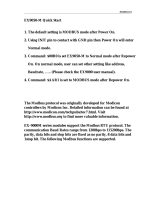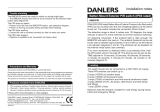PIR-130-AC/DC User Manual
Ver. 1.2.0, 2015/05/14
1/93
PIR-130-AC/DC
User Manual

PIR-130-AC/DC User Manual
Ver. 1.2.0, 2015/05/14
2/93
Warranty
All products manufactured by ICP DAS are under warranty regarding defective
materials for a period of one year, beginning from the date of delivery to the original
purchaser.
Warning
ICP DAS assumes no liability for any damage resulting from the use of this product. ICP
DAS reserves the right to change this manual at any time without notice. The
information furnished by ICP DAS is believed to be accurate and reliable. However, no
responsibility is assumed by ICP DAS for its use, nor for any infringements of patents or
other rights of third parties resulting from its use.
Copyright
Copyright © 2015 ICP DAS Co., Ltd. All rights are reserved.
Trademarks
Names are used for identification purposes only and may be registered trademarks of
their respective companies.
Date: 2014/07/16

PIR-130-AC/DC User Manual
Ver. 1.2.0, 2015/05/14
3/93
Table of Contents
1.
Hardware Information ........................................................................................................................ 6
1.1
Introduction.............................................................................................................................. 6
1.2
Specifications ............................................................................................................................ 7
1.3
Pin Assignments ..................................................................................................................... 10
1.4
Wiring Connections ................................................................................................................ 11
1.5
DIP Switch Configuration ...................................................................................................... 12
1.6
Package Contents ................................................................................................................... 14
1.7
Hardware Overview ................................................................................................................ 15
1.8
Hardware Installation ............................................................................................................. 16
1.9
Software Configuration Tables................................................................................................ 19
2.
DCON Protocol .................................................................................................................................. 20
2.1
%AANNTTCCFF ............................................................................................................................. 23
2.2
$AA2 ............................................................................................................................................. 25
2.3
$AA5 ............................................................................................................................................. 27
2.4
$AA6 ............................................................................................................................................. 29
2.5
$AAF ............................................................................................................................................. 30
2.6
$AAM ........................................................................................................................................... 31
2.7
$AAP ............................................................................................................................................. 32
2.8
$AAPN .......................................................................................................................................... 34
2.9
@AA ............................................................................................................................................. 36
2.10
$AALC3C0NNNN ........................................................................................................................... 38
2.11
$AALC4C0 ..................................................................................................................................... 40
2.12
$AALC5C0N .................................................................................................................................. 42
2.13
$AALC6C0 ..................................................................................................................................... 44
2.14
$AALC7C0NN ................................................................................................................................ 46

PIR-130-AC/DC User Manual
Ver. 1.2.0, 2015/05/14
4/93
2.15
$AALC8C0 ..................................................................................................................................... 48
2.16
$AALC9C0N .................................................................................................................................. 50
2.17
$AALCAC0 ..................................................................................................................................... 52
2.18
$AALCBC0N .................................................................................................................................. 54
2.19
$AALCCC0 ..................................................................................................................................... 56
2.20
~AAD ............................................................................................................................................ 58
2.21
~AADVV ........................................................................................................................................ 60
2.22
~AARD .......................................................................................................................................... 62
2.23
~AARDVV ...................................................................................................................................... 63
2.24
@AAEAT ....................................................................................................................................... 65
2.25
@AAHI(Data) ................................................................................................................................ 67
2.26
@AADA ......................................................................................................................................... 69
2.27
@AACHC0 ..................................................................................................................................... 70
2.28
@AARH ......................................................................................................................................... 71
3.
Modbus RTU Protocol ....................................................................................................................... 75
Function Code ......................................................................................................................... 75
Section ..................................................................................................................................... 75
3.1
Modbus Address Mapping ........................................................................................................... 76
3.2
01 (0x01) Read Coils ..................................................................................................................... 79
3.3
02 (0x02) Read Discrete Input ...................................................................................................... 80
3.4
03 (0x03) Read Multiple Registers ............................................................................................... 81
3.5
04 (0x04) Read Multiple Input Registers ...................................................................................... 82
3.6
05 (0x05) Write Single Coil ........................................................................................................... 83
3.7
06 (0x06) Write Single Register .................................................................................................... 84
3.8
15 (0x0F) Write Multiple Coils ...................................................................................................... 85
3.9
16 (0x10) Write Multiple Registers .............................................................................................. 86
3.10
70 (0x46) Read/Write Module Settings........................................................................................ 87
3.10.1
Sub-function 00 (0x00) Read Module Name ........................................................................... 88
3.10.2
Sub-function 04 (0x04) Write Module Address ....................................................................... 89

PIR-130-AC/DC User Manual
Ver. 1.2.0, 2015/05/14
5/93
3.10.3
Sub-function 05 (0x05) Read Communication Settings ........................................................... 90
3.10.4
Sub-function 06 (0x06) Write Communication Settings .......................................................... 91
3.10.5
Sub-function 32 (0x20) Read Firmware Version ...................................................................... 93

PIR-130-AC/DC User Manual
Ver. 1.2.0, 2015/05/14
6/93
1. Hardware Information
1.1 Introduction
The PIR-130 module includes a 1-channel passive infrared (PIR) sensor that is able to detect
infrared waves generated by human within a range of approximately 8 meters in diameter
with a 360° coverage area. The PIR-130 is used for indoor motion detection, and can be
configured to automatically switch on a light if motion is detected.
The PIR-130 module also includes a 1-channel temperature sensor that can be used for
measuring room temperature or can be configured to activate a fire alarm.

PIR-130-AC/DC User Manual
Ver. 1.2.0, 2015/05/14
7/93
1.2 Specifications
Model PIR-130-AC PIR-130-DC
PIR
Time-delay
Hardware: 8-step Switch-selectable (seconds): 6, 16, 33, 66, 131,
262, 524, 1049
Software: 16-step (seconds): 2, 4, 6, 8, 16, 33, 49, 66, 131, 262,
393, 524, 1049, 2097, 3146, 4194
LUX Control Level : Hardware: 2 mode (Dawn and dust) / Software: 5-step
Detection Range Distance: 4 meters Max.
Detection Field of View 360º; Diameter 8 meters Max.
Temperature Sensor
Measuring Range -25 ~ +100 °C
Fire Alarm 65°C (Programmable)
Resolution 0.0625 °C
Accuracy ±2 °C
Relay Output
Channels 1
Type Power Relay, Form C
Max. Load Current
NO: 10A@250VAC
NC: 6A@250VAC
Load Wattage Incandescent Bulb: 1500 W Max.; Fluorescent Lamp 300 W Max.
RS-485 Interface
COM Port RS-485
Transmission Distance
(m)
Dependent on Baud Rate. For example, 1200 m Max. at 9600 bps.
Baud Rate (bps) Softeare:1200, 2400, 4800, 9600, 19200, 38400, 57600, 115200
Protocol DCON, Modbus RTU
Node Address Hardware:160 ~ 191 / Software:1 ~ 255
LED Indicators
LED Indicators Yes,1 as Power/Communication Indicator. 1 as Alarm Indicator
EMS Protection
ESD (IEC 61000-4-2) ±4 kV Contact for Each Terminal, ±8 kV Air for Random Point
EFT (IEC 61000-4-4) ±4 kV for Power Line
Power Requirements

PIR-130-AC/DC User Manual
Ver. 1.2.0, 2015/05/14
8/93
Power supply 100 ~ 240 VAC 10 ~ 30 VDC
Protection
Power reverse polarity protection, Over-voltage brown-out
protection
Power Consumption 2 W 1.3 W
Mechanical
Installation Ceiling mounting
Protection Class IP20
Dimensions (D x H)
Ø 121 mm x 52 mm
Environment
Operating Temp.
-25 ~ 75 ℃
Storage Temp.
-30 ~ 80 ℃
Humidity 10 to 90% RH, non-condensing
Model PIR-130-AC PIR-130-DC
Time Delay (seconds)
Hardware: 8-step Switch-selectable: 6, 16, 33, 66, 131, 262,
524, and 1049
Software: 16-step: 2, 4, 6, 8, 16, 33, 49, 66, 131, 262, 393, 524,
1049, 2097, 3146, and 4194
LUX Control Level
Adjustable from daylight to darkness
Hardware: 2 modes (Dawn and dusk)
Software: 5-step
Detection Range Radius: 4 meters Max.
Detection Field of View 360° (Max. Diameter of 8 meters)
Temperature Sensor
Measuring Range -25 to +100°C
Fire Alarm 65°C (Programmable)
Resolution 0.0625°C
Accuracy ±2°C
Relay Output
Channels 1
Type Power Relay, Form C
Max. Load Current
NO: 10 A @ 250 VAC
NC: 6A @ 250 VAC
Load Wattage
Incandescent Bulb: 1500 W Max.
Fluorescent Lamp: 300 W Max.
RS-485 Interface
COM Port RS-485
Transmission Distance (m)
Dependent on Baud Rate.

PIR-130-AC/DC User Manual
Ver. 1.2.0, 2015/05/14
9/93
For example, 1200 m Max. at 9600 bps.
Baud Rate (bps)
Software:1200, 2400, 4800, 9600, 19200, 38400, 57600,
115200
Protocol DCON, Modbus RTU
Node Addresses
Hardware:160 to 191
Software:1 to 255
LED Indicators
System LED Indicators
Yes.1 as Power/Communication Indicator.
1 as Alarm Indicator
EMS Protection
ESD (IEC 61000-4-2)
±4 kV Contact for each Terminal
±8 kV Air for Random Point
EFT (IEC 61000-4-4) ±4 kV for Power Line
Power Requirements
Power Supply 100 ~ 240 VAC 10 ~ 30 VDC
Protection
Power reverse polarity protection
Over-voltage brown-out protection
Power Consumption 2 W 1.3 W
Mechanical
Installation Ceiling mounting
Protection Class IP20
Dimensions (D x H) 121 mm x 52 mm
Environment
Operating Temp. -25 to 75
℃
Storage Temp. -30 to 80
℃
Humidity 10 to 90% RH, Non-condensing

PIR-130-AC/DC User Manual
Ver. 1.2.0, 2015/05/14
10/93
1.3 Pin Assignments
PIR-130-AC Pin Descriptions
L
Power Line’s Live Wire( 100 ~ 240 VAC)
N
Power Line’s Natural Wire
D+
RS-485 Serial Communication Interface
D-
N.C
Relay’s Normally Closed Contact
N.O
Relay’s Normally Open Contact
COM
Relay’s Common Contact
PIR-130-DC Pin Descriptions
+VS
Power Input (+10 ~ +24 VDC)
GND
Ground
D+
RS-485 Serial Communication Interface
D-
N.C
Relay’s Normally Closed Contact
N.O
Relay’s Normally Open Contact
COM
Relay’s Common Contact

PIR-130-AC/DC User Manual
Ver. 1.2.0, 2015/05/14
11/93
1.4 Wiring Connections
PIR-130-AC
PIR-130-DC

PIR-130-AC/DC User Manual
Ver. 1.2.0, 2015/05/14
12/93
1.5 DIP Switch Configuration
DIP [1]
Protocol:
Used to specify the communication protocol to be used by the module
ON: DCON
OFF: Modbus RTU (default)
DIP [2]
Configuration:
Used to specify the configuration settings for the module
ON: Configure the module using DCON/Modbus commands
OFF: Configure the module via DIP Switch (default)
DIP [3]
Address:
Used to specify the module address when DIP [2] is set to OFF
ON: Use Rotary Switch positions 0 to F for node addresses 176 to 191
OFF: Use Rotary Switch positions 0 to F for node addresses 160 to 175
(default)
DIP [4]
Mode:
Used to specify the Operating Mode
ON: Operating in INIT mode
OFF: Operating in Normal mode (default)
DIP [5]
PIR Operation:
Used to specify the Lux level at which the sensor will activate the light when
movement is detected.
ON: The PIR Sensor will only detect motion when the Lux level is between
0 and 200
OFF: The PIR Sensor will detect motion continuously (default)

PIR-130-AC/DC User Manual
Ver. 1.2.0, 2015/05/14
13/93
DIP [6:7]
Sensitivity:
Used to specify sensitivity of the PIR Sensor, and adjust the detection range of
the sensor
DIP 6 DIP 7 Sensitivity
OFF OFF Maximum (default)
OFF ON High
ON OFF Low
ON ON Minimum
DIP [8:10]
ON Time Control:
Used to specify the ON time for the relay after the PIR Sensor has been
triggered.
DIP 8 DIP 9 DIP 10 ON Time
OFF OFF OFF 6 seconds (default)
OFF OFF ON 16 seconds
OFF ON OFF 33 seconds
OFF ON ON 66 seconds
ON OFF OFF 131 seconds
ON OFF ON 262 seconds
ON ON OFF 524 seconds
ON ON ON 1049 seconds

PIR-130-AC/DC User Manual
Ver. 1.2.0, 2015/05/14
14/93
1.6 Package Contents
PIR-130 Quick Start Guide
Mounting Plate M4x12 Drywall Screws

PIR-130-AC/DC User Manual
Ver. 1.2.0, 2015/05/14
15/93
1.7 Hardware Overview
Front
Rear

PIR-130-AC/DC User Manual
Ver. 1.2.0, 2015/05/14
16/93
1.8 Hardware Installation
Installation Tips
Avoid installing the PIR-130 in areas where it will face direct or reflected sunlight.
Avoid installing the PIR-130 in areas where the environmental temperature may
change rapidly.
Ensure that the PIR-130 is located at least one meter away from the nearest
fluorescent light so as to avoid interference.
Ensure that there are no obstructions in the field of view.
Installation Instructions
1. Position the Mounting Plate in the desired location. Mark the positions of the two
screw holes and a 10 mm hole, as indicated below.

PIR-130-AC/DC User Manual
Ver. 1.2.0, 2015/05/14
17/93
2
.
Secure the Mounting Plate to the ceiling using the M4x12 drywall screws and the
optional octagonal box.
3. Feed the wires through the wiring hole.

PIR-130-AC/DC User Manual
Ver. 1.2.0, 2015/05/14
18/93
4. Connect all the wires to the appropriate locations on the connector.
5. Align the marks on the PIR-130 with the marks on the Mounting Plate.
6. Rotate the PIR-130 clockwise until it locks into place.

PIR-130-AC/DC User Manual
Ver. 1.2.0, 2015/05/14
19/93
1.9 Software Configuration Tables
Baud Rate Settings (CC)
7
6 5 4 3 2 1 0
Parity Baud Rate Code
Parity (Bits 6 and 7)
Code
00 01 10 11
Parity
n,8,1 n,8,2 e,8,1 o,8,1
Baud Rate Code (Bits 0 to 5)
Code 03 04 05 06 07 08 09 0A
Baud R
ate
1200 2400 4800 9600 19200 38400 57600 115200
Data Format Settings (FF)
7 6 5 4 3 2 1 0
Reserved
CS Reserved
Key Description
CS Checksum Settings
0: Disabled
1: Enabled
Note: All Reserved bits should be zero.

PIR-130-AC/DC User Manual
Ver. 1.2.0, 2015/05/14
20/93
2. DCON Protocol
Command Format:
Response Format:
CR = End of command character, carriage return (0x0D), used to end a frame.
Note: All characters should be in upper case.
All communication with the PIR-130 module consists of commands generated by the Host and
responses transmitted by the PIR-130 module. Each module has a unique ID number that is
used for addressing purposes and is stored in non-volatile memory. The module ID number is
set to 01 by default and can be changed by sending a user command. All commands to the
modules contain the ID number as the address, meaning that only the addressed module will
respond.
Delimiter Character Module Address Command Checksum CR
Delimiter Character Module Address Data Checksum CR
Page is loading ...
Page is loading ...
Page is loading ...
Page is loading ...
Page is loading ...
Page is loading ...
Page is loading ...
Page is loading ...
Page is loading ...
Page is loading ...
Page is loading ...
Page is loading ...
Page is loading ...
Page is loading ...
Page is loading ...
Page is loading ...
Page is loading ...
Page is loading ...
Page is loading ...
Page is loading ...
Page is loading ...
Page is loading ...
Page is loading ...
Page is loading ...
Page is loading ...
Page is loading ...
Page is loading ...
Page is loading ...
Page is loading ...
Page is loading ...
Page is loading ...
Page is loading ...
Page is loading ...
Page is loading ...
Page is loading ...
Page is loading ...
Page is loading ...
Page is loading ...
Page is loading ...
Page is loading ...
Page is loading ...
Page is loading ...
Page is loading ...
Page is loading ...
Page is loading ...
Page is loading ...
Page is loading ...
Page is loading ...
Page is loading ...
Page is loading ...
Page is loading ...
Page is loading ...
Page is loading ...
Page is loading ...
Page is loading ...
Page is loading ...
Page is loading ...
Page is loading ...
Page is loading ...
Page is loading ...
Page is loading ...
Page is loading ...
Page is loading ...
Page is loading ...
Page is loading ...
Page is loading ...
Page is loading ...
Page is loading ...
Page is loading ...
Page is loading ...
Page is loading ...
Page is loading ...
Page is loading ...
-
 1
1
-
 2
2
-
 3
3
-
 4
4
-
 5
5
-
 6
6
-
 7
7
-
 8
8
-
 9
9
-
 10
10
-
 11
11
-
 12
12
-
 13
13
-
 14
14
-
 15
15
-
 16
16
-
 17
17
-
 18
18
-
 19
19
-
 20
20
-
 21
21
-
 22
22
-
 23
23
-
 24
24
-
 25
25
-
 26
26
-
 27
27
-
 28
28
-
 29
29
-
 30
30
-
 31
31
-
 32
32
-
 33
33
-
 34
34
-
 35
35
-
 36
36
-
 37
37
-
 38
38
-
 39
39
-
 40
40
-
 41
41
-
 42
42
-
 43
43
-
 44
44
-
 45
45
-
 46
46
-
 47
47
-
 48
48
-
 49
49
-
 50
50
-
 51
51
-
 52
52
-
 53
53
-
 54
54
-
 55
55
-
 56
56
-
 57
57
-
 58
58
-
 59
59
-
 60
60
-
 61
61
-
 62
62
-
 63
63
-
 64
64
-
 65
65
-
 66
66
-
 67
67
-
 68
68
-
 69
69
-
 70
70
-
 71
71
-
 72
72
-
 73
73
-
 74
74
-
 75
75
-
 76
76
-
 77
77
-
 78
78
-
 79
79
-
 80
80
-
 81
81
-
 82
82
-
 83
83
-
 84
84
-
 85
85
-
 86
86
-
 87
87
-
 88
88
-
 89
89
-
 90
90
-
 91
91
-
 92
92
-
 93
93
ICP PIR-130-DC User manual
- Type
- User manual
- This manual is also suitable for
Ask a question and I''ll find the answer in the document
Finding information in a document is now easier with AI
Related papers
-
ICP DAS USA PIR-230-E User manual
-
ICP DAS USA tM-TH8 User manual
-
ICP DAS USA SC-6104-W5 User manual
-
ICP DAS USA DL-302-WF User manual
-
ICP DAS USA M-7015 User manual
-
ICP DAS USA M-7033D User manual
-
ICP DAS USA M-7005 - 8-channel Thermistor Analog Input and 6-channel Digital Output Data Acquisition Module, supports Modbus RTU and RS-485 User manual
-
ICP DAS USA tM-PD3R3 User manual
-
ICP DAS USA M-7026 - Modbus RTU Data Acquisition Module, Analog, Digital Inputs & Outputs User manual
-
ICP DAS USA GPS-721-MRTU User manual
Other documents
-
Aiphone JO-1MDW User manual
-
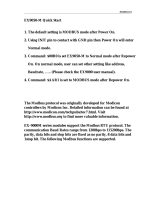 ExpertDAQ EX9050HD-M Quick Manual
ExpertDAQ EX9050HD-M Quick Manual
-
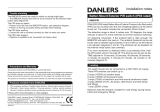 DANLERS BMEXPIR Installation guide
DANLERS BMEXPIR Installation guide
-
InHand 485 User manual
-
Schneider Electric PIR Motion Sensor Instruction Sheet
-
ICP DAS USA I-87H17W User manual
-
Abus SHBW10000 User manual
-
AudioControl LC7i User manual
-
ROBBE MAN F2000 Evolution Assembly And Operating Instructions Manual
-
Crystal Vision AADA-VF User manual