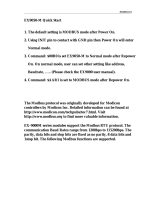Page is loading ...

PIR-230 Series
UserManual

Warranty
AllproductsmanufacturedbyICPDASareunderwarrantyregardingdefectivematerialsfora
periodofoneyear,beginningfromthedateofdeliverytotheoriginalpurchaser.
Warning
ICPDASassumesnoliabilityforanydamageresultingfromtheuseofthisproduct.ICPDAS
reservestherighttochangethismanualatanytimewithoutnotice.Theinformationfurnished
byICPDASisbelievedtobeaccurateandreliable.However,noresponsibilityisassumedbyICP
DASforitsuse,orforanyinfringementsofpatentsorotherrightsofthirdpartiesresultingfrom
itsuse.
Copyright
Copyright©2016ICPDASCo.,Ltd.Allrightsarereserved.
Trademarks
Namesareusedforidentificationpurposesonlyandmayberegisteredtrademarksoftheir
respectivecompanies.
ContactUs
Ifyouhaveanyproblems,pleasefeelfreetocontactusbyemailat:
PIR‐230SeriesUserManualVer.1.0.0,2016/112/112

TableofContents
1.Introduction ...........................................................................................................................6
2.HardwareInformation............................................................................................................7
2.1.Specifications ......................................................................................................................... 7
2.2.Appearance ............................................................................................................................ 9
2.3.PinAssignments ................................................................................................................... 10
2.4.WiringConnections.............................................................................................................. 10
2.5.HardwareConfiguration ...................................................................................................... 11
2.6.HardwareInstallation .......................................................................................................... 13
3.ConfigurationviaWebBrowser............................................................................................16
3.1ConnectingthePowerandtheHostPC................................................................................ 16
3.2.NetworkConfiguration ........................................................................................................ 18
3.3.LoggingintothePIR‐230...................................................................................................... 20
3.4.Home.................................................................................................................................... 21
3.5.Network ............................................................................................................................... 22
3.5.1.IPAddressConfiguration .............................................................................................22
3.5.2.GeneralSettings...........................................................................................................25
3.5.3.RestoreFactoryDefaults .............................................................................................26
3.5.4.ForcedReboot..............................................................................................................27
3.5.5.FirmwareUpdate .........................................................................................................27
3.6.PIRSettings .......................................................................................................................... 28
3.6.1.ReadI/OStatus ............................................................................................................28
3.6.2.PIRSettings ..................................................................................................................28
3.6.3.TemperatureAlarmSettings........................................................................................30
3.7.Filter ..................................................................................................................................... 31
3.7.1.FilterSettings ...............................................................................................................31
3.8.Monitor ................................................................................................................................ 33
3.9.ChangePassword................................................................................................................. 34
3.10.Logout ................................................................................................................................ 35
PIR‐230SeriesUserManualVer.1.0.0,2016/113/112

4.DCONProtocol .....................................................................................................................36
4.1.Overview .............................................................................................................................. 36
4.2.%AANNTTCCFF .....................................................................................................................39
4.3.#AA....................................................................................................................................... 42
4.4.#AA0..................................................................................................................................... 43
4.5.#AA1..................................................................................................................................... 44
4.6.#AA2..................................................................................................................................... 45
4.7.$AA2..................................................................................................................................... 46
4.8.$AA5..................................................................................................................................... 48
4.9.$AAF ..................................................................................................................................... 50
4.10.$AALC2C0NNNN................................................................................................................. 51
4.11.$AALC3 ............................................................................................................................... 53
4.12.$AALC5C0NN......................................................................................................................55
4.13.$AALC6C0........................................................................................................................... 57
4.14.$AALC7C0NN......................................................................................................................59
4.15.$AALC8C0........................................................................................................................... 61
4.16.$AALC9C0NN......................................................................................................................63
4.17.$AALCAC0........................................................................................................................... 65
4.18.$AALCBC0NN......................................................................................................................67
4.19.$AALCCC0........................................................................................................................... 69
4.20.$AAM ................................................................................................................................. 71
4.21.$AAP................................................................................................................................... 72
4.22.$AAPN ................................................................................................................................ 74
4.23.~AARD ................................................................................................................................ 76
4.24.~AARDVV............................................................................................................................ 77
4.25.@AADI................................................................................................................................ 79
4.26.@AADONN .........................................................................................................................81
4.27.~AAD .................................................................................................................................. 83
4.28.~AADVV.............................................................................................................................. 85
PIR‐230SeriesUserManualVer.1.0.0,2016/114/112

4.29.@AACHC0........................................................................................................................... 87
4.30.@AADA............................................................................................................................... 88
4.31.@AAEAT ............................................................................................................................. 89
4.32.@AAHI(Data)...................................................................................................................... 91
4.33.@AAHO .............................................................................................................................. 93
4.34.@AAHO(Data) .................................................................................................................... 94
4.35.@AARH............................................................................................................................... 95
4.36.@AARAO ............................................................................................................................ 97
4.37.@AATO............................................................................................................................... 99
4.38.@AATO(Data)................................................................................................................... 100
5.ModbusRTUProtocol.........................................................................................................101
5.1.ModbusAddressMapping................................................................................................. 102
5.2.Function01(0x01)ReadCoils............................................................................................ 105
5.3.Function02(0x02)ReadDiscreteInput ............................................................................ 106
5.4.Function03(0x03)ReadMultipleRegisters...................................................................... 107
5.5.Function04(0x04)ReadMultipleInputRegisters ............................................................ 108
5.6.Function05(0x05)WriteSingleCoil.................................................................................. 109
5.7.Function06(0x06)WriteSingleRegister .......................................................................... 110
5.8.Function15(0x0F)WriteMultipleCoils ............................................................................ 111
5.9.Function16(0x10)WriteMultipleRegisters..................................................................... 112
PIR‐230SeriesUserManualVer.1.0.0,2016/115/112

1.Introduction
The PIR‐230 series module includes a 1‐channel passive infrared (PIR) sensor that is able to
detectinfraredwavesgeneratedbyhumanwithinarangeofapproximately8metersindiameter
with a 360° coverage area. The PIR‐230 series is used for indoor motion detection, and can be
configuredtoautomaticallyswitchonalightifmotionisdetected.
1‐channeltemperaturesensorisprovidedformeasuringroomtemperature,itcanalsobeused
asaheatdetectortoactivatethefirealarmsystem.
PIR‐230SeriesUserManualVer.1.0.0,2016/116/112

2.HardwareInformation
2.1 cifications.Spe
Model PIR‐230‐E
PIR‐230‐BLE PIR‐230‐WF
PIR
Hardware 8‐stepSwitch‐selectable(seconds):6,16,33,66,131,262,524,
1049
Time‐delay
Software 16‐step(seconds):2,4,6,8,16,33,49,66,131,262,393,524,
1049,2097,3146,4194
Hardware 2(Dawnanddust)
LUXControl
Level
Software 5levelsadjustable
DetectionRange Distance:4metersMax.
DetectionFieldofView 360º;Diameter8metersMax.
Temperature
MeasurementRange‐40~+120°C
FireAlarm 65°C(Programmable)
Resolution 0.01°C
Accuracy ± 0.5°C
RelativeHumidity
Range 0to100%RH
Resolution 0.01%RH
Accuracy ± 5%RH
DigitalInput
Channel 2
Type Wet
OnVoltageLevel 70VACto240VAC
OffVoltageLevel 20VACMax.
InputImpedance 68KΩ,1W
RelayOutput
Channel 1
Type PowerRelay,FormC
Max.LoadCurrent
NO:10A@250VAC
NC:6A@250VAC
LoadWattage
IncandescentBulb:1500WMax.;
FluorescentLamp300WMax.
PIR‐230SeriesUserManualVer.1.0.0,2016/117/112

Model PIR‐230‐E PIR‐230‐BLE PIR‐230‐WF
Communication
NodeAddress Hardware:160to191/Software:1to255
Protocol DCON,ModbusRTU,ModbusTCP,MQTT
Wirelessinterface‐ Bluetooth Wi‐Fi
StandardSupported‐ BT4.0 IEEE802.11b/g/n
WirelessMode‐ Slave
Infrastructure/
LimitedAP
WirelessSecurity‐ AES128 WEP,WPA,WPA2
TransmissionRange‐ 20M(LOS) 50M(LOS)
LEDDisplay
SystemLEDIndictor 1LEDasPower/CommunicationIndicator
I/OLEDIndicator 1LEDasAlarmIndicator
EMSProtection
ESD(IEC61000‐4‐2) ±4kVContactforeachTerminal,±8kVAirforRandomPoint
EFT(IEC61000‐4‐4) ±4kVforPowerLine
PowerRequirements
ReversePolarity
Protection
Yes
Poweredfrom
TerminalBlock
+10to+48VDC
PoweredfromPoE Yes,IEEE802.3af,Class1
Consumption 2W 2.5W 3W
Mechanical
Installation Ceilingmounting
ProtectionClass IP20
Dimensions(DxH) Ø150mmx53mm
Environment
OperatingTemperature 0to+75°C
StorageTemperature‐30to+80°C
Humidity 10to90%RH,Non‐condensing
PIR‐230SeriesUserManualVer.1.0.0,2016/118/112

2.2.Appearance
Front
Rear
EthernetPort
PIR‐230SeriesUserManualVer.1.0.0,2016/119/112

2.3.PinAssignments
PIR‐230‐E Pin Description
COM Relay’sCommonContact
N.O Relay’sNormallyOpenContact
N.C Relay’sNormallyClosedContact
AC_N NaughtWireofAlternatingCurrent
AC_L1 LiveWire1ofAlternatingCurrent
AC_L0 LiveWire0ofAlternatingCurrent
D‐
D+
RS‐485SerialCommunicationInterface
GND Ground
+VS PowerInput(+10to+48VDC)
2.4.WiringConnections
PIR‐230SeriesUserManualVer.1.0.0,2016/1110/112

2.5.Har dwareConfiguration
DIPswitcheslocatedontherearsideofthePIR‐230seriesmoduleallowforconfiguration
options.Theswitchesarenumbered1through10andcanbesettoONorOFF.Allthe
configurationwillonlytakeeffectwhentheDIP[2]issettoOFF(Hardware)position.
FollowingismoreinformationontheDIPswitchsettings.
Hardware
DIP[1]
Protocol:
Usedtospecifythecommunicationprotocoltobeusedbythemodule
ON: DCON
OFF: ModbusRTU(default)
DIP[2]
Configuration:
Usedtospecifytheconfigurationsettingsforthemodule
ON: ConfigurethemoduleusingDCON/Modbuscommands(Software)
OFF: ConfigurethemoduleviaDIPswitch(Hardware,default)
DIP[3]
Address:
UsedtospecifythemoduleaddresswhenDIP[2]issettoOFF
ON: Userotaryswitchpositions0toFfornodeaddresses176to191
OFF: Userotaryswitchpositions0toFfornodeaddresses160to175
(default)
DIP[4]
Mode:
Usedtospecifytheoperatingmode
ON: OperatinginINITmode
OFF: OperatinginNormalmode(default)
DIP[5]
PIROperation:
Usedtospecifytheluminancelevelatwhichthesensorwillactivatethelight
PIR‐230SeriesUserManualVer.1.0.0,2016/1111/112

whenmovementisdetected.
ON: ThePIRsensorwillonlydetectmotionwhentheluminancelevelis
between0and200
OFF: ThePIRsensorwilldetectmotioncontinuously(default)
DIP[6:7]
Sensitivity:
UsedtospecifysensitivityofthePIRsensor,andadjustthedetectionrange
ofthesensor
DIP6 DIP7 Sensitivity
OFF OFF Maximum(default)
OFF ON High
ON OFF Low
ON ON Minimum
ONTimeControl:
UsedtospecifytheONtimefortherelayafterthePIRsensorhasbeen
triggered.
DIP8 DIP9 DIP10 ONTime
OFF OFF OFF 6seconds(default)
OFF OFF ON 16seconds
DIP[8:10]
OFF ON OFF 33seconds
OFF ON ON 66seconds
ON OFF OFF 131seconds
ON OFF ON 262seconds
ON ON OFF 524seconds
ON ON ON 1049seconds
PIR‐230SeriesUserManualVer.1.0.0,2016/1112/112

2.6.Har dwareInstallation
InstallationTips
z AvoidinstallingthePIR‐230inareaswhereitwillfacedirectorreflectedsunlight.
z AvoidinstallingthePIR‐230inareaswheretheenvironmentaltemperaturemaychange
rapidly.
z EnsurethatthePIR‐230islocatedatleastonemeterawayfromthenearestfluorescentlight
soastoavoidinterference.
z Ensurethattherearenoobstructionsinthefieldofview.
InstallationInstructions
1. PositiontheMountingPlateinthedesiredlocation.Markthepositionsofthetwoscrewholes
anda10mmhole,asindicatedbelow.
PIR‐230SeriesUserManualVer.1.0.0,2016/1113/112

2. SecuretheMountingPlatetotheceilingusingtheM4x12drywallscrewsandtheoptional
octagonalbox.
3. Feedthewiresthroughthewiringhole.
PIR‐230SeriesUserManualVer.1.0.0,2016/1114/112

4. Connectallthewirestotheappropriatelocationsontheconnector.
5. AlignthemarksonthePIR‐230withthemarksonthemountingPlate.
6. RotatethePIR‐230clockwiseuntilitlocksintoplace.
PIR‐230SeriesUserManualVer.1.0.0,2016/1115/112

Atipforconnectingthewiretotheconnector
2. Whileholdingthescrewdriver
inplace,insertthewireinto
theterminalblock.
1. Usethebladeoftheflat‐head
screwdrivertopushdownthe
wireclamp.
3. Releasethescrewdriver.
1.2 cm
n
o
Atipforremovingthewirefromtheconnector
1.Usethebladeoftheflat‐head
screwdrivertopushdownthe
wireclamp.
2. Whileholdingthescrewdriver
inplace,removethewirefrom
theterminalblock.
3. Releasethescrewdriver.
n
o
PIR‐230SeriesUserManualVer.1.0.0,2016/1117/112

3.2.NetworkConfiguration
Step1:GettheeSearchUtility
DownloadtheeSearchUtilityfrom
http://ftp.icpdas.com/pub/cd/tinymodules/napdos/software/esearch/
Step2:InstalltheeSearchutility
Aftertheinstallationhasbeencompleted,a
newshortcutfortheeSearchUtilitywillbe
displayedonyourdesktop.
Step3:SearchthePIR‐230seriesmoduleontheEthernet
LauncheSearchUtilityandclickthe“SearchServers”buttontosearchforthePIR‐230module
PIR‐230SeriesUserManualVer.1.0.0,2016/1118/112

Step4:Double‐clickthenameofthemoduletoopenthe“ConfigureServer(UDP)”
dialogbox
FactoryDefaultSettings:
IP 192.168.255.1
Gateway 192.168.0.1
Mask 255.255.0.0
Step5:AssignanewIPaddress
Enter valid IP Address, Subnet Mask and Gateway for your network, and then click the “OK”
button.ThenewsettingsforthePIR‐230modulewilltakeeffectwithin2seconds.Ifthecorrect
networkconfigurationinformationisunknown,contacttheNetworkAdministratortoobtainthe
relevantdetails.
Step6:Waitfor2secondsandthenclickthe“SearchServers”buttonagaintoensure
thatthePIR‐230moduleisoperatingcorrectlyusingthenewconfigur ation
PIR‐230SeriesUserManualVer.1.0.0,2016/1119/112

3.3.LoggingintothePIR‐230
Step1:Openanewbrowserwindows
Openastandardwebbrowser.Forexample,MozillaFirefox,GoogleChromeandInternet
Explorer are reliable and popular internet browsers that can be used to configure the
PIR‐230module.
IfyouintendtouseInternetExplorer,ensurethatthecachetofunctionsis
disabledinordertoavoidbrowseraccesserrors.Detailedinformationhowtodothis
canbefoundin“FAQ_General_001:Howtoavoidabrowseraccesserrorthatcauses
ablankpagetobedisplayedwhenusingInternetExplorer”.
Step2:EnterthenewIPaddressforthePIR‐230andpresstheEnterkey
Step3:Enterthepasswordtologintothewebinterface
Enterthepasswordintheloginpasswordfield(defaultis“Admin”),andthenclickthe“Submit”
buttontoentertheconfigurationwebpage.
FactoryDefault:Admin
PIR‐230SeriesUserManualVer.1.0.0,2016/1120/112
/