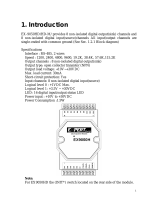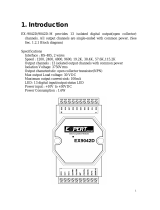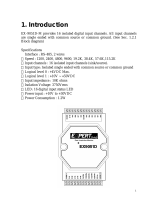Page is loading ...

I-7005 and M-7005
User’s Manual
Warranty
All products manufactured by ICP DAS are under
warranty regarding defective materials for a period of one
year from the date of delivery to the original purchaser.
Warning
ICP DAS assumes no liability for damages resulting
from the use of this product. ICP DAS reserves the right
to change this manual at any time without notification.
The information furnished by ICP DAS is believed to be
accurate and reliable. However, no responsibility is
assumed by ICP DAS for its use, or for any infringements
of patents or other rights of third parties resulting from its
use.
Copyright
Copyright 1999 - 2007 ICP DAS. All rights reserved.
Trademark
The names used for identification only may be
registered trademarks of their respective companies.
Date: 2011/9/16
I-7005/M-7005 User’s Manual, Rev: B2.1 7MH-018-B21
1

Table of Contents
1. Introduction............................................................................... 5
1.1 More Information.............................................................. 7
1.2 Terminal Assignment........................................................ 8
1.3 Specifications.................................................................... 9
1.4 Block Diagrams .............................................................. 10
1.4.1 Block Diagram for the I-7005/M-7005 .................. 10
1.5 Dimensions ..................................................................... 11
1.5.1 I-7005 and M-7005 Dimensions ............................ 11
1.6 Wiring ............................................................................. 12
1.6.1 I-7005/M-7005 Wiring........................................... 12
1.6.2 Wiring Recommendations...................................... 12
1.7 Quick Start ...................................................................... 13
1.8 Default Settings............................................................... 15
1.9 Calibration ...................................................................... 16
1.10 Configuration Tables .................................................... 18
1.11 User-defined Types....................................................... 24
1.12 Digital Outputs and Alarms .......................................... 26
1.13 M-7000 Notes ............................................................... 27
1.13.1 Protocol Switching............................................... 27
1.13.2 INIT Mode ........................................................... 28
1.14 Mounting....................................................................... 29
1.14.1 Din-Rail Mounting............................................... 29
1.14.2 Piggyback Mounting............................................ 31
1.14.3 Wall Mounting ..................................................... 31
1.15 Technical Support ......................................................... 32
2. DCON Protocol....................................................................... 33
2.1 %AANNTTCCFF ........................................................... 37
2.2 #** .................................................................................. 40
2.3 #AA................................................................................. 42
2.4 #AAN.............................................................................. 44
2.5 $AA0Ci........................................................................... 46
2.6 $AA1Ci........................................................................... 48
2.7 $AA2............................................................................... 50
2.8 $AA4............................................................................... 52
2.9 $AA5............................................................................... 54
I-7005/M-7005 User’s Manual, Rev: B2.1 7MH-018-B21
2

2.10 $AA5VV....................................................................... 56
2.11 $AA6............................................................................. 58
2.12 $AA7CiRrr.................................................................... 60
2.13 $AA8Ci......................................................................... 62
2.14 $AAB ............................................................................ 64
2.15 $AAF ............................................................................ 66
2.16 $AAI ............................................................................. 67
2.17 $AAM ........................................................................... 69
2.18 $AAP ............................................................................ 70
2.19 $AAPN.......................................................................... 72
2.20 $AAS0 .......................................................................... 74
2.21 $AAS1 .......................................................................... 75
2.22 ~AAD............................................................................ 77
2.23 ~AADT ......................................................................... 79
2.24 ~AAEV ......................................................................... 81
2.25 ~AAI (Soft INIT command) ......................................... 83
2.26 ~AAO(Name) ............................................................... 85
2.27 ~AATnn ........................................................................ 87
2.28 @AAGxTtt ................................................................... 90
2.29 @AARTTttR(Data) ...................................................... 92
2.30 @AASxTttC(data) ........................................................ 94
2.31 @AACHCi.................................................................... 96
2.32 @AACLCi .................................................................... 98
2.33 @AADHCi ................................................................. 100
2.34 @AADI....................................................................... 102
2.35 @AADLCi.................................................................. 104
2.36 @AADODD................................................................ 106
2.37 @AAHI(data)CiTOj ................................................... 108
2.38 @AALO(data)CiTOj .................................................. 110
2.39 @AARAOj ................................................................. 112
2.40 @AARHCi.................................................................. 114
2.41 @AARLCi .................................................................. 116
2.42 @AAROOj ................................................................. 118
2.43 ~** .............................................................................. 120
2.44 ~AA0........................................................................... 121
2.45 ~AA1........................................................................... 123
2.46 ~AA2........................................................................... 125
2.47 ~AA3EVV .................................................................. 127
I-7005/M-7005 User’s Manual, Rev: B2.1 7MH-018-B21
3

2.48 ~AA4........................................................................... 129
2.49 ~AA5PPSS.................................................................. 131
3. Modbus RTU Protocol.......................................................... 133
3.1 01 (0x01) Read Digital Output Status........................... 134
3.2 02 (0x02) Read Input Status.......................................... 135
3.3 04 (0x04) Read Input Channels .................................... 136
3.4 05 (0x05) Write Single Digital Output.......................... 137
3.5 15 (0x0F) Write Multiple Digital Output Channels...... 138
3.6 70 (0x46) Read/Write Module Settings ........................ 139
3.6.1 Sub-function 00 (0x00) Read module name ........ 140
3.6.2 Sub-function 04 (0x04) Set module address ........ 141
3.6.3 Sub-function 05 (0x05) Read communication
settings
.......................................................................... 142
3.6.4 Sub-function 06 (0x06) Set communication settings
...................................................................................... 143
3.6.5 Sub-function 07 (0x07) Read type code............... 144
3.6.6 Sub-function 08 (0x08) Set type code.................. 145
3.6.7 Sub-function 32 (0x20) Read firmware version... 146
3.6.8 Sub-function 37 (0x25) Read channel
enabled/disabled status
.................................................. 147
3.6.9 Sub-function 38 (0x26) Set channel enable/disable
...................................................................................... 148
3.6.10 Sub-function 41 (0x29) Read miscellaneous
settings
.......................................................................... 149
3.6.11 Sub-function 42 (0x2A) Write miscellaneous
settings
.......................................................................... 150
3.7 M-7005 Address Mappings........................................... 151
3.8 M-7005 Engineering Data Format Table ...................... 154
4. Troubleshooting .................................................................... 155
4.1 Communicating with the module.................................. 156
4.2 Reading Data................................................................. 157
A. Appendix.............................................................................. 158
A.1 INIT Mode ................................................................... 158
A.2 Dual Watchdog Operation............................................ 160
A.3 Frame Ground .............................................................. 161
A.4 Node Information Area ................................................ 163
A.5 Thermistor.................................................................... 164
A.6 Resistance Measurement.............................................. 165
I-7005/M-7005 User’s Manual, Rev: B2.1 7MH-018-B21
4

1. Introduction
The I-7000 series is a family of network data acquisition
and control modules, providing analog-to-digital, digital-
to-analog, digital input/output, timer/counter and other
functions. The modules can be remotely controlled using a
set of commands, which we call the DCON protocol.
Communication between the module and the host is in
ASCII format via an RS-485 bi-directional serial bus
standard. Baud Rates are software programmable and
transmission speeds of up to 115.2 Kbps can be selected.
Some I-7000 modules feature
a new design for the frame
ground and INIT switch as
shown in the figure (rear
view). The frame ground
provides enhanced static
protection (ESD) abilities and
ensures the module is more
reliable. The INIT switch
allows easier access to INIT
mode. Please refer to Sections
A.1 and A.3 for more details.
The common features of the I-7005 and M-7005 modules
are as follows:
1. 24-bit sigma-delta ADC to provide excellent accuracy
2. Direct thermistor connection
3. Software calibration
The I-7005/M-7005 is an 8-channel thermistor input and
6-channel digital output module
I-7005/M-7005 User’s Manual, Rev: B2.1 7MH-018-B21
5

Supported thermistor types are as follows:
1. PreCon Type III, Model 3, 10,000 Ohms at 25°C (77°F)
2. Fenwell Type U, 2000 Ohms at 25°C
3. YSI L Mix, 100 Ohms at 25°C
4. YSI L Mix, 300 Ohms at 25°C
5. YSI L Mix, 1000 Ohms at 25°C
6. YSI B Mix, 2252 Ohms at 25°C
7. YSI B Mix, 3000 Ohms at 25°C
8. YSI B Mix, 5000 Ohms at 25°C
9. YSI B Mix, 6000 Ohms at 25°C
10. YSI B Mix, 10000 Ohms at 25°C
11. YSI H Mix, 10000 Ohms at 25°C
12. YSI H Mix, 30000 Ohms at 25°C
13. User-defined
I-7005/M-7005 User’s Manual, Rev: B2.1 7MH-018-B21
6

1.1 More Information
For more information regarding the I-7000 series, please
refer to chapter 1 of the “I-7000 Bus Converter User’s
Manual” as shown below or visit the ICP DAS website
http://www.icpdas.com.
1.1 The 7000 Series Overview
1.2 Related Documentation for the 7000 Series
1.3 Common Features of the 7000 Series
1.4 The 7000 Series System Network Configuration
1.5 7000 Dimensions
I-7005/M-7005 User’s Manual, Rev: B2.1 7MH-018-B21
7

1.2 Terminal Assignment
I-7005/M-7005 User’s Manual, Rev: B2.1 7MH-018-B21
8

1.3 Specifications
I-7005/M-7005
Analog Input
Input Channels 8
Input Type Thermistor
Thermistor Type PreCon Type III, Fenwell Type U,
YSI L 100, YSI L 300, YSI L 1000,
YSI B 2252, YSI B 3000,
YSI B 5000, YSI B 6000, YSI B
10000, YSI H 10000, YSI H 30000,
User-defined
Temperature Scale Celsius, Fahrenheit
Sampling Rate 8 samples/sec
Bandwidth 5.24 Hz
Accuracy
±0.1%
Zero Drift
0.5 μV/°C
Span Drift
20 μV/°C
CMR@50/60Hz 86 dB min
NMR@50/60Hz 100 dB min
Isolation 3000 VDC
Open Wire Detection Yes
Individual Channel
Configurable
Yes
Digital Output
Output Channels 6
Output Type Open collector
Output Load 30 V, 100 mA max.
Modbus RTU
M-7005
Power
Requirement +10 to +30 VDC
Consumption 1.1 W
Temperature Range
Operating -25°C to +75°C
Storage -30°C to +75°C
Note: A warm up period of 30 minutes is recommended in order to achieve
the complete performance results described in the specifications.
I-7005/M-7005 User’s Manual, Rev: B2.1 7MH-018-B21
9

1.4 Block Diagrams
1.4.1 Block Diagram for the I-7005/M-7005
I-7005/M-7005 User’s Manual, Rev: B2.1 7MH-018-B21
10

1.5 Dimensions
1.5.1 I-7005 and M-7005 Dimensions
Back View
Top View
Front View
Side View
Unit : mm
lnit
Normal
I-7005/M-7005 User’s Manual, Rev: B2.1 7MH-018-B21
11

1.6 Wiring
1.6.1 I-7005/M-7005 Wiring
Thermistor connection
Digital output connectoin
1.6.2 Wiring Recommendations
Use 26-12 AWG wire for signal connections.
Strip the wire to a length of 7±0.5mm.
Use a crimp terminal for wiring.
Avoid high-voltage cables and power equipment as
much as possible.
For RS-485 communication, use insulated and
twisted pair 24 AWG wire, e.g. Belden 9841.
I-7005/M-7005 User’s Manual, Rev: B2.1 7MH-018-B21
12

1.7 Quick Start
To install the module, follow the steps below:
1. Connect the thermistor sensor. See Section 1.2 for the
terminal assignment and Section 1.6 for the wiring
diagram.
2. Connect the module to the RS-485 network using the
DATA+ and DATA- terminals. See Section 1.2 for the
terminal assignment. If the host is only equipped with
an RS-232 interface, then an RS-232 to RS-485
converter will be required. Refer to the “I-7000 Bus
Converter User’s Manual” for more information.
3. Connect the module to the power supply using the +Vs
and GND terminals. See Section 1.2 for the terminal
assignment. Note that the voltage supplied to the
module should be in the range of +10 to +30
VDC.
4. Configure the module by sending the
%AANNTTCCFF command. See Section 2.1 for
details. To configure the I-7005, the $AA7CiRrr
command must also be sent. See Section 2.12 for
details. For M-7000 modules using the Modbus RTU
protocol, configure the module using the following
functions.
Sub-function 04h of Function 46h, see Section 3.6.2
Sub-function 06h of Function 46h, see Section 3.6.4
Sub-function 08h of Function 46h, see Section 3.6.6
The default settings for the module can be found in
Section 1.8.
5. For the I-7005, send the ~AADT command to set the
temperature scaling. See Section 2.23 for details.
6. To read data from the input channels, send either the
#AA or #AAN commands to the module. See Sections
2.3 and 2.4 for details. For M-7000 modules using the
Modbus RTU protocol, use Function 04h to read the
I-7005/M-7005 User’s Manual, Rev: B2.1 7MH-018-B21
13

data from the input channels. See Section 3.3 for
details.
7. If the host is a PC with a Windows operating system
installed, the DCON Utility can be used to allow easy
configuration and reading of data. The DCON Utility
can be downloaded from the ICP DAS website
(
http://www.icpdas.com). The documentation for the
DCON Utility can be found in the ”Getting Started
For I-7000 Series Modules” manual.
Please refer to the “I-7000 Bus Converter User’s
Manual” and ”Getting Started For I-7000 Series
Modules” manuals for more details. The “Getting
Started For I-7000 Series Modules” manual can be
downloaded from the ICP DAS website
(http://www.icpdas.com).
I-7005/M-7005 User’s Manual, Rev: B2.1 7MH-018-B21
14

1.8 Default Settings
Default settings for the I-7005 are as follows:
。 Module Address: 01
。 Thermistor Type: Type 60, PreCon Type III, -30°F to
240°F
。 Baud Rate: 9600 bps
。 Checksum disabled
。 Engineering unit format
。 Temperature Scale: Celsius (the I-7005 also supports
Fahrenheit)
Default settings for the M-7005 modules are as follows:
▫ Protocol: Modbus RTU
▫ Module Address: 01
▫ Thermistor Type: Type 60, PreCon Type III, -30°F to
240°F
▫ Baud Rate: 9600 bps
▫ Temperature Scale: Celsius (the M-7005 also
supports Fahrenheit for DCON protocol)
I-7005/M-7005 User’s Manual, Rev: B2.1 7MH-018-B21
15

1.9 Calibration
Warning: It is not recommended that calibration be
performed until the process is fully understood.
The calibration procedure is as follows:
1. Warm up the module for at least 30 minutes.
2. Set the type code to the type you wish to calibrate.
Refer to Section 2.12 for details.
3. Enable calibration. Refer to Section. 2.24 for details.
4. Connect the zero calibration resistor.
5. Send the zero calibration command. Refer to Section
2.5 for details.
6. Connect the span calibration resistor.
7. Send the span calibration command. Refer to Section
2.6 for details.
8. Repeat steps 3 to 7 three times.
Notes:
1. For the I-7005 and M-7005, each channel should be
calibrated separately.
2. For the I-7005 and M-7005, types 71 to 77 must be
calibrated for each channel.
3. Calibration resistors are shown on the next page.
4. The M-7000 series modules must be switched to the
DCON protocol mode before calibrating. Refer to
Sections 1.13.1 and 3.6.4 for details of the switching
protocol.
I-7005/M-7005 User’s Manual, Rev: B2.1 7MH-018-B21
16

Calibration resistor types used by the I-7005 and
M-7005
For firmware version A2.3 and earlier.
Type Zero Calibration Resistor Span Calibration Resistor
71 0 Ohms 2700 Ohms
72 0 Ohms 5600 Ohms
73 0 Ohms 12000 Ohms
74 0 Ohms 22000 Ohms
75 0 Ohms 47000 Ohms
76 0 Ohms 91000 Ohms
77 0 Ohms 150000 Ohms
For firmware version A3.7 and later.
Type Zero Calibration Resistor Span Calibration Resistor
71 0 Ohms 3200 Ohms
72 0 Ohms 6400 Ohms
73 0 Ohms 12800 Ohms
74 0 Ohms 25600 Ohms
75 0 Ohms 51200 Ohms
76 0 Ohms 102400 Ohms
77 0 Ohms 204800 Ohms
I-7005/M-7005 User’s Manual, Rev: B2.1 7MH-018-B21
17

1.10 Configuration Tables
Baud Rate Setting (CC)
Code
03 04 05 06 07 08 09 0A
Baud rate
1200 2400 4800 9600 19200 38400 57600 115200
Note:
For I-7005 and M-7005 firmware version A3.7 and later, bits 7
and 6 of the CC byte are used to set parity and stop bits as follows.
The number of data bits is fixed to be eight.
Bits 7:6 Description
00 No parity and one stop bit
01 No parity and two stop bits
10 Even parity and one stop bit
11 Odd parity and one stop bit
For other firmware version of I-7005 and M-7005, the data bits
are fixed at one start bit, eight data bits, no parity and one stop bit.
I-7005/M-7005 User’s Manual, Rev: B2.1 7MH-018-B21
18

Temperature Sensor Type Setting (TT)
Type Code Temperature Sensor Type Temperature Range
60 PreCon Type III 10K @ 25°C -30 °F ~ 240 °F
61 Fenwell Type U 2K @ 25°C -50 °C ~ 150 °C
62 Fenwell Type U 2K @ 25°C 0 °C ~ 150 °C
63 YSI L Mix 100 @ 25°C -80 °C ~ 100 °C
64 YSI L Mix 300 @ 25°C -80 °C ~ 100 °C
65 YSI L Mix 1000 @ 25°C -70 °C ~ 100 °C
66 YSI B Mix 2252 @ 25°C -50 °C ~ 150 °C
67 YSI B Mix 3000 @ 25°C -40 °C ~ 150 °C
68 YSI B Mix 5000 @ 25°C -40 °C ~ 150 °C
69 YSI B Mix 6000 @ 25°C -30 °C ~ 150 °C
6A YSI B Mix 10000 @ 25°C -30 °C ~ 150 °C
6B YSI H Mix 10000 @ 25°C -30 °C ~ 150 °C
6C YSI H Mix 30000 @ 25°C -10 °C ~ 200 °C
70 User-defined -50 °C ~ 150 °C
71 User-defined -50 °C ~ 150 °C
72 User-defined -50 °C ~ 150 °C
73 User-defined -50 °C ~ 150 °C
74 User-defined -50 °C ~ 150 °C
75 User-defined -50 °C ~ 150 °C
76 User-defined -50 °C ~ 150 °C
77 User-defined -50 °C ~ 150 °C
Note: Please refer to Section 1.11 for details of user-
defined types.
I-7005/M-7005 User’s Manual, Rev: B2.1 7MH-018-B21
19

Data Format Setting (FF)
7 6 5 4 3 2 1 0
FS CS reserved DF
Key Description
DF Data format
00: Engineering unit
01: % of FSR (full scale range)
10: 2’s complement hexadecimal
11: Ohms
CS Checksum setting
0: Disabled
1: Enabled
FS This setting is reserved for the I-7005 and
M-7005 and should be zero.
Note: The reserved bits should be zero.
I-7005/M-7005 User’s Manual, Rev: B2.1 7MH-018-B21
20
/