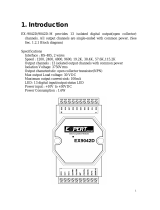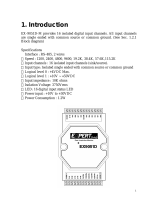Page is loading ...

I-87H17W
User’s Manual
Warranty
All products manufactured by ICP DAS are under
warranty regarding defective materials for a period of one
year from the date of delivery to the original purchaser.
Warning
ICP DAS assumes no liability for damages resulting
from the use of this product. ICP DAS reserves the right
to change this manual at any time without notification.
The information furnished by ICP DAS is believed to be
accurate and reliable. However, no responsibility is
assumed by ICP DAS for its use, or for any infringements
of patents or other rights of third parties resulting from its
use.
Copyright
Copyright 1999 - 2010 ICP DAS. All rights reserved.
Trademark
The names used for identification only may be
registered trademarks of their respective companies.
Date: 2010/10/13
You created this PDF from an application that is not licensed to print to novaPDF printer (http://www.novapdf.com)

Table of Contents
1. Introduction............................................................................................ 3
1.1 Terminal Assignment..................................................................... 4
1.2 Specifications ................................................................................ 5
1.3 Block Diagrams ............................................................................. 6
1.4 Dimensions.................................................................................... 7
1.5 Wiring Diagrams ........................................................................... 8
1.6 LED Function ................................................................................ 9
1.7 Quick Start................................................................................... 10
1.8 Default Settings ........................................................................... 11
1.9 Calibration ................................................................................... 12
1.10 Configuration Tables ................................................................. 13
1.11 INIT Mode................................................................................. 15
1.12 Technical Support...................................................................... 16
2. DCON Protocol.................................................................................... 17
2.1 %AANNTTCCFF........................................................................ 20
2.3 #AA............................................................................................. 23
2.4 #AAN ......................................................................................... 25
2.5 $AA0Ci ....................................................................................... 27
2.5 $AA1Ci ....................................................................................... 29
2.6 $AA2 ........................................................................................... 31
2.7 $AAF........................................................................................... 33
2.8 $AAM ......................................................................................... 34
2.9 @AACS ...................................................................................... 36
2.10 @AACSN.................................................................................. 37
2.11 $AAOD ..................................................................................... 39
2.12 @AARS..................................................................................... 40
2.13 @AARSN.................................................................................. 42
2.14 ~AAEV...................................................................................... 44
2.15 $AAHTNppdd(aa)cc.................................................................. 46
2.16 #AAHTSN(Data)....................................................................... 48
2.17 #AAHTRN ................................................................................ 50
2.18 ~** ............................................................................................ 52
2.19 ~AA0......................................................................................... 53
2.20 ~AA1......................................................................................... 55
2.21 ~AA2......................................................................................... 57
2.22 ~AA3EVV................................................................................. 59
A. Dual Watchdog Operation ............................................................ 61
You created this PDF from an application that is not licensed to print to novaPDF printer (http://www.novapdf.com)

1. Introduction
The I-87H17W is a HART analog input module.It
supports data acquisition and control modules, providing
analog-to-digital, and Highway Addressable Remote
Transducer. The modules can be remotely controlled
using a set of commands, which we call the DCON
protocol. Communication between the module and the
host is in ASCII format via an RS-485 bi-directional serial
bus standard. Baud Rates are software programmable and
transmission speeds of up to 115.2K baud can be selected.
The common features of the I-87H17 is as follows:
Analog input capability with or without HART
Real-time HART data acquisition
Full read/write access to all device information
Support 4 ~ 20 mA current input
2 or 4 wire transmitters of HART
With a built-in resistor
Open wire detection
4 kV ESD protection
2500 VDC intra-module isolation
Built-in Watchdog
RoHS compliance
Support DCON Protocol
Provide API library and demos
Support XPAC, WinPAC, iPAC series
You created this PDF from an application that is not licensed to print to novaPDF printer (http://www.novapdf.com)

1.2 Specifications
Analog Input
Input Channels
8 Differential 4-20 mA input channels
HART Wiring 2 or 4 wire transmitters
HART
Response
Time
1s per single channel
Resolution 16-bit
Zero Drift +/- 20μV/ °C
Span Drift +/- 25μV / °C
Common Mode
Rejection
86 dB
Normal Mode
Rejection
100 dB
Input
Impedance
400 Ohms
Common
Voltage
-200V to +200V
Open Wire
Detection
Yes
4KV ESD
Protection
Yes, Contact for each terminal.
Intra-module
Isolation, Field
to Logic
2500V
DC
Watchdog
Dual Watchdog
Yes, Module(1.6 sec) and Communication(Programable)
LED Display
1 LED as Power Indicator
8 LED as HART Communication Indicator
Power
Power
Consumption
Maximum : 1.8W
Environment
Operating
Temperature
-25 to 75 °C
Storage
Temperature
-30 to 75 °C
Humidity 5 to 95% RH, non-condensing
Dimensions
30mm x 102mm x 115mm(W x L x H) Detail
Note: A warm up period of 30 minutes is recommended in order to
achieve the complete performance results described in the
specifications.
You created this PDF from an application that is not licensed to print to novaPDF printer (http://www.novapdf.com)

1.6 LED Function
PWR LED: 1 LED as Power indicator. When the module
power on, PWR LED is shown red, other is
shown dark.
HART LED: 8 LEDs as HART communication indicators.
When the specific channel is communicating
with HART device, the HART LED is hown
green, other is shown dark.
Refer to below picture, the channel 0 is
communicating to HART device.
You created this PDF from an application that is not licensed to print to novaPDF printer (http://www.novapdf.com)

1.7 Quick Start
To install the module, follow the steps below:
1. Connect the analog input. See Section 1.5 the wiring
diagram.
2. Connect the module to the RS-485 network using the
Remote I/O Expansion Unit.
3. For this modules, configure the module by sending the
%AANNTTCCFF command. See Section 2.1 for details.
The default settings for the module can be found in
Section 1.7.
4. For this modules, in order to read analog input value
from the input channels, send either the #AA or #AAN
command to the module and send $AAHTNNppdd(aa)cc
, #AAHTSNN(data) or #AAHTTNN to read HART frame
frome HARTdevice. See Sections 2.2, 2.3, 2.14, 2.15,
2.16 for details.
You created this PDF from an application that is not licensed to print to novaPDF printer (http://www.novapdf.com)

1.8 Default Settings
Default settings for the I-87H17W module is:
▫ Module address: 01
▫ Analog input type: 4mA to 20mA
▫ Baud Rate: 115200 bps
▫ Checksum disabled
▫ Engineering unit format
You created this PDF from an application that is not licensed to print to novaPDF printer (http://www.novapdf.com)

1.9 Calibration
Warning: It is not recommended that calibration be
performed until the process is fully understood.
The calibration procedure is as follows:
1. Warm up the module for 30 minutes.
2. Enable calibration. Refer to Section 2.13 for details.
3. Apply 0mA to the zero calibration.
4. Send the zero calibration command. Refer to Sections
2.4 for details.
5. Apply 25mA to the span calibration.
6. Send the span calibration command. Refer to Sections
2.5 details.
7. Repeat steps 3 to 7 three times.
You created this PDF from an application that is not licensed to print to novaPDF printer (http://www.novapdf.com)

1.10 Configuration Tables
Baud Rate Setting (CC)
Code
03 04 05 06 07 08 09 0A
Baud Rate
1200
2400
4800
9600
19200
38400
57600
115200
Note: The data bits are fixed at one start bit, eight data bits, no parity and
one stop bit.
Analog Input Type Setting (TT)
Type Code: 4~20 mA
Data Format Setting (FF)
7 6 5 4 3 2 1 0
FS CS MS Reserved DF
Key Description
DF Data format
00: Engineering unit
01: % of FSR (full scale range)
10: 2’s complement hexadecimal
MS none
CS Checksum settings
0: Disabled
1: Enabled
FS none
Note: The reserved bits should be zero.
You created this PDF from an application that is not licensed to print to novaPDF printer (http://www.novapdf.com)

Analog Input Type and Data Format Table
Data Format +F.S. -F.S.
Engineering Unit +20.000 +04.000
% of FSR +100.00 +000.00
2’s Complement HEX
7FFF 0000
Data Format Over Range Under Range
Engineering Unit +9999.9 -9999.9
% of FSR +999.99 -999.99
2’s Complement HEX
7FFF 8000
You created this PDF from an application that is not licensed to print to novaPDF printer (http://www.novapdf.com)

1.11 INIT Mode
When the module is powered on, with the rear slide switch
set to the INIT position as shown in the figure below, the
module is in INIT mode, (see Section A.1 for details), and
the communication settings are as follows:
1. Address: 00
2. Baud Rate: 115200 bps
3. No checksum
4. Engineering unit format
5. Protocol: DCON
You created this PDF from an application that is not licensed to print to novaPDF printer (http://www.novapdf.com)

1.12 Technical Support
Should you encounter problems while using the I-
87H17W module, and are unable to find the help you need
in this manual or on our website, please contact ICP DAS
Product Support.
Email: support@icpdas.com
Website: http://www.icpdas.com/service/support.htm
When requesting technical support, be prepared to provide
the following information about your system:
1. Module name and serial number: The serial number can
be found printed on the barcode label attached to the
cover of the module.
2. Firmware version: See Section 2.8 for information
regarding the command used to identify the firmware
version.
3. Host configuration (type and operating system)
4. If the problem is reproducible, please give full details
describing the procedure used to reproduce the problem.
5. Specific error messages displayed. If a dialog box with
an error message is displayed, please include the full
text of the dialog box, including the text in the title bar.
6. If the problem involves other programs or hardware
devices, please describe the details of the problem in
full.
7. Any comments and suggestions related to the problem
are welcome.
ICP DAS will reply to your request by email within three
business days.
You created this PDF from an application that is not licensed to print to novaPDF printer (http://www.novapdf.com)

2. DCON Protocol
All communication with I-87K modules consists of
commands generated by the host and responses
transmitted by the I-87K modules. Each module has a
unique ID number that is used for addressing purposes and
is stored in non-volatile memory. The ID is 01 by default
and can be changed using a user command. All
commands to the modules contain the ID address,
meaning that only the addressed module will respond.
The only exception to this is commands #** (Section 2.2)
and ~** (Section 2.18), which are sent to all modules, but
in these cases, the modules do not reply to the command.
Command Format:
Leading
Character
Module
Address
Command
[CHKSUM]
CR
Response Format:
Leading
Character
Module
Address
Data [CHKSUM]
CR
CHKSUM A 2-character checksum that is present
when the checksum setting is enabled. See
Section 1.11 and 2.1 for details.
CR End of command character, carriage return
(0x0D)
You created this PDF from an application that is not licensed to print to novaPDF printer (http://www.novapdf.com)

Checksum Calculation:
1. Calculate the ASCII code sum of all the characters in
the command/response string except for the carriage
return character (CR).
2. The checksum is equal to the sum masked by 0ffh.
Example:
Command string: $012(CR)
1. Sum of the string = “$”+”0”+”1”+”2” =
24h+30h+31h+32h = B7h
2. Therefore the checksum is B7h, and so
CHKSUM = “B7”
3. The command string with the checksum = $012B7(CR)
Response string: !01200600(CR)
1. Sum of the string =
“!”+”0”+”1”+”2”+”0”+”0”+”6”+”0”+”0” =
21h+30h+31h+32h+30h+30h+36h+30h+30h = 1AAh
2. Therefore the checksum is AAh, and so
CHKSUM = “AA”
3. The response string with the checksum
= !01200600AA(CR)
Note:
All characters should be in upper case.
You created this PDF from an application that is not licensed to print to novaPDF printer (http://www.novapdf.com)

General Command Sets
Command Response Description Section
%AANNTTCCFF !AA Set Module Configuration 2.1
#AA >(Data)
Reads the Analog Inputs of All
Channels
2.2
#AAN >(Data)
Reads the Analog Input of the
Specified Channel
2.3
$AA0CN !AA
Performs a Single Channel Span
calibration
2.4
$AA1CN !AA
Performs a Single Channel Zero
calibration
2.5
$AA2 !AATTCCFF Reads the Module Configuration 2.6
$AAF !AA(Data) Reads the Firmware Version 2.7
$AAM !AA(Data) Reads the Module Name 2.8
@AACS !AA
Clear maximum/minimum analog
inputs
2.9
@AAOD !AAN
Reads the connection status of
daughter board
2.10
@AACSN !AA
Clear maximum/minimum analog
input of specified channel
2.11
@AARS !(Data)
Read maximum/minimum analog
inputs
2.12
@AARSN !(Data)
Read maximum/minimum analog
input of specified channel
2.13
~AAEV !AA Enables/Disables the Calibration 2.14
HART Command Sets
Command Response Description Section
$AAHTNppdd(aa)cc !AAN Sets HART Information 2.15
#AAHTSN(data) >AAN Sets HART Data 2.16
#AAHTRN >AA(length)(all Info) Reads HART Data 2.17
Host Watchdog Command Sets
Command Response Description Section
~** No Response Host OK 2.18
~AA0 !AASS Reads the Host Watchdog Status 2.19
~AA1 !AA Resets the Host Watchdog Status 2.20
~AA2 !AAEVV
Reads the Host Watchdog
Timeout Settings
2.21
~AA3EVV !AA
Sets the Host Watchdog Timeout
Settings
2.22
You created this PDF from an application that is not licensed to print to novaPDF printer (http://www.novapdf.com)

2.1 %AANNTTCCFF
Description:
Sets the configuration of an analog input module.
Syntax:
%AANNTTCCFF[CHKSUM](CR)
% Delimiter character
AA Address of the module to be configured in
hexadecimal format (00 to FF)
NN New address of the module in hexadecimal format
(00 to FF)
TT 00
CC New Baud Rate code, see Section 1.10 for details.
To change the Baud Rate, the INIT* terminal must
be connected to ground or the rear slide switch
must be set to the INIT position. See Section A.1
for details.
FF Used to set the data format, checksum, and filter
settings (Section 1.11). To change the checksum
setting, the INIT* terminal must be connected to
ground or the rear slide switch must be set to the
INIT position. See Section A.1 for details.
You created this PDF from an application that is not licensed to print to novaPDF printer (http://www.novapdf.com)
/