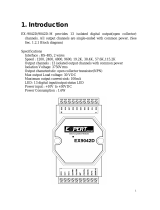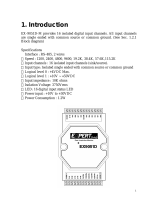Page is loading ...

SC-6104-W5 User Manual v1.21, Jun / 25 / 2019 ------------------------------ 1
SC-6104-W5
User Manual
Warranty
All products manufactured by ICP DAS are under
warranty regarding defective materials for a period of one
year, beginning from the date of delivery to the original
purchaser.
Warning!
ICP DAS assumes no liability for any damage resulting
from the use of this product. ICP DAS reserves the right to
change this manual at any time without notice. The
information furnished by ICP DAS is believed to be
accurate and reliable. However, no responsibility is
assumed by ICP DAS for its use, nor for any infringements
of patents or other rights of third parties resulting from its
use.
Copyright
Copyright © 2015 ICP DAS Co., Ltd. All rights are
reserved.
Trademarks
Names are used for identification purposes only and
may be registered trademarks of their respective
companies.

SC-6104-W5 User Manual v1.21, Jun / 25 / 2019 ------------------------------ 2
Contents
1. Introduction ................................................................................................ 5
2. Hardware Information ................................................................................ 7
2.1. IO Specifications ............................................................................................ 7
2.2. System Specifications .................................................................................... 8
2.3. Pin Assignments ............................................................................................. 9
2.4. Wire Connections ......................................................................................... 10
2.5. DIP Switch Configuration ............................................................................ 12
2.5.1. INIT Mode ........................................................................................ 13
2.5.2. Hardware Configuration Mode ......................................................... 14
2.5.3. Software Configuration Mode .......................................................... 14
2.6. Software Configuration Tables..................................................................... 15
3. DCON Protocol ......................................................................................... 16
3.1. %aannttccff .................................................................................................. 19
3.2. $aa2 .............................................................................................................. 21
3.3. $aa5 .............................................................................................................. 23
3.4. $aa6 .............................................................................................................. 25
3.5. $aaF .............................................................................................................. 27
3.6. $aaLC0n(n) .................................................................................................. 28
3.7. $aaLC1 ......................................................................................................... 35
3.8. $aaLC2nnnn ................................................................................................. 36
3.9. $aaLC3 ......................................................................................................... 38
3.10. $aaM .......................................................................................................... 40
3.11. $aaP ............................................................................................................ 41
3.12. $aaPc .......................................................................................................... 43
3.13. #aa .............................................................................................................. 45
3.14. @aa ............................................................................................................ 46
3.15. @aah .......................................................................................................... 48
3.16. @aaDI ........................................................................................................ 49
3.17. @aaDOhh .................................................................................................. 50
3.18. @aaHI(data) ............................................................................................... 51
3.19. @aaRH ....................................................................................................... 52
3.20. @aaLO(data) .............................................................................................. 53
3.21. @aaRL ....................................................................................................... 54
3.22. @aaDT(data) .............................................................................................. 55
3.23. @aaDT ....................................................................................................... 56
3.24. @aaIT(data) ............................................................................................... 57
3.25. @aaIT......................................................................................................... 59

SC-6104-W5 User Manual v1.21, Jun / 25 / 2019 ------------------------------ 3
3.26. @aaPThh .................................................................................................... 60
3.27. @aaPT ........................................................................................................ 61
3.28. @aaA2CjToo ............................................................................................. 62
3.29. @aaA3Cj .................................................................................................... 64
3.30. ~** ............................................................................................................. 65
3.31. ~aa0 ............................................................................................................ 66
3.32. ~aa1 ............................................................................................................ 67
3.33. ~aa2 ............................................................................................................ 68
3.34. ~aa3ehh ...................................................................................................... 69
3.35. ~aa4 ............................................................................................................ 70
3.36. ~aa4P .......................................................................................................... 71
3.37. ~aa4S .......................................................................................................... 72
3.38. ~aa5ppss ..................................................................................................... 73
3.39. ~aa5P .......................................................................................................... 74
3.40. ~aa5S .......................................................................................................... 75
3.41. ~aaD ........................................................................................................... 76
3.42. ~aaDt .......................................................................................................... 77
3.43. ~aaRS ......................................................................................................... 78
3.44. ~aaRD ........................................................................................................ 79
3.45. ~aaRDhh .................................................................................................... 80
4. Modbus RTU Protocol ............................................................................. 81
4.1. Modbus Address Mapping ........................................................................... 82
4.2. Function 01 - Read Coils.............................................................................. 85
4.3. Function 02 - Read Discrete Inputs .............................................................. 86
4.4. Function 03 - Read Multiple Registers ........................................................ 87
4.5. Function 04 - Read Multiple Input Registers ............................................... 88
4.6. Function 05 – Write Single Coil................................................................... 89
4.7. Function 06 – Write Single Register ............................................................ 90
4.8. Function 15 – Write Multiple Coils ............................................................. 91
4.9. Function 16 – Write Multiple Registers ....................................................... 92
4.10. Function 70 – Read/Write Module Setting ................................................ 93
4.10.1. Sub-function 00 – Read Module Name .......................................... 94
4.10.2. Sub-function 04 – Write Module Address ...................................... 95
4.10.3. Sub-function 05 – Read Communication Setting ........................... 96
4.10.4. Sub-function 06 – Write Communication Setting .......................... 97
4.10.5. Sub-function 32 – Read Firmware Version .................................... 98
4.10.6. Sub-function 39 – Write Power-on Value ....................................... 99
4.10.7. Sub-function 40 – Read Power-on Value ...................................... 100

SC-6104-W5 User Manual v1.21, Jun / 25 / 2019 ------------------------------ 5
1. Introduction
The SC-6104-W5 is an easy-to-use smart control module. It can be used
in such as FCU control system and lighting control system. SC-6104-W5
requires no specialist skills to install and operate, and no software is needed in
order to control the Digital Output channel.
The SC-6104-W5 provides 1 channel for Digital Input (photocouple
isolation), 4 channels for relay output and 1 channel for temperature sensor
(thermistor). The output channels are 4 Form C type relay, while the input
channel is based on a sink-type using a wire connection. The input channel
can be used to directly control the 4 channels relay ON and OFF sequence
without requiring a remote host controller. And the SC-6104-W5 support 7
kinds coordinated function for users select. 4 kV ESD protection and 5000
Vrms intra-module isolation are also provided.
When required, communication with the SC-6104-W5 is programmable
based on either the DCON or the Modbus RTU protocol, and an added benefit
is that different addresses can be set for DCON or Modbus RTU
communication via hardware or software configuration.
Warning
Don’t connect SC-6104-W5 with any device where the loading is greater than
550 W (5A, 110V) per channel, as this may cause the module to malfunction.

SC-6104-W5 User Manual v1.21, Jun / 25 / 2019 ------------------------------ 6
Features
Cost-effective for Lighting control and FCU control module
Power Relay Outputs
Isolated AC Digital Input
Support 24 kinds AC DI Input Direct Control Relay ON/OFF Function
1 Channel Thermistor Temperature Sensor (-40℃ ~ +80℃)
Easy installation
Use fireproof materials (UL94-V0 Level)
Low power consumption
Support Modbus RTU and DCON Protocol
Two RJ-11 Connector (6P4C or 6P6C), Quick and easy wiring

SC-6104-W5 User Manual v1.21, Jun / 25 / 2019 ------------------------------ 7
2. Hardware Information
2.1. IO Specifications
Digital Input
Input Channel
1
Type
90 ~ 240 V
AC
On Voltage Level
85 V
AC
Off Voltage Level
60 V
AC
Input Impedance
68 kΩ, 1 W
Isolation
5000 Vrms
Function
Local and remote direct control relay
ON/OFF and remote status monitoring.
Digital Output
Output Channel
4
Type
Power Relay, 4 Form C
Operating Voltage
250 V
AC
or 30 V
DC
Max. Load Current
20 A (NO) / 16 A (NC) @ 250 V
AC
( Recommend Working Current 5 A )
Operating Time
20 ms Max.
Release Time
10 ms Max.
Electrical Life (1800 ops/hr)
100,000 ops
Mechanical Life (18000 ops/hr)
10,000,000 ops
Power-on & Safe Value
Yes, Programmable
Temperature Sensor
Temperature Channel
1
Type
Thermistor
Operating Temperature Range
-40℃ ~ +80℃
Temperature Tolerance
±2℃

SC-6104-W5 User Manual v1.21, Jun / 25 / 2019 ------------------------------ 8
2.2. System Specifications
Communication
Interface
RS-485
Data Format
N,8,1 / O,8,1 / E,8,1 / N,8,2
Baud Rate
Hardware Configuration: Fixed 9600 bps
Software Configuration: 1200 ~ 115200 bps
Protocol
Modbus RTU or DCON
Node Address
128 ~ 159 for hardware configuration
0 ~ 255 for software configuration
* For Modbus RTU, address 0 is auto become to 1
Connector
RJ-11 (6P4C or 6P6C) / 4-pin screw terminal
LED Indicators
Power
1 LED as power indicator
Digital Output
4 LED as digital output indicator
EMS Protection
ESD
±4 kV contact for each terminal
EFT
±1 kV for power and communication
Power Requirements
Input Voltage Range
+10 ~ +30 V
DC
Consumption
100 mA @ 24 VDC (2.4 W Max.)
Connector
RJ-11 (6P4C or 6P6C) / 4-pin screw terminal
Mechanical
Dimensions (W x L x H)
116 mm x 122 mm x 64 mm
Installation
DIN-Rail
Environment
Operating Temperature
-25℃ ~ +75℃
Storage Temperature
-30℃ ~ +80℃
Humidity
10 to 90% RH, Non-condensing

SC-6104-W5 User Manual v1.21, Jun / 25 / 2019 ------------------------------ 9
2.3. Pin Assignments
RJ11 Pin Assignment
Terminal Block Assignment
Pin
Description
1
GND
Ground
2
DATA-
RS-485 Interface (D-)
3
DATA+
RS-485 Interface (D+)
4
+VS
Power Input (+10 ~ +30 V
DC
)
Pin
Description
1
DATA+
RS-485 Interface (D+)
2
DATA-
RS-485 Interface (D-)
3
+VS
Power Input (+10 ~ +30 V
DC
)
4
GND
Ground

SC-6104-W5 User Manual v1.21, Jun / 25 / 2019 ------------------------------ 10
2.4. Wire Connections
DIO Wire Connections

SC-6104-W5 User Manual v1.21, Jun / 25 / 2019 ------------------------------ 11
Power and Communication Connections
Using Terminal Block
Using RJ-11 Connector

SC-6104-W5 User Manual v1.21, Jun / 25 / 2019 ------------------------------ 12
2.5. DIP Switch Configuration
Configure DIP Switch Description
Address Setting via DIP Switch Configuration
DO Test DIP Switch
DO Test 1 ~ 4 are test DIP switch that control Relay 1
~ Relay 4 ON / OFF.
RL1 ~ RL4 are LED Indicators to Relay 1 ~ 4. When
a relay is ON, the corresponding LED will be ON, too.
DIP 5
ON
DCON Protocol
OFF
Modbus RTU Protocol
DIP 6
ON
Software Configuration
OFF
Hardware Configuration
DIP 7
ON
High Node Address
OFF
Low Node Address
DIP 8
ON
INIT Mode
OFF
Normal Mode
Module
Address
0 to F for Address 128 - 143
(Node Address - Low)
0 to F for Address 144 - 159
(Node Address High)

SC-6104-W5 User Manual v1.21, Jun / 25 / 2019 ------------------------------ 13
2.5.1. INIT Mode
When the SC-6104-W5 is powered on with Configure DIP switch 8 in the
ON position, the module will be set to INIT Mode. In this mode, the position of
DIP switches 5 ~ 7 and the Address settings switch will be ignored and the
SC-6104-W5 module will use the fixed configuration parameters listed below.
Protocol:
DCON
Address:
00
Baud Rate:
9600 bps
Data Format:
N, 8, 1
In this mode, the relevant commands can be used to change the
configuration, and the new settings will be saved to the EEPROM.

SC-6104-W5 User Manual v1.21, Jun / 25 / 2019 ------------------------------ 14
2.5.2. Hardware Configuration Mode
When the SC-6104-W5 is powered on with both the Configure DIP
switches 6 and 8 in the OFF position, the module will be set to Hardware
Configuration Mode. In this mode, the following configuration parameters are
used.
Protocol:
Dependent on the position of DIP switch 5
Address:
Refer to the “Address Settings via Hardware
Configuration” table above
Baud Rate:
Fixed at 9600 bps
Data Format:
Fixed to N,8,1
In this mode, any software command related to configuration will be
ignored when using the Modbus RTU protocol, or will return an error when
using the DCON protocol.
2.5.3. Software Configuration Mode
When the SC-6104-W5 is powered on with DIP switch 8 in the OFF
position and DIP switch 6 in the ON position, the module will be set to Software
Configuration Mode. In this mode, the configuration parameters to be used will
be retrieved from the EEPROM. The default configuration parameters stored in
the EEPROM is:
Protocol:
Modbus RTU
Address:
01 (0x01)
Baud Rate:
9600 bps
Data Format:
N,8,1
In this mode, the relevant commands can be used to change the
configuration parameters, and the new settings will be saved to the EEPROM.

SC-6104-W5 User Manual v1.21, Jun / 25 / 2019 ------------------------------ 15
2.6. Software Configuration Tables
Baud Rate Settings (CC)
7
6
5
4
3
2
1
0
Data Bit, Parity, Stop Bit
Reserved
Data Rate
Data Rate (Bit 0 ~ Bit 3)
Code
3
4
5
6
7
8
9
A
Baud
1200
2400
4800
9600
19200
38400
57600
115200
Data Bit, Parity and Stop Bit (Bit 6 ~ Bit 7)
Code
0
1
2
3
Format
8, n, 1
8, n, 2
8, e, 1
8, o, 1
Type Code Settings (TT)
For the SC-6104-W5, the Type Code is fixed to 40 and cannot be changed.
Data Format Settings (FF)
7
6
5
4
3
2
1
0
Reserved
CS
Reserved
Key
Description
CS
Checksum Setting
0: Disabled
1: Enabled
Note: All Reserved bits should be zero.

SC-6104-W5 User Manual v1.21, Jun / 25 / 2019 ------------------------------ 16
3. DCON Protocol
All communication with the SC-6104-W5 consists of commands generated
by the Host and responses transmitted by the SC-6104-W5 module. Each
module has a unique ID number that is used for addressing purposes and is
stored in non-volatile memory. The module ID number is set to 01 by default
and can be changed by sending a user command. All commands to the
modules contain the ID number as the address, meaning that only the
addressed module will respond.
Command Format:
Delimiter Character
Module Address
Command
Checksum
CR
Response Format:
Delimiter Character
Module Address
Data
Checksum
CR
CR = End of command character, carriage return (0x0D), used to end a frame.
Note:
1. All characters should be in upper case.
2. There will be no response if the command syntax is incorrect,
there is a communication error, or there is no module with the
specified address.

SC-6104-W5 User Manual v1.21, Jun / 25 / 2019 ------------------------------ 17
An Overview of the DCON Command Set
General Command Set
Command
Response
Description
Section
%aannttccff
!aa
Set configuration of the
module
3.1
$aa2
!aattccff
Read configuration of the
module
3.2
$aa5
!aa
Read reset status of the
module
3.3
$aa6
!(data)
Read all digital input/output
data
3.4
$aaF
!aa(data)
Read firmware version of the
module
3.5
$aaLC0n(n)
!aa
Coordinate the operation
status between the digital
input and the digital output
3.6
$aaLC1
!aan
Read whether or not the
operation status between the
digital input and the digital
output is coordinated
3.7
$aaLC2nnnn
!aa
Set the active delay time for
the digital output
3.8
$aaLC3
!aannnn
Read the active delay time for
the digital output
3.9
$aaM
!aa(data)
Read module name
3.10
$aaP
!aasc
Read communication protocol
information
3.11
$aaPc
!aa
Set communication protocol
3.12
#aa
>(data)
Read all analog input data
3.13
@aa
>(data)
Read all digital input/output
data
3.14
@aah
>
Set all digital output channels
3.15
@aaDI
!aasooii
Read digital I/O and alarm
status
3.16
@aaDOhh
!aa
Set digital output states
3.17
@aaHI(data)
!aa
Set high Alarm temperature
3.18
@aaRH
!aa(data)
Read high Alarm temperature
3.19
@aaLO(data)
!aa
Set low Alarm temperature
3.20

SC-6104-W5 User Manual v1.21, Jun / 25 / 2019 ------------------------------ 18
@aaRL
!aa(data)
Read low Alarm temperature
3.21
@aaDT(data)
!aa
Set delta temperature
3.22
@aaDT
!aa(data)
Read delta temperature
3.23
@aaIT(data)
!aa
Set increase temperature
3.24
@aaIT
!aa(data)
Read increase temperature
3.25
@aaPThh
!aa
Set relay protection time
3.26
@aaPT
!aahh
Read relay protection time
3.27
@AAA2CjT00
!aa
Set Temperature Offset
3.28
@AAA3Cj
!aaoo
Get Temperature Offset
3.29
~**
None
Host OK notification
3.30
~aa0
!aass
Read host watchdog status
3.31
~aa1
!aa
Clear host watchdog timeout
state
3.32
~aa2
!aaehh
Read host watchdog settings
3.33
~aa3ehh
!aa
Set host watchdog settings
3.34
~aa4
!aappss
Read power-on and safe
digital output values
3.35
~aa4P
!aa(data)
Read the power-on digital
output value
3.36
~aa4S
!aa(data)
Read the safe digital output
value
3.37
~aa5ppss
!aa
Set power-on and safe digital
output values
3.38
~aa5P
!aa
Set the current digital output
value as the power-on value
3.39
~aa5S
!aa
Set the current digital output
value as the safe value
3.40
~aaD
!aat
Read temperature scale
3.41
~aaDt
!aa
Set temperature scale
3.42
~aaRS
!aard
Read rotary and dip switch
3.43
~aaRD
!aahh
Read response delay time
3.44
~aaRDhh
!aa
Set response delay time
3.45

SC-6104-W5 User Manual v1.21, Jun / 25 / 2019 ------------------------------ 19
3.1. %aannttccff
Description:
This command is used to set the configuration of a specified module.
Syntax:
%aannttccff[CHKSUM](CR)
%
Delimiter character.
aa
The address of the module to be set in hex format (00 to FF).
nn
The new address of the module in hex format (00 to FF).
tt
The Type code, which should be set to 40 for DIO modules.
cc
The new Baud Rate, see section 2.6 for details. The module
must boot up at INIT mode (section 2.5) in order to change
Baud Rates.
ff
The command used to set the counter update direction and the
checksum (section 2.6). The module must boot up at INIT
mode (section 2.5) in order to change the checksum settings.
Response:
Valid Command:
!aa[CHKSUM](CR)
Invalid Command:
?aa[CHKSUM](CR)
!
Delimiter character to indicate that the command was valid.
?
Delimiter character to indicate that the command was invalid. If
an attempt is made to change the Baud Rate or Checksum
settings without first connecting the INIT* pin to the ground pin
or without switching the rear slide switch to the INIT position, the
module will return a response indicating that the command was
invalid.
aa
The address of the responding module in hex format (00 to FF).

SC-6104-W5 User Manual v1.21, Jun / 25 / 2019 ------------------------------ 20
Examples:
Command:
%0102400600
Response:
!02
Changes the address of module 01 to 02. The module returns a
response indicating that the command was valid and includes the
new address of the module.
Command:
%0101400A00
Response:
?01
Changes the Baud Rate of module 01 to 115200bps. The module
returns a response indicating that the command was invalid,
because it is not in INIT mode.
Command:
%010140CA00
Response:
!01
Changes the Baud Rate of module 01 to 115200bps with 8 o 1
format and the module is in INIT mode. The module returns a
response indicating that the command was valid.
Related Command:
Section 3.2
$aa2
Related Topics:
Section 2.5 DIP Switch Configuration
Section 2.6 Software Configuration Tables
Notes:
Changes to the address settings take effect immediately after a valid
command is received. Changes to the baud rate and checksum settings take
effect on the next power-on reset.
/