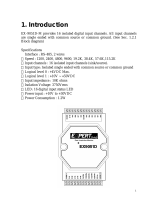Page is loading ...

EX9050-M
EX9050-M Quick Start
1. The default setting is MODBUS mode after Power On.
2. Using INIT pin to contact with GND pin then Power On will enter
Normal mode.
3. Command: $00R0 is set EX9050-M to Normal mode after Repower
On. On normal mode, user can set other setting like address,
Baudrate, ….. (Please check the EX9000 user manual).
4. Command: $AAR1 is set to MODBUS mode after Repower On.
The Modbus protocol was originally developed for Modicon
controllers by Modicon Inc. Detailed information can be found at
http://www.modicon.com/techpubs/toc7.html. Visit
http://www.modbus.orq to find more valuable information.
EX-9000M series modules support the Modbus RTU protocol. The
communication Baud Rates range from 1200bps to 115200bps. The
parity, data bits and stop bits are fixed as no parity, 8 data bits and
1stop bit. The following Modbus functions are supported.

EX9050-M
01(0x01) Read Digital Input/Output Value
Request
00
Address
1 Byte
1-247
01
Function code
1 Byte
0x01
02~03
Starting channel
2 Bytes
0x0010~0x0017 for DO readback value
0x0000~0x0006 for DI readback value
04~05
Output channel numbers
2 Bytes
0x0001~0x0008 for DO channel numbers
0x0001~0x0007 for DI channel numbers
Response
00
Address
1 Byte
1-247
01
Function code
1 Byte
0x01
02
Byte count
1 Byte
1
03
Input/Output channel
readback value
1 Byte
0x00~0x0F
A bit corresponds to a channel. When the
bit is 1 it denotes that the value of the
channel that was set is ON. if the bit is 0 it
denotes that the value of the channel that
was set is OFF.
Error Response
00
Address
1 Byte
1-247
01
Function code
1 Byte
0x81
02
Exception code
1 Byte
Refer to the Modbus standard for more
details.

EX9050-M
02(0x02) Read Digital Input/Output Value
Request
00
Address
1 Byte
1-247
01
Function code
1 Byte
0x02
02~03
Starting channel
2 Bytes
0x0010~0x0017 for DO readback value
0x0000~0x0006 for DI readback value
04~05
Input channel numbers
2 Bytes
0x0001~0x0008 for DO channel numbers
0x0001~0x0007 for DI channel numbers
Response
00
Address
1 Byte
1-247
01
Function code
1 Byte
0x02
02
Byte count
1 Byte
1
03
Input channel readback
value
1 Byte
0x00~0x0F
A bit corresponds to a channel. When the
bit is 1 it denotes that the value of the
channel that was Input response. if the bit
is 0 it denotes that the value of the channel
that was no Input response .
Error Response
00
Address
1 Byte
1-247
01
Function code
1 Byte
0x82
02
Exception code
1 Byte
Refer to the Modbus standard for more
details.

EX9050-M
03(0x03) Read Digital Input Count Value
Request
00
Address
1 Byte
1-247
01
Function code
1 Byte
0x03
02~03
Starting channel
2 Bytes
0x0000~0x0006
04~05
Input channel numbers
2 Bytes
0x0001~0x0007
Response
00
Address
1 Byte
1-247
01
Function code
1 Byte
0x03
02
Byte count
1 Byte
N* x 2
03~
Input channel count
value
N* x 2
Byte
Each channel can record a maximum
count value up to 65535(0xFFFF).
N*=Number of input channels
Error Response
00
Address
1 Byte
1-247
01
Function code
1 Byte
0x83
02
Exception code
1 Byte
Refer to the Modbus standard for more
details.

EX9050-M
04(0x04) Read Digital Input Count Value
Request
00
Address
1 Byte
1-247
01
Function code
1 Byte
0x04
02~03
Starting channel
2 Bytes
0x0000~0x0006
04~05
Input channel numbers
2 Bytes
0x0001~0x0007
Response
00
Address
1 Byte
1-247
01
Function code
1 Byte
0x04
02
Byte count
1 Byte
N* x 2
03~
Input channel count
value
N* x 2
Byte
Each channel can record a maximum
count value up to 65535(0xFFFF).
N*=Number of input channels
Error Response
00
Address
1 Byte
1-247
01
Function code
1 Byte
0x84
02
Exception code
1 Byte
Refer to the Modbus standard for more
details.

EX9050-M
05(0x05) Write Digital Output (Single channel)
Request
00
Address
1 Byte
1-247
01
Function code
1 Byte
0x05
02~03
Output channel number
2 Bytes
0x0010~0x0017 for DO output
04~05
Output value
2 Bytes
A value of 0xFF00 sets the output to ON.
A value of 0x0000 set it to OFF. All other
values are illegal and won’t affect the coil.
Response
00
Address
1 Byte
1-247
01
Function code
1 Byte
0x05
02~03
Output channel numbers
2 Bytes
The value is the same as byte 02 and
03 of the Request
04~05
Output value
2 Bytes
The value is the same as byte 04 and
05 of the Request
Error Response
00
Address
1 Byte
1-247
01
Function code
1 Byte
0x85
02
Exception code
1 Byte
Refer to the Modbus standard for more
details.

EX9050-M
06(0x06) Clear Digital Input Count Value
Request
00
Address
1 Byte
1-247
01
Function code
1 Byte
0x06
02~03
Input channel number
2 Bytes
0x0000~0x0006
04~05
Clear channel count
2 Bytes
0x0000 for clear
Response
00
Address
1 Byte
1-247
01
Function code
1 Byte
0x06
02~05
Byte count
1 Byte
The value is the same as byte 02 ~05 of
the Request
Error Response
00
Address
1 Byte
1-247
01
Function code
1 Byte
0x86
02
Exception code
1 Byte
Refer to the Modbus standard for more
details.

EX9050-M
15(0x0F) Write Digital Output/Clear DI count Value (Multi channel)
Request
00
Address
1 Byte
1-247
01
Function code
1 Byte
0x0F
02~03
Starting channel
2 Bytes
0x0010~0x0017 for DO output
04~05
Output channel numbers
2 Bytes
0x0001~0x0008
06
Byte count
1 Byte
1
07
Output value
1 Byte
0x00~0xFF
A bit corresponds to a channel. When the
bit is 1 it denotes that the value of the
channel that was set is ON. if the bit is 0 it
denotes that the value of the channel that
was set is OFF.
Response
00
Address
1 Byte
1-247
01
Function code
1 Byte
0x0F
02~03
Starting channel
2 Bytes
The value is the same as byte 02 and
03 of the Request
04~05
Output channel numbers
2 Bytes
The value is the same as byte 04 and
05 of the Request
Error Response
00
Address
1 Byte
1-247
01
Function code
1 Byte
0x8F
02
Exception code
1 Byte
Refer to the Modbus standard for more
details.

EX9050-M
Address Mapping
9000-M DIO function
Address
Channel
Content
Attribute
00001~00032
0~31
Digital Output
Read/Write
00033~00048
0~31
Digital Input
Read
30001~30032
0~31
Digital Input counter
Read
08193~08224
0~31
Clear Digital Input counter value
(0xFF00)-clear
Write
/