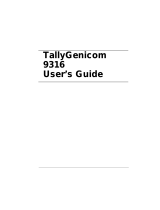Publication No. GEG-99197 May 04
ii TallyGenicom mL450 Laser Printer User Manual
Trademarks
The following are trademarks or registered trademarks of their respective owners. Other product names
mentioned in this manual may also be trademarks or registered trademarks of their respective owners.
Registered trademarks are registered in the United States Patent and Trademark Office; some trademarks may
also be registered in other countries. TallyGenicom, the TallyGenicom logo, are registered trademarks of
TallyGenicom. PostScript is a trademark of Adobe Systems Incorporated for a page description language and
may be registered in certain jurisdictions. Throughout this manual, “PostScript Level 3” (PS-3) is used to refer to
a set of capabilities defined by Adobe Systems for its PostScript Level 3 page description language. Adobe,
Adobe PhotoShop, Adobe PageMaker/Adobe Systems Incorporated. Apple, AppleTalk, EtherTalk, LaserWriter,
LocalTalk, Macintosh, TrueType/Apple Computer, Inc. Banyan, VINES/Banyan. DEC, DECnet, LN03, VMS/Digital
Equipment Corporation. Hewlett-Packard, HP, PCL, HP-GL, HP-UX, LaserJet/Hewlett-Packard Co. IBM PC,
Token-Ring/International Business Machines Corporation. Intel/Intel Corporation. Microsoft, MS-DOS, Windows/
Microsoft Corporation. Novell and NetWare/Novell, Inc. The ENERGY STAR logo/United States Environmental
Protection Agency. The ENERGY STAR emblem does not represent EPA endorsement of any product or service.
UNIX/UNIX Systems Laboratories. Ethernet/Xerox Corporation.
Proprietary Statement
The digitally encoded software included with your 45 PPM Laser Printer is Copyrighted © 2003 by TallyGenicom.
All Rights Reserved. This software may not be reproduced, modified, displayed, transferred, or copied in any
form or in any manner or on any media, in whole or in part, without the express written permission of
TallyGenicom.
Copyright Notice
This manual is Copyrighted © 2003 by TallyGenicom, 818 W Diamond Ave., Suite 100, Gaithersburg, MD 20878.
All Rights Reserved. This manual may not be copied in whole or in part, nor transferred to any other media or
language, without the express written permission of TallyGenicom.