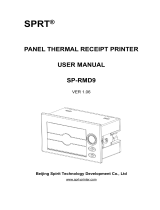Page is loading ...

Programmer's Manual
Matrix printer
7265

Table of Contents
7265 Programmer’s Manual
i
Copyright © 2004 TallyGenicom
Chapter 1. Introduction............................................................................................................1
Chapter 2. ANSI......................................................................................................................2
Control Code Summary .......................................................................................................3
Control Code Comparison, 7 Bit/8 Bit..................................................................................4
8-bit Control Codes..............................................................................................................4
Escape Sequence Summary ...............................................................................................6
Printer Handshaking............................................................................................................8
Printer Control .....................................................................................................................9
Graphics Rendition (Fonts and Modes) .............................................................................15
NATIONAL CHARACTER SET......................................................................................16
Forms Setup......................................................................................................................20
Superscript/Subscript.........................................................................................................21
Vertical Movement.............................................................................................................22
Margins..............................................................................................................................25
Horizontal Movement.........................................................................................................26
Tabs...................................................................................................................................28
Dot Graphics......................................................................................................................29
Sample Basic Program for Dot Coding ..........................................................................30
Graphics Control Functions............................................................................................31

Table of Contents
7265 Programmer’s Manual
ii
Copyright © 2004 TallyGenicom
Setting Bar Code Parameters..............................................................................................35
General Rules for Assigning Parameters.........................................................................36
Bar Code Command Sequences .....................................................................................37
Element Widths................................................................................................................39
Other Parameters.............................................................................................................40
Delimiters.............................................................................................................................42
Horizontal Tab Delimiter...................................................................................................44
Horizontal Position - Relative Delimiter............................................................................45
Calculating Characters per Inch ..........................................................................................47
Bar Code Style Characteristics............................................................................................48
Interleaved 2 of 5 (Style 0)...............................................................................................48
Bidirectional/Industrial 2 of 5 (Styles 1 and 3)..................................................................48
Matrix 2 of 5 (Style 2).......................................................................................................49
Code 3 of 9 (Style 4) ........................................................................................................49
EAN-8 (Style 5)................................................................................................................50
EAN-13 (Style 6)..............................................................................................................50
Code 11 (Style 7).............................................................................................................51
Codabar A/t, B/n, C/*, D/e (9, 10, 11, 12).........................................................................52
UPC-A (Style 13)..............................................................................................................52
UPC-E (Style 14)..............................................................................................................53
Code 93 (Style 15)...........................................................................................................54
Code 128 (Style 16) .........................................................................................................54
MSI (Style 19) ..................................................................................................................55
POSTNET (Style 50)........................................................................................................56
Calculating the Checksum for Code 3 of 9 ..........................................................................58
Calculating the Checksum for CODE 93..............................................................................58
Code 93 Checksums for Full ASCII..................................................................................60
Chapter 4. ANSI Oversized Font.............................................................................................63
Control Function Summary..................................................................................................64
Oversized Control Functions ...............................................................................................64
Oversized Versus Expanded ...............................................................................................66
Setting the Expansion..........................................................................................................66
Device Timeout with Very Large Characters .......................................................................67
What is a Character Cell ?...................................................................................................68
Oversized Character Dimensions – 0
o
...............................................................................69
Oversized Character Dimensions - 270
o
...................................................................................70
Vertical Position-Relative in Oversized................................................................................70
Implementing the Line Feed Function - 0
o
..........................................................................71
Line Spacing and Intercharacter Spacing – 270
o
................................................................72
Chapter 3. ANSI Bar Codes....................................................................................................33
Before You Begin - Set the Form Length.............................................................................34

Table of Figures
7265 Programmer’s Manual
iii
Copyright © 2004 TallyGenicom
Figure 2-1 Default Character Set for ANSI Emulation, 00 to 7F
........................................5
Figure 2-2 Default Character Set for ANSI Emulation, 80 to FF..............................................6
Figure 2-3 National Character Substitutions 0 - 18 ...............................................................17
Figure 2-4 Effects of Character Spacing Parameters............................................................22
Figure 2-5 Dot Column Coding..............................................................................................29
Figure 2-6 Dot Graphics Example ........................................................................................30
Figure 3-1 Parts of a Bar Code ............................................................................................35
Figure 3-2 Effects of Rotation Parameters ............................................................................40
Figure 3-3 Comma, Space, and Asterisk Delimiters..............................................................43
Figure 3-4 Horizontal Tab Delimiter.......................................................................................44
Figure 3-5 Horizontal Position-Relative Delimiter..................................................................45
Figure 3-6 Vertical Bar Code Sumbols.................................................................................46
Figure 4-1 Expanded and Oversized.....................................................................................66
Figure 4-2 Character Cells ....................................................................................................68
Figure 4-3 Vertical Character Dimensions.............................................................................69
Figure 4-4 Sideways Character Dimensions .........................................................................70

7265 Programmer’s Manual
1
Copyright © 2004 TallyGenicom Chapter 1 Introduction
Chapter 1.
Introduction
The TallyGenicom 7265 provides rugged, versatile impact printers useful in a variety of
applications. Flexibility of use is guaranteed by the wide range of software emulations and
programming options. The current printer characteristics are the result of years of application
experience. It is a hallmark of TallyGenicom products that they may be used with a broad
range of systems, hardware, emulations, and protocols.
All trademarks and registered trademarks are property of their respective holders.
CENTRONICS of GENICOM LLC Epson of Epson America, Incorporated
DEC of COMPAQ Corporation GENICOM of TallyGenicom LP
IBM and Proprinter of International Business Machines Corporation
The information in this manual is believed to be accurate and correct. However, TallyGenicom
makes no claim as to its absolute accuracy and reserves the right to make improvements to this
document from time to time.

7265 Programmer’s Manual
2
Copyright © 2004 TallyGenicom
Chapter 2.
ANSI
The TallyGenicom im ple m entation of ANSI X3.64 is the native control protocol for the 7265
printer, as it is for a variety of other TallyGenicom impact matrix printer families. The control
functions presented here are a superset of ANSI control sets familiar to our customers. For the
most part, ANSI drivers written for other TallyGenicom printers should only need to be modified as
features introduced on the 7265 Series printers are exercised. Examples of such new features
include user-defined formats, alternate paper paths, user-defined character substitutions, and
remote selection of emulations.
Enabling the application to select among emulations provides access to some of the 7265
features not supported in emulated products. Toward this end, the printer can be commanded to
maintain the current status of fonts, pitches, tabs, margins and so forth across emulation
changes. Although some minute differences due to translations from, say, columns to decipoints
may be discernible when switching from one emulation to another, the printer is quite predictable
when switching from another emulation to ANSI and then back again.
The 7265 is a decipoint machine. Locations and dimensions such as tabs, margins, absolute and
relative positions, and form lengths are described in ANSI control sequences in units of 1/720
inch. If you have the choice of describing your page in one or another of the supported
emulations, consider that ANSI gives you more flexible control of locations of objects on the page.
In this chapter we include spaces between characters in escape sequences for clarity. ESC H,
for instance, is easier to read than is ESCH. Where the space character forms a component of a
control sequence, then it is designated by <SP> .
Listed below are the control codes interpreted by this printer, along with page numbers where you
can find detailed descriptions.

7265 Programmer’s Manual
3
Copyright © 2004 TallyGenicom Chapter 2 ANSI
Control Code Summary
Code Hex Description
ETX 03 ETX/ACK Communication Protocol
ACK 06 ETX/ACK Communication Protocol
BEL 07 Sound Beeper
BS 08 Backspace
HT 09 Horizontal Tab
LF 0A Line Feed
VT 0B Vertical Tab
FF 0C Form Feed
CR 0D Carriage Return
SO 0E Barcode / Oversized On
SI 0F Barcode / Oversized Off
DC1(XON) 11 Printer Ready
DC3(XOFF) 13 Printer Busy
ESC 1B Escape
DEL 7F Delete
If 8-bit control code interpretation is enabled ...
IND 84 Index
NEL 85 Next Line
HTS 88 Set Horizontal Tab
VTS 8A Set Vertical Tab
PLD 8B Partial Line Down
PLU 8C Partial Line Up
RI 8D Reverse Index
DCS 90 Device Control String
PU1 91 Private Use 1
CSI 9B Control String Introducer
ST 9C String Terminator
OSC 9D Straps and Options Introducer
Some of the control codes are interpreted when encountered within a graphics data sequence.
Interpretations relative to graphics are shown on page 31.

7265 Programmer’s Manual
4
Copyright © 2004 TallyGenicom
ompar ison, 7 Bi t/ 8 Bi t
8 B i t Hex Description 7 Bit Hex
IND 84 Index ESC D 1B 44
NEL 85 Next Line ESC E 1B 45
HTS 88 Set Horizontal Tab ESC H 1B 48
VTS 8A Set Vertical Tab ESC J 1B 4A
PLD 8B Partial Line Down ESC K 1B 4B
PLU 8C Partial Line Up ESC L 1B 4C
RI 8D Reverse Index ESC M 1B 4D
DCS 90 Device Control String ESC P 1B 50
PU1 91 Private Use 1 ESC Q 1B 51
CSI 9B Control String Introducer ESC [ 1B 5B
ST 9C String Terminator ESC \ 1B 5C
OSC 9D Straps and Options Introducer ESC ] 1B 5D
8-bit Control Codes
ANSI assigns control functions to characters 80 hex through 9F hex and calls these characters
C1 codes. You can set the printer to either interpret 80 hex - 9F hex as control codes or not. The
ISU default status of this option is disabled.
You can toggle the status of the 8-bit control code enable from the Emulations Options Menu or
with escape sequences. The pertinent escape sequences are the ANSI private use sequences
described on page 12. In 8-bit mode, all of the lower contro l codes and ESC sequences remain
active. For example, you can use either PLD or ESC K for subscript printing. In 7-bit mode, only
ESC K is available.
If 8-bit control code interpretation is disabled, then the printer processes characters 80 hex
through 9F hex according to IBM PC character sets 1 or 2, depending on which is currently
selected. The default is character set 1. You can toggle the character set selection from the
Emulation Options Menu.
If 8-bit control code interpretation is disabled and character set 1 is active, then the printer strips
the most significant bit of characters 80 hex through 9F hex. For example, if you send 8A hex
when 8-bit control code interpretation is disabled and character set 1 is active, then the printer
treats 8A hex as 0A hex and performs a line feed.

7265 Programmer’s Manual
5
Copyright © 2004 TallyGenicom
de is He xade c imal, Orde red Column|Row
0 123 456 7
00 NUL@P`p
1 DC1 !1AQaq
2“2BRbr
3 ETX DC3 #3CScs
4$4DTdt
5 ENQ %5EUeu
6 ACK &6FVfv
7 BEL ‘7GWgw
8 BS (8HXhx
9 HT )9IYIy
A LF *:JZjz
B VT ESC +;K[k{
C FF ,<L\ l|
D CR -=M]m}
E SO .>N^n~
F SI /?O_oDEL
Figure 2-1 Default Character Set for ANSI Emulation, 00 to 7F

7265 Programmer’s Manual
6
Copyright © 2004 TallyGenicom Chapter 2 ANSI
Code is Hexadecimal, Ordered Column|Row
89ABCDEF
0 DCS á
!"#
$
1 PU1 í
%& '
±
2ó
()*
+
3ú
,-#
.
4 IND ñ
/01
2
5 NEL Ñ
345
6
6a
789
÷
7o
:;<
=
8 HTS ¿
>?@
º
9
AB CD
•
A VTS
¬ EFG
H
B PLD CSI
½ IJK
L
C PLU ST
¼ MN Oæ P
D RI OSC
¡ QR Sز
E
« TUVW
!
F
» XYZ[
Figure 2-2 Default Character Set for ANSI Emulation, 80 to FF
Escape Sequence Summary
In this chart, the 7-bit representation is given. Use the Comparison Chart on page 4 to convert
7 bit to 8 bit sequences.
Code Description
ESC H Set Horizontal Tab
ESC J Set Vertical Tab
ESC K Subscript Printing
ESC L Superscript Printing
ESC P Enter Dot Graphics
ESC c Restore to Initial State
ESC \ Exit Dot Graphics Modes
ESC [(p1);(p2)<SP>B Graphic Size Modification
ESC [(p1);(p2)<SP>G Line/Character Spacing

7265 Programmer’
Manual 7
Copyright © 2004 TallyGenicomenico Chapter 2 ANSI
Code Description
ESC [(p1);(p2)<SP>~ Select Emulation
ESC [(p)` Horizontal Position Absolute
ESC [(p)a Horizontal Position Relative
ESC [(p)d Vertical Position Absolute
ESC [(p)e Vertical Position Relative
ESC [(p1);(p2)f Vertical and Horizontal Position Absolute
ESC [(Ps)g Clear Tabs
ESC [(p1);...(pn)h Set Auto CR on LF
ESC [>(p1);...(pn)h Set Mode (GENICOM)
ESC [(p)j Horizontal Position Backwards
ESC [(p)k Vertical Position Backwards
ESC [(p1);...(pn)l Reset Auto CR on LF
ESC [>(p1);...(pn)l Reset Mode (GENICOM)
ESC [(P1);...(Pn)m Fonts and Print Modes (SGR)
ESC [(p1)p Select Paper Path
ESC [(p1)q Select Graphics Density
ESC [(p1);(p2);(p3)r Forms Setup
ESC [(p1);(p2)s Sets Left and Right Margins
ESC [(p1)t ENA/DIS Oversized/Expanded/Bar Code
ESC [(p1);(p2);...(p22)u Set Horizontal Tabs at Certain Positions
ESC [(p1);(p2);...(p12)v Set Vertical Tabs at Certain Positions
ESC [(p1);(p2);…} Set Bar Code Parameters
ESC [(p)x National Character Sets

7265 Programmer’s Manual
8
Copyright © 2004 TallyGenicom Chapter 2 ANSI
Pr inter Handshaking
Commands Description
DC1 PRINTER READY
In serial interface, if the printer is strapped for XON/XOFF handshaking, then
the printer sends DC1 to the host to signal that the printer is ready to accept
data.
In parallel interface, if the printer is strapped for select/ deselect by received
DC1/DC3 codes, then the host sends DC1 to the printer to set the printer
online.
Dec 17 Hex 11
DC3 PRINTER NOT READY
In serial interface, if the printer is strapped for XON/XOFF handshaking, then
the printer sends DC3 to the host to signal that the printer cannot, for the
moment, accept any more data.
In parallel interface, if the printer is strapped for select/ deselect by received
DC1/DC3 codes, then the host sends DC3 to the printer to set the printer to
Standby. In Standby, the printer will accept and acknowledge data from the
interface, but will discard all data received.
Dec 19 Hex 13
ETX ETX/ACK COMMUNICATION PROTOCOL
In serial interface, if the printer is strapped for ETX/ACK handshaking, then the
host sends the ETX control code at the end of a block of data.
Dec 3 Hex 03
ACK ETX/ACK COMMUNICATION PROTOCOL
In serial interface, if the printer is strapped for ETX/ACK handshaking, then the
printer sends an ACK in response to and ETX from the host to indicate that it is
ready to receive more data.
Dec 6 Hex 06

7265 Programmer’s Manual
9
Copyright © 2004 TallyGenicom Chapter 2 ANSI
Printer Control
Commands Description
SO SHIFT OUT
You can strap the printer to start either barcode (page 37) or oversized (page 64)
mode, whichever is enabled, on receipt of SO. The ISU status of SO/SI control is
disabled. You can enable SO/SI control from Software Options on the printed menu,
or from the host via the Straps and Options control sequence. See page 14.
Dec 14 Hex 0E
SI SHIFT IN
If the printer is strapped to turn on barcode or oversized on receipt of SO, then SI
turns barcode (page 37) or oversized (page 64) mode off.
Dec 15 Hex 0F
ESC ESCAPE
Introduces an escape sequence. The printer evaluates characters following the ESC
character to determine if the sequence is valid. If the sequence is valid, then the
printer responds to the command. If the sequence is not valid, then the printer aborts
the process, discarding at least the first character following ESC.
Dec 27 Hex 1B
ESC P
(DCS)
DEVICE CONTROL STRING
The control function introducer for the device control string structure, which is used to
frame graphics.
Dec 144 Hex 90
ESC [
(CSI)
The CSI character is the control function introducer for the ANSI control sequence.
Control sequences are multi-character control functions that accept parameters.
Dec 155 Hex 9B
ESC \
(ST)
STRING TERMINATOR
Terminates the DCS and the OSC sequence.
Dec 156 Hex 9C
ESC ]
(OSC)
The OSC character is the introducer for straps and options.
Dec 157 Hex 9D
BEL BEEPER
Dec 7 Hex 07

7265 Programmer’s Manual
10
Copyright © 2004 TallyGenicom Chapter 2 ANSI
Commands Description
DEL DELETE
DEL is a printable character, or is a valid graphics data byte if received
in dot
g
r
aphics
mode.
Dec 127 Hex 7F
ESC [(p1);
(p2)<SP>~
SELECT EMULATION
If p2 is 0, which is the default, then the current settings in the printer remain in effect
through the emulation change to the extent that selected features are supported in
the target emulation. This affects such things as, font selection, character pitch,
margins, tabs, and so forth. If p2 is 1, then the status of such parameters reverts to
defaults dependent on the selected emulation.
p1 selects
0 GENICOM ANSI
1 Tally ANSI
2-21 Reserved
22 Epson FX286e
p2 selects
0-1 full reset
Example: Select Epson emulation with full reset:
Dec 27 91 50 50 59 49 32 126 Hex 1B 5B 32 32 3B 31 20 7E
ESC [(p1)p SELECT PAPER PATH
p1 selects
08 unload current path
10 unload current path and load tractor 2
12 unload current path and load tractor 1
Forms in the current path should be torn off before changing paper paths. If
you send a command to change paper paths and there is more paper
downstream of the print head than 1/2 times the current form length or six
inches, whichever is greater, then the printer returns paper to the position that
was current before the command was received, and a fault condition is set.
If you send a command to change paper paths and the target path is the
current path, then the printer executes a form feed. If you load tractor 2
Example: Unload tractor 1 and load tractor 2:
Dec 27 91 49 48 112 Hex 1B 5B 31 30 70
when tractor 2 is not installed, the command will be ignored.

7265 Programmer’s Manual
11
Copyright © 2004 TallyGenicom Chapter 2 ANSI
Commands Description
ESC c RESET TO INITIAL STATE
Recalls the user format presently assigned to the current paper path.
Dec 27 99 Hex 1B 63
ESC [(p1)t ENABLE/DISABLE OVERSIZED/EXPANDED/BAR CODE MODES
p1 Effect Page
0 reset special modes
1 select oversized printing 4-2
2 select expanded printing 4-2
3 select bar code 3-6
Oversized printing and bar codes are explained in separate chapters. When
expanded printing is selected, the current font is expanded horizontally and vertically
in 100% increments according to expansion factors specified by ESC
[(p1);(p2)<SP>B (see page 11). The range of expansion is 1x through 8x.
Example: select expanded printing
Dec 27 91 50 116 Hex 1B 5B 32 74
ESC [(p1);
(p2)<SP>B
GRAPHIC SIZE MODIFICATION
Sets the size of expanded and oversized characters. The effect of this command on
oversized is explained in a separate chapter.
When expanded print is selected, the argument units for parameters p1 and p2 are
percentages of the vertical and horizontal dimensions of the current font. Parameter
p1 controls the vertical expansion and p2 controls the horizontal expansion. The
argument limits for expanded print are 800;800 (8x the parent font size).
Oversized enables much larger expansions. Parameters are rounded down to the
nearest 100.
Note: This printer goes into expanded mode immediately on receiving this
command. Any text between this sequence and a countermanding ESC [(p1)t
sequence (see page 11) is printed according to the specified expansion.
If height and width are different values, the height will be set the same as the width.
ESC [(p1);
...(pn)h
SET MODE (ANSI)
p Effect
20 auto CR on LF
Dec 27 91 50 48 104 Hex 1B 5B 32 30 68

7265 Programmer’s Manual
12
Copyright © 2004 TallyGenicom Chapter 2 ANSI
Commands Description
ESC [(p1);
...(pn)l
RESET MODE (ANSI)
Resets mode(s) set by ESC [(p1);..(pn)h.
p Effect
20 reset auto CR on LF
Example: reset auto CR on LF
Dec 27 91 50 48 108 Hex 1B 5B 32 30 6C
ESC [>
(p1);..(pn)h
SET MODE (GENICOM)
This is an ANSI private use sequence.
p Effect
1 proportional print
2 reserved
3 80 hex - 9B hex interpreted as C1 control codes
4 bold mode accomplished by overstrike
5 select character set 2
Example: set proportional print
Dec 27 91 62 49 104 Hex 1B 5B 3E 31 68
ESC [>
(p1);..(pn)l
RESET MODE (GENICOM)
Resets modes set by ESC [>(pn)h. See the previous command. The parameter
definitions are the same.
Example: reset proportional print
Dec 27 91 62 49 108 Hex 1B 5B 3E 31 6C

7265 Programmer’s Manual
13
Copyright © 2004 TallyGenicom Chapter 2 ANSI
Commands Description
ESC [(p1);
(p2);<SP>{
PAPER SHEAR
If the paper shear option is installed, then note that the appropriate strap must be set
in the hardware options menu in order for the paper shear to work.
Parameter p1 = 1 selects the paper shear.
Parameter p2 = 1 executes a cutting sequence: If the vertical position is not at top-of-
form, then a form feed is executed. Paper is advanced to the shear position and cut.
Next, it is advanced an inch to eject the sheet that has been cut off; then it is
retracted to the top margin on the following form. The horizontal position following a
shear is the left margin. The shear position should be set from the control panel so
that paper is cut precisely at the perforation. If a non-zero top print reference is
needed, then set the top print reference first and then set the shear position.
Dec 27 91 49 59 49 32 123 Hex 1B 5B 31 3B 31 20 7B

7265 Programmer’s Manual
14
Copyright © 2004 TallyGenicom Chapter 2 ANSI
Commands Description
ESC ]6;4;
(p3);(p4)
ESC \
STRAPS AND OPTIONS
This command enables downline control of options found at various places in the
printer menus. This includes the Emulation and Software Options menus, as well as
the User-defined Options menu. For details and descriptions, see the User’s
Manual.
p3 = 0 reset
1set
p4 =
4 auto cr on lf
5 auto lf on cr
6 auto cr on vt
14 auto wrap

7265 Programmer’s Manual
15
Copyright © 2004 TallyGenicom Chapter 2 ANSI
Graphics Rendition (Fonts and Modes)
Command Description
ESC [(p1);
...(pn)m
SELECT GRAPHICS RENDITION
Selects print modes and fonts.
p1 Printing Mode
0 normal printing - resets all modes (but does not affect font selection)
1 set bold print
4 set underline
5 set doublewide
6 set proportional
*
10 and 11 Gothic DP
12 Gothic LQ
13 Courier DP
14 Courier LQ
15 Gothic Italic DP
16 Gothic Italic LQ
17 Courier Italic DP
18 Courier Italic LQ
19 Wide Gothic DP
*
22 cancel bold
24 cancel underline
25 cancel doublewide / expanded
26 cancel proportional
30 select black ribbon color
31 select red ribbon color
32 select green ribbon color
33 select yellow ribbon color
34 select blue ribbon color
35 select magenta ribbon color
36 select cyan ribbon color

7265 Programmer’s Manual
16
Copyright © 2004 TallyGenicom Chapter 2 ANSI
NATIONAL CHARACTER SET
Command Description
ESC [(p)x SELECT NATIONAL CHARACTER SET
p Character Set
0 USA
1 Germany
2 French A
6 Italian
7 United Kingdom
8 Spanish
9 Danish/Norwegian A
16 Swedish/Finnish D
If a parameter value (p) is not recognized, then the default character set (0 - USA) is
selected.
To use substitutions that have characters in the 80 hex to 95 hex range, first disable
8-bit control code processing, either by escape sequence or from the Emulation
Options Menu. Next, enable character set 2, either by the Straps and Options control
sequence on page 14 or from the Emulation Options menu. This causes ASCII
codes 80 hex - 9F hex to be mapped to printable characters instead of control codes.
Example: To select the United Kingdom character set:
Dec 27 91 55 120 Hex 1B 5B 37 78
/