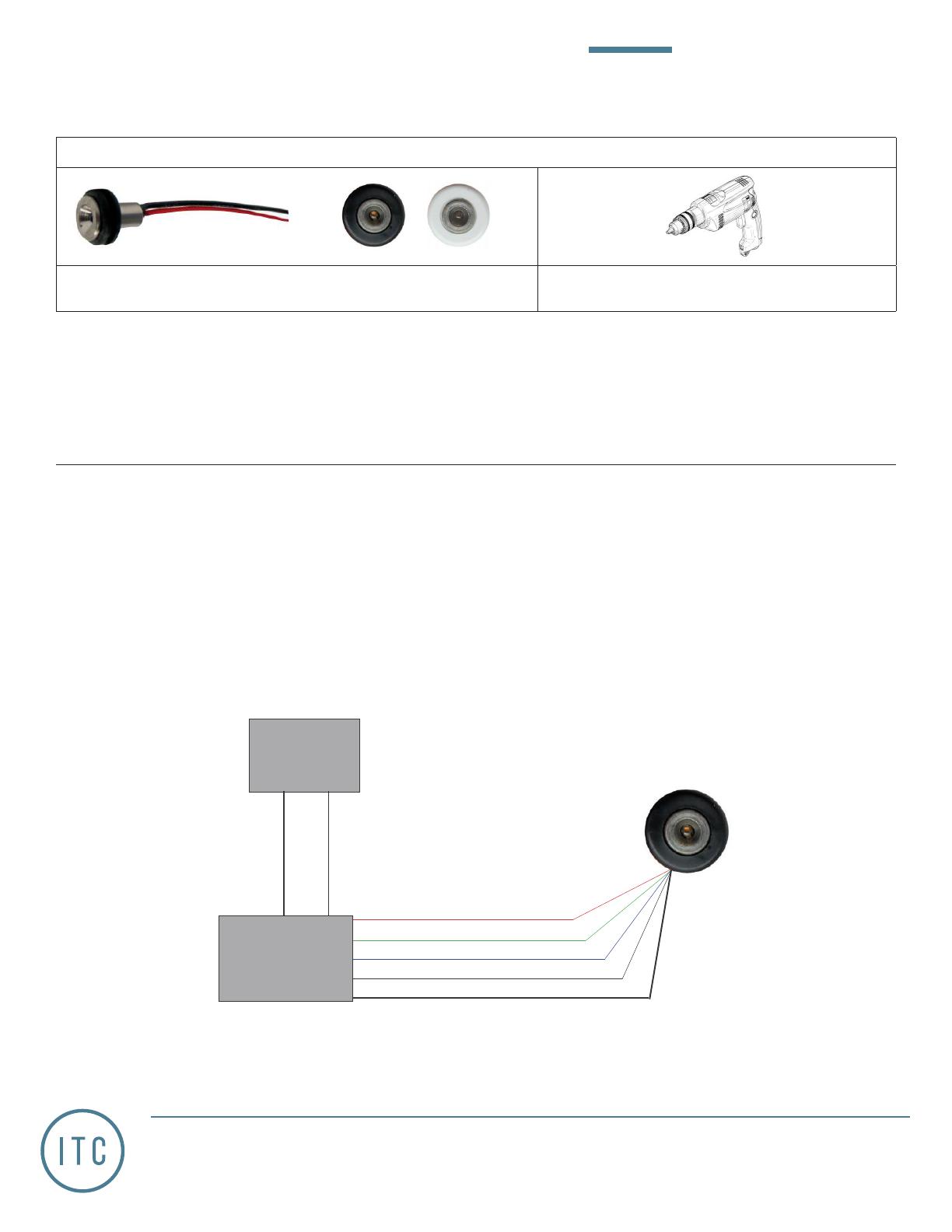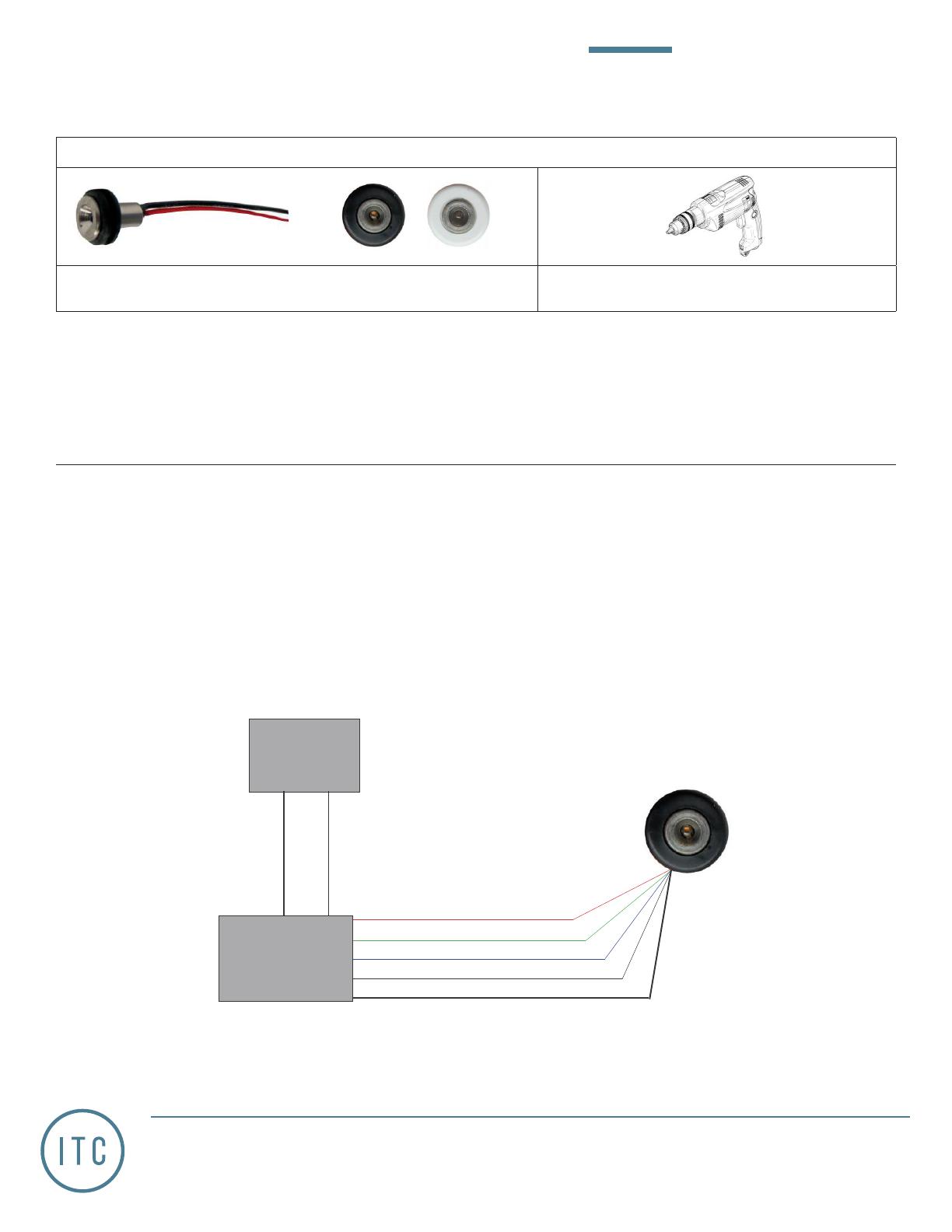
3030 Corporate Grove Dr.
Hudsonville, MI 49426
Phone: 616.396.1355
itc-us.com
WITHOUT BEZEL:
- Drill a 0.375” hole in mounting surface
- Attach wires to the power source. Red is positive and black neutral
- Slide light off the rubber grommet, install rubber into the hole, and then slide the light back into the grommet
1.
INSTALLATION CONSIDERATIONS
• To avoid a hazard to children, account for all parts and destroy all packing materials.
• Disconnect power before installing, adding, or changing any component.
• Positive (+) outputs require a fuse if the attached wire leads are not rated to handle the max current.
• The brushed nickel bezel can be used in interior applications only.
• LEDs are polarity sensitive and will not light if not attached properly.
PARTS/TOOLS NEEDED:
Pin Light Power Drill
(Not Provided)
INSTALLATION INSTRUCTIONS
Pin Courtesy Light
Part#: 69516
For warranty information please visit www.itc-us.com/warranty-return-policy
Rev A • 05/24/21
Page 1 of 1
Red (-)
Black (+)
Green (-)
Blue (-)
Incoming
12V DC
Power
RGBW
Controller
Red (+)Black (-)
White (-)
sold separately
RGBW Wiring
WITH BEZEL:
- Remove the rubber grommet and throw away
- Drill a 0.4375” hole in mounting surface
- Attach wires to the power source. Red is positive and black neutral
- Slide the bezel and light into the mounting surface