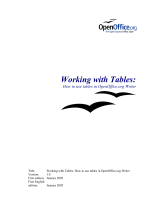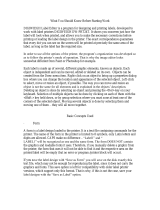Page is loading ...

User Guide
Version:1.5


© Objectif Lune, Inc. 1994-2017. All rights reserved. No part of this documentation may be
reproduced, transmitted or distributed outside of Objectif Lune Inc. by any means whatsoever
without the express written permission of Objectif Lune Inc. Objectif Lune Inc. disclaims
responsibility for any errors and omissions in this documentation and accepts no responsibility
for damages arising from such inconsistencies or their further consequences of any kind.
Objectif Lune Inc. reserves the right to alter the information contained in this documentation
without notice.
Page 4

Table of Contents
Table of Contents 5
Welcome to PReS Connect 1.5 12
Icons used in this guide 13
Setup And Configuration 14
System and Hardware Considerations 14
System Requirements 14
Environment considerations 15
Database Considerations 17
Network considerations 20
Language and Encoding considerations 20
Performance Considerations 21
Installation and Activation 23
Installation Pre-Requisites 24
User accounts and security 25
The Importance of User Credentials on Installing and Running PReS Connect 26
Installing PReS Connect on Machines without Internet Access 28
Installation Wizard 29
How to Run Connect Installer in Silent Mode 37
Activating a License 40
Migrating to a new computer 43
Information about PReS Workflow 8 43
Server Settings 44
Server Security Settings 44
Server Extension Settings 45
Uninstalling 48
Important Note:Stop any Anti-Virus Software before uninstalling Connect. 49
Impacts upon other Applications and Services 49
Uninstallation Wizard 49
The DataMapper Module 51
Basics 51
What's Next? 52
Data Mapping Configuration 52
Creating A New Data Mapping Configuration 52
Page 5

Opening a Data Mapping Configuration 62
Saving a Data Mapping Configuration 62
Data Mapping Workflow 63
Selecting Data 63
Extracting Data 72
About Promotional and Transactional Data 85
Steps 85
The Data Model 99
How to Use a Data Model? 100
About Records and Fields 101
Data Model File Structure 102
Data Source (Settings) 104
Input Data (Delimiters) 104
Boundaries 104
Data Samples 105
External JS Libraries 105
DataMapper User Interface 106
Menus 107
Panes 111
Example 118
Example 123
Left Operand 180
Condition 181
Operators 182
JavaScript 189
Defining Boolean Values 192
Boolean Expressions 192
Defining String Values 193
Building String Values 193
Defining Integer Values 194
Building Integer Values 194
Defining Float Values 195
Building Float Values 195
Defining Currency Values 196
Building Currency Values 196
Extracting dates 197
Defining a date/time format 197
Page 6

Examples of masks 198
Entering a date using JavaScript 198
Example 199
Defining Object Values 199
Toolbar 199
Shortcut Keys 201
Welcome Screen 201
DataMapper Scripts API 203
Objects 203
Functions 204
Methods 205
Write Your Own Scripts 210
Boundaries Using JavaScript 212
Objects 218
Functions 225
Methods 232
The Designer 251
Basic Steps 251
Templates 252
Contexts 265
Sections 267
Features 270
Print 271
Pages 272
Headers, footers, tear-offs and repeated elements (Master page) 272
Stationery (Media) 272
Creating a Print template with a Wizard 273
Print context 277
Print sections 280
Pages 287
Master Pages 295
Media 298
Email 303
Designing an Email template 304
Creating an Email template with a Wizard 307
Email context 311
Email templates 313
Page 7

Email header settings 316
Email attachments 320
Web 322
Creating a Web template with a Wizard 323
Web Context 327
Web pages 328
Forms 333
Using Form Elements 338
Using JavaScript 342
Capture OnTheGo 344
COTG Forms 345
Creating a COTG Form 345
Filling a COTG template 346
Testing the template 348
Sending the template to the Workflow tool 348
Using COTG data in a template 349
Designing a COTG Template 351
Capture OnTheGo template wizards 354
Using Foundation 358
Using COTG Elements 361
Testing a Capture OnTheGo Template 365
Content elements 369
Element types 370
Editing HTML 371
Attributes 371
Inserting an element 372
Selecting an element 373
Styling and formatting an element 374
Barcode 375
Boxes 415
Business graphics 418
COTG Elements 420
Date 425
Forms 426
Form Elements 431
Hyperlink and mailto link 434
Images 436
Page 8

Table 441
Text and special characters 445
Snippets 447
Adding a snippet 447
Creating a snippet 448
JSON Snippets 448
Styling and formatting 449
Local formatting versus style sheets 449
Layout properties 449
Styling templates with CSS files 450
How to position elements 458
Styling text and paragraphs 460
Background color and/or image 464
Border 465
Colors 468
Fonts 472
Spacing 474
Styling a table 475
Rotating elements 479
Locale 480
Personalizing content 481
Variable data 482
Conditional content 482
Dynamic images 482
Dynamic tables 483
Snippets 483
Scripts 483
Loading data 484
Variable Data 493
Formatting variable data 499
Showing content conditionally 502
Dynamic Images 504
Dynamic table 506
Personalized URL 510
Writing your own scripts 511
How scripts work 511
Creating a new script 512
Page 9

Writing a script 513
Managing scripts 515
Testing scripts 518
Optimizing scripts 521
Loading a snippet via a script 526
Control Scripts 528
Designer User Interface 541
Dialogs 543
Menus 613
Panes 624
Toolbars 639
Welcome Screen 644
Print Options 645
Job Creation Presets 698
Output Creation Settings 706
Designer JavaScript API 725
Designer API 725
Control Script API 725
Designer Scripts API 726
Control Script API 779
Generating output 795
Print output 795
Email output 795
Web output 796
Optimizing a template 796
Scripts 796
Images 797
Generating Print output 798
Saving Printing options in Printing Presets. 799
Connect Printing options that cannot be changed from within the Printer Wizard. 799
Print Using Standard Print Output Settings 800
Print Using Advanced Printer Wizard 801
Adding print output models to the Print Wizard 802
Splitting printing into more than one file 803
Variables available in the Output 803
Generating Fax output 810
Generating Tags for Image Output 811
Page 10

Generating Email output 812
Email output settings in the Email context and sections 813
Generating Email output from Connect Designer 814
Generating Email output from Workflow 815
Email attachments 816
Using an ESP with PReS Connect 817
Generating Web output 822
Attaching Web output to an Email template 823
Generating Web output from Workflow 824
Web output settings in the Web context and sections 824
Print Manager 826
Print Manager Introduction Video 826
Print Manager usage 826
Print Manager Interface 826
Menu options 827
Printers pane 827
Printer Queue pane 831
Printer Capabilities pane 832
Job Queue pane 833
History pane 834
Printer Status pane 834
Messages pane 835
Print Manager Preferences 836
Release Notes 839
Overview 839
Connect 1.5 Designer Enhancements and Fixes 840
Connect 1.5 DataMapping Enhancements and Fixes 844
Connect 1.5 Output Enhancements and Fixes 844
Connect 1.5 General Enhancements and Fixes 846
Connect 8.5 Workflow Enhancements and Fixes 847
Known Issues 848
Copyright Information 853
Legal Notices and Acknowledgments 854
Page 11

Welcome to PReS Connect 1.5
Note
Since we are always looking for new ways to make your life easier, we welcome your
questions and comments about our products and documentation. Shoot us an email at
doc@ca.objectiflune.com, or visit the online help: help.objectiflune.com and use the
feedback tool at the bottom of the page.
PReS Connect is a series of four tools designed to optimize and automate customer
communications management. They work together to improve the creation, distribution,
interaction and maintenance of your communications.
The PReS Connect Datamapper and Designer is designed to create output for print, email
and the web within a single template and from any data type, including formatted print streams.
Output presets applied outside the design phase make printing device independent.
The PReS Connect Designer is designed to create output for print and email within a single
template and from many data types. Output presets applied outside the design phase make
printing device independent.
The Designer has an easy-to-use interface that makes it possible for almost anyone to create
multi-channel output. More advanced users may use native HTML, CSS and JavaScript.
PReS Connect also includes a process automation server, called Workflow. It is capable of
servicing response form web pages and email to provide interactive business communications.
PReS Connect can create documents for tablets and mobile devices that run a free
CaptureOnTheGo App. Users with a CaptureOnTheGo subscription can then download
documents to their own devices, interact with them and send the captured data back to PReS
for conversion into additional documents or workflows.
This online documentation covers PReS Connect version 1.5.
Page 12

Icons used in this guide
Icons are used throughout this guide to point your attention to certain information.
Note
Complementary information that is not critical, but may help you better use PReS Connect.
Tip
Information that is useful or suggests an easier method.
Technical
Information that may require specific knowledge to understand.
Warning
Information that is potentially critical to using PReS Connect. Pay close attention.
Page 13

Setup And Configuration
This chapter describes the PReS Connect installation and the different considerations that are
important in regards to the installation and use of PReS Connect.
l "System and Hardware Considerations" below
l "Installation and Activation" on page23
l "Server Settings" on page44
l Uninstalling
System and Hardware Considerations
There are a variety of considerations to be aware of. These are documented in the following
pages:
l "System Requirements" below
l "Environment considerations" on the next page
l "Database Considerations" on page17
l "Network considerations" on page20
l "Language and Encoding considerations" on page20
l "Performance Considerations" on page21
System Requirements
These are the system requirements for PReS Connect 1.5
Operating System (64-bit only)
l Microsoft Windows 2008/2008 R2 Server
l Microsoft Windows 2012/2012 R2 Server
l Microsoft Windows Vista
l Microsoft Windows 7
l Microsoft Windows 8.1
l Microsoft Windows 10
Page 14

Note
Windows 8.0, Windows XP, Windows 2003 and older versions of Windows are not
supported by PReS Connect.
Minimum Hardware Requirements
l NTFS Filesystem (FAT32 is not supported)
l CPU Intel Core i7-5960X @ 3.00GHz (8 core with Hyper-Threading)
l 16GB RAM
l Disk Space: At least 10GB (20GB recommended)
Note
For tips and tricks on performance, see "Performance Considerations" on page21.
Environment considerations
Virtual Machine Support
PReS Connectsupports VMWare Workstation, VMWare Server, VMWare Player, VMWare ESX
(including VMotion), Microsoft Hyper-V and Microsoft Hyper-V/Azure infrastructure
environments as software installed on the Guest operating system.
Warning
Copying (duplicating) a Virtual Machine with Connect installed and using both images
simultaneously constitutes an infringement of our End-User License Agreement.
Note
While some virtual machine environments (from VMWare and Microsoft) are supported,
other virtual environments (such as Parallels, Xen and others) are not supported at this
Page 15

time.
Terminal Server/Service
PReS Connect does not support Terminal Server (or Terminal Service) environment as
possible under Windows 2000, 2003 and 2008. This is to say, if Terminal Service is installed
on the server where PReS Connect is located, unexpected behaviours may occur and will not
be supported by Objectif Lune Inc.. Furthermore, using PReS Connect in a Terminal Service
environment is an infringement of our End-User License Agreement.
Remote Desktop
Tests have demonstrated that PReS Connect can be used through Remote Desktop. It is
however possible that certain combination of OS could cause issues. If problems are
encountered, please contact OLSupport and we will investigate.
PReS Connect 1.3 and later have been certified under Remote Desktop.
64-bit Operating Systems
PReS Connect is a 64-bit software and can only be installed on 64-bit operating systems.
Antivirus Considerations
l Antivirus software may slow down processing or cause issues if they are scanning in
temporary folders or those used by PReS Connect. Please see KB-002: Antivirus
Exclusions for more information.
l Antivirus software might interfere with installation scripts, notably a vbs script to install
fonts. McAfee, in particular, should be disabled temporarily during installation in order for
MICR fonts to install and the installation to complete successfully.
Windows Search Indexing Service
Tests have concluded that the Windows Search service, used to provide indexing for Windows
Search, can interfere with Connect when installing on a virtual machine. If the installation
hangs during the last steps, it is necessary to completely disable this service during installation.
l Click on Start, Run.
l
Type in services.msc and click OK.
Page 16

l
Locate the Windows Searchservice and double-click on it.
l
Change the Startup Type to Disable, and click Stop to stop the service.
l
Try the installation again.
l
Once completely, you may re-enable the service and start it.
Commandline switches and .ini entries
PReS Connect is intended to work stably and reliably, based on Java and the Eclipse
framework. To ensure this reliability and robustness, many Java and Eclipse parameters have
been tested and tuned, which is reflected in the respective .ini entries and the used command
line switches. A collection of valuable settings has been elaborated and found its entry in PReS
Connect “good switches list” (called the “whitelist”).
The protection of the end user’s system is one of our main goals and therefore we have
implemented a very strict verification mechanism, which ensures, that only these whitelisted ini
entries and commandline switches are accepted, when one of Connect components is started
and run. Please be therefore advised, that any non-whitelisted ini entry or commandline switch
will be accepted and will - if tried to be used - lead to the respective application’s “sudden
death”. If you should encounter such a behaviour then please double-check your Connect log
file/s for respective entries.
Database Considerations
This page describes the different considerations and pre-requisites for the database back-end
used by PReS Connect, whether using the MySQL instance provided by the installer, or pre-
existing instance.
Using the MySQL Instance from the Installer
The MySQL Instance provided in the Installation Wizard is already pre-configured with options
to provide the most stable back-end setup.
These are the specific options that have been changed in our version of "my.ini":
l
max_connections = 200 : PReS Connect uses a lot of database connections. This
number ensures that even in high volume environments, enough connections will be
available.
Page 17

l
max_allowed_packet = 500M : In some implementations, especially when using Capture
OnTheGo, large packet sizes are required to allow transferring binary files. This
substantial packet size maximum setting ensures that the data received by PReS
Connect will be able to be stored within the database.
l
character-set-server = utf8 , collation-server = utf8_unicode_ci , default-character-
set=utf8 : These indicate database support for UTF-8/Unicode.
Using a pre-existing MySQL Instance
If MySQL server is already installed and you wish to use it, the following should be taken into
consideration:
l The MySQL account must have access to all permissions using the GRANT Command,
including creating databases.
l The database configuration must include the options detailed in the "Using the MySQL
Instance from the Installer" on the previous page topic above.
l The SQL instance must be open to access from other computers. This means the bind-
address option should not be set to 127.0.0.1 or localhost.
Using MS SQL Server from the Installer
l
When MS SQL is selected, the default values for root user are sa and 1433 for the port.
l If db settings from a previous installation are found, the pre-exising settings will be
displayed for the matching db type (for MS SQL settings, this will only work if they were
created with Server Config Tool 1.5.0 or later, or the Connect installer 1.6.0 or later). If the
db type is changed in the configuration page, the default values for this db type will be
displayed. If the pre-existing db settings are set to Hsqldb, the default db type selection
will be MySQL.
l Selected db settings are stored in the preferences as usual (C:\ProgramData\Objectif
Lune\Ol
Connect\.settings\ConnectHostScope\com.objectiflune.repository.eclipselink.generic.pref
s)
Updating With No Local MySQL Product
l When updating a Connect installation from 1.5.0 which contains a Server Product but no
local MySQL Product, the DB Configuration Page will detect which db type was set
before (especially if the db configuration was switched from MySQL to MS SQL using the
Server Configuration Tool), and default to those settings.
Page 18

l On Update from 1.4.2 or earlier, the DB Configuration Page will always default to MySQL
connection settings, and if the installation was manually tweaked to connect to MS SQL
Server, the user has to switch to "Microsoft SQL Server" type and enter connection details
again.
Installing / Updating Connect Using a Local MySQL
l The Configuration page for the local MySQL is displayed.
l MySQL settings are pre-filled with default values if no existing MySQL db configuration is
found.
l MySQL settings are pre-filled with existing db configuration settings, if they point to a
MySQL db type.
When modifying Connect
l If local MySQL is removed from an installation, the DB Configuration page will offer
additionally the Microsoft SQL Server db type with respective default values.
l If local MySQL is added to an installation, the usual MySQL Configuration page with
default values will be displayed.
Important
If a Server Product and a MySQL Product were selected to be installed on Connect 1.5.0, and
then the Server Configuration Tool is used to switch the database used by the Server to an
external Microsoft SQL, then the Update to 1.6 requires an extra step. The procedure is as
follows:
1.
Run the Update to Connect 1.6. This will assume the local MySQL database needs to
be updated and configured, so the user has to enter a root password on the MySQL
Configuration Page (can be any password matching Connect security rules).
2.
After the update, the Connect 1.6 Setup needs to be run once more to modify Connect.
3.
On the Product Selection page, now the MySQL product can be unselected.
4. When stepping forward in the Wizard, the DB Configuration page will be displayed which
allows to configure the Microsoft SQL Server with appropriate settings.
After this modification, the local MySQL is removed, and also the service dependency from
Server to MySQL is removed.
Page 19

Note
If Connect was initially installed not containing the local MySQL product (i.e. on 1.5 installation an
external MySQL was configured as database), then the Update to 1.6 will allow to select either
external MySQL or external Microsoft SQL on the DB Configuration Page.
Network considerations
The following should be taken into consideration in regards to network settings and
communications
l
If a local proxy is configured (in the Internet Explorer Optionsdialog, the option Bypass
proxy server for local addresses must be checked, or some features depending on
local communication will not work.
Language and Encoding considerations
Please note the following considerations:
l
Language:
l PReS Connect is currently offered in several languages. These languages can be
switch between via the Preferences dialog. The current languages include:
l English
l French
l German
l Spanish
l Italian
l Portuguese
l Chinese (Simplified)
l Chinese (Traditional)
l Japanese.
The default language is English.
Page 20
/