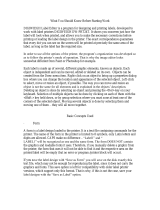Page is loading ...

User Guide
Version:2019.1


User Guide
Version 2019.1
Last Revision:2019-06-10
Objectif Lune, Inc.
2030 Pie-IX, Suite 500
Montréal, QC, Canada, H1V 2C8
+1 (514) 875-5863
www.objectiflune.com
All trademarks displayed are the property of their respective owners.
© Objectif Lune, Inc. 1994-2019. All rights reserved. No part of this documentation may be
reproduced, transmitted or distributed outside of Objectif Lune Inc. by any means whatsoever
without the express written permission of Objectif Lune Inc.
Objectif Lune Inc. disclaims responsibility for any errors and omissions in this documentation
and accepts no responsibility for damages arising from such inconsistencies or their further
consequences of any kind. Objectif Lune Inc. reserves the right to alter the information
contained in this documentation without notice.

Table of Contents
Table of Contents 4
Welcome to PlanetPress Connect 2019.1 18
Setup And Configuration 19
System and Hardware Considerations 19
Antivirus Exclusions 20
Database Considerations 22
Environment considerations 26
Language and Encoding Considerations 29
Network Considerations 29
Performance considerations 30
System requirements 33
Installation and Activation 34
Where to obtain the installers 34
Installation - important information 34
Installation - "How to" guides 34
Activation 35
Installation Prerequisites 35
User accounts and security 35
Upgrading from previous Connect Versions 36
Installing PlanetPress Connect on Machines without Internet Access 38
Installation Wizard 39
Running Connect installer in Silent Mode 48
Activating a License 56
Migrating to a new workstation 59
Information about PlanetPress Workflow 66
Upgrading from PlanetPress Suite 6/7 67
Preferences 86
Server Configuration Settings 112
Connection preferences 113
Engine configuration 114
Scheduling preferences 124
Security Settings 131
Connect: a peek under the hood 132
Page 4

The Workflow server 133
The Connect server 133
The Connect database 134
The File Store 135
The engines 135
The REST API 136
Known Issues 137
The OLConnect 2019.1 license update does not cater for existing AFPinput licenses 137
Page break changes in 2019.1 138
Progress bar pausing during 2019.1 Content Creation 138
Backend database might require periodic maintenance 139
Windows 10 Search service impacting Connect 139
Job Creation Presets: External Sorting change introduced in 2018.2 140
Engine Preferences: Backward Compatibility Issues introduced in 2018.2 140
Business Graphics: Backward Compatibility Issues introduced in 2018.1 140
Known Font issues 141
Minor differences in PCLoutput introduced in 2018.1 142
Windows Server 2016 issue 142
Limit of 100MB of image files within a single job 142
Print Output: Booklet Impositioning changes introduced in 2018.1 143
Issues with Microsoft Edge browser 143
Installation Paths with Multi-Byte Characters 143
Switching Languages 143
GoDaddy Certificates 144
MySQL Compatibility 144
PostScript print presets 144
Available Printer Models 144
External Resources in Connect 145
Using Capture After Installing Workflow 8 145
Capturing Spool Files After Installing Workflow 8 146
Color Model in Style Sheets 146
Image Preview in Designer 146
Merge/Weaver Engines when Printing 146
REST Calls for Remote Services 146
Print Content and Email Content in PlanetPress Workflow 147
Print Limitations when the Output Server is located on a different machine 147
VIPP Output 147
Page 5

Uninstalling 147
Important Note:Stop any active Anti-Virus software before uninstalling Connect. 148
Impacts upon other Applications and Services 148
Uninstallation Wizard 148
General information 150
Connect: a peek under the hood 150
The Workflow server 151
The Connect server 152
The Connect database 153
The File Store 153
The engines 154
The REST API 155
Connect File Types 156
OL Connect projects 157
Project Wizards 158
Project wizard: Basic Email 160
Project Wizard: COTG Timesheets 166
Project Wizard: Print Promotional Jobs 174
Project Wizard: Print Transactional Jobs 181
Project Wizard: Submitting Data with Web Forms 188
Project Wizard: Serving a Web Page 193
Workflow processes in OL Connect projects 199
About Workflow processes 199
Common OL Connect Workflow processes 200
OL Connect tasks 201
Capture OnTheGo Workflow processes 203
Email processes with OL Connect tasks 203
Print processes with OL Connect tasks 205
Web processes with OL Connect tasks 207
The DataMapper 210
DataMapper basics 210
What's next? 211
Data mapping configurations 211
Creating a new data mapping configuration 212
Opening a data mapping configuration 216
Saving a data mapping configuration 216
Page 6

Using the wizard for CSV and Excel files 217
Using the wizard for databases 218
Using the wizard for PDF/VT or AFP files 221
Using the wizard for XML files 223
Advanced PCL to PDF options 224
Data mapping workflow 232
Creating a data mapping workflow 232
Testing the extraction workflow 234
Data source settings 234
Extracting data 238
Steps 258
The Data Model 269
About records 270
Creating a Data Model 270
Editing the Data Model 271
Using the Data Model 273
Fields 275
Detail tables 280
Data types 288
Data Model file structure 298
DataMapper User Interface 300
Keyboard shortcuts 301
Menus 306
Panes 310
Example 319
Example 338
Settings for location-based fields in a Text file 346
Settings for location-based fields in a PDF File 347
Settings for location-based fields in CSV and Database files 348
Settings for location-based fields in an XML File 348
Text and PDF Files 352
CSV and Database Files 353
XMLFile 355
Text and PDF Files 360
CSV and Database Files 361
XMLFiles 363
Left operand, Right operand 367
Page 7

Condition 369
Operators 369
Text file 370
PDF File 372
CSV File 373
XML File 373
JavaScript 375
Toolbar 375
Welcome Screen 377
DataMapper Scripts API 378
Using scripts in the DataMapper 381
Setting boundaries using JavaScript 383
Objects 389
Example 393
Example 395
Examples 398
Example 400
Example 401
Example 403
Examples 406
Examples 409
Example 413
Example 413
Example 417
Example 418
Text 419
XML 420
Functions 420
The Designer 432
Designer basics 432
What's next? 433
Features 433
Templates 434
Contexts 450
Sections 452
Print 456
Copy Fit 458
Page 8

Creating a Print template with a Wizard 458
Print context 464
Print sections 468
Pages 478
Master Pages 486
Media 489
Email 496
Designing an Email template 498
Creating an Email template with a Wizard 501
Email context 505
Email templates 507
Email header settings 511
Email attachments 517
Web 521
Creating a Web template with a Wizard 522
Web Context 526
Web pages 528
Forms 534
Using Form elements 539
Using JavaScript 544
Capture OnTheGo 549
COTG Forms 549
Creating a COTG Form 550
Filling a COTG template 551
Testing the template 552
Sending the template to the Workflow tool 552
Using COTG data in a template 553
Designing a COTG Template 556
Capture OnTheGo template wizards 559
Using Foundation 563
COTG Elements 566
Using COTG Elements 573
Testing a Capture OnTheGo Template 578
Using the COTG plugin: cotg-2.0.0.js 585
Dynamically adding COTG widgets 588
Saving and restoring custom data and widgets 591
Capture OnTheGo API 596
Page 9

Content elements 608
Element types 608
Editing HTML 609
Attributes 610
Inserting an element 611
Selecting an element 612
Deleting an element 613
Styling and formatting an element 613
Barcode 614
Boxes 668
Business graphics 672
COTG Elements 681
Date 688
Forms 689
Form Elements 694
Hyperlink and mailto link 697
Images 700
Table 706
Text and special characters 711
Snippets 713
Adding a snippet to the Resources 714
Adding a snippet to a section 715
Creating a snippet 715
Editing a snippet 715
Renaming a snippet 716
Translating a snippet 716
Styling and formatting 717
Local formatting versus style sheets 717
Layout properties 717
Styling templates with CSS files 718
Styling text and paragraphs 729
How to position elements 733
Rotating elements 737
Styling a table 738
Styling an image 742
Background color and/or image 746
Border 747
Page 10

Colors 750
Fonts 754
Locale 758
Spacing 759
Using a Sass file 760
Personalizing content 761
Variable data 761
Conditional content 762
Dynamic images 762
Detail tables 762
Snippets 763
Scripts 763
Loading data 764
Variable Data 775
Formatting variable data 782
Showing content conditionally 785
Conditional Print sections 788
Dynamic Images 789
Detail Table 791
Personalized URL 795
Writing your own scripts 798
Script types 798
Creating a new Standard Script 800
Writing a script 802
Managing scripts 804
Testing scripts 807
Optimizing scripts 812
Loading a snippet via a script 817
Loading content using a server's API 819
The script flow: when scripts run 822
Selectors in Connect 823
Control Scripts 828
Post Pagination Scripts 843
Translating templates 850
Translating a template 851
Tagging elements for translation 852
Pluralization 855
Page 11

Exporting and importing translation files 857
Designer User Interface 859
Dialogs 860
Keyboard shortcuts 949
Menus 956
Panes 968
Preferences 992
Toolbars 1018
Welcome Screen 1024
Print Options 1025
Job Creation Presets 1106
Output Creation Presets 1119
Page breakdown 1139
Australia Post 4 State Settings 1146
Codabar Settings 1148
Code 128 Settings 1151
Code 39 Settings 1154
Datamatrix Settings 1157
EAN-128 Settings 1159
EAN-13 Settings 1162
EAN-8 Settings 1165
Interleaved 2 of 5 Settings 1168
KIXCode (Dutch Post) Settings 1170
Japan Post Settings 1172
PDF417 Settings 1174
QR Code Settings 1177
Royal Mail 4 State Settings 1181
Royal Mail 2D Settings 1183
UPC-A Settings 1185
UPC-E Settings 1188
USPostal Service IMBSettings 1191
USPostal Service IMPBSettings 1194
Designer Script API 1217
Standard Script API 1219
Page 12

Examples 1227
Examples 1229
Examples 1229
Examples 1232
Examples 1234
Examples 1235
Examples 1236
Examples 1237
Examples 1238
Examples 1240
Examples 1240
Examples 1241
Examples 1242
Example 1242
Example 1243
Example 1243
Example 1244
Example 1245
Examples 1247
Creating a table of contents 1247
Example 1248
Examples 1249
Examples 1251
Examples 1253
Examples 1253
Replace elements with a snippet 1254
Replace elements with a set of snippets 1254
Example 1255
Example 1256
Creating a Date object from a string 1266
Control Script API 1280
Examples 1299
Post Pagination Script API 1310
Setting the margins of a Print section 1326
Setting the header and footer of a Master Page 1326
Generating output 1328
Print output 1328
Page 13

Fax output 1329
Email output 1329
Web output 1330
Generating Print output 1330
Generating Print output from the Designer 1330
Generating Print output from Workflow 1332
Print settings in a template 1332
Aborting content creation 1333
Print Using Standard Print Output Settings 1333
Print Using Advanced Printer Wizard 1335
Adding print output models to the Print Wizard 1336
Splitting printing into more than one file 1337
Print output variables 1338
Generating Fax output 1347
Generating Tags for Image Output 1348
Generating Email output 1350
Email output settings in the Email context and sections 1351
Generating Email output from Connect Designer 1352
Generating Email output from Workflow 1353
Aborting content creation 1353
Using an ESP with PlanetPress Connect 1354
Generating Web output 1359
Web output settings in the Web context and sections 1360
Attaching Web output to an Email template 1361
Generating Web output from Workflow 1361
Aborting content creation 1362
Optimizing a template 1362
Scripts 1363
Images 1363
License Update Required for Upgrade to Connect 2019.1 1365
Overview 1366
OLConnect 2019.1 Enhancements 1368
Script Debugger 1368
New Connect Project Wizards 1369
Improved Data Model view 1371
New Translation feature 1373
Installer Improvements 1374
Page 14

Simplified access to MSSQL Server 1374
Connect 2019.1 Designer Updates 1375
Scripting Improvements 1375
Barcode Improvements 1376
General Designer Improvements and Fixes 1377
Connect 2019.1 DataMapping Updates 1379
Stepping Improvements 1379
Find functionality added to Steps 1379
XML Performance Improvements 1380
XML boundaries 1381
General DataMapping Improvements 1381
Connect 2019.1 Output updates 1381
Font handling 1381
Print Output Improvements 1382
General Output Improvements 1384
Print Wizard and Preset Wizard Improvements 1385
Dynamic Print Control Improvements 1385
Import multiple Presets 1386
Improved Data Filtering Options 1386
General Print Wizard Improvements 1388
Workflow 2019.1 Updates 1389
PDF/A-3 e-Invoices 1389
NodeJS 1389
Capture/Send emails with SSL support 1390
Data Repository Manager Improvements 1390
General Workflow Improvements 1391
Known Issues 1393
Previous Releases 1393
Overview 1393
Connect 2018.2.1 Enhancements/Fixes 1395
Connect 2019.1 Enhancements 1396
Connect 2019.1 Designer Updates 1402
Connect 2019.1 DataMapping Updates 1411
Connect 2019.1 Server Enhancements 1414
Connect 2019.1 Output updates 1415
Print Wizard and Preset Wizard Improvements 1420
Workflow 2019.1 Updates 1425
Page 15

Known Issues 1430
Overview 1430
Connect 2018.1.6 Enhancements/Fixes 1433
Connect 2018.1.5 Enhancements/Fixes 1433
Connect 2018.1.4 Enhancements/Fixes 1434
Connect 2018.1.3 Enhancements/Fixes 1434
Connect 2018.1.2 Enhancements/Fixes 1434
Connect 2018.1.1 Enhancements/Fixes 1435
Connect 2018.1 General Enhancements 1436
Connect 2018.1 Designer Enhancements/Fixes 1445
Connect 2018.1 DataMapping Enhancements/Fixes 1452
Connect 2018.1 Output Enhancements/Fixes 1455
Workflow 2018.1 Enhancements/Fixes 1458
Known Issues 1463
Overview 1463
Connect 1.8 General Enhancements and Fixes 1466
Connect 1.8 Performance Related Enhancements and Fixes 1470
Connect 1.8 Designer Enhancements and Fixes 1471
Connect 1.8 DataMapping Enhancements and Fixes 1476
Connect 1.8 Output Enhancements and Fixes 1479
Capture OnTheGo (COTG) Enhancements and Fixes 1484
Workflow 8.8 Enhancements and Fixes 1485
Known Issues 1490
Overview 1494
Connect 1.7.1 General Enhancements and Fixes 1496
Connect 1.7.1 Designer Enhancements and Fixes 1501
Connect 1.7.1 DataMapping Enhancements and Fixes 1509
Connect 1.7.1 Output Enhancements and Fixes 1512
Workflow 8.7 Enhancements and Fixes 1520
Known Issues 1523
Overview 1527
OLConnect Send 1530
Connect 1.6.1 General Enhancements and Fixes 1532
Connect 1.6.1 Designer Enhancements and Fixes 1533
Connect 1.6.1 DataMapping Enhancements and Fixes 1534
Connect 1.6.1 Output Enhancements and Fixes 1534
Connect Workflow 8.6 Enhancements and Fixes 1536
Page 16

Known Issues 1538
Overview 1543
Connect 1.5 Designer Enhancements and Fixes 1544
Connect 1.5 DataMapping Enhancements and Fixes 1548
Connect 1.5 Output Enhancements and Fixes 1548
Connect 1.5 General Enhancements and Fixes 1550
Connect 8.5 Workflow Enhancements and Fixes 1551
Known Issues 1552
Overview 1556
Connect 1.4.2 Enhancements and Fixes 1558
Connect 1.4.1 New Features and Enhancements 1558
Connect 1.4.1 Designer Enhancements and Fixes 1560
Connect 1.4.1 DataMapping Enhancements and Fixes 1562
Connect 1.4.1 Output Enhancements and Fixes 1562
Connect 8.4.1 Workflow Enhancements and Fixes 1563
Known Issues 1563
Knowledge Base 1568
Legal Notices and Acknowledgements 1569
Copyright Information 1574
Page 17

Welcome to PlanetPress Connect
2019.1
Note
Since we are always looking for new ways to make your life easier, we welcome your
questions and comments about our products and documentation. Use the feedback tool
at the bottom of the page or shoot us an email at doc@ca.objectiflune.com.
PlanetPress Connect is a series of tools designed to optimize and automate customer
communications management. They work together to improve the creation, distribution,
interaction and maintenance of your communications.
The PlanetPress Connect Datamapper and Designer are designed to create output for print,
email and the web within a single template and from any data type, including formatted print
streams. Output presets applied outside the design phase make templates printing device
independent.
The Designer has an easy-to-use interface that makes it possible for almost anyone to create
multi-channel output. More advanced users may use native HTML, CSS and JavaScript.
PlanetPress Connect also includes a process automation server, called Workflow. It is capable
of servicing response form web pages and email to provide interactive business
communications. For the user guide of Workflow, see Workflow's Online Help.
PlanetPress Connect can create documents for tablets and mobile devices that run a free
Capture OnTheGo App. Users with a Capture OnTheGo subscription can then download
documents to their own devices, interact with them and send the captured data back to
PlanetPress for conversion into additional documents or workflows.
For more information about the application refer to these websites: Capture OnTheGo and
Capture OnTheGo in the Resource Center.
This online documentation covers PlanetPress Connect version 2019.1.
Page 18

Setup And Configuration
This chapter describes the PlanetPress Connect installation and the different considerations
that are important in regards to the installation and use of PlanetPress Connect.
l "System and Hardware Considerations" below
l "Installation and Activation" on page34
l "Known Issues" on page137
l "Server Configuration Settings" on page112
l Uninstalling
System and Hardware Considerations
There are a variety of considerations to be aware of. These are documented in the following
pages:
l "System requirements" on page33
l "Database Considerations" on page22
l "Environment considerations" on page26
l "Known Issues" on page137
l "Language and Encoding Considerations" on page29
l "Antivirus Exclusions " on the facing page
l "Performance considerations" on page30
Page 19

Antivirus Exclusions
Article #: Product: Version:
INFO-0002 OL Connect 1.5 and up
Description
The information on this page is designed to assist IT managers and IT professionals decide
what anti-virus strategy to follow with consideration to OL Connect and their internal
requirements and needs. This page describes the mode of operation and the files and folders
used by OL Connect as well as the files, folders and executables that are recommended to be
ignored for best possible performance and to avoid issues caused by antivirus file locks.
IT managers and IT professionals then may decide the anti-virus strategy to follow for their
internal requirements and needs depending on the statements outlined herein.
Directories and folders
Main installation folder
All Connect applications are installed under an arbitrarily selectable main folder. We will speak
of the "Installation Target" in the following. This installation target will hold the executables and
required files and folders for the operation of the whole product suite. All these files and folders
are static after their installation. It depends on the company virus protection strategy, if such
files and folders will be monitored or not. A virus protection on these files and folders should,
however, not have a big – if even any – impact on the performance of the Connect suite.
With some exceptions, which are listed below.
Connect Service
The Connect Service is run via the executable file ServerService.exe. This file has been
reported as causing issues with some antivirus packages, so we recommend adding this file to
the antivirus exclusion list, if possible.
The executable will be installed to the installation target "Connect Server" sub-folder. If the
default folder was selected during the installation process the file is likely to be as follows:
C:\Program Files\Objectif Lune\OL Connect\Connect Server\ServerService.exe
Page 20
/