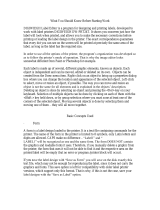Page is loading ...

User Guide
Version:2018.2


User Guide
Version 2018.2
Last Revision:2019-01-29
Objectif Lune, Inc.
2030 Pie-IX, Suite 500
Montréal, QC, Canada, H1V 2C8
+1 (514) 875-5863
www.objectiflune.com
All trademarks displayed are the property of their respective owners.
© Objectif Lune, Inc. 1994-2019. All rights reserved. No part of this documentation may be
reproduced, transmitted or distributed outside of Objectif Lune Inc. by any means whatsoever
without the express written permission of Objectif Lune Inc.
Objectif Lune Inc. disclaims responsibility for any errors and omissions in this documentation
and accepts no responsibility for damages arising from such inconsistencies or their further
consequences of any kind. Objectif Lune Inc. reserves the right to alter the information
contained in this documentation without notice.

Table of Contents
Table of Contents 4
Welcome to PlanetPress Connect 2018.2 19
Setup And Configuration 20
System and Hardware Considerations 20
Antivirus Exclusions 21
Database Considerations 23
Environment considerations 27
Language and Encoding Considerations 30
Network Considerations 30
Performance considerations 31
System requirements 34
Installation and Activation 34
Where to obtain the installers 35
Installation - important information 35
Installation - "How to" guides 35
Activation 36
Installation prerequisites 36
User accounts and security 37
Installing PlanetPress Connect on Machines without Internet Access 38
Installation Wizard 40
Running Connect installer in Silent Mode 47
Activating a License 55
Migrating to a new workstation 58
Information about PlanetPress Workflow 65
Upgrading from PlanetPress Suite 6/7 66
Preferences 85
Server Configuration Settings 111
Connection preferences 112
Engine configuration 113
Scheduling preferences 123
Security Settings 130
Connect: a peek under the hood 131
The Workflow server 132
Page 4

The Connect server 132
The Connect database 133
The File Store 134
The engines 134
The REST API 135
Known Issues 136
Job Creation Presets: External Sorting 136
Engine Preferences: Backward Compatibility Issues 136
Business Graphics: Backward Compatibility Issues 137
Known Font issues 138
Minor differences in PCLoutput introduced in 2018.1 138
Windows Server 2016 issue 138
Limit of 100MB of image files within a single job 139
Print Output: Booklet Impositioning changes introduced in 2018.1 139
Issues with Microsoft Edge browser 139
Installation Paths with Multi-Byte Characters 139
Switching Languages 140
GoDaddy Certificates 140
MySQL Compatibility 140
PostScript Print Presets 140
Available Printer Models 141
External Resources in Connect 141
Using Capture After Installing Workflow 8 142
Capturing Spool Files After Installing Workflow 8 142
Color Model in Style Sheets 142
Image Preview in Designer 142
Merge/Weaver Engines when Printing 143
REST Calls for Remote Services 143
Print Content and Email Content in PlanetPress Workflow 143
Print Limitations when the Output Server is located on a different machine 143
VIPP Output 143
Uninstalling 144
Important Note:Stop any active Anti-Virus software before uninstalling Connect. 144
Impacts upon other Applications and Services 144
Uninstallation Wizard 145
General information 146
Connect: a peek under the hood 146
Page 5

The Workflow server 147
The Connect server 148
The Connect database 149
The File Store 149
The engines 150
The REST API 151
Connect File Types 152
The DataMapper Module 153
DataMapper basics 153
What's next? 154
Data mapping configurations 154
Creating a new data mapping configuration 155
Opening a data mapping configuration 159
Saving a data mapping configuration 159
Using the wizard for CSV and Excel files 160
Using the wizard for databases 161
Using the wizard for PDF/VT or AFP files 164
Using the wizard for XML files 166
Advanced PCL to PDF options 167
Data mapping workflow 175
Creating a data mapping workflow 175
Testing the extraction workflow 177
Data source settings 177
Extracting data 181
Steps 202
The Data Model 213
About records 214
Creating a Data Model 214
Editing the Data Model 215
Using the Data Model 216
Fields 218
Detail tables 223
Data types 230
Data Model file structure 240
DataMapper User Interface 242
Keyboard shortcuts 243
Menus 248
Page 6

Panes 252
Example 260
Example 279
Settings for location-based fields in a Text file 287
Settings for location-based fields in a PDF File 287
Settings for location-based fields in CSV and Database files 288
Settings for location-based fields in an XML File 289
Text and PDF Files 292
CSV and Database Files 294
XMLFile 295
Text and PDF Files 300
CSV and Database Files 301
XMLFiles 303
Left operand, Right operand 307
Condition 309
Operators 309
Text file 310
PDF File 312
CSV File 313
XML File 313
JavaScript 315
Toolbar 315
Welcome Screen 317
DataMapper Scripts API 318
Using scripts in the DataMapper 321
Setting boundaries using JavaScript 323
Objects 328
Example 333
Example 335
Examples 338
Example 340
Example 341
Example 342
Examples 345
Examples 348
Example 352
Example 352
Page 7

Example 356
Text 358
XML 358
Functions 359
The Designer 371
Designer basics 371
What's next? 372
Features 372
Templates 373
Contexts 389
Sections 391
Print 395
Copy Fit 397
Creating a Print template with a Wizard 397
Print context 403
Print sections 407
Pages 417
Master Pages 425
Media 428
Email 436
Designing an Email template 437
Creating an Email template with a Wizard 440
Email context 444
Email templates 446
Email header settings 450
Email attachments 456
Web 460
Creating a Web template with a Wizard 461
Web Context 465
Web pages 466
Forms 472
Using Form elements 477
Using JavaScript 483
Capture OnTheGo 487
COTG Forms 487
Creating a COTG Form 488
Filling a COTG template 489
Page 8

Testing the template 490
Sending the template to the Workflow tool 491
Using COTG data in a template 491
Designing a COTG Template 494
Capture OnTheGo template wizards 497
Using Foundation 501
COTG Elements 504
Using COTG Elements 511
Testing a Capture OnTheGo Template 517
Using the COTG plugin: cotg-2.0.0.js 523
Dynamically adding COTG widgets 526
Saving and restoring custom data and widgets 529
Capture OnTheGo API 534
Content elements 546
Element types 546
Editing HTML 547
Attributes 548
Inserting an element 549
Selecting an element 550
Deleting an element 551
Styling and formatting an element 551
Barcode 552
Boxes 598
Business graphics 602
COTG Elements 611
Date 618
Forms 619
Form Elements 624
Hyperlink and mailto link 627
Images 629
Table 636
Text and special characters 640
Snippets 642
Adding a snippet to the Resources 642
Adding a snippet to a section 643
Creating a snippet 644
Renaming a snippet 644
Page 9

JSON Snippets 644
Styling and formatting 645
Local formatting versus style sheets 645
Layout properties 646
Styling templates with CSS files 646
Styling text and paragraphs 657
How to position elements 662
Rotating elements 665
Styling a table 666
Styling an image 670
Background color and/or image 674
Border 675
Colors 678
Fonts 682
Locale 685
Spacing 686
Personalizing Content 688
Variable data 688
Conditional content 688
Dynamic images 689
Detail tables 689
Snippets 689
Scripts 689
Loading data 690
Variable Data 702
Formatting variable data 708
Showing content conditionally 711
Conditional Print sections 714
Dynamic Images 715
Detail Table 716
Personalized URL 721
Writing your own scripts 722
Script types 723
Creating a new Standard Script 724
Writing a script 726
Managing scripts 728
Testing scripts 731
Page 10

Optimizing scripts 735
Loading a snippet via a script 739
Loading content using a server's API 742
The script flow: when scripts run 745
Selectors in Connect 745
Control Scripts 751
Post Pagination Scripts 766
Designer User Interface 772
Dialogs 773
Keyboard shortcuts 845
Menus 851
Panes 863
Preferences 884
Toolbars 910
Welcome Screen 915
Print Options 917
Job Creation Presets 995
Output Creation Settings 1006
Page breakdown 1025
Australia Post 4 State Settings 1032
Codabar Settings 1034
Code 128 Settings 1037
Code 39 Settings 1040
Datamatrix Settings 1043
EAN-128 Settings 1045
EAN-13 Settings 1048
EAN-8 Settings 1051
Interleaved 2 of 5 Settings 1054
KIXCode (Dutch Post) Settings 1056
PDF417 Settings 1058
QR Code Settings 1061
Royal Mail 4 State Settings 1065
Royal Mail 2D Settings 1067
UPC-A Settings 1069
UPC-E Settings 1072
Page 11

USPostal Service IMBSettings 1075
USPostal Service IMPBSettings 1078
Designer Script API 1099
Standard Script API 1100
Examples 1109
Examples 1110
Examples 1111
Examples 1114
Examples 1116
Examples 1117
Examples 1118
Examples 1119
Examples 1120
Examples 1122
Examples 1122
Examples 1123
Examples 1124
Example 1124
Example 1125
Example 1125
Example 1126
Example 1126
Examples 1127
Creating a table of contents 1128
Example 1129
Examples 1130
Examples 1132
Examples 1134
Examples 1134
Replace elements with a snippet 1135
Replace elements with a set of snippets 1135
Example 1136
Example 1136
Creating a Date object from a string 1146
Control Script API 1162
Examples 1178
Page 12

Post Pagination Script API 1188
Generating output 1205
Print output 1205
Fax output 1205
Email output 1206
Web output 1206
Generating Print output 1207
Saving Printing options in Print Presets 1208
Print settings in a template 1208
Generating Print output from Workflow 1209
Aborting content creation 1210
Print Using Standard Print Output Settings 1210
Print Using Advanced Printer Wizard 1212
Adding print output models to the Print Wizard 1213
Splitting printing into more than one file 1214
Print output variables 1215
Generating Fax output 1224
Generating Tags for Image Output 1225
Generating Email output 1227
Email output settings in the Email context and sections 1228
Generating Email output from Connect Designer 1229
Generating Email output from Workflow 1230
Aborting content creation 1231
Using an ESP with PlanetPress Connect 1231
Generating Web output 1236
Web output settings in the Web context and sections 1237
Attaching Web output to an Email template 1238
Generating Web output from Workflow 1239
Aborting content creation 1239
Optimizing a template 1240
Scripts 1240
Images 1241
Overview 1242
Connect 2018.2 Enhancements 1245
Sassy CSS 1245
Commingling 1246
New ERP Template Wizards 1246
Page 13

Dynamic Sheet Configuration Settings 1246
Performance Improvements 1247
Installer Improvements 1247
REST API Improvements 1248
Logging Improvements 1248
Connect 2018.2 Designer Updates 1251
JSONsupport added to the Data Model Panel 1251
Minimum Pages option added to Print Sections 1252
Color Output option added to Print Contexts 1253
Breadcrumb Improvements 1253
Send To Workflow Improved 1254
Paste as Plain Text option added 1254
Scripting Improvements 1255
Post Pagination Improvements 1256
Barcode Improvements 1256
Business Graphics Improvements 1257
General Designer Improvements 1258
Connect 2018.2 DataMapping Updates 1260
Ignore Blank Lines 1260
Dynamic SQL Queries 1260
Set Data Fields as Not Required 1261
Landscape PDF Input 1261
Dynamic XPATH values 1261
General DataMapping Improvements: 1262
Connect 2018.2 Server Enhancements 1263
Engine Setup 1263
Automatic Engine Restarts 1263
Improvements for high workload situations 1264
Connect 2018.2 Output updates 1265
Important Information 1265
Font handling 1265
Email Output Improvements 1267
Print Output Improvements 1268
General Output Improvements 1268
Print Wizard and Preset Wizard Improvements 1269
Size grouping 1269
Impositioning 1271
Page 14

Selective Inserts 1273
Workflow 2018.2 Updates 1274
New HTTPServer Input - NodeJS 1274
Process Grouping 1275
Connect All-in-One Improvements 1275
Create Job Improvements 1276
DataMapper Validation 1277
Improved Logging 1277
Connect Workflow Improvements: 1277
General Workflow Fixes and Improvements: 1278
Known Issues 1279
Overview 1279
Installing PlanetPress Connect and PlanetPress Workflow 1279
Updating stand-alone Workflow Messenger installations 1280
Print Only Version 1280
Templates Used in Workflow 1280
Upgrading from PlanetPress Connect 1.7 1280
Reduced Memory Version 1281
Connect 2018.2.1 Enhancements/Fixes 1281
Backwards Compatibility Issues 1281
Connect 2018.2 Enhancements 1282
Sassy CSS 1282
Commingling 1283
New ERP Template Wizards 1283
Dynamic Sheet Configuration Settings 1283
Performance Improvements 1284
Installer Improvements 1284
REST API Improvements 1285
Logging Improvements 1285
Connect 2018.2 Designer Updates 1288
JSONsupport added to the Data Model Panel 1288
Minimum Pages option added to Print Sections 1289
Color Output option added to Print Contexts 1290
Breadcrumb Improvements 1290
Send To Workflow Improved 1291
Paste as Plain Text option added 1291
Scripting Improvements 1292
Page 15

Post Pagination Improvements 1293
Barcode Improvements 1293
Business Graphics Improvements 1294
General Designer Improvements 1295
Connect 2018.2 DataMapping Updates 1297
Ignore Blank Lines 1297
Dynamic SQL Queries 1297
Set Data Fields as Not Required 1298
Landscape PDF Input 1298
Dynamic XPATH values 1298
General DataMapping Improvements: 1299
Connect 2018.2 Server Enhancements 1300
Engine Setup 1300
Automatic Engine Restarts 1300
Improvements for high workload situations 1301
Connect 2018.2 Output updates 1302
Important Information 1302
Font handling 1302
Email Output Improvements 1304
Print Output Improvements 1305
General Output Improvements 1305
Print Wizard and Preset Wizard Improvements 1306
Size grouping 1306
Impositioning 1308
Selective Inserts 1310
Workflow 2018.2 Updates 1311
New HTTPServer Input - NodeJS 1311
Process Grouping 1312
Connect All-in-One Improvements 1312
Create Job Improvements 1313
DataMapper Validation 1314
Improved Logging 1314
Connect Workflow Improvements: 1314
General Workflow Fixes and Improvements: 1315
Known Issues 1316
Previous Releases 1316
Overview 1316
Page 16

Connect 2018.1.6 Enhancements/Fixes 1319
Connect 2018.1.5 Enhancements/Fixes 1319
Connect 2018.1.4 Enhancements/Fixes 1320
Connect 2018.1.3 Enhancements/Fixes 1320
Connect 2018.1.2 Enhancements/Fixes 1320
Connect 2018.1.1 Enhancements/Fixes 1321
Connect 2018.1 General Enhancements 1322
Connect 2018.1 Designer Enhancements/Fixes 1331
Connect 2018.1 DataMapping Enhancements/Fixes 1338
Connect 2018.1 Output Enhancements/Fixes 1341
Workflow 2018.1 Enhancements/Fixes 1344
Known Issues 1349
Overview 1349
Connect 1.8 General Enhancements and Fixes 1352
Connect 1.8 Performance Related Enhancements and Fixes 1356
Connect 1.8 Designer Enhancements and Fixes 1357
Connect 1.8 DataMapping Enhancements and Fixes 1362
Connect 1.8 Output Enhancements and Fixes 1365
Capture OnTheGo (COTG) Enhancements and Fixes 1370
Workflow 8.8 Enhancements and Fixes 1371
Known Issues 1376
Overview 1380
Connect 1.7.1 General Enhancements and Fixes 1382
Connect 1.7.1 Designer Enhancements and Fixes 1387
Connect 1.7.1 DataMapping Enhancements and Fixes 1395
Connect 1.7.1 Output Enhancements and Fixes 1398
Workflow 8.7 Enhancements and Fixes 1406
Known Issues 1409
Overview 1413
OLConnect Send 1416
Connect 1.6.1 General Enhancements and Fixes 1418
Connect 1.6.1 Designer Enhancements and Fixes 1419
Connect 1.6.1 DataMapping Enhancements and Fixes 1420
Connect 1.6.1 Output Enhancements and Fixes 1420
Connect Workflow 8.6 Enhancements and Fixes 1422
Known Issues 1424
Overview 1429
Page 17

Connect 1.5 Designer Enhancements and Fixes 1430
Connect 1.5 DataMapping Enhancements and Fixes 1434
Connect 1.5 Output Enhancements and Fixes 1434
Connect 1.5 General Enhancements and Fixes 1436
Connect 8.5 Workflow Enhancements and Fixes 1437
Known Issues 1438
Overview 1442
Connect 1.4.2 Enhancements and Fixes 1444
Connect 1.4.1 New Features and Enhancements 1444
Connect 1.4.1 Designer Enhancements and Fixes 1446
Connect 1.4.1 DataMapping Enhancements and Fixes 1448
Connect 1.4.1 Output Enhancements and Fixes 1448
Connect 8.4.1 Workflow Enhancements and Fixes 1449
Known Issues 1449
Legal Notices and Acknowledgements 1454
Copyright Information 1459
Page 18

Welcome to PlanetPress Connect
2018.2
Note
Since we are always looking for new ways to make your life easier, we welcome your
questions and comments about our products and documentation. Use the feedback tool
at the bottom of the page or shoot us an email at doc@ca.objectiflune.com.
PlanetPress Connect is a series of tools designed to optimize and automate customer
communications management. They work together to improve the creation, distribution,
interaction and maintenance of your communications.
The PlanetPress Connect Datamapper and Designer are designed to create output for print,
email and the web within a single template and from any data type, including formatted print
streams. Output presets applied outside the design phase make templates printing device
independent.
The Designer has an easy-to-use interface that makes it possible for almost anyone to create
multi-channel output. More advanced users may use native HTML, CSS and JavaScript.
PlanetPress Connect also includes a process automation server, called Workflow. It is capable
of servicing response form web pages and email to provide interactive business
communications.
PlanetPress Connect can create documents for tablets and mobile devices that run a free
CaptureOnTheGo App. Users with a CaptureOnTheGo subscription can then download
documents to their own devices, interact with them and send the captured data back to
PlanetPress for conversion into additional documents or workflows.
This online documentation covers PlanetPress Connect version 2018.2.
Page 19

Setup And Configuration
This chapter describes the PlanetPress Connect installation and the different considerations
that are important in regards to the installation and use of PlanetPress Connect.
l "System and Hardware Considerations" below
l "Installation and Activation" on page34
l "Known Issues" on page136
l "Server Configuration Settings" on page111
l Uninstalling
System and Hardware Considerations
There are a variety of considerations to be aware of. These are documented in the following
pages:
l "System requirements" on page34
l "Database Considerations" on page23
l "Environment considerations" on page27
l "Known Issues" on page136
l "Language and Encoding Considerations" on page30
l "Antivirus Exclusions " on the next page
l "Performance considerations" on page31
Page 20
/