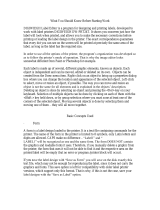Page is loading ...

NiceLabel Designer Pro/
PowerForms 10 User Guide
Rev-2023-5

Table of Contents
1. Introduction ........................................................................................................................... 17
1.1. Basic Designer Concepts ............................................................................................. 17
1.2. Label .......................................................................................................................... 17
1.3. Form ........................................................................................................................... 18
1.4. Solution ...................................................................................................................... 18
1.5. Object ......................................................................................................................... 19
1.6. Document ................................................................................................................... 19
1.7. Design Surface ............................................................................................................ 20
1.8. Data Sources ............................................................................................................... 20
1.9. Dynamic Data Manager ................................................................................................ 21
1.10. Dynamic Data Explorer ............................................................................................... 22
1.11. Layers ....................................................................................................................... 23
1.12. Solution Explorer ....................................................................................................... 23
1.13. Actions Editor ............................................................................................................ 24
1.13.1. Ribbon ........................................................................................................... 25
1.13.2. Actions Explorer ............................................................................................. 26
1.13.3. Editing eld .................................................................................................... 26
1.14. Keyboard and Mouse Support ..................................................................................... 27
1.14.1. Efcient Use of Keyboard and Mouse ............................................................... 27
1.14.2. Mouse Wheel Support ..................................................................................... 28
1.14.3. Keyboard Shortcuts ........................................................................................ 28
1.15. Options (Conguring the Program) .............................................................................. 29
2. Workspace Overview .............................................................................................................. 31
2.1. Landing Page .............................................................................................................. 32
2.2. Object and Explorer Panels ........................................................................................... 33
2.3. Layers Panel ............................................................................................................... 34
2.3.1. Working with the Layers panel ........................................................................... 34
2.3.2. Positioning your objects using layers ................................................................. 35
2.3.3. For easier designing: layer states ....................................................................... 36
2.3.4. Keeping layers organized using the right-click menu ............................................ 37
2.4. Objects Panel .............................................................................................................. 38
2.5. Printer and Status Bar .................................................................................................. 40
2.5.1. Status Bar Printer Selection ............................................................................... 40
2.5.2. Windows Printing Mode .................................................................................... 41
2.6. Tabs and Ribbons ........................................................................................................ 41
2.6.1. Tabs ................................................................................................................ 41
2.6.2. Ribbon ............................................................................................................. 42
2.6.3. File Tab ............................................................................................................ 42
2.6.3.1. Start ...................................................................................................... 43
2.6.3.2. New ...................................................................................................... 43
2.6.3.3. Open ..................................................................................................... 44
2.6.3.4. File Tab Import ....................................................................................... 44
2.6.3.5. Save ...................................................................................................... 45
2

2.6.3.6. Save as ................................................................................................. 45
2.6.3.7. Print ...................................................................................................... 45
2.6.3.8. Store/Recall Printing Mode ..................................................................... 45
2.6.3.9. Protection .............................................................................................. 46
2.6.3.10. Options (Conguring the Program) ........................................................ 47
2.6.3.10.1. Folders ..................................................................................... 47
2.6.3.10.2. Language .................................................................................. 48
2.6.3.10.3. Global Variables ........................................................................ 49
2.6.3.10.4. Licensed Printers ....................................................................... 49
2.6.3.10.5. NiceLabel Control Center ........................................................... 51
2.6.3.10.6. Automation ............................................................................... 53
2.6.3.10.7. Designer ................................................................................... 54
2.6.3.11. About .................................................................................................. 54
2.6.3.11.1. Working ofine (without NiceLabel Cloud connection) ................. 55
2.6.4. Home Tab ........................................................................................................ 56
2.6.4.1. Clipboard ............................................................................................... 56
2.6.4.2. Font ...................................................................................................... 57
2.6.4.3. Action ................................................................................................... 58
2.6.4.4. Management ......................................................................................... 59
2.6.4.5. Align ..................................................................................................... 60
2.6.4.6. Objects .................................................................................................. 60
2.6.5. Data Tab .......................................................................................................... 60
2.6.5.1. Step-by-Step Database Wizard ................................................................ 61
2.6.5.2. Data Source Management ...................................................................... 61
2.6.5.2.1. Dynamic Data Manager ................................................................ 61
2.6.5.2.2. Variable Prompt Order Dialog ....................................................... 62
2.6.6. View Tab .......................................................................................................... 62
2.6.6.1. Zoom .................................................................................................... 63
2.6.6.2. Object Markers Visibility ......................................................................... 63
2.6.6.3. Alignment and Gridline Guides ................................................................ 63
2.6.6.4. Rotation ................................................................................................ 64
2.6.7. Solution Tab ..................................................................................................... 64
2.6.7.1. Clipboard ............................................................................................... 65
2.6.7.2. New ...................................................................................................... 65
2.6.7.3. Action ................................................................................................... 65
2.6.7.4. Import and Export .................................................................................. 65
2.6.8. Contextual Tabs ................................................................................................ 66
2.6.8.1. Label-specic Contextual Tabs ................................................................ 66
2.6.8.1.1. Design Contextual Tab ................................................................. 67
2.6.8.1.2. Barcode Contextual Tab ............................................................... 70
2.6.8.1.3. Shape Contextual Tab .................................................................. 73
2.6.8.1.4. Picture Contextual Tab ................................................................. 76
2.6.8.1.5. Text Contextual Tab ..................................................................... 77
2.6.8.2. Form-specic Contextual Tabs ................................................................ 80
2.6.8.2.1. ................................................................................................... 80
2.6.8.2.2. Contextual Tab Form Control ........................................................ 83
3

2.6.8.2.3. Picture Contextual Tab (Form specic) ......................................... 85
2.6.8.3. Document Storage ................................................................................. 86
2.6.9. Help Tab .......................................................................................................... 87
2.6.10. RFID Tag ........................................................................................................ 87
2.6.10.1. Tag ..................................................................................................... 88
2.6.10.2. Content ............................................................................................... 89
2.6.10.3. Security ............................................................................................... 90
2.6.10.3.1. Single Memory Field with Multiple Blocks .................................... 90
2.6.10.3.2. Multiple Memory Fields .............................................................. 91
2.6.10.3.3. Multiple Memory Fields with Block Locking ................................. 92
2.6.10.4. Settings ............................................................................................... 93
2.6.10.5. RFID Read and Print .............................................................................. 94
2.7. Design Surface ............................................................................................................ 95
2.7.1. Design Surface Elements ................................................................................... 96
2.7.2. Design Surface Editing Actions .......................................................................... 97
2.7.3. Visual Aid Elements .......................................................................................... 97
2.7.4. Object Properties Window ................................................................................. 98
2.8. Document Properties and Management Dialogs ............................................................ 98
2.8.1. Label Properties ............................................................................................... 99
2.8.2. Form Properties .............................................................................................. 100
2.8.3. Dynamic Data Manager ................................................................................... 101
2.8.3.1. Dynamic Data Manager Ribbon ............................................................. 102
2.8.3.1.1. Import Data Sources .................................................................. 103
2.8.3.1.2. Export Variables ........................................................................ 104
2.8.3.2. Dynamic Data Explorer ......................................................................... 104
2.9. Object Properties Editor ............................................................................................. 105
2.10. Context Menus ........................................................................................................ 105
2.10.1. Design Surface Context Menu ........................................................................ 106
2.10.2. Object Context Menu ..................................................................................... 107
2.10.3. Group Context Menu ..................................................................................... 107
3. Label ................................................................................................................................... 110
3.1. New Label Setup Wizard ............................................................................................ 110
3.1.1. Step 1: Select the Printer ................................................................................. 110
3.1.2. Step 2: Set the Page Size ................................................................................. 112
3.1.3. Step 3: Select the Label Layout ........................................................................ 113
3.1.4. Step 4: Specify the Label Dimensions ............................................................... 114
3.1.5. Step 5: Summary ............................................................................................ 114
3.2. Label Properties ........................................................................................................ 114
3.2.1. Printer ............................................................................................................ 115
3.2.2. Label Dimensions ........................................................................................... 119
3.2.3. Paper ............................................................................................................. 120
3.2.4. Stocks ............................................................................................................ 121
3.2.5. Style .............................................................................................................. 122
3.2.6. Batch Printing ................................................................................................. 123
3.2.7. Cutter ............................................................................................................. 125
3.2.8. Info ................................................................................................................ 125
4

3.3. Label Objects ............................................................................................................ 126
3.3.1. Text ............................................................................................................... 127
3.3.1.1. Source ................................................................................................. 127
3.3.1.2. Style .................................................................................................... 128
3.3.1.3. Effects ................................................................................................ 129
3.3.1.4. Position ............................................................................................... 129
3.3.1.5. Relative position .................................................................................. 130
3.3.1.6. General ................................................................................................ 131
3.3.2. Text Box ......................................................................................................... 132
3.3.2.1. Source ................................................................................................. 132
3.3.2.2. Style .................................................................................................... 133
3.3.2.3. Text Fit ................................................................................................ 134
3.3.2.4. Effects ................................................................................................ 135
3.3.2.5. Boundaries .......................................................................................... 135
3.3.2.6. Position ............................................................................................... 135
3.3.2.7. General ................................................................................................ 137
3.3.3. Rich Text Box ................................................................................................. 138
3.3.3.1. Source ................................................................................................. 138
3.3.3.2. Style .................................................................................................... 139
3.3.3.3. Text Fit ................................................................................................ 139
3.3.3.4. Position ............................................................................................... 139
3.3.3.5. Relative Position .................................................................................. 140
3.3.3.6. General ................................................................................................ 141
3.3.3.7. Rich Text Box Editor ............................................................................. 142
3.3.3.7.1. Home Tab ................................................................................. 142
3.3.3.7.2. Insert ........................................................................................ 143
3.3.3.7.3. View ......................................................................................... 143
3.3.4. Barcode ......................................................................................................... 143
3.3.5. Picture ........................................................................................................... 144
3.3.5.1. Source ................................................................................................. 144
3.3.5.1.1. Base64 encoded graphics .......................................................... 145
3.3.5.1.2. BLOB elds support ................................................................... 145
3.3.5.2. Style .................................................................................................... 146
3.3.5.3. Position ............................................................................................... 147
3.3.5.4. General ................................................................................................ 148
3.3.6. Rectangle ....................................................................................................... 149
3.3.6.1. Position ............................................................................................... 150
3.3.6.2. General ................................................................................................ 152
3.3.7. Line ............................................................................................................... 153
3.3.7.1. Position ............................................................................................... 154
3.3.7.2. General ................................................................................................ 154
3.3.8. Ellipse ............................................................................................................ 156
3.3.8.1. Position ............................................................................................... 157
3.3.8.2. General ................................................................................................ 159
3.3.9. Inverse ........................................................................................................... 160
3.3.9.1. About .................................................................................................. 160
5

3.3.9.2. Position ............................................................................................... 160
3.3.9.3. General ................................................................................................ 162
3.3.10. Reports ........................................................................................................ 163
3.3.10.1. Report elements ................................................................................. 164
3.3.10.2. Creating new reports .......................................................................... 166
3.3.10.3. Adding objects to reports .................................................................... 168
3.3.10.4. Conguring Repeater Denitions ......................................................... 169
3.3.10.5. Adding headers and footers ................................................................ 170
3.3.10.6. Adding dynamic objects to headers and footers ................................... 171
3.3.10.7. Adding page numbers ........................................................................ 172
3.4. Working with Objects ................................................................................................. 172
3.4.1. Adding Objects ............................................................................................... 173
3.4.2. Adding Objects with Connected Data Source .................................................... 173
3.4.3. Grouping ........................................................................................................ 174
3.4.4. Rotating ......................................................................................................... 174
3.4.5. Object Resizing ............................................................................................... 175
3.4.5.1. Graphic Object resizing ......................................................................... 175
3.4.5.2. Automatic Resizing with Form ............................................................... 175
3.4.5.3. Table Column Resizing ......................................................................... 176
3.5. Label Saving .............................................................................................................. 176
3.5.1. Label Files vs. Solution Files ............................................................................ 176
3.5.2. Label Storage ................................................................................................. 176
4. Barcode ............................................................................................................................... 177
4.1. Barcode .................................................................................................................... 177
4.2. Check Digit ................................................................................................................ 178
4.3. Human Readable ....................................................................................................... 178
4.4. Bearer Bar ................................................................................................................. 180
4.5. Details ...................................................................................................................... 180
4.6. Position .................................................................................................................... 180
4.7. Relative Position ........................................................................................................ 181
4.8. General ..................................................................................................................... 182
4.9. Available Barcodes and Their Settings ........................................................................ 183
4.9.1. 2D Barcodes ................................................................................................... 193
4.9.2. GS1 DataBar Subtypes .................................................................................... 195
4.9.2.1. Linear Symbol Types ............................................................................ 195
4.9.2.2. Composite Symbol Types ..................................................................... 196
4.10. 1D Barcode Details .................................................................................................. 197
4.11. 2D Barcode Details .................................................................................................. 198
Code Page ............................................................................................................... 199
Columns ................................................................................................................. 199
Compaction Mode ................................................................................................... 199
Data Layer ............................................................................................................... 199
Encoding ................................................................................................................. 199
Error Correction Level ............................................................................................... 200
Format .................................................................................................................... 200
Rows ...................................................................................................................... 200
6

Symbol Version ........................................................................................................ 200
Truncated ................................................................................................................ 200
Version ................................................................................................................... 200
Pixel shaving ........................................................................................................... 201
4.12. DIN SPEC 91406 ...................................................................................................... 201
4.13. GS1 DataBar Specics ............................................................................................. 202
4.13.1. GS1 DataBar Source ...................................................................................... 202
4.13.2. GS1 DataBar Properties ................................................................................. 202
4.14. ECI Encoding ........................................................................................................... 203
4.15. Maxicode Barcode Content ...................................................................................... 204
4.16. USPS Intelligent Mail Barcode Content ...................................................................... 205
5. Printing ............................................................................................................................... 206
5.1. Print Pane (Default Printing Form) .............................................................................. 206
5.2. Edit Printing Form ...................................................................................................... 210
5.3. Printing Procedure ..................................................................................................... 210
5.4. Store/Recall Printing Mode ......................................................................................... 212
5.5. Optimize Printing Speed ............................................................................................. 213
5.6. Printing from Databases ............................................................................................ 214
5.7. Changing Common Printer Settings ............................................................................ 215
5.8. Changing Dithering Options ........................................................................................ 216
5.9. Double-sided Printing ................................................................................................. 217
5.10. Dening Unprintable Area ......................................................................................... 218
6. Dynamic Data Sources ......................................................................................................... 220
6.1. Variables ................................................................................................................... 220
6.1.1. Variable .......................................................................................................... 221
6.1.1.1. General ................................................................................................ 221
6.1.1.2. Text .................................................................................................... 225
6.1.1.2.1. ................................................................................................. 225
6.1.1.3. Date .................................................................................................... 226
6.1.1.3.1. Input Rules ................................................................................ 226
6.1.1.3.2. Output Rules ............................................................................. 227
6.1.1.4. Time ................................................................................................... 228
6.1.1.4.1. Input Rules ................................................................................ 228
6.1.1.4.2. Output Rules ............................................................................. 228
6.1.1.5. Floating Point ...................................................................................... 229
6.1.1.5.1. Input Rules ................................................................................ 229
6.1.1.5.2. Output Rules ............................................................................. 230
6.1.1.6. Currency .............................................................................................. 230
6.1.1.6.1. Initial Value Denition ................................................................ 230
6.1.1.6.2. Input Rules ................................................................................ 231
6.1.1.6.3. Output Rules ............................................................................. 232
6.1.2. Current Date ................................................................................................... 232
6.1.2.1. General Tab ......................................................................................... 232
6.1.2.2. Output Rules ........................................................................................ 234
6.1.2.3. Date Formats ....................................................................................... 234
6.1.2.3.1. Date format examples ............................................................... 234
7

6.1.3. Current Time .................................................................................................. 235
6.1.3.1. General Tab ......................................................................................... 235
6.1.3.2. Output Rules ........................................................................................ 235
6.1.3.3. Time Formats ...................................................................................... 236
6.1.3.3.1. Time Format Examples .............................................................. 236
6.1.4. Counter .......................................................................................................... 236
6.1.4.1. General Tab ......................................................................................... 236
6.1.4.1.1. Input Rules ................................................................................ 239
6.1.4.1.2. Output Rules ............................................................................. 239
6.1.5. Prompting ...................................................................................................... 240
6.1.6. Printing Form Variables ................................................................................... 241
6.2. Functions .................................................................................................................. 242
6.2.1. Subset ........................................................................................................... 244
6.2.2. Concatenate ................................................................................................... 245
6.2.3. Date Offset ..................................................................................................... 246
6.2.4. Linear ............................................................................................................ 247
6.2.5. VBScript ......................................................................................................... 248
6.2.6. VBScript Expression ........................................................................................ 249
6.2.6.1. Script Editor ......................................................................................... 249
6.2.7. Python Script .................................................................................................. 251
6.2.8. HIBC .............................................................................................................. 252
6.2.9. GS1-128 ......................................................................................................... 253
6.2.10. ANSI MH10.8.2 (ASC) .................................................................................... 254
6.2.11. Transfer Data Syntax for High Capacity ADC Media ......................................... 255
6.2.12. Read from File .............................................................................................. 257
6.2.13. NDEF Message ............................................................................................. 257
6.3. Databases ................................................................................................................. 258
6.3.1. Supported Database Types .............................................................................. 259
6.3.2. Database Connection Options ......................................................................... 260
6.3.3. Step-by-Step Database Wizard ......................................................................... 261
6.3.3.1. Adding a Database ............................................................................... 261
6.3.3.2. Database Wizard for Excel Files ............................................................ 262
6.3.3.3. Database Wizard for Access Database .................................................. 265
6.3.3.4. Database Wizard for Microsoft SQL Server Database .............................. 267
6.3.3.5. Database Wizard for Text Files .............................................................. 270
6.3.3.6. Database Wizard for Oracle Database .................................................... 273
6.3.3.7. Database Wizard for MariaDB / MySQL Database ................................... 276
6.3.3.8. Database Wizard for Adding Databases via OLE DB ................................ 278
6.3.3.9. Database Wizard for ODBC Data Sources ............................................... 282
6.3.3.10. Database Wizard for Google Sheets ..................................................... 285
6.3.3.11. Database Wizard for Excel (Microsoft OneDrive) ................................... 289
6.3.3.12. Database Editing ................................................................................ 293
6.3.3.12.1. Step 1: Dene Database Table .................................................. 294
6.3.3.12.2. Step 2: Connection Settings ..................................................... 294
6.3.3.12.3. Step 3: Tables and Fields ......................................................... 294
6.3.3.12.4. Step 4: Label Copies Per Record ............................................... 294
8

6.3.3.12.5. Step 5: Create Objects ............................................................. 295
6.3.3.12.6. Step 6: Data Preview and Other Table Settings ........................... 296
6.3.4. Manual Database Connection Setup ................................................................. 296
6.3.4.1. Connect to Microsoft Excel File ............................................................. 297
6.3.4.1.1. Step 1: Connection Setup ........................................................... 297
6.3.4.1.2. Step 2: Database Table Selection ................................................ 299
6.3.4.1.3. Step 3: Conguration of Database Tables and Fields .................... 299
6.3.4.2. Connect to Microsoft Access File .......................................................... 300
6.3.4.2.1. Step 1: Connection Setup ........................................................... 300
6.3.4.2.2. Step 2: Database Table Selection ................................................ 301
6.3.4.2.3. Step 3: Conguration of Database Table and Fields ..................... 302
6.3.4.3. Connect to Microsoft SQL Server Database ............................................ 302
6.3.4.3.1. Step 1: Connection Setup ........................................................... 302
6.3.4.3.2. Step 2: Database Table Selection ................................................ 304
6.3.4.3.3. Step 3: Conguration of Database Tables and Fields .................... 304
6.3.4.4. Connect to Text File ............................................................................. 305
6.3.4.4.1. Step 1: Connection Setup ........................................................... 305
6.3.4.4.2. Step 1a: Text File Structure Wizard ............................................. 307
6.3.4.4.3. Step 2: Conguration of Database Tables and Fields .................... 307
6.3.4.5. Connect to Oracle Database .................................................................. 307
6.3.4.5.1. Step 1: Connection Setup ........................................................... 308
6.3.4.5.2. Step 2: Database Table Selection ................................................ 310
6.3.4.5.3. Step 3: Congure connected database ........................................ 310
6.3.4.6. Connect to MariaDB / MySQL Database ................................................. 311
6.3.4.6.1. Step 1: Connection Setup ........................................................... 311
6.3.4.6.2. Step 2: Database Table Selection ................................................ 312
6.3.4.6.3. Step 3: Conguration of Database Tables and Fields .................... 313
6.3.4.7. Connect to Other Databases (OLE DB) ................................................... 313
6.3.4.7.1. Step 1: Connection Setup ........................................................... 313
6.3.4.7.2. Step 2: Database Table Selection ................................................ 316
6.3.4.7.3. Step 3: Conguration of Database Tables and Fields .................... 316
6.3.4.8. Connect to ODBC Data Source .............................................................. 317
6.3.4.8.1. Step 1: Connection Setup ........................................................... 317
6.3.4.8.2. Step 2: Database Table Selection ................................................ 318
6.3.4.8.3. Step 3: Conguration of Database Tables and Fields .................... 319
6.3.4.9. Connect to Google Sheets .................................................................... 319
6.3.4.10. Connect to Excel (Microsoft OneDrive) ................................................. 323
6.3.4.11. Database Table Conguration ............................................................. 328
6.3.4.11.1. Fields Tab ............................................................................... 328
6.3.4.11.2. Filter Tab ................................................................................ 329
6.3.4.11.3. Sorting tab .............................................................................. 329
6.3.4.11.4. Data Retrieving Tab ................................................................. 329
6.3.4.11.5. SQL Tab .................................................................................. 331
6.3.4.11.6. Data Tab ................................................................................. 332
6.3.4.12. Database Field Conguration .............................................................. 332
6.3.4.13. Databases with Custom SQL Queries ................................................... 334
9

6.3.4.14. Database Connection Conguration .................................................... 334
6.3.4.15. Using Text File Structure Wizard .......................................................... 335
6.3.4.15.1. Step 1: Welcome ..................................................................... 335
6.3.4.15.2. Step 2: Data Encoding .............................................................. 335
6.3.4.15.3. Step 3: Data Structure .............................................................. 336
6.3.4.15.4. Step 4: Set Column Breaks ....................................................... 336
6.3.4.15.5. Step 5: Fields .......................................................................... 336
6.3.4.16. Database Connection Conguration for Text Files ................................ 337
6.3.4.16.1. Fields Tab ............................................................................... 337
6.3.4.16.2. Data Retrieving Tab ................................................................. 337
6.3.4.16.3. Data Tab ................................................................................. 338
6.4. Internal Variables ....................................................................................................... 338
6.5. Global Variables ........................................................................................................ 340
6.5.1. Adding Global Variables as Object Data Sources ............................................... 341
6.5.2. Global Variable Conguration .......................................................................... 341
6.5.2.1. General Tab ......................................................................................... 342
Input Rules Tab ........................................................................................ 343
Output Rules Tab ..................................................................................... 343
6.6. Adding and Deleting Data Sources .............................................................................. 344
6.7. Groups of Permitted Input Characters ......................................................................... 344
6.8. Special Character Shortcuts ....................................................................................... 345
7. Solutions ............................................................................................................................. 347
7.1. Create or Edit a Solution ............................................................................................. 347
7.2. Accessing Files in Solution ......................................................................................... 348
7.3. Create or Edit a Label in a Solution .............................................................................. 349
7.4. Form ......................................................................................................................... 349
7.4.1. Create or Edit a Form ...................................................................................... 350
7.4.2. Form Properties .............................................................................................. 350
7.4.2.1. Basic Settings ...................................................................................... 351
7.4.2.2. Additional Settings ............................................................................... 354
7.4.2.3. Style .................................................................................................... 354
7.4.2.4. Tab Order ............................................................................................ 354
7.4.2.5. F1 Help ............................................................................................... 355
7.4.2.6. Events ................................................................................................. 355
7.4.2.7. Variable Events .................................................................................... 355
7.4.2.8. Serial Port Data .................................................................................... 356
7.4.2.8.1. Serial Port Data Settings ............................................................ 356
7.4.2.9. Info ..................................................................................................... 358
7.4.3. Adding Objects to a Form ................................................................................ 358
7.4.4. Form Objects .................................................................................................. 358
7.4.4.1. Frame ................................................................................................. 360
7.4.4.1.1. Style ......................................................................................... 360
7.4.4.1.2. Position .................................................................................... 361
7.4.4.1.3. General ..................................................................................... 361
7.4.4.2. Text .................................................................................................... 362
7.4.4.2.1. Content .................................................................................... 362
10

7.4.4.2.2. Settings .................................................................................... 362
7.4.4.2.3. Style ......................................................................................... 362
7.4.4.2.4. Position .................................................................................... 363
7.4.4.2.5. Events ...................................................................................... 364
7.4.4.2.6. General ..................................................................................... 364
7.4.4.3. Picture ................................................................................................ 364
7.4.4.3.1. Source ...................................................................................... 365
7.4.4.3.2. Position .................................................................................... 365
7.4.4.3.3. Events ...................................................................................... 366
7.4.4.3.4. General ..................................................................................... 367
7.4.4.4. Button ................................................................................................. 367
7.4.4.4.1. Source ...................................................................................... 367
7.4.4.4.2. Settings .................................................................................... 368
7.4.4.4.3. Style ......................................................................................... 368
7.4.4.4.4. Position .................................................................................... 369
7.4.4.4.5. Events ...................................................................................... 369
7.4.4.4.6. General ..................................................................................... 370
7.4.4.5. Button Group ....................................................................................... 370
7.4.4.5.1. Source ...................................................................................... 370
7.4.4.5.2. Settings .................................................................................... 371
7.4.4.5.3. Style ......................................................................................... 373
7.4.4.5.4. Position .................................................................................... 374
7.4.4.5.5. Events ...................................................................................... 374
7.4.4.5.6. General ..................................................................................... 375
7.4.4.6. Edit Field ............................................................................................. 375
7.4.4.6.1. Source ...................................................................................... 375
7.4.4.6.2. Settings .................................................................................... 375
7.4.4.6.3. Style ......................................................................................... 376
7.4.4.6.4. Position .................................................................................... 376
7.4.4.6.5. Events ...................................................................................... 377
7.4.4.6.6. General ..................................................................................... 378
7.4.4.7. Memo Field ......................................................................................... 378
7.4.4.7.1. Source ...................................................................................... 378
7.4.4.7.2. Settings .................................................................................... 379
7.4.4.7.3. Style ......................................................................................... 379
7.4.4.7.4. Position .................................................................................... 379
7.4.4.7.5. Events ...................................................................................... 380
7.4.4.7.6. General ..................................................................................... 381
7.4.4.8. Combo Box .......................................................................................... 381
7.4.4.8.1. Source ...................................................................................... 381
7.4.4.8.2. Settings .................................................................................... 382
7.4.4.8.3. Style ......................................................................................... 384
7.4.4.8.4. Position .................................................................................... 384
7.4.4.8.5. Events ...................................................................................... 385
7.4.4.8.6. General ..................................................................................... 386
7.4.4.9. List Box ............................................................................................... 386
11

7.4.4.9.1. Source ...................................................................................... 386
7.4.4.9.2. Settings .................................................................................... 387
7.4.4.9.3. Style ......................................................................................... 388
7.4.4.9.4. Position .................................................................................... 388
7.4.4.9.5. Events ...................................................................................... 389
7.4.4.9.6. General ..................................................................................... 390
7.4.4.10. Radio Group ....................................................................................... 390
7.4.4.10.1. Source .................................................................................... 390
7.4.4.10.2. Settings .................................................................................. 391
7.4.4.10.3. Style ....................................................................................... 392
7.4.4.10.4. Position .................................................................................. 392
7.4.4.10.5. Events .................................................................................... 393
7.4.4.10.6. General ................................................................................... 393
7.4.4.11. Checkbox .......................................................................................... 394
7.4.4.11.1. Source .................................................................................... 394
7.4.4.11.2. Settings .................................................................................. 394
7.4.4.11.3. Style ....................................................................................... 395
7.4.4.11.4. Position .................................................................................. 395
7.4.4.11.5. Events .................................................................................... 396
7.4.4.11.6. General ................................................................................... 396
7.4.4.12. Database Table .................................................................................. 397
7.4.4.12.1. Settings .................................................................................. 397
7.4.4.12.2. Style ....................................................................................... 399
7.4.4.12.3. Position .................................................................................. 399
7.4.4.12.4. Events .................................................................................... 400
7.4.4.12.5. General ................................................................................... 400
7.4.4.12.6. Column Style Dialog ................................................................ 401
7.4.4.13. Database Navigator ............................................................................ 401
7.4.4.13.1. Settings .................................................................................. 401
7.4.4.13.2. Position .................................................................................. 402
7.4.4.13.3. General ................................................................................... 403
7.4.4.14. Database Search ................................................................................ 403
7.4.4.14.1. Settings .................................................................................. 404
7.4.4.14.2. Style ....................................................................................... 404
7.4.4.14.3. Position .................................................................................. 404
7.4.4.14.4. General ................................................................................... 405
7.4.4.15. Label Preview .................................................................................... 406
7.4.4.15.1. Settings .................................................................................. 406
7.4.4.15.2. Style ....................................................................................... 407
7.4.4.15.3. Position .................................................................................. 407
7.4.4.15.4. Events .................................................................................... 408
7.4.4.15.5. General ................................................................................... 408
7.4.4.16. Data Initialization ............................................................................... 408
7.4.4.16.1. Settings .................................................................................. 409
7.4.4.16.2. Advanced ................................................................................ 409
7.4.4.16.3. Style ....................................................................................... 412
12

7.4.4.16.4. Position .................................................................................. 412
7.4.4.16.5. General ................................................................................... 413
7.4.4.16.6. Preparing Variable Values for NiceLabel Automation ................. 413
7.4.4.17. Printer Settings .................................................................................. 414
7.4.4.17.1. Settings .................................................................................. 414
7.4.4.17.2. Style ....................................................................................... 415
7.4.4.17.3. Position .................................................................................. 415
7.4.4.17.4. General ................................................................................... 416
7.4.4.18. Print Quantity ..................................................................................... 416
7.4.4.18.1. Settings .................................................................................. 416
7.4.4.18.2. Style ....................................................................................... 417
7.4.4.18.3. Position .................................................................................. 417
7.4.4.18.4. General ................................................................................... 418
7.4.5. Run Form ....................................................................................................... 418
7.4.6. Form Debugger ............................................................................................... 419
7.5. Import and Export ...................................................................................................... 421
7.6. Printing with Forms ................................................................................................... 421
7.6.1. Simple Printing with Forms .............................................................................. 422
7.6.2. Printing Labels whose Names are Read from Database ..................................... 423
7.7. Dene Actions ........................................................................................................... 424
7.7.1. Actions Editor ................................................................................................. 425
7.7.1.1. Ribbon ................................................................................................. 426
7.7.1.2. Actions Explorer ................................................................................... 427
7.7.1.3. Editing eld .......................................................................................... 428
7.7.2. Available Actions ............................................................................................ 428
7.7.2.1. General ................................................................................................ 431
7.7.2.1.1. Open Label ............................................................................... 431
7.7.2.1.2. Print Label ................................................................................ 433
7.7.2.1.3. Open Document/Program .......................................................... 436
7.7.2.1.4. Execute Script ........................................................................... 438
7.7.2.2. Printer ................................................................................................. 441
7.7.2.2.1. Set Printer ................................................................................. 441
7.7.2.2.2. Dene Printer Settings ............................................................... 443
7.7.2.2.3. Set Print Job Name ................................................................... 444
7.7.2.2.4. Redirect Printing to File .............................................................. 445
7.7.2.2.5. Set Print Parameter ................................................................... 447
7.7.2.2.6. Redirect Printing to PDF ............................................................. 454
7.7.2.2.7. Printer Status ............................................................................ 456
7.7.2.2.8. Store Label to Printer ................................................................. 460
7.7.2.2.9. Print PDF Document .................................................................. 462
7.7.2.3. Form ................................................................................................... 464
7.7.2.3.1. Open Another Form ................................................................... 464
7.7.2.3.2. Quit .......................................................................................... 465
7.7.2.3.3. Move Focus .............................................................................. 466
7.7.2.3.4. Get Selected Table Row ............................................................. 468
7.7.2.3.5. Select Table Row ....................................................................... 469
13

7.7.2.3.6. Set Object Property ................................................................... 471
7.7.2.3.7. Translate Form .......................................................................... 473
7.7.2.3.8. Message action ......................................................................... 477
7.7.2.4. Variables ............................................................................................. 478
7.7.2.4.1. Set Variable .............................................................................. 478
7.7.2.4.2. Save Variable Data .................................................................... 480
7.7.2.4.3. Load Variable Data .................................................................... 481
7.7.2.4.4. String Manipulation ................................................................... 483
7.7.2.5. Data and Connectivity ........................................................................... 486
7.7.2.5.1. Execute SQL Statement ............................................................. 486
7.7.2.5.2. Refresh Table ............................................................................ 491
7.7.2.5.3. Import Data into Table ............................................................... 492
7.7.2.5.4. Send Data to TCP/IP Port ........................................................... 494
7.7.2.5.5. Send Data to Serial Port ............................................................. 497
7.7.2.5.6. Read Data from Serial Port ......................................................... 499
7.7.2.5.7. Send Data to Printer .................................................................. 501
7.7.2.5.8. HTTP Request ........................................................................... 502
7.7.2.5.9. Web Service .............................................................................. 506
7.7.2.6. File Operations ..................................................................................... 509
7.7.2.6.1. Save Data to File ....................................................................... 509
7.7.2.6.2. Read Data from File ................................................................... 510
7.7.2.6.3. Delete File ................................................................................. 512
7.7.2.6.4. Browse File/Folder .................................................................... 514
7.7.2.7. Flow Control ........................................................................................ 515
7.7.2.7.1. For Loop ................................................................................... 515
7.7.2.7.2. For Every Record ....................................................................... 517
7.7.2.7.3. Try ............................................................................................ 520
7.7.2.7.4. Group ....................................................................................... 522
7.7.2.8. Other ................................................................................................... 523
7.7.2.8.1. Get Label Information ................................................................ 523
7.7.2.8.2. Run Command File .................................................................... 528
7.7.2.8.3. Send Custom Commands .......................................................... 530
7.7.2.8.4. Verify License ........................................................................... 531
7.7.2.8.5. Log Event .................................................................................. 533
7.7.2.8.6. Preview Label ............................................................................ 535
7.7.2.8.7. Create Label Variant .................................................................. 536
7.7.3. Combining Values in an Object ........................................................................ 539
7.7.4. Access to Shared Network Resources .............................................................. 539
7.7.4.1. User privileges for service mode ........................................................... 539
7.7.4.2. UNC notation for network shares .......................................................... 539
7.7.4.3. Notation for accessing les in Control Center ......................................... 540
7.7.4.4. Printer drivers availability ...................................................................... 540
7.7.5. Search Order for Requested Files ..................................................................... 540
7.7.6. Spooler Status ID ............................................................................................ 541
8. NiceLabel Print .................................................................................................................... 542
8.1. Managing Document Locations .................................................................................. 542
14

8.2. Opening the Documents ............................................................................................. 542
8.3. Printing Using NiceLabel Print .................................................................................... 542
9. How-To and Reference Articles ............................................................................................ 544
9.1. Insert Characters with <#hex_code> Syntax ................................................................. 545
9.2. Insert Characters with <Alt>+<ASCII_code> ................................................................. 545
9.3. Automatic Font Replacement ..................................................................................... 545
9.3.1. Conguring Font Mapping ............................................................................... 546
9.3.2. Sample Mapping Conguration ........................................................................ 546
9.4. Formatting Allergens for Food Ingredients ................................................................... 547
9.4.1. Prerequisites .................................................................................................. 548
9.4.2. Applying formatting to allergens ...................................................................... 548
9.4.3. Syntax of Allergen formatting functions ............................................................ 549
9.4.3.1. User provided list of allergens ............................................................... 549
9.4.3.2. Allergens from Microsoft Excel spreadsheet .......................................... 550
9.4.3.3. Allergens from Microsoft Access database ............................................ 550
9.4.3.4. Allergens from Microsoft SQL Database ................................................ 551
9.4.3.5. Allergens from SQL Server .................................................................... 552
9.4.3.6. Allergens from Tags ............................................................................. 552
9.4.4. Syntax of Allergen formatting functions with support for exclusions ................... 553
9.4.4.1. User provided list of allergens ............................................................... 553
9.4.4.2. Allergens from Microsoft Excel spreadsheet .......................................... 553
9.4.4.3. Allergens from Microsoft Access Database ........................................... 554
9.4.4.4. Allergens from Microsoft SQL Database ................................................ 555
9.4.4.5. Allergens from SQL Server .................................................................... 556
9.5. Designing Labels with Variable Length ........................................................................ 557
9.6. Multicolor Printing ..................................................................................................... 558
9.7. How to Create GS1 Compliant Labels .......................................................................... 559
9.8. Printing of Unlimited Data .......................................................................................... 560
9.8.1. Label with Connected Database or Counter ...................................................... 560
9.8.2. Label without connected Database or Counter .................................................. 561
9.9. Using the Internal Printer Counter ............................................................................... 561
9.10. Installation of Printer Drivers .................................................................................... 562
9.11. Creating Hyperlinks and Sending Emails on Forms ..................................................... 562
9.12. Command File Types ............................................................................................... 564
9.12.1. JOB Command File ....................................................................................... 564
9.12.1.1. JOB Command File Denition .............................................................. 564
9.12.1.2. JOB Command File Example ............................................................... 570
9.12.2. XML Command File ....................................................................................... 570
9.12.2.1. XML Command File Denition ............................................................. 571
9.12.2.2. XML Command File Example .............................................................. 575
9.12.3. CSV Command File ....................................................................................... 576
9.12.3.1. CSV Command File Denition ............................................................. 576
9.12.3.2. CSV Command File Example ............................................................... 577
9.12.4. PAS Command File ....................................................................................... 577
9.12.4.1. PAS Command File Example ............................................................... 578
9.13. Variables Export File Denition ................................................................................. 578
15

9.13.1. .NLVR File Denition ...................................................................................... 578
9.13.2. XML Schema Denition (XSD) for Label Specication XML .............................. 580
9.13.3. .NLVR File Example ....................................................................................... 585
9.14. Oracle WMS File Denition ....................................................................................... 586
9.14.1. XML DTD ...................................................................................................... 586
9.14.2. Sample Oracle XML ....................................................................................... 586
9.15. Importing Variables from Legacy Labels .................................................................... 587
9.16. Licensing and Printer Usage ..................................................................................... 589
9.17. Spell Checking Support ............................................................................................ 590
9.18. Session Printing ...................................................................................................... 591
9.19. Tracing Mode .......................................................................................................... 592
9.20. Synchronizing Cutter Settings with Printer ................................................................. 593
16

1. Introduction
This user guide combines both Designer Pro and Designer PowerForms instructions. Product level info
notes help you differentiate and inform you which features are available under which product level.
Solutions section is only available under Designer PowerForms edition.
1.1. Basic Designer Concepts
This section describes the Designer elements that enable you to efciently design label templates or to
create and manage a complex labeling solution that includes multiple labels, dynamic data sources, and
automatically run actions.
PRODUCT LEVEL INFO
Solution building is available in PowerForms.
Listed below are the essential Designer concepts. Being familiar with them provides a perfect starting point
for successful labeling projects.
•Label
•Form
•Solution
•Object
•Document
•Design Surface
•Data Sources
•Dynamic Data Manager
•Dynamic Data Explorer
•Solution Manager
•Action Editor
If you come across any other unfamiliar items while working with Designer, refer to the Help tab.
1.2. Label
Label works as a template to add label objects and print using any kind of printing media.
17

Each object adds a different kind of content such as text, line, ellipse, barcode or rectangle to a label. The
content is either xed (manually entered by the user) or dynamic (dened using values from connected data
sources).
After nishing with your label design, you can print the labels using any of your installed printers.
PRODUCT LEVEL INFO
Solution building is available in PowerForms.
Designing of a printable label belongs to basic Designer tasks. Designer allows creating and printing of
stand-alone labels and labels that are included in a printing solution.
Read about how to create, design, or edit a label here.
1.3. Form
PRODUCT LEVEL INFO
This section is applicable to PowerForms.
NiceLabel Designer form serves as a panel for entering, manipulating and viewing the data. The advantage
of using a form are simplied data-entry and label printing process for the end-user.
In NiceLabel Designer, a form is created within a printing solution. This means that a form is usually built in
combination with a predesigned label.
TIP
Forms allow you to build an entire tailor-made data handling system adaptable to current
business needs.
Read about how to create, design, or edit a form here.
1.4. Solution
PRODUCT LEVEL INFO
This section is applicable to PowerForms.
NiceLabel Designer solution acts as a container which includes multiple documents – labels, forms and
shared data sources. A single solution enables dealing with any number of labels, forms and shared
variable data sources.
18

How do labels and forms cooperate in a solution? A label alone can be designed and printed. Multiplied
manual printing of a single label le is time consuming and difcult if the content needs to be constantly
updated. Therefore, NiceLabel introduced the ability to create forms which are combined with labels in a
solution.
As a part of a solution, label document(s) specify the layout of printed labels. Forms make sure the content
of printed labels is easily dened, edited, and updated. Forms also offer the user the control over a wide
range of data- and print-related actions.
The advantages of keeping multiple labels and forms in a single le are:
•Simplied management print outputs.
• Simpler and time efcient label designing and printing.
•Simplied use of shared variable data sources.
Read about how to create or edit a solution here.
1.5. Object
PRODUCT LEVEL INFO
Creation of forms and use of form objects are available in PowerForms.
Object is the basic building block for designing labels and forms. To design a label or form means to select,
add, and position the objects on the design surface.
Example
Each object performs a different role. Text object is in most cases used for single-line textual content that
does not need to adapt its font size to the label design. Barcode object adds a barcode whose type and
content can be adapted to the needs of current document. Radio Group object to allow a user to select a
single item from a set of mutually exclusive items.
Label object types and their purpose are listed here.
Form object types and their purpose are listed here.
1.6. Document
The term document is used for labels and forms – it can be used interchangeably.
19

NOTE
Be careful not to mistake document with solution. A solution is always a stand-alone le
while a document – be it label or form – may be used as a stand-alone le or as a part of a
solution.
1.7. Design Surface
PRODUCT LEVEL INFO
Creation of forms and use of form objects are available in PowerForms.
Your design surface is a place to create, add, position, and interconnect label, and form objects.
To help you design labels and forms as simply and efciently as possible, your design surface uses
usability and functional principles from Microsoft Ofce.
TIP
Use View tab to customize your design surface.
• Learn more about design surface elements here.
• Learn more about design surface editing actions here.
• Learn more about design surface visual aid elements here.
1.8. Data Sources
PRODUCT LEVEL INFO
Creation of forms and use of form objects are available in PowerForms.
Data sources are containers that provide content for label or form objects. Available data sources of
NiceLabel Designer are listed and described in the table below:
20
/