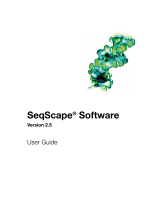Page is loading ...

Getting Started Guide
Variant Reporter™
Software
Version 1.0
Getting Started
Set Up the
Software
Set Up a Project
Review a Project


Getting Started Guide
Get Started
Set Up the
Software
Set Up a Project
Review a Project
Variant Reporter™
Software
Version 1.0

© Copyright 2007, Applied Biosystems. All rights reserved.
For Research Use Only. Not for use in diagnostic procedures.
Information in this document is subject to change without notice. Applied Biosystems assumes no responsibility for any errors that
may appear in this document.
APPLIED BIOSYSTEMS DISCLAIMS ALL WARRANTIES WITH RESPECT TO THIS DOCUMENT, EXPRESSED OR
IMPLIED, INCLUDING BUT NOT LIMITED TO THOSE OF MERCHANTABILITY OR FITNESS FOR A PARTICULAR
PURPOSE. IN NO EVENT SHALL APPLIED BIOSYSTEMS BE LIABLE, WHETHER IN CONTRACT, TORT, WARRANTY,
OR UNDER ANY STATUTE OR ON ANY OTHER BASIS FOR SPECIAL, INCIDENTAL, INDIRECT, PUNITIVE,
MULTIPLE OR CONSEQUENTIAL DAMAGES IN CONNECTION WITH OR ARISING FROM THIS DOCUMENT,
INCLUDING BUT NOT LIMITED TO THE USE THEREOF.
NOTICE TO PURCHASER: DISCLAIMER OF LICENSE
Purchase of this software product alone does not imply any license under any process, instrument or other apparatus, system,
composition, reagent or kit rights under patent claims owned or otherwise controlled by Applera Corporation, either expressly or by
estoppel.
TRADEMARKS:
Applera, Applied Biosystems, AB (Design), SeqScape are registered trademarks, Variant Reporter and Sequence Scanner are
trademarks of Applera Corporation or its subsidiaries in the U.S. and/or certain other countries.
Windows and Windows XP are registered trademarks and Windows Vista is a trademark of the Microsoft corporation in the United
States and other countries.
All other trademarks are the sole property of their respective owners.
Part Number 4376590 Rev. A
05/2007

Contents
iii
Variant Reporter™ Software v1.0 Getting Started Guide
Preface . . . . . . . . . . . . . . . . . . . . . . . . . . . . . . . . . vii
How to Use This Guide . . . . . . . . . . . . . . . . . . . . . . . . . . . . . . . . . vii
Purpose of This Guide . . . . . . . . . . . . . . . . . . . . . . . . . . . . . . vii
Audience . . . . . . . . . . . . . . . . . . . . . . . . . . . . . . . . . . . . . . . . vii
Assumptions . . . . . . . . . . . . . . . . . . . . . . . . . . . . . . . . . . . . . vii
Text Conventions . . . . . . . . . . . . . . . . . . . . . . . . . . . . . . . . . . vii
User Attention Words . . . . . . . . . . . . . . . . . . . . . . . . . . . . . . . viii
How to Obtain More Information . . . . . . . . . . . . . . . . . . . . . . . . . viii
Related Documentation . . . . . . . . . . . . . . . . . . . . . . . . . . . . . viii
Obtaining Information from the Help System . . . . . . . . . . . . . ix
Send Us Your Comments . . . . . . . . . . . . . . . . . . . . . . . . . . . ix
How to Obtain Support . . . . . . . . . . . . . . . . . . . . . . . . . . . . . . . . . . x
Chapter 1 Get Started . . . . . . . . . . . . . . . . . . . . . . . . . . . . . . 1
About Variant Reporter™ Software . . . . . . . . . . . . . . . . . . . . . . . . . 2
Overview . . . . . . . . . . . . . . . . . . . . . . . . . . . . . . . . . . . . . . . . . . 2
Features of Variant Reporter™ Software . . . . . . . . . . . . . . . . . 2
About Task-Driven Workflow . . . . . . . . . . . . . . . . . . . . . . . . . . . . . 3
Project Workflow . . . . . . . . . . . . . . . . . . . . . . . . . . . . . . . . . . . 3
About Tutorial Data . . . . . . . . . . . . . . . . . . . . . . . . . . . . . . . . . . . . . 4
Locate Tutorial Data . . . . . . . . . . . . . . . . . . . . . . . . . . . . . . . . . 4
Software User Interface Overview . . . . . . . . . . . . . . . . . . . . . . . . . 5
Overview of Variant Reporter™ Software Views . . . . . . . . . . . . 5
Dashboard View . . . . . . . . . . . . . . . . . . . . . . . . . . . . . . . . . . . . 6
Project View . . . . . . . . . . . . . . . . . . . . . . . . . . . . . . . . . . . . . . . 7

Contents
Variant Reporter™ Software v1.0 Getting Started Guide
iv
Chapter 2 Set Up the Software . . . . . . . . . . . . . . . . . . . . . . . 9
Before You Begin . . . . . . . . . . . . . . . . . . . . . . . . . . . . . . . . . . . . . 10
System Specifications and Performance . . . . . . . . . . . . . . . . 10
Minimum Requirements . . . . . . . . . . . . . . . . . . . . . . . . . . . . . 10
Network Requirements . . . . . . . . . . . . . . . . . . . . . . . . . . . . . 10
Tips for Optimizing Performance . . . . . . . . . . . . . . . . . . . . . . 11
Optimize Variant Reporter™ Performance . . . . . . . . . . . . . . . 11
Upgrade to KB™ Basecaller v1.4 . . . . . . . . . . . . . . . . . . . . . 13
Install KB™ Basecaller v1.4 . . . . . . . . . . . . . . . . . . . . . . . . . . 13
Install and Start Variant Reporter™ Software v1.0 . . . . . . . . . . . . 16
Install Variant Reporter™ Software . . . . . . . . . . . . . . . . . . . . 16
Start the Software . . . . . . . . . . . . . . . . . . . . . . . . . . . . . . . . . 20
Chapter 3 Set Up a Project . . . . . . . . . . . . . . . . . . . . . . . . . 21
Set Up a Variant Reporter™ Software Project . . . . . . . . . . . . . . . 22
Import Traces into a New Project . . . . . . . . . . . . . . . . . . . . . 22
Group Traces into Amplicons and Specimens . . . . . . . . . . . 24
Specify a Reference . . . . . . . . . . . . . . . . . . . . . . . . . . . . . . . . . . . 26
Import a Reference . . . . . . . . . . . . . . . . . . . . . . . . . . . . . . . . 26
Add Another Reference Segment . . . . . . . . . . . . . . . . . . . . . 28
Set Up the Amplicons . . . . . . . . . . . . . . . . . . . . . . . . . . . . . . . . . 30
Import the
Primer File . . . . . . . . . . . . . . . . . . . . . . . . . . . . . . . . . . . . . . . 30
Align the Primer to the Reference . . . . . . . . . . . . . . . . . . . . . 32
Align Known Variants to the Reference . . . . . . . . . . . . . . . . . 34
Create Layers and Regions of Interest (ROIs) . . . . . . . . . . . . . . . 35
Create a layer . . . . . . . . . . . . . . . . . . . . . . . . . . . . . . . . . . . . . 35
Create an ROI . . . . . . . . . . . . . . . . . . . . . . . . . . . . . . . . . . . . 36
Save the Project . . . . . . . . . . . . . . . . . . . . . . . . . . . . . . . . . . . 38
Analyze the Project . . . . . . . . . . . . . . . . . . . . . . . . . . . . . . . . . . . . 38
Analyze . . . . . . . . . . . . . . . . . . . . . . . . . . . . . . . . . . . . . . . . . 38
Reanalyze . . . . . . . . . . . . . . . . . . . . . . . . . . . . . . . . . . . . . . . 39

Contents
v
Variant Reporter™ Software v1.0 Getting Started Guide
Sample File with Multiple ROIs . . . . . . . . . . . . . . . . . . . . . . . 40
Chapter 4 Review a Project. . . . . . . . . . . . . . . . . . . . . . . . . 41
Review Project Results . . . . . . . . . . . . . . . . . . . . . . . . . . . . . . . . . 42
View the Project Results Summary Page . . . . . . . . . . . . . . . . 42
Review Variants . . . . . . . . . . . . . . . . . . . . . . . . . . . . . . . . . . . . . . 43
Adjust the Variant Score . . . . . . . . . . . . . . . . . . . . . . . . . . . . . 43
Review Specimen Variants . . . . . . . . . . . . . . . . . . . . . . . . . . . 44
Accept or Reject Specimens . . . . . . . . . . . . . . . . . . . . . . . . . 45
Edit Variants . . . . . . . . . . . . . . . . . . . . . . . . . . . . . . . . . . . . . . . . . 46
Edit Variants in the Specimen Variants Table . . . . . . . . . . . . 46
Edit Variants in the POI Table . . . . . . . . . . . . . . . . . . . . . . . . 46
Report and Export Project Results . . . . . . . . . . . . . . . . . . . . . . . . 47
Report and Export Results . . . . . . . . . . . . . . . . . . . . . . . . . . . 47
Create a Report . . . . . . . . . . . . . . . . . . . . . . . . . . . . . . . . . . . 48
Appendix A Operating the Software from a Command Line 49
Batch Mode Operation of Variant Reporter™ Software . . . . . . . . 50
Overview . . . . . . . . . . . . . . . . . . . . . . . . . . . . . . . . . . . . . . . . . 50
Execution . . . . . . . . . . . . . . . . . . . . . . . . . . . . . . . . . . . . . . . . 50
Example . . . . . . . . . . . . . . . . . . . . . . . . . . . . . . . . . . . . . . . . . 50
Commands for Projects . . . . . . . . . . . . . . . . . . . . . . . . . . . . . . . . 51
Command Details . . . . . . . . . . . . . . . . . . . . . . . . . . . . . . . . . . . . . 52
Command: analyze . . . . . . . . . . . . . . . . . . . . . . . . . . . . . . . . 52
Command: assign . . . . . . . . . . . . . . . . . . . . . . . . . . . . . . . . . 52
Command: backup . . . . . . . . . . . . . . . . . . . . . . . . . . . . . . . . . 53
Command: datastore . . . . . . . . . . . . . . . . . . . . . . . . . . . . . . . 53
Command: export . . . . . . . . . . . . . . . . . . . . . . . . . . . . . . . . . 53
Command: help . . . . . . . . . . . . . . . . . . . . . . . . . . . . . . . . . . . 54
Command: list . . . . . . . . . . . . . . . . . . . . . . . . . . . . . . . . . . . . 55
Command: log . . . . . . . . . . . . . . . . . . . . . . . . . . . . . . . . . . . . 55
Command: open . . . . . . . . . . . . . . . . . . . . . . . . . . . . . . . . . . 55

Contents
Variant Reporter™ Software v1.0 Getting Started Guide
vi
Command: params . . . . . . . . . . . . . . . . . . . . . . . . . . . . . . . . 55
Command: reference . . . . . . . . . . . . . . . . . . . . . . . . . . . . . . . 56
Command: save . . . . . . . . . . . . . . . . . . . . . . . . . . . . . . . . . . . 56
Command: script . . . . . . . . . . . . . . . . . . . . . . . . . . . . . . . . . . 56
Command: timing . . . . . . . . . . . . . . . . . . . . . . . . . . . . . . . . . 57
Command: traces . . . . . . . . . . . . . . . . . . . . . . . . . . . . . . . . . 57
Glossary . . . . . . . . . . . . . . . . . . . . . . . . . . . . . . . 59

vii
Variant Reporter™ Software v1.0 Getting Started Guide
Preface
How to Use This Guide
Purpose of This
Guide
The Applied Biosystems Variant Reporter™ Software v1.0 Getting
Started Guide is an installation guide and tutorial. It provides step-
by-step instructions for installing Variant Reporter™ Software,
setting up a project based on trace data, and analyzing that project.
It is designed to help you quickly learn how to use the Variant
Reporter™ software.
Audience This guide is intended for new users of the Variant Reporter™
Software, including research scientists and sequencing analysts.
Assumptions This guide uses conventions and terminology that assume a working
knowledge of the Microsoft® Windows® operating system and/or the
Microsoft® Windows® XP operating system.
Text Conventions This guide uses the following conventions:
•Bold text indicates user action. For example:
Ty pe 0, then press Enter for each of the remaining fields.
•Italic text indicates new or important words and is also used for
emphasis. For example:
Before analyzing, always pre-basecall sequence data.
• A right arrow symbol () separates successive commands you
select from a drop-down or shortcut menu. For example:
Select FileOpenSpot Set.
Right-click the sample row, then select View Filter
View All Runs.

Preface
How to Obtain More Information
Variant Reporter™ Software v1.0 Getting Started Guide
viii
User Attention
Words
Two user attention words appear in Applied Biosystems user
documentation. Each word implies a particular level of observation
or action as described below:
Note: – Provides information that may be of interest or help but is
not critical to the use of the product.
IMPORTANT! – Provides information that is necessary for proper
instrument operation, accurate chemistry kit use, or safe use of a
chemical.
Examples of the user attention words appear below:
Note: The reference can be copied to the Dashboard for future use.
IMPORTANT! Always import pre-basecalled trace data for optimum
analysis results.
How to Obtain More Information
Related
Documentation
The following related documents are shipped with the system:
•Va r i a n t R e p o r t e r ™ Software v1.0 Help – Describes the Variant
Reporter™ software and provides procedures for a recommended
workflow. The Help is accessed in the software menu ( ).
•Va r i a n t R e p o r t e r ™ Software v1.0 Getting Started Guide –
Provides instructions for installing the software and setting up
and analyzing a project in the Variant Reporter™ software.
•Va r i a n t R e p o r t e r ™ Software v1.0 Quick Reference Cards –
Provide an overview of the two types of Variant Reporter™
workflows and briefly takes the analyst through each workflow.

Preface
How to Obtain More Information
ix
Variant Reporter™ Software v1.0 Getting Started Guide
Portable document format (PDF) versions of this guide and the
Variant Reporter™ Software v1.0 Quick Reference Cards are also
available on the software CD.
Note: To open the user documentation included on the
Documentation CD, use the Adobe® Acrobat® Reader® software
available from www.adobe.com.
Note: For additional documentation, see “How to Obtain Support”
on page x.
Obtaining
Information from
the Help System
The Variant Reporter™ Software v1.0 features an online Help system
that describes how to use each feature of the user interface. Access
online Help by opening the software and doing one of the following:
• Click in the toolbar of the Variant Reporter™ Software
• Select HelpContents and Index
• Select How Do I?
You can use the Help system to find topics of interest by:
• Reviewing the table of contents
• Searching for a specific topic
• Searching an alphabetized index
You can also access PDF versions of all documents in the Varia nt
Reporter™ Software Version 1.0 document set from StartAll
Programs Applied Biosystems Va r i a n t R e p o r t e r and then
select the appropriate PDF document.
Send Us Your
Comments
Applied Biosystems welcomes your comments and suggestions for
improving its user documents. You can e-mail your comments to:
IMPORTANT! The e-mail address above is only for submitting
comments and suggestions relating to documentation. To order
documents, download PDF files, or for help with a technical
question, go to www.appliedbiosystems.com, then click the link for
Support. (See “How to Obtain Support” below).

Preface
How to Obtain Support
Variant Reporter™ Software v1.0 Getting Started Guide
x
How to Obtain Support
For the latest services and support information for all locations, go to
www.appliedbiosystems.com, then click the link for Support.
At the Support page, you can:
• Search through frequently asked questions (FAQs)
• Submit a question directly to Technical Support
• Order Applied Biosystems user documents, MSDSs, certificates
of analysis, and other related documents
• Download PDF documents
• Obtain information about customer training
• Download software updates and patches
In addition, the Support page provides access to worldwide telephone
and fax numbers to contact Applied Biosystems Technical Support
and Sales facilities.

Chapter 1
Get Started
Chapter 2
Set Up the Software
Chapter 3
Set Up a Project
Chapter 4
Review a Project
C
hapter 2
Set Up the Software
Cha
p
ter 3
S
et Up a Project
C
hapter 4
R
ev
i
ew a
P
ro
j
ec
t
Chapter 1
1
Variant Reporter™ Software v1.0 Getting Started Guide
Get Started
This chapter covers:
■About Variant Reporter™ Software. . . . . . . . . . . . . . . . . . . . . 2
■About Task-Driven Workflow. . . . . . . . . . . . . . . . . . . . . . . . . 3
■About Tutorial Data . . . . . . . . . . . . . . . . . . . . . . . . . . . . . . . . 4
■Software User Interface Overview . . . . . . . . . . . . . . . . . . . . . 5

Chapter 1 Get Started
About Variant Reporter™ Software
Variant Reporter™ Software v1.0 Getting Started Guide
2
About Variant Reporter™ Software
Overview Applied Biosystems Variant Reporter™ Software v1.0 is a variant
detection and reporting software for resequencing applications such
as mutation detection and analysis and SNP discovery and validation.
The Variant Reporter™ Software enables researchers and clinicians to
view, edit, print, and export sequence data generated by Applied
Biosystems genetic analyzer instruments. This software effectively
reduces the workflow bottleneck caused by researchers’ time-
intensive data analysis and review cycles.
Direct sequencing has created the need for more accurate variant
detection in research and clinical diagnostics. Increasing confidence
can come from applying strict quality control metrics, including the
use of quality values for DNA trace values and confidence scores for
variant validity. By applying specific analysis parameters for
trimming and filtering, the Variant Reporter™ Software removes low
quality data, allowing reviewers to focus only on those variants with
low confidence scores.
Features of
Variant Reporter™
Software
Version 1.0 of the Applied Biosystems Variant Reporter™ Software
has the following features:
• Dashboard View for instant viewing of all projects
• Project View with streamlined, task-focused, intuitive workflow
• Targeted variant presentation to optimize user review time
• Flexibility to analyze traces with or without a reference
• In-depth, quality summaries from the project level to trace level
• 3 project reports; 7 quality reports – All reporting has
comprehensive export capability
• New algorithms that ensure high confidence results
• Drag-and-drop functionality – Take data and move it easily
between windows
• Frequently Asked Questions and comprehensive Help

Chapter 1 Get Started
About Task-Driven Workflow
3
Variant Reporter™ Software v1.0 Getting Started Guide
About Task-Driven Workflow
Project Workflow The project workflow shown below provides an overview of the
main tasks that you perform using this Getting Started Guide. This
workflow represents a typical workflow you perform when working
in the Variant Reporter™ Software.
Note: The numbered steps in the flowchart are manditory and the
unnumbered steps are optional.

Chapter 1 Get Started
About Tutorial Data
Variant Reporter™ Software v1.0 Getting Started Guide
4
About Tutorial Data
Locate Tutorial
Data
When you perform the tasks in this Getting Started Guide, you will
use tutorial data that is supplied on the Variant Reporter™ Software
CD. The tutorial data installs on the following drive location:
C:\Program Files\Applied Biosystems\Variant Reporter\Tutorial Data
Note: If you install Variant Reporter™ Software v1.0 on a drive other
than C, go to that drive to find the tutorial files.
The contents of the Tutorial Data folder are:
• Specimens (24 traces with 6 specimens and 2 amplicons)
• Reference segments (2 .fasta files)
• Primer file
• Known variant file (with a substitution, deletion, and insertion)
• Complete .vrr file (Variant Reporter™ Software reference file)

Chapter 1 Get Started
Software User Interface Overview
5
Variant Reporter™ Software v1.0 Getting Started Guide
Find the tutorial data in the Specimens folder. The folder contains all
the files that you will use to get started.
In Chapter 3, “Set Up a Project,” you will follow the recommended
workflow, from importing traces to analyzing sample data.
In Chapter 4, “Review a Project,” you will review the quality results,
then narrow your focus to the variant review phase.
Software User Interface Overview
Overview of
Variant Reporter™
Software Views
There are two main views in Variant Reporter™ Software – the
Dashboard View and the Project View. The Dashboard houses a
complete list of all projects, references and analysis parameters that
have been created and saved to date. The Project View page is the
work space where you create projects and direct tasks.

Chapter 1 Get Started
Software User Interface Overview
Variant Reporter™ Software v1.0 Getting Started Guide
6
Dashboard View From the Dashboard View you can:
• Create a new project
• Import a project, reference or analysis parameter
• Find a previously saved project, reference or analysis parameter
• See a preview of any selected project
• Get technical resources, such as links to documentation
• View and back-up your Data Store location

Chapter 1 Get Started
Software User Interface Overview
7
Variant Reporter™ Software v1.0 Getting Started Guide
Project View From the Project View you can:
• Import and manage traces
• Set analysis parameters
• Define a reference for the project
• Specify project details
•Analyze
• View project quality and results
• View amplicons
• View variants
• Print and export reports
Refer to “Optimize Variant Reporter™ Performance” on page 11 to
learn the steps you can take to increase the efficiency of the software.

Chapter 1 Get Started
Software User Interface Overview
Variant Reporter™ Software v1.0 Getting Started Guide
8
/