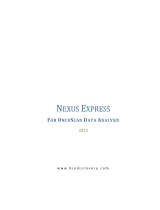Page is loading ...

AVENIO Surveillance &
Monitoring Software
User Guide
Version 1.0
Software Version 1.0
For Research Use Only. Not for use in diagnostic procedures.

Publication information
AVENIO Surveillance & Monitoring Software User Guide, v1.0
2
Publication information
Publication version
Software version
Revision date
Change description
1.0
1.0
June 2020
First version
Edition notice
This publication is intended for users of the AVENIO Surveillance & Monitoring Software.
Every effort has been made to ensure that all the information contained in this publication is correct at the time of publishing. However, the
manufacturer of this product may need to update the publication information as output of product surveillance activities, leading to a new
version of this publication.
Where to find information
This guide contains information about using the monitoring software, organized according to the normal operation of the program.
The AVENIO Oncology Analysis Software User Guide focuses on routine operation of the AVENIO Oncology Analysis Software. This document
can be downloaded from PIM.web.
The white paper titled In-depth assessment reveals powerful performance and flexibility of the AVENIO ctDNA Analysis Kits (file name
SEQ100108_AVENIO ctDNA_Performance_White_Paper) includes information on performance. This document can be downloaded from
https://sequencing.roche.com/content/dam/rochesequence/worldwide/resources/SEQ100108_AVENIO%20ctDNA_Performance_White_Paper.pdf
Screenshots
The screenshots in this publication have been added exclusively for illustration purposes. Configurable and variable data, such as tests, results,
or path names visible therein must not be used for laboratory purposes.
Copyright
© 2020 Roche Molecular Systems, Inc. All Rights Reserved.
Trademarks
The following trademarks are acknowledged:
AVENIO is a trademark of Roche.
All other trademarks are the property of their respective owners.
Contact addresses
Manufacturer
Roche Molecular Systems, Inc.
1080 US Highway 202 South
Branchburg, NJ 08876
USA
Distribution
Roche Diagnostics GmbH
Sandhofer Strasse 116
68305 Mannheim
Germany
Distribution in USA
Roche Diagnostics
9115 Hague Road
Indianapolis, Indiana 46256
USA
Technical support
For product-related technical documents or to contact Roche Technical Support, go to sequencing.roche.com/support.

Publication information
AVENIO Surveillance & Monitoring Software User Guide, v1.0
3
Table of contents
Publication information ....................................................................................................................................... 2
Contact addresses ....................................................................................................................................................................................................... 2
Technical support ........................................................................................................................................................................................................ 2
Preface .................................................................................................................................................................... 4
Regulatory disclaimer ................................................................................................................................................................................................. 4
AVENIO Surveillance & Monitoring Software ................................................................................................................................................... 4
Symbols, abbreviations, and acronyms ............................................................................................................................................................... 4
Symbols used in this publication ..................................................................................................................................................................... 4
Abbreviations and acronyms ............................................................................................................................................................................. 4
What is new in publication version 1.0 ................................................................................................................................................................ 5
Chapter 1. Getting started .................................................................................................................................. 6
Glossary ........................................................................................................................................................................................................................... 6
Text conventions .......................................................................................................................................................................................................... 6
Chapter 2. Panel design ...................................................................................................................................... 7
Surveillance panel design ......................................................................................................................................................................................... 7
Surveillance panel background .............................................................................................................................................................................. 8
Chapter 3. Overview and background.............................................................................................................. 9
Workflow and bioinformatics pipeline overview .............................................................................................................................................. 9
Background information ........................................................................................................................................................................................... 9
Chapter 4. Installation and setup .................................................................................................................... 10
Installation requirements ........................................................................................................................................................................................ 10
Network overview and NFSv3 share setup ...................................................................................................................................................... 11
Installing the monitoring software ...................................................................................................................................................................... 11
To install the monitoring software ................................................................................................................................................................. 12
Checking the connection to the NFS server ................................................................................................................................................... 12
To check NFSv3 share mounting ................................................................................................................................................................... 12
Chapter 5. Using the monitoring software .................................................................................................... 14
Input files ...................................................................................................................................................................................................................... 14
Creating a Sample Manifest ............................................................................................................................................................................ 14
Running the monitoring software ........................................................................................................................................................................ 16
Output files ................................................................................................................................................................................................................... 17
Chapter 6. Troubleshooting .............................................................................................................................. 20
Executing the aveniosam software ..................................................................................................................................................................... 21
Interpreting unexpected results ........................................................................................................................................................................... 22

Preface
AVENIO Surveillance & Monitoring Software User Guide, v1.0
4
Preface
Regulatory disclaimer
For Research Use Only. Not for use in diagnostic procedures.
AVENIO Surveillance & Monitoring Software
The goal of the AVENIO Surveillance & Monitoring (SAM) Software is to enable the detection of molecular Minimal
Residual Disease (MRD) of solid tumors, based on circulating tumor DNA (ctDNA) in plasma, using tumor-specific
biomarkers (reporters). The tool leverages utilization of multiple variants (SNV and Indel) enabling detection of traces
of ctDNA in plasma derived from subjects affected by solid tumors.
AVENIO SAM allows researchers to detect minute traces of ctDNA in plasma samples after curative intent treatment
and in advanced disease in surveillance and monitoring settings respectively.
This software is a command line tool that runs on a Linux system and is recommended to be executed by a
Bioinformatician. The workstation must have access to the directory that stores the output from the AVENIO Oncology
Analysis Server runs.
The monitoring software requires a reporters list, which must be generated by the user, and the OAS output from
running one or more samples through the AVENIO Oncology Analysis Software v1.1.0 or v2.0.0. It will produce a series
of text files that provide a summary of the tumor burden and MRD estimation in each sample analyzed. These text files
are easily imported into Excel or another application for subsequent analysis.
Symbols, abbreviations, and acronyms
Except where the context clearly indicates otherwise, the following product names and descriptors are used.
Product name
Descriptor
AVENIO Surveillance & Monitoring Software
Monitoring software, SAM software
Symbols used in this publication
Symbol
Explanation
Important note: Highlights information that is critical for optimal performance of the system. May also indicate that loss of
data or invalid data could occur if the precautions or instructions are not observed.
Information note: Identifies items of general interest and additional information about the topic or procedure being
described.
Abbreviations and acronyms
The following abbreviations and acronyms are used.
Abbreviation/acronym
Definition
CSV
Comma-separated Value
ctDNA
circulating tumor DNA
EULA
End User License Agreement
FFPET
Formalin-Fixed Paraffin-Embedded Tissue
HPC
High Performance Computing
LOD
Limit of Detection
OAS
Oncology Analysis Server
MRD
Minimal Residual Disease
NFS
Network File System
RSR
Roche Service representative
SNV
Single Nucleotide Variant
VCF
Variant Call Format

Preface
AVENIO Surveillance & Monitoring Software User Guide, v1.0
5
What is new in publication version 1.0
First version

Chapter 1. Getting started
AVENIO Surveillance & Monitoring Software User Guide, v1.0
6
Chapter 1. Getting started
This guide provides common procedures and recommendations for installing and using the AVENIO Surveillance &
Monitoring Software. It is intended for customer IT/system administrators who are responsible for installing the
monitoring software on a Linux-based machine, and trained bioinformatics experts who are responsible for using and
interpreting the software.
This guide is organized by sections to help you understand, install, use, and analyze the monitoring software in
conjunction with the output provided by both the AVENIO Oncology Analysis Software v1.1.0 and v2.0.0.
The process for installing and using the software includes 4 main components:
Setup and prerequisite check
Installing the program
Running the program
Analyzing the output
Glossary
Term
Definition
Allele Fraction or Allele Frequency (AF)
The AF for a variant is defined as the ratio of the number of unique molecules that support
the variant to the total unique molecule depth at that position. It is also a quantifier of how
much a particular SNV (or Indel) variant is present. A closely related concept is “Depth” or
“Alternative Depth.”
ctDNA
Circulating tumor DNA.
Freq file
A file produced by the AVENIO Oncology Analysis Software that contains unique molecule
depths per position and DNA base type.
Indel
Insertion or deletion.
Minimal Residual Disease (MRD)
Refers to the minimal presence of ctDNA in peripheral circulation during and/or after
treatment in the absence of signs and symptoms.
MMPM
Mutant Molecules Per Milliliter.
Monitoring
Refers to serial assessment of molecular MRD in advanced metastatic cancer setting
during the course of disease.
Reporter
Tumor-specific biomarkers.
Reporter VCF File
A tumor-specific biomarker (SNV or Indel) that the user provides as input to the monitoring
software in a manner that conforms to the VCF format.
SNV
Single Nucleotide Variant.
Surveillance
Refers to serial assessment of molecular MRD after curative intent treatment during the
surveillance time period.
Tumor Burden
Refers to the amount of cancer present in the body. Quantification of ctDNA-specific
mutations in peripheral circulation has been shown to correlate with tumor burden in solid
tumors. Normalized measurements of average AF and MMPM can be utilized to reflect
tumor burden.
Text conventions
Conventions
Description
Numbered listing
Indicates steps in a procedure that must be performed in the order listed.
Courier New font
Indicates user input at the command line.
Italic type
Indicates names of files.
Italic type, within <>
Identifies variables or words that stand for values that you fill in.
Bold type, Courier New font,
within shaded gray code block
Highlights user entry within a code block that is described in the step.
Bold type, blue
Identifies names of menus and controls (buttons, checkboxes, etc.) in the software.
Italic type, blue
Indicates a hypertext link to another location within the document, or to a website.

Chapter 2. Panel design
AVENIO Surveillance & Monitoring Software User Guide, v1.0
7
Chapter 2. Panel design
Surveillance panel design
The surveillance panel is the ideal partner for monitoring because the panel design was optimized for monitoring.
Exons from COSMIC and other databases covering recurrent mutations in potential driver genes were selected.
Subsequently, population-scale data from multiple cancer databases was applied to provide broad mutation coverage.
The resulting panel has, on average (for lung and colorectal cancers), 4-6 mutations per patient, which provides a
4-6-fold improvement for Limit of Detection (LOD) compared to a single mutation. Newman
1
et al., demonstrated that
using multiple mutations enables a low ctDNA detection limit (≤0.01%) for monitoring applications.
Figure 1 shows the percentage of subjects having mutations greater than or equal to a particular mutation count.
The surveillance panel is uniquely optimized for surveillance and monitoring as it maximizes the number of mutations
detected per subject.
Figure 1 Average mutations per subject by panel
1
https://www.ncbi.nlm.nih.gov/pubmed/24705333

Chapter 2. Panel design
AVENIO Surveillance & Monitoring Software User Guide, v1.0
8
This is important because increasing the number of reporters used gives greater sensitivity for ctDNA detection as
shown in Figure 2.
Figure 2 Greater sensitivity with increased number of reporters
Surveillance panel background
The surveillance panel was specifically designed for NSCLC and CRC; however, its utility was also tested for other
indications and found to perform well based on the median number of mutations detected per subjects as shown in
Figure 3.
Figure 3 Disease area coverage by surveillance panel

Chapter 3. Overview and background
AVENIO Surveillance & Monitoring Software User Guide, v1.0
9
Chapter 3. Overview and background
Workflow and bioinformatics pipeline overview
The monitoring workflow includes the 3 steps detailed in Figure 4.
Figure 4 Monitoring software workflow
1. Generation of Reporter Files (timepoint 0) – Reporter files represent the tumor-specific biomarkers (reporters)
that the user is interested in monitoring. This file is a VCF file generated by the customer derived from tumor
profiling using a baseline sample (for example, Time point 0). This can be generated using the AVENIO ctDNA
or Tumor Tissue product or curated from customer data. Reporter lists generated from customer data must be
intersected with the surveillance or expanded panel to generate results for AVENIO SAM. We recommend the
use of matched normal samples to remove germline and CHIP variants to ensure a tumor specific reporter list.
2. Processing of TimePoint Samples – Plasma samples collected at subsequent timepoints (for example,
Timepoint 1) must be processed through the AVENIO software. The SNV and Indel output files produced by
the AVENIO software will be used as input to the monitoring software.
3. Execution of Monitoring Software – The reporter files and sample input files are run through the monitoring
software, which generates monitoring results for SNVs, Indels, and Synthesis (overall results merging SNV and
Indel results). The results files are used for surveillance and monitoring in these samples.
Background information
The following information is available from your Roche affiliate upon request.
AACR 2018 Poster presents a use case for monitoring.
AMP 2017 Poster about the AVENIO ctDNA kit highlights the use of the kit for monitoring.
CRC Surveillance 2017 Poster details an example use case for the surveillance panel.

Chapter 4. Installation and setup
AVENIO Surveillance & Monitoring Software User Guide, v1.0
10
Chapter 4. Installation and setup
Installation requirements
The following requirements are necessary for installing the monitoring software:
Linux-based machine
• 16 GB of free memory (32 GB installed)
An installed and running version of Docker 1.12 or higher. In early 2017, Docker changed to a new versioning
scheme, stating that Docker version 17.03 will supersede version 1.13. Therefore, any Docker version installed
after the versioning scheme change (17.03 or higher) will also meet the necessary requirements for the
AVENIO Surveillance & Monitoring Software.
• To check if Docker is already installed on the remote machine, use the following command:
$ docker run hello-world
If Docker is installed, the message Hello from Docker! appears.
If Docker is not installed, install Docker by following the instructions below for your Linux version.
o https://docs.docker.com/install/linux/docker-ce/centos/
o https://docs.docker.com/install/linux/docker-ce/debian/
o https://docs.docker.com/install/linux/docker-ce/fedora/
o https://docs.docker.com/install/linux/docker-ce/ubuntu/
To test the successful installation of Docker, repeat the command above:
$ docker run hello-world
If Docker was installed successfully, the message Hello from Docker! appears. If the installation was not
successful, contact the professional who manages Docker at your local site or your system administrator.
A terminal emulator (for example, PuTTY) that allows for an SSH connection from your computer to the remote
machine hosting the monitoring software.
The internal directory of the OAS output. The monitoring software needs the output from the OAS to retain the
same directory structure to process the data.

Chapter 4. Installation and setup
AVENIO Surveillance & Monitoring Software User Guide, v1.0
11
Network overview and NFSv3 share setup
Figure 5 shows the working process for installation, configuration, and utilization of the AVENIO Surveillance and
Monitoring Software (including integration with the AVENIO Oncology Analysis Software).
Figure 5 Working process
1. Customer gets the software from the RSR – The software will be installed at the customer site by an RSR.
This will be either via a download or USB.
2. Customer installs the monitoring software – The RSR will install the software on the customer workstation or
lab network.
3. Customer configures the monitoring run – Following the instructions in Chapter 5, the customer will
prepare the input files for the monitoring software run. The monitoring software requires read access to the
AVENIO Oncology Analysis Software output files.
4. User launches the monitoring run – A user with bioinformatics expertise will execute the monitoring run.
5. Monitoring run produces output reports – The monitoring software will generate a set of output files that
show the tumor burden based on the reporters found in the sample. These reporters are written to the directory
from which the monitoring software was run.
Installing the monitoring software
The Docker image (aveniosam.image.tar) downloaded from Google Drive is not redistributable by any customers to
any other parties.
The Docker image (aveniosam.image.tar) downloaded from Google Drive is provided as-is and must not be subject
to any kind of modification by the user side before or after it is installed on their system. In particular, we advise
that the installation be performed by a credited system administrator who has the admin privilege to install a
Docker image to that particular system.

Chapter 4. Installation and setup
AVENIO Surveillance & Monitoring Software User Guide, v1.0
12
To install the monitoring software
1. After downloading the software from the Google Drive folder, navigate to the directory where the image.tar and
bin.zip files reside.
2. Decompress the bin.zip file, using the following command:
$ unzip bin.zip
3. Copy the aveniosam executable from the appropriate subdirectory into the same directory where the image.tar
file is located. The following is an example of copying the file for 64-bit systems.
$ cp ./bin/linux-amd64/aveniosam .
4. Install the software using the following command:
$ aveniosam install
or
$ ./aveniosam install
5. Read and agree to the End User License Agreement, and wait for the installation to finish (5-10 minutes).
At this point in the installation, the Roche Service representative (RSR) must provide
the
End User License Agreement (EULA) for the customer to read, review, and agree to.
The customer should type yes to acknowledge reading the EULA before the RSR
initiates the final step of the installation.
Checking the connection to the NFS server
The monitoring software requires network read access from the output location configured for
the
OAS. It is imperative that the NFSv3 share be mounted on the same machine running the
monitoring software to allow it to function correctly. The following step
s provide guidance to
confirm connectivity, configure and mount the share locally, and perform a test run to ensure
the software is functioning
correctly.
Use ping to confirm connectivity from the machine running the monitoring software to the NFS server containing the
output from the OAS. This action can be completed using either the NFS server’s hostname (if available) or its statically
assigned IP address (example shown below):
$ ping hostname
$ ping 192.168.1.1
If neither option works, verify that the NFS server is working and has the same IP address that was used in the original
installation setup of the OAS.
To check NFSv3 share mounting
1. Mount the NFSv3 share on the same machine that the monitoring software is installed. A typical example of this
command is as follows:
$ sudo mount.nfs -o vers=3 <hostname:/nfs export path> /tmp/<temp mount directory>
This command mounts the NFS content on the local machine.

Chapter 4. Installation and setup
AVENIO Surveillance & Monitoring Software User Guide, v1.0
13
2. Using the cd and ls commands, verify that you can navigate to and browse the content that is shared by the
NFSv3 server.
$ cd/tmp/<temp mount directory>
$ ls -l
3. Confirm that the machine has access to the OAS output directory mounted on the NFS server. The output of the
ls command ran previously in step 2 is used to confirm accessibility to the OAS output directory. If the directory
listing is given, then access has been achieved. If a permissions error occurs, or the directory contents are unable
to be listed using the ls command, then additional configuration and troubleshooting may be required.

Chapter 5. Using the monitoring software
AVENIO Surveillance & Monitoring Software User Guide, v1.0
14
Chapter 5. Using the monitoring software
The monitoring software is a command line tool that can be installed locally on a Linux workstation or on a computer
cluster for wider access. It requires a manifest file, reporters file, and OAS outputs for samples processed on AVENIO
expanded or surveillance panel.
Input files
Creating a Sample Manifest
The extractedMass_ng, inputVol_ml, and medianDedupDepth should be obtained from the pipeline run associated with
the sample being monitored.
• extractedMass_ng – taken from the Isolated DNA Mass (ng) field in the manifest file used for the analysis run
• inputVol_ml – taken from the Plasma Volume (mL) field in the manifest file used for the analysis run
• medianDedupDepth – taken from the Unique Depth Median field in the SampleMetrics.csv download
Ensure that you use the same medianDedupDepth in the monitoring sample manifest as the value generated from the
sample pipeline run. Using a different value will result in an increase or decrease of the Mutant Molecule value in the
SNV, Indel, and Synthesis files.
1. Sample manifest file <sample_manifest.csv>:
a. Provides information about the individual samples that will be included in the analysis.
b. A CSV (comma-separated values) formatted file that contains the following headers:
subjectID
An identifier string composed of letters, numbers, and special characters defined by the user.
The subjectID is also part of the output folder name, in the form results_subjectID. The subjectID
does not need to match those used in the AVENIO OAS Software.
Example: subject123
sampleID
An identifier string composed of letters, numbers and underscores defined by the user.
The sampleID must match the sampleID used in the AVENIO software.
Example: Spike1_30ng_1_40M
drawDay
A numerical value defined by the user representing the day within the subject observation period
that the sample was acquired.
Example: 30
sampleDir
The output directory generated by the OAS software (v1.1 or v2.0).
extractedMass_ng
Numerical value indicating the amount of sample mass isolated in nanograms.
Example: 30
inputVol_ml
Numerical value indicating the volume of sample input in milliliters.
Example: 4
medianDedupDepth
Numerical value giving the median de-duplicated read depth of the sample.
Example: 3000
2. Reporter file <reporters.yaml>:
a. Mapping file with the location of the reporter list for SNV and Indel.
b. File is in yaml format. YAML is a human-readable data-serialization language. It is commonly used for
configuration files and in applications where data is being stored or transmitted.

Chapter 5. Using the monitoring software
AVENIO Surveillance & Monitoring Software User Guide, v1.0
15
c. File contains the following reporter lists:
o snvReportersVcf (SNV reporter list is the SNV reporters to be monitored in VCF format)
o indelReportersVcf (Indel reporter list is the Indel reporters to be monitoring in VCF format)
snvReportersVcf: "/tmp/test/monitoring/reporters/snv.reporter.vcf"
indelReportersVcf: "/tmp/test/monitoring/reporters/indel.vcf"
where the text before the ":" is the name of the reporter list being referenced, and the text inside the quotation
marks is the absolute file path to the location of the reporter file.
The VCF formatted files listed in the Reporter file contain the following headers:
CHROM
The name of the sequence (typically a chromosome) on which the variation is being called.
Example: chr4
POS
The 1-based position of the variation on the given sequence.
Example: 56315463
ID
The identifier of the variation.
Example: dbSNP
REF
Reference allele.
Example: C
ALT
Alternate or mutant allele.
Example: T
QUAL
A quality score associated with the inference of the given alleles.
Example: 100
FILTER
A flag indicating which of a given set of filters the variation has passed.
Example: PASS
INFO
An extensible list of key-value pairs (fields) describing the variation.
Example: DP=2049; ALTDP=924
FORMAT
An (optional) extensible list of fields for describing the samples.
SAMPLE
For each (optional) sample described in the file, values are given for the fields listed in FORMAT
d. Can selectively monitor a subset of variants (e.g., only SNV itself or SNV and Indel):
o To monitor SNV, provide snvReporters.vcf
o To monitor Indel, provide indelReporters.vcf
o To monitor both SNVs and Indels, specify both reporter files in the yaml file
3. Samples are plasma samples collected at specific time-points and run through the AVENIO Surveillance or
Expanded Kit.

Chapter 5. Using the monitoring software
AVENIO Surveillance & Monitoring Software User Guide, v1.0
16
Running the monitoring software
Example syntax without passing the first argument flag will result in the following help menu of possible first
argument values.
$ aveniosam –m sample_manifest.csv -p surveillance -r reporters.yaml
where:
Usage:
Aveniosam [command]
Available commands:
exec
Execute the workflow
help
Help about any command
install
Install the longitudinal analysis Docker image
license
View End User License Agreement
uninstall
Uninstall the image
version
View version info
Flags:
-h, --help
Help for Aveniosam
Example syntax to run the monitoring software is as follows:
$ aveniosam exec -m sample_manifest.csv -p surveillance -r reporters.yaml
where:
Usage:
Aveniosam exec [flags]
is the executable program that is called by the user
Aliases:
Exec, workflow
is an argument passed to the executable instructing it to run the monitoring
software
Flags:
-h, --help
is help for exec
-m, --manifest-file string
is manifest file (required)
-p, --panel string
is panel name (required), acceptable values (all lowercase): {expanded,
surveillance}
-r, --reporters-file string
is reporters file (required)
All 3 flags (-m, -p, -r) and corresponding arguments or files are required. No other flags are allowed. If any of
the required flags or arguments/files are missing, the program will not run and exit with an error message.
The sample manifest file must contain the following columns in a CSV format (as specified under Input files). This
directory is named in the format results_subjectID.
• subjectID
• sampleID
• drawDay
• sampleDir
• extractedMass_ng (this can be found in the manifest file used for the analysis run)
• inputVol_ml (this can be found in the manifest file used for the analysis run)
• medianDedupDepth (this can be found in the SampleMetrics.csv download)
The output from the monitoring software will be placed in the same directory from where the command is initiated.

Chapter 5. Using the monitoring software
AVENIO Surveillance & Monitoring Software User Guide, v1.0
17
Output files
The results are available in a newly created directory where the command was run. This directory is named results.
Inside the results_subjectID directory, there should be four files with different names all with the .txt extension type.
The details of these files can be found below:
monitor_synthesis.txt
monitor_snvs_varpos.txt
monitor_snvs_summary.txt
monitor_indels.txt
The top-level directory contains the 4 files that summarize the monitoring results:
monitor_synthesis.txt is a subject-level, tab-delimited file containing 1 row entry per monitored sample that
summarizes the detected variant allele fraction, mutant molecules per milliliter, p-value, and other monitoring
outputs for each sample. This file contains the overall results, which combine the output from the SNV and Indel
components. OVERALL_PVAL is calculated by combining the p-value for SNV and p-value for Indels using
Fisher’s method.
Field Name
Field Description
SUBJECT
Subject
SAMPLE
Sample
OVERALL_AF Combined
Average Allele Fraction of all SNV and Indel reporters
MAX_AF
Maximum Allele Fraction
OVERALL_MMPM
Mean Mutant Molecules per mL for all variants
SUM_MMPM
Sum of Indel and SNV MMPM values
OVERALL_TMPM
(dedupDepth * extractedMass_ng * 330) / (medianDedupDepth *
inputVol_ml)
dedupDepth is the alt depth of the variant
MAX_TMPM
(dedupDepth * extractedMass_ng * 330) / (medianDedupDepth *
inputVol_ml)
dedupDepth is the total depth of the mutant molecules
NORM_MMPM
SUM_MMPM/SUM_TMPM
OVERALL_PVAL
Overall P-Value (the number used to define the cutoff at which to
accept the values reported for OVERALL_AF and OVERALL_MMPM)
SNV_REPORTER_COUNT
Number of SNV Reporters
SNV_NONZERO_COUNT
Number of SNV Reporters Found
SNV_AF
SNV Mean Allele Fraction
SNV_MMPM
Overall P-Value (the number used to define the cutoff at which to
accept the values reported for SNV_AF and SNV_MMPM)
SNV_PVAL
SNV P-Value
INDEL_REPORTER_COUNT
Number of Indel Reporters
INDEL_NONZERO_COUNT
Number of Indel Reporters Found
INDEL_AF
Indel Mean Allele Fraction
INDEL_MMPM
Overall P-Value (the number used to define the cutoff at which to
accept the values reported for INDEL_AF and INDEL_MMPM)
INDEL_PVAL
Indel P-Value

Chapter 5. Using the monitoring software
AVENIO Surveillance & Monitoring Software User Guide, v1.0
18
monitor_snvs_summary.txt is a subject-level, tab-delimited file containing 1 row entry per monitored sample that
summarizes the detected variant allele fraction, mutant molecules per milliliter, p-value, and other SNV monitoring
outputs for each sample.
Field Name
Field Description
SUBJECT
Subject
SAMPLE
Sample
AF_MEAN
Mean Allele Fraction
SUM_MM
Total/Sum Mutant Molecules
NZ_COUNT
SNV Non-Zero Count
MM_PVAL
P-Value based on Mutant Molecules
AF_PVAL
P-Value based on Allele Fraction
NZ_PVAL
P-Value based on Non-Zero Count
SIM_AF_MEAN
Used for troubleshooting by internal support
SIM_SUM_MM_MEAN
Used for troubleshooting by internal support
SIM_NZ_MEAN
Used for troubleshooting by internal support
SIM_AF_MEAN_95PCT
Used for troubleshooting by internal support
SIM_SUM_MM_95PCT
Used for troubleshooting by internal support
SIM_NZ_95PCT
Used for troubleshooting by internal support
NUM_REPS
Number of reporters
monitor_snvs_varpos.txt is a variant-level tab-delimited file containing 1 row entry per tumor-specific SNV per
monitored sample that shows the variant allele fraction, mutant molecules per milliliter, variant allele deduplicated
sequencing depth, and total deduplicated sequencing depth at that variant position.
Field Name
Field Description
SUBJECT
Subject
SAMPLE
Sample
CHR
Chromosome
POS
Position on Chromosome
REF
Reference Allele
ALT
Alternative Allele
DEPTH
Depth at Reference Allele
VARDEPTH
Variant Depth (Alternative Allele)
AF
Alternative Allele Fraction
MMPM
Mutant Molecules per mL
TMPM
(dedupDepth * extractedMass_ng * 330) / (medianDedupDepth * inputVol_ml)
dedupDepth is the total depth
REF_PLUS
Reference Plus Strand
REF_MINUS
Reference Minus Strand
ALT_PLUS
Alternative Allele Plus Strand
ALT_MINUS
Alternative Allele Minus Strand

Chapter 5. Using the monitoring software
AVENIO Surveillance & Monitoring Software User Guide, v1.0
19
monitor_indels.txt is a variant-level tab-delimited file containing 1 row entry per tumor-specific indel per
monitored sample that shows the variant allele fraction, mutant molecules per milliliter, variant allele deduplicated
sequencing depth, total deduplicated sequencing depth at that variant position, and Z score (statistical significance).
ZSCORE is calculated by combining the plus_zscore and minus_zscore using Stouffer’s method.
Field Name
Field Description
SUBJECT
Subject
SAMPLE
Sample
CHR
Chromosome
POS
Position on Chromosome
REF
Reference Allele
ALT
Alternative Allele
DEPTH
Depth at Reference Allele
VARDEPTH
Variant Depth (Alternative Allele)
AF
Alternative Allele Fraction
MMPM
Mutant Molecules per mL
TMPM
Total Mutant Molecules per mL
ZSCORE
Combined Z-score on both strands
PLUS_ZSCORE
Z-score on the plus strand
MINUS_ZSCORE
Z-score on the minus strand
In that same directory, there is a folder named with the Subject ID, which contains the intermediate files used to
generate the summary files. These can be used if you are interested in the raw output from the SNV, Indel, or
Synthesis modules used in the monitoring software.
Output directory structure and Results files
The monitoring software produces output files that summarize the results. The output directory is named
results_[subject]. The output directory structure is as follows:
results_[subject]/
├── monitor_indels.txt
├── monitor_snvs_summary.txt
├── monitor_snvs_varpos.txt
├── monitor_synthesis.txt
└── Subject-1
├── monitor_synthesis.json
├── Spike1_30ng_1
│ ├── fusion_out.json
│ ├── fusion_out_withsubject.txt
│ ├── indel_out.json
│ ├── indel_out_withsubject.txt
│ ├── snv_out.json
│ ├── snv_out_varpos_withsubject.txt
│ └── snv_out_withsubject.txt
└── Spike2_30ng_1
├── fusion_out.json
├── fusion_out_withsubject.txt
├── indel_out.json
├── indel_out_withsubject.txt
├── snv_out.json
├── snv_out_varpos_withsubject.txt
└── snv_out_withsubject.txt

Chapter 6. Troubleshooting
AVENIO Surveillance & Monitoring Software User Guide, v1.0
20
Chapter 6. Troubleshooting
You cannot run multiple instances of aveniosam on the same machine; otherwise, the following error
message
will be given.
docker: Error response from daemon: Conflict. The name
"/aveniosamwf_0.6.0" is already in use by container
1ac801e664f5f33b23e49c992293ae142764460ae9d5be49d333aeba6cce1f5
c. You
have to remove (or rename) that container to be able to reuse that name..
See 'docker run
--help'.
2019/07/15 10:22:02 docker: Error response from daemon: Conflict. The
name "/aveniosamwf_0.6.0" is already in use by container
1ac801e664f5f33b23e49c9
92293ae142764460ae9d5be49d333aeba6cce1f5c. You
have to remove (or rename) that container to be able to reuse that name..
See 'docker run
--help'.
2019/07/15 10:22:02 Error running the workflow
2019/07/15 10:22:02 exit status 125
/