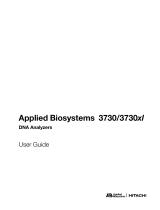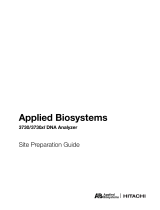Page is loading ...

ABI P
RISM
®
DNA Sequencing
Analysis Software
Version 5.0 for the Windows NT
®
and Windows
®
2000 Platforms
User Guide


DRAFT
October 17, 2002 1:40 pm, SeqATitle.fm
ABI P
RISM
®
DNA Sequencing
Analysis Software
Version 5.0 for the Windows NT
®
and Windows
®
2000 Platforms
User Guide

DRAFT
October 17, 2002 1:40 pm, SeqATitle.fm
© Copyright 2002, Applied Biosystems. All rights reserved.
For Research Use Only. Not for use in diagnostic procedures.
Information in this document is subject to change without notice. Applied Biosystems assumes no responsibility for any errors that
may appear in this document. This document is believed to be complete and accurate at the time of publication. In no event shall
Applied Biosystems be liable for incidental, special, multiple, or consequential damages in connection with or arising from the use
of this document.
Notice to Purchaser: License Disclaimer
Purchase of this software product alone does not imply any license under any process, instrument or other apparatus, system,
composition, reagent or kit rights under patent claims owned or otherwise controlled by Applera Corporation, either expressly, or
by estoppel.
TRADEMARKS:
Applied Biosystems, ABI P
RISM
and its Design, and BigDye are registered trademarks of Applera Corporation or its subsidiaries
in the U.S. and certain other countries.
AB (Design), ABI, Applera, Sequence Collector and SeqScape are trademarks of Applera Corporation or its subsidiaries in the
U.S. and certain other countries.
Microsoft, Windows NT, and Windows 2000 are registered trademarks of Microsoft Corporation.
All other trademarks are the sole property of their respective owners.
Part Number 4331940 Rev. B
10/2002

DRAFT
October 17, 2002 1:26 pm, SeqA5.0_TOC.fm
ABI P
RISM
DNA Sequencing Analysis Software v5.0 User Guide iii
Contents
Preface
How to Use This Guide . . . . . . . . . . . . . . . . . . . . . . . . . . . . . . . . . . . . . . ix
How to Obtain More Information . . . . . . . . . . . . . . . . . . . . . . . . . . . . . . . x
How to Obtain Services and Support . . . . . . . . . . . . . . . . . . . . . . . . . . . xi
Computer Workstation Safety . . . . . . . . . . . . . . . . . . . . . . . . . . . . . . . . . xi
Chapter 1 Getting Started
Completing the Software Registration Card . . . . . . . . . . . . . . . . . . . . . 1-2
Hardware and Software Requirements . . . . . . . . . . . . . . . . . . . . . . . . . 1-3
Installing the Sequencing Analysis Software . . . . . . . . . . . . . . . . . . . . 1-5
Starting the Sequencing Analysis Software for the First Time . . . . . . 1-10
Chapter 2 Software Overview
About the Sequencing Analysis Software . . . . . . . . . . . . . . . . . . . . . . . 2-2
New Features . . . . . . . . . . . . . . . . . . . . . . . . . . . . . . . . . . . . . . . . . . . . 2-2
Design Changes Between Versions 5.0 and 3.7 . . . . . . . . . . . . . . . . . . 2-4
Software Tour . . . . . . . . . . . . . . . . . . . . . . . . . . . . . . . . . . . . . . . . . . . . 2-6
Overview of Operations . . . . . . . . . . . . . . . . . . . . . . . . . . . . . . . . . . . 2-15
Chapter 3 Sample Files in the Sample Manager
Starting Sequencing Analysis Software . . . . . . . . . . . . . . . . . . . . . . . . 3-2
Setting the Data Source . . . . . . . . . . . . . . . . . . . . . . . . . . . . . . . . . . . . 3-3
Adding Sample Files to the Sample Manager . . . . . . . . . . . . . . . . . . . . 3-5
Adding Database Samples to the Sample Manager . . . . . . . . . . . . . . . 3-7
Removing Samples from the Sample Manager . . . . . . . . . . . . . . . . . . 3-9
About Sample Files . . . . . . . . . . . . . . . . . . . . . . . . . . . . . . . . . . . . . . . 3-10

DRAFT
October 17, 2002 1:26 pm, SeqA5.0_TOC.fm
iv ABI P
RISM
DNA Sequencing Analysis Software v5.0 User Guide
Sample Window Views . . . . . . . . . . . . . . . . . . . . . . . . . . . . . . . . . . . . 3-12
Annotation View . . . . . . . . . . . . . . . . . . . . . . . . . . . . . . . . . . . . . . . . . 3-14
Sequence View . . . . . . . . . . . . . . . . . . . . . . . . . . . . . . . . . . . . . . . . . . 3-17
Feature View . . . . . . . . . . . . . . . . . . . . . . . . . . . . . . . . . . . . . . . . . . . . 3-19
Electropherogram View . . . . . . . . . . . . . . . . . . . . . . . . . . . . . . . . . . . 3-21
Raw View . . . . . . . . . . . . . . . . . . . . . . . . . . . . . . . . . . . . . . . . . . . . . . 3-25
EPT View . . . . . . . . . . . . . . . . . . . . . . . . . . . . . . . . . . . . . . . . . . . . . . 3-28
Chapter 4 Viewing and Editing Samples
Reviewing the Analysis Results . . . . . . . . . . . . . . . . . . . . . . . . . . . . . . 4-2
Using the Zoom Commands . . . . . . . . . . . . . . . . . . . . . . . . . . . . . . . . 4-5
Determining the Value for a Data Point . . . . . . . . . . . . . . . . . . . . . . . . 4-7
Displaying the Base Number . . . . . . . . . . . . . . . . . . . . . . . . . . . . . . . . 4-8
Changing the Clear Range . . . . . . . . . . . . . . . . . . . . . . . . . . . . . . . . . . 4-9
Searching for Patterns . . . . . . . . . . . . . . . . . . . . . . . . . . . . . . . . . . . . 4-12
Showing Original Data in Electropherogram View . . . . . . . . . . . . . . . 4-14
Showing the Reverse Complement of the Data . . . . . . . . . . . . . . . . . 4-15
Displaying Quality Values . . . . . . . . . . . . . . . . . . . . . . . . . . . . . . . . . . 4-16
Editing Analyzed Data . . . . . . . . . . . . . . . . . . . . . . . . . . . . . . . . . . . . 4-18
Saving the Sample Files . . . . . . . . . . . . . . . . . . . . . . . . . . . . . . . . . . . 4-19
Printing the Sample Window Views . . . . . . . . . . . . . . . . . . . . . . . . . . 4-21
Viewing Printed Electropherograms . . . . . . . . . . . . . . . . . . . . . . . . . . 4-25
Chapter 5 Using the Sample Manager
About the Sample Manager . . . . . . . . . . . . . . . . . . . . . . . . . . . . . . . . . 5-2
Show Check Box . . . . . . . . . . . . . . . . . . . . . . . . . . . . . . . . . . . . . . . . . 5-4
Sample or Database File Name . . . . . . . . . . . . . . . . . . . . . . . . . . . . . . 5-5
Sample Name . . . . . . . . . . . . . . . . . . . . . . . . . . . . . . . . . . . . . . . . . . . . 5-6
Processing Parameters . . . . . . . . . . . . . . . . . . . . . . . . . . . . . . . . . . . . 5-7
Analysis Parameters . . . . . . . . . . . . . . . . . . . . . . . . . . . . . . . . . . . . . . 5-11
Calculated Results . . . . . . . . . . . . . . . . . . . . . . . . . . . . . . . . . . . . . . . 5-14

DRAFT
October 17, 2002 1:26 pm, SeqA5.0_TOC.fm
ABI P
RISM
DNA Sequencing Analysis Software v5.0 User Guide v
Changing the Analysis Parameters . . . . . . . . . . . . . . . . . . . . . . . . . . . 5-18
Changing the Analysis Parameters From the Sample Manager . . . . . 5-18
Changing the Analysis Parameters in the Analysis Protocol . . . . . . . 5-23
Chapter 6 Quality Values
About Quality Values . . . . . . . . . . . . . . . . . . . . . . . . . . . . . . . . . . . . . . . 6-2
Viewing the Quality Values . . . . . . . . . . . . . . . . . . . . . . . . . . . . . . . . . . 6-4
Editing Bases with Quality Values . . . . . . . . . . . . . . . . . . . . . . . . . . . . . 6-8
Chapter 7 Analysis Reports
About the Analysis Report . . . . . . . . . . . . . . . . . . . . . . . . . . . . . . . . . . 7-2
Viewing the Analysis Report . . . . . . . . . . . . . . . . . . . . . . . . . . . . . . . . . 7-8
Customizing the Display . . . . . . . . . . . . . . . . . . . . . . . . . . . . . . . . . . . . 7-9
Printing and Exporting the Analysis Report . . . . . . . . . . . . . . . . . . . . 7-12
Chapter 8 Analysis Protocols, Options, and Analysis
Defaults
About Analysis Protocols . . . . . . . . . . . . . . . . . . . . . . . . . . . . . . . . . . . 8-2
Parts of an Analysis Protocol . . . . . . . . . . . . . . . . . . . . . . . . . . . . . . . . 8-3
Creating and Editing Analysis Protocols . . . . . . . . . . . . . . . . . . . . . . . 8-11
Applying Analysis Protocols to Data . . . . . . . . . . . . . . . . . . . . . . . . . . 8-17
Analysis Protocol Sharing Between Data Collection
and Sequencing Analysis Software . . . . . . . . . . . . . . . . . . . . . . . . . . 8-18
Analysis Defaults . . . . . . . . . . . . . . . . . . . . . . . . . . . . . . . . . . . . . . . . . 8-19
Editing and Applying the Analysis Defaults . . . . . . . . . . . . . . . . . . . . 8-22
Options . . . . . . . . . . . . . . . . . . . . . . . . . . . . . . . . . . . . . . . . . . . . . . . . 8-24
Ways to Change the Sequence File Formats . . . . . . . . . . . . . . . . . . . 8-29
Ways to Change the Processing Parameters . . . . . . . . . . . . . . . . . . . 8-30
Ways to Change the Analysis Parameters . . . . . . . . . . . . . . . . . . . . . 8-30
Ways to Change the Analysis Protocol Settings . . . . . . . . . . . . . . . . . 8-32

DRAFT
October 17, 2002 1:26 pm, SeqA5.0_TOC.fm
vi ABI P
RISM
DNA Sequencing Analysis Software v5.0 User Guide
Chapter 9 Display Settings
About Display Settings . . . . . . . . . . . . . . . . . . . . . . . . . . . . . . . . . . . . . 9-2
Bases Tab . . . . . . . . . . . . . . . . . . . . . . . . . . . . . . . . . . . . . . . . . . . . . . . 9-3
Data Tab . . . . . . . . . . . . . . . . . . . . . . . . . . . . . . . . . . . . . . . . . . . . . . . . 9-7
Control Buttons . . . . . . . . . . . . . . . . . . . . . . . . . . . . . . . . . . . . . . . . . . 9-9
Changing the Display Setting . . . . . . . . . . . . . . . . . . . . . . . . . . . . . . . 9-10
Chapter 10 Database Connections and Samples
Database Connections . . . . . . . . . . . . . . . . . . . . . . . . . . . . . . . . . . . . 10-2
Editing and Deleting Database Connections . . . . . . . . . . . . . . . . . . . 10-7
Database Samples Search Criteria . . . . . . . . . . . . . . . . . . . . . . . . . . 10-9
Adding Database Sample Files . . . . . . . . . . . . . . . . . . . . . . . . . . . . 10-10
Appendix A Frequently Asked Questions
General Questions and Answers . . . . . . . . . . . . . . . . . . . . . . . . . . . . . A-2
Sample Manager Questions and Answers . . . . . . . . . . . . . . . . . . . . . . A-5
Sample File Questions and Answers . . . . . . . . . . . . . . . . . . . . . . . . . . A-6
Analysis Protocol Questions and Answers . . . . . . . . . . . . . . . . . . . . . . A-7
Quality Values (QVs) Questions and Answers . . . . . . . . . . . . . . . . . . . A-8
Analysis Report Questions and Answers . . . . . . . . . . . . . . . . . . . . . . . A-9
Printing Questions and Answers . . . . . . . . . . . . . . . . . . . . . . . . . . . . A-10
Appendix B Menu Commands and Toolbar Buttons
Menus Flowchart . . . . . . . . . . . . . . . . . . . . . . . . . . . . . . . . . . . . . . . . . B-2
Menu Commands . . . . . . . . . . . . . . . . . . . . . . . . . . . . . . . . . . . . . . . . . B-4
Toolbar Buttons . . . . . . . . . . . . . . . . . . . . . . . . . . . . . . . . . . . . . . . . . . B-7

DRAFT
October 17, 2002 1:26 pm, SeqA5.0_TOC.fm
ABI P
RISM
DNA Sequencing Analysis Software v5.0 User Guide vii
Appendix C Key Codes
Translation Tables . . . . . . . . . . . . . . . . . . . . . . . . . . . . . . . . . . . . . . . . . C-2
Appendix D License and Warranty
Computer Configuration . . . . . . . . . . . . . . . . . . . . . . . . . . . . . . . . . . . . D-2
Limited Product Warranty . . . . . . . . . . . . . . . . . . . . . . . . . . . . . . . . . . . D-3
Glossary
Index

DRAFT
October 17, 2002 1:26 pm, SeqA5.0_TOC.fm
viii ABI P
RISM
DNA Sequencing Analysis Software v5.0 User Guide

DRAFT
October 17, 2002 1:26 pm, SeqAPreface.fm
ABI P
RISM
DNA Sequencing Analysis Software v5.0 User Guide ix
Preface
How to Use This Guide
Purpose of This
Guide
The
ABI P
RISM
®
Sequencing Analysis Software v5.0 User Guide
provides information on analyzing and reviewing the sequence
data.
Audience
This guide is intended for novice and experienced users who analyze,
reanalyze, review, and edit DNA sequence data.
Assumptions
This guide also assumes that you have a working knowledge of:
•Microsoft
®
Windows NT
®
or Windows 2000
®
operating system
•DNA sequence detection and analysis methods
•DNA and amino acid coding conventions
Text Conventions
This guide uses the following conventions:
•
Bold
indicates user action. For example:
Type
0
, then press
Enter
for each of the remaining fields.
•
Italic
text indicates new or important words and is also used for
emphasis. For example:
Before analyzing,
always
prepare fresh matrix.
•A right arrow bracket (>) separates successive commands you
select from a drop-down or shortcut menu. For example:
Select
File > Open > Spot Set
.
Right-click the sample row, then select
View Filter > View All
Runs
.
•
indicates a button in the toolbar. For example:
Click
(Start Analysis).

DRAFT
October 17, 2002 1:26 pm, SeqAPreface.fm
Preface
x ABI P
RISM
DNA Sequencing Analysis Software v5.0 User Guide
User Attention
Words
Two user attention words appear in Applied Biosystems user
documentation. Each word implies a particular level of observation
or action as described below:
Note:
Provides information that may be of interest or help but is not
critical to the use of the product.
IMPORTANT!
Provides information that is necessary for proper
instrument operation, accurate chemistry kit use, or safe use of a
chemical.
Examples of the user attention words appear below:
Note:
The size of the column affects the run time.
Note:
The Calibrate function is also available in the Control
Console.
IMPORTANT!
To verify your client connection to the database, you
need a valid Oracle user ID and password.
IMPORTANT!
You must create a separate Sample Entry Spreadsheet
for each 96-well microtiter plate.
How to Obtain More Information
Related
Documentation
The following related documents are shipped with the system:
ABI P
RISM
®
Sequencing Analysis Software v5.0 Quick Reference
Card–
Briefly describes how to use the software to analyze and
review the results.
Portable document format (PDF) versions of this guide and the
Applied Biosystems document listed above are also available on the
ABI P
RISM
®
Sequencing Analysis Software v5.0 installation CD.
Note: For additional documentation, see “How to Obtain Services
and Support” on page xi.
Send Us Your
Comments Applied Biosystems welcomes your comments and suggestions for
improving its user documents. You can e-mail your comments to:

DRAFT
October 17, 2002 1:26 pm, SeqAPreface.fm
How to Obtain Services and Support
ABI PRISM DNA Sequencing Analysis Software v5.0 User Guide xi
How to Obtain Services and Support
For the latest services and support information for all locations, go to
http://www.appliedbiosystems.com, then click the link for Services
and Support.
At the Services and Support page, you can:
• Search through frequently asked questions (FAQs)
• Submit a question directly to Technical Support
•Order Applied Biosystems user documents, MSDSs, certificates
of analysis, and other related documents
•Download PDF documents
•Obtain information about customer training
•Download software updates and patches
In addition, the Services and Support page provides access to
worldwide telephone and fax numbers to contact
Applied Biosystems Technical Support and Sales facilities.
Computer Workstation Safety
Correct ergonomic configuration of your computer workstation can
prevent stress-producing effects such as fatigue, pain, and strain.
Minimize or eliminate these effects on your body by designing your
workstation to promote neutral or relaxed working positions.
MUSCULOSKELETAL AND REPETITIVE
MOTION HAZARD. These hazards are caused by potential risk
factors that include, but are not limited to, repetitive motion,
awkward posture, forceful exertion, holding static unhealthy
positions, contact pressure, and other workstation environmental
factors.
•Use equipment that comfortably supports the user in neutral
working positions and maintains adequate accessibility to the
keyboard, monitor, and mouse.
•Position keyboard, mouse, and monitor to promote relaxed body
and head postures.

DRAFT
October 17, 2002 1:26 pm, SeqAPreface.fm
Preface
xii ABI PRISM DNA Sequencing Analysis Software v5.0 User Guide

DRAFT
October 17, 2002 1:26 pm, 1GettingStarted.fm
ABI PRISM DNA Sequencing Analysis Software v5.0 User Guide 1-1
1
Getting Started 1
This chapter covers:
Completing the Software Registration Card . . . . . . . . . . . . . . . . . 1-2
Hardware and Software Requirements . . . . . . . . . . . . . . . . . . . . . 1-3
Installing the Sequencing Analysis Software . . . . . . . . . . . . . . . . 1-5
Starting the Sequencing Analysis Software for the First Time . . 1-10

DRAFT
October 17, 2002 1:26 pm, 1GettingStarted.fm
Chapter 1 Getting Started
1-2 ABI PRISM DNA Sequencing Analysis Software v5.0 User Guide
Completing the Software Registration Card
License and
Warranty Before you begin, read Appendix D, “License and Warranty.” This
appendix explains your rights and responsibilities regarding the
software.
Registering Your
Software To register your copy of the ABI PRISM® Sequencing Analysis
Software v5.0, complete the registration card (included in this
software package) and return it to Applied Biosystems.
Registering the software enables Applied Biosystems to send you
notification of software updates and any other future information that
may be specific to Sequencing Analysis Software v5.0 owners.
Your product registration number is located on the registration card.
Be sure to record this number here before you return the registration
card.
Registration Number:

DRAFT
October 17, 2002 1:26 pm, 1GettingStarted.fm
Hardware and Software Requirements
ABI PRISM DNA Sequencing Analysis Software v5.0 User Guide 1-3
Hardware and Software Requirements
Introduction The Sequencing Analysis software can be installed on the computer
connected to your Applied Biosystems 3730/3730xl DNA Analzyers
or other ABI PRISM genetic analyzer instrument. It can be installed
on a computer dedicated to data analysis only if the minimum
requirements stated below are met.
System
Requirements Below are the system requirements for running the Sequencing
Analysis software v5.0 for Microsoft® Windows NT® or Windows
2000® platforms on your instrument or analysis computer.
Note: These are the minimum requirements. In general, the more
memory, the larger the screen size, and the more processing power
you have, the better the program performance.
System
Component Requirements
CPU 733 MHz or faster with a Pentium® III or IV
processor. The software does not run on
computers with a dual processor or with a Xeon
chipset.
CD-ROM drive Any
Operating system Windows NT® v4.0 OS with Service Pack 5 or
Windows 2000® OS with Service Pack 2.
RAM 256 MB minimum
Printer HP® 4500, 8100, 990cxi, or Epson® 980 printer is
recommended.
Monitor 17-inch monitor or larger is recommended.
1024 x 768 resolution or greater is
recommended.
Disk space The hard drive should have 1 GB of space
available. 75 MB of free disk space is required to
accommodate the Sequencing Analysis software
v5.0, and sufficient space for all sample files.
Storage requirements depend primarily on the
quantity of data to be generated and stored.
Because Sequencing Analysis software data files
are stored in the area into which the software is
installed, install Sequencing Analysis software on
a partition with enough space for the files.

DRAFT
October 17, 2002 1:26 pm, 1GettingStarted.fm
Chapter 1 Getting Started
1-4 ABI PRISM DNA Sequencing Analysis Software v5.0 User Guide
Hard Drive
Partitions The installer uses the following default locations for the files:
drive letter:\Applied Biosystems\Sequencing Analysis
The drive letter is defined by the following conditions. The installer
looks for the Applied Biosystems folder installed by another Applied
Biosystems software.
• If the folder exists, the Sequencing Analysis software is installed
there.
• If the folder does not exist, the installer uses the default location
D:\Applied Biosystems . If there is no D drive, the default location
C:\Applied Biosystems is used.

DRAFT
October 17, 2002 1:26 pm, 1GettingStarted.fm
Installing the Sequencing Analysis Software
ABI PRISM DNA Sequencing Analysis Software v5.0 User Guide 1-5
Installing the Sequencing Analysis Software
Before
Installation
Note: Both ABI PRISM® Sequencing Analysis Software v3.7 and
v5.0 can reside on the same computer.
To prepare for the installation:
1. Check to be sure that your system meets the minimum
requirements (see “Hardware and Software Requirements” on
page 1-3).
2. If you are using data stored in a database, verify that the
computer has TCP/IP Internet Protocol installed.
3. Temporarily turn off any virus protection software.
4. Exit all programs, except Applied Biosystems 3730 Data
Collection software, if applicable.
IMPORTANT! To properly install Sequencing Analysis Software v5.0
on a computer that is connected to a 3730/3730xl DNA Analyzer, the
data collection software must be running. If data collection is not
running, the Sequencing Analysis software does not register with the
Data Service.

DRAFT
October 17, 2002 1:26 pm, 1GettingStarted.fm
Chapter 1 Getting Started
1-6 ABI PRISM DNA Sequencing Analysis Software v5.0 User Guide
Installing the
Sequencing
Analysis Software
To install the Sequencing Analysis software from a CD-ROM:
1. Insert the Sequencing Analysis Software v5.0 for Windows NT
or Windows 2000 platform CD-ROM into the CD drive.
The installer starts automatically and the following windows
open.
2. Click Next.
3. When the License Agreement window opens, read the
agreement, then click Ye s .
4. In Information window, read the ReadMe file, then click Next.
/