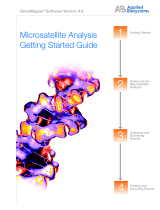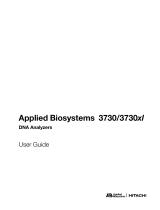Page is loading ...

Getting Started:
(1) Insert the DVD in the DVD/CD-ROM drive on your computer.
(2) After a few seconds, the Setup program will start.
(3) If the installer does not start automatically:
a. Right-click My Computer (Windows® XP) or Computer (Windows Vista®)
and select Explore.
b. Select the DVD drive to display the contents.
c. Double-click “GeneMapper4.1.exe” to start the installer.
For more information, please refer to the “GeneMapper® Software v4.1
Installation and Administration Guide (PN 4403614 Rev. A).PDF” file on the
documentation CD.
(4) Click the “Install GeneMapper® v4.1” link and follow the instructions it
provides.
(5) The first time you login to GeneMapper® v4.1 use the following User Name
and Password:
I
User Name = gm Password = password
f you are an Administrator then use:
User Name = Administrator Password = Administrator
The password is set to pre-expire. You will be prompted to enter a new
password after the initial login.
Please record your password in a safe place as it is stored securely
inside GeneMapper® Software and cannot be retrieved if forgotten.
(6) The registration code is on the license documentation packaged with
GeneMapper® Software v4.1.
Windows
®
XP Professional, SP 2 & 3
Windows Vista® 32-bit Business Edition, SP 1
P/N 4440103 Rev. A
/