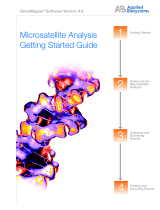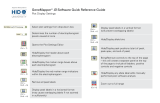Page is loading ...

GeneMapper™ Software
Version 3.5
User Guide

© Copyright 2003, Applied Biosystems. All rights reserved.
For Research Use Only. Not for use in diagnostic procedures.
Information in this document is subject to change without notice. Applied Biosystems assumes no responsibility for any errors that
may appear in this document. This document is believed to be complete and accurate at the time of publication. In no event shall
Applied Biosystems be liable for incidental, special, multiple, or consequential damages in connection with or arising from the use
of this document.
Notice to Purchaser: License Disclaimer.
Purchase of this software product alone does not imply any license under any process, instrument or other apparatus,
system, composition, reagent or kit rights under patent claims owned or otherwise controlled by Applera Corporation, either
expressly, or by estoppel.
GeneMapper Software has not undergone specific developmental validation for human identification applications. Human
identification laboratories analyzing single-source or parentage samples which choose to use GeneMapper Software for data
analysis should perform their own developmental validation studies.
ABI PRISM, Applied Biosystems, and SNaPshot are registered trademarks, and the AB Design, Applera, GeneMapper, GeneScan,
SNPlex, and ZipChute are trademarks of Applera Corporation or its subsidiaries in the U.S. and/or certain other countries.
AppleScript and Macintosh are registered trademarks of Apple Computer, Inc.
This product includes software developed by the Apache Software Foundation (http://www.apache.org/). Copyright © 1999-2000
The Apache Software Foundation. All rights reserved.
This product includes software developed by the ExoLab Project (http://www. exolab.org/). Copyright 2000 © Intalio Inc. All rights
reserved.
JNIRegistry is Copyright © 1997 Timothy Gerard Endres, ICE Engineering, Inc., http://www.trustice.com.
Microsoft Windows NT and Microsoft Excel are registered trademarks of Microsoft Corporation.
Oracle is a registered trademark of Oracle Corporation.
All other trademarks are the sole property of their respective owners.
Applera Corporation is committed to providing the world’s leading technology and information for life scientists. Applera
Corporation consists of the Applied Biosystems and Celera Genomics businesses.
All other trademarks are the sole property of their respective owners.
Part Number 4343790 Rev. B
10/2003

DRAFT
September 22, 2003 3:18 pm, 4343790 BTOC.fm
Contents
GeneMapper™ Software v3.5 User Guide iii
Preface How to Use This Guide . . . . . . . . . . . . . . . . . . . . . . . . . . . . . . . . . . . . . . vii
How to Obtain More Information . . . . . . . . . . . . . . . . . . . . . . . . . . . . . . viii
Contacting Applied Biosystems . . . . . . . . . . . . . . . . . . . . . . . . . . . . . . . viii
Chapter 1 Getting Started
New Features in v3.5 . . . . . . . . . . . . . . . . . . . . . . . . . . . . . . . . . . . . . . 1-2
Before You Install v3.5 . . . . . . . . . . . . . . . . . . . . . . . . . . . . . . . . . . . . . 1-3
GeneMapper Software Flowchart . . . . . . . . . . . . . . . . . . . . . . . . . . . . . 1-5
Logging Into GeneMapper Software for the First Time . . . . . . . . . . . . 1-6
Logging Into and Out of the GeneMapper Software . . . . . . . . . . . . . . . 1-8
Window Elements . . . . . . . . . . . . . . . . . . . . . . . . . . . . . . . . . . . . . . . . 1-11
Chapter 2 Auditing and Software Access Control
Overview . . . . . . . . . . . . . . . . . . . . . . . . . . . . . . . . . . . . . . . . . . . . . . . . 2-2
Access Control . . . . . . . . . . . . . . . . . . . . . . . . . . . . . . . . . . . . . . . . . . . 2-3
Administration Tool . . . . . . . . . . . . . . . . . . . . . . . . . . . . . . . . . . . . . . . . 2-4
Creating a New User . . . . . . . . . . . . . . . . . . . . . . . . . . . . . . . . . . . . . . . 2-9
Creating a New Profile . . . . . . . . . . . . . . . . . . . . . . . . . . . . . . . . . . . . 2-12
Security Settings on Multiple Computers . . . . . . . . . . . . . . . . . . . . . . 2-15
Audit . . . . . . . . . . . . . . . . . . . . . . . . . . . . . . . . . . . . . . . . . . . . . . . . . . 2-17
Audit Map Configuration . . . . . . . . . . . . . . . . . . . . . . . . . . . . . . . . . . . 2-21
Audit History Viewer . . . . . . . . . . . . . . . . . . . . . . . . . . . . . . . . . . . . . . 2-25

DRAFT
September 22, 2003 3:18 pm, 4343790 BTOC.fm
iv GeneMapper™ Software v3.5 User Guide
Chapter 3 Archiving Data
Overview . . . . . . . . . . . . . . . . . . . . . . . . . . . . . . . . . . . . . . . . . . . . . . . . 3-2
Starting the Archiver Application . . . . . . . . . . . . . . . . . . . . . . . . . . . . . 3-2
Exiting the Archiver Application . . . . . . . . . . . . . . . . . . . . . . . . . . . . . . 3-2
Archiver Functions . . . . . . . . . . . . . . . . . . . . . . . . . . . . . . . . . . . . . . . . 3-3
Archiving Data . . . . . . . . . . . . . . . . . . . . . . . . . . . . . . . . . . . . . . . . . . . 3-6
Archiving and Restoring Overview . . . . . . . . . . . . . . . . . . . . . . . . . . . . 3-7
Creating and Submitting an Archive Request . . . . . . . . . . . . . . . . . . . 3-8
Restoring Data . . . . . . . . . . . . . . . . . . . . . . . . . . . . . . . . . . . . . . . . . . . 3-9
Searching for Objects to Archive . . . . . . . . . . . . . . . . . . . . . . . . . . . . 3-11
Searching for Objects to Restore . . . . . . . . . . . . . . . . . . . . . . . . . . . . 3-13
Viewing Archive Locations . . . . . . . . . . . . . . . . . . . . . . . . . . . . . . . . . 3-15
Viewing Archive Requests and Restore Requests . . . . . . . . . . . . . . . 3-16
Chapter 4 Software Functions
GeneMapper Software Genotyping Algorithms . . . . . . . . . . . . . . . . . . 4-2
Peak Detection . . . . . . . . . . . . . . . . . . . . . . . . . . . . . . . . . . . . . . . . . . . 4-3
Optimizing Peak Detection Sensitivity . . . . . . . . . . . . . . . . . . . . . . . . . 4-6
Slope Thresholds for Peak Start and Peak End Parameters . . . . . . . 4-11
Slope Threshold Example . . . . . . . . . . . . . . . . . . . . . . . . . . . . . . . . . 4-13
Size-Match/Size-Calling Algorithm . . . . . . . . . . . . . . . . . . . . . . . . . . 4-15
Size Calling Methods for Classic and Advanced Modes . . . . . . . . . . 4-16
Allele-Calling Algorithm . . . . . . . . . . . . . . . . . . . . . . . . . . . . . . . . . . . 4-22
Component-Based Quality Values (PQV) . . . . . . . . . . . . . . . . . . . . . . 4-24
Process Quality Value Determination . . . . . . . . . . . . . . . . . . . . . . . . . 4-25
Chapter 5 Example Workflows
General Workflow . . . . . . . . . . . . . . . . . . . . . . . . . . . . . . . . . . . . . . . . . 5-2
Sizing Workflow . . . . . . . . . . . . . . . . . . . . . . . . . . . . . . . . . . . . . . . . . . 5-2
Microsatellite Workflow (Sizing Only) . . . . . . . . . . . . . . . . . . . . . . . . . . 5-3
Auto Panel Workflow . . . . . . . . . . . . . . . . . . . . . . . . . . . . . . . . . . . . . . 5-4
OLA_Analysis Workflow . . . . . . . . . . . . . . . . . . . . . . . . . . . . . . . . . . . . 5-5
SNPlex™ Kit Assays Workflow . . . . . . . . . . . . . . . . . . . . . . . . . . . . . . 5-6

DRAFT
September 22, 2003 3:18 pm, 4343790 BTOC.fm
vi GeneMapper™ Software v3.5 User Guide

DRAFT
September 16, 2003 4:11 pm, GM v3.5_Preface.fm
GeneMapper™ Software v3.5 User Guide vii
Preface
How to Use This Guide
Purpose of This
Guide The Applied Biosystems GeneMapper™ Software v3.5 User Guide
provides procedures for the using the software features.
Audience This guide is intended for trained laboratory personnel. Applied
Biosystems is not liable for damage or injury that results from use of
this guide by unauthorized or untrained parties.
Text Conventions This guide uses the following conventions:
•Bold indicates user action. For example:
Ty pe 0, then press Enter for each of the remaining fields.
•Italic text indicates new or important words and is also used for
emphasis. For example:
Before analyzing, always prepare fresh matrix.
• A right arrow bracket (>) separates successive commands you
select from a drop-down or shortcut menu. For example:
Select File > Open > Spot Set.
Right-click the sample row, then select View Filter > View All
Runs.
User Attention
Words Two user attention words appear in Applied Biosystems user
documentation. Each word implies a particular level of observation
or action as described below:
Note: Provides information that may be of interest or help but is not
critical to the use of the product.
IMPORTANT! Provides information that is necessary for proper
instrument operation, accurate chemistry kit use, or safe use of a
chemical.

DRAFT
September 16, 2003 4:11 pm, GM v3.5_Preface.fm
Preface
viii GeneMapper™ Software v3.5 User Guide
How to Obtain More Information
Related
Documentation • Online help is available within the software. Access the online
help by pressing F1 on the keyboard or from the Help drop-
menu on the toolbar.
•GeneMapper™ Software v3.5 Installation Guide PN 4344950.
Contacting Applied Biosystems
How to Obtain
Services and
Support
To contact Applied Biosystems Technical Support from North
America by telephone, call 1.800.899.5858.
For the latest services and support information for all locations, go to
http://www.appliedbiosystems.com, then click the link
for Support.
At the Services and Support page, you can:
• Search through frequently asked questions (FAQs)
• Submit a question directly to Technical Support
• Order Applied Biosystems user documents, MSDSs, certificates
of analysis, and other related documents
• Download PDF documents
• Obtain information about customer training
• Download software updates and patches
In addition, the Services and Support page provides access to
worldwide telephone and fax numbers to contact Applied Biosystems
Technical Support and Sales facilities.
Send Us Your
Comments Applied Biosystems welcomes your comments and suggestions for
improving user documents. You can e-mail your comments to:
techpubs@appliedbiosystems.com

DRAFT
September 16, 2003 4:11 pm, GM v3.5_Preface.fm
Contacting Applied Biosystems
GeneMapper™ Software v3.5 User Guide ix
Troubleshooting
Checklist Complete the troubleshooting checklist before contacting Technical
Support:
Table 1 Troubleshooting Checklist
Check Information for Technical Support
Summarize the problem:
Have you been able to repeat the problem?
If yes, list the steps that you perform:
1.
2.
3.
4.
5.
6.
Applied Biosystems personnel that you have contacted:
❏Field Applications Specialist
❏Field Service Engineer
❏Technical Support
❏Sales Representative
❏Order Administration
❏Other
Computer specifications:
• Operating system:
•Version:
• Processor
•Memory
• Hard disk space:
• Hard disk configuration:
Software installed:
❏Data Collection Software v__
❏Status of Data Collection Services____
❏GeneMapper Software v__
❏Other Applied Biosystems software:

DRAFT
September 16, 2003 4:11 pm, GM v3.5_Preface.fm
Preface
x GeneMapper™ Software v3.5 User Guide
Computer login information:
• User privileges:
• Local or networked domain:
Software configuration installed:
❏Instrument
❏Remote autoanalysis
❏Standalone
Instrument and instrument computer information:
•Model:
• Data Collection Software v__
• Status of Data Collection Services____
• Other Applied Biosystems software:
• Capillary length:
• Capillary lot number:
• Run module:
•Dye set:
Chemistry kit or reagent, with version number:
Be prepared to send to Technical Support:
• Installation log files
• Exported panels
• Exported bins
• Exported size standard definition
• Exported analysis method
• Sample (.fsa) files
• GeneMapper_log.txt
• PanelImportLog.txt
•Printed results
Table 1 Troubleshooting Checklist (continued)
Check Information for Technical Support

DRAFT
September 22, 2003 3:27 pm, 1 Getting Started.fm
GeneMapper™ Software v3.5 User Guide 1-1
1
Getting Started 1
This chapter covers:
New Features in v3.5. . . . . . . . . . . . . . . . . . . . . . . . . . . . . . . . . . . .1-2
Before You Install v3.5 . . . . . . . . . . . . . . . . . . . . . . . . . . . . . . . . . .1-3
GeneMapper Software Flowchart . . . . . . . . . . . . . . . . . . . . . . . . . .1-6
Logging Into GeneMapper Software for the First Time . . . . . . . . .1-7
Logging Into and Out of the GeneMapper Software. . . . . . . . . . . .1-9
Window Elements . . . . . . . . . . . . . . . . . . . . . . . . . . . . . . . . . . . . .1-13

DRAFT
September 22, 2003 3:27 pm, 1 Getting Started.fm
Chapter 1 Getting Started
1-2 GeneMapper™ Software v3.5 User Guide
New Features in v3.5
• Access control and auditing
• Automated analysis with ABI Prism® 3100/3100-Avant Genetic
Analyzers
• Remote analysis
• New features and functions for analysis using the SNPlex™
Genotyping System:
– Cluster plot analysis and display for SNP genotyping
– New assay-specific Process (Component-Based) Quality
Values (PQVs)
• OLA_Analysis analysis method for certain oligo ligation assay
(OLA)-based mutation analysis
• Improved analysis and post-analysis functions:
– Improved plots performance speed
– Improved printing speeds and views
• Drag-and-drop marker management
• Database archiving
• Database management

DRAFT
September 22, 2003 3:27 pm, 1 Getting Started.fm
Before You Install v3.5
GeneMapper™ Software v3.5 User Guide 1-3
Before You Install v3.5
Computer
Requirements For optimal performance of the software, install the software on a
computer with:
• 2.4 GHz Intel® Pentium® 4 processor
• 1 GB of RAM
• Two 120 GB hard drives
• 20/48x IDE CD-ROM
• 10/100 NIC with RWU (internal)
• 17" color monitor
• Microsoft® Windows® 2000 Professional, Service Pack 3.
Important Notes Note: Applied Biosystems ships the Dell Precision™ Workstation
340. The Dell 340 computer that shipped with the
Applied Biosystems 3730/3730xl DNA Analyzers Data Collection
Software v1.0 is sufficient but does not provide optimal performance.
Note: GeneMapper software is not compatible with dual-processors
or with Intel® Xeon™ processors.
Note: For optimal performance of GeneMapper software, partition
the hard drives on your computer.
Note: The Oracle™ database version in GeneMapper™ Software v3.0
is an embedded license database. This license allows access to the
database for 5 named users at any given time. To accommodate more
than 5 named users, you should either purchase additional
GeneMapper™ Software licenses or, purchase additional Oracle
named user privileges and thereby, honoring Applied Biosystems’
agreement with Oracle™.
Supported
Instruments The GeneMapper™ Software v3.5 supports data generated on the
following instruments:
• Applied Biosystems 3730 DNA Analyzer
• Applied Biosystems 3730xl DNA Analyzer
• ABI PRISM® 3100 Genetic Analyzer
• ABI PRISM® 3100-Avant Genetic Analyzer

DRAFT
September 22, 2003 3:27 pm, 1 Getting Started.fm
Chapter 1 Getting Started
1-4 GeneMapper™ Software v3.5 User Guide
Data Collection
Software
Compatibility
Supported
Fragment
Analysis
Chemistry Kits
The GeneMapper™ Software v3.5 is designed to analyze the data
generated using several fragment analysis chemistry kits on the
Applied Biosystems 3730 DNA Analyzer, Applied Biosystems
3730xl 3730 DNA Analyzer, ABI PRISM® 3100 Genetic Analyzer,
and/or ABI PRISM® 3100-Avant Genetic Analyzer systems.
Kits Supported Using the 3730 or 3730xl Systems
• ABI PRISM® GeneScan™ Size Standards (LIZ® dye only)
• ABI PRISM® Linkage Mapping Set v2.5
• ABI PRISM® Mouse Mapping Primers v1.0
•SNPlex
™ Genotyping System (new for v3.5)
• Custom microsatellites (G5 dye set only)
Note: Analysis of non-STR applications, including AFLP, SSCP, and
polyploidy data, is not supported.
Kits Supported Using the 3100 or 3100-Avant Systems
• ABI PRISM® GeneScan™ Size Standards (ROX™ dye, LIZ® dye)
• ABI PRISM® Linkage Mapping Set v2.5
• ABI PRISM® Mouse Mapping Primers v1.0
• ABI PRISM® SNaPshot® Multiplex Kit
• ABI PRISM® SNaPshot® Primer Focus™ Kit
•SNPlex
™ Genotyping System (new for v3.5)
•StockMarks
® Animal Parentage Typing Kits
• Custom microsatellites
• Certain oligo ligation assay (OLA)-based mutation analysis
assays
Note: Analysis of non-STR applications, including AFLP, SSCP, and
polyploidy data, is not supported.
Table 1-1 Functional compatibility between GeneMapper™
Software v3.5 and Data Collection Software v1.0 and v2.0
Data Collection
Software Version Sample File
Compatibility Co-installation and
Autoanalysis
2.0 Yes Yes
1.0 No No

GeneMapper Software Flowchart
GeneMapper Software v3.5 User Guide 1-5
GeneMapper Software Flowchart
G
e
n
e
M
a
p
p
e
r
@
@
@
S
o
f
t
w
a
r
e
Secondary
database DeleteCD
Log
Analyze
Projects
Table settings
Plot settings
Export to
*.ser, *.txt Print
Apply
Apply
Create,
import, or edit
Apply
panels
Examine
Results
Set Up
Fragment Analysis
Samples plot
Genotypes plot
Samples table
Genotypes table
Cluster plot
Raw data
Size standards
Sample files
DNA analyzers
.fsa
Create,
import,
or edit
Projects
Projects
Kits,
panels,
markers,
bins
Kits,
panels,
binsets
Analysis methods
Size standards
SNP sets
Table settings
Plot settings
Analysis methods
Size standards
SNP sets
G
e
n
e
M
a
p
p
e
r
D
a
t
a
b
a
s
e
Import/export
Import/
export
Import/
export
Auditing
Access Control
Archive
GeneMapper Manager
Panel Manager

DRAFT
September 22, 2003 3:27 pm, 1 Getting Started.fm
Chapter 1 Getting Started
1-6 GeneMapper™ Software v3.5 User Guide
Logging Into GeneMapper Software for the First
Time
Installation For installation procedures, refer to the GeneMapper™ Software v3.5
Installation Guide PN 4344950.
Logging in for the
First Time The first time that you log into the software, use the default user
name and change the password.
To log in for the first time:
1. Enter:
a. User Name: gm
b. Password: password
2. Click OK to display the Password Change Required dialog box.
Since the password is pre-expired you are required to it on first
login.

DRAFT
September 22, 2003 3:27 pm, 1 Getting Started.fm
Logging Into GeneMapper Software for the First Time
GeneMapper™ Software v3.5 User Guide 1-7
3. Click OK to display the Change Password Dialog box.
4. Type a new password, retype the new password to confirm, and
click OK.
5. Two license agreements display during the first login. Click
Accept for each and a new, untitled Project window displays.

DRAFT
September 22, 2003 3:27 pm, 1 Getting Started.fm
Chapter 1 Getting Started
1-8 GeneMapper™ Software v3.5 User Guide
Logging Into and Out of the GeneMapper Software
Logging into the
Computer Installing the GeneMapper software v3.5 on the computer requires
that you log into the computer:
• As the administrator
• Into the local domain
IMPORTANT! Do not log on to the network.
Logging into
GeneMapper
Software
To log into the GeneMapper software:
1. Start the GeneMapper software.
2. Select your user name from the User Name drop-list or, if your
name is not listed there, type it in.
If you do not have a User Name, request a user name and/or
password from the Administrator. If you are the Administrator,
use:
–User Name: Administrator
–Password: Administrator
If your password is pre-expired, you are prompted to create a
password when you click OK.
3. Enter your password.
4. Click OK.

DRAFT
September 22, 2003 3:27 pm, 1 Getting Started.fm
Logging Into and Out of the GeneMapper Software
GeneMapper™ Software v3.5 User Guide 1-9
Note: If you unsuccessfully attempt to log into the software
more times than allowed by your password policy, your account
becomes “suspended.” You must wait a the amount of time
specified by your policy or ask your administrator to change
back your status to “active.”
Connecting to a
New Host To connect to a new host:
1. Click New Host on the Login to GeneMapper dialog box.
The New Host dialog box displays.
This option allows you to connect to GeneMapper software v3.5
databases on other computers.

DRAFT
September 22, 2003 3:27 pm, 1 Getting Started.fm
Chapter 1 Getting Started
1-10 GeneMapper™ Software v3.5 User Guide
2. In the Host Name field, enter the machine name or IP address of
the database host.
The window displays the new database host and its user names
list. If the GeneMapper software cannot connect to the database
host you entered, the following error message opens: “You have
entered an invalid host.” Click OK to exit and reenter the
database host information.
3. Select the appropriate machine type from the drop-down list.
4. Click OK.
IMPORTANT! If, at any point, the network connection is interrupted
or lost, GeneMapper software becomes unusable. You must then exit
the software and restart it.
Logging Out Close the GeneMapper software in one of three ways:
•Click File > Logout, or
•Click File > Exit, or
•Click the Close button .
If you close GeneMapper software with a new or blank Project
window (or no changes in your Project), the Save Project (logout)
dialog box does not open.
When you log out of the GeneMapper software, you have the option
of saving or discarding the changes you made since the last time you
updated the project.
If you close the GeneMapper software using the Logout command,
the login window reopens after you select either “Yes” or “No”.
GeneMapper software closes completely if you use either the Exit
command or the Close button.
/