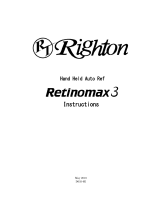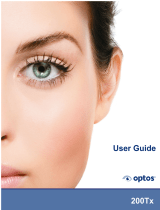3
CONTENTS
INTRODUCTION ......................................................................................................................... 1
DISPLAYS AND SYMBOLS FOR SAFE USE .................................................................... 5
GENERAL SAFETY INFORMATION .................................................................................... 6
HOW TO USE THIS MANUAL ................................................................................................ 8
GENERAL MAINTENANCE INFORMATION ...................................................................... 8
DISCLAIMERS ............................................................................................................................ 8
POSITIONS OF WARNING AND CAUTION INDICATIONS .......................................... 9
STANDARD ACCESSORIES ................................................................................................ 10
COMPONENTS .................................................................................................................................. 11
COMPONENT NAMES .................................................................................................................. 11
COMPOSITION OF PARTS WHICH CONTACT THE HUMAN BODY .......................................... 11
CONTROL PANEL COMPONENTS .............................................................................................. 12
OPERATION METHOD OF TOUCH DISPLAY .............................................................................. 13
NAMES ON THE TOUCH DISPLAY .............................................................................................. 14
PREPARATIONS ............................................................................................................................... 29
INSTALLING THE INSTRUMENT .................................................................................................. 29
CONNECTING THE POWER CORD ............................................................................................. 30
CONNECTING THE EXTERNAL DEVICE ..................................................................................... 31
RESET FROM POWER SAVE STATE .......................................................................................... 32
BASIC OPERATIONS ....................................................................................................................... 33
FLOW OF OPERATION ................................................................................................................. 33
PREPARATION FOR PHOTOGRAPHY ........................................................................................ 34
FUNDUS TOMOGRAPHY ............................................................................................................. 35
DELETING DATA ........................................................................................................................... 48
SAVING DATA ............................................................................................................................... 48
PRINTING DATA ............................................................................................................................ 48
HOW TO FINISH ............................................................................................................................ 49
OBJECTIVE OPERATIONS ............................................................................................................ 50
COLOR FUNDUS PHOTOGRAPHY .............................................................................................. 50
FUNDUS PERIPHERAL PHOTOGRAPHY .................................................................................... 54
STEREOSCOPIC PHOTOGRAPHY .............................................................................................. 56
FA PHOTOGRAPHY (DRI OCT-1 Model Triton plus) .................................................................... 60
FAF PHOTOGRAPHY (DRI OCT-1 Model Triton plus) .................................................................. 63
ANTERIOR SEGMENT TOMOGRAPHY ....................................................................................... 65
DETAILS OF THE SETTING MENU ............................................................................................. 73
MAINTENANCE ................................................................................................................................. 89
DAILY CHECKUPS ........................................................................................................................ 89
ORDERING CONSUMABLES ....................................................................................................... 89
REPLACING THE XENON LAMP ................................................................................................. 90
REFILLING THE Chinrest tissue .................................................................................................... 91
MAINTENANCE BY THE DEALER ................................................................................................ 91
CLEANING ........................................................................................................................................... 92
CLEANING THE EXTERNAL COVER, TOUCH DISPLAY AND OTHERS ................................... 92
CLEANING OF THE PARTS WHICH COME INTO CONTACT WITH THE PATIENT .................. 92
CLEANING THE TOUCH DISPLAY ............................................................................................... 92