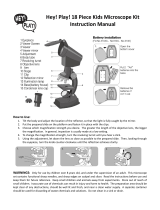Page is loading ...

INSTRUCTION MANUAL
SLIT LAMP
SL-2G


1
INTRODUCTION
Thank you for purchasing the Slit Lamp SL-2G.
INTENDED USE / INDICATIONS FOR USE
The Slit Lamp SL-2G is an AC-powered slitlamp biomicroscope intended for use in eye examina-
tion of the anterior eye segment, from the cornea epithelium to the posterior capsule. It is used to
aid in the diagnosis of diseases or trauma which affect the structural properties of the anterior eye
segment.
This instrument has the following features:
• Smooth operation
• Uses an LED light source with enhanced life span
• Apochromatic optical system to achieve natural color and high resolution
• Robustness and durability
This Instruction Manual covers an overview of the basic operation, troubleshooting, checking,
maintenance and cleaning of the TOPCON SL-2G Slit Lamp.
To get the best use from the instrument, read "Displays for Safe Use" and "Safety Cautions".
Keep this Instruction Manual with the instrument for future reference.
PRECAUTIONS
• This is a precision instrument, install/store it in a place with the following conditions: tempera-
ture (10 to 40
°C), humidity (30 to 75%) and atmospheric pressure (700 to 1060hPa). Avoid
direct exposure to sunlight.
• To ensure smooth operation, install the instrument on a level surface free of vibrations. Also, do
not place any objects on the instrument.
• Before using the instrument, connect all cables correctly.
• Use the specified source voltage.
• When not using, protect the instrument with the dust cover.
• Keep the objective lens free from finger prints and dust.
WARNING
When operating the instrument, be sure not to touch the patient's eye or nose.
CAUTION
This instrument must not be used for the following patients:
• Patients who are hypersensitive to light
• Patients who recently underwent photodynamic therapy (PDT)
• Patients taking medication that causes photosensitivity.
CAUTION Federal law restricts this device to sale by or on the order of a Physician or
Practitioner.
WARNING Handling the cord on this product or cords associated with accessories
sold with this product, will expose you to lead, a chemical known to the State of California
to cause birth detects or other reproductive harm. Wash hands after handling.
This symbol is applicable for EU member countries only.
To avoid potential negative consequences for the environment and possibly human
health, this instrument should be disposed of (i) for EU member countries - in
accordance with WEEE (Directive on Waste Electrical and Electronic Equipment),
or (ii) for all other countries, in accordance with local disposal and recycling laws.

2
CAUTIONS FOR USE
Use this instrument carefully on the following patients:
• Patients who have epidemic corneitis, conjunctivitis or any other infectious disease
• Patients who are taking medications that cause light hypersensitivity.
Be careful not to let the patient touch this instrument. The patient's hand may be pinched by a
movable part.
To avoid injury or fire caused by electric shock, turn off the power switch and unplug the power
cord when not in use.
To avoid injury caused by electric shock, turn off the power switch when replacing the lamp.
To avoid burns caused by heat, do not replace the lamp with a new one immediately after it
burns out.
When operating the base unit, please note the following:
• Beware of catching fingers in the moving parts.
• Avoid hitting the patient's eyes or nose.
DISPOSAL
When disposing the instrument and/or parts, follow the local regulations for disposal and recy-
cling.
STORING PLACE, USAGE PERIOD
1. When storing the instrument, ensure that the following conditions are met:
(1) The instrument must not be splashed with water.
(2) Store the instrument where environmental conditions are appropriate.
(3) Do not store or transport the instrument on a slope or uneven surface or in an area where
it is subject to vibrations or instability.
(4) Do not store the instrument where chemicals are stored or gas is generated.
2. Usage period:
8 years from delivery providing regular maintenance is performed (according to the self-certifi-
cation [TOPCON data]).
USER MAINTENANCE
1. Regularly maintain and check the instrument and its parts.
2. When using the instrument after a prolonged period of inactivity, confirm normal and safe
operation beforehand.
3. Keep the objective lens, eyepiece and mirror free from finger prints and dust.
4. When not in use, protect the instrument with the dust cover.
5. If the objective lens, eyepiece or mirror is stained, clean it following "Cleaning lenses and
mirrors" on pg. 32 of this Instruction Manual.

3
DISPLAYS FOR SAFE USE
In order to ensure the safe use of the product and to prevent danger to the operator and others, or
damage to property, important warnings are placed on the product and inserted in the instruction
manual.
It is recommended for all users to take note of the meaning of the following displays and icons
before reading the "Safety Cautions" and text.
DISPLAYS
DISPLAY MEANING
Ignoring or disregarding this display may lead
to death or serious injury.
Ignoring or disregarding this display may lead
to personal injury or physical damage.
• Injury refers to cuts, bruises, sprains, fractures, burns, electric shocks, etc.
• Physical damage refers to damage to buildings, equipment or furniture.
ICONS
ICONS MEANING
This indicates Prohibition.
Specific content is expressed with words or an icon
either inserted in the icon itself or located next to the
icon.
This indicates Mandatory Action.
Specific content is expressed with words or an icon
either inserted in the icon itself or located next to the
icon.
This icon indicates Hazard Alerting (Warning).
Specific content is expressed with words or an icon
either inserted in the icon itself or located next to the
icon.
WARNING
CAUTION

4
SAFETY CAUTIONS
Icons Prevention item Page
To avoid fire in the event of an instrument malfunction, immediately
turn OFF the power switch and unplug the cable if you see smoke
coming from the insturment, etc. Ask your dealer for service.
––
Icons Prevention item Page
To avoid injury to the patient's eye and nose, pay particular atten-
tion while operating the instrument body.
15
To prevent fingers from being caught, beware of the moving parts
while operating the main body.
15
To avoid causing discomfort to the patient and damage to the
patient's eye, do not make the illumination too bright.
16
To prevent electrical shock, do not attempt disassembling, rebuild-
ing or repairing. For repairs, call your dealer.
19
When replacing the lamp, switch off the power supply and remove
the power cable to avoid electric shocks.
30
To avoid burns, beware of high temperatures when replacing the
lamp immediately after switching it off.
30
Before doing daily maintenance, pull out the power cable (to avoid
electric shocks) and wait until the body is cooled (to avoid burns).
32
To prevent burns, do not touch the parts inside the lamp house
cover during operation and immediately after cutting the power sup-
ply.
32
The base contains strong springs. Do not attempt to disassemble
this, as these springs could shoot out of the base, causing injury.
33
To prevent falling during use and movement, secure optional
accessories.
34
WARNING
CAUTION

5
Connect and organize AC adapter cables according to the assem-
bly procedure.
To avoid injury and disconnection, take care not to catch the cables
with your feet.
––
Use only the attached AC adapter.
Using any other AC adapter might cause incorrect operation/failure.
29
The light radiated from the instrument is potentially hazardous. The
longer the exposure time is, the higher the risk of causing disorder
to the eye is. When operating with the maximum intensity, the light
radiation reaches values exceeding the safety guideline in about
160sec.
26
This instrument has been tested (with 120V/230V) and found to
comply with IEC60601-1-2Ed.3.0: 2007.
This instrument radiates radio frequency energy within standard
and may affect other devices in the vicinity.
If you have discovered that turning on/off the instrument affects
other devices, we recommend you change its position, keep a
proper distance from other devices, or change the outlet.
Please consult the dealer from whom you purchased the equipment
for any questions.
––
Icons Prevention item Page
CAUTION

6
USAGE AND MAINTENANCE
USER MAINTENANCE
To maintain the safety and performance of the instrument, unless done by an authorized ser-
vice engineer, never attempt to do maintenance of items other than those specified here in.
For details about maintenance, read the descriptions in this manual.
REPLACING THE ILLUMINATION LAMP
The illumination lamp can be replaced. For specific instructions, see page 30.
DISCLAIMERS
Usage
• This Slit lamp SL-2G is a precision electrical device for medical use that must be used under
the instruction of a doctor.
• TOPCON is not responsible for damage due to fire, earthquakes, actions or inactions of third
persons or other accidents, or damage due to negligence and misuse by the user and any
use under unusual conditions.
• TOPCON is not responsible for damage derived from inability to properly use this equipment,
such as loss of business profits and suspension of business.
• TOPCON is not responsible for damage caused by operations other than those described in
this Instruction Manual.
• The device does not provide a diagnose of any condition or lack thereof or any recommenda-
tions for appropriate treatment. The relevant healthcare provider is fully responsible for all
diagnose and treatment decisions and recommendations.

7
WARNING INDICATIONS AND POSITIONS
To ensure safety, warning labels are provided on the instrument body.
Use the instrument following these warning instructions. If any of the following labels are miss-
ing, contact your dealer or TOPCON (see the back cover).
CAUTION
• To prevent electric shocks, switch off the power supply and remove
the power cable before replacing the lamp.
Afin d’éviter tout choc électrique, coupez le contact et débranchez le
câble d’alimentation avant de remplacer l’ampoule.
• To avoid burns, beware of high temperatures when replacing the
lamp immediately after switching it off.
Afin d’éviter toute brûlure, prenez garde à la température élevée de
l’ampoule lorsque le remplacement de celle-ci se fait immédiatement
après avoir coupé l’alimentation électrique.
CAUTION
When operating the base unit, note the following:
Pendant la manipulation de la base de l’instrument, veuillez prendre
les précautions suivantes;
• To prevent fingers from being caught in between, be aware of the
moving parts.
Prenez garde aux pièces mobiles afin d’éviter de coincer les doigts
• Be careful not to hit the patient's eyes or nose.
Gardez une distance de travail appropriée afin d’éviter le contact
avec les yeux et le nez du patient.

8
CONTENTS
INTRODUCTION ........................................................................................................1
INTENDED USE / INDICATIONS FOR USE .........................................................1
DISPLAYS FOR SAFE USE .......................................................................................3
SAFETY CAUTIONS ..................................................................................................4
USAGE AND MAINTENANCE....................................................................................6
DISCLAIMERS ...........................................................................................................6
WARNING INDICATIONS AND POSITIONS .............................................................7
CONFIGURATION
NAMES OF MAIN BODY COMPONENTS ...............................................................10
CONFIGURATION OF PARTS THAT COME INTO CONTACT WITH THE PATIENT ...10
STANDARD ACCESSORIES ...................................................................................11
PREPARATIONS
POWERING ON .......................................................................................................12
ADJUSTING THE DIOPTER AND PUPILLARY DISTANCE(PD) ............................12
OPERATION PROCEDURES
POSITIONING THE PATIENT ..................................................................................14
OPERATING THE MICROSCOPE UNIT..................................................................14
OPERATING THE BASE AND FOCUSING .............................................................15
OPERATING THE ILLUMINATION UNIT .................................................................16
ENDING PROCEDURE............................................................................................18
TROUBLESHOOTING
TROUBLESHOOTING GUIDE .................................................................................19
SPECIFICATIONS AND PERFORMANCE
PERFORMANCE ......................................................................................................20
ENVIRONMENTAL CONDITIONS ...........................................................................21
ELECTROMAGNETIC COMPATIBILITY..................................................................22
OPTICAL RADIATION HAZARD ..............................................................................26
ELECTRIC RATING AC ...........................................................................................27
SAFETY DESIGNATIONS PER IEC 60601-1 STANDARD .....................................27
DIMENSIONS, WEIGHT...........................................................................................27
OPERATION PRINCIPLES ......................................................................................27
REFERENCES
SHAPE OF PLUG .....................................................................................................28
SYMBOL ...................................................................................................................28
MAINTENANCE AND CHECKUPS
PERIODIC MAINTENANCE .....................................................................................29
DAILY CARE ............................................................................................................29
PLACING AN ORDER FOR CONSUMABLES.........................................................29
REPLACING ILLUMINATION LAMPS......................................................................30
RESTOCKING CHINREST TISSUE.........................................................................31
MAINTENANCE PROCEDURE................................................................................32
DISPOSING THE PRODUCT ...................................................................................33

9
OPTIONAL ACCESSORIES
SYSTEM CONFIGURATION ....................................................................................34
BEAM SPLITTER .....................................................................................................35
TV RELAY LENS ......................................................................................................35
TV RELAY LENS TL-54............................................................................................36
TV RELAY LENS TL-55............................................................................................36
TV ATTACHMENT TL-56 .........................................................................................37
TV RELAY LENS TL-57............................................................................................37
OBSERVATION TUBE .............................................................................................37
EXTERNAL FIXATION TARGET SO-FT02..............................................................38
12.5X EYEPIECE .....................................................................................................38
20X EYEPIECE ........................................................................................................38
TONOMETER MOUNT SO-TM1 ..............................................................................38
TONOMETER MOUNT SO-TM2 ..............................................................................39
HRUBY LENS SO-HL01 ...........................................................................................39
PARALLEL VISION BINOCULAR TUBE PB-2 .........................................................39
YELLOW FILTER UNIT ............................................................................................39

10
CONFIGURATION
CONFIGURATION
NAMES OF MAIN BODY COMPONENTS
CONFIGURATION OF PARTS THAT COME INTO CONTACT WITH THE PATIENT
Forehead rest: Polyamide resin
Chinrest: Polyamide resin
Chinrest Unit
Chinrest
Chinrest adjuster
Objective lens
Binocular tube/
Accessory locking knob
Microscope Unit
Forehead rest
Eyepiece
Binocular tubes
Magnification index mark
Microscope arm
Cap
Microscope arm locking knob
Magnification selector handle
AC adapter
Power Supply
Canthus mark
Power switch &
Brightness control knob
Illumination Unit
Table Unit
Prism
Slit rotation ring
Slit width control knob
Filter selector lever
Aperture/slit length selector turret
Lamp house cover
Control lever
Illumination arm
External fixation target jack
Base Unit
AC adapter cable
Base locking knob
Base
Table
Illumination locking knob
Indicator lamp
Diopter adjusting ring
External fixation target hole

11
CONFIGURATION
STANDARD ACCESSORIES
Make sure that all the following standard accessories are included.
Figures in parentheses are the quantities.
For optional accessories, see “Optional Accessories” on page 34.
AC adapter (1)
(Model: JMW110kA15)
Power cable (1)
Chinrest paper (1) Dustcover (1)
Spare chinrest tissue pin (2) Instruction manual, Assembly Manual (1 each)
SL-2G
SLIT LAMP
INSTRUCTION MANUAL

12
PREPARATIONS
PREPARATIONS
POWERING ON
1 Connect the power cable.
When connected, the indicator lamp turns to orange.
2 Turn the Power switch & Brightness control knob clockwise and switch the power ON.
The indicator lamp turns to green.
ADJUSTING THE DIOPTER AND PUPILLARY DISTANCE(PD)
1 Operate the magnification selector handle of the microscope unit and set the magnifica-
tion index to "25."
2 Turn the right and left diopter adjusting rings counter-clockwise to the end, and move the
table unit to a position that allows you to get focus on the object.
3 Operate the magnification selector handle of the microscope and set the magnification
index to "10."
4 Look through the eyepiece and, one by one, turn the diopter adjusting ring clockwise. Stop
turning at a focus position (where the diopter scale is obtained).
The scale of the diopter adjusting ring shows the diopter scale.
NOTE
To ensure sharp observation of slit images, always carry out
the diopter and eye width adjustment.
Firmly fix the object on the chinrest, and fix the microscope arm so that the flat part
of the object and the microscope are vertical to each other.
Magnification selector handle
Diopter scale
Diopter adjusting ring
Eyepiece

13
PREPARATIONS
5 Looking through the eyepiece, hold the prism box and adjust the pupillary distance of the
eyepiece to enable binocular vision.
Prism box
Eyepiece

14
OPERATION PROCEDURES
OPERATION PROCEDURES
POSITIONING THE PATIENT
1 Place the patient's chin on the chinrest and instruct them to place their forehead against
the forehead rest.
2 By rotating the chinrest adjuster, align the patient’s eye with the canthus marker on the
chinrest frame.
OPERATING THE MICROSCOPE UNIT
Turn the magnification selector handle to the desired magnification index . Make sure the
desired magnification is aligned with the magnification index mark.
For overall magnification in conjunction with the magnification index of the magni-
fication selector handle, see page 20.
Forehead rest
Canthus marker
Chinrest
Chinrest adjuster
Magnification index mark
Magnification selector handle

15
OPERATION PROCEDURES
OPERATING THE BASE AND FOCUSING
1 For major horizontal movements, hold the control lever in the upright position and move
the entire base.
2 For fine adjustments, move the control lever in the required direction.
3 The base can be raised by turning the control lever clockwise, and lowered by turning the
control lever counter-clockwise.
4 To lock the base in place, fasten the base locking knob.
CAUTION
To avoid injury to the patient's eye and nose, pay particular
attention while operating the instrument body.
CAUTION
To prevent fingers from being caught in between, beware of
the moving parts while operating the main body.
NOTE
To prevent dropping the base locking knob from the base, do
not loosen the knob too much.
• Coarse focusing is done visually, following the above steps 1-3.
• Fine focusing is done through the microscope, following the above steps 2 and 3.
Base locking knob
Base
Control lever

16
OPERATION PROCEDURES
OPERATING THE ILLUMINATION UNIT
ADJUSTING THE BRIGHTNESS
Turn the Power switch & Brightness control knob.
The brightness of the illumination light can be adjusted to the preferred illumination setting.
ADJUSTING THE SLIT WIDTH
Turn the slit width control knob.
The slit width can be changed gradually between 0 and 14mm (14mm=circle).
CAUTION
To avoid causing discomfort to the patient and damage to the
patient's eye, do not make the illumination too bright.
NOTE
• Adjust the slit width suitably for the purpose of observation.
• The slit width scale should be used as a guideline.
Turn the Power switch & Brightness control knob counter-clockwise; with a click,
the illumination lamp goes off.
The indicator lamp indicates the following conditions:
When AC adapter is ON: Turns ON in orange.
When illumination white LED is ON: Turns ON in green.
Power switch & Brightness control knob
Indicator lamp
Slit width control knob

17
OPERATION PROCEDURES
CHANGING THE APERTURE/SLIT LENGTH
Turn the aperture/slit length selector turret.
When the slit is fully opened, 5 types of spot illumination (φ14, φ10, φ5, φ1, φ0.3mm) are avail-
able.
The slit length can be changed gradually between 1mm and 14mm.
TURNING THE SLIT
Turn the slit rotation ring.
The slit image can be changed from vertical to horizontal. At this moment, the slit angle can be
read from the angle scale.
Aperture/slit length selector turret
Slit rotation ring
Slit angle scale

18
OPERATION PROCEDURES
CHANGING FILTERS
Lay the filter selector lever in the direction of the desired filter indication.
The desired filter can be selected from two filter types.
ENDING PROCEDURE
Turn OFF the Power switch & the Brightness control knob.
The blue filter is used for fluorescent staining observation.
The red-free filter (colored green) is used to visualize the nerve fiber layer.
Filter selector lever
Blue filter
Red free filter
Filter selector lever
No filter
/