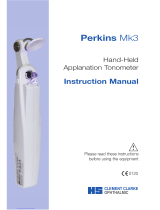Page is loading ...

TroubleShooTing
®
CT
-
80
(also applies to
CT
-
60
)
The Topcon
CT
-
80
Computerized (Non-Contact) Tonometer brings
quick and accurate tonometry readings to your fingertips.
1. Monitor screen does not work.
2. Paper does not come out.
• Check paper supply. Ensure only Topcon paper is used (Part #42330 9003B).
• Check for paper jam and remove if jammed.
Page 1 of 2
3. Machine body does not move.
• Check Clamping Knob under instrument. Loosen if found fastened.
CT-80
• Check Fixing Knob near the joystick.
Turn to the left to loosen; turn to the
right to fasten.
• Secure power
cable in AC plug.
• Plug power cable
into machine body.
• Check the fuse.

CT
-
80
®
Page 2 of 2
4. Unit has high readings and error messages.
• Clean inside the measuring nozzle. To clean, obtain tiny Topcon q-tips (Part #41601 86060).
Warning: regular size q-tips can break the nozzle.
Denatured alcohol must be used. Note: this can be purchased at any local hardware store.
Warning: Regular alcohol must not be used.
Moisten the Topcon q-tip with solution. Insert the q-tip into the nozzle. Lightly touch the glass
surface while turning the q-tip. Replace the q-tip with a new one and wipe the surface in a similar
fashion. Cleaning is completed when the grease is thoroughly removed and the fixation target is
clearly seen.
• Clean measuring window.
(also applies to
CT
-
60
)
CT-80
/