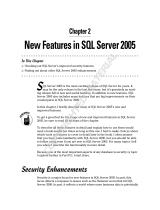Page is loading ...

Sanctuary
Setup Guide

Liability Notice
Information in this manual may change without notice and does not represent a
commitment on the part of SecureWave.
The software described in this manual is provided by SecureWave S.A. under a
license agreement. The software may only be used in accordance with the terms of
the agreement.
No part of this publication may be reproduced, transmitted, or translated in any
form or by any means, electronic, mechanical, manual, optical, or otherwise,
without the prior written permission of SecureWave.
SecureWave claims copyright in this program and documentation as an
unpublished work, revisions of which were first licensed on the date indicated in
the foregoing notice. Claim of copyright does not imply waiver of other rights by
SecureWave.
Copyright 2000-2006© SecureWave S.A.
All rights reserved.
Trademarks
Sanctuary is a trademark of SecureWave S.A.
All other trademarks recognized.
SecureWave
Atrium Business Park
23-ZA Bourmicht
L-8070 Bertrange
Luxembourg
Phone: +352 265 364-11 (add 011 when calling from USA or Canada)
Fax: +352 265 364-12 (add 011 when calling from USA or Canada)
Web: www.SecureWave.com
Technical Support hours are Monday to Friday, 8:00 to 20:00 CET/CEST in Europe
and 8:00 AM to 8:00 PM ET/EDT in USA.
You can contact our technical support team by calling:
+352 265 364 300 (International),
1-877-713-8600 (US Toll Free),
0-800-012-1869 (UK Toll Free)
or by sending an email to [email protected]
Published on: October 2006

Contents
Sanctuary Setup Guide - Version 4.0.0 1
Contents
Introduction ..............................................................................5
Additional information ................................................................................. 7
Symbol explanation .................................................................................... 8
Typefaces.................................................................................................. 8
Support and contact information ....................................................................9
Product-Chapter relation..............................................................................10
Chapter 1: Installing the Sanctuary’s Components ............................. 13
Sanctuary infrastructure............................................................................... 13
Installation steps........................................................................................15
System requirements...................................................................................16
Small, medium, and big networks.................................................................. 17
Trusted domains ...................................................................................18
Basic security rules .....................................................................................19
The boot sequence.................................................................................19
The seal/chassis intrusion protector ...........................................................19
Password protect the BIOS .......................................................................19
Administrative rights............................................................................. 20
Power Users ........................................................................................ 20
Access Policy........................................................................................ 20
NTFS Partition ...................................................................................... 20
Recovery Console................................................................................... 21
Safe mode ........................................................................................... 21
Service packs and hot fixes...................................................................... 21
Firewalls ............................................................................................. 21
Password policies .................................................................................. 21
Access policy ........................................................................................22
Private and Public Key Generation.............................................................22
Installing all server components onto a single computer......................................22
Before you install ..................................................................................23
Part 1: Installing the SQL database engine ...................................................23
Part 2: Installing the SecureWave Sanctuary Database ................................... 24
Part 3: Installing the SecureWave Application Server ..................................... 25
Part 4: Installing the Sanctuary Management Console ................................... 30
Part 5: Installing the Sanctuary Client Driver ................................................32
Part 6: Testing your installation ................................................................32
Installing Sanctuary in a Workgroup................................................................32
Ghost image deployment ............................................................................ 33
Chapter 2: Installing the Database Components............................... 35
Choosing a SQL engine ................................................................................ 35
Before you install ...................................................................................... 36
Part 1: Install the SQL database engine............................................................ 36
Part 2: Install the SecureWave Sanctuary Database............................................. 38

Contents
Sanctuary Setup Guide - Version 4.0.0 2
Chapter 3: Installing the SecureWave Application Server .................... 43
Before you install ...................................................................................... 43
The installation procedure ...........................................................................46
Upgrading from a previous SecureWave Application Server version ........................56
Chapter 4: Installing the Sanctuary Management Console ..................59
Before you install ......................................................................................60
The installation procedure ...........................................................................60
Chapter 5: Installing Sanctuary Client on your endpoint computers .....65
System requirements ..................................................................................65
Requirements for the overall system .........................................................65
Requirements for the client computer .......................................................66
The installation procedure ........................................................................... 67
Unattended installation of the Sanctuary Client ................................................ 75
Uninstalling the Sanctuary Client ................................................................... 75
Load balancing methods ..............................................................................77
What is load balancing ...........................................................................77
How does round robin DNS works?.............................................................77
Advantages of DNS Round Robin................................................................77
Chapter 6: The Authorization Service tool ....................................... 79
What is the Sanctuary Authorization Service tool?.............................................. 79
Installation ..............................................................................................80
Chapter 7: Testing your Sanctuary Device Control installation..............85
Permissions..............................................................................................85
Temporary permissions ...............................................................................86
Scheduled permissions................................................................................ 87
CD authorization........................................................................................88
Shadowing...............................................................................................89
Auditing ..................................................................................................90
Reporting.................................................................................................90
Summary ................................................................................................. 91
Chapter 8: Testing your Sanctuary Application Control Suite
installation ..............................................................................93
Performing an initial scan............................................................................ 93
Creating a Scan Template........................................................................ 93
Utilizing your new template....................................................................94
Authorizing your new file hashes .............................................................94
Authorizing Files........................................................................................95
Try to log on a machine with the client installed...............................................96
Auditing .................................................................................................. 97
Audit Logs Viewer ................................................................................. 97
Log Explorer ........................................................................................98
Database Exploration..................................................................................99
Local Authorization ...................................................................................100
Summary ................................................................................................ 102

Contents
Sanctuary Setup Guide - Version 4.0.0 3
Chapter 9: Using the Key Pair Generator ....................................... 103
Introduction............................................................................................ 103
Starting the key pair generator .................................................................... 104
Generating a key pair ................................................................................ 104
Deploying the key pair............................................................................... 105
Chapter 10: Unattended Client Installation .....................................107
Installing Sanctuary Client: MST file generation................................................ 108
Using the Sanctuary Client Deployment tool to install the Clients ..........................115
Using the command-line to install the Clients..................................................123
Using Windows Group Policy to install the Clients..............................................123
Chapter 11: Using the SXDomain Command-line Tool ....................... 128
Introduction............................................................................................ 128
The SXDomain parameters .......................................................................... 128
Examples........................................................................................... 129
Scheduling domain synchronizations ............................................................ 130
Chapter 12: Registering your Sanctuary Product ...............................133
Licensing .................................................................................................133
Obtaining a license ...............................................................................133
License file location ............................................................................. 134
License file format............................................................................... 134
License-related SXS actions at start-up.......................................................... 136
License-related SXS actions while running...................................................... 136
License-related Client actions.......................................................................137
Appendix A: Troubleshooting ..................................................... 139
Contacting SecureWave Support ................................................................... 139
Troubleshooting Tips ................................................................................. 139
Database backup...................................................................................... 142
Microsoft SQL Server backup ................................................................... 142
MSDE 2000 backup............................................................................... 142
SQL Server 2005 Express Edition............................................................... 144
SecureWave Application Server backup .......................................................... 145
Appendix B: Detailed System Requirements and Limitations..............147
System requirements................................................................................. 147
Sanctuary Device Control ............................................................................ 149
Terminal services limitations.................................................................. 149
The RunAs command limitations ............................................................. 150
Appendix C: Registry Keys ...........................................................151
SecureWave Application Server registry keys.....................................................151
Sanctuary Client registry keys ...................................................................... 154
Directories created on the client computer .................................................157

Contents
Sanctuary Setup Guide - Version 4.0.0 4
Appendix D: Upgrading from previous versions ..............................159
Sanctuary Device Control ............................................................................160
Sanctuary Server Edition.............................................................................160
Upgrading SecureEXE Clients................................................................... 161
Upgrading Server-side components .............................................................. 161
Appendix E: Installing Sanctuary on Windows XP SP2/2003 SP1 ........... 163
Connection between SecureWave Application Server and the database.................. 163
Connection between the console and the Application Server...............................164
Step 1: Configuring a fixed port on the Server .............................................165
Step 2: Opening the port on the Server Firewall ..........................................165
Connecting using the Endpoint Mapper.....................................................165
Summary ........................................................................................... 167
Connection between the client and the SecureWave Application Server ................. 167
Configuring the firewall..............................................................................168
Appendix F: Opening firewall ports for client deployment ................169
To manually open the ports in a computer-by-computer basis............................169
To open the ports in a computer-by-computer basis with a .bat file .................... 170
To open the firewall ports via an Active Directory Group policy ............................ 170
To create the Group Policy (GPO):..............................................................171
To improve security .............................................................................. 173
Appendix G: Using your Sanctuary Synchronization Script for Novell:
Quick Guide ............................................................................ 175
Introduction ............................................................................................ 175
Step by step guide to install your Sanctuary Synchronization Script....................... 175
Appendix H: Using Novell shares for your DataFileDirectory ............... 179
DataFileDirectory access to a Novell share....................................................... 179
Transparent SXS authentication for Novell eDirectory......................................... 179
Appendix I: Importing file definitions during setup.........................185
Glossary ................................................................................. 187
Index of figures ....................................................................... 191
Index of Tables ........................................................................195
Index..................................................................................... 197

Introduction
Sanctuary Setup Guide - Version 4.0.0 5
Introduction
This guide explains how to install your Sanctuary.
>
Chapter 1: Installing the Sanctuary’s Components
shows you the basic Sanctuary
architecture, security tips, and guides you through the process of installing the
Sanctuary components
>
Chapter 2: Installing the Database Components
explains how to set up the
database needed by Sanctuary
>
Chapter 3: Installing the SecureWave Application
Server explains how to set up
the SecureWave Application Server
>
Chapter 4: Installing the Sanctuary Management Console
explains how to set
up the console used to administrate Sanctuary
>
Chapter 5: Installing Sanctuary Client on your endpoint computers
guides you
on how to set up the Sanctuary Client Driver on the computers that will be
protected by Sanctuary
>
Chapter 6: The Authorization Service tool
illustrates the setup of this SUS/WSUS
(Software Update Services & Windows Server Update Services) update partner
tool used for our Sanctuary Application Control Suite programs (Sanctuary
Server Edition, Sanctuary Custom Edition, and Sanctuary Terminal Services
Edition)
>
Chapter 7: Testing your Sanctuary Device Control installation
guides you
through the basic tests of Sanctuary Device Control functionality
>
Chapter 8: Testing your Sanctuary Application
Control Suite installation guides
you on how to test basic application control functionality
>
Chapter 9: Using the Key Pair Generator
explains you how to generate public
and private keys before you deploy the Sanctuary Client to other machines
>
Chapter 10: Unattended Client Installation
shows you how to deploy clients
silently
>
Chapter 11: Using the SXDomain Command-line Tool
explains how to
synchronize information between the Sanctuary Database and the domain
controller
>
Chapter 12: Registering your Sanctuary Product
explains the Sanctuary licensing
model

Introduction
Sanctuary Setup Guide - Version 4.0.0 6
>
Appendix A: Troubleshooting
gives you general guidelines on how to diagnose
problems that may occur during Sanctuary installation
>
Appendix B: Detailed System Requirements and Limitations
details the
hardware and software you need for an optimum operation of the software
>
Appendix C: Registry Keys
shows detailed information on registry key settings
for servers and clients
>
Appendix D: Upgrading from previous versions
explains how to upgrade from a
previous version of SecureNT to Sanctuary Device Control and SecureEXE to
Sanctuary Server Edition & Sanctuary Custom Edition
> The
Appendix E: Installing Sanctuary on Windows XP SP2/2003 SP1
explains how
to configure this system to work with Sanctuary programs
> In
Appendix F: Opening firewall ports for client deployment
you will find the
procedure to open those required ports needed for the client deployment
technique described on
Chapter 10: Unattended Client Installation
> The
Appendix G: Using your Sanctuary Synchronization Script for Novell:
Quick
Guide shows a quick setup guide for using Sanctuary Device Console on Novell
environment
>
Appendix H: Using Novell shares for your DataFileDirectory
undertakes the task
of explaining how to set the data file directory (DataFileDirectory or DFD) in
your Novell server when using Sanctuary Device Control
> In
Appendix I: Importing file definitions during setup
you find the necessary
information to use the Sanctuary File Definitions (SFD) for Sanctuary Server
Edition & Sanctuary Custom Edition during the setup phase
> The
Glossary
provides definitions of standard terms used throughout the guide
> The
Index of figures, Index of Tables
, and
Index
provide quick access to specific
figures, tables, information, items, or topics
Some of these chapters are only relevant for some programs of our product suite.
For example,
Chapter 7: Testing your Sanctuary Device Control installation
is only
applicable, obviously, if you installed
Sanctuary Device Control
.
Each chapter has an introduction paragraph explaining to which
part of our suite they correspond.

Introduction
Sanctuary Setup Guide - Version 4.0.0 7
Additional information
In addition to the documents and the online help provided with your Sanctuary
product, further information is available on our web site at:
http://www.SecureWave.com
In this regularly updated Web site, you can find:
> The latest software upgrades and patches (for registered users)
> The very latest troubleshooting tips and answers to Frequently Asked Questions
(FAQ)
> Other general support material that you may find useful
> New information about Sanctuary
> Our Knowledge Base (KB), with FAQ (Frequent Asked Questions) and practical
information of your every day use of Sanctuary solutions

Introduction
Sanctuary Setup Guide - Version 4.0.0 8
Symbol explanation
We use the following symbols to emphasize important points about the
information you are reading throughout this guide:
Special note. This symbol indicates further information about the
topic you are working on. These may relate to other parts of the
system or be points that need particular attention.
Time. This symbol indicates the description of ‘short-cut’ or tips
that may save you time.
Caution. This symbol means that proceeding with a course of
action may result in a risk, e.g. loss of data or potential
problems with the operation of your system.
Typefaces
We use the following typefaces to differentiate different types of contents
throughout this guide:
>
Italic
Represent fields, menu options, and cross-references
> Fixed width Shows messages or commands typed at the command
prompt
> S
MALL
C
APS
Represents buttons you select

Introduction
Sanctuary Setup Guide - Version 4.0.0 9
Support and contact information
If you have a question that is not answered in the online help, documentation, or
SecureWave knowledge base, you can contact your SecureWave customer support
team by telephone, fax, email, or regular mail.
Technical Support hours are Monday to Friday, 8:00 to 20:00 CET/CEST in Europe
and 8:00 AM to 8:00 PM ET/EDT in USA.
You can contact our technical support team by calling:
+352 265 364 300 (International),
1-877-713-8600 (US Toll Free),
0-800-012-1869 (UK Toll Free)
or by sending an email to: [email protected]
Alternatively, you can write to customer support at:
SecureWave Support
Atrium Business Park
23-ZA Bourmicht
L-8070 Bertrange
Luxembourg

Introduction
Sanctuary Setup Guide - Version 4.0.0 10
Product-Chapter relation
This section outlines the relation between product and chapter.
>
Chapter 1: Installing the Sanctuary’s Components
: applies to all our products
>
Chapter 2: Installing the Database Components
: applies to all our products
>
Chapter 3: Installing the SecureWave Application
Server : applies to all our
products
>
Chapter 4: Installing the Sanctuary
Management Console: applies to all our
products
>
Chapter 5: Installing Sanctuary Client on your endpoint computers
: applies to
all our products
>
Chapter 6: The Authorization Service tool
: only applies to Sanctuary Application
Control Suite programs (Sanctuary Server Edition, Sanctuary Terminal Service
Edition, and Sanctuary Custom Edition)
>
Chapter 7: Testing your Sanctuary Device Control installation
: only applies to
Sanctuary Device Control
>
Chapter 8: Testing your Sanctuary Application
Control Suite installation: only
applies to Sanctuary Application Control Suite programs (Sanctuary Server
Edition, Sanctuary Terminal Service Edition, and Sanctuary Custom Edition)
>
Chapter 9: Using the Key Pair Generator
: applies to all our products
>
Chapter 10: Unattended Client Installation
: applies to all our products
>
Chapter 11: Using the SXDomain Command-line Tool
: applies to all our products
>
Chapter 12: Registering your Sanctuary Product
: applies to all our products
>
Appendix A: Troubleshooting
: applies to all our products
>
Appendix B: Detailed System Requirements and Limitations
: applies to all our
products
>
Appendix C: Registry Keys
: applies to all our products
>
Appendix D: Upgrading from previous versions
: applies to all our products
>
Appendix E: Installing Sanctuary on Windows XP SP2/2003 SP1
: applies to all our
products

Introduction
Sanctuary Setup Guide - Version 4.0.0 11
>
Appendix F: Opening firewall ports for client deployment
: applies to all our
products
>
Appendix G: Using your Sanctuary Synchronization Script for Novell:
Quick
Guide: applies to all our products
>
Appendix H: Using Novell shares for your DataFileDirectory
: applies to all our
products
>
Appendix I: Importing file definitions during setup
: only applies to Sanctuary
Application Control Suite programs (Sanctuary Server Edition, Sanctuary
Terminal Service Edition, and Sanctuary Custom Edition)


Chapter 1: Installing the Sanctuary’s Components
Sanctuary Setup Guide - Version 4.0.0 13
Chapter 1: Installing the Sanctuary’s
Components
The information in this chapter applies to all Sanctuary software suite products.
This chapter guides you through the procedure for installing the various Sanctuary
components.
Sanctuary infrastructure
A Sanctuary solution includes the following four main components:
> One
SecureWave Sanctuary
Database Server
(SX): serves as the central
repository of authorization information (devices/applications)
> One or more
SecureWave Application Server
(also known as
SXS
) with one or
(optionally) more
Data File Directory
(DFD) and one, shared if needed,
Audit
File Directory
(AFD): used to communicate between the
SecureWave Sanctuary
Database
and the protected clients
> The
Sanctuary Client Driver
(SK): installed on each computer you want to
protect
> Administrative tools – especially the
Sanctuary Management Console
(SMC):
provides the administrative interface to the
SecureWave Application Server
.
This interface — that can be installed on one or more computers — is used to
configure the solution and perform a range of day-to-day administrative
tasks
An implementation can have many
SecureWave Application Servers
and one
SecureWave Sanctuary Database
connected over a wide area, therefore making
SecureWave software very scalable.
The diagram in the following page shows these relations:

Chapter 1: Installing the Sanctuary’s Components
Sanctuary Setup Guide - Version 4.0.0 14
Figure 1: Sanctuary’s infrastructure
We do not describe the installation of Microsoft SQL Server in replication mode in
this guide.
We assume that the TCP/IP protocol is properly configured during the installation
process described in this guide and for the explanations found in
Chapter 7:
Testing your Sanctuary Device Control installation
on page
85
and in
Chapter 8:
Testing your Sanctuary Application
Control Suite installation on page
93
:
Figure 2: Sanctuary's setup

Chapter 1: Installing the Sanctuary’s Components
Sanctuary Setup Guide - Version 4.0.0 15
Installation steps
Despite the fact that Sanctuary Software is an extremely powerful security
solution, its setup is straightforward. The installation routine can be broken down
into these stages:
1. Install the
SecureWave Sanctuary Database
on the computer that is to
hold devices and/or executables authorization information. You can
find a detailed installation procedure explanation on page
35
.
2. Install the
SecureWave Application Server
on the computers that will
serve as intermediate between the Sanctuary clients and the
SecureWave Sanctuary Database distributing the list of device/software
permissions for each client computer and/or User/group. See page
38
.
3. Install the
Sanctuary Management Console
on the computer(s) you are
going to use to configure Sanctuary, and subsequently carry out your
day-to-day administrative tasks and procedures. See page
56
.
4. Install a
Client
, test the predefine permissions to devices and/or
executables. You can install it on the same machine as the one used for
the
SecureWave Sanctuary
Database
,
SecureWave
Application Server
,
and
Sanctuary
Console
(some limitations apply). See page
65
.
5. Define some
test permissions
for devices and/or executables using the
console installed on step 3 and test them on the client machine. See
page
85
(Sanctuary Device Control) and/or page
93
(Sanctuary
Application Control Suite).
6. Define company’s
Policies
(permissions, rules, and settings).
Determining and defining which users get access to which devices
and/or executables. This step is done before installing or rolling out any
clients. If you install clients without a good policy definition, this will
result in a loss of productivity.
7. Plan the client installation strategy and proceed to
deploy your clients
in production machines to begin enjoying immediately the benefits of
being protected by Sanctuary. See page
65
&
107
.
You can find a detailed explanation of the functions carried out by the various
Sanctuary administration components in the corresponding Administrator’s
Guides. We recommend that you read them thoroughly before starting the
installation.
At any time after installing the
SecureWave Sanctuary
Database
,
SecureWave
Application Server
,
Sanctuary
Console,
or the
Sanctuary Client
you can modify or
uninstall the components by running their respective setup.exe files.

Chapter 1: Installing the Sanctuary’s Components
Sanctuary Setup Guide - Version 4.0.0 16
If any setup routine stops, (e.g. if a severe error is encountered or if it is canceled
by user request) the routine attempts to clean up and roll back any modifications
it made to your computer. It also produces log files containing the reason why the
setup failed. They are placed in %TMP% directory and named sxdbi.log,
setupcltsu.log, setupsmc.log, and setupsxs.log. If your setup fails, and you make a
support call to SecureWave, you will be asked to send these files to help us
diagnose the problem.
Once the installation is completed, the next step is the Policy Definition, where
you define which users get access to which devices and/or executables. This step is
very important before any clients are installed or rolled out. If you install clients
without a good policy definition, this will result in a loss of efficiency.
If policies are not defined or incorrectly defined, it could prevent
users from accessing their devices. Define policies BEFORE
installing any clients!
System requirements
In order to carry out a successful installation of the SecureWave’s server side
components: SecureWave Sanctuary Database (DB), SecureWave Application Server
(SXS), and Sanctuary Console, you should consider the following points.
In a large environment, within a test setting, we recommend installing the
database on a different computer than that of the SecureWave Application Server
(SXS). However, for a production network, we recommend installing them on the
same computer that also includes the Sanctuary Console component.
Therefore, taking this in consideration, your environment must meet the following
requirements:
> One or more computers to run the DB, SXS, and Sanctuary Console components
> One or more client computers to install the Sanctuary Client drivers
> TCP/IP networking protocols. SecureWave client drivers and server communicate
only over TCP/IP
> Appropriate firewall settings. See
Appendix C: Registry Keys
, on page
151
, for
mandatory open ports details
> If you are installing:
Sanctuary Device Control: the client can be running on Windows 2000
(Service Pack 3 or later), XP Professional, or 2003

Chapter 1: Installing the Sanctuary’s Components
Sanctuary Setup Guide - Version 4.0.0 17
Sanctuary Server Edition & Sanctuary Custom Edition: The server computers
can be running on Windows 2000 (Service Pack 3 or later) Server or
Windows 2003 Server
> MDAC 2.8 (or later) required for the SecureWave Application Server in order to
communicate with the database
> If used in large environments, it is strongly recommended to use Microsoft SQL
Server 2000/2005 instead of MSDE or SQL Server 2005 Express Edition. See our
online knowledgebase on http://www.SecureWave.com for more details
> The license file, SecureWave.lic, which you received from SecureWave. If you
lost it or did not receive one with your software, you can obtain it by
contacting technical support ([email protected]) or re-applying for an
Evaluation License at our main website (http://www.SecureWave.com)
> A Microsoft CA installed and published on you Active Directory structure before
you can encrypt a removable device
We do not longer support Windows NT.
Small, medium, and big networks
In the context of this document, we define:
> Small network —it usually has only one server, it can be an existing one or
even a workstation used as a server. The server controls a unique domain. In
these cases, we recommend using SQL Server 2005 Express Edition as the
database repository and install the database server, application server, and
console on the same machine. This network has, typically, less than 500
client machines.
> Medium network — it has two or more servers, one of them a dedicated SQL
database server and probably two or more domains with a trusted relation
between them. In this case, the application server should be installed on at
least two computers for load balancing and failover purposes. It goes from
500 to approximately 5,000 client machines.
> Big network — it has several servers and domains with complex trust relations
among them. It also has a high-end dedicated SQL server machine clusters.
You should install the application server on two or three servers. It has
between 5,000 and 20,000 client machines. You can easily cope with even
bigger networks adding more SecureWave Application Servers.

Chapter 1: Installing the Sanctuary’s Components
Sanctuary Setup Guide - Version 4.0.0 18
Trusted domains
In the case where you use several domains, expanding through different forest,
and want to manage devices permissions centrally on all or some of them, you
should create trust relationships between them. Sanctuary will not work across
domains and/or forest if you do not establish first these relations — some of them
are created by default depending on your operating system.
Domain A
Domain D
Domain 1
Domain B Domain C
Domain 2 Domain 3
F
o
r
e
s
t
A
F
o
r
e
s
t
B
Domain Controllers
Domain Controllers
Two-way
external trust
SecureWave
Application Servers in
Domain C and B
SecureWave
Sanctuary Database
in Domain A
`
`
Client
Computer(s)
in Domain 3
Figure 3: Trust relationships
/