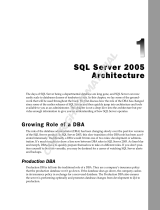Page is loading ...

Chapter 2
New Features in SQL Server 2005
In This Chapter
䊳 Checking out SQL Server’s improved security features
䊳 Finding out about other SQL Server 2005 enhancements
S
QL Server 2005 is the most exciting release of SQL Server for years. It
may be the only release in the last five years, but it’s genuinely an excit-
ing release full of new and useful features. In addition to new features, SQL
Server 2005 also includes many features that are big improvements on their
counterparts in SQL Server 2000.
In this chapter, I briefly describe many of SQL Server 2005’s new and
improved features.
To get a good feel for the range of new and improved features in SQL Server
2005, be sure to read all sections of the chapter.
To describe all these features in detail and explain how to use them would
need a book maybe ten times as long as this one. I had to make choices about
which tools or features to cover in detail later in the book. I often assume
that you have some familiarity with SQL Server 2000, but you should be able
to follow along even if you are new to SQL Server 2005. For many topics I tell
you where I describe the functionality in more detail.
Because one of the most important aspects of any database is security (a topic
I explore further in Part IV), I start there.
Security Enhancements
Security is a major focus for new features in SQL Server 2005. In part, this
focus reflects a response to issues such as the Slammer worm that hit SQL
Server 2000. In part, it reflects a world where more business data is potentially
06_577557 ch02.qxp 12/20/05 9:43 PM Page 21
COPYRIGHTED MATERIAL

exposed on the Internet. SQL Server has to give you the tools to keep your
data safe in order to allow the right people to access data that you want them
to access and to stop other people from accessing data that you don’t want
them to access.
I describe security in SQL Server 2005 in more detail in Chapter 11.
System catalog security
The system catalog in SQL Server 2005 consists of views of the underlying
system data structures. Users do not see any underlying tables, so unskilled
or malicious users can’t change or otherwise corrupt them. This stops you or
anyone else from damaging the core structures on which your SQL Server
installation depends.
Password policy enforcement
When installed on Windows 2003 Server, you can apply to SQL Server 2005
any Windows password policy that you have in effect. You can enforce poli-
cies for password expiration and strength on SQL Server 2005 in exactly the
same way as for Windows logins. Windows 2000 Server does not support this.
You can turn off (or on, in some cases) password policy enforcement for indi-
vidual logins. For example, you can turn off password policy enforcement
when you’re using an application with built-in authentication information that
you can’t change.
I show you how to alter password enforcement in Chapter 11.
Schema and user separation
SQL Server 2000 had no concept of a schema: A user owned a database object.
So if a user User1 created an object called myTable, then the object’s qualified
name was User1.myTable. If User1 is deleted — for example, when the indi-
vidual leaves the company — you needed to change the name of the object,
which caused problems for applications that depended on the name of the
object for data access. In SQL Server 2005, a user can create a schema, which
in turn contains database objects, which has a different name from the user.
User1 can create a schema called HR. and create an object called myTable.
You refer to that object as HR.myTable. So if User1 leaves the company, you
can leave the schema name unchanged, which means you can leave your appli-
cation code unchanged because the object is still called HR.myTable.
22
Part I: SQL Server 2005: An Overview
06_577557 ch02.qxp 12/20/05 9:43 PM Page 22

Automated certificate creation for SSL
In SQL Server 2000, when using Secure Sockets Layer (SSL) to log in to a SQL
Server instance, you had to manually create a certificate to underpin the use
of SSL. SQL Server 2005 creates a certificate automatically. That allows you to
use SSL without manually creating a certificate.
Transact-SQL Enhancements
SQL Server 2005 has added several new features to Transact-SQL.
Transact-SQL is the version of the Structured Query Language (SQL) used by
SQL Server 2005. Transact-SQL is often abbreviated to T-SQL. T-SQL has many
features, which are not included in ANSI SQL.
Improved XML support
SQL Server 2000 allowed you to retrieve relational data as XML with the FOR
XML clause or store XML as relational data in SQL Server, using the OPEN XML
clause. SQL Server 2005 has a new xml datatype that allows you to write
code to retrieve XML data as XML, avoiding the transformation from XML to
relational data that occurred when using OPEN XML. You can also use a
schema document expressed in the W3C XML Schema Definition language
(sometimes called XSD schema) to specify allowed structures in the XML.
Note: Strictly speaking, the xml datatype stores data in a proprietary binary
format. For practical purposes, you can retrieve and manipulate the data
as XML.
The xml datatype supports several keywords in T-SQL. I show you how to
use these keywords in Chapter 7.
Error handling
SQL Server 2005 allows you to use TRY ... CATCH blocks in your T-SQL
code. So, if your code causes an error, the code in the CATCH block allows
you to specify what to do when an error occurs. I show you how to use
TRY ... CATCH blocks in Chapter 10.
23
Chapter 2: New Features in SQL Server 2005
06_577557 ch02.qxp 12/20/05 9:43 PM Page 23

Transact-SQL templates
In SQL Server Management Studio, you can find many templates to help you
carry out common tasks with Transact-SQL. To view the range of T-SQL tem-
plates, choose View➪Template Explorer in SQL Server Management Studio.
The Template Explorer displays. View the nodes to see the range of templates
available. Check out Chapter 5 for more on templates.
Other Developer-Orientated
Enhancements
SQL Server 2005 has several new developer-orientated enhancements. I
describe those in the following sections.
Support for the Common
Language Runtime
The Common Language Runtime (CLR), which is used by .NET code, is
embedded in the SQL Server 2005 database engine. You can write stored pro-
cedures, triggers, functions, aggregates, and user-defined datatypes by using
languages such as Visual Basic .NET or C#. Stored procedures written in a
.NET language are a good replacement for SQL Server 2000 extended stored
procedures, because you can specify a security level for the .NET code.
You find three security levels for .NET code:
⻬ Safe: This level allows no access outside SQL Server. For example, your
code cannot access the file system, registry, environment variables, or
the network. This security level is the most secure.
⻬ External Access: This security level allows limited external access by
your code. Specifically, you can access the registry, the file system, envi-
ronment variables, and the network.
⻬ UnSafe: You can access any desired functionality outside SQL Server
2005 with the UnSafe security level. You should use the UnSafe security
level only if you are certain that the code is well written and you trust
the author of the code.
24
Part I: SQL Server 2005: An Overview
06_577557 ch02.qxp 12/20/05 9:43 PM Page 24

New datatypes
SQL Server 2005 supports several new datatypes:
⻬ varchar(max): This allows you to use sequences of characters greater
than 8000 bytes (8000 characters). The maximum size is 2GB.
⻬ nvarchar(max): This allows you to use sequences of Unicode characters
greater than 8000 bytes (4000 characters). The maximum size is 2GB.
⻬ varbinary(max): This allows you to use binary data greater than 8000
bytes.
Each of the preceding datatypes can be up to 2GB in size. This allows major
size increases in size compared to varchar(8000) and nvarchar(8000),
which were each limited to 8K.
SQL Management Objects (SMO)
SQL Management Objects (SMO) replaces Distributed Management Objects
(DMO), which were used in SQL Server 2000. SQL DMO applications run on
SQL Server 2005 but no updating of DMO objects took place for SQL Server
2005. Developers use SMO. However, applications created with SMO often
provide custom management tools for administrators.
SMO is faster than SQL Server 2000 DMO in many settings because each
object is only partially instantiated. For example, if you want to enumerate
what might be thousands of databases on a powerful server, you don’t need
fully instantiated objects to populate a tree view. You need only the object’s
name. Having partially instantiated objects saves a lot of time for commonly
used, simple tasks because you probably need a fully instantiated object for
only a small number of the total number of objects.
Scripting actions
If you have used Microsoft programs such as Access and Excel you’ll know
that you can create macros to allow you to automate certain tasks. SQL
Server 2005 now has a feature that automatically creates Transact-SQL
scripts from actions you take using the graphical user interface in SQL Server
Management Studio. You can use these scripts exactly as SQL Server
Management Studio creates them or you can modify them in ways to exactly
suit your intentions.
25
Chapter 2: New Features in SQL Server 2005
06_577557 ch02.qxp 12/20/05 9:43 PM Page 25

HTTP endpoints
HTTP access to SQL Server 2005 is a new feature that allows programmers to
access SQL Server without depending on an IIS server running on the same
machine. SQL Server can coexist with IIS but unlike with SQL Server 2000, IIS
is no longer required for SQL Server 2005. HTTP endpoints allow developers
to use XML Web services with SQL Server 2005. The HTTP endpoint can exe-
cute T-SQL batch statements or stored procedures.
For security reasons, HTTP endpoints are disabled by default. To use HTTP
endpoints you need to specify which users, stored procedures, and data-
bases are enabled to support it.
Manageability Enhancements
The management tools in SQL Server 2005 have changed greatly from SQL
Server 2000. The main change is the arrival of SQL Server Management
Studio, which I describe in more detail in Chapter 3.
New management tools
SQL Server 2005 has new management tools. SQL Server Management Studio
replaces Enterprise Manager and Query Analyzer that you may be familiar
with from SQL Server 2000. SQL Server Management Studio also allows you to
manage Analysis Services instances and, therefore, also replaces Analysis
Manager.
SQL Server Management Studio allows you to manage multiple SQL Server
instances more easily. From one interface you can manage multiple instances
of the SQL Server database engine, Analysis Services, Integration Services,
and Reporting Services. I describe SQL Server Management Studio in detail in
Chapter 3.
SQL Server Configuration Manager is a new tool that allows you to control
services associated with SQL Server 2005. SQL Server Configuration Manager
replaces Service Manager and the server and client networking tools. You can
use SQL Server Configuration Manager to control the following:
⻬ SQL Server
⻬ SQL Agent
⻬ SQL Server Analysis Services
26
Part I: SQL Server 2005: An Overview
06_577557 ch02.qxp 12/20/05 9:43 PM Page 26

⻬ DTS Server (for SQL Server Integration Services)
⻬ Full-text Search
⻬ SQL Browser
Profiler
Profiler has many features that allow you to analyze performance problems in
SQL Server 2005. For example, Profiler opens trace files that you store in the
file system, which allows you to replay and analyze interesting SQL Server
processes. Profiler can display a graphical representation of a trace so you
can easily see what is happening.
Profiler can import data recorded by using the Windows Performance
Monitor. You can display the data graphically, letting you see performance
over a selected period of time. From the graph, you can enter the trace at the
point where a problem lies — for example, where CPU usage spikes. You can
then closely examine what is causing a performance problem.
I don’t cover Profiler in detail in this book.
SQL Server Agent
The capabilities of SQL Server Agent, the component that supports sched-
uled jobs, have been enhanced. For example, the number of concurrent jobs
that SQL Server Agent can run has increased. SQL Server 2000 used SQL
Agent only in relation to jobs for the database engine. SQL Server 2005 also
uses SQL Server Agent to run jobs for Analysis Services and Integration
Services. I discuss SQL Server Agent jobs further in Chapter 16.
SQL Server Agent uses Windows Management Instrumentation (WMI). WMI
support allows you to write code to avoid running a job, such as when the
disk space is insufficient to let the job run successfully.
Dynamic configuration
In SQL Server 2005, you can make many configuration changes without
having to restart SQL Server (if you’re running on the Windows Server 2003
operating system). This is a big improvement over SQL Server 2000 when you
often had to restart SQL Server after making configuration changes. In SQL
Server 2005, you can change CPU affinity or I/O affinity if you need to. If you
have the necessary hardware you can hot-add extra memory to your server.
27
Chapter 2: New Features in SQL Server 2005
06_577557 ch02.qxp 12/20/05 9:43 PM Page 27

Full-text search
You can back up and restore Full-text Search catalogs (the databases where
the metadata is stored) in the same way as you back up and restore any
other SQL Server 2005 databases.
SQL Server Service Broker
SQL Server Service Broker allows you to create asynchronous message-based
applications. The asynchronous nature of Server Broker messages means
that processing tasks needn’t be done all at the same time, which can slow
the server down. Instead, messages are queued for processing when the
server load is lighter, improving overall performance.
Turn to Chapter 19 for more info on Service Broker.
Dedicated Administrator connection
This is not a connection only for dedicated administrators but a connection
that only administrators can use. The connection is used when a runaway
process is on the server and you need access to the database engine to kill
the process. Even if the runaway process is using close to 100 percent of the
CPU cycles, the Dedicated Administrator connection allows administrators to
get a share of CPU cycles and so kill the runaway process. This capability
allows you to kill a runaway process without having to restart the server.
SQLCMD
The SQLCMD command-line utility is the recommended command-line tool in
SQL Server 2005. You can write SQLCMD commands individually or use
SQLCMD to execute T-SQL scripts.
The SQLCMD utility allows you to use command-line parameters to replace vari-
ables in a T-SQL script. For example, suppose you had a simple backup script
BACKUP DATABASE $(db) TO DISK = “$(path)\$(db).bak”
called backup.sql. It backs up a specified database to a specific location.
You can run that script from the command line, replacing the $db and $path
variables with the relevant database name and file path. For example, to back
up AdventureWorks into the C:\Backups folder, you write:
sqlcmd -E -i Backup.sql -v db=”AdventureWorks”
path=”C:\Backups”
28
Part I: SQL Server 2005: An Overview
06_577557 ch02.qxp 12/20/05 9:43 PM Page 28

Easier updates
System objects are in the resource database in SQL Server 2005. When a
service pack or other update is applied to a SQL Server instance, replacing
the resource database updates all the system objects. This gives a more
easily manageable upgrade path.
Replication
The setup and administration of replication has been improved in SQL Server
2005. This is carried out from SQL Server Management Studio. There is a new
system health monitor to allow you to check on replication settings and per-
formance. For example, it can tell you how long replicated data takes to reach
subscribers.
WMI configuration
Windows Management Instrumentation (WMI) allows you to carry out a range
of configuration tasks such as specifying client and network settings. You can
also use WMI to determine whether you can safely and effectively carry out a
task at a particular time. For example, you can test whether a target drive has
enough disk space to carry out a backup.
Database Mail
Database Mail is a new feature. It replaces SQLMail, which was present in SQL
Server 2000. Database Mail uses Simple Mail Transfer Protocol (SMTP). There
is no longer any dependency on the Messaging Application Programming
Interface (MAPI), and Outlook is no longer required. The removal of these
dependencies avoids many of the availability problems that SQL Server 2000
users had with SQLMail. In addition, Database Mail is cluster aware, unlike
SQLMail. Database Mail supports logging and auditing.
Availability Enhancements
SQL Server 2005 supports three broad types of enhanced availability:
⻬ Concurrent data access
⻬ Availability after server failure or other disaster
⻬ Availability during database maintenance and repair
29
Chapter 2: New Features in SQL Server 2005
06_577557 ch02.qxp 12/20/05 9:43 PM Page 29

Concurrent data access
Concurrent data access is about getting to data when others are also access-
ing it:
⻬ Database snapshots: Creates a logical copy of a database at a specific
point in time. You can use snapshots as the basis for Reporting Services
reports without putting a load on the live copy of the database.
⻬ Snapshot isolation: This is a new transaction isolation level that
improves availability for read applications, because writes do not block
reads. Write applications are subject to mandatory conflict detection.
⻬ Online Indexing: During the time that an index is being rebuilt, it
remains possible to use the index for accessing data. This is likely to
improve performance during that period.
Availability after server failure
SQL Server 2005 provides better availability in scenarios relating to server
failure or some other catastrophic situation. The following features are addi-
tional to server failover clustering that was supported in SQL Server 2000
Enterprise edition:
⻬ Faster Recovery: After a server failure, databases are made available to
users more quickly during the recovery process, which improves avail-
ability.
⻬ Database Mirroring: Using standard hardware, a mirror server always
maintains an up-to-date copy of the database. On failure of the principal
server, the mirror server is available within three seconds, making the
server failure invisible to users.
⻬ Transparent Client Redirect: Under the covers, Database Mirroring uses
Transparent Client Redirect. The MDAC (Microsoft Data Access
Components) layer notes the mirror server when connecting to a princi-
pal server. If the principal server fails, MDAC redirects the connection to
the mirror server.
Availability during database maintenance
The backup and restore process must be reliable if you are to restore a data-
base effectively, such as after a hardware failure. Here are the relevant fea-
tures of SQL Server 2005:
30
Part I: SQL Server 2005: An Overview
06_577557 ch02.qxp 12/20/05 9:43 PM Page 30

⻬ Finer Grained Online Repairs: You can restore data filegroup by file-
group with the database being available after the primary filegroup is
restored.
⻬ Enhanced Backup Verification: The verifying of backups is more com-
plete than in previous versions of SQL Server. The RESTORE VERIFY
ONLY syntax checks everything that can be checked, short of writing the
backup to the server.
⻬ Backup Media Mirroring: This allows you to make extra copies of back-
ups to minimize the chance of a failed restore or to make an archival
copy for offsite storage, for example.
⻬ Database Page Checksums: Checksums are added to individual pages in
the database to detect errors that otherwise might go undetected.
⻬ Backup Checksums: Adds an additional error detection mechanism
during backup. It is possible to proceed past errors and fix them later.
⻬ Backup Data and Logs: The former problems with log backups at the same
time as data backups have been remedied. It is now possible to carry out a
data backup at the same time as the corresponding log backup.
Scalability Enhancements
One of the key aims of SQL Server 2005 is to improve the scalability of data-
bases and the applications that depend on them.
Installing in a cluster
You can install SQL Server 2005 in a cluster of up to eight nodes with status
reporting of install progress on each node. SQL Server 2005 setup has the
ability to install Analysis Services in a cluster. New in SQL Server 2005 is the
ability to carry out unattended installation to a cluster.
Partitioning data
Some database objects are very large. Partitioning splits large database
objects into multiple more manageable pieces. Suppose you have a huge
table that contains many months of data. You could improve performance by
partitioning the table into several smaller partitions with each partition con-
taining the data for a single month.
31
Chapter 2: New Features in SQL Server 2005
06_577557 ch02.qxp 12/20/05 9:43 PM Page 31

You can also partition indexes. If the partitions for data and for indexes are
aligned, you can move partitions into or out of a table. This is useful if you
have data for the last 12 months, partitioned by month. You can move the
data for 12 months ago out and create a new partition for the current month.
Database Engine Tuning Advisor
The Database Engine Tuning Advisor (DTA) is the SQL Server 2005 replace-
ment for the SQL Server 2000 Index Tuning Wizard. The Database Tuning
Advisor can help you tune performance for the whole database, not just for
indexes, as previously.
The DTA can handle partitions and can assist in tuning some operations that
involve using multiple databases. It has a high availability recommendation
mode that recommends creation of indexes only if those indexes can be built
online, which improves availability of a database during creation of indexes.
You can specify a maximum time for DTA to reach its recommendations to
avoid very long running scenarios. You can also explore what if analyses in
the Database Tuning Advisor to allow you to explore the effects of possible
approaches.
Hot-add memory support
If the demands on your SQL Server increase markedly and you have the
appropriate hardware and are running SQL Server on Windows Server 2003,
you can take advantage of hot-add memory support. This allows you to
improve performance under high load and also allows you to avoid downtime.
Replication
Replication performance has been improved in SQL Server 2005. The number
of subscribers supported in replication is increased.
Business Intelligence Enhancements
Business Intelligence is a prominent strength of SQL Server 2005. Features
have been added to Analysis Services, Integration Services has replaced Data
32
Part I: SQL Server 2005: An Overview
06_577557 ch02.qxp 12/20/05 9:43 PM Page 32

Transformation Services, and Reporting Services builds on the features of
Reporting Services 2000 that was first released early in 2004.
Business Intelligence in SQL Server 2005 uses an Integrate, Analyze, and
Report paradigm. You can use Integration Services to bring data together
from various sources. Use Analysis Services to provide insight into the data.
You can create reports to present the analyses to business users with
Reporting Services.
Integration Services
SQL Server Integration Services replaces SQL Server 2000 Data
Transformation Services. You can use Integration Services to import and
restructure data. You can also load data into a data warehouse with
Integration Services. I describe Integration Services in detail in Chapter 20.
Analysis Services
SQL Server 2005 extends Analysis Services functionality. You use Analysis
Services to extract information that is meaningful in a business context.
Analysis Services contains two major parts: OnLine Analytical Processing
(OLAP) and Data Mining. I describe Analysis Services in more detail in
Chapter 21.
Reporting Services
You can use SQL Server Reporting Services to create customized reports for
end users. Reporting Services for SQL Server 2000 was introduced in January
2004, but was originally intended as a new feature in SQL Server 2005. If you
are a developer, you create report projects in the Business Intelligence
Development Studio. If you have the Enterprise Edition of SQL Server 2005,
you can create a report model project in the Business Intelligence Development
Studio, and your end users can use report model projects to create ad hoc
reports with the new Report Builder design tool. I describe Reporting Services
in more detail in Chapter 22.
33
Chapter 2: New Features in SQL Server 2005
06_577557 ch02.qxp 12/20/05 9:43 PM Page 33

34
Part I: SQL Server 2005: An Overview
06_577557 ch02.qxp 12/20/05 9:43 PM Page 34
/