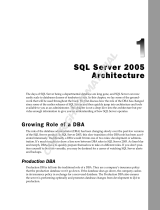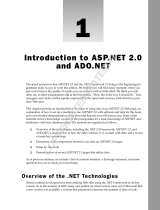Page is loading ...

Chapter 1
SQL Server 2005 Express
Overview
In This Chapter
䊳 Introducing SQL Server 2005 Express (SSE)
䊳 Determining whether SSE is right for you
䊳 Discovering the features of SSE
䊳 Understanding how SSE works
䊳 Getting going with SQL Server 2005 Express
F
rom the developer’s or user’s perspective, SQL Server 2005 Express
strikes a nice balance between price (free) and performance (powerful).
In this chapter, I offer up some insight into this new product.
To begin, I give you some context to understand how this capable, yet entry-
level product came about, along with how it fits in with the rest of the SQL
Server product family. Next, you see who the ideal user is for SQL Server 2005
Express, along with a list of some of the product’s most compelling features
(as well as what’s not present). Finally, I show you the kind of tools that you’ll
want to acquire so you can get started building applications and working
with your SQL Server 2005 Express data.
Jumping on Board the SQL Server Express
Once upon a time, if you wanted to store information on a computer, you had
to write your own low-level, highly specialized program that organized this
data, and also allowed you to update and retrieve the data. This was very
cumbersome, time-consuming, and error-prone. Eventually, a host of special-
ized companies sprang up to provide standardized, industrial-strength prod-
ucts known as databases.
A database is a special kind of software application whose main purpose is
to help people and programs store, organize, and retrieve information. This
05_599275 ch01.qxp 6/1/06 9:08 PM Page 9
COPYRIGHTED MATERIAL

frees up application developers to focus on the business task at hand, rather
than being responsible for supervising the intricacies of data management.
As more time passed, a new breed of database companies arose. With names
like Oracle, Informix, and Sybase, these vendors (and many others) developed
a particular kind of database, known as a relational database. Relational data-
bases are particularly well designed for storing information in tabular format,
which further helped software developers as they built a whole new class of
enterprise applications.
Microsoft also entered the relational database fray some years back with the
SQL Server database. Once thought of as a relatively lightweight database
vendor, Microsoft has continually refined SQL Server to the point where it
can compete for the largest and most complicated database-driven applica-
tions. Of course, all these capabilities and power have made the SQL Server
database platform somewhat intimidating and confusing for many developers
and users, especially those that are building and using simpler solutions.
To address this problem, beginning with the SQL Server 2005 product family,
Microsoft has created several different versions of SQL Server. Known as edi-
tions, each of these versions addresses a different class of database environ-
ment. Despite this segmentation, all editions are built on the same underlying
technology platform. The main difference among the editions is that the sim-
pler, less far-reaching versions don’t have all the features and storage capac-
ity that you find in their larger (and more complex) siblings. Here’s a list of all
the SQL Server 2005 editions:
⻬ Enterprise: This is the most robust edition of SQL Server 2005. It
includes a host of features that make it a good choice for a 24/7, mission-
critical database server platform. Just a few of these features include
• Advanced business intelligence analytics
• Robust data transformation logic
• High availability capabilities
This product also has two developer-focused versions, which contain all
the Enterprise features but are licensed differently. These are SQL Server
2005 Developer Edition and SQL Server 2005 Evaluation Edition.
⻬ Standard: With much of the feature set of its big brother, this edition is
fine for the vast majority of database applications. The main difference
is that this edition is somewhat lighter in both its business intelligence
and high availability feature sets.
⻬ Workgroup: Aimed at smaller, departmental applications, this
still-powerful edition of SQL Server 2005 introduces some limitations
10
Part I: Welcome to SQL Server 2005 Express
05_599275 ch01.qxp 6/1/06 9:08 PM Page 10

that are not likely to be issues for these smaller computing environ-
ments. Some of these restrictions include
• Hardware and database size constraints
• Diminished high availability
• Reduced business intelligence
⻬ Express: Now it’s time to look at the star of this show. This is the sim-
plest and easiest to use database offering in the SQL Server 2005 prod-
uct family. On top of that accolade, it’s also free to download and
redistribute (with some licensing restrictions).
This is the right edition for you if any of the following describe you:
• A software developer (seasoned or brand-new) wanting to learn
about relational databases.
• A packaged application provider looking to embed a free, yet
sturdy database with your solution.
• An end user with a lot of information to store, but not a lot of cash
to buy a database.
To get the lowdown on the differences among each SQL Server 2005 edition,
go to
www.microsoft.com/sql/prodinfo/features/compare-
features.mspx
As you evaluate potential uses for SQL Server Express 2005, note that you can
use it for all sorts of applications, from traditional, desktop-based rich client
software as well as browser-based solutions that are available over the Internet.
SQL Server 2005 Express is just one component of a larger collection of entry-
level products aimed at helping developers and hobbyists use Microsoft’s tech-
nologies to deliver powerful and flexible computing solutions. These products,
all of which are part of Visual Studio 2005 Express include the following:
⻬ Visual Web Developer 2005 Express
⻬ Visual Basic 2005 Express
⻬ Visual C# 2005 Express
⻬ Visual C++ 2005 Express
⻬ Visual J# 2005 Express
All these products work seamlessly with SQL Server 2005 Express. If you’re inter-
ested in taking advantage of these products, have a look at Chapters 19 and 20.
11
Chapter 1: SQL Server 2005 Express Overview
05_599275 ch01.qxp 6/1/06 9:08 PM Page 11

The SQL Server 2005
Express Environment
Although it’s the most junior member of the family, SQL Server 2005 Express
has more than enough capabilities and power to support the majority of
database-driven applications. You should be aware of these key features —
along with some limitations — as you build your solution:
⻬ Robust technology platform: SQL Server 2005 Express is built on the
same underlying technology platform as all the Microsoft SQL Server
products. This significantly increases this product’s effectiveness and
stability.
⻬ Interoperability and upgradeability: Because SQL Server 2005 Express
is built on the underlying SQL Server 2005 platform, you can easily
develop solutions that work with any SQL Server 2005 edition. In addi-
tion, you can straightforwardly migrate from this entry-level edition to a
more full-featured edition without changing your database design or
altering any application or stored procedure/trigger code.
⻬ Memory: With memory costs dropping significantly over time, many
administrators now stock their computers with large amounts of RAM.
However, regardless of how much memory you have, SQL Server 2005
Express doesn’t take advantage of any more than 1GB of RAM.
⻬ Automatic performance tuning: This is one feature that SQL Server
2005 Express shares with the other database editions. It lightens the
administrative load by automatically updating the database’s configura-
tion based on system activities and other profiling data.
However, no automation can free you from the performance implications
of an inefficient database or application construction: You are still
responsible for designing your database structure and software logic
with speed in mind.
⻬ Database size: This is probably the most significant limitation of SQL
Server 2005 Express, because any given database can’t be bigger than
4GB. Although this limitation won’t be a problem for many applications,
certain data-intensive solutions can test it. Of course, you are free to
have multiple databases that are each 4GB.
⻬ Full security capabilities: Here’s another area where this edition and the
more costly versions of SQL Server 2005 basically have no differences.
This means that you can take advantage of a broad band of security fea-
tures as you go about developing your solutions. These range from
authentication and auditing all the way through public key management
and encryption.
12
Part I: Welcome to SQL Server 2005 Express
05_599275 ch01.qxp 6/1/06 9:08 PM Page 12

⻬ Multi-processors: Running a computer with more than one central pro-
cessing unit (CPU) is a great way to increase performance and through-
put. However, SQL Server 2005 Express only takes advantage of one CPU,
regardless of how many are available.
⻬ Administrative tools: Microsoft offers the excellent SQL Server
Management Studio Express graphical tool to help you monitor and
manage your database. It’s available for free download from Microsoft’s
Web site.
⻬ Visual Studio integration: Although SQL Server 2005 Express is consid-
ered an entry-level product, you’re free to use the full power of Microsoft’s
flagship development platform, Visual Studio. This product is fully inte-
grated with all the SQL Server 2005 database offerings, including Express.
Figure 1-1 shows you what this looks like, in the context of building a C#
class file.
⻬ Full-text searching: This feature helps you index and then query large
blocks of text-based information. Although it’s not present in SQL Server
2005 Express, you will find it in SQL Server 2005 Express with Advanced
Services. Regardless of which version you use, your application can still
store and work with this kind of information; the method you use might
vary, however.
Figure 1-1:
SQL Server
2005
Express
information
available
from inside
Visual
Studio.
13
Chapter 1: SQL Server 2005 Express Overview
05_599275 ch01.qxp 6/1/06 9:08 PM Page 13

⻬ High availability features: The entire SQL Server 2005 product family
offers numerous technologies to help keep your database up and run-
ning at all times. However, Express doesn’t offer these capabilities, all of
which reduce down time or help improve performance:
• Online restore
• Database mirroring
• Partitioning
• Failover clustering
• Online indexing
If you’re building a mission critical application and continual uptime is
of vital importance to you, you may want to deploy your solution on one
of the other SQL Server 2005 editions.
⻬ Rich programming language choices: The entire SQL Server 2005 prod-
uct line supports the Microsoft Common Language Runtime (CLR). This
means that you can develop internal database logic such as stored pro-
cedures and triggers in any one of a number of popular programming
languages, rather than in SQL Server’s internal programming language:
Transact-SQL.
⻬ Analysis services: The more advanced editions of SQL Server 2005 fea-
ture business analytic logic that you can use to help make sense of your
information. This is especially true if your environment sports massive
volumes of data that need to be crunched to come up with recognizable
patterns. The bad news is that this is not present in SQL Server 2005
Express. However, the good news is that chances are that if these kinds
of data are found in your organization, you’ll have already purchased
one of the many third-party business intelligence products.
⻬ Report server: Users always want more information out of their data-
base. With SQL Server 2005’s reporting services, you can set up a wide
range of developer-driven and user-driven reports. You can then inte-
grate and deliver these communiqués through a series of different pre-
sentation technologies. Happily, you’ll find these capabilities present in
SQL Server 2005 Express with Advanced Services, which should help
please those finicky users. If you’re curious about how these features
work, take a look at Chapter 18 for the details.
⻬ Integration services: These features allow you to write powerful integra-
tion logic that can take information from a broad range of other data
storage locations and then store it inside SQL Server. The same holds
true for outbound data. Unfortunately, you won’t find these services pre-
sent in SQL Server 2005 Express. Luckily, this doesn’t mean that you
can’t integrate data among disparate systems; it just means that you
may have to do some more work to achieve the same results.
⻬ Notification services: This refers to the capability, found only in the
more feature-rich editions of SQL Server 2005, to build sophisticated
publish-and-subscribe applications. Once created, these applications
14
Part I: Welcome to SQL Server 2005 Express
05_599275 ch01.qxp 6/1/06 9:08 PM Page 14

can properly react to a wide variety of events, notifying all interested
parties that an event has occurred. SQL Server 2005 Express does let
you take advantage of replication, but only as a subscriber.
⻬ Backup/recovery options: Because backup and recovery are a vital part
of any data integrity and reliability plan, SQL Server 2005 offers adminis-
trators a choice among several different recovery models, each of which
has its own strengths and weaknesses. However, your data-archiving
choices are somewhat more reduced for SQL Server 2005 Express. You
can still set up a very robust backup and recovery strategy; it’s just not
as full featured as in the more advanced editions of SQL Server. In partic-
ular, because the SQL Server Agent is not present, you won’t be able to
schedule jobs or configure alerts and operators.
Where Does SQL Server Express 2005
Work Best?
SQL Server 2005 Express brings a lot to the table, but when does it make
sense to choose it as your data storage platform? I answer this question in
this section.
Small office/Home office (SOHO)
Small offices and home offices (SOHO) are often caught between a rock and a
hard place when dealing with software and solutions. Either the technology is
underpowered and simplistic, not quite meeting their needs, or it’s expen-
sive, overly complex, and resource intensive.
SQL Server 2005 Express strikes a nice balance between simplicity and
power, while holding the cost as low as you can possibly get. Plus, because
many small businesses one day find themselves morphed (or acquired) into
larger enterprises, making this database server the cornerstone of your data
storage architecture means that you never outgrow your database: You can
easily upgrade to SQL Server 2005 Enterprise.
On top of that, the fact that SQL Server 2005 Express is a true relational data-
base management platform means that you can store and track just about
anything in your database. Some particularly good applications include
⻬ Inventory details
⻬ Sales statistics
⻬ Financial metrics
15
Chapter 1: SQL Server 2005 Express Overview
05_599275 ch01.qxp 6/1/06 9:08 PM Page 15

When you have this information safely ensconced in your SQL Server 2005
Express database, you’re free to use all sorts of tools and technologies to
help make sense of your data. For example, you might store details about all
the individual transactions that your organization performs, and then use
business intelligence or other data analysis tools to help identify trends from
your sales results.
While you’re free to store anything you like in your SQL Server 2005 Express
database, be aware that any individual database has a maximum storage limit
of 4GB for your information. If you find yourself approaching that ceiling, you
need to archive some of your older data to make room for newer knowledge.
Distributed enterprise
With the rise of low cost, high-speed Internet connections, many more organi-
zations are realizing benefits from distributed computing. For the distributed
enterprise of any size, SQL Server 2005 Express offers a good balance
between the low maintenance requirements of an entry-level database like
Microsoft Access, and the capabilities of a robust, server-based database.
In addition to these features, you can administer multiple remote SQL Server
2005 Express sites from one location via the SQL Server Management Studio
Express.
Another useful capability of SQL Server 2005 Express is its ability to partici-
pate as a client in a replication architecture. This means that you could have
a single, high-end edition of SQL Server distributing its data among numerous
SQL Server 2005 Express clients. These clients could, in turn, support read-
only applications like reporting or business intelligence. This type of archi-
tecture spreads the processing load across multiple machines, and helps
eliminate bottlenecks.
Finally, another good illustration of distributed computing is to use SQL
Server 2005 Express as a local database and then aggregate its information to
a central server for safekeeping and analysis. For example, suppose that
you’re building a retail application that will support dozens of locations, none
of which will have a database administrator. You could install a traditional,
low-end database in each store, but you need to take advantage of a true rela-
tional database management system’s features, such as advanced security,
stored procedures, or triggers. You also need to gather and consolidate this
data for reporting purposes. This is a good use for SQL Server 2005 Express:
It offers enough power for enterprise-class applications without demanding
teams of highly trained administrators for its daily care and feeding.
16
Part I: Welcome to SQL Server 2005 Express
05_599275 ch01.qxp 6/1/06 9:08 PM Page 16

If you’re curious about all that you can do in a distributed computing envi-
ronment, check out Chapter 6.
Independent Systems Vendor/Original
Equipment Manufacturer (ISV/OEM)
ISVs and OEMs have first-hand experience that the cost of embedded tech-
nology can eat into profits. That’s not a problem with SQL Server 2005
Express: Free generally doesn’t have much of an impact on margins. However,
don’t be fooled by the price: This is a full-featured database, built on the SQL
Server platform.
If you base your applications and solutions around SQL Server 2005 Express,
you’re not locked in: If your customers need extra horsepower and capabili-
ties, they can quickly and painlessly upgrade to a more powerful edition of
SQL Server.
The beauty of basing your solutions on a single relational database management
product family is that you can do your development on the more advanced edi-
tions of SQL Server, using robust tools like Visual Studio, and then easily deploy
your application onto the lightweight SQL Server 2005 Express.
As an added benefit to OEMs and ISVs, SQL Server 2005 Express lets you
store your data in a single, easily transferred file. Known as an .mdf file, this
structure combines the simplicity of a low-end flat file with the power of a
true relational database management system. You should note, however, that
you have to deploy the SQL Server Express 2005 server, even if you only
intend to deploy .mdf files with your solution.
Getting Down to Business with
SQL Server 2005 Express
In previous sections, I show you all that you get with your free download of
SQL Server 2005 Express Edition. If you’re wondering how you can get started
using the product, that’s what this section is all about. To begin, I point out
some things to ponder as you plan and deploy your database. Next, I talk
about all the programming tools at your disposal for building a SQL Server
2005 Express-based application. Finally, I show how you can configure and
monitor your database.
17
Chapter 1: SQL Server 2005 Express Overview
05_599275 ch01.qxp 6/1/06 9:08 PM Page 17

Planning your database
The first thing to keep in mind as you contemplate what to keep in your SQL
Server 2005 Express database is that this is not a stripped-down, feature-
limited, stand-alone product. It’s true that Express does have significant limi-
tations to the amount of information you can store in the database (see “The
SQL Server 2005 Express Environment” earlier in this chapter for more details
about that), and that certain key high-volume features are not present.
Before you get heavily into using this edition, you should make sure that
none of these limitations are showstoppers for you. Remember that the
majority of these constraints shouldn’t impact you during development;
they’re only an issue at runtime.
Even though this edition has feature restrictions, SQL Server 2005 Express
works with all the same types of information as its more fully featured sib-
lings, and you can easily migrate to a more powerful edition. It also supports
all the same application programming interfaces (APIs), as well as the same
stored procedure and trigger capabilities.
This means that as a designer, you can build your SQL Server 2005 Express
database with confidence, knowing that you aren’t painted into a corner by
missing capabilities, nor the solution you design is forever consigned to this
entry-level database. This works the other way as well: You can design your
solution on a more powerful edition of SQL Server 2005, and then deploy it
onto SQL Server 2005 Express, as long as it doesn’t require any of the fea-
tures that are only found in the more expensive editions of the product.
One feature that’s particularly attractive for distributed application develop-
ers and vendors is the Xcopy deployment capability of SQL Server 2005
Express. This lets you easily bundle your application and database (.mdf)
file and then copy them to another machine. Because everything is already
pre-packaged, you don’t need to manually configure these other platforms, as
long as they have a running instance of SQL Server 2005 Express. When your
18
Part I: Welcome to SQL Server 2005 Express
What happened to MSDE?
For those of you who have followed the entry-
level SQL Server database for some time, you’re
probably wondering what happened to the pre-
vious offering from Microsoft.
Known as MSDE (which stands for Microsoft
Desktop Engine or Microsoft Data Engine,
depending on who answers the phone in
Redmond), this database was more compli-
cated to administer, less feature rich, and had
smaller capacity than its replacement, SQL
Server 2005 Express.
05_599275 ch01.qxp 6/1/06 9:08 PM Page 18

application launches, the database server automatically attaches the .mdf
file to the local instance. This architecture results in an easily implemented
portability strategy.
Building SQL Server 2005
Express applications
You have a wide variety of electives when building a solution that stores its
information in this database. To begin, as I described earlier in this chapter,
Microsoft is making the Visual Studio Express products affordable and easy
to use to create database-driven applications. If you’re new to application
development, checking out these products is definitely worth your while. In
fact, take a look at Chapters 19 and 20, which cover Visual Basic 2005 Express
and Visual Web Developer 2005 Express, respectively. For a sneak preview,
Figure 1-2 shows how closely Visual Basic 2005 Express works with SQL
Server 2005 Express.
This tight integration can go a long way toward boosting your productivity. In
effect, with these products, Microsoft has broken down the traditional barrier
between application and database tools.
Figure 1-2:
Visual
Basic 2005
Express
and SQL
Server 2005
Express.
19
Chapter 1: SQL Server 2005 Express Overview
05_599275 ch01.qxp 6/1/06 9:08 PM Page 19

If you’re more inclined to use heavier-weight, more powerful tools, Visual
Studio 2005 makes a lot of sense to employ for application development. It’s
an extremely potent tool that contains a tremendous amount of functionality.
It’s also very well integrated with all SQL Server 2005 products, not only the
Express edition. Naturally, all this power comes with additional complexity
and a somewhat steeper learning curve, so you should decide if your applica-
tion requires all these capabilities.
Of course, Microsoft isn’t the only game in town when it comes to application
development technologies. You can use several third-party tools (including
open source and shareware) to construct a SQL Server-based solution.
Configuring, managing, and monitoring
SQL Server 2005 Express
With your database and application built, it’s natural to turn your attention to
setting configuration parameters and then monitoring the database. Here
again, you have no shortage of options.
To begin, SQL Server 2005 Express snaps into the standard Microsoft
Computer Management console. This lets you configure and run your data-
base services, which you can see in Figure 1-3.
Figure 1-3:
Configuring
SQL Server
2005
Express
services.
20
Part I: Welcome to SQL Server 2005 Express
05_599275 ch01.qxp 6/1/06 9:08 PM Page 20

For further configuring and managing your SQL Server 2005 Express server,
you can choose between graphical and character-based tools. As you might
expect, graphical tools provide more intuitive, easy-to-understand informa-
tion about your server.
When it comes to graphical tools, it’s hard to beat Microsoft’s free, excellent
graphical management environment known as SQL Server Management
Studio Express. Figure 1-4 shows a sample of what this product looks like.
SQL Server Management Studio Express can do much more than simply show
you tables and run queries. One handy tool is the activity monitor, which
opens a window onto all database-related activity for your server. Figure 1-5
shows a sample session; you can monitor a tremendous amount of informa-
tion using this tool.
For those of you who prefer a character-based configuration and manage-
ment utility, Microsoft continues to ship the SQLCMD utility, which allows for
direct entry of SQL statements. Because you find much of the administrative
capabilities for SQL Server embedded in stored procedures, you can run just
about any management operation from the rather bland SQLCMD interface.
Figure 1-4:
Viewing a
table in SQL
Server
Manage-
ment Studio
Express.
21
Chapter 1: SQL Server 2005 Express Overview
05_599275 ch01.qxp 6/1/06 9:08 PM Page 21

Figure 1-5:
The SQL
Server
Manage-
ment Studio
Express
Activity
Monitor.
22
Part I: Welcome to SQL Server 2005 Express
05_599275 ch01.qxp 6/1/06 9:08 PM Page 22
/