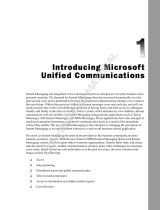Page is loading ...

Liability Notice
Information in this manual may change without notice and does not represent a
commitment on the part of SecureWave.
The software described in this manual is provided by SecureWave, S.A. under a
license agreement. The software may only be used in accordance with the terms of
the agreement.
No part of this publication may be reproduced, transmitted, or translated in any form
or by any means, electronic, mechanical, manual, optical, or otherwise, without the
prior written permission of SecureWave.
SecureWave claims copyright in this program and documentation as an unpublished
work, revisions of which were first licensed on the date indicated in the foregoing
notice. Claim of copyright does not imply waiver of other rights by SecureWave.
Copyright 2000-2007© SecureWave, S.A..
All rights reserved.
Trademarks
Sanctuary is a trademark of SecureWave, S.A.
All other trademarks recognized.
SecureWave, S.A.
Atrium Business Park
23, rue du Puits Romain
L-8070 Bertrange
Luxembourg
Phone: +352 265 364-11 (add prefix 011 when calling from USA or Canada)
Fax: +352 265 364-12 (add prefix 011 when calling from USA or Canada)
Web: www.securewave.com
Technical Support hours are Monday to Friday, 8:00 to 20:00 CET/CEST in Europe
and 8:00 AM to 8:00 PM ET/EDT in North America.
You can contact our technical support team by calling:
+352 265 364 300 (International),
+1-877-713-8600 (US Toll Free),
+44-800-012-1869 (UK Toll Free)
or by sending an email to [email protected]
Published on: August 2007

Sanctuary's Quick Setup and Configuration Guide 4.2.2 1
Contents
Introduction ................................................................................................ 5
Process ......................................................................................................................... 6
Additional information .................................................................................................... 7
Symbol explanation ....................................................................................................... 8
Typefaces ..................................................................................................................... 9
Support and contact information .................................................................................... 9
Chapter 1: Sanctuary Architecture ........................................................... 11
Small, medium, and large networks ............................................................................. 13
Trusted domains ................................................................................................... 13
Basic security rules ..................................................................................................... 14
CD/DVD burning ................................................................................................... 15
The boot sequence ............................................................................................... 15
The seal/chassis intrusion protector ...................................................................... 15
Password protect the BIOS ................................................................................... 15
Administrative rights .............................................................................................. 16
Power Users ......................................................................................................... 16
Access Policy ........................................................................................................ 16
NTFS Partition (mandatory to install our product) .................................................. 16
Recovery Console ................................................................................................. 17
Safe mode............................................................................................................. 17
Service packs and hot fixes ................................................................................... 17
Firewalls ................................................................................................................ 17
Password policies ................................................................................................. 17
Access policy ........................................................................................................ 18
Private and Public Key Generation ........................................................................ 18
Chapter 2: Installation steps .................................................................... 19
System requirements................................................................................................... 20
Installing all server components onto a single computer .............................................. 21
Before you install ................................................................................................... 22
Part 1: Installing the SQL database engine............................................................ 22
Part 2: Installing the SecureWave Sanctuary Database ......................................... 23
Part 3: Installing the SecureWave Application Server ............................................ 24
Part 4: Installing the Sanctuary Management Console .......................................... 29
Part 5: Installing the Sanctuary Client Driver ......................................................... 30
Part 6: Testing your installation ............................................................................. 32
Installing Sanctuary in a Workgroup ............................................................................ 32
Chapter 3: Testing your Sanctuary Device Control installation ............... 33
Permissions ................................................................................................................. 33
Temporary permissions ............................................................................................... 34

Contents
2 Sanctuary's Quick Setup and Configuration Guide 4.2.2
Scheduled permissions ................................................................................................ 35
CD authorization .......................................................................................................... 36
Shadowing ................................................................................................................... 37
Auditing ....................................................................................................................... 38
Reporting ..................................................................................................................... 38
Summary ..................................................................................................................... 39
Chapter 4: Testing your Sanctuary Application Control Suite
installation ................................................................................................ 41
Performing an initial scan ............................................................................................. 41
Creating a Scan Template ..................................................................................... 42
Utilizing your new template .................................................................................... 42
Authorizing your new file hashes ........................................................................... 43
Authorizing Files .......................................................................................................... 43
Try to log on a machine with the client installed ........................................................... 45
Auditing ....................................................................................................................... 45
Log Explorer .......................................................................................................... 46
Database Exploration .................................................................................................. 47
Local Authorization ...................................................................................................... 48
Chapter 5: Practical setup examples ....................................................... 51
Assigning permissions to groups instead of users ........................................................ 51
Sanctuary Device Control ............................................................................................ 52
DVD/CD burner permissions assignments ............................................................. 52
Removable permissions assignments .................................................................... 53
Shadowing notes ................................................................................................... 54
Sanctuary Application Control Suite ............................................................................. 54
Sanctuary in an organization-wide strategy ........................................................... 54
Setting up your new Sanctuary solution ................................................................. 55
Routine system administration ............................................................................... 56
Verifying new software .......................................................................................... 56
Tips for maximum security ..................................................................................... 57
Appendix A: Troubleshooting ................................................................... 59
Contacting SecureWave Support ................................................................................. 59
Troubleshooting Tips ................................................................................................... 59
SecureWave Sanctuary Database backup ................................................................... 62
SecureWave Application Server backup ...................................................................... 62
Other common issues .................................................................................................. 63
Appendix B: Detailed System Requirements and Limitations ................. 67
System requirements ................................................................................................... 67
Sanctuary Device Control ............................................................................................ 70
Terminal services limitations .................................................................................. 70
The RunAs command limitations ........................................................................... 70

Contents
Sanctuary's Quick Setup and Configuration Guide 4.2.2 3
Glossary ................................................................................................... 73
Index of figures ........................................................................................ 79
Index of Tables ........................................................................................ 81
Index ........................................................................................................ 83


Sanctuary's Quick Setup and Configuration Guide 4.2.2 5
Introduction
This quick guide explains how to install and configure your Sanctuary solution:
> Chapter 1: Sanctuary Architecture offers a brief description of Sanctuary’s
architecture and security tips
> Chapter 2: Installation steps guides you through the process of installing the
Sanctuary components
> Chapter 3: Testing your Sanctuary Device Control installation describes post-
installation tests to ensure the functionality of Sanctuary Device Control
> Chapter 4: Testing your Sanctuary Application Control Suite installation
describes post-installation tests to ensure the functionality of Sanctuary
Application Control Suite functionality when license for Sanctuary Application
Control Server Edition, Sanctuary Application Control Terminal Services
Edition, or Sanctuary Application Control Custom Edition
> Chapter 5: Practical setup examples explains how to configure Sanctuary to
meet your day to day endpoint security requirements
> Appendix A: Troubleshooting gives you general guidelines on how to diagnose
problems that may occur during Sanctuary installation
> Appendix B: Detailed System Requirements and Limitations details the
hardware and software to fully leverage the complete functionality of Sanctuary
> The Glossary provides definitions of standard terms used throughout the guide
> The Index of figures, Index of Tables, and Index provide quick access to
specific figures, tables, information, items, or topics
Some of these chapters are only relevant specific components of our product suite.
For example, Chapter 3: Testing your Sanctuary Device Control installation is only
applicable, obviously, if you are licensed for Sanctuary Device Control.
The information contained in this guide is not included in the help
file.

Introduction
6 Sanctuary's Quick Setup and Configuration Guide 4.2.2
Process

Introduction
Sanctuary's Quick Setup and Configuration Guide 4.2.2 7
Additional information
In addition to this quick setup and configuration guide, SecureWave also provides
the following:
> Detailed administrator guides are provided with the installation CD
> Product specific help is available with your licensed Sanctuary products
> Current information is also available on our web site at: further information is
available on our web site at:
www.securewave.com
In this regularly updated Web site, you can find:
> The latest software upgrades and patches (for registered users)
> The very latest troubleshooting tips and answers to Frequently Asked
Questions (FAQ)
> Other general support material that you may find useful
> New information about Sanctuary
> Our Knowledge Base (KB), with FAQ (Frequent Asked Questions) and practical
information of your everyday use of Sanctuary solutions

Introduction
8 Sanctuary's Quick Setup and Configuration Guide 4.2.2
You also have the following e-books available:
Publication name
Publicat
ion type
Sanctuary's Quick Setup and Configuration Guide
Printed booklet
Sanctuary's Architecture Guide
eBook
Sanctuary's Setup Guide
Sanctuary Device Control Administrator's Guide
Sanctuary Application Control Suite Administrator's Guide
Installing Sanctuary Application Control Terminal Services Edition on
Citrix Environments
Sanctuary Device Control Stand-Alone Decryption Tool
Sanctuary's WEPOS & Windows XPe Setup Guide
Sanctuary’s Help file
Understanding Sanctuary Device Control's Encryption Schemas
Readme file
License agreement
Table 1: Available publications
Symbol explanation
We use the following symbols to emphasize important points about the information
you are reading throughout this guide:
Special note. This symbol identifies additional information about
the topic reading. These notes may also relate to other parts of
the system or be points that need particular attention.
Time saver. This symbol describes ‘short-cuts’ or tips that may
save you time.
Caution. This symbol identifies potential risk when working with
certain aspects of Sanctuary, e.g. loss of data or potential
problems with the operation of your system.

Introduction
Sanctuary's Quick Setup and Configuration Guide 4.2.2 9
Typefaces
We use the following typefaces to differentiate between certain types of contents
throughout this guide:
> Italic Represent fields, menu options, and cross-references
> Fixed width Shows messages or commands that should be typed at the
command prompt
> SMALL CAPS Represents buttons you select
Support and contact information
If you still have a question after reviewing the online help, documentation, or
SecureWave knowledge base, you can contact your SecureWave customer support
team by telephone, fax, email, or regular mail.
Technical Support hours are Monday to Friday, 8:00 to 20:00 CET/CEST in Europe
and 8:00 AM to 8:00 PM ET/EDT in North America.
You can contact our technical support team by calling:
+352 265 364 300 (International),
+1-877-713-8600 (US Toll Free),
+44-800-012-1869 (UK Toll Free)
or by sending an email to [email protected]
Alternatively, you can write to customer support at:
SecureWave, S.A.
Atrium Business Park
23, rue du Puits Romain
L-8070 Bertrange
Luxembourg


Sanctuary's Quick Setup and Configuration Guide 4.2.2 11
Chapter 1: Sanctuary Architecture
The information in this chapter applies to all Sanctuary software suite products.
This chapter guides you through the procedure for installing the various server side
components.
A Sanctuary solution includes the following four main components:
> One SecureWave Sanctuary Database (SX): serves as the central repository
of authorization information (devices/applications)
> One or more SecureWave Application Server (also known as SXS) with one or
(optionally) more Data File Directory (DFD) and one, shared if needed, Audit
File Directory (AFD): used to communicate between the SecureWave
Sanctuary Database and the protected clients
> The Sanctuary Client Driver (SK): installed on each computer you want to
protect
> Administrative tools – especially the Sanctuary Management Console (SMC):
provides the administrative interface to the SecureWave Application Server.
This interface — that can be installed on one or more computers — is used to
configure the solution and perform a range of day-to-day administrative tasks
An implementation can have one or more SecureWave Application Server and one
SecureWave Sanctuary Database connected over a wide area, therefore making
SecureWave software very scalable.
Please refer to the Sanctuary's Setup Guide if you are using a Novell network.
The diagram on the following page shows these relations:

Chapter 1: Sanctuary Architecture
12 Sanctuary's Quick Setup and Configuration Guide 4.2.2
Figure 1: Sanctuary’s architecture
Detailed descriptions for all Sanctuary components are provided in the Sanctuary's
Architecture Guide.
We assume that the TCP/IP protocol is configured properly prior to the installation
and testing processes:
Figure 2: Sanctuary's setup

Chapter 1: Sanctuary Architecture
Sanctuary's Quick Setup and Configuration Guide 4.2.2 13
Small, medium, and large networks
In the context of this document, we define:
> A small network typically has only one Sanctuary server that is connected to a
single domain. The Sanctuary server can be an existing machine, including a
workstation that is used as a server. For the small network, we recommend
using SQL Server 2005 Express Edition as the database repository and
installing all Sanctuary components including the database server, application
server, and console on the same machine. This network has, typically, less
than 500 client machines.
> A medium sized network typically has two or more Sanctuary related servers,
one of which is a dedicated SQL database server, and possibly installed in a
complex directory environment containing two or more Active Directory
domains or Novell eDirectory trees. For the medium sized network, we
recommend installing the SecureWave Application Server on at least two
dedicated computers to provide load balancing and fail-over redundancy. This
network typically support between 500 to approximately 5,000 client machines.
> A large network always has multiple Sanctuary related servers and domains
with complex trust relations. The environment requires a high-end SQL server
environment that is typically clustered and SAN attached. The SecureWave
Application Server is installed on at least two servers centrally and possibly
more servers to support geographically dispersed clients. This environment
typically support between 5,000 and 20,000 client machines. Larger networks
are easily support by installing additional SecureWave Application Servers.
Trusted domains
In the case where you want use several domains and forests , to manage
Sanctuary policies centrally, you should create trust relationships between them.
Sanctuary will not work across domains and/or forest if you do not establish first
these relations:

Chapter 1: Sanctuary Architecture
14 Sanctuary's Quick Setup and Configuration Guide 4.2.2
Figure 3: Trust relationships
Basic security rules
This section lists a series of basic security rules that are highly recommended prior
to deploying the Sanctuary Client Driver on a production network.

Chapter 1: Sanctuary Architecture
Sanctuary's Quick Setup and Configuration Guide 4.2.2 15
CD/DVD burning
Windows’ CD recording capacity is controlled by a service called Image Mastering
Applications Programming Interface (IMAPI; run by LocalSystem). You should not
give R/W access to LocalSystem for the ‘DVD/CD Drive’ class or music CDs. If you
do so and the service is running, then the user can create CD/DVD copies — using
Windows Media Player, Windows Explorer, or any other program that uses this
service — of any file from the hard disk, including private data, proprietary
information, music, etc. See details in Sanctuary Device Control Administrator's
Guide. Some third-party burning software do not need the IMAPI service and can
be controlled using our Sanctuary Application Control Suite..
The boot sequence
Change the boot sequence so that the machine boots from the Hard Disk Drive first.
If the Floppy or the DVD/CD-ROM is the first boot device, someone can use a
bootable medium that can directly access the hard disk drive and quickly reset the
administrator password.
This does not apply for SCSI setups, since you can simply change
the boot ID or LUN boot and bypass any boot sequence. Adaptec
PCI BIOS are not password protected, but recent PC BIOS
versions give you the extra choice to boot from a "SCSI DEVICE",
overriding SCSI controller settings.
The seal/chassis intrusion protector
Protect the hardware with a seal and/or chassis intrusion protection hardware.
Otherwise, an intruder could obtain administrator level access to the system using
an external boot device to bypass workstation security software.
Password protect the BIOS
Although this is important, its effectiveness is greatly reduced useless without
chassis intrusion security (see above), since someone just needs to locate the
CMOS reset jumper to gain access to data on the local hard drive. Full hard disk
encryption can also be used to reduce the threat if you cannot ensure reasonable
physical security for your systems.
Some workstations have an intrusion trigger which is stored in the
BIOS and displayed when the machine cover has been removed.

Chapter 1: Sanctuary Architecture
16 Sanctuary's Quick Setup and Configuration Guide 4.2.2
Administrative rights
Even though Sanctuary can enforce policies for local administrators and limit their
ability to change or remove the Sanctuary Client Driver through client hardening,
users should NEVER be members of the local group called Administrators. If a user
is the administrator of his own computer, then he has complete, unrestricted access
to this computer. There are many ways to uninstall, disable, or change the
configuration of programs and services (and time settings) when you are a local
administrator. For example, one could delete files, registry keys, uninstall the
product, delete the driver entries, and use the recovery console. In addition to this,
viruses will execute using administrative privileges unless you are using a
component of our Sanctuary Application Control Suite (Sanctuary Application
Control Server Edition, Sanctuary Application Control Terminal Services Edition, or
Sanctuary Application Control Custom Edition).
Consequently, it is not a good practice to grant the users administrative rights to
their computers. It is impossible to control/manage a desktop when the user has
local administrative rights (thus higher TCO). Nevertheless, some special programs
require administrative rights to run properly. You can easily find tools that allow
users to run programs with administrative rights only when needed. ‘RunAs
Professional’ is one of them.
Power Users
Users who are members of the built-in ‘Power Users’ group are a special case
which requires careful consideration. Power Users have elevated permissions and
privileges on their local machines - depending on the operating system version –
and can generally install and run applications, change permissions, customize
settings, modify and create accounts, etc. This may give them an unwanted direct
or indirect ability to bypass or tamper with standard Windows based system
policies. Non-trusted users should never be members of the Power Users group,
unless you secure the execution environment by using Sanctuary Application
Control Suite.
Access Policy
In general, you should have an network and file access policy as restrictive as
possible including using only NTFS partitions. By default, you should deny all
access and then, give access only when/if necessary..
NTFS Partition (mandatory to install our product)
NTFS (New Technology File System) is an update of the FAT32 (File Allocation
Table), FAT12 (initial version of FAT), FAT16, and VFAT systems which, in turn, are

Chapter 1: Sanctuary Architecture
Sanctuary's Quick Setup and Configuration Guide 4.2.2 17
also updates from the old MS-DOS FAT system. NTFS offers several security and
performance enhancements and advantages over older file systems. Among them,
we can quote a superior architecture, support for larger files, enhanced reliability,
automatic encryption and decryption, disk quota tracking and limiting, change
journals, disk defragmenter, sparse file support, and improved security and
permissions when managing files.
Recovery Console
The Recovery Console, which is available on the Windows DVD/CD-ROM or via a
MSDN subscription, allows the user to disable any driver related to Sanctuary.
However, this requires the local administrator password. This is one of the reasons
why you should change the boot sequence as described above. If you fail to do this,
then a user may be able to boot the system using a different operating system
bypassing system security. The user can, for example, boot from the CD with a
Linux OS and manipulate the NTFS partitions to gain access to the stored data.
Safe mode
Safe mode boot causes no threat to Sanctuary drivers, which continue to run even
when you boot in this mode.
Service packs and hot fixes
In general, you should always install the latest service packs and hot fixes for the
operating system and the different applications you use.
Firewalls
Traditional perimeter-based security systems, like firewalls, are complementary to
the endpoint protection provided by Sanctuary Software.
Password policies
You should have a strong security policy, in particular regarding the choice of the
passwords. You should refuse blank, short, and simple passwords, enforcing long
and complex character sequences.

Chapter 1: Sanctuary Architecture
18 Sanctuary's Quick Setup and Configuration Guide 4.2.2
Access policy
In general, you should have an access policy as restrictive as possible (using
NTFS, permissions, etc.). By default, deny all access, and then just give access if
and when necessary.
Private and Public Key Generation
You should deploy Sanctuary software in a production environment using a
securely generated key pair. Use the KEYGEN.EXE tool that is included on your
installation CD to create your own unique private and public key. The private key
(sx-private.key) is literally the ‘key’ to the security that is provided by Sanctuary
solutions. As with all private keys, extra diligence should be used to ensures its
confidentiality.
/