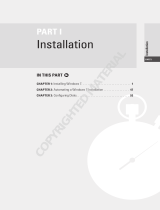Page is loading ...

Sanctuary's
Setup Guide
www.securewave.com


Liability Notice
Information in this manual may change without notice and does not represent a commitment on the part of SecureWave.
The software described in this manual is provided by SecureWave, S.A. under a license agreement. The software may only be
used in accordance with the terms of the agreement.
No part of this publication may be reproduced, transmitted, or translated in any form or by any means, electronic, mechanical,
manual, optical, or otherwise, without the prior written permission of SecureWave.
SecureWave claims copyright in this program and documentation as an unpublished work, revisions of which were first licensed
on the date indicated in the foregoing notice. Claim of copyright does not imply waiver of other rights by SecureWave.
Copyright 2000-2007 © SecureWave, S.A.
All rights reserved.
Trademarks
Sanctuary is a trademark of SecureWave, S.A.
All other trademarks recognized.
SecureWave, S.A.
Atrium Business Park
23, rue du Puits Romain
L-8070 Bertrange
Luxembourg
+352 265 364-11 (add prefix 011 when calling from USA or Canada)
+352 265 364-12 (add prefix 011 when calling from USA or Canada)
Web: www.securewave.com
Technical Support hours are Monday to Friday, 8:00 to 20:00 CET/CEST in Europe and 8:00 AM to 8:00 PM ET/EDT in North
America.
You can contact our technical support team by calling:
+352 265 364 300 (International),
+1-877-713-8600 (US Toll Free),
+44-800-012-1869 (UK Toll Free)
or by sending an email to [email protected]
Published August 2007


Sanctuary's Setup Guide 4.2.2 1
Contents
About this guide ........................................................................................................ 5
Product relevance of each chapter ......................................................................................................... 6
Conventions ..................................................................................................................................... 6
Notational conventions ................................................................................................................. 6
Typographic conventions ............................................................................................................... 6
For more information .......................................................................................................................... 7
To contact us ..................................................................................................................................... 7
Chapter 1: Installing Sanctuary’s Components ................................................................... 9
Sanctuary architecture ........................................................................................................................ 9
To install Sanctuary products ............................................................................................................... 10
Ghost image deployment .................................................................................................................... 11
Transport Layer Security ......................................................................................................................12
Using TLS for client-SecureWave Application Server communication..........................................................12
Using TLS for the inter-SecureWave Application Server communication .................................................... 15
What is a digital certificate? ........................................................................................................... 16
What is a Certificate Authority? ....................................................................................................... 16
Chapter 2: Installing the SecureWave Sanctuary Database .................................................. 17
Choosing a SQL engine ........................................................................................................................ 17
Before you install ............................................................................................................................. 18
Stage 1: To install the SQL database engine ............................................................................................. 18
Stage 2: To install the SecureWave Sanctuary Database .............................................................................. 19
Database clustering ...........................................................................................................................21
What is database clustering? ...........................................................................................................21
Terminology ................................................................................................................................21
Requirements ............................................................................................................................. 22
To implement a database cluster .................................................................................................... 22
Items created during the SecureWave Sanctuary Database setup .................................................................. 23
Chapter 3: Installing the SecureWave Application Server .................................................... 25
Before you install ............................................................................................................................. 25
To install the SecureWave Application Server ........................................................................................... 27
Items created during SecureWave Application Server setup ......................................................................... 36
Chapter 4: Installing the Sanctuary Management Console .................................................. 37
Before you install ............................................................................................................................. 37
To install the Sanctuary Management Console ......................................................................................... 37
Items created during Sanctuary Management Console setup ....................................................................... 40
Chapter 5: Installing the Sanctuary Client on your endpoint computers ................................ 41
System requirements......................................................................................................................... 41
Overall system requirements .......................................................................................................... 41
Client computer requirements ........................................................................................................ 42
To install Sanctuary Clients ................................................................................................................. 42
Unattended installation of the Sanctuary Client ....................................................................................... 50
Uninstalling the Sanctuary Client ......................................................................................................... 50
Load balancing methods .................................................................................................................... 51
What is load balancing ................................................................................................................. 51
How does round robin DNS works? .................................................................................................. 51
Advantages of DNS Round Robin ..................................................................................................... 51
Items created during the Sanctuary Client setup ...................................................................................... 53
Chapter 6: The Authorization Service Tool ...................................................................... 55
What is the Authorization Service Tool? .................................................................................................. 55
To install the Authorization Service Tool ................................................................................................. 55
Configuring WSUS ............................................................................................................................. 58

About this guide
2 Sanctuary's Setup Guide 4.2.2
Chapter 7: Using the Key Pair Generator......................................................................... 59
Introduction ................................................................................................................................... 59
Starting the Key Pair Generator ........................................................................................................... 60
Generating a key pair ....................................................................................................................... 60
Deploying the key pair ...................................................................................................................... 60
Chapter 8: Unattended Client installation ...................................................................... 63
What is an MSI file? .......................................................................................................................... 64
Creating a Transform file (MST) for an existing MSI file .............................................................................. 64
Prerequisites for creating a Sanctuary Client Deployment package ............................................................... 65
To install the Sanctuary Client Deployment tool ...................................................................................... 65
To install packages........................................................................................................................... 66
To install the Sanctuary Client: MST file generation .................................................................................. 66
Using the Sanctuary Client Deployment tool to install the Sanctuary Client ......................................................71
Using the command line to install clients ............................................................................................... 77
Using Windows Group Policy to install clients .......................................................................................... 77
Querying the client status .................................................................................................................. 80
Sanctuary Client Deployment menus ..................................................................................................... 81
Packages Menu ........................................................................................................................... 81
Computers menu ......................................................................................................................... 82
Help menu ................................................................................................................................ 83
Context menus ........................................................................................................................... 83
The Options Screen............................................................................................................................ 83
Chapter 9: Using the SXDomain Command line tool ......................................................... 85
Introduction ................................................................................................................................... 85
The SXDomain parameters ................................................................................................................. 85
Examples.................................................................................................................................. 86
Scheduling domain synchronizations .................................................................................................... 87
Chapter 10: Registering your Sanctuary product ............................................................... 89
Licensing ....................................................................................................................................... 89
Obtaining a license ..................................................................................................................... 89
License file location .................................................................................................................... 90
License file format ...................................................................................................................... 90
License-related SecureWave Application Server actions at start-up .............................................................. 91
License-related SecureWave Application Server actions while running .......................................................... 91
License-related Client actions.............................................................................................................. 91
Appendix A: Detailed system requirements and limitations ............................................... 93
System requirements ......................................................................................................................... 93
Sanctuary Device Control ................................................................................................................... 94
Terminal services limitations ......................................................................................................... 94
The RunAs command limitations .................................................................................................... 95
Appendix B: Registry keys ........................................................................................... 97
SecureWave Application Server registry keys ............................................................................................ 97
Database connection loss registry keys ............................................................................................. 97
Log insertion process registry keys ................................................................................................... 97
Debugging registry keys ............................................................................................................... 98
General registry keys ................................................................................................................... 99
Security registry keys ................................................................................................................... 99
Sanctuary Client registry keys ............................................................................................................. 102
Appendix C: Upgrading from old versions ..................................................................... 105
Sanctuary Device Control .................................................................................................................. 106
Sanctuary Server Edition................................................................................................................... 106
Upgrading SecureEXE Clients ......................................................................................................... 106
Upgrading Server-side components ..................................................................................................... 107
Upgrading from a previous SecureWave Application Server version ......................................................... 107
Appendix D: Installing Sanctuary components on Windows XP SP2/2003 SP1 ......................... 109
Connection between SecureWave Application Server and the SecureWave Sanctuary Database .......................... 109
Connection between the Sanctuary Management Console and the SecureWave Application Server ...................... 110
Stage 1: Configuring a fixed port on the server .................................................................................. 110
Stage 2: Opening the port on the server firewall ................................................................................ 110
Connecting to the Server using the fixed port ................................................................................. 110
Connecting using the Endpoint Mapper ........................................................................................... 110
Summary ................................................................................................................................... 111
Connection between the Sanctuary Client Driver and the SecureWave Application Server .................................. 112

About this guide
Sanctuary's Setup Guide 4.2.2 3
Configuring the firewall ..................................................................................................................... 112
Appendix E: Opening firewall ports for client deployment ................................................ 115
To manually open the ports on a computer-by-computer basis ................................................................. 115
To open the ports on a computer-by-computer basis with a .bat file .......................................................... 116
To open the firewall ports via an Active Directory Group policy ................................................................... 116
To create the Group Policy (GPO): .................................................................................................... 117
To improve security .................................................................................................................... 118
Appendix F: Using the synchronization script for Novell ................................................... 119
Introduction................................................................................................................................... 119
What components are required? ......................................................................................................... 119
How does the Novell interface works? .................................................................................................. 119
Synchronization script parameters ................................................................................................. 120
How to use Novell’s synchronization script ............................................................................................ 120
Script examples ............................................................................................................................... 121
What can go wrong and how do I fix it? ................................................................................................ 121
Installing your synchronization script ................................................................................................... 122
Appendix G: Using Novell shares for your DataFileDirectory ............................................... 125
DataFileDirectory access to a Novell share ............................................................................................. 125
Transparent SecureWave Application Server authentication for Novell eDirectory ............................................ 125
Appendix H: Installing a Certificate Authority for encryption and TLS Communication ............ 129
Requirements ................................................................................................................................. 129
Integrating DNS with Active Directory .............................................................................................. 129
Installing the Certificate Services ......................................................................................................... 130
Checking certificates are correctly issued to the users ............................................................................... 132
Checking certificates are correctly issued to endpoint machines ................................................................. 134
Appendix I: Importing file definitions during setup .........................................................135
Appendix J: Controlling administrative rights for Sanctuary’s administrators ........................ 137
Ctrlacx.vbs ..................................................................................................................................... 137
Requirements ............................................................................................................................ 137
Usage ...................................................................................................................................... 137
Examples ............................................................................................................................... 138
What to do after running the script ................................................................................................ 138
Appendix K: Installation checklist ................................................................................ 141
Requirements ................................................................................................................................. 141
The SecureWave Sanctuary Database ............................................................................................... 141
The SecureWave Application Server ................................................................................................. 142
The Sanctuary Management Console ............................................................................................... 142
Sanctuary Client ......................................................................................................................... 142
License .................................................................................................................................... 143
Private and public keys ............................................................................................................... 143
Data file directory ...................................................................................................................... 143
SXS account .............................................................................................................................. 143
Certificate Authority .................................................................................................................... 143
Implementation actions .................................................................................................................... 144
Installation checklist ........................................................................................................................ 145
Defining permissions in Sanctuary Device Control .................................................................................... 147
Glossary ................................................................................................................ 149
Index of figures .......................................................................................................153
Index of tables ........................................................................................................ 157
Index .................................................................................................................... 159


Sanctuary's Setup Guide 4.2.2 5
About this guide
This guide explains in detail how to install all components of your Sanctuary solution. For a quick setup guide,
consult the printed Sanctuary's Quick Setup and Configuration Guide.
> Chapter 1: Installing Sanctuary’s Components shows you the basic Sanctuary architecture, security tips,
and guides you through the process of installing the Sanctuary components.
> Chapter 2: Installing the SecureWave Sanctuary Database explains how to set up the database needed
by Sanctuary.
> Chapter 3: Installing the SecureWave Application Server explains how to set up the component that
serves as a link between the client driver and the database and/or the management console and the
database.
> Chapter 4: Installing the Sanctuary Management Console explains how to set up the console used to
administer Sanctuary.
> Chapter 5: Installing the Sanctuary Client on your endpoint computers guides you on how to set up the
Sanctuary Client on the computers that will be protected by Sanctuary.
> Chapter 6: The Authorization Service Tool explains the setup procedures for the SUS/WSUS (Software
Update Services & Windows Server Update Services) update partner tool used for our Sanctuary
Application Control Suite programs (Sanctuary Application Control Server Edition, Sanctuary Application
Control Custom Edition, and Sanctuary Application Control Terminal Services Edition).
> Chapter 7: Using the Key Pair Generator explains how to generate public and private keys before you
deploy the Sanctuary Client to the machines you want to protect.
> Chapter 8: Unattended Client installation shows you how to deploy clients silently.
> Chapter 9: Using the SXDomain Command line tool explains how to synchronize information between the
SecureWave Sanctuary Database and the domain controller.
> Chapter 10: Registering your Sanctuary product explains the Sanctuary licensing model.
> Appendix A: Detailed system requirements and limitations details the hardware and software you need for
an optimum operation of the software.
> Appendix B: Registry keys provides detailed information about registry key settings for servers and
clients.
> Appendix C: Upgrading from old versions explains how to upgrade from a previous version of Sanctuary
Device Control and Sanctuary Application Control Suite.
> Appendix D: Installing Sanctuary components on Windows XP SP2/2003 SP1 explains how to configure
this system to work with Sanctuary programs.
> Appendix E: Opening firewall ports for client deployment covers how to open the required ports needed
for the client deployment technique described in Chapter 8: Unattended Client installation.
> Appendix F: Using the synchronization script for Novell provides a quick setup guide for synchronizing
Novell eDirectory objects to define device/application permissions.
> Appendix G: Using Novell shares for your DataFileDirectory undertakes the task of explaining how to set
the data file directory (DataFileDirectory or DFD) in your Novell server.
> Appendix H: Installing a Certificate Authority for encryption and TLS Communication describes how to
install a Microsoft Certificate Authority needed for client driver-SecureWave Application Server and intra-

About this guide
6 Sanctuary's Setup Guide 4.2.2
SecureWave Application Server TLS communication. This authority is also needed if you plan to centrally
encrypt removable devices (if using Sanctuary Device Control).
> Appendix I: Importing file definitions during setup includes necessary information to use the Standard File
Definitions (SFD) for Sanctuary Application Control Suite programs during the setup phase.
> Appendix J: Controlling administrative rights for Sanctuary’s administrators describes a file script used to
set and control the rights to administer Organizational Units/Users/Computers/Groups in Active Directory.
> Appendix K: Installation checklist contains several tables to guide you through the initial setup process.
> The Glossary provides definitions of standard terms used throughout the guide.
> The Index of figures, Index of tables, and Index provide quick access to specific figures, tables,
information, items, or topics.
Some of these chapters are only relevant for some programs of our product suite. For example, Appendix I:
Importing file definitions during setup is only applicable if you installed Sanctuary Application Control Suite.
Each chapter has an introduction paragraph explaining to which part of our suite they
correspond.
Product relevance of each chapter
All chapters contain information that is relevant to users of all Sanctuary products, apart from:
> Chapter 6: The Authorization Service Tool, which only contains information relevant to Sanctuary
Application Control Suite programs (Sanctuary Application Control Server Edition, Sanctuary Application
Control Terminal Services Edition, and Sanctuary Application Control Custom Edition).
> Appendix I: Importing file definitions during setup, which only contains information relevant to Sanctuary
Application Control Suite programs (Sanctuary Application Control Server Edition, Sanctuary Application
Control Terminal Services Edition, and Sanctuary Application Control Custom Edition).
Conventions
Notational conventions
We use the following symbols to emphasize important points about the information you are reading throughout
this guide:
Special note. This symbol indicates further information about the topic you are working on.
These may relate to other parts of the system or be points that need particular attention.
Time. This symbol indicates the description of ‘short-cut’ or tips that may save you time.
Caution. This symbol means that proceeding with a course of action may result in a risk, e.g.
loss of data or potential problems with the operation of your system.
Typographic conventions
The following typefaces are used throughout this guide:
> Italic Represent fields, menu options, and cross-references.
> Fixed width Shows messages or commands typed at the command prompt.
> SMALL CAPS Represents buttons you select.

About this guide
Sanctuary's Setup Guide 4.2.2 7
For more information
In addition to the documents and the online help provided with your Sanctuary product, further information is
available on our web site at:
www.securewave.com
In this regularly updated Web site, you can find:
> The latest software upgrades and patches (for registered users).
> The very latest troubleshooting tips and answers to Frequently Asked Questions (FAQ).
> Other general support material that you may find useful.
> New information about Sanctuary.
> Our Knowledge Base (KB), with FAQ (Frequent Asked Questions) and practical information of your
everyday use of Sanctuary solutions.
To contact us
If you have a question that is not answered in the online help, documentation, or SecureWave knowledge
base, you can contact your SecureWave customer support team by telephone, fax, email, or regular mail.
Technical Support hours are Monday to Friday, 8:00 to 20:00 CET/CEST in Europe and 8:00 AM to 8:00 PM
ET/EDT in North America.
You can contact our technical support team by calling:
+352 265 364 300 (International),
+1-877-713-8600 (US Toll Free),
+44-800-012-1869 (UK Toll Free)
or by sending an email to: [email protected]
Alternatively, you can write to customer support at:
Atrium Business Park
23, rue du Puits Romain
L-8070 Bertrange
Luxembourg


Sanctuary's Setup Guide 4.2.2 9
Chapter 1: Installing Sanctuary’s Components
The information in this chapter is relevant to all Sanctuary products.
This chapter guides you through the procedure for installing the various Sanctuary components. You can find
a complete description of the Sanctuary products in the Sanctuary's Architecture Guide.
Sanctuary architecture
A Sanctuary solution includes the following four main components (for a full description see the Sanctuary's
Architecture Guide):
> One SecureWave Sanctuary Database — This serves as the central repository of authorization
information (devices/applications).
> One or more SecureWave Application Server with one or (optionally) more Data File Directory (DFD) —
This is used to communicate between the SecureWave Sanctuary Database and the protected clients.
> The Sanctuary Client — installed on each computer you want to protect.
> Administrative tools — including the Sanctuary Management Console. This provides the administrative
interface to the SecureWave Application Server. This interface, which can be installed on one or more
computers, is used to configure the solution and perform a range of day-to-day administrative tasks.
An implementation can have more than one SecureWave Application Server and one SecureWave Sanctuary
Database connected over a wide area. This means that Sanctuary can provide a resilient and scalable
solution to your security issues.
The relationship between the Sanctuary components is represented in the following figure:
Figure 1: Sanctuary’s architecture
We do not describe the installation of Microsoft SQL Server in replication mode in this guide.

Chapter 1: Installing Sanctuary’s Components
10 Sanctuary's Setup Guide 4.2.2
We assume that the TCP/IP protocol is properly configured during the installation process described in this
guide:
Figure 2: Sanctuary's setup
To install Sanctuary products
Although Sanctuary Software is an extremely powerful security solution, its setup is straightforward. The
installation routine can be broken down into the following stages:
1. Decide whether you are going to use an extra encryption layer for Sanctuary Client Driver -
SecureWave Application Server and intra-SecureWave Application Server communications or not.
If you decide to use it, you need to install a Certificate Authority. This is also needed if you want to
centrally encrypt removable media using Sanctuary Device Control. See Transport Layer Security
on page 12, Appendix H: Installing a Certificate Authority for encryption and TLS Communication on
page 129, and Sanctuary Device Control Administrator's Guide.
2. Install the SecureWave Sanctuary Database on the computer that is to hold authorization
information for devices and/or executables, scripts and macros. You can find a detailed installation
procedure explanation in Chapter 2: Installing the SecureWave Sanctuary Database on page 17.
3. Install the SecureWave Application Server on the computer or computers that serve as
intermediates between the Sanctuary Client and the SecureWave Sanctuary Database, distributing
the list of device/software permissions for each client computer and/or User/group. See Chapter 3:
Installing the SecureWave Application Server on page 19.
4. Install the Sanctuary Management Console on the computer(s) you are going to use to configure
Sanctuary, and subsequently carry out your day-to-day administrative tasks and procedures. See
Chapter 4: Installing the Sanctuary Management Console on page 36.
5. Generate the key pair that is used to sign/encrypt messages/media. See Chapter 7: Using the Key
Pair Generator on page 59.
6. Install a Sanctuary Client and test the predefined permissions for devices and/or
executables, scripts or macros. You can install the client on the same machine that you are using
for the SecureWave Sanctuary Database, SecureWave Application Server, and Sanctuary
Management Console (some limitations apply). See Chapter 5: Installing the Sanctuary Client on
your endpoint computers on page 41.
7. Define some test permissions for devices and/or executable files using the console installed on
step 3 and test these on the client machine. See the Sanctuary's Quick Setup and Configuration
Guide.
8. Define company’s policies (permissions, rules, and settings). Determining and defining which
users get access to which devices and/or executables, scripts and macros. This step is done before
installing or rolling out any clients. Installing Sanctuary Clients without a good policy definition would
result in a loss of productivity. Consult the Sanctuary Application Control Suite Administrator's
Guide and/or Sanctuary Device Control Administrator's Guide for more information.
9. Plan the client installation strategy and deploy your clients in production machines to begin
enjoying immediately the benefits of being protected by Sanctuary. See Chapter 8: Unattended
Client installation on page 63.
10. Define a synchronization schema to be used for your Microsoft Domains or Novell eDirectory
structure. See Chapter 9: Using the SXDomain Command line tool on page 85.

Chapter 1: Installing Sanctuary’s Components
Sanctuary's Setup Guide 4.2.2 11
You can find a detailed explanation of the functions carried out by the various Sanctuary administration
components in the Sanctuary Application Control Suite Administrator's Guide and/or Sanctuary Device Control
Administrator's Guide. We recommend that you read these through thoroughly before starting the implement
Sanctuary products.
At any time after installing the SecureWave Sanctuary Database, SecureWave Application Server, Sanctuary
Management Console, or the Sanctuary Client you can modify or uninstall the components by running their
respective setup.exe files.
If any setup routine stops, (e.g. if a severe error is encountered or if it is canceled by user request) the routine
attempts to clean up and roll back any modifications it made to your computer. It also produces log files
containing the reason why the setup failed. These are placed in %TMP% directory (of the user account who is
doing the installation) and named sxdbi.log, setupcltsu.log, setupsmc.log, setupdb.log, and setupsxs.log. If
your setup fails, and you make a support call to SecureWave, you will be asked to send these files to help us
diagnose the problem.
You should resolve all hardware conflicts before installing Sanctuary solutions. You can use
Windows’ Device Manager to troubleshoot and fix software-configurable devices. All
hardware devices that use jumper pins or dip switches must be configured manually.
It is critical to determine the Policy Definition that is best for your organization. This is where
you define which users get access to which devices and/or executables. This step must be
done before any clients are installed or rolled out. If you install clients without a good policy
definition, this will result in a loss of efficiency or it could prevent users from accessing their
devices. Define policies BEFORE installing any clients!
Ghost image deployment
A common problem that administrators face is how to deploy a ‘standard’ computer to a new user or when
upgrading to new hardware. They normally do this by installing all necessary software on a ‘fresh’ computer
and then use ‘Ghost’ software to create an image of it. The administrator then imprints this image on all new
computers.
The Sanctuary Client can be included in the ‘ghost ‘image. You can do this, using the following steps:
1. Install the Sanctuary Client on the machine to be 'ghosted', as you would do on any other client
computer.
2. Change all drivers to start on demand mode. To do this, use Regedit to modify the following values
found in HKLM\System\CurrentControlSet\Services\.
scomc: Start, REG_DWORD = 4
sk: Start, REG_DWORD = 4
3. Delete the value 'sk' in the registry key HKLM\System\CurrentControlSet\Control\Class\
{71A27CDD-812A-11D0-BEC7-08002BE2092F}\Upperfilters.
If this is not done, the client will not boot up.
4. Reboot the computer. The driver is installed but does not run.
5. In HKLM\System\CurrentControlSet\Services\sk\Parameters delete ALL entries that
start with '\SystemRoot\SxData\...'.
6. In HKLM\System\CurrentControlSet\Services\sk\Parameters delete the 'DeviceIndex'
key
7. In HKLM\System\CurrentControlSet\Services\scomc\Parameters delete the
'LastSeenComputerName' key.
8. Delete any keys (apart from default) that do not have a value set.
9. Delete all files in the %SystemRoot%\sxdata directory, apart from the public key file, sx-public.key.

Chapter 1: Installing Sanctuary’s Components
12 Sanctuary's Setup Guide 4.2.2
10. Proceed to create the Ghost image from this 'standard' computer.
When deploying the Ghost image:
1. Change the SID (which uniquely identifies the computer) and the name of the computer. This can
be done using Ghostwalker or the freeware SIDchanger tool available from the SYSinternals
website, www.sysinternals.com.
2. Change the starting mode of each driver back to its original state. To do this, use Regedit to modify
the following values found in HKLM\System\CurrentControlSet\Services\.
scomc: Start, REG_DWORD = 2
sk: Start, REG_DWORD = 0
3. Restore the registry key value 'sk' in HKLM\System\CurrentControlSet\Control\Class\
{71A27CDD-812A-11D0-BEC7-08002BE2092F}\Upperfilters.
4. Reboot the ‘new’ computer.
Transport Layer Security
The Transport Layer Security (TLS) protocol (based on SSL — Secure Socket Layers) addresses security
issues related to message interception during communication between hosts. The deployment of TLS, client
and server side, is the primary defense against compromised clients or mixed networks where is possible to
intercept transmitted messages.
TLS has specific advantages when addressing message security issues:
> The identities of peers can be authenticated using asymmetric or public key cryptography, allowing the
safe exchange of encrypted information , coupled with a Certificate Authority (see Appendix H: Installing a
Certificate Authority for encryption and TLS Communication). Clients can verify that the IP address and
name are consistent with the DNS records, inhibiting ‘man in the middle’ and DNS ‘spoofing’ exploits.
> Message’s contents cannot be modified while en route between two TLS negotiated hosts. Either party
has the ability of detecting TLS protocol violations.
However, there are also some disadvantages to using the TLS protocol:
> Cryptography, specifically when it involves public key operations, is CPU-intensive and using TLS may
result in a performance loss. The level of performance loss depends on factors such as your environment,
the total number of permissions required, if you want to use shadowing or not, and so on. Unfortunately, it
is impossible to know beforehand how large the performance loss will be for your particular organization.
> A TLS environment requires maintenance — the system administrator must configure the system and
manage certificates.
You should consider carefully whether your organization needs this extra security, i.e. if your company either
uses sensitive data or has to meet certain security regulations.
Using TLS for client-SecureWave Application Server communication
There are two ways in which a Sanctuary Client can communicate with a SecureWave Application Server. It
can use:
> A Pull operation in which the client driver establishes a connection with the server to:
Obtain the most recent permission updates.
Upload its log files.
Upload its shadow files.
If using TLS protocol, the authentication and confidentiality of the data exchanged is guaranteed.
> A Push operation in which a SecureWave Application Server establishes a connection with the client to:

Chapter 1: Installing Sanctuary’s Components
Sanctuary's Setup Guide 4.2.2 13
Request a client driver to perform a scan.
Request a client driver to upload its log file.
Request the client driver to upload its shadow files.
Request a client driver to contact the server to receive the latest permission updates.
‘Ping’ a client to update its client list or begin another communication or process.
Push messages are very limited and basic and therefore do not use TLS. SecureWave Application Server
sends a short message informing the client to callback with an ID number, nothing else. This message,
although not encrypted, is signed. The Sanctuary Client Driver then opens a connection channel with the
SecureWave Application Server — either using TLS or not, as defined when installed — and sends back the
ID number. The SecureWave Application Server(s) verify that there is a pending request for this
communication and instruct the client driver what to do next.
The callback message (see also Using TLS for the inter-SecureWave Application Server communication on
page 15) is authenticated using the private/public key pair, which must be generated before installing client
drivers. Messages are signed with the server private key and clients use the corresponding public key to
guarantee that the messages come from genuine servers.
Since the messages exchanged with the server do not contain confidential data, there is no need to encrypt
them, i.e. using TLS for push messages would not provide any significant benefits.
When the communication mode used is TLS, Sanctuary Client:
> Checks that the size of the package received is at least big enough to hold the server signature, rejecting
any packages smaller than this minimum size.
> Rejects packages that are bigger than the maximum allowed size.
> Verifies the signature and integrity of the message, for the packages that have been accepted.
When a client driver receives a valid SecureWave Application Server command, it begins sending back the
requested data through a TLS connection (if configured). This data can comprise:
> Scan results.
> Log files.
> Shadow files.
> Permission updates.
> ‘Ping’ information.

Chapter 1: Installing Sanctuary’s Components
14 Sanctuary's Setup Guide 4.2.2
Figure 3: Sanctuary Client: Using the TLS protocol for client-SecureWave Application Server communication
If the program does not auto-generate the required certificate (by attempting to obtain it from the Certificate
Authority) you can either try to import it or generate it with the Wizard. You must ensure that it is signed by a
private key as shown in the following image:
Figure 4: Signed certificate

Chapter 1: Installing Sanctuary’s Components
Sanctuary's Setup Guide 4.2.2 15
Using TLS for the inter-SecureWave Application Server communication
If your Sanctuary implementation contains several SecureWave Application Servers and uses distributed Data
File Directories (DFD), then since confidential information is exchanged between these, it is a good idea to
choose to use the TLS protocol when installing them. For example, if you plan to define read/write shadow
rules (see the Sanctuary Device Control Administrator's Guide for a complete explanation), there could be a
constant flow of shadowed files circulating between them. Using the TLS protocol option assures that data is
encrypted.
Figure 5: SecureWave Application Server: Using the TLS protocol for intra-SecureWave Application Server communication
SecureWave Application Server machines may have multiple DNS names and multiple certificates. The
certificate selected by SecureWave Application Server must match the DNS name used by the Sanctuary
Client and other SecureWave Application Servers when they communicate over secure TLS ports. These
values can be manually overridden by modifying a registry key (see Table 19 on page 100 for more
information).
The value in 'ServerName' can be used to specify a fully qualified DNS name that SecureWave Application
Servers register in the servers table and communicate to client drivers in callbacks. The value
'ServerCertSerial' is used to specify the serial number of the certificate that SecureWave Application Server
should use for TLS communication. The format of this value is exactly the same as the one that SecureWave
Application Server displays when a certificate is loaded, for example, 3738DCAE0003000001C0. (The MMC
Certificates snap-in uses almost the same format, except it has blanks after every two digits. These blanks
must NOT be specified for the SecureWave Application Server value.)
Server callback messages (see also Using TLS for client-SecureWave Application Server communication on
page 12) include the server’s DNS name and port number(s). This ensures that the client only answers the
particular contacting SecureWave Application Server even if the client has no prior information about it. The
message also includes a timestamp, which prevents the client driver from replying to old requests.

Chapter 1: Installing Sanctuary’s Components
16 Sanctuary's Setup Guide 4.2.2
What is a digital certificate?
A digital certificate is an electronic presentation card that establishes your identity and credentials when doing
transactions over a channel. Certificates are issued by a Certification Authority. They contain, among other
things:
> A digital signature, indicating which certificate-issuing authority generated them. This lets a recipient verify
that the certificate is genuine.
> A public key, to be used for encrypting messages and digital signatures. All messages encrypted using
the public key can be decrypted using the corresponding private key pair (see a complete description on
Sanctuary's Architecture Guide).
Most certificates used today are based on the X.509 v3 certificate standard.
All messages encrypted using the public key can be decrypted using the corresponding private key pair (see a
complete description on Sanctuary's Architecture Guide).
Typically, certificates also contain the following information:
> Certificate’s version and serial number.
> Signature algorithm.
> Validity (not before, not after).
> Authority and subject’s ID.
> Digital signature of the issuer, testifying the validity of the binding between the subject’s public key and
the subject’s identifier information.
What is a Certificate Authority?
A Certificate Authority (CA) is an entity that issues and manages certificates in a network. As part of a public
key infrastructure, a CA checks with a registration authority (RA) to verify the information provided by the
requestor of a digital certificate. If the RA verifies the requestor's information, the CA can then issue a
certificate stating that the public key contained in it belongs to the person, computer, or entity noted in the
same certificate. The idea behind this security process is that the user trusts the CA and can verify its
signature and can also corroborate that a certain public key belongs to whoever is identified in the certificate.
You either trust a CA or not. If you trust a CA, this means that you have confidence that it has proper policies
in place when evaluating certificates requests. In addition to this, you also trust that the CA will revoke
certificates that should no longer be considered as being valid, publishing an up-to-date CRL (Certification
Revocation List).
/