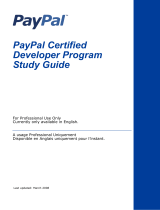3
How to create an account?
There are certain steps that the seller needs to follow:
1. Sign up/Login to your seller account.
2. If you signed up, please wait for the account to be approval by us.
3. Once approved, you can start setting up your account and add your
products to Simplace.
4. When products are added to Simplace, they will be evaluated by our
team.Once approved, the products will be available on Simplace.
5. The seller needs to add the payment details to which he wish to receive
the order payments.
6. In case you encounter any problems, please do not hesitate our team
Seller Login/Sign up:
To login or create an account as a seller, click on the “seller login” button. This
button you can find in the home page header on the right side (see the
picture below).