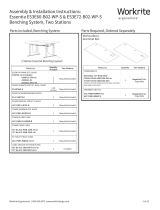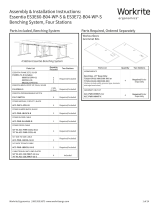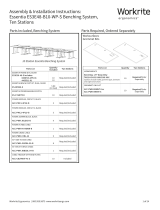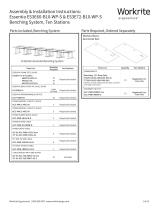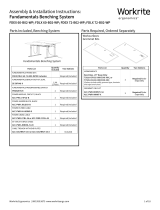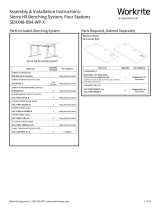Page is loading ...

Workrite Ergonomics | 800.959.9675 www.workriteergo.com 1 of 3
ID Part Name Qty
A Magnetic Cable Chain—Middle/Upper Segment 2
B Magnetic Cable Chain—Bottom Segment 1
C#6 × �⁄16” Phillips Pan Head Screws 2
D Mounting Socket 1
Cordless Drill
Tools Required:
⅛” Drill Bit #2 Phillips Bit
Screwdriver or
Driver/Drill
B
B A
A
A
DC
Assembly & Installation Instructions:
Magnetic Cable Chain
ACC-WM-MCC-X
• Segments snap together by inserting the plastic standoff
of one segment into the pocket of an alternative segment.
• A click will indicate the chain has been securely attached
Assemble the three segments (A & B) together
The segment containing magnets
should be positioned at the end of
the series, magnet should conclude
the chain as shown
1

2 of 3 Workrite Ergonomics | 800.959.9675 www.workriteergo.com
2.50”
2.50”
D
C
D
Cordless Drill with ⅛ Drill bit #2 Phillips Screwdriver
Position Mounting Socket (D) 2.5 inch
behind the rear motor bracket aligned
with the center of the leg column
Attach mounting socket (D)
to worksurfce.
Drill Two Pilot Holes from
Underside of Worksurface
DO NOT DRILL DEEPER THAN ½”
Pre-drill two pilot holes using ⅛ Drill bit Use screw driver to mount socket to bottom
side of the worksurface worksurface with
two #6 7/16”
Phillips Pan Head Screws (C)
2a
2a
2b
2b
2c
2c

Workrite Ergonomics | 800.959.9675 www.workriteergo.com 3 of 3
1500467 Rev A
.25
A
B
D
• Insert the plastic standoff on the top of the Cable Chain (A)
into Mounting Socket (D).
• A click will indicate the chain has been securely attached
Attaching Magnetic Cable Chain
Attach the three magnetic links (B)
to the bottom of the leg column.
The bottom link should be positioned
approximately .25” above where the leg
meets the foot
3a
3a
3b
3b
3c
3c
/