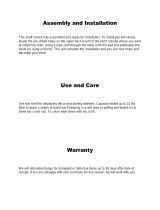1
Style A
© 2017 Midmark Corp. | 60 Vista Drive Versailles, OH 45380 USA | 1-800-643-6275 | 1-937-526-3662 |
TP200 20-42-FO-00012 Rev A1 C2169
Applies to Models:
Dental Side Casework
Special Tools:
none
003-2970-00 Rev. AA4 (12/3/2019)
Synthesis
®
Casework - Side Casework
Setup Instructions
Note:
Use the table of contents to find the install
instruction for various units in the configuration.
midmark.com

2
© 2016 Midmark Corp. | 60 Vista Drive Versailles, OH 45380 USA | 1-800-643-6275 | 1-937-526-3662 |
TP200 20-42-FO-00012 Rev A1 C2169
Table of ContentsTable of Contents
IMPORTANT INFORMATION
Model Number ................................................. 3
Safety .............................................................. 4
Explanation of Safety Signals .......................... 4
Introduction ...................................................... 4
Receiving Truck / Shipment ............................. 5
Tools Needed................................................... 6
Room Layout Drawing ..................................... 7
Cabinet ID Drawing ......................................... 8
Necessary Units to Secure .............................. 9
Faucet ............................................................. 9
INSTALLATION INSTRUCTIONS
Overhead Unit Installation ............................. 10
Base Unit Installation ..................................... 16
Corner Overhead ........................................... 20
Towel/Cup/Glove Dispenser .............................23
Desk Unit Installation ..................................... 26
Delivery Unit Installation ................................ 29
Stand-Alone Base Unit Installation ................ 33
GENERAL FINISH REQUIREMENTS
Countertop Installation ................................... 34
Open Area Countertop Installation ................ 35
Installing Doors, Handles and More .............. 36
Door Adjustment ............................................ 37
ACCESSORIES
Overhead Filler Panel Installation .................. 38
Base Unit Filler Panel Installation .................. 40
Faucet Contol Installation .............................. 41
Desk Unit Filler Panel Installation .................. 42
Sloping Top Installation.................................. 43
Sink Apron Panel Installation ......................... 45
Important Info
(*) Indicates multiple pages due to model / serial number break(s).
Finish
Installation InstructionsAccessories
Style A
midmark.com

3
© 2017 Midmark Corp. | 60 Vista Drive Versailles, OH 45380 USA | 1-800-643-6275 | 1-937-526-3662 |
003-2970-00
TP200 20-42-FO-00012 Rev A1 C2169
Model Number
Midmark uses a product part number for the cabinets that has a detailed structure.
Step 1
Step 2
Step 3
Step 4
Step 5
Step 5
Step 6
Countertop Color
midmark.com

4
© 2017 Midmark Corp. | 60 Vista Drive Versailles, OH 45380 USA | 1-800-643-6275 | 1-937-526-3662 |
003-2970-00
TP200 20-42-FO-00012 Rev A1 C2169
Safety
A primary concern of Midmark is that this equipment be operated and main-
tained with the safety of the users in mind. To assure safer and more reli-
able operation, do the following: (1) Read this manual before operating your
equipment; (2) Assure that appropriate personnel understand the contents of
this manual - [responsibility of the purchaser] (3) Understand the instructions
contained in this manual before attempting to install this equipment.
Explanation of Symbols
Introduction
This installation guide has been prepared to assist in the installation of
Midmark modular casework. Careful and proper installation of these units
are in the best interest of the Customer, Distributor, and Midmark. Following
these instructions will assure proper installation and will simplify the task.
Special conditions may be encountered that are not described in this manu-
al. Should this occur during an installation, contact your local distributor for
assistance or Midmark at 1-800-643-6275.
Note
Amplifies a procedure, practice, or condition.
Equipment Alert
Indicates a potentially hazardous situation which could result in
equipment damage if not avoided.
Caution
Indicates a potentially hazardous situation which may result in minor
or moderate injury if not avoided. It may also be used to alert against
unsafe practices.
midmark.com

5
© 2017 Midmark Corp. | 60 Vista Drive Versailles, OH 45380 USA | 1-800-643-6275 | 1-937-526-3662 |
003-2970-00
TP200 20-42-FO-00012 Rev A1 C2169
Receiving Truck / Shipment
The following will assist the installer or dealer in getting the truck to the
dock and unloaded. It will be necessary for the installer to be on site prior
to the trucks arrival, so that the best point of delivery for the product can be
determined.
If the installer has been given an exact time of arrival and the truck does not
arrive on time, the foreman must notify Midmark within eight hours. Midmark
will not be liable for any charges if notied more than eight hours after the
scheduled arrival time.
The cabinets and top surfaces will be boxed. The product will have labels
marked for model number, description, date, and room number for the
cabinet. All boxed products will remain in the boxes until installation.
IF ANY PRODUCT APPEARS TO HAVE DAMAGE DUE TO FREIGHT,
PLEASE NOTE IT ON THE “BILL OF LADING”. ANY CLAIMS NEED TO BE
REPORTED WITHIN 5 DAYS OF SIGNING PAPERWORK.
Equipment Alert
While unloading truck, make sure to avoid damage to the cabinets.
Do not use sharp objects to cut packaging from the cabinets.
Sidewalk
Furniture Dolly
Cabinet
midmark.com

6
© 2017 Midmark Corp. | 60 Vista Drive Versailles, OH 45380 USA | 1-800-643-6275 | 1-937-526-3662 |
003-2970-00
TP200 20-42-FO-00012 Rev A1 C2169
Tools Needed
Important Recommendation
Midmark recommends starting in a corner or verifying where the best
starting position is if the installation is not required to start in a corner.
Cordless Drill
Socket Wrench w/
Socket Set
Screwdriver
Set
Rubber Mallet
Metal Files
Jig Saw
Circular Saw
Measuring Tape
Wrench Set
Vice Grips
Caulk Gun
Construction
Adhesive
Level
Ruler
Compass/Scribe
Hand
Sander
Riveter
Utility Knife
Not Shown:
Stud Finder
C-Clamps
Heat Gun
Belt Sander
Hammer Drill
Drill Bit Set
Contact Cement
Laminate Trimmer
Putty Knife
Shims
Tape
midmark.com

7
© 2017 Midmark Corp. | 60 Vista Drive Versailles, OH 45380 USA | 1-800-643-6275 | 1-937-526-3662 |
003-2970-00
TP200 20-42-FO-00012 Rev A1 C2169
SAMPLE
A Synthesis
®
Casework Drawing (Cabinet Drawing) should be
provided for each install. If Installer does not receive drawings
please contact Midmark at 1-800-MIDMARK (643-6275)
midmark.com

8
© 2017 Midmark Corp. | 60 Vista Drive Versailles, OH 45380 USA | 1-800-643-6275 | 1-937-526-3662 |
003-2970-00
TP200 20-42-FO-00012 Rev A1 C2169
Parts List
Unique ID Part Number QTY Description
2 SD02.1809.SW1A 1
LH 3-Hole Dispenser, Serenity Panel
50 BN11.2418.SW1ANN 1
RH Door, Serenity Panel
52 BO21.2418.SW1ANN 1
(2) 2in Drawer with Divider Insert, (1) 4in Drawer, (1) 8in Drawer, Serenity Panel
54 AB40.3218.NW 1
Base Accessory, Open, Panel Style
57 C07219.CACC.QHNN 1
**** NOT FOUND IN PRICELIST ****
66 CFT-5STPRX-1 1
**** NOT FOUND IN PRICELIST
68 CPA-PMPDSPS-1 1
**** NOT FOUND IN PRICELIST
Undecided
None
Notes:
Casework Installation Drawing
CFT-5STPRX-1, CPA-PMPDSPS-1
Date:
016-1634-00Option:
803-Henna
Rev:
Cottage Lane
Top Material:803-Henna803-Henna
Faucet:
Top Color:
Cabinet Finish:
Designer:
Solid Surface
Tbd
Project Name:
Handle:
Drawing #:
Note:
DS170001
Sink:Lock:
Panel Style:
Serenity PanelSerenity Panel
Tasklight: None
5/3/2017
www.midmark.com
Phone: 1-800-MIDMARK
A
Dr. Midmark
[Sales person #1, Name]
Side Delivery
2/2
Change Order#: C4168Casework Installation Drawing: 20-72-FO-00019 Revision: C1
Faucet
Soap Dispenser
Countertop
DA4690
SAMPLE
A Synthesis
®
Casework Installation Drawing (Cabinet ID) should
be provided for each install. If Installer does not receive drawings
please contact Midmark at 1-800-MIDMARK (643-6275)
midmark.com

9
© 2017 Midmark Corp. | 60 Vista Drive Versailles, OH 45380 USA | 1-800-643-6275 | 1-937-526-3662 |
003-2970-00
TP200 20-42-FO-00012 Rev A1 C2169
Caution
Base Cabinet with File Drawers must be attached to other cabinet(s)
and/or attached to a wall to prevent cabinet from tipping when a file
drawer or waste assembly is extended.
Necessary Unit to Secure
Equipment Alert
Refer to manufactures manuals for
faucet installations and usage.
Faucet Installations
midmark.com

11
© 2017 Midmark Corp. | 60 Vista Drive Versailles, OH 45380 USA | 1-800-643-6275 | 1-937-526-3662 |
003-2970-00
TP200 20-42-FO-00012 Rev A1 C2169
Overhead Installation - Recommended Heights
Step 2:
Use Synthesis
®
Casework Drawings to determine desired height of installation for overhead cabinet.
NOTE: View full SAMPLE version of Synthesis
®
Casework Drawing on page 7.
A Synthesis
®
Casework Drawing (Cabinet Drawing) should be
provided for each install. If Installer does not receive drawings
please contact Midmark at 1-800-MIDMARK (643-6275)
midmark.com

12
© 2017 Midmark Corp. | 60 Vista Drive Versailles, OH 45380 USA | 1-800-643-6275 | 1-937-526-3662 |
003-2970-00
TP200 20-42-FO-00012 Rev A1 C2169
Overhead Installation
Step 3:
Measure up to mark desired height of overhead cabinet.
Use level to extend line. Note: See previous page for
desired height recommendations.
Step 4:
Measure 2-1/16” (5.2 cm) lower than the desired height
of cabinet top and mark for bottom of hanging bracket.
Extend line using level.
Step 5: w/ Overhead Corner Spacer
Measure 20-7/16” (51.9 cm) from corner of wall and
mark for start of hanging bracket.
Desired
Height
Ceiling
Ceiling
Step 5: w/ Window
Measure 5-1/4” (13.3 cm) from corner of wall and mark
for start of hanging bracket.
Step 5: w/ Scribe
Measure 4” (10.2 cm) from corner of wall and mark for
start of hanging bracket.
Ceiling
Ceiling
Ceiling
Step 5: w/ No Spacer
Measure 2-1/2” (6.4 cm) from corner of wall and mark
for start of hanging bracket. Note: Refer to steps
below if a different variation is specified.
2-1/16”
(5.2 cm)
2-1/2”
(6.4 cm)
4”
(10.2 cm)
20-7/16”
(51.9 cm)
5-1/4”
(13.3 cm)
midmark.com

13
© 2017 Midmark Corp. | 60 Vista Drive Versailles, OH 45380 USA | 1-800-643-6275 | 1-937-526-3662 |
003-2970-00
TP200 20-42-FO-00012 Rev A1 C2169
Overhead Installation
Step 7: Right Side Only
Drill out nutserts on scribe before attaching to right-hand
side of unit. Note: Use a 9/32” drill bit to drill out nutserts.
Ceiling
Step 8: w/ Scribe
Attach scribe to overhead unit using hex screws
provided.
Step 8: w/ Overhead Corner Spacer
Attach corner bracket assembly to overhead unit using
hex screws provided.
Step 6:
Mount hanging bracket to wall using hardware
(not supplied).
Note: Suggested Fasteners
- Stud walls (standard): #10 x 2 wood screws
(coarse threaded).
- Steel studded walls: sheet metal #10 fine screws.
- Hollow type or masonry walls: #10 machine screw
expansion anchors of adequate length. A 3/16” short
molly or other type of fastener may be used if
pre-drilled.
- Rough solid concrete or brick wall: #10 round head
wood screw or a specialized masonry fastener.
Caution
Installer must secure bracket to at least one
stud and use wall anchors on any screws that
cannot be secured to studs.
Attention:
Local, city, or national building codes should be followed
before using midmark suggested fasteners for installation.
Wall
Hanging
Bracket
Top
midmark.com

14
© 2017 Midmark Corp. | 60 Vista Drive Versailles, OH 45380 USA | 1-800-643-6275 | 1-937-526-3662 |
003-2970-00
TP200 20-42-FO-00012 Rev A1 C2169
Overhead Installation
Step 12:
Place additional overhead unit onto hanging bracket.
Ceiling
Step 10: Attaching Additional Units
Measure 2-1/2” (6.35 cm) away from hung cabinet and
mark.
Step 11:
Mount hanging bracket to wall using hardware (not supplied).
Note: Refer to Caution and Note for step 6.
Ceiling
Ceiling
Step 9: w/ Overhead Corner Spacer
Place overhead unit onto hanging bracket. Adjust and
level to desired position. Note: Make sure cabinet is
pushed into corner.
Ceiling
Step 9: w/ Scribe
Place overhead unit onto hanging bracket. Adjust and
level to desired position. Note: Make sure cabinet is
pushed into corner.
Ceiling
Step 9:
Place overhead unit onto hanging bracket. Adjust and
level to desired position.
Ceiling
2-1/2”
(6.4 cm)
midmark.com

15
© 2017 Midmark Corp. | 60 Vista Drive Versailles, OH 45380 USA | 1-800-643-6275 | 1-937-526-3662 |
003-2970-00
TP200 20-42-FO-00012 Rev A1 C2169
Overhead Installation
Step 13:
Secure overhead units using hex screws provided.
Note: Repeat steps 10 thru 13 as needed.
Step 17:
Tilt shelf to fit into cabinet as shown. Install shelf clips
and place shelf on top of clips.
Step 14: w/ Corner Bracket Assembly
Measure 2-1/2” (6.4 cm) away from hung cabinet and
mark. Secure hanging bracket to wall. Note: Refer to
Caution and Note for step 6.
Step 15: w/ Corner Bracket Assembly
Place additional overhead unit onto hanging bracket.
Step 16: w/ Corner Bracket Assembly
Secure overhead units with hex screws provided.
Note: Repeat steps 13 thru 15 as needed.
Ceiling
Ceiling
Hex
Screw
Hex
Screw
Hex
Screws
Hex
Screws
Step 18:
Reinstall all cabinet doors. Note: If sloping tops are
specified, install them before any base units.
Door
Hinge
Shelf
Clip
2-1/2”
(6.4 cm)
2-1/16”
(5.2 cm)
midmark.com

16
© 2017 Midmark Corp. | 60 Vista Drive Versailles, OH 45380 USA | 1-800-643-6275 | 1-937-526-3662 |
003-2970-00
TP200 20-42-FO-00012 Rev A1 C2169
Step 1:
Remove shelves and floors. It is optional to remove
drawers and doors (if applicable) for easier installation.
Base Unit Installation
Floor
Floor
Shelf
2” Drawer
15” Wide -ONLY
Hinge
midmark.com

17
© 2017 Midmark Corp. | 60 Vista Drive Versailles, OH 45380 USA | 1-800-643-6275 | 1-937-526-3662 |
003-2970-00
TP200 20-42-FO-00012 Rev A1 C2169
Step 2:
Use Synthesis
®
Casework Drawings to determine desired height of installation for overhead cabinet.
NOTE: View full SAMPLE version of Synthesis
®
Casework Drawing on page 7.
Base Unit Installation - Recommended Heights
A Synthesis
®
Casework Drawing (Cabinet Drawing) should be
provided for each install. If Installer does not receive drawings
please contact Midmark at 1-800-MIDMARK (643-6275)
midmark.com

18
© 2017 Midmark Corp. | 60 Vista Drive Versailles, OH 45380 USA | 1-800-643-6275 | 1-937-526-3662 |
003-2970-00
TP200 20-42-FO-00012 Rev A1 C2169
Step 4: w/ Corner Bracket
Move both base units into corner for positioning purposes
and level as shown. Make sure all feet are in contact with
the floor. Note: Do not attach 2nd unit.
Step 6: w/ Corner Bracket
Use level to continue previous mark onto adjoining wall.
Step 3: w/ Scribe
Attach scribe to base unit using hex screws provided.
Note: Skip to step 4 w/ Scribe.
Step 3: w/ Corner Bracket
Attach corner bracket base to corner bracket. Then attach
corner bracket assembly to base unit using hex screws
provided. Note: Skip to step 4 w/ Corner Bracket.
Step 4: w/ Scribe
Move unit into place and level as shown. Make sure all
feet are in contact with the floor. Note: Skip to step 9
for attaching additional units.
Scribe
Base Unit Installation
Step 5: w/ Corner Bracket
Move unattached base unit away and mark for top of
corner supports.
Raise
Cabinet
Lower
Cabinet
Lower
Cabinet
Raise
Cabinet
Corner
Bracket
midmark.com

19
© 2017 Midmark Corp. | 60 Vista Drive Versailles, OH 45380 USA | 1-800-643-6275 | 1-937-526-3662 |
003-2970-00
TP200 20-42-FO-00012 Rev A1 C2169
Base Unit Installation
Step 10: w/ Scribe
Secure countertop to cabinet using (#10 x 3/4”) wood
screws along front and sides of cabinet. Install side splash
in corner (if applicable). Note: Refer to Countertop Install.
Step 11:
Reinstall floors,drawers, and doors as shown.
Step 7: w/ Corner Bracket
Mount corner support for countertop to wall using
hardware (not supplied). Note: Secure to studs where
possible.
Step 8: w/ Corner Bracket
Attach other base unit to corner bracket.
Step 9: Attaching Additional Units
Move additional unit into place and level as shown. Make
sure all feet are in contact with the floor. Attach using hex
screws provided. Note: Repeat this step as needed.
Step 10: w/ Corner Bracket
Line up slots on the underside of corner countertop and then
install and tighten bolts. Move counter into place and secure
from bottom using wood screws.
Corner
Bracket
Bolts
Lower
Cabinet
Raise
Cabinet
Hex
Screws
Hex
Screw
Adhesive
Caulk
Floor
Screw
midmark.com
Page is loading ...
Page is loading ...
Page is loading ...
Page is loading ...
Page is loading ...
Page is loading ...
Page is loading ...
Page is loading ...
Page is loading ...
Page is loading ...
Page is loading ...
Page is loading ...
Page is loading ...
Page is loading ...
Page is loading ...
Page is loading ...
Page is loading ...
Page is loading ...
Page is loading ...
Page is loading ...
Page is loading ...
Page is loading ...
Page is loading ...
Page is loading ...
Page is loading ...
Page is loading ...
Page is loading ...
Page is loading ...
/