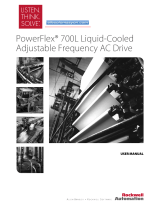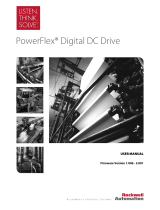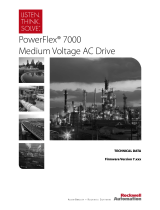Page is loading ...

Installation Instructions
PowerFlex 700 with Vector Control Option
Custom Firmware
“BA” Option - Pump Off Function
Series B
The PowerFlex 700 sensorless pump off function is an enhancement to the basic pumpjack oil
well application. The pump off function detects when the fluid level in a well drops.
Programming then determines if the drive slows down or stops pumping. The low level detection
is accomplished by an algorithm that utilizes dynamic motor data, thereby removing the need for
external sensors. Productivity can be increased by detecting a low well condition and pumping at
a slower rate during the “pump off ” condition rather than simply running the pump on a timer.
Topic Page
Custom Firmware Overview 2
Pump Off Setup 3
Initializing the Pump Stroke Position 3
Custom Firmware Parameters 5
New Selection for Existing Parameters 9
Test Points 9
ATTENTI ON: The custom firmware is designed for a specific application and load condition. It differs from the
standard PowerFlex 700 Vector Control product offering and must be installed and run only under this custom
application. Attempting to run this custom firmware under any other type of application can result in
unpredictable and/or hazardous conditions.
ATTENTI ON: The drive contains parts and assemblies that are sensitive to electrostatic discharge (ESD). Static
control precautions are required when installing, testing, servicing, or repairing parts and assemblies.
Component damage can result if ESD control procedures are not followed. If you are not familiar with static
control procedures, refer to Guarding Against Electrostatic Damage Data Sheet, publication 8000-4.5.2
, or
other applicable ESD protection handbook.

2 PowerFlex 700 with Vector Control Option Custom Firmware
Rockwell Automation Publication 20B-IN020C-EN-P - January 2014
This custom firmware differs from the PowerFlex 700 Vector Control standard firmware
(version 4.006, Series B) in the following ways:
• Custom firmware parameters (see pages 5 through 9).
• Parameter 178 [Sleep Time] maximum value changed from 1000 to 64,800 seconds.
• The PowerFlex 700 Pump Jack Pump Off custom firmware cannot be updated over
PowerFlex 700 firmware.
For additional drive information including the basic pumpjack oil well parameter descriptions
and other standard firmware parameters, refer to the PowerFlex 700 AC Drives – Frames 0…10
User Manual, Vector Control Firmware 4.001 and Up, publication 20B-UM002
.
Custom Firmware Overview
This section provides an overview of the custom firmware functions.
Pump Off Function
The pump off function can be set to use a torque baseline (created when the drive is first run or
the commanded speed is changed) or a fixed set point. A fixed set point is useful if the drive is
faulting due to well conditions. The drive does not create a new set point based on what can be a
“pump off ” condition.
Baseline Disable Function
When Pump Off Control is enabled, a torque baseline is created each time the drive is started.
The control uses this baseline when parameter 682 [Pump Off Control] is set to option 1,
“Baseline Set”.
The “Baseline Disable” function disables the calculation of a new torque baseline each time the
drive is started. When one of the “Baseline Disable” selections is enabled, the drive uses the
torque baseline that was previously calculated and saved.
If a “Baseline Disable” selection is enabled and there is no existing torque baseline (torque values
in the baseline are zero), the drive calculates a torque baseline when it is started and a stable
running condition is reached.
The saved torque baseline is erased when all “Baseline Dis” selections are off and the drive is
running, or when [Pump Cycle Store] is selected.
Downstroke Torque Function
The downstroke torque can change position on some wells. If this happens the variance of the
torque waveform can change enough that the position synchronization does not work properly.
This can be seen on the position test point (the position continues to reset early). To function
properly on these pumps, the torque waveform is averaged over one cycle.

PowerFlex 700 with Vector Control Option Custom Firmware 3
Rockwell Automation Publication 20B-IN020C-EN-P - January 2014
Pump Off Setup
Follow these steps to set up the pump off function.
1. Set parameter 53 [Motor Cntl Sel] to 4, “FVC Vector.”
2. Set parameter 641 [OilWell Pump Sel] to 1, “Pump Jack.”
3. Set the following parameters according to your equipment. These settings are used to
calculate the torque limits based on the gearbox size:
• Parameter 642[Gearbox Rating]
• Parameter 643 [Gearbox Sheave]
• Parameter 644 [Gearbox Ratio]
• Parameter 645 [Motor Sheave]
4. Uncouple the motor and the load.
5. Run Autotune by setting parameter 61 [Autotune] to 2, “Rotate Tune.”
6. Raise parameter 83 [Overspeed Limit] to 20 Hz.
7. Set bit 6, Decel Inhibit, of parameter 238 [Fault Config 1]to disabled (0).
8. Adjust parameter 153 [Regen Power Lim] to limit the amount the system regenerates to
the DC bus.
Initializing the Pump Stroke Position
Follow these steps to initialize the pump stroke position.
TIP
If a DB resistor is not used, we recommend an initial setting of -5%.
Pump Stroke Position Initialization Steps
Step Parameter Description
1 680 [Pump Cycle Store] Set with the drive operating at normal speed. The drive then calculates the peaks and
valleys of the torque signal. This is used to determine the downstroke the next time the
drive is started.
2 681 [Set Top of Strok] Enable. Press Enter when the rod is at the top of the stroke. The parameter value changes
back to “Disabled” and the top of stroke position is stored in testpoint 688. Top of stroke
occurs when the horse head is at its highest point.
3 689 [Pump Off Setup] Bit 1, Pos Filter – Sets the level of filtering on torque for position calculation.
• 0 = light (default)
• 1 = heavy (the effect on the filter can be seen at testpoint 680).
Bit 2, Pos Offset – Adjusts correction factor for motor slip in position calculator.
• 0 = 400 (default)
• 1 = 50 (to see the effect of this check the timing between the position and torque,
testpoint 635 and 636)

4 PowerFlex 700 with Vector Control Option Custom Firmware
Rockwell Automation Publication 20B-IN020C-EN-P - January 2014
4682[Pump Off Control]• Disabled - pump off control is not active.
• Baseline Set - Uses a torque baseline created when the drive is first run (first ten cycles).
IMPORTANT: It is critical that this data is gathered from a full well.
• Fixed Setpt - Uses the value in parameter 685 [Torque Setpoint].
5683[Pump Off Config]• Automatic - The downstroke torque is used if the position is found. If the position is not
found after 6 cycles, the cycle torque is used.
• Position - The downstroke torque is used to determine the “pump off” condition.
• Cycle - The cycle torque is used to determine the “pump off” condition. The gear ratio
and output speed are used to determine the cycle. If the average torque is unstable,
compare testpoint 717 to the torque waveform. Testpoint 717 is the calculated position
used to determine a full stroke. If the position moves compared to the torque, the gear
ratio can be adjusted to account for the motor slip.
6 684 [Pump Off Action] • Change Spd - The speed is lowered when a “pump off” condition occurs; the drive does
not stop. See [Pump Off Speed].
• Always Stop - This stops the drive during a “pump off” condition.
• Stop After 1 - The drive first slows down according to the setting in parameter 687. If
torque continues to drop, the drive stops.
• Stop After 2 - The drive slows down according to the setting in parameter 687 twice
before stopping.
7 685 [Torque Setpoint] This sets the level for a “pump off” condition when [Pump Off Control] is set to Fixed Setpt.
8 686 [Pump Off Level] Sets the percentage drop in torque that indicates the well is in a “pump off” condition.
The pump off level based on the baseline torque can be seen at testpoint 645.
9 687 [Pump Off Speed] Sets the speed reduction (in percent) from the commanded speed that occurs during a
“pump off” condition when parameter 684 is set to Change Spd, Stop After 1 or Stop After 2.
10 688 [Pump Off Time] Sets the time delay before speed recovers from a “pump off” condition, unless torque
continues to drop.
11 178 [Sleep Wake Mode] Direct - Uses the time in parameter 688 as the time to remain in “pump off” condition.
A digital input also needs to be set for Stop.
Pump Stroke Position Initialization Steps (cont.)
Step Parameter Description

PowerFlex 700 with Vector Control Option Custom Firmware 5
Rockwell Automation Publication 20B-IN020C-EN-P - January 2014
Custom Firmware Parameters
Advanced Parameter View must be selected (parameter 196 [Param Access Lvl] set to 1,
“A d v a n c e d” ) .
Parameters 692 through 699 provide various metering points for the function. Refer to pages 8
and 9
for descriptions.
Custom Firmware Parameters
File
Group
No.
Parameter Name and Description
See User Manual for symbol descriptions
Values
Related
APPLICATIONS
Oil Well Pump
680 [Pump Cycle Store]
Used to store the torque waveform over the course of a
pump cycle. This is used to determine the downstoke when
in “Automatic” or “Position” mode.
With the drive running at the desired speed, change [Pump
Cycle Store] to “Enabled” and press enter. Over the next few
cycles the waveform is stored and [Pump Cycle Store]
changes back to “Disabled”.
If after 5 pump cycles [Pump Cycle Store] has not changed
back to “Disabled”, waveform variations can be excessive.
Default:
Options:
0
0
1
“Disabled”
“Disabled”
“Enabled”
681 [Set Top of Strok]
Stores the top of pump stroke cycle.
With the drive running at the desired speed, change [Set Top
of Strok] to “Enabled” and press enter when the rod is at the
highest position. [Set Top of Strok] automatically changes
back to “Disabled”.
Default:
Options:
0
0
1
“Disabled”
“Disabled”
“Enabled”
682 [Pump Off Control]
Used to enable Pump Off control.
Default:
Options:
0
0
1
2
“Disabled”
“Disabled”
“Baseline Set”
“Fixed Setpt”
“Disabled” (0) - Pump Off control is not active.
“Baseline Set” (1) - The control uses a torque baseline created after any start of the drive (first ten cycles).
IMPORTANT: It is critical that this data is gathered from a full well.
“Fixed Setpt” (2) - The control uses the value in [Torque Setpoint]. Use the value in [% Drop Torque] as a
guideline in “Automatic” or “Position” mode. In “Cycle” mode use [% Cycle Torque] as a guideline.

6 PowerFlex 700 with Vector Control Option Custom Firmware
Rockwell Automation Publication 20B-IN020C-EN-P - January 2014
APPLICATIONS
Oil Well Pump
683 [Pump Off Config]
Sets the torque data to use for Pump Off control.
Default:
Options:
0
0
1
2
“Automatic”
“Automatic”
“Position”
“Cycle”
“Automatic” (0) - The downstroke torque is used if the torque waveform synchronizes with previously saved
waveform. If the position was not found after 6 cycles, the cycle torque is used. Bit 3 in [Pump Off Status]
indicates if cycle torque is used.
“Position” (1) - The downstroke torque is used to determine the “pump off” condition. The torque waveform
needs to be able to re-synchronize with the previously saved waveform.
“Cycle” (2) - The full pump cycle torque is used to determine the “pump off” condition.
684 [Pump Off Action]
Selects if the drive changes speed or stops during a “pump
off” condition.
Default:
Options:
0
0
1
2
3
“Change Spd”
“Change Spd”
“Always Stop”
“Stop After 1”
“Stop After 2”
“Change Speed” (0) - When a “pump off” condition is detected, speed is reduced by a selected percentage
and runs for the time in parameter 688. If condition continues, speed is reduced a second time. The pump
remains at this speed until the “pump off” condition no longer exists.
“Always Stop” (1) - Stops pump when a “pump off” condition is detected. The pump remains stopped for the
time entered in Sleep Time parameter 183.
“Stop After 1" (2) - When a “pump off” condition is detected, speed is reduced by a selected percentage and
runs for the time in parameter 688. The pump stops if torque continues to change at the reduced speed. The
pump remain stopped for the time entered in parameter 183.
“Stop After 2" (3) - When a “pump off” condition is detected, speed is reduced by a selected percentage and
runs for the time in [Pump Off Time], parameter 688. If torque change continues, speed is reduced a second
time by the selected percentage. The pump stops if torque change continues at this reduced speed. The
pump remains stopped for the time entered in [Sleep Time], parameter 183.
685 [Torque Setpoint]
Sets the torque level for Pump Off when Pump Off Control is
set to Fixed Setpoint.
Default:
Min/Max:
Units:
0.0%
0.0/100.0%
0.1%
686 [Pump Off Level]
Sets the percent (%) change in torque from the baseline or
setpoint that indicates the well is in a pump off condition.
When the pump is started it creates a baseline torque level,
assuming the well is full. For example, if the baseline torque
is 50% and the [Pump Off Level] is set to 10%, the drive
goes into pump off when the torque drops to 45%.
Default:
Min/Max:
Units:
5.0%
0.0/100.0%
0.1%
Custom Firmware Parameters (cont.)
File
Group
No.
Parameter Name and Description
See User Manual for symbol descriptions
Values
Related

PowerFlex 700 with Vector Control Option Custom Firmware 7
Rockwell Automation Publication 20B-IN020C-EN-P - January 2014
APPLICATIONS
Oil Well Pump
687 [Pump Off Speed]
Sets the percent drop in speed from the commanded speed
during a “pump off” condition.
Default:
Min/Max:
Units:
20.0%
0.0/100.0%
0.1%
688 [Pump Off Time]
Sets the time the drive continues to run at the reduced
“pump off” speed before returning to commanded (full)
speed and checking if the “pump off” condition still exists.
Default:
Min/Max:
Units:
600.0 Secs
120.0/60000.0 Secs
0.1 Secs
689 [Pump Off Setup]
Controls additional Pump Off features.
Option Descriptions
Pos Filter Sets level of filtering on torque for position calculation.
0=Light
1=Heavy. Used to remove extra peaks in the waveform.
Pos Offset Adjusts correction factor for motor slip in position calculator. Set bit if torques and
position count are drifting apart.
Pos Min Trq Adjust the minimum torque threshold for the position detector.
0=10%
1=Auto Detect Min Torque.
Cycle PO Pos Use positive level changes for Pump Off in cycle mode.
0= Off
1=On.
Baseline Dis Disables the calculation of a new torque baseline each time the drive is started. The
drive uses the torque baseline that was previously calculated and saved.
Custom Firmware Parameters (cont.)
File
Group
No.
Parameter Name and Description
See User Manual for symbol descriptions
Values
Related
0000xxxxxxxxxxx
10 01234567891112131415
x = Reserved
Bit #
Pos Filter
Pos Oset
Pos Min Trq
Cycle PO Pos
0
Baseline Dis

8 PowerFlex 700 with Vector Control Option Custom Firmware
Rockwell Automation Publication 20B-IN020C-EN-P - January 2014
APPLICATIONS
Oil Well Pump
690 [Pump Off Status] Read Only
Status of the Pump Off function.
Option Descriptions
Pump Off Enbl Pump off control enabled.
Pump Slowed A “pump off” condition was detected and the drive is running at reduced speed.
Pump Stopped A “pump off” condition was detected and the drive stopped (sleeping).
Cycle Used The cycle torque is used for the pump off detection.
TopOf Stroke The internal position is between 0…500. Top of stroke is 0.
PumpOff Alrm A “pump off” condition was detected, but has not yet triggered event. This is a warning
of a pending “pump off” condition.
Pump Stable The pump is running at a stable speed and not calculating the baseline torque.
Baseline Dis Baseline torque calculation is disabled. This bit is set when 689 [Pump Off setup] bit 4 is
enabled, or when any of the [Digital InX Sel] parameters are set to selection 61.
692 [% Cycle Torque]
Shows the average torque for a full cycle.
Default:
Min/Max:
Units:
Read Only
-100.0/200.0%
0.1%
693 [% Lift Torque]
Shows the average rod lift torque.
Default:
Min/Max:
Units:
Read Only
-100.0/200.0%
0.1 %
694 [% Drop Torque]
Shows the average rod dropping torque.
Default:
Min/Max:
Units:
Read Only
-100.0/200.0%
0.1%
695 [Stroke Pos Count]
Shows the pump cycle position. The top of the stroke is 0
and rolls over at 10,000.
Default:
Min/Max:
Units:
Read Only
0/15000
0.1
696 [Stroke per Min]
Shows the strokes per minute.
Default:
Min/Max:
Units:
Read Only
0.00/50.00
0.01
697 [Pump Off Count]
Shows the number of times a “pump off” condition has
occurred since this parameter was reset. Count is
maintained through power cycle.
Default:
Min/Max:
Units:
0.0
0.0/60000.0
0.1
Custom Firmware Parameters (cont.)
File
Group
No.
Parameter Name and Description
See User Manual for symbol descriptions
Values
Related
0000000xxxxxxxx
10 01234567891112131415
1 = Condition True
0 = Condition False
x = Reserved
Bit #
Pump O Enbl
Pump Slowed
Pump Stopped
Cycle Used
TopOf Stroke
PumpO Alrm
Pump Stable
0
Baseline Dis

PowerFlex 700 with Vector Control Option Custom Firmware 9
Rockwell Automation Publication 20B-IN020C-EN-P - January 2014
New Selection for Existing Parameters
For parameter 361…366 [Digital InX Sel], added a new selection: 61, “Baseline Dis”.
Test Points
The following test points are provided for pump diagnostics. Refer to the PowerFlex 700 AC
Drives – Frames 0…10 User Manual, Vector Control Firmware 4.001 and Up, publication
20B-UM002
, for instructions to access the test points.
APPLICATIONS
Oil Well Pump
698 [PumpOff SleepCnt]
Shows the number of times a sleep condition has occurred
since this parameter was reset. Count is maintained through
power cycle.
Default:
Min/Max:
Units:
0.0
0.0/60000.0
0.1
699 [Day Stroke Count]
Shows stroke count for the past 24 hours. This is a rolling
counter updated every hour.
Default:
Min/Max:
Units:
Read Only
0.0/65535.00
0.1
Uses the powered-up clock for timing. Once the initial 24-hour period has elapsed it is stored in a 14-day
buffer. This is an array from 0…13 at testpoint 732; with 732, 0 being the current day; 732, 1 the previous
day; and so on.
As each day is stored, the Pump Off Count for that 24-hour period is stored in testpoint 731. The array is
indexed with value in testpoint 730. With this set up you can access parameters 234 and 235 to view the
data, and then set parameters 236 and 237 to testpoint 730 to change the day.
The elapsed time for the current day is shown in testpoint 728. The strokes per hour for the past 24 hours are
shown at testpoint 733. This array goes from 0…23.
Test Points
Test Point Description
635 Calculated pump position
636 Filtered torque
637 Filtered strokes per minute
638 Pump Off Level %
639 Average drop torque
640 Count of torque above/below pump off setpoint
641 Torque level alarm
642 Torque alarm state
643 Torque alarm timer
Custom Firmware Parameters (cont.)
File
Group
No.
Parameter Name and Description
See User Manual for symbol descriptions
Values
Related

10 PowerFlex 700 with Vector Control Option Custom Firmware
Rockwell Automation Publication 20B-IN020C-EN-P - January 2014
644 Baseline torque, calculated on first run or when commanded speed is changed
645 Pump off trip level, x100
646 Pump off detector current value, x100
647 Speed used during pump off
648 Baseline torque after 1st spd change
649 Pump off trip level 1st change
650 Commanded speed
651 Pump jack state:
0 = Initialize baseline torque levels
1 = Running
2 = Delay before returning to run after pump off
3 = Pump off 1 baseline
4 = Pump off 1 run/wait
5 = Pump off 2 baseline
6 = Pump off 2 run/wait
7 = Pump off sleeping/stopped
652 Counter for torque averaging
655 Storage for average torque value
656 Parameter 682 – Pump Off Control
657 Pump off control state
659 Down average calc
660 Up average calc
661 Output frequency
662 Maximum speed detected during cycle
665 Position with top of stroke offset
666 Peak 1 torque
667 Peak 1 position
668 Peak 2 torque
669 Peak 2 position
670 Valley 1 torque
671 Valley 1 rising position
672 Valley 1 min position
673 Valley 2 torque
674 Valley 2 rising position
675 Valley 2 min position
Test Points (cont.)
Test Point Description

PowerFlex 700 with Vector Control Option Custom Firmware 11
Rockwell Automation Publication 20B-IN020C-EN-P - January 2014
676 Counter for position reconnect
677 Pump status:
bit 13 = Pump off disable input active
bit 12 = 0 = Position, 1 = Cycle torque used
bit 11 = 1 = Top of stroke
bit 10 = Position initialization active
bit 9 = Sleep mode enabled
bit 8 = Sleep is active, drive is stopped
bit 7 = Position initialization storing values
bit 6 = Detected upstroke
bit 5 = Detected downstroke
bit 4 = Pump off control active and external disable input off
bit 3 = Not used
bit 2 = Drive is at commanded speed
bit 1 = Upstroke
bit 0 = Downstroke
678 State of position detector (1…6) and reconnect (7…14)
679 Torque used to slope detection
680 Heavily filtered torque used for position detection
682 Filter level for above, can be changed
683 Stored values of position 1 for reconnect
684 Stored values of position 2 for reconnect
685 Stored values of position 3 for reconnect
686 Stored values of position 4 for reconnect
687 Stored values of position 5 for reconnect
688 Top of stroke position
689 TRUE if pump off stop enable and PO occurred
690 Used to detect stop while sleeping
691 Parameter 684 – Pump Off Action
692 2ms counter used in Pump Off timing
693 Pump Off time in drive units
694 TRUE if initializing position
695 Amount of dither for position correction
699 Bus Limit Ki
700 Bus Limit Kp
704 Bus Limit Enable
705 Bus Limit reference
706 Time in msec for a stroke based on gear ratio
Test Points (cont.)
Test Point Description

Publication 20B-IN020C-EN-P - January 2014
Supersedes Publication 20B-IN020B-EN-P - July 2009 Copyright © 2014 Rockwell Automation, Inc. All rights reserved. Printed in the U.S.A.
Allen-Bradley, Rockwell Software, PowerFlex, and Rockwell Automation are trademarks of Rockwell Automation, Inc.
Trademarks not belonging to Rockwell Automation are property of their respective companies.
Rockwell Otomasyon Ticaret A.Ş., Kar Plaza İş Merkezi E Blok Kat:6 34752 İçerenköy, İstanbul, Tel: +90 (216) 5698400
707 Simulator torque no filtering
708 Position 1 detected during reconnect
709 Position 2 detected during reconnect
710 Position 3 detected during reconnect
711 Position 4 detected during reconnect
712 Position 5 detected during reconnect
713 Full stroke average torque
714 Pump off trip level 1, x100
715 Pump off trip level 2
716 Pump off trip level 3
717 Position used when in full stroke average mode
720 Holds speed reference during startup
721 This shows the sleep time used for pump off, it is parameter 183
722 Counts number of times position reconnect restarted
723 Counts number of sleep states, same as parameter 690
728 Elapsed time in current day 0.0001 hours
729 The start time for a 24-hour cycle, used to determine day
730 Pointer to arrays of data
731 (0…13)
• Number of pump off counts in the past 24 hours that the drive was powered.
This changes during the current day.
• Number of pump off counts in the previous 13 days.
The count is pushed down at the end of each day.
Number 1 is the previous day, and 13 is 13 days ago.
732 (0…13) Stroke count for the current 24-hour period. Full stroke count for previous days.
733 (0…23) Stroke count per hour, updated once per hour. “0” is the most current.
734 (0…23) Downstroke or cycle torque, updated once per hour. “0” is the most current.
Test Points (cont.)
Test Point Description
/