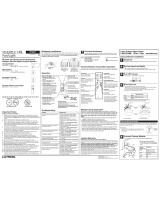Page is loading ...

First Location Second Location
3 traveler wires are required
DIAGRAM 2A: SWITCH IN LOCATION WITH HOT WIRE
3-Way Switch
OS306U or VS306U Sensor
Hot
Black
Hot
Black
Black
3-Way
Blue
NeutralNeutral
Neutral
White
White
Light Fixture
Black Traveler
Red Traveler
White Traveler
Red
Output
Ground
Bare
Green
Ground
Bare
Green
Catalog # OS306U Auto On Sensor Catalog # VS306U Manual On Sensor
SPECIFICATIONS
• 120V/AC, 60 Hz
• Incandescent/Tungsten/Halogen/LED/Electronic Low Voltage (ELV) — 600W
• Magnetic Low Voltage — 600VA
• Fluorescent, Compact Fluorescent — 5.0A/600W
• Motor Load — 1/6 HP
• NOTE - A Ground connection is required in the wallbox where the sensor will be installed
DESCRIPTION
• This Sensor Wall Switch can replace a standard wall switch in any of the following applications:
• Single location – one Single Pole switch.
• Two location – one location is the sensor and the other location is a standard 3-way switch
• Two location – replace both 3-Way switches with sensors.
• The OS306U turns on automatically when a person enters the room.
• The VS306U requires manual activation to turn on the lights.
• Both OS306U and VS306U will automatically turn off lights after a selectable time delay.
• OS306U includes a light level adjustment for daylight to prevent motion from turning on the lights.
OPERATION INSTRUCTIONS
Auto ON Sensor – OS306U:
• OS306U will turn on lights automatically when a person enters the room.
• Lights will turn off automatically when no motion is detected after a selectable time delay.
• The selectable time delays are 5 seconds (Test Mode), 5 minutes (factory default), 10 minutes, 20 minutes and 30 minutes.
Manual ON Sensor – VS306U:
• The VS306U must be turned on manually with the ON/OFF button.
• Lights will turn off automatically when no motion is detected after a selectable time delay.
• The selectable time delays are 5 seconds (Test Mode), 5 minutes, 10 minutes, 20 minutes and 30 minutes (factory default).
• When the lights have turned off due to a lack of motion, the lights will turn ON automatically if motion is detected within 30 seconds.
INSTALLATION INSTRUCTIONS
WARNING:
• Turn OFF circuit breaker or remove fuse(s) and verify that power is off before wiring.
• Never wire any electrical device with power turned on. Wiring the device with the power on may cause permanent damage to the device and void the warranty.
• If you are unsure about any part of these instructions, or if the wiring does not match the descriptions given, you should call a qualified electrician.
CAUTION:
• Must be installed and used in accordance with all applicable electrical codes.
• If a bare copper or green ground connection is not available in the wallbox, contact a qualified electrician for installation. Do not install without proper ground connections.
• Do not exceed maximum device ratings.
• For use ONLY with permanently installed fixtures of these types: Incandescent/Tungsten/Halogen, Magnetic Low Voltage (MLV), Electronic Low Voltage (ELV), Fluorescent, Compact
Fluorescent, LED.
• May also be used with motors up to 1/6 HP.
• To avoid overheating and possible damage to other equipment, do not use to control receptacles.
• Use only #14 or #12 copper wire with these devices.
Installing OS306U & VS306U
Refer to the wiring diagrams and install the sensor according to these directions.
For sing
le pole applications, wire the sensor switch according to wiring diagram #1 using the wire nuts
provided.
1. The sensor black wire will connect to the hot wire (black) in the wallbox.
2. The sensor red wire will connect to the wire which goes to the light fixture.
3. The sensor blue wire is not used and should be capped off with a wire nut.
4. The sensor green wire will connect to the ground wire in the wallbox.
5. Install the sensor loosely using the mounting screws provided.
6. Apply power and wait one minute. Verify that the sensor works by pushing the ON/OFF button to verify the lights
turn on and off. You must wait 2 seconds between button presses. If the lights do not work, then turn off the power
and swap the connections on the sensor black and red wires.
7. Apply power again and verify that the sensor works by pushing the ON/OFF button to verify the lights turn on and off.
8. Turn power OFF and go to COMPLETING THE INSTALLATION.
For 3-way applications, wire the sensor switch according to wiring diagram #2A or 2B using the wire
nuts
provided. The sensor may be placed at either end of the 3-way circuit.
1. Remove the existing switch in the location where the sensor will be installed.
a. The sensor black wire will connect to either one of the black wires in the wallbox.
b. The sensor red wire will connect to the other black wire in the wall box.
c. The sensor blue wire will connect to the red traveler wire in the wallbox
d. The sensor green wire will connect to the ground wire in the wallbox.
e. Install the sensor loosely using the mounting screws provided.
2. Remove the existing switch in the other 3-way location.
a. Connect the two black wires together.
b. Connect the bare ground wire in the wallbox to the common terminal
(usually a black screw or a marking such as COM or COMMON near the
terminal) on the 3-way switch.
c. Connect the red wire to either of the other switch terminals.
d. Re-install the 3-way switch and tighten securely.
3. Apply power and wait one minute. Verify that the sensor works by pushing the
ON/OFF button. You must wait 2 seconds between button presses. The lights
should turn ON and OFF. If the lights do not work, then turn the power off and
swap the connections to the sensor black and red wires.
4. Apply power again and verify the sensor works by pushing the ON/OFF button
to verify the lights turn ON and OFF.
5. Turn power OFF and go to COMPLETING THE INSTALLATION.
For 2 sensor applications, wire the sensor switches according to w
iring
diagram #3 using the wire nuts provided.
1. Remove the existing switch in the 3-way location where the first sensor will
be installed.
a. The sensor black wire will connect to the two black wires in the wallbox.
b. The sensor red wire will connect to the red wire in the wallbox.
c. The sensor blue wire is not used and should be capped off with a wire nut.
d. The sensor green wire will connect to the ground wire in the wallbox.
e. Install the sensor loosely using the mounting screws provided.
ENGLISH IN U.S.A.:Cooper Wiring Devices, 203 Cooper Circle, Peachtree City, GA 30269 • 866-853-4293
DIAGRAM 1: SENSOR IN ONE LOCATION
OS306U or VS306U Sensor
Light Fixture
White
Neutral
White
Neutral
Ground
Bare Green
3-Way
Blue
Black
Hot
Black
Hot
Black
Output
Red
0
15’
MAJOR MOTION
450 SQ. FT.
25’
0
COVERAGE PATTERN
8’
12’
8’
12’
LOWCOST-PTA (REV. B)

2. Remove the existing switch in the other 3-way location where the
second sensor will be installed.
a. The sensor black wire will connect to the black wire coming
from the first wallbox.
b. The sensor red wire will connect to the red wire coming from the first
wallbox and to the black wire going to the light fixture.
c. The sensor blue wire is not used and should be capped off with a wire
nut.
d. The sensor green wire will connect to the ground wire in the wallbox.
e. Install the sensor loosely using the mounting screws provided.
3
. Apply power and wait one minute. Verify that the sensors work by
p
ressing the ON/OFF buttons on each sensor. If the light does not turn
ON and OFF from either or both sensors, you must swap the red and black
sensor wire on that sensor.
4
. Re-install the sensor loosely, apply power again, and verify the sensor
works by pushing the ON/OFF button to verify the lights turn ON and OFF. You
must wait 2 seconds between button presses.
5
. Turn power OFF and go to COMPLETING THE INSTALLATION.
C
OMPLETING THE INSTALLATION:
1. Secure sensor into the wall box using two mounting screws
provided. Turn the circuit breaker ON.
2
. Allow the sensor to stabilize for one minute. The sensor is now
ready to detect motion.
3. Verify that Power is ON by pushing the ON/OFF button. Lights
s
hould turn ON.
4. NOTE - The sensor time delay is factory preset
(OS306U = 5 minutes; VS306U = 30 minutes).
5. If you want to change the time delay proceed as
f
ollows:
a. Remove the button from the sensor by pressing in
the hooks on the button, and then lift up on the
b
utton as shown in Fig. 4.
b. Set the time delay using the dial on the right side
by using a small Phillips screwdriver. Align the
arrow on the dial to desired time delay.
c. To allow the installer to quickly confirm that the
sensor is functioning properly the time delay can
be set to TEST. This will set a time delay of
5
seconds, which allows quick feedback
that the sensor is working properly.
6. Replace push button by sliding it upward into the
slots in the front housing and push down until the
button hook snaps into place.
7. Push the ON/OFF button to verify that the lights turn
ON/OFF, and that the button operates freely.
8. Install the wallplate.
Daylight Sensing Adjustment (OS306U only):
• The Daylight sensing feature prevents lights from
turning ON when the room is adequately illuminated
by natural light.
• NOTE - The factory setting for this adjustment is fully
counterclockwise, which permits motion detection
to turn the lights ON regardless of the ambient light
level in the room.
• This adjustment requires a small Phillips screwdriver and must be made when the light level in the
room is at the desired level for the lights to turn ON.
1. Remove the ON/OFF pushbutton to access the light level adjustment (See Figure 4)
2. Turn the LIGHT LEVEL dial to the full clockwise position.
3. Turn the TIME DELAY dial to the TEST position and hold the screwdriver on the dial. Do not move for
5 seconds until the light turns off. Immediately turn the dial back to the full counterclockwise position.
The light should stay off.
4. Stand to the side of the sensor to allow the device to sense the normal light level in the room.
5.Move your hand continually back and forth about 2 feet in front of the sensor while slowly turning the
LIGHT LEVEL dial counterclockwise until the light turns on.
6. Adjust the Time delay to the desired setting.
7. The Light Level adjustment is now complete. Replace the ON/OFF pushbutton.
TROUBLESHOOTING:
If you have a problem with your Motion Sensor, first follow this guide. If the problem persists, call the customer service hotline at 1-866-853-4293
between 8:00 A.M. and 6:00 P.M. EST weekdays.
SYMPTOM POSSIBLE CAUSE SOLUTION
Light does not automatically turn on. 1. Circuit breaker is turned off, or fuse is blown. 1. Turn circuit breaker on, or replace fuse.
For OS306U only 2. Bulb is defective. 2. Replace light bulb.
3. Poor connection. 3. Verify all wiring connections.
4. Control may be wired incorrectly. 4. Check wiring.
5. Daylight sensing prevents lights on 5. Re-adjust daylight sensing level.
Light does not automatically turn off. 1. Motion is still present. 1. Make sure there is no motion during the time delay period.
2. Time Delay has not expired. 2. No action needed or shorten TIME DELAY.
3. Control may be wired incorrectly. 3. Check wiring
4. Switch is being triggered by air vent or other heat source. 4. Move switch to the other switch location (if a 3-way), or determine the
source triggering the switch, and alter the air flow.
Light does not stay on 1. Motion is not detected. 1. Create movement in front of the sensor for 5 seconds.
2. TIME control is set for too short a delay 2. Set switch TIME control to longer time period.
Remote switch does not work 1. Control may be wired incorrectly. 1. Check wiring
COOPER WIRING DEVICES LIMITED 2 YEAR WARRANTY
Cooper Wiring Devices (CWD) warrants this device to be free of defects in materials and workmanship in normal use and service for a period of two years from date of original purchase. THIS 2 YEAR
LIMITED WARRANTY IS IN LIEU OF ALL OTHER WARRANTIES, OBLIGATIONS, OR LIABILITIES, EXPRESSED OR IMPLIED (INCLUDING ANY IMPLIED WARRANTY OF MERCHANTABILITY OR FITNESS FOR
A PARTICULAR PURPOSE THAT IS IN DURATION IN EXCESS OF 2 YEARS FROM THE DATE OF ORIGINAL CONSUMER PURCHASE). NO AGENT, REPRESENTATIVE, OR EMPLOYEE OF CWD HAS
AUTHORITY TO INCREASE OR ALTER THE OBLIGATIONS OF CWD UNDER THIS WARRANTY.
To obtain warranty service for any properly installed CWD device that proves defective in normal use send the defective sensor prepaid and insured to Quality Control Dept., Cooper Wiring Devices, 203
Cooper Circle, Peachtree City, GA 30269; in Canada: Cooper Wiring Devices, 5925 McLaughlin Road, Mississauga, Ontario L5R 1B8.
CWD will repair or replace the defective unit, at its option. CWD will not be responsible under this warranty if examination shows that the defective condition of the unit was caused by misuse, abuse,
improper installation, alteration, improper maintenance or repair of damage in shipment to CWD.
CWD SHALL HAVE NO RESPONSIBILITY FOR INSTALLATION OF THE SENSOR, OR FOR ANY PERSONAL INJURY, PROPERTY DAMAGE, OR ANY SPECIAL, INCIDENTAL, CONTINGENT, OR
CONSEQUENTIAL DAMAGES OF ANY KIND, RESULTING FROM DEFECTS IN THE SENSOR OR FOR BREACH OF ANY EXPRESS OR IMPLIED WARRANTY ON THIS PRODUCT.
Hot
Output
Red
Blue
3-Way Red Traveler
Black Traveler
Light Fixture
White
Black
Hot
Neutral
Ground
BlackBlack
Bare Green
White
First Location
Second Location
White Neutral
2 traveler wires are required
DIAGRAM 2B: SENSOR IN LOCATION WITH HOT WIRE
3-Way
Switch
OS306U or
VS306U sensor
Ground
Bare
First Location
Second Location
2 traveler wires are required
DIAGRAM 3: SENSORS IN BOTH LOCATIONS
OS306U or VS306U Sensor OS306U or VS306U Sensor
Light Fixture
Red Traveler
Black Traveler
White
Neutral
White
Neutral
White
Neutral
Ground
Bare
Ground
Bare GreenGreen
3-Way
Blue
3-Way
Blue
Output
Red
Hot
Black
Black
Hot
Black
Hot
Black
Output
Red
1. PRESS TO
RELEASE
HOOK
FIGURE 4
2. LIFT UP
BUTTON
LIGHT LEVEL
TURN TO SET
FIGURE 5:
5
1
0
2
0
3
0
T
E
S
T
TIME DELAY
/