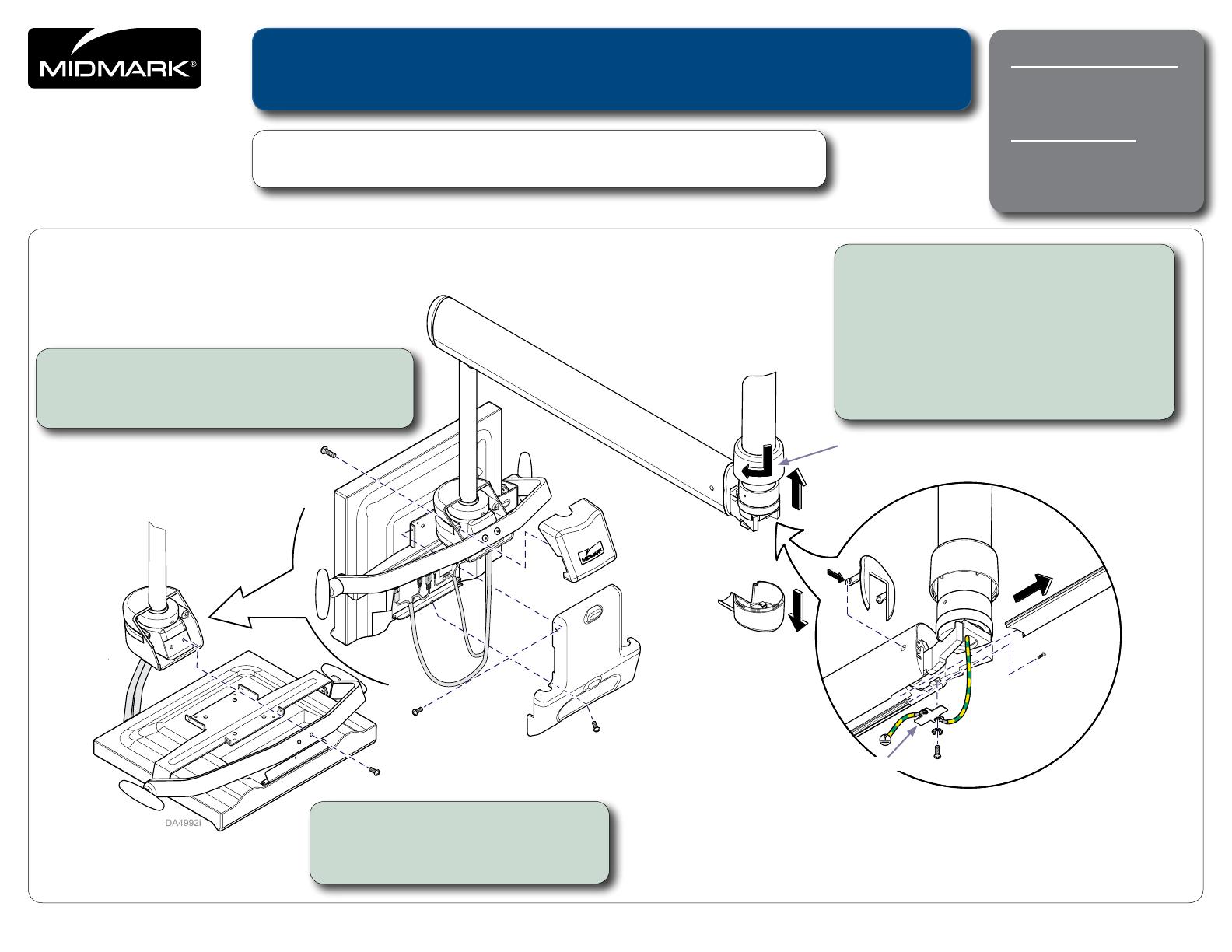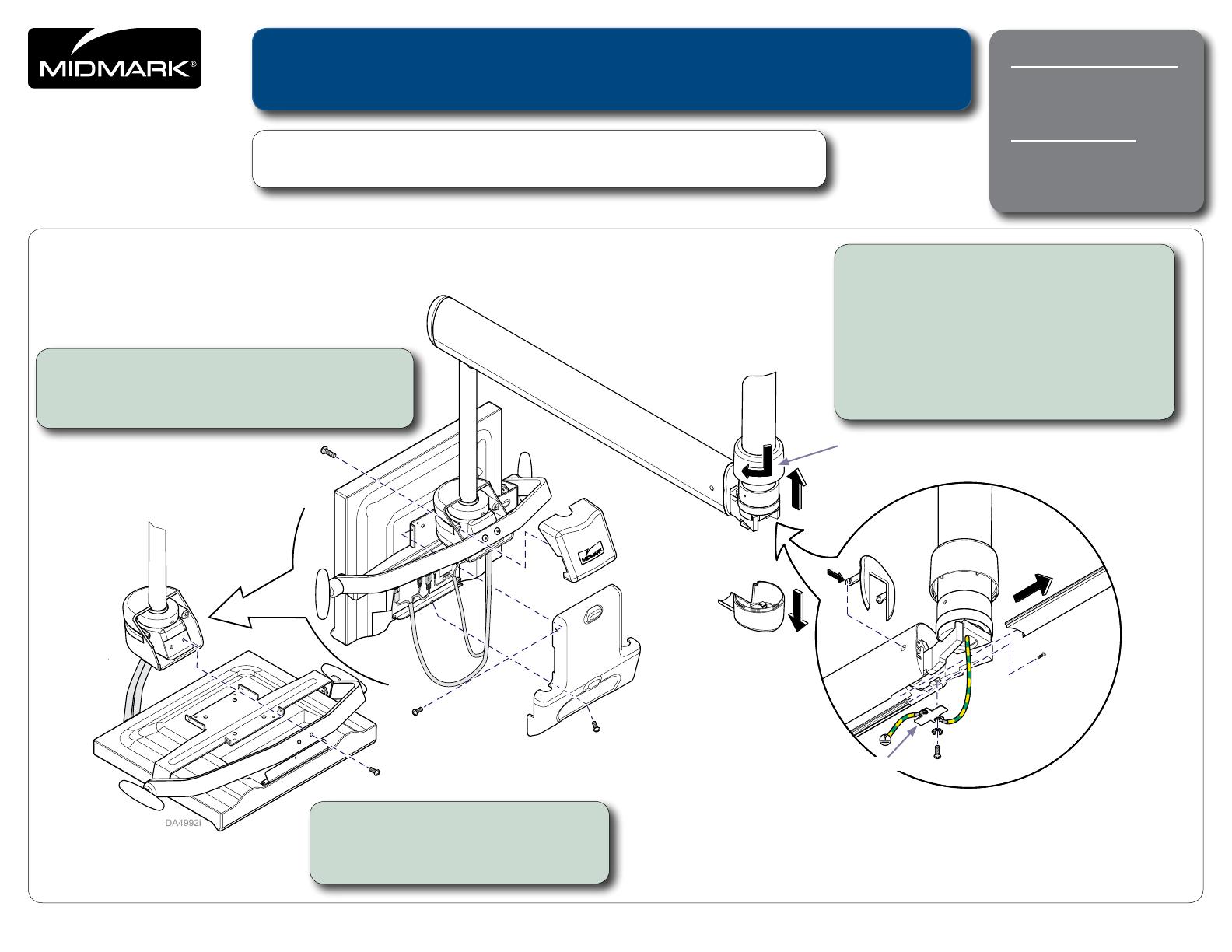
1
© 2012 Midmark Corp. | 60 Vista Drive Versailles, OH 45380 USA | 1-800-643-6275 | 1-937-526-3662 |
TP201 Rev. A
Track Light Monitor Suspension Tube Changeover
Applies to Models:
153829 & 153830
153963 & 153964
Special Tools:
none
Language of origin: English
Note
Use when installing new suspension tubes to fit a room with a different ceiling height.
004-1025-99 (4/3/17)
Step 3: Access A/V cable.
A) Rotate top cover to separate it from the
bottom cover, then slide it up the tube.
B) Remove bottom cover.
C) Push in on tabs and remove end cap.
D) Remove screws and bracket.
E) Remove screw and slide cable shield out
of the flex arm assembly.
Top Cover
Bottom Cover
Flex Arm
Step 1: Remove monitor mount covers.
A) Remove covers.
B) Disconnect cables from monitor.
Step 2: Remove monitor.
A) Rotate monitor parallel to floor.
B) Remove two screws and monitor.
End Cap
Bracket
Cable
Shield