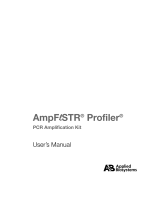Page is loading ...

ABI PRISM® Genotyper® 2.0
Software
Applications Tutorials

© Copyright 2001, Applied Biosystems. All rights reserved.
For Research Use Only. Not for use in diagnostic procedures.
ABI PRISM and the ABI PRISM design, Applied Biosystems, GeneScan, Genotyper, INHERIT and Sequence Navigator are
registered trademarks of Applera Corporation or its subsidiaries in the U.S. and certain other countries.
ABI, AmpFlSTR, AutoAssembler and BaseSprinter are trademarks of Applera Corporation or its subsidiaries in the U.S. and
certain other countries.
AmpErase, AmpliTaq, EnviroAmp, GeneAmp and TaqMan are registered trademarks, and AmpliTaq Gold is a trademark of
Roche Molecular Systems, Inc.
All other trademarks are the sole property of their respective owners.
P/N 904649B

Contents
iii
Software License and Warranty. . . . . . . . . . . . . . . . . . . . . . . . . . . . . . . . . . . . xi
1 Genotyper® Software Tutorials . . . . . . . . . . . . . . . . 1-1
Chapter Overview . . . . . . . . . . . . . . . . . . . . . . . . . . . . . . . . . . . . . . . . . . . . . 1-1
Introduction. . . . . . . . . . . . . . . . . . . . . . . . . . . . . . . . . . . . . . . . . . . . . 1-1
In This Chapter . . . . . . . . . . . . . . . . . . . . . . . . . . . . . . . . . . . . . . . . . . 1-1
How This Tutorial is Organized. . . . . . . . . . . . . . . . . . . . . . . . . . . . . . . . . . . 1-2
Introduction. . . . . . . . . . . . . . . . . . . . . . . . . . . . . . . . . . . . . . . . . . . . . 1-2
Parts of the Tutorial. . . . . . . . . . . . . . . . . . . . . . . . . . . . . . . . . . . . . . . 1-2
Assumptions . . . . . . . . . . . . . . . . . . . . . . . . . . . . . . . . . . . . . . . . . . . . 1-2
What You Will Learn. . . . . . . . . . . . . . . . . . . . . . . . . . . . . . . . . . . . . . . . . . . 1-3
Introduction. . . . . . . . . . . . . . . . . . . . . . . . . . . . . . . . . . . . . . . . . . . . . 1-3
Goals . . . . . . . . . . . . . . . . . . . . . . . . . . . . . . . . . . . . . . . . . . . . . . . . . . 1-3
ABI PRISM® Software Genotyping Application Kits . . . . . . . . . . . . 1-3
Use Genotyper® Software Features . . . . . . . . . . . . . . . . . . . . . . . . . . 1-3
Guidelines for Running Genotyping Applications . . . . . . . . . . . . . . . . . . . . 1-4
Introduction. . . . . . . . . . . . . . . . . . . . . . . . . . . . . . . . . . . . . . . . . . . . . 1-4
Preparing Samples . . . . . . . . . . . . . . . . . . . . . . . . . . . . . . . . . . . . . . . 1-4
Creating Sample Sheets . . . . . . . . . . . . . . . . . . . . . . . . . . . . . . . . . . . 1-4
Choosing Data- Collection Parameters. . . . . . . . . . . . . . . . . . . . . . . . 1-4
Choosing Size- Calling Methods . . . . . . . . . . . . . . . . . . . . . . . . . . . . 1-4

iv
Guidelines for Using Genotyper Software . . . . . . . . . . . . . . . . . . . . . . . . . . 1-5
Introduction . . . . . . . . . . . . . . . . . . . . . . . . . . . . . . . . . . . . . . . . . . . . 1-5
Planning out Results Tables . . . . . . . . . . . . . . . . . . . . . . . . . . . . . . . . 1-5
Recording Genotyper® Software Steps . . . . . . . . . . . . . . . . . . . . . . . 1-5
Running Macros . . . . . . . . . . . . . . . . . . . . . . . . . . . . . . . . . . . . . . . . . 1-5
Importing GeneScan Software Files . . . . . . . . . . . . . . . . . . . . . . . . . 1-6
Viewing Documents . . . . . . . . . . . . . . . . . . . . . . . . . . . . . . . . . . . . . . 1-6
Filtering Labels . . . . . . . . . . . . . . . . . . . . . . . . . . . . . . . . . . . . . . . . . 1-6
2 Microsatellite Analysis Part 1 . . . . . . . . . . . . . . . . . .2-1
Chapter Overview . . . . . . . . . . . . . . . . . . . . . . . . . . . . . . . . . . . . . . . . . . . . . 2-1
Introduction . . . . . . . . . . . . . . . . . . . . . . . . . . . . . . . . . . . . . . . . . . . . 2-1
In This Chapter. . . . . . . . . . . . . . . . . . . . . . . . . . . . . . . . . . . . . . . . . . 2-1
Overview of Part 1 of the Microsatellite Tutorial . . . . . . . . . . . . . . . . . . . . . 2-2
Introduction . . . . . . . . . . . . . . . . . . . . . . . . . . . . . . . . . . . . . . . . . . . . 2-2
Goals . . . . . . . . . . . . . . . . . . . . . . . . . . . . . . . . . . . . . . . . . . . . . . . . . 2-2
Genotyper Software Features You Will Use. . . . . . . . . . . . . . . . . . . . 2-2
Contents of the Fluorescent Genotyping Demonstration Kit . . . . . . . . . . . . 2-3
Introduction . . . . . . . . . . . . . . . . . . . . . . . . . . . . . . . . . . . . . . . . . . . . 2-3
Panels . . . . . . . . . . . . . . . . . . . . . . . . . . . . . . . . . . . . . . . . . . . . . . . . . 2-3
Markers . . . . . . . . . . . . . . . . . . . . . . . . . . . . . . . . . . . . . . . . . . . . . . . 2-3
How Fluorescent Genotyping Data Was Preprocessed. . . . . . . . . . . . . . . . . 2-4
Introduction . . . . . . . . . . . . . . . . . . . . . . . . . . . . . . . . . . . . . . . . . . . . 2-4
GeneScan Software Analysis Parameters. . . . . . . . . . . . . . . . . . . . . . 2-4
Source of DNA Template Samples . . . . . . . . . . . . . . . . . . . . . . . . . . . . . . . . 2-5
Introduction . . . . . . . . . . . . . . . . . . . . . . . . . . . . . . . . . . . . . . . . . . . . 2-5
Family . . . . . . . . . . . . . . . . . . . . . . . . . . . . . . . . . . . . . . . . . . . . . . . . 2-5
Pedigree Structure . . . . . . . . . . . . . . . . . . . . . . . . . . . . . . . . . . . . . . . 2-5
Individual IDs. . . . . . . . . . . . . . . . . . . . . . . . . . . . . . . . . . . . . . . . . . . 2-5
Abbreviations of Individuals . . . . . . . . . . . . . . . . . . . . . . . . . . . . . . . 2-5
Create a Genotyper Software Document . . . . . . . . . . . . . . . . . . . . . . . . . . . 2-6
Introduction . . . . . . . . . . . . . . . . . . . . . . . . . . . . . . . . . . . . . . . . . . . . 2-6
Create a New Genotyper Software Document . . . . . . . . . . . . . . . . . . 2-6

v
Define Categories for Markers . . . . . . . . . . . . . . . . . . . . . . . . . . . . . . . . . . . 2-7
What Is a Category? . . . . . . . . . . . . . . . . . . . . . . . . . . . . . . . . . . . . . . 2-7
Define Categories . . . . . . . . . . . . . . . . . . . . . . . . . . . . . . . . . . . . . . . . 2-7
View the Category List . . . . . . . . . . . . . . . . . . . . . . . . . . . . . . . . . . . . 2-8
Sort Categories by Dye Colors . . . . . . . . . . . . . . . . . . . . . . . . . . . . . . . . . . . 2-9
Introduction. . . . . . . . . . . . . . . . . . . . . . . . . . . . . . . . . . . . . . . . . . . . . 2-9
Sort Categories . . . . . . . . . . . . . . . . . . . . . . . . . . . . . . . . . . . . . . . . . . 2-9
Import GeneScan® Software Files. . . . . . . . . . . . . . . . . . . . . . . . . . . . . . . . 2-10
Introduction. . . . . . . . . . . . . . . . . . . . . . . . . . . . . . . . . . . . . . . . . . . . 2-10
Import GeneScan Software Files . . . . . . . . . . . . . . . . . . . . . . . . . . . 2-10
Viewing GeneScan Software Files . . . . . . . . . . . . . . . . . . . . . . . . . . 2-11
Label Allele Peak Data . . . . . . . . . . . . . . . . . . . . . . . . . . . . . . . . . . . . . . . . 2-12
Introduction. . . . . . . . . . . . . . . . . . . . . . . . . . . . . . . . . . . . . . . . . . . . 2-12
Selecting Dye/lanes. . . . . . . . . . . . . . . . . . . . . . . . . . . . . . . . . . . . . . 2-12
Label Peaks . . . . . . . . . . . . . . . . . . . . . . . . . . . . . . . . . . . . . . . . . . . . 2-12
Filter Peak Labels . . . . . . . . . . . . . . . . . . . . . . . . . . . . . . . . . . . . . . . . . . . . 2-13
Introduction. . . . . . . . . . . . . . . . . . . . . . . . . . . . . . . . . . . . . . . . . . . . 2-13
Filter Peak Labels . . . . . . . . . . . . . . . . . . . . . . . . . . . . . . . . . . . . . . . 2-13
About the Filter Labels Command . . . . . . . . . . . . . . . . . . . . . . . . . . 2-14
Set Up an Allele Table . . . . . . . . . . . . . . . . . . . . . . . . . . . . . . . . . . . . . . . . . 2-15
Introduction. . . . . . . . . . . . . . . . . . . . . . . . . . . . . . . . . . . . . . . . . . . . 2-15
Column Format of Table . . . . . . . . . . . . . . . . . . . . . . . . . . . . . . . . . . 2-15
Set Up the Table . . . . . . . . . . . . . . . . . . . . . . . . . . . . . . . . . . . . . . . . 2-16
The Concept of Overflow . . . . . . . . . . . . . . . . . . . . . . . . . . . . . . . . . 2-18
Append Rows of Filtered Peak Data . . . . . . . . . . . . . . . . . . . . . . . . . . . . . . 2-19
Introduction. . . . . . . . . . . . . . . . . . . . . . . . . . . . . . . . . . . . . . . . . . . . 2-19
View Table Data . . . . . . . . . . . . . . . . . . . . . . . . . . . . . . . . . . . . . . . . 2-19
Edit Column Headings . . . . . . . . . . . . . . . . . . . . . . . . . . . . . . . . . . . 2-20
Sort the Table by Column Heading . . . . . . . . . . . . . . . . . . . . . . . . . . . . . . . 2-21
Introduction. . . . . . . . . . . . . . . . . . . . . . . . . . . . . . . . . . . . . . . . . . . . 2-21
Sort the Table . . . . . . . . . . . . . . . . . . . . . . . . . . . . . . . . . . . . . . . . . . 2-21
Export the Table. . . . . . . . . . . . . . . . . . . . . . . . . . . . . . . . . . . . . . . . . . . . . . 2-22
Introduction. . . . . . . . . . . . . . . . . . . . . . . . . . . . . . . . . . . . . . . . . . . . 2-22
Export the Table . . . . . . . . . . . . . . . . . . . . . . . . . . . . . . . . . . . . . . . . 2-22

vi
Make a Macro of Tutorial Procedures . . . . . . . . . . . . . . . . . . . . . . . . . . . . 2-23
Introduction . . . . . . . . . . . . . . . . . . . . . . . . . . . . . . . . . . . . . . . . . . . 2-23
View the Steps in the Macro . . . . . . . . . . . . . . . . . . . . . . . . . . . . . . 2-23
Edit Steps . . . . . . . . . . . . . . . . . . . . . . . . . . . . . . . . . . . . . . . . . . . . . 2-23
Create the Macro . . . . . . . . . . . . . . . . . . . . . . . . . . . . . . . . . . . . . . . 2-24
Run the Macro . . . . . . . . . . . . . . . . . . . . . . . . . . . . . . . . . . . . . . . . . 2-25
If the Macro Does Not Work . . . . . . . . . . . . . . . . . . . . . . . . . . . . . . 2-25
Make a Template for the Tutorial . . . . . . . . . . . . . . . . . . . . . . . . . . . . . . . . 2-26
Introduction . . . . . . . . . . . . . . . . . . . . . . . . . . . . . . . . . . . . . . . . . . . 2-26
Create a Template. . . . . . . . . . . . . . . . . . . . . . . . . . . . . . . . . . . . . . . 2-26
Use the Template . . . . . . . . . . . . . . . . . . . . . . . . . . . . . . . . . . . . . . . 2-27
3 Microsatellite Analysis Part 2 . . . . . . . . . . . . . . . . . .3-1
Chapter Overview . . . . . . . . . . . . . . . . . . . . . . . . . . . . . . . . . . . . . . . . . . . . . 3-1
Introduction . . . . . . . . . . . . . . . . . . . . . . . . . . . . . . . . . . . . . . . . . . . . 3-1
In This Chapter. . . . . . . . . . . . . . . . . . . . . . . . . . . . . . . . . . . . . . . . . . 3-1
Overview of Part 2 of the Microsatellite Tutorial . . . . . . . . . . . . . . . . . . . . . 3-2
Introduction . . . . . . . . . . . . . . . . . . . . . . . . . . . . . . . . . . . . . . . . . . . . 3-2
Goals . . . . . . . . . . . . . . . . . . . . . . . . . . . . . . . . . . . . . . . . . . . . . . . . . 3-2
Genotyper Software Features You Will Use . . . . . . . . . . . . . . . . . . . 3-2
Import GeneScan Software files . . . . . . . . . . . . . . . . . . . . . . . . . . . . . . . . . . 3-3
Introduction . . . . . . . . . . . . . . . . . . . . . . . . . . . . . . . . . . . . . . . . . . . . 3-3
Import GeneScan Software files . . . . . . . . . . . . . . . . . . . . . . . . . . . . 3-3
Label Allele Peaks with Size Labels. . . . . . . . . . . . . . . . . . . . . . . . . . . . . . . 3-4
Introduction . . . . . . . . . . . . . . . . . . . . . . . . . . . . . . . . . . . . . . . . . . . . 3-4
Label Allele Peaks . . . . . . . . . . . . . . . . . . . . . . . . . . . . . . . . . . . . . . . 3-4
Filter Peak Labels . . . . . . . . . . . . . . . . . . . . . . . . . . . . . . . . . . . . . . . . . . . . . 3-6
Introduction . . . . . . . . . . . . . . . . . . . . . . . . . . . . . . . . . . . . . . . . . . . . 3-6
Filter Peak Labels. . . . . . . . . . . . . . . . . . . . . . . . . . . . . . . . . . . . . . . . 3-6
About the Filter Labels Command. . . . . . . . . . . . . . . . . . . . . . . . . . . 3-6
Define Category Groups for Marker Alleles. . . . . . . . . . . . . . . . . . . . . . . . . 3-7
Introduction . . . . . . . . . . . . . . . . . . . . . . . . . . . . . . . . . . . . . . . . . . . . 3-7
Create Category Groups for Markers. . . . . . . . . . . . . . . . . . . . . . . . . 3-7
Why Create an Unknown Category . . . . . . . . . . . . . . . . . . . . . . . . . . 3-8

vii
Make New Categories for Alleles . . . . . . . . . . . . . . . . . . . . . . . . . . . . . . . . . 3-9
Introduction. . . . . . . . . . . . . . . . . . . . . . . . . . . . . . . . . . . . . . . . . . . . . 3-9
Setting Up the Statistics Options . . . . . . . . . . . . . . . . . . . . . . . . . . . . 3-9
Selecting Peaks for Individual Marker . . . . . . . . . . . . . . . . . . . . . . . 3-10
Creating New Category Members for Each Marker . . . . . . . . . . . . . 3-11
Finishing the Remainder of the Categories. . . . . . . . . . . . . . . . . . . . 3-14
Building an Allele Table . . . . . . . . . . . . . . . . . . . . . . . . . . . . . . . . . . . . . . . 3-15
Introduction. . . . . . . . . . . . . . . . . . . . . . . . . . . . . . . . . . . . . . . . . . . . 3-15
Select Dye/lanes . . . . . . . . . . . . . . . . . . . . . . . . . . . . . . . . . . . . . . . . 3-15
Label Allele Peaks . . . . . . . . . . . . . . . . . . . . . . . . . . . . . . . . . . . . . . 3-16
Filter Unwanted Labels. . . . . . . . . . . . . . . . . . . . . . . . . . . . . . . . . . . 3-17
About the Filter Labels Command . . . . . . . . . . . . . . . . . . . . . . . . . . 3-17
Set Up the Table . . . . . . . . . . . . . . . . . . . . . . . . . . . . . . . . . . . . . . . . 3-18
Column Format of Table . . . . . . . . . . . . . . . . . . . . . . . . . . . . . . . . . . 3-19
The Concept of Overflow . . . . . . . . . . . . . . . . . . . . . . . . . . . . . . . . . 3-19
Append Rows . . . . . . . . . . . . . . . . . . . . . . . . . . . . . . . . . . . . . . . . . . 3-20
Edit Table. . . . . . . . . . . . . . . . . . . . . . . . . . . . . . . . . . . . . . . . . . . . . . . . . . . 3-21
Introduction. . . . . . . . . . . . . . . . . . . . . . . . . . . . . . . . . . . . . . . . . . . . 3-21
View Plot Data for Overflows. . . . . . . . . . . . . . . . . . . . . . . . . . . . . . 3-21
Remove Labels from Overflow Alleles . . . . . . . . . . . . . . . . . . . . . . 3-21
Manually Call Alleles . . . . . . . . . . . . . . . . . . . . . . . . . . . . . . . . . . . . 3-21
Change Size Labels to Allele Names . . . . . . . . . . . . . . . . . . . . . . . . 3-22
Export the Table. . . . . . . . . . . . . . . . . . . . . . . . . . . . . . . . . . . . . . . . . . . . . . 3-23
Introduction. . . . . . . . . . . . . . . . . . . . . . . . . . . . . . . . . . . . . . . . . . . . 3-23
Export the Table . . . . . . . . . . . . . . . . . . . . . . . . . . . . . . . . . . . . . . . . 3-23
4 Human Identification Tutorial . . . . . . . . . . . . . . . . 4-1
Chapter Overview . . . . . . . . . . . . . . . . . . . . . . . . . . . . . . . . . . . . . . . . . . . . . 4-1
Introduction. . . . . . . . . . . . . . . . . . . . . . . . . . . . . . . . . . . . . . . . . . . . . 4-1
In This Chapter . . . . . . . . . . . . . . . . . . . . . . . . . . . . . . . . . . . . . . . . . . 4-1
Overview of The Human Identification Tutorial . . . . . . . . . . . . . . . . . . . . . . 4-2
Introduction. . . . . . . . . . . . . . . . . . . . . . . . . . . . . . . . . . . . . . . . . . . . . 4-2
Goals . . . . . . . . . . . . . . . . . . . . . . . . . . . . . . . . . . . . . . . . . . . . . . . . . . 4-2
Genotyper Software Features You Will Use . . . . . . . . . . . . . . . . . . . . 4-2

viii
Contents of the AmpFlSTR™ Blue Kit . . . . . . . . . . . . . . . . . . . . . . . . . . . . 4-3
Introduction . . . . . . . . . . . . . . . . . . . . . . . . . . . . . . . . . . . . . . . . . . . . 4-3
Using Allelic Ladders . . . . . . . . . . . . . . . . . . . . . . . . . . . . . . . . . . . . 4-3
Loci Markers . . . . . . . . . . . . . . . . . . . . . . . . . . . . . . . . . . . . . . . . . . . 4-3
How AmpFlSTR™ Blue Data Was Preprocessed. . . . . . . . . . . . . . . . . . . . . 4-4
Introduction . . . . . . . . . . . . . . . . . . . . . . . . . . . . . . . . . . . . . . . . . . . . 4-4
Data-Collection Process. . . . . . . . . . . . . . . . . . . . . . . . . . . . . . . . . . . 4-4
GeneScan Software Analysis Parameters . . . . . . . . . . . . . . . . . . . . . 4-4
Create a Genotyper Software Document . . . . . . . . . . . . . . . . . . . . . . . . . . . 4-5
Introduction . . . . . . . . . . . . . . . . . . . . . . . . . . . . . . . . . . . . . . . . . . . . 4-5
Create a New Genotyper Software Document . . . . . . . . . . . . . . . . . . 4-5
Import GeneScan Software Files . . . . . . . . . . . . . . . . . . . . . . . . . . . . . . . . . 4-6
Introduction . . . . . . . . . . . . . . . . . . . . . . . . . . . . . . . . . . . . . . . . . . . . 4-6
Import GeneScan Software Files . . . . . . . . . . . . . . . . . . . . . . . . . . . . 4-6
Define Category Groups for Allele Markers. . . . . . . . . . . . . . . . . . . . . . . . . 4-7
Introduction . . . . . . . . . . . . . . . . . . . . . . . . . . . . . . . . . . . . . . . . . . . . 4-7
View Allelic Ladders . . . . . . . . . . . . . . . . . . . . . . . . . . . . . . . . . . . . . 4-7
Define Category Boundaries . . . . . . . . . . . . . . . . . . . . . . . . . . . . . . . 4-7
Add Category Group For Markers . . . . . . . . . . . . . . . . . . . . . . . . . . . 4-8
Create Allele Categories for Marker Groups . . . . . . . . . . . . . . . . . . . . . . . . 4-9
Introduction . . . . . . . . . . . . . . . . . . . . . . . . . . . . . . . . . . . . . . . . . . . . 4-9
Mark Category Groups. . . . . . . . . . . . . . . . . . . . . . . . . . . . . . . . . . . . 4-9
Label Peaks for Each Allele. . . . . . . . . . . . . . . . . . . . . . . . . . . . . . . . 4-9
Filter Unwanted Peak Labels . . . . . . . . . . . . . . . . . . . . . . . . . . . . . . 4-10
Make Categories from Labels . . . . . . . . . . . . . . . . . . . . . . . . . . . . . 4-11
Example of Category List . . . . . . . . . . . . . . . . . . . . . . . . . . . . . . . . 4-12
Create Category Groups for Other Markers. . . . . . . . . . . . . . . . . . . 4-12
Edit Categories for FGA Alleles. . . . . . . . . . . . . . . . . . . . . . . . . . . . . . . . . 4-13
Introduction . . . . . . . . . . . . . . . . . . . . . . . . . . . . . . . . . . . . . . . . . . . 4-13
How to Edit FGA Categories . . . . . . . . . . . . . . . . . . . . . . . . . . . . . . 4-13
Example of Edited FGA Categories. . . . . . . . . . . . . . . . . . . . . . . . . 4-13
Label Alleles with Names and Numbers . . . . . . . . . . . . . . . . . . . . . . . . . . 4-14
Introduction . . . . . . . . . . . . . . . . . . . . . . . . . . . . . . . . . . . . . . . . . . . 4-14
Label Allele Peaks . . . . . . . . . . . . . . . . . . . . . . . . . . . . . . . . . . . . . . 4-14
Example of Labeled Allelic Ladder. . . . . . . . . . . . . . . . . . . . . . . . . 4-14

ix
Set Up an Allele Table . . . . . . . . . . . . . . . . . . . . . . . . . . . . . . . . . . . . . . . . . 4-15
Introduction. . . . . . . . . . . . . . . . . . . . . . . . . . . . . . . . . . . . . . . . . . . . 4-15
Column Format of Table . . . . . . . . . . . . . . . . . . . . . . . . . . . . . . . . . . 4-15
Set Up the Table . . . . . . . . . . . . . . . . . . . . . . . . . . . . . . . . . . . . . . . . 4-16
Append Rows to Table. . . . . . . . . . . . . . . . . . . . . . . . . . . . . . . . . . . . . . . . . 4-17
Introduction. . . . . . . . . . . . . . . . . . . . . . . . . . . . . . . . . . . . . . . . . . . . 4-17
How to Append Rows. . . . . . . . . . . . . . . . . . . . . . . . . . . . . . . . . . . . 4-17
Editing Table Cell Contents . . . . . . . . . . . . . . . . . . . . . . . . . . . . . . . 4-18
Removing Labels . . . . . . . . . . . . . . . . . . . . . . . . . . . . . . . . . . . . . . . 4-18
Adding Peaks . . . . . . . . . . . . . . . . . . . . . . . . . . . . . . . . . . . . . . . . . . 4-18
Updating the Table . . . . . . . . . . . . . . . . . . . . . . . . . . . . . . . . . . . . . . 4-18
Addendum to Human Identification Tutorial . . . . . . . . . . . . . . . . . . . . . . . 4-19
Sample File Labeling . . . . . . . . . . . . . . . . . . . . . . . . . . . . . . . . . . . . 4-19

x

xi
Software License and Warranty
Applied
Biosystems
Software License
and Limited
Product Warranty
PURCHASER, CAREFULLY READ THE FOLLOWING TERMS AND
CONDITIONS (THE “AGREEMENT”), WHICH APPLY TO THE
SOFTWARE ENCLOSED (THE “SOFTWARE”). YOUR OPENING OF
THIS PACKAGE INDICATES YOUR ACCEPTANCE OF THESE
TERMS AND CONDITIONS. IF YOU DO NOT ACCEPT THEM,
PROMPTLY RETURN THE COMPLETE PACKAGE AND YOUR
MONEY WILL BE RETURNED. THE LAW PROVIDES FOR CIVIL AND
CRIMINAL PENALTIES FOR ANYONE WHO VIOLATES THE LAWS
OF COPYRIGHT.
Copyright The SOFTWARE, including its structure, organization, code, user
interface, and associated documentation, is a proprietary product of
Applied Biosystems and is protected by international laws of copyright.
Title to the SOFTWARE, and to any and all portion(s) of the
SOFTWARE shall at all times remain with Applied Biosystems.
License 1. You may use the SOFTWARE on a single computer (or on a single
network, if your software is designated as a network version). You may
transfer the SOFTWARE to another single computer (or network, if a
network version), so long as you first delete the SOFTWARE from the
previous computer or network. You may never have operational
SOFTWARE on more than one computer (or more than one network, if
a network version) per original copy of the SOFTWARE at any time.
2. You may make one copy of the SOFTWARE for backup purposes.
3. You may transfer the SOFTWARE to another party, but only if the
other party agrees in writing with Applied Biosystems to accept the
terms and conditions of this Agreement. If you transfer the SOFTWARE
to another party, you must immediately transfer all copies to that party,
or destroy those not transferred. Any such transfer terminates your
license.
continued on next page

xii
Restrictions 1. You may not copy, transfer, rent, modify, use, or merge the
SOFTWARE, or the associated documentation, in whole or in part,
except as expressly permitted in this Agreement.
2. You may not reverse assemble, decompile, or otherwise reverse
engineer the SOFTWARE.
Limited Warranty For a period of 90 days after purchase of the SOFTWARE, Applied
Biosystems warrants that the SOFTWARE will function substantially as
described in the documentation supplied by Applied Biosystems with
the SOFTWARE. If you discover an error which causes substantial
deviation from that documentation, send a written notification to Applied
Biosystems. Upon receiving such notification, if Applied Biosystems is
able to reliably reproduce that error at its facility, then Applied
Biosystems will do one of the following at its sole option: (i) correct the
error in a subsequent release of the SOFTWARE, which shall be
supplied to you free of charge, or (ii) accept a return of the SOFTWARE
from you, and refund the purchase price received for the SOFTWARE.
Applied Biosystems does not warrant that the SOFTWARE will meet
your requirements, will be error-free, or will conform exactly to the
documentation. Any sample or model used in connection with this
Agreement is for illustrative purposes only, is not part of the basis of the
bargain, and is not to be construed as a warranty that the SOFTWARE
will conform to the sample or model.
Limitation Of
Liability
EXCEPT AS SPECIFICALLY STATED IN THIS AGREEMENT, THE
SOFTWARE IS PROVIDED AND LICENSED “AS IS”. THE ABOVE
WARRANTY IS GIVEN IN LIEU OF ALL OTHER WARRANTIES,
EXPRESSED OR IMPLIED, INCLUDING THOSE OF
MERCHANTABILITY OR FITNESS FOR A PARTICULAR PURPOSE.
NOTWITHSTANDING ANY FAILURE OF THE CENTRAL PURPOSE
OF ANY LIMITED REMEDY, APPLIED BIOSYSTEMS LIABILITY FOR
BREACH OF WARRANTY SHALL BE LIMITED TO A REFUND OF
THE PURCHASE PRICE FOR SUCH PRODUCT. IN NO EVENT WILL
APPLIED BIOSYSTEMS BE LIABLE FOR ANY OTHER DAMAGES,
INCLUDING INCIDENTAL OR CONSEQUENTIAL DAMAGES, EVEN
IF APPLIED BIOSYSTEMS HAS BEEN ADVISED OF THE
POSSIBILITY OF SUCH DAMAGES.
continued on next page

xiii
Term You may terminate this Agreement by destroying all copies of the
SOFTWARE and documentation. Applied Biosystems may terminate
this Agreement if you fail to comply with any or all of its terms, in which
case you agree to return to Applied Biosystems all copies of the
SOFTWARE and associated documentation.
Miscellaneous 1. Failure to enforce any of the terms and conditions of this Agreement
by either party shall not be deemed a waiver of any rights and privileges
under this Agreement.
2. In case any one or more of the provisions of this Agreement for any
reason shall be held to be invalid, illegal, or unenforceable in any
respect, such invalidity, illegality, or unenforceability shall not affect any
other provisions of this Agreement, and this Agreement shall be
construed as if such invalid, illegal, or unenforceable provisions had
never been contained herein.
3. This Agreement shall be construed and governed by the laws of the
State of California.
4. This Agreement and the Applied Biosystems Sales Quotation
constitute the entire agreement between Applied Biosystems and you
concerning the SOFTWARE.


Genotyper® Software Tutorials 1-1
Genotyper® Software
Tutorials 1
Chapter Overview
Introduction This manual is designed to familiarize you with using Genotyper®
software. The manual consists of three tutorials that introduce you to
two common genotyping applications:
♦Microsatellite (Parts 1 and 2) – Analyze inheritance patterns and
prepare the allele labels for export to linkage applications.
♦Human Identification Tutorial – Create allelic tables for unknown
forensic samples.
In This Chapter This chapter contains the following topics.
Topic See page
“How This Tutorial is Organized”1-2
“What You Will Learn”1-3
“Guidelines for Running Genotyping Applications”1-4
“Guidelines for Using Genotyper Software”1-5
1

1-2 Genotyper® Software Tut o ria l s
How This Tutorial is Organized
Introduction This manual consists of three different tutorials. It is designed as a step-
by-step guide learning several features of Genotyper 2.0 software. The
instructions and illustrations assume that you have followed the tutorial
step-by-step.
Parts of the
Tutor i al
The tutorial is organized into three genotyping applications
♦Microsatellite analysis (part 1)
♦Microsatellite analysis (part 2)
♦Human Identification
Assumptions This tutorial assumes that you are familiar with the operations of the ABI
PRISM® DNA Sequencing Instruments and the GeneScan® analysis
software.
Refer to the particular ABI PRISM® 377 DNA Sequencer Protocols for
detailed protocols for setting up the PCR reactions, and for running the
amplified fluorescent products on the ABI PRISM® 377 instrument.

Genotyper® Software Tutorials 1-3
What You Will Learn
Introduction Each of the tutorials provides a step by step way to learn the features
and uses of Genotyper software. Each chapter emphasizes different
features in the software.
Goals After completing all of the tutorials, you should be able to
♦Run two different kinds of genotyping applications
♦Use features of Genotyper software
♦Prepare allele information for use in linkage applications
ABI PRISM®
Software
Genotyping
Application Kits
You will use the following application kits in these tutorials:
♦Fluorescent Genotyping Demonstration Kit
♦ABI PRISM linkage mapping panels
♦AmpFlSTR Blue kit
Use
Genotyper®
Software Features
In these tutorials, you will use the following Genotyper features:
♦Importing GeneScan software files
♦Defining categories and markers
♦Editing categories
♦Labeling allele peaks
♦Filtering unwanted allele peaks
♦Constructing and filling tables
♦Constructing and running macros
♦Exporting Genotyper software data

1-4 Genotyper® Software Tut o ria l s
Guidelines for Running Genotyping Applications
Introduction In order for you to use this manual and Genotyper software, it is
important to follow basic guidelines when preparing samples and
analyzing them using the GeneScan analysis software.
Preparing
Samples
Adjust the pooling conditions to dilute the amplified products that
consistently yield off-scale data. Optimal results can be obtained with
peak heights of approximately 1000 fluorescent units.
Creating
Sample Sheets
Enter sample information in the GeneScan Sample Sheet for each
sample so that sample tracking will be easier in the database. It is quite
possible that several samples of blood may be taken from the same
individual, or that several DNA preps may have been carried out from
the single blood sample for an individual. In order to keep track of this
information, it is important to enter the sample information (tube
number, DNA number, sample number, and so on) in the Sample
Sheet.
Choosing Data-
Collection
Parameters
Follow these guidelines when choosing data collection parameters:
♦Ensure that gel run parameters are consistent from run-to-run (for
example, gel percentage, and Run Module files).
♦Choose the right matrix for the right type of gel and run parameters.
Using a poor/incorrect matrix will result in off-scale data that is not
baselined properly, leading to anomalous peaks being sized.
Choosing Size-
Calling Methods
To ensure consistency in size calling, use the same size-calling method
for every run. Setting the minimum peak height for red too high may
result in size-standard peaks being ignored. In lanes where extraneous
bands are being called as size markers, use the “User defined” option
to set the value of these peaks to zero.

Genotyper® Software Tutorials 1-5
Guidelines for Using Genotyper Software
Introduction Ensure that you set up and follow the procedures in this tutorial step-by-
step, and do not introduce any extraneous samples or categories while
working through the tutorials. Adhering to the following guidelines will
make the tutorial more useful.
Planning out
Results Tables
You can simplify the use of Genotyper software by thinking of how you
can best present your results data in tabular format. The earlier in the
genotyping process that you can decide what kind of table you want to
create, the easier it will be for you to create tables that reveal the
significance of your results data.
Recording
Genotyper®
Software Steps
Most of the steps (commands) used in Genotyper software will be
recorded in the Step List (the bottom-right box in the Main window).
This Step List can later be edited and saved as a macro. Macros are
very useful tools for repetitive processing of similar types of data.
For example, you can set up the categories for all the markers in a
linkage project, process the data from the first gel, and make a macro
with the common steps that you must go through to process the initial
data. You can then create a template containing the categories and the
macro that were set up. You can then import the next set of data and
process it automatically using the macro and the template without going
through all the steps again manually.
In this tutorial, you will create a macro and a template.
Running Macros Macros can be run by either pressing the command key that you
selected when saving the macro, or by double-clicking the macro name.
To run a macro or perform a step by double-clicking, choose Set
Preferences in the Edit menu and check the box for “Double-clicking
runs macros & steps” under Other options.
continued on next page

1-6 Genotyper® Software Tut o ria l s
Importing
GeneScan
Software Files
It is not always necessary to import the raw data for each sample file.
Unchecking the “Import raw data” box will make importing a large
number of files much faster. Also, since you don’t need data from the
red size standard markers for this exercise, you can uncheck the red
box. This will also speed up the file-importing process and is less taxing
on computer memory.
Viewing
Documents
You can view full-screen windows that show the part of a Genotyper
software document with which you are working.
If you prefer to see more of the categories at one time, choose the
Show Categories Window command from the Views menu or click on
the Categories Window icon at the right side of the Main window.
If you prefer to view more dye/lanes at one time, choose the Show
Dye/lanes command from the Views menu. You can also open the
Dye/lanes window by clicking on the Dye/lanes icon at the right side of
the Main window.
If you want to view more of the plots, choose the Show Plot Window
command from the Views menu, or click on the Plot icon on the right
side of the main window. The Plot window shows all the dye/lanes as
separate plots for each color, with all the peaks labeled with the size
label. Move this window to one side of the computer screen to see the
effects of the next step.
Filtering Labels When you open this dialog box by choosing the Filter Labels command
from the Analysis menu, you will see that the last three of the four boxes
for the filtering parameters have already been preselected by default.
These selections work quite well for most dinucleotide repeat markers.
The first of the three checked boxes will remove labels from most of the
small (noise) peaks that have a peak height of 32 percent or less than
the true alleles. The second will remove labels from the +A peaks if their
peak height is less than that of the true allele associated with it, and if
the +A peak is within 1.6 bp from the true allele. The third will remove
labels from stutter peaks. The filtering operations listed in this dialog
box are performed one at a time, in the order they are listed.
/