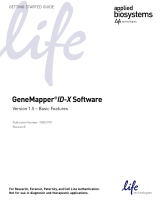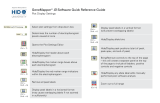Page is loading ...

Reference Guide
GeneMapper® ID-X Software
Version 1.2
Note: To improve the clarity of graphics in
this PDF file, use the zoom tool to increase
magnification to 150% or greater.

© Copyright 2009, Life Technologies Corporation. All rights reserved.
For Research, Forensic, or Paternity Use Only. Not for use in diagnostic procedures.
Information in this document is subject to change without notice. Life Technologies Corporation assumes no responsibility for any
errors that may appear in this document.
APPLIED BIOSYSTEMS DISCLAIMS ALL WARRANTIES WITH RESPECT TO THIS DOCUMENT, EXPRESSED OR
IMPLIED, INCLUDING BUT NOT LIMITED TO THOSE OF MERCHANTABILITY OR FITNESS FOR A PARTICULAR
PURPOSE. IN NO EVENT SHALL APPLIED BIOSYSTEMS BE LIABLE, WHETHER IN CONTRACT, TORT, WARRANTY,
OR UNDER ANY STATUTE OR ON ANY OTHER BASIS FOR SPECIAL, INCIDENTAL, INDIRECT, PUNITIVE,
MULTIPLE OR CONSEQUENTIAL DAMAGES IN CONNECTION WITH OR ARISING FROM THIS DOCUMENT,
INCLUDING BUT NOT LIMITED TO THE USE THEREOF.
Notice to Purchaser: License Disclaimer.
Purchase of this software product alone does not imply any license under any process, instrument or other apparatus,
system, composition, reagent or kit rights under patent claims owned or otherwise controlled by Life Technologies
Corporation, either expressly, or by estoppel.
GeneMapper® ID-X Software has undergone a verification process defined by Applied Biosystems. However, human identification
laboratories analyzing forensic, paternity, databasing, and single-source samples that choose to use GeneMapper® ID-X Software
for data analysis should perform their own appropriate validation studies.
TRADEMARKS:
The trademarks mentioned herein are the property of Life Technologies Corporation or their respective owners.
All other trademarks are the sole property of their respective owners.
Part Number 4426481 Rev. A
06/2009

iiiGeneMapper® ID-X Software Version 1.2 Reference Guide
Contents
Preface . . . . . . . . . . . . . . . . . . . . . . . . . . . . . . . . . vii
Revision History . . . . . . . . . . . . . . . . . . . . . . . . . . . . . . . . . . . . . . . . . . . .vii
How to Use This Guide . . . . . . . . . . . . . . . . . . . . . . . . . . . . . . . . . . . . . . .vii
Purpose of This Guide . . . . . . . . . . . . . . . . . . . . . . . . . . . . . . . . . . . .vii
Audience . . . . . . . . . . . . . . . . . . . . . . . . . . . . . . . . . . . . . . . . . . . . . . .vii
Assumptions . . . . . . . . . . . . . . . . . . . . . . . . . . . . . . . . . . . . . . . . . . . .vii
Text Conventions . . . . . . . . . . . . . . . . . . . . . . . . . . . . . . . . . . . . . . . .vii
User Attention Words . . . . . . . . . . . . . . . . . . . . . . . . . . . . . . . . . . . . viii
Send Us Your Comments . . . . . . . . . . . . . . . . . . . . . . . . . . . . . . . . . viii
How to Obtain Support . . . . . . . . . . . . . . . . . . . . . . . . . . . . . . . . . . . . . . . ix
Chapter 1 Peak Detection, Sizing, Allelic Ladder, and Sample
Analysis Algorithms . . . . . . . . . . . . . . . . . . . . . . . . . 1
Allelic Ladder Requirements . . . . . . . . . . . . . . . . . . . . . . . . . . . . . . . . . . . 2
Allelic Ladder Run Requirements . . . . . . . . . . . . . . . . . . . . . . . . . . . . 2
Allelic Ladder Analysis Requirements . . . . . . . . . . . . . . . . . . . . . . . . 3
Overview of the Peak Detection, Sizing, and Genotyping Process . . . . . 4
Peak Detection . . . . . . . . . . . . . . . . . . . . . . . . . . . . . . . . . . . . . . . . . . . . . 4
Examining Peak Definitions . . . . . . . . . . . . . . . . . . . . . . . . . . . . . . . . 5
Baseline Window Size . . . . . . . . . . . . . . . . . . . . . . . . . . . . . . . . . . . . 6
Guideline for Using This Parameter . . . . . . . . . . . . . . . . . . . . . . . . . . 6
Effects of Varying Baseline Window Size . . . . . . . . . . . . . . . . . . . . . . 6
Smoothing . . . . . . . . . . . . . . . . . . . . . . . . . . . . . . . . . . . . . . . . . . . . . 8
Polynomial Degree and Peak Window Size . . . . . . . . . . . . . . . . . . . . 9
Effects of Varying the Polynomial Degree . . . . . . . . . . . . . . . . . . . . . 9
Effects of Increasing the Window Size Value . . . . . . . . . . . . . . . . . . 10
Optimizing Peak Detection Sensitivity – Example 1:
Reducing Peak Window Size . . . . . . . . . . . . . . . . . . . . . . . . . . . . . . 11
Effects of Reducing Window Size . . . . . . . . . . . . . . . . . . . . . . . . . . 12

iv
Contents
GeneMapper® ID-X Software Version 1.2 Reference Guide
Optimizing Peak Detection Sensitivity – Example 2:
Extreme Settings . . . . . . . . . . . . . . . . . . . . . . . . . . . . . . . . . . . . . . . 13
Slope Thresholds for Peak Start/End Parameters . . . . . . . . . . . . . . 13
Guidelines for Using These Parameters . . . . . . . . . . . . . . . . . . . . . 14
Using These Parameters . . . . . . . . . . . . . . . . . . . . . . . . . . . . . . . . . 14
Slope Threshold Example – Asymmetrical Peak . . . . . . . . . . . . . . . 15
Adjusting Slope Threshold for Peak End . . . . . . . . . . . . . . . . . . . . . 15
Sizing . . . . . . . . . . . . . . . . . . . . . . . . . . . . . . . . . . . . . . . . . . . . . . . . . . . 16
Size Matching . . . . . . . . . . . . . . . . . . . . . . . . . . . . . . . . . . . . . . . . . 16
Size-Calling Curve Generation and Size Calling . . . . . . . . . . . . . . . 18
Size Calling – Local Southern Method . . . . . . . . . . . . . . . . . . . . . . . 19
Local Southern Method Equation . . . . . . . . . . . . . . . . . . . . . . . . . . 19
How The Local Southern Method Works . . . . . . . . . . . . . . . . . . . . . 20
Size Calling – Global Southern Method . . . . . . . . . . . . . . . . . . . . . . 21
Global Southern Method Equations . . . . . . . . . . . . . . . . . . . . . . . . 21
How the Global Southern Method Works . . . . . . . . . . . . . . . . . . . . 21
Size Calling – Least Squares Method . . . . . . . . . . . . . . . . . . . . . . . 22
Using 3rd Order for MiniFiler™ Kit Data . . . . . . . . . . . . . . . . . . . . . . 22
Examples . . . . . . . . . . . . . . . . . . . . . . . . . . . . . . . . . . . . . . . . . . . . . 22
Size Calling – Cubic Spline Interpolation Method . . . . . . . . . . . . . . 24
Possible Local Sizing Inaccuracy . . . . . . . . . . . . . . . . . . . . . . . . . . 25
Sizing Quality Assessment . . . . . . . . . . . . . . . . . . . . . . . . . . . . . . . 25
Allelic Ladder Genotyping . . . . . . . . . . . . . . . . . . . . . . . . . . . . . . . . . . . 26
Allele Matching . . . . . . . . . . . . . . . . . . . . . . . . . . . . . . . . . . . . . . . . 26
Allelic Ladder Quality Assessment . . . . . . . . . . . . . . . . . . . . . . . . . 27
Bin Offsetting . . . . . . . . . . . . . . . . . . . . . . . . . . . . . . . . . . . . . . . . . . 27
How the Software Calculates and Applies Bin Offsets . . . . . . . . . . 29
Example: One Allelic Ladder Is Present In a Run Folder . . . . . . . . . 30
Example: More Than One Allelic Ladder Sample Is Present In a Run
Folder . . . . . . . . . . . . . . . . . . . . . . . . . . . . . . . . . . . . . . . . . . . . . . . . 32
Example: How Offsets Are Applied To Virtual Alleles . . . . . . . . . . . 32
Displaying Offset Marker Margins . . . . . . . . . . . . . . . . . . . . . . . . . . 33

v
Contents
GeneMapper® ID-X Software Version 1.2 Reference Guide
Sample Genotyping . . . . . . . . . . . . . . . . . . . . . . . . . . . . . . . . . . . . . . . . 34
Allele Calling and Filtering of Samples . . . . . . . . . . . . . . . . . . . . . . . 34
Off Ladder (OL) Allele Calls . . . . . . . . . . . . . . . . . . . . . . . . . . . . . . . 35
Allele Naming Convention . . . . . . . . . . . . . . . . . . . . . . . . . . . . . . . . 35
Genotype and Sample Quality Assessment . . . . . . . . . . . . . . . . . . . 36
Chapter 2 GeneMapper® ID-X Software Quality
Value System . . . . . . . . . . . . . . . . . . . . . . . . . . . . 37
Overview of the Quality Value System . . . . . . . . . . . . . . . . . . . . . . . . . . 38
Optimizing and Validating an Expert System . . . . . . . . . . . . . . . . . . 38
Displaying Numeric SQ and GQ Values . . . . . . . . . . . . . . . . . . . . . . 39
Overview of the Quality Value System Checks and Assessments . . . . . 40
Analysis Requirement Checks . . . . . . . . . . . . . . . . . . . . . . . . . . . . . . . . 41
Sizing Quality Assessment . . . . . . . . . . . . . . . . . . . . . . . . . . . . . . . . . . . 43
Allelic Ladder Quality Assessment . . . . . . . . . . . . . . . . . . . . . . . . . . . . . 45
Quality Rules . . . . . . . . . . . . . . . . . . . . . . . . . . . . . . . . . . . . . . . . . . . 45
Effect on GQ . . . . . . . . . . . . . . . . . . . . . . . . . . . . . . . . . . . . . . . . . . . 46
Marker-Level Quality Assessment . . . . . . . . . . . . . . . . . . . . . . . . . . . . . . 47
Genotype Quality Assessment . . . . . . . . . . . . . . . . . . . . . . . . . . . . . . . . 51
Sample-Level Quality Assessments . . . . . . . . . . . . . . . . . . . . . . . . . . . . 53
Appendix A Troubleshooting . . . . . . . . . . . . . . . . . . . . . . . . . . 57
Software Issues . . . . . . . . . . . . . . . . . . . . . . . . . . . . . . . . . . . . . . . . 57
Bibliography . . . . . . . . . . . . . . . . . . . . . . . . . . . . . 59
Index . . . . . . . . . . . . . . . . . . . . . . . . . . . . . . . . . . . 61

vi
Contents
GeneMapper® ID-X Software Version 1.2 Reference Guide

vii
GeneMapper® ID-X Software Version 1.2 Reference Guide
Preface
Revision History
How to Use This Guide
Purpose of This
Guide
The GeneMapper® ID-X Software Version 1.2 Reference Guide:
• Provides reference information on sizing and genotyping.
• Describes the GeneMapper® ID-X Software quality value
system and peak quality values (PQVs).
Audience This guide is intended for GeneMapper ID-X Software users who
review and evaluate sizing and genotyping data.
Assumptions This guide assumes that you are familiar with analyzing data using
the GeneMapper® ID-X Software.
Te xt C o n v e nti o n s This guide uses the following conventions:
•Bold indicates user action. For example:
Ty pe 0, then press Enter for each of the remaining fields.
•Italic text indicates new or important words and is also used for
emphasis. For example:
Before analyzing, always prepare fresh matrix.
Part Number Revision Date Description of
Changes
4426481 A New Document for
Version 1.2 Software:
Improvements to allelic
ladder algorithm

Preface
How to Use This Guide
GeneMapper® ID-X Software Version 1.2 Reference Guide
viii
• A right arrow bracket () separates successive commands you
select from a drop-down or shortcut menu. For example:
Select FileOpenSpot Set.
Right-click the sample row, then select View FilterView All.
User Attention
Words
Two user attention words appear in Applied Biosystems user
documentation. Each word implies a particular level of observation
or action as described below:
Note: Provides information that may be of interest or help but is not
critical to the use of the product.
IMPORTANT! Provides information that is necessary for proper
instrument operation, accurate chemistry kit use, or safe use of a
chemical.
Examples of the user attention words appear below:
Note: The size of the column affects the run time.
Note: The Calibrate function is also available in the Control
Console.
IMPORTANT! To verify your client connection to the database, you
need a valid Oracle user ID and password.
IMPORTANT! You must create a separate Sample Entry Spreadsheet
for each 96-well plate.
Send Us Your
Comments
Applied Biosystems welcomes your comments and suggestions for
improving its user documents. You can e-mail your comments to:
techpubs@appliedbiosystems.com

Preface
How to Obtain Support
ix
GeneMapper® ID-X Software Version 1.2 Reference Guide
How to Obtain Support
For HID support, you can send an e-mail to
HIDTechSupport@appliedbiosystems.com or call 888-821-4443
option 1.
For HID support outside North America, contact your local support
office.
For the latest services and support information for all locations, go to
http://www.appliedbiosystems.com, then click Support. At the
Support page, you can:
• Access worldwide telephone and fax numbers to contact
Applied Biosystems Technical Support and Sales facilities.
• Search through frequently asked questions (FAQs).
• Submit a question directly to Technical Support.
• Order Applied Biosystems user documents, MSDSs,
certificates of analysis, and other related documents.
• Download PDF documents.
• Obtain information about customer training.
• Download software updates and patches.

Preface
How to Obtain Support
GeneMapper® ID-X Software Version 1.2 Reference Guide
x

Chapter 1
1
GeneMapper® ID-X Software Version 1.2 Reference Guide
Peak Detection, Sizing, Allelic
Ladder, and Sample Analysis
Algorithms
This chapter covers:
■Allelic Ladder Requirements. . . . . . . . . . . . . . . . . . . . . . . . .2
■Overview of the Peak Detection, Sizing, and Genotyping
Process. . . . . . . . . . . . . . . . . . . . . . . . . . . . . . . . . . . . . . . . . .4
■Peak Detection. . . . . . . . . . . . . . . . . . . . . . . . . . . . . . . . . . . .4
■Sizing. . . . . . . . . . . . . . . . . . . . . . . . . . . . . . . . . . . . . . . . . .16
■Allelic Ladder Genotyping . . . . . . . . . . . . . . . . . . . . . . . . .26
■Sample Genotyping . . . . . . . . . . . . . . . . . . . . . . . . . . . . . . .34

Chapter 1 Peak Detection, Sizing, Allelic Ladder, and Sample Analysis Algorithms
Allelic Ladder Requirements
GeneMapper® ID-X Software Version 1.2 Reference Guide
2
Allelic Ladder Requirements
Allelic Ladder Run
Requirements
To accurately genotype samples, you must use an Allelic Ladder
sample that has been run with the samples. For samples that are run
on an:
• ABI PRISM® 310 Genetic Analyzer – Run at least one allelic
ladder for every 10 sample injections.
• ABI PRISM® 3100 or Applied Biosystems 3130 series Genetic
Analyzers – Run at least one allelic ladder for every set of 16
samples.
– 3130xl or 3100 Genetic Analyzers – One ladder per injection
(one injection = 16 samples)
– 3130 or 3100-Avant Genetic Analyzers – One ladder for
every four injections (one injection = 4 samples)
IMPORTANT! Variation in laboratory temperature can cause changes
in fragment migration speed that can, in turn, cause sizing variation.
Applied Biosystems recommends the frequency of allelic ladder
injections described above to account for normal variation in
fragment migration speed. However, during internal validation
studies, verify the required allelic ladder injection frequency to
ensure accurate genotyping of all samples in your laboratory
environment.
It is critical to genotype using an allelic ladder that is run under the
same conditions as the samples because:
• Size values that are obtained for the same sample can differ
between instrument platforms because of different polymer
matrices and electrophoretic conditions.
• Slight procedural and reagent variations between single and
multiple capillaries result in greater size variation than that
found between samples injected in the same capillary in a single
run.

Chapter 1 Peak Detection, Sizing, Allelic Ladder, and Sample Analysis Algorithms
Allelic Ladder Requirements
3
GeneMapper® ID-X Software Version 1.2 Reference Guide
Allelic Ladder
Analysis
Requirements
• To accurately genotype samples, the GeneMapper® ID-X
Software requires at least one allelic ladder sample per run
folder.
IMPORTANT! If a run folder contains multiple allelic ladder
samples, the GeneMapper ID-X Software calculates bin offsets
using an average of all ladders that use the same panel within a
run folder (for more information, see “Bin Offsetting” on
page 27).
• Allelic ladder samples must be identified as “Allelic Ladder” in
the Sample Type column in a project.
• Analyze the allelic ladder sample(s) using the same analysis
method and parameters used for samples.

Chapter 1 Peak Detection, Sizing, Allelic Ladder, and Sample Analysis Algorithms
Overview of the Peak Detection, Sizing, and Genotyping Process
GeneMapper® ID-X Software Version 1.2 Reference Guide
4
Overview of the Peak Detection, Sizing, and
Genotyping Process
Peak Detection
Parameters in the Analysis Method Peak Detector tab determine how
the raw data are baselined and smoothed, and how peaks are
detected.
Peak Detection*:
• Baseline Window Size
• Smoothing
• Polynomial Degree and
Peak Window Size
• Slope Threshold Peak
Start and End
Sizing*:
•Size matching
• Size-calling curve
generation
• Size calling
• Sizing quality
assessment
Sample Genotyping:
• Allele calling and
filtering
• Genotype and sample
quality assessment
Allelic Ladder Genotyping:
• Allele matching
• Allelic ladder quality
assessment
•Bin offsetting
*Sample peak detection and sizing is performed after allelic ladder genotyping.
Peak Detection:
• Baseline Window
Size
• Smoothing
• Polynomial
Degree and Peak
Window Size
• Slope Threshold
Peak Start and
Peak End

Chapter 1 Peak Detection, Sizing, Allelic Ladder, and Sample Analysis Algorithms
Peak Detection
5
GeneMapper® ID-X Software Version 1.2 Reference Guide
This section describes how these parameters work. For more
information on these parameters, see the GeneMapper® ID-X
Software Help.
IMPORTANT! This section provides examples of the effect of
changing certain peak detection parameters. Applied Biosystems
provides default settings in the software, but your laboratory should
verify these settings, or changes to these settings, as part of your
laboratory’s internal validation studies.
Examining Peak
Definitions
To examine how GeneMapper® ID-X Software has defined a peak,
select PlotPeak Positions in the Samples plot window. The peak
positions (start, apex, end) are tick-marked in the electropherogram.

Chapter 1 Peak Detection, Sizing, Allelic Ladder, and Sample Analysis Algorithms
Peak Detection
GeneMapper® ID-X Software Version 1.2 Reference Guide
6
Baseline Window Size
The Baseline Window size parameter controls baselining for a group
of peaks.
The software determines a reference baseline value for each data
point. In general, the software sets the reference baseline to be the
lowest value that it detects in a specified window size (in data points)
centered on each data point.
A small baseline window relative to the width of a cluster, or
grouping of peaks spatially close to each other, can result in shorter
peak heights.
Larger baseline windows relative to the peaks being detected can
create an elevated baseline, resulting in peaks that are elevated or not
resolved to the baseline.
Guideline for
Using This
Parameter
The default setting of 51 is optimal for analysis of AmpFlSTR® kit
data.
Choose a value that encompasses the width in data points of the
peaks being detected while preserving a qualitatively smooth
baseline.
The trade-off for a smoother baseline that touches all peaks is a
reduction in peak height.
Effects of Varying
Baseline Window
Size
Figure 1 on page 7 shows a sample with different reference baselines
(zero in the analyzed electropherogram) that result from different
baseline window size settings:
• The red trace shows a baseline derived from an extreme baseline
window size value of 2801. At this setting, the reference baseline
does not touch all peaks and elevates peak heights.
• The blue trace shows a baseline derived from the default value of
51 data points.
Peak Detection:
• Baseline
Window Size
• Smoothing
• Polynomial
Degree and Peak
Window Size
• Slope Threshold
Peak Start and
Peak End

Chapter 1 Peak Detection, Sizing, Allelic Ladder, and Sample Analysis Algorithms
Peak Detection
7
GeneMapper® ID-X Software Version 1.2 Reference Guide
• The black trace shows a baseline that is derived from an extreme
baseline window size value of 5 data points. At this setting, the
reference baseline tracks the peaks, significantly reducing peak
height.
Figure 1 Baseline Window example

Chapter 1 Peak Detection, Sizing, Allelic Ladder, and Sample Analysis Algorithms
Peak Detection
GeneMapper® ID-X Software Version 1.2 Reference Guide
8
Smoothing
This parameter smooths the outline of peaks, and reduces the number
of false peaks that are detected.
Smoothing is performed before peak detection and can be set to:
Figure 2 shows the effect of smoothing settings on a peak.
Figure 2 Smoothing example
Peak Detection:
• Baseline Window
Size
• Smoothing
• Polynomial
Degree and Peak
Window Size
• Slope Threshold
Peak Start and
Peak End
Option Description
None Applies no smoothing. Select for slower runs with very
broad peaks, or to avoid the detection of sharp edges.
Light Provides the best results for typical data. Light smoothing
slightly reduces peak height.
Heavy Select for data with very sharp, narrow peaks of interest.
Heavy smoothing can significantly reduce peak height.
No smoothing (black)
Light smoothing (green)
Heavy smoothing (red)

Chapter 1 Peak Detection, Sizing, Allelic Ladder, and Sample Analysis Algorithms
Peak Detection
9
GeneMapper® ID-X Software Version 1.2 Reference Guide
Polynomial Degree and Peak Window Size
Polynomial Degree and Peak Window Size settings affect the peak
detection sensitivity. You can adjust these parameters to detect a
single base pair difference while minimizing the detection of
shoulder effects and/or noise.
The peak window size functions with the polynomial degree to set
the sensitivity of peak detection. The peak detector calculates the
first derivative of a polynomial curve fitted to the data within a
window that is centered on each data point in the analysis range.
Using curves with larger polynomial degree values allows the curve
to more closely approximate the signal and, therefore, the peak
detector captures more of the peak structure in the electropherogram.
The peak window size sets the width (in data points) of the window
to which the polynomial curve is fitted to data:
• Higher peak window size values smooth out the polynomial
curve, which limits the structure being detected.
• Smaller window size values capture more of the peak structure.
How to Use the Peak Detection Parameters
Use the table below to adjust the sensitivity of detection.
Effects of Varying
the Polynomial
Degree
Figure 3 on page 10 shows peaks detected with a window size of 15
data points and a polynomial curve of degree 2 (green), 3 (red), and 4
(black). The diamonds represent a detected peak using the respective
polynomial curves.
Note that the smaller trailing peak is not detected using a degree of 2
(green). As the peak detection window is applied to each data point
across the displayed region, a polynomial curve of degree 2 could not
be fitted to the underlying data to detect its structure.
Peak Detection:
• Baseline Window
Size
• Smoothing
• Polynomial
Degree and
Peak Window
Size
• Slope Threshold
Peak Start and
Peak End
Function Polynomial Degree
Value
Window Size
Value
Increase sensitivity
Higher Lower
Decrease sensitivity
Lower Higher

Chapter 1 Peak Detection, Sizing, Allelic Ladder, and Sample Analysis Algorithms
Peak Detection
GeneMapper® ID-X Software Version 1.2 Reference Guide
10
Figure 3 Electropherogram showing peaks detected with three
different polynomial degrees
Effects of
Increasing the
Window Size
Value
In Figure 4 on page 11 both polynomial curves have a degree of 3
and the window size value was increased from 15 (red) to 31(black)
data points.
As the cubic polynomial is stretched to fit the data in the larger
window size, the polynomial curve becomes smoother. Note that the
structure of the smaller trailing peak is no longer detected as a
distinct peak from the adjacent larger peak to the right.
Polynomial curve of degree 4
(black)
Polynomial curve of degree 3
(red)
Polynomial curve of degree 2
(green)
/