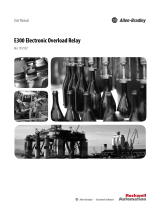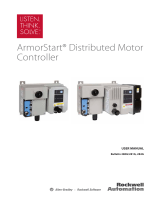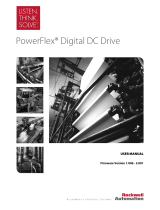WARNING: To prevent electrical shock, disconnect from power source before installing or servicing. Follow NFPA 70E requirements. Install in suitable enclosure. Keep free from contaminants.
Installation, adjustments, putting into service, use, assembly, disassembly, and maintenance shall be carried out by suitably trained personnel in accordance with applicable code of practice. In case of malfunction or
damage, no attempts at repair should be made. The product should be returned to the manufacturer for repair. Do not dismantle the product.
Features
Installation
E300 193-EXP-PS-_ _ 193-EXP-DIO-_ _ _
193-EXP-AIO-_ _
193-EOS-_ _ _
E300 Expansion Input/Output Modules
(Cat 193-EXP-DIO-42-120; 193-EXP-DIO-42-240; 193-EXP-DIO-42-24D; 193-EXP-AIO-31; 193-EXP-PS-AC; 193-EXP-PS-DC)
Installation Instructions
Digital Module Number Selector
Note: If the expansion bus does not have an operator station, then the
last expansion module number must be set to terminated.
Panel Mount
Hole
DIN Rail Mount
Color
Status LED
O
Blinking Green
No power applied
Description
Module OK with no connection
Removable I/O Terminals
Expansion Bus In
Expansion Bus Out
Panel Mount Hole
D1
D1T
D2T
D3T
D4T
D2
D3
D4
Additional Resources:
1) Go to http://www.literature.rockwellautomation.com; 2) Go to Search. Type in publication number: 193-UM015
1
2
Click
Green Module OK and active
Red Error Detected
Number
D1 - D4
D1T - D4T
Module number
Description
Module number with
expansion bus terminating
resistor applied
0
RESET
SELECT
ESC
REMOTE
LOC AL
Digital Expansion Module illustrated
Analog Module Number Selector
Number
A1 - A4
A1T - A4T
Module number
Description
Module number with
expansion bus terminating
resistor applied

DIR 10000518536 (Version 05)
Copyright © 2014 Rockwell Automation, Inc. All Rights Reserved. Printed in Malaysia.
Publication 193-IN060F-EN-P - November 2014
Allen-Bradley, Rockwell Software, and Rockwell Automation are trademarks of Rockwell Automation, Inc.
Trademarks not belonging to Rockwell Automation are property of their respective companies.
Digital Expansion Module - Wiring Diagram
193-EXP-DIO-42-240
193-EXP-DIO-42-120
193-EXP-DIO-42-24D
193-EXP-AIO-31
(Requires control module rmware v3.000 or higher)
Analog Expansion Module Wiring Diagram
Power Supply Expansion Module Wiring Diagram
Rated Operating
Current (I
e
)
Outputs
Analog Current Input Analog Voltage Input
24V DC
Power
Supply
5A @ 250V AC
0.25A @ 220V DC
5A @ 250V AC
5A @ 5-30V DC
2A @ 250V AC
2A @ 5-30V DC
Output Current
Rating
Resistive (P.F. = 1.0) Inductive
R04 R14 RC3
IN0 INC
IN
x
+
IN
x
-
IN1 IN2 IN3
Source
+
+
-
-
A1 A2
Source
+
-
Cat No
Inputs
193-EXP-DIO-42-240
193-EXP-DIO-42-120
193-EXP-DIO-42-24D
159 - 265V AC
74 - 132V AC
11 - 30V DC
Operating Voltage Range
Output Type
0 - 20 mA
4 - 20 mA
0 - 5V
1 - 5V
0 - 10V
0 - 20 mA
4 - 20 mA
0 - 5V
1 - 5V
0 - 10V
RTD (2 - Wire)
RTD (3 - Wire)
0 - 150Ω
0 - 750Ω
0 - 3000Ω
0 - 6000Ω (PTC/NTC)
Input Type
193-EXP-PS-AC
193-EXP-PS-DC
Current
Input
Device
IN
x
+
-
V
+V
IN
x
-
Analog Voltage or Current Output
+
Out
-
Out+
Device
-
2 Wire RTD/Resistance
IN
x
+
IN
x
-
IN
x
-
3 Wire RTD
IN
x
+
RS
x
IN0 IN1 INC
IN2 IN3
RS2
R04 R14 RC3
IN1+ IN1- RS1
IN2+ IN2- RS2
OUT+OUT-
IN0+ IN0- RS0
A1 A2
Cat No
Inputs
193-EXP-PS-AC
193-EXP-PS-DC
85 - 265V AC (47 - 63Hz)
19.2 - 26.4V DC
25A
30A
Operating Voltage
Range
Maximum
Inrush
Replacement Connectors: 193-NCXP-DIO-CNT
Replacement Connectors: 193-NCXP-AIO-CNT
Replacement Connectors: 193-NCXP-PS-CNT
-
 1
1
-
 2
2
Allen-Bradley 193-EXP-DIO-42-120 Installation guide
- Type
- Installation guide
- This manual is also suitable for
Ask a question and I''ll find the answer in the document
Finding information in a document is now easier with AI
Related papers
-
Allen-Bradley 193-CT-UL-600A Installation guide
-
Allen-Bradley E300 User manual
-
Allen-Bradley E300 Installation Instructions And Operators Manual
-
Allen-Bradley PowerFlex 20P User manual
-
Allen-Bradley 193-EIO-43-240 Installation guide
-
Allen-Bradley E300 Installation Instructions Manual
-
Allen-Bradley E300 Quick Start Instructions
-
Allen-Bradley SMC-50 User manual
-
Allen-Bradley powerflex 700 User manual
-
Allen-Bradley powerflex 700 Installation Instructions Manual
Other documents
-
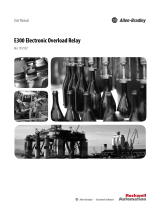 Rockwell Automation Allen-Bradley E300 User manual
Rockwell Automation Allen-Bradley E300 User manual
-
Eurotherm D4T Data Logger and Setup Operations User manual
-
Watlow D4T User manual
-
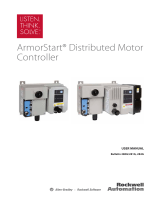 Rockwell Automation ArmorStart Bulletin 280G User manual
Rockwell Automation ArmorStart Bulletin 280G User manual
-
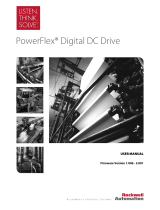 Rockwell Automation PowerFlex series User manual
Rockwell Automation PowerFlex series User manual
-
Rockwell PowerFlex 700H Programming Manual
-
Rockwell Automation 1766-L32AWAA Installation Instructions Manual
-
Rockwell PowerFlex 70 User manual
-
 Rockwell Automation PowerFlex 700S Reference guide
Rockwell Automation PowerFlex 700S Reference guide
-
Rockwell Automation Allen Bradley 22B-A8P0x104 User manual