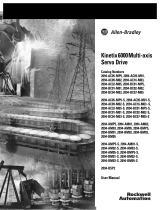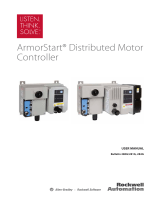Page is loading ...

E300 Electronic Overload Relay
Bul. 193/592
User Manual

Important User Information
Read this document and the documents listed in the additional resources section about installation, configuration, and
operation of this equipment before you install, configure, operate, or maintain this product. Users are required to
familiarize themselves with installation and wiring instructions in addition to requirements of all applicable codes, laws,
and standards.
Activities including installation, adjustments, putting into service, use, assembly, disassembly, and maintenance are required
to be carried out by suitably trained personnel in accordance with applicable code of practice.
If this equipment is used in a manner not specified by the manufacturer, the protection provided by the equipment may be
impaired.
In no event will Rockwell Automation, Inc. be responsible or liable for indirect or consequential damages resulting from the
use or application of this equipment.
The examples and diagrams in this manual are included solely for illustrative purposes. Because of the many variables and
requirements associated with any particular installation, Rockwell Automation, Inc. cannot assume responsibility or
liability for actual use based on the examples and diagrams.
No patent liability is assumed by Rockwell Automation, Inc. with respect to use of information, circuits, equipment, or
software described in this manual.
Reproduction of the contents of this manual, in whole or in part, without written permission of Rockwell Automation,
Inc., is prohibited.
Throughout this manual, when necessary, we use notes to make you aware of safety considerations.
Labels may also be on or inside the equipment to provide specific precautions.
Allen-Bradley, Rockwell Software, and Rockwell Automation are trademarks of Rockwell Automation, Inc.
Trademarks not belonging to Rockwell Automation are property of their respective companies.
WARNING: Identifies information about practices or circumstances that can cause an explosion in a hazardous environment,
which may lead to personal injury or death, property damage, or economic loss.
ATTENTION: Identifies information about practices or circumstances that can lead to personal injury or death, property
damage, or economic loss. Attentions help you identify a hazard, avoid a hazard, and recognize the consequence.
IMPORTANT
Identifies information that is critical for successful application and understanding of the product.
SHOCK HAZARD: Labels may be on or inside the equipment, for example, a drive or motor, to alert people that dangerous
voltage may be present.
BURN HAZARD: Labels may be on or inside the equipment, for example, a drive or motor, to alert people that surfaces may
reach dangerous temperatures.
ARC FLASH HAZARD: Labels may be on or inside the equipment, for example, a motor control center, to alert people to
potential Arc Flash. Arc Flash will cause severe injury or death. Wear proper Personal Protective Equipment (PPE). Follow ALL
Regulatory requirements for safe work practices and for Personal Protective Equipment (PPE).

Rockwell Automation Publication 193-UM015D-EN-P - February 2015 3
Table of Contents
Important User Information . . . . . . . . . . . . . . . . . . . . . . . . . . . . . . . . . . . . . . . . 2
Table of Contents Chapter 1
Product Overview
Overview . . . . . . . . . . . . . . . . . . . . . . . . . . . . . . . . . . . . . . . . . . . . . . . . . . . . . . . . 13
Modular Design . . . . . . . . . . . . . . . . . . . . . . . . . . . . . . . . . . . . . . . . . . . . . . 13
Communication Options . . . . . . . . . . . . . . . . . . . . . . . . . . . . . . . . . . . . . 13
Diagnostic Information . . . . . . . . . . . . . . . . . . . . . . . . . . . . . . . . . . . . . . . 14
Simplified Wiring . . . . . . . . . . . . . . . . . . . . . . . . . . . . . . . . . . . . . . . . . . . . 14
Catalog Number Explanation . . . . . . . . . . . . . . . . . . . . . . . . . . . . . . . . . . . . . 15
Sensing Module . . . . . . . . . . . . . . . . . . . . . . . . . . . . . . . . . . . . . . . . . . . . . . 15
Control Module. . . . . . . . . . . . . . . . . . . . . . . . . . . . . . . . . . . . . . . . . . . . . . 15
Communication Module. . . . . . . . . . . . . . . . . . . . . . . . . . . . . . . . . . . . . . 15
Digital Expansion Module . . . . . . . . . . . . . . . . . . . . . . . . . . . . . . . . . . . . 16
Analog Expansion Module . . . . . . . . . . . . . . . . . . . . . . . . . . . . . . . . . . . . 16
Operator Station . . . . . . . . . . . . . . . . . . . . . . . . . . . . . . . . . . . . . . . . . . . . . 16
Power Supply . . . . . . . . . . . . . . . . . . . . . . . . . . . . . . . . . . . . . . . . . . . . . . . . 16
Module Description. . . . . . . . . . . . . . . . . . . . . . . . . . . . . . . . . . . . . . . . . . . . . . 17
Sensing Module . . . . . . . . . . . . . . . . . . . . . . . . . . . . . . . . . . . . . . . . . . . . . . 17
Control Module. . . . . . . . . . . . . . . . . . . . . . . . . . . . . . . . . . . . . . . . . . . . . . 18
Communication Module. . . . . . . . . . . . . . . . . . . . . . . . . . . . . . . . . . . . . . 18
Optional Add-On Modules . . . . . . . . . . . . . . . . . . . . . . . . . . . . . . . . . . . . . . . 19
Optional Expansion I/O . . . . . . . . . . . . . . . . . . . . . . . . . . . . . . . . . . . . . . 19
Optional Operator Station . . . . . . . . . . . . . . . . . . . . . . . . . . . . . . . . . . . . 20
Optional Expansion Bus Power Supply. . . . . . . . . . . . . . . . . . . . . . . . . 20
Protection Features. . . . . . . . . . . . . . . . . . . . . . . . . . . . . . . . . . . . . . . . . . . . . . . 21
Standard Current-Based Protection. . . . . . . . . . . . . . . . . . . . . . . . . . . . 21
Ground Fault Current-based Protection. . . . . . . . . . . . . . . . . . . . . . . . 21
Voltage- and Power-based Protection . . . . . . . . . . . . . . . . . . . . . . . . . . 21
Applications: . . . . . . . . . . . . . . . . . . . . . . . . . . . . . . . . . . . . . . . . . . . . . . . . . . . . 22
Chapter 2
Installation and Wiring
Introduction . . . . . . . . . . . . . . . . . . . . . . . . . . . . . . . . . . . . . . . . . . . . . . . . . . . . 23
Receiving. . . . . . . . . . . . . . . . . . . . . . . . . . . . . . . . . . . . . . . . . . . . . . . . . . . . . . . . 23
Unpacking/Inspecting . . . . . . . . . . . . . . . . . . . . . . . . . . . . . . . . . . . . . . . . . . . 23
Storing . . . . . . . . . . . . . . . . . . . . . . . . . . . . . . . . . . . . . . . . . . . . . . . . . . . . . . . . . 23
General Precautions . . . . . . . . . . . . . . . . . . . . . . . . . . . . . . . . . . . . . . . . . . . . . 24
Base Relay Assembly . . . . . . . . . . . . . . . . . . . . . . . . . . . . . . . . . . . . . . . . . . . . . 24
Control Module to Sensing Module Assembly. . . . . . . . . . . . . . . . . . . . . . 25
Communication Module to Control Module Assembly . . . . . . . . . . . . . 26
Expansion Bus Peripherals . . . . . . . . . . . . . . . . . . . . . . . . . . . . . . . . . . . . . . . . 27
Expansion Bus Digital and Analog I/O Modules and Power Supply
Installation . . . . . . . . . . . . . . . . . . . . . . . . . . . . . . . . . . . . . . . . . . . . . . . . . . . . . . 28
Expansion Bus Operator Station Installation . . . . . . . . . . . . . . . . . . . . . . . 28
Expansion Bus Network Installation. . . . . . . . . . . . . . . . . . . . . . . . . . . . . . . 28
Starter Assembly . . . . . . . . . . . . . . . . . . . . . . . . . . . . . . . . . . . . . . . . . . . . . . . . . 30
100-C09…-C55 Starter Assembly Installation . . . . . . . . . . . . . . . . . . 30

4 Rockwell Automation Publication 193-UM015D-EN-P - February 2015
Table of Contents
Starter Dimensions . . . . . . . . . . . . . . . . . . . . . . . . . . . . . . . . . . . . . . . . . . . . . . . 31
DIN Rail / Panel Mount Dimensions . . . . . . . . . . . . . . . . . . . . . . . . . . . . . . 34
Expansion Bus Peripherals Dimensions. . . . . . . . . . . . . . . . . . . . . . . . . . . . . 35
Terminals. . . . . . . . . . . . . . . . . . . . . . . . . . . . . . . . . . . . . . . . . . . . . . . . . . . . . . . . 37
Sensing Module . . . . . . . . . . . . . . . . . . . . . . . . . . . . . . . . . . . . . . . . . . . . . . 37
Control Module . . . . . . . . . . . . . . . . . . . . . . . . . . . . . . . . . . . . . . . . . . . . . . 38
Expansion Digital Module. . . . . . . . . . . . . . . . . . . . . . . . . . . . . . . . . . . . . 40
Expansion Analog Module . . . . . . . . . . . . . . . . . . . . . . . . . . . . . . . . . . . . 41
Expansion Power Supply . . . . . . . . . . . . . . . . . . . . . . . . . . . . . . . . . . . . . . 43
Grounding. . . . . . . . . . . . . . . . . . . . . . . . . . . . . . . . . . . . . . . . . . . . . . . . . . . . . . . 44
Short-Circuit Ratings . . . . . . . . . . . . . . . . . . . . . . . . . . . . . . . . . . . . . . . . . . . . 44
Fuse Coordination . . . . . . . . . . . . . . . . . . . . . . . . . . . . . . . . . . . . . . . . . . . . . . . 46
Typical Motor Connections . . . . . . . . . . . . . . . . . . . . . . . . . . . . . . . . . . . . . . 47
External Line Current Transformer Application . . . . . . . . . . . . . . . . . . . . 48
Current Transformer Ratio. . . . . . . . . . . . . . . . . . . . . . . . . . . . . . . . . . . . 48
Control Circuits . . . . . . . . . . . . . . . . . . . . . . . . . . . . . . . . . . . . . . . . . . . . . . . . . 52
Full-Voltage Non-Reversing Starter (with Network Control). . . . . 52
Full-Voltage Reversing Starter (with Network Control). . . . . . . . . . 53
Chapter 3
Diagnostic Station
Introduction . . . . . . . . . . . . . . . . . . . . . . . . . . . . . . . . . . . . . . . . . . . . . . . . . . . . 55
Navigation Keys. . . . . . . . . . . . . . . . . . . . . . . . . . . . . . . . . . . . . . . . . . . . . . . . . . 55
Displaying a Parameter. . . . . . . . . . . . . . . . . . . . . . . . . . . . . . . . . . . . . . . . . . . . 55
Parameter Group Navigation . . . . . . . . . . . . . . . . . . . . . . . . . . . . . . . . . . 56
Linear List Navigation . . . . . . . . . . . . . . . . . . . . . . . . . . . . . . . . . . . . . . . . 57
System Info . . . . . . . . . . . . . . . . . . . . . . . . . . . . . . . . . . . . . . . . . . . . . . . . . . 58
Editing Parameters . . . . . . . . . . . . . . . . . . . . . . . . . . . . . . . . . . . . . . . . . . . . . . . 59
Editing a Configuration Parameter. . . . . . . . . . . . . . . . . . . . . . . . . . . . . 59
Editing a Numeric Parameter . . . . . . . . . . . . . . . . . . . . . . . . . . . . . . . . . . 59
Editing a Bit Enumerated Parameter . . . . . . . . . . . . . . . . . . . . . . . . . . . 60
Programmable Display Sequence. . . . . . . . . . . . . . . . . . . . . . . . . . . . . . . . . . . 60
Display Sequence . . . . . . . . . . . . . . . . . . . . . . . . . . . . . . . . . . . . . . . . . . . . . 60
Stopping the Display Sequence. . . . . . . . . . . . . . . . . . . . . . . . . . . . . . . . . 61
Automatic Trip and Warning Screens. . . . . . . . . . . . . . . . . . . . . . . . . . . . . . 62
Chapter 4
System Operation and Configuration
Introduction . . . . . . . . . . . . . . . . . . . . . . . . . . . . . . . . . . . . . . . . . . . . . . . . . . . . 63
Device Modes . . . . . . . . . . . . . . . . . . . . . . . . . . . . . . . . . . . . . . . . . . . . . . . . . . . . 63
Administration Mode. . . . . . . . . . . . . . . . . . . . . . . . . . . . . . . . . . . . . . . . . 63
Operation Mode. . . . . . . . . . . . . . . . . . . . . . . . . . . . . . . . . . . . . . . . . . . . . . 64
Run Mode . . . . . . . . . . . . . . . . . . . . . . . . . . . . . . . . . . . . . . . . . . . . . . . . . . . 64
Test Mode . . . . . . . . . . . . . . . . . . . . . . . . . . . . . . . . . . . . . . . . . . . . . . . . . . . 65
Invalid Configuration Mode. . . . . . . . . . . . . . . . . . . . . . . . . . . . . . . . . . . 65
Option Match . . . . . . . . . . . . . . . . . . . . . . . . . . . . . . . . . . . . . . . . . . . . . . . . . . . 66
Enable Option Match Protection Trip (Parameter 186). . . . . . . . . . 67
Enable Option Match Protection Warning (Parameter 192) . . . . . 68

Rockwell Automation Publication 193-UM015D-EN-P - February 2015 5
Table of Contents
Control Module Type (Parameter 221) . . . . . . . . . . . . . . . . . . . . . . . . 68
Sensing Module Type (Parameter 222). . . . . . . . . . . . . . . . . . . . . . . . . 69
Communication Module Type (Parameter 223) . . . . . . . . . . . . . . . . 69
Operator Station Type (Parameter 224). . . . . . . . . . . . . . . . . . . . . . . . 70
Digital I/O Expansion Module 1 Type (Parameter 225) . . . . . . . . . 70
Digital I/O Expansion Module 2 Type (Parameter 226) . . . . . . . . . 71
Digital I/O Expansion Module 3 Type (Parameter 227) . . . . . . . . . 71
Digital I/O Expansion Module 4 Type (Parameter 228) . . . . . . . . . 71
Analog I/O Expansion Module 1 Type (Parameter 229) . . . . . . . . . 72
Analog I/O Expansion Module 2 Type (Parameter 230) . . . . . . . . . 73
Analog I/O Expansion Module 3 Type (Parameter 231) . . . . . . . . . 73
Analog I/O Expansion Module 4 Type (Parameter 232) . . . . . . . . . 74
Option Match Action (Parameter 233) . . . . . . . . . . . . . . . . . . . . . . . . 74
Security Policy . . . . . . . . . . . . . . . . . . . . . . . . . . . . . . . . . . . . . . . . . . . . . . . . . . . 75
Device Configuration Policy . . . . . . . . . . . . . . . . . . . . . . . . . . . . . . . . . . 75
Device Reset Policy . . . . . . . . . . . . . . . . . . . . . . . . . . . . . . . . . . . . . . . . . . . 75
Firmware Update Policy . . . . . . . . . . . . . . . . . . . . . . . . . . . . . . . . . . . . . . 76
Security Configuration Policy . . . . . . . . . . . . . . . . . . . . . . . . . . . . . . . . . 76
I/O Assignments. . . . . . . . . . . . . . . . . . . . . . . . . . . . . . . . . . . . . . . . . . . . . . . . . 76
Input Pt00 Assignment (Parameter 196) . . . . . . . . . . . . . . . . . . . . . . . 76
Input Pt01 Assignment (Parameter 197) . . . . . . . . . . . . . . . . . . . . . . . 77
Input Pt02 Assignment (Parameter 198) . . . . . . . . . . . . . . . . . . . . . . . 77
Input Pt03 Assignment (Parameter 199) . . . . . . . . . . . . . . . . . . . . . . . 78
Input Pt04 Assignment (Parameter 200) . . . . . . . . . . . . . . . . . . . . . . . 78
Input Pt05 Assignment (Parameter 201) . . . . . . . . . . . . . . . . . . . . . . . 79
Output Pt00 Assignment (Parameter 202) . . . . . . . . . . . . . . . . . . . . . 80
Output Pt01 Assignment (Parameter 203) . . . . . . . . . . . . . . . . . . . . . 81
Output Pt02 Assignment (Parameter 204) . . . . . . . . . . . . . . . . . . . . . 82
Expansion Bus Fault. . . . . . . . . . . . . . . . . . . . . . . . . . . . . . . . . . . . . . . . . . . . . . 82
Expansion Bus Trip. . . . . . . . . . . . . . . . . . . . . . . . . . . . . . . . . . . . . . . . . . . 83
Expansion Bus Warning . . . . . . . . . . . . . . . . . . . . . . . . . . . . . . . . . . . . . . 84
Emergency Start . . . . . . . . . . . . . . . . . . . . . . . . . . . . . . . . . . . . . . . . . . . . . . . . . 84
Diagnostic Station User-defined Screens . . . . . . . . . . . . . . . . . . . . . . . . . . . 86
User-defined Screen 1. . . . . . . . . . . . . . . . . . . . . . . . . . . . . . . . . . . . . . . . . 86
User-defined Screen 2. . . . . . . . . . . . . . . . . . . . . . . . . . . . . . . . . . . . . . . . . 87
User-defined Screen 3. . . . . . . . . . . . . . . . . . . . . . . . . . . . . . . . . . . . . . . . . 88
User-defined Screen 4. . . . . . . . . . . . . . . . . . . . . . . . . . . . . . . . . . . . . . . . . 88
Display Timeout . . . . . . . . . . . . . . . . . . . . . . . . . . . . . . . . . . . . . . . . . . . . . 89
Analog I/O Expansion Modules . . . . . . . . . . . . . . . . . . . . . . . . . . . . . . . . . . 90
Analog Input Channels . . . . . . . . . . . . . . . . . . . . . . . . . . . . . . . . . . . . . . . 90
Analog Output Channel . . . . . . . . . . . . . . . . . . . . . . . . . . . . . . . . . . . . . . 92
Update Rate . . . . . . . . . . . . . . . . . . . . . . . . . . . . . . . . . . . . . . . . . . . . . . . . . 94
Analog Module 1. . . . . . . . . . . . . . . . . . . . . . . . . . . . . . . . . . . . . . . . . . . . . 95
Analog Module 2. . . . . . . . . . . . . . . . . . . . . . . . . . . . . . . . . . . . . . . . . . . . 102
Analog Module 3. . . . . . . . . . . . . . . . . . . . . . . . . . . . . . . . . . . . . . . . . . . . 109
Analog Module 4. . . . . . . . . . . . . . . . . . . . . . . . . . . . . . . . . . . . . . . . . . . . 116
Introduction to Operating Modes . . . . . . . . . . . . . . . . . . . . . . . . . . . . . . . . 123

6 Rockwell Automation Publication 193-UM015D-EN-P - February 2015
Table of Contents
Chapter 5
Operating Modes
Introduction . . . . . . . . . . . . . . . . . . . . . . . . . . . . . . . . . . . . . . . . . . . . . . . . . . . 125
Overload (Network). . . . . . . . . . . . . . . . . . . . . . . . . . . . . . . . . . . . . . . . . . . . . 125
Monitor (Custom) . . . . . . . . . . . . . . . . . . . . . . . . . . . . . . . . . . . . . . . . . . . . . . 127
Chapter 6
Protective Trip and Warning
Functions
Introduction . . . . . . . . . . . . . . . . . . . . . . . . . . . . . . . . . . . . . . . . . . . . . . . . . . . 129
Current-based Protection . . . . . . . . . . . . . . . . . . . . . . . . . . . . . . . . . . . . . . . . 129
Overload Protection . . . . . . . . . . . . . . . . . . . . . . . . . . . . . . . . . . . . . . . . . 132
Phase Loss Protection . . . . . . . . . . . . . . . . . . . . . . . . . . . . . . . . . . . . . . . . 139
Ground Fault Current Protection. . . . . . . . . . . . . . . . . . . . . . . . . . . . . 141
Stall Protection. . . . . . . . . . . . . . . . . . . . . . . . . . . . . . . . . . . . . . . . . . . . . . 148
Jam Protection . . . . . . . . . . . . . . . . . . . . . . . . . . . . . . . . . . . . . . . . . . . . . . 150
Underload Protection. . . . . . . . . . . . . . . . . . . . . . . . . . . . . . . . . . . . . . . . 153
Current Imbalance Protection . . . . . . . . . . . . . . . . . . . . . . . . . . . . . . . . 156
Line Under Current Protection. . . . . . . . . . . . . . . . . . . . . . . . . . . . . . . 160
Line Over Current Protection . . . . . . . . . . . . . . . . . . . . . . . . . . . . . . . . 169
Line Loss Protection . . . . . . . . . . . . . . . . . . . . . . . . . . . . . . . . . . . . . . . . . 177
Voltage-based Protection. . . . . . . . . . . . . . . . . . . . . . . . . . . . . . . . . . . . . . . . . 184
Under Voltage Protection . . . . . . . . . . . . . . . . . . . . . . . . . . . . . . . . . . . . 187
Over Voltage Protection . . . . . . . . . . . . . . . . . . . . . . . . . . . . . . . . . . . . . 190
Voltage Imbalance Protection. . . . . . . . . . . . . . . . . . . . . . . . . . . . . . . . . 193
Phase Rotation Protection. . . . . . . . . . . . . . . . . . . . . . . . . . . . . . . . . . . . 196
Frequency Protection . . . . . . . . . . . . . . . . . . . . . . . . . . . . . . . . . . . . . . . . 198
Power-based Protection. . . . . . . . . . . . . . . . . . . . . . . . . . . . . . . . . . . . . . . . . . 204
Real Power (kW) Protection. . . . . . . . . . . . . . . . . . . . . . . . . . . . . . . . . . 206
Reactive Power (kVAR) Protection . . . . . . . . . . . . . . . . . . . . . . . . . . . 213
Apparent Power (kVA) Protection . . . . . . . . . . . . . . . . . . . . . . . . . . . . 226
Power Factor Protection . . . . . . . . . . . . . . . . . . . . . . . . . . . . . . . . . . . . . 232
Control-Based Protection . . . . . . . . . . . . . . . . . . . . . . . . . . . . . . . . . . . . . . . . 245
Test Trip . . . . . . . . . . . . . . . . . . . . . . . . . . . . . . . . . . . . . . . . . . . . . . . . . . . 247
Operator Station Trip. . . . . . . . . . . . . . . . . . . . . . . . . . . . . . . . . . . . . . . . 248
Remote Trip . . . . . . . . . . . . . . . . . . . . . . . . . . . . . . . . . . . . . . . . . . . . . . . . 249
Start Inhibit Protection . . . . . . . . . . . . . . . . . . . . . . . . . . . . . . . . . . . . . . 250
Preventive Maintenance. . . . . . . . . . . . . . . . . . . . . . . . . . . . . . . . . . . . . . 253
Hardware Fault. . . . . . . . . . . . . . . . . . . . . . . . . . . . . . . . . . . . . . . . . . . . . . 255
Configuration Trip . . . . . . . . . . . . . . . . . . . . . . . . . . . . . . . . . . . . . . . . . . 256
Option Match. . . . . . . . . . . . . . . . . . . . . . . . . . . . . . . . . . . . . . . . . . . . . . . 256
Expansion Bus Fault . . . . . . . . . . . . . . . . . . . . . . . . . . . . . . . . . . . . . . . . . 256
Nonvolatile Storage Fault . . . . . . . . . . . . . . . . . . . . . . . . . . . . . . . . . . . . 256
Test Mode Trip . . . . . . . . . . . . . . . . . . . . . . . . . . . . . . . . . . . . . . . . . . . . . 257
Analog-based Protection . . . . . . . . . . . . . . . . . . . . . . . . . . . . . . . . . . . . . . . . . 259
Analog Module 1 . . . . . . . . . . . . . . . . . . . . . . . . . . . . . . . . . . . . . . . . . . . . 261
Analog Module 2 . . . . . . . . . . . . . . . . . . . . . . . . . . . . . . . . . . . . . . . . . . . . 268
Analog Module 3 . . . . . . . . . . . . . . . . . . . . . . . . . . . . . . . . . . . . . . . . . . . . 276
Analog Module 4 . . . . . . . . . . . . . . . . . . . . . . . . . . . . . . . . . . . . . . . . . . . . 283

Rockwell Automation Publication 193-UM015D-EN-P - February 2015 7
Table of Contents
Chapter 7
Commands
Introduction . . . . . . . . . . . . . . . . . . . . . . . . . . . . . . . . . . . . . . . . . . . . . . . . . . . 293
Trip Reset . . . . . . . . . . . . . . . . . . . . . . . . . . . . . . . . . . . . . . . . . . . . . . . . . . . . . . 293
Configuration Preset . . . . . . . . . . . . . . . . . . . . . . . . . . . . . . . . . . . . . . . . . . . . 293
Factory Defaults. . . . . . . . . . . . . . . . . . . . . . . . . . . . . . . . . . . . . . . . . . . . . 294
Clear Command . . . . . . . . . . . . . . . . . . . . . . . . . . . . . . . . . . . . . . . . . . . . . . . . 299
Clear Operating Statistics . . . . . . . . . . . . . . . . . . . . . . . . . . . . . . . . . . . . 300
Clear History Logs . . . . . . . . . . . . . . . . . . . . . . . . . . . . . . . . . . . . . . . . . . 300
Clear %TCU . . . . . . . . . . . . . . . . . . . . . . . . . . . . . . . . . . . . . . . . . . . . . . . 300
Clear kWh. . . . . . . . . . . . . . . . . . . . . . . . . . . . . . . . . . . . . . . . . . . . . . . . . . 300
Clear kVARh . . . . . . . . . . . . . . . . . . . . . . . . . . . . . . . . . . . . . . . . . . . . . . . 301
Clear kVAh. . . . . . . . . . . . . . . . . . . . . . . . . . . . . . . . . . . . . . . . . . . . . . . . . 301
Clear Max kW Demand . . . . . . . . . . . . . . . . . . . . . . . . . . . . . . . . . . . . . 301
Clear Max kVAR Demand . . . . . . . . . . . . . . . . . . . . . . . . . . . . . . . . . . . 302
Clear Max kVA Demand. . . . . . . . . . . . . . . . . . . . . . . . . . . . . . . . . . . . . 302
Clear All. . . . . . . . . . . . . . . . . . . . . . . . . . . . . . . . . . . . . . . . . . . . . . . . . . . . 302
Chapter 8
Metering and Diagnostics
Introduction. . . . . . . . . . . . . . . . . . . . . . . . . . . . . . . . . . . . . . . . . . . . . . . . . . . . 305
Device Monitor . . . . . . . . . . . . . . . . . . . . . . . . . . . . . . . . . . . . . . . . . . . . . . . . . 305
Percent Thermal Capacity Utilized . . . . . . . . . . . . . . . . . . . . . . . . . . . 305
Time to Trip. . . . . . . . . . . . . . . . . . . . . . . . . . . . . . . . . . . . . . . . . . . . . . . . 306
Time To Reset . . . . . . . . . . . . . . . . . . . . . . . . . . . . . . . . . . . . . . . . . . . . . . 306
Current Trip Status . . . . . . . . . . . . . . . . . . . . . . . . . . . . . . . . . . . . . . . . . 307
Voltage Trip Status . . . . . . . . . . . . . . . . . . . . . . . . . . . . . . . . . . . . . . . . . . 308
Power Trip Status . . . . . . . . . . . . . . . . . . . . . . . . . . . . . . . . . . . . . . . . . . . 309
Control Trip Status . . . . . . . . . . . . . . . . . . . . . . . . . . . . . . . . . . . . . . . . . 309
Current Warning Status . . . . . . . . . . . . . . . . . . . . . . . . . . . . . . . . . . . . . 310
Voltage Warning Status. . . . . . . . . . . . . . . . . . . . . . . . . . . . . . . . . . . . . . 310
Power Warning Status . . . . . . . . . . . . . . . . . . . . . . . . . . . . . . . . . . . . . . . 311
Control Warning Status . . . . . . . . . . . . . . . . . . . . . . . . . . . . . . . . . . . . . 311
Input Status 0 . . . . . . . . . . . . . . . . . . . . . . . . . . . . . . . . . . . . . . . . . . . . . . . 312
Input Status 1 . . . . . . . . . . . . . . . . . . . . . . . . . . . . . . . . . . . . . . . . . . . . . . . 312
Output Status. . . . . . . . . . . . . . . . . . . . . . . . . . . . . . . . . . . . . . . . . . . . . . . 313
Operator Station Status. . . . . . . . . . . . . . . . . . . . . . . . . . . . . . . . . . . . . . 314
Device Status 0. . . . . . . . . . . . . . . . . . . . . . . . . . . . . . . . . . . . . . . . . . . . . . 315
Device Status 1. . . . . . . . . . . . . . . . . . . . . . . . . . . . . . . . . . . . . . . . . . . . . . 316
Firmware Revision Number . . . . . . . . . . . . . . . . . . . . . . . . . . . . . . . . . . 316
Control Module ID . . . . . . . . . . . . . . . . . . . . . . . . . . . . . . . . . . . . . . . . . 316
Sensing Module ID . . . . . . . . . . . . . . . . . . . . . . . . . . . . . . . . . . . . . . . . . . 317
Operator Station ID . . . . . . . . . . . . . . . . . . . . . . . . . . . . . . . . . . . . . . . . . 317
Expansion Digital Module ID . . . . . . . . . . . . . . . . . . . . . . . . . . . . . . . . 318
Operating Time . . . . . . . . . . . . . . . . . . . . . . . . . . . . . . . . . . . . . . . . . . . . . 318
Starts Counter . . . . . . . . . . . . . . . . . . . . . . . . . . . . . . . . . . . . . . . . . . . . . . 319
Starts Available. . . . . . . . . . . . . . . . . . . . . . . . . . . . . . . . . . . . . . . . . . . . . . 319
Time to Start. . . . . . . . . . . . . . . . . . . . . . . . . . . . . . . . . . . . . . . . . . . . . . . . 319

8 Rockwell Automation Publication 193-UM015D-EN-P - February 2015
Table of Contents
Year . . . . . . . . . . . . . . . . . . . . . . . . . . . . . . . . . . . . . . . . . . . . . . . . . . . . . . . . 320
Month. . . . . . . . . . . . . . . . . . . . . . . . . . . . . . . . . . . . . . . . . . . . . . . . . . . . . . 320
Day. . . . . . . . . . . . . . . . . . . . . . . . . . . . . . . . . . . . . . . . . . . . . . . . . . . . . . . . . 320
Hour . . . . . . . . . . . . . . . . . . . . . . . . . . . . . . . . . . . . . . . . . . . . . . . . . . . . . . . 321
Minute . . . . . . . . . . . . . . . . . . . . . . . . . . . . . . . . . . . . . . . . . . . . . . . . . . . . . 321
Second. . . . . . . . . . . . . . . . . . . . . . . . . . . . . . . . . . . . . . . . . . . . . . . . . . . . . . 322
Invalid Configuration Parameter. . . . . . . . . . . . . . . . . . . . . . . . . . . . . . 322
Invalid Configuration Cause. . . . . . . . . . . . . . . . . . . . . . . . . . . . . . . . . . 322
Mismatch Status. . . . . . . . . . . . . . . . . . . . . . . . . . . . . . . . . . . . . . . . . . . . . 323
Current Monitor . . . . . . . . . . . . . . . . . . . . . . . . . . . . . . . . . . . . . . . . . . . . . . . . 323
L1 Current. . . . . . . . . . . . . . . . . . . . . . . . . . . . . . . . . . . . . . . . . . . . . . . . . . 323
L2 Current. . . . . . . . . . . . . . . . . . . . . . . . . . . . . . . . . . . . . . . . . . . . . . . . . . 324
L3 Current. . . . . . . . . . . . . . . . . . . . . . . . . . . . . . . . . . . . . . . . . . . . . . . . . . 324
Average Current. . . . . . . . . . . . . . . . . . . . . . . . . . . . . . . . . . . . . . . . . . . . . 324
L1 Percent FLA . . . . . . . . . . . . . . . . . . . . . . . . . . . . . . . . . . . . . . . . . . . . . 325
L2 Percent FLA . . . . . . . . . . . . . . . . . . . . . . . . . . . . . . . . . . . . . . . . . . . . . 325
L3 Percent FLA . . . . . . . . . . . . . . . . . . . . . . . . . . . . . . . . . . . . . . . . . . . . . 326
Average Percent FLA . . . . . . . . . . . . . . . . . . . . . . . . . . . . . . . . . . . . . . . . 326
Ground Fault Current . . . . . . . . . . . . . . . . . . . . . . . . . . . . . . . . . . . . . . . 326
Current Imbalance. . . . . . . . . . . . . . . . . . . . . . . . . . . . . . . . . . . . . . . . . . . 327
Voltage Monitor . . . . . . . . . . . . . . . . . . . . . . . . . . . . . . . . . . . . . . . . . . . . . . . . 327
L1-L2 Voltage . . . . . . . . . . . . . . . . . . . . . . . . . . . . . . . . . . . . . . . . . . . . . . . 327
L2-L3 Voltage . . . . . . . . . . . . . . . . . . . . . . . . . . . . . . . . . . . . . . . . . . . . . . . 328
Average L-L Voltage . . . . . . . . . . . . . . . . . . . . . . . . . . . . . . . . . . . . . . . . . 328
L1-N Voltage. . . . . . . . . . . . . . . . . . . . . . . . . . . . . . . . . . . . . . . . . . . . . . . . 329
L2-N Voltage. . . . . . . . . . . . . . . . . . . . . . . . . . . . . . . . . . . . . . . . . . . . . . . . 329
L3-N Voltage. . . . . . . . . . . . . . . . . . . . . . . . . . . . . . . . . . . . . . . . . . . . . . . . 329
Average L-N Voltage. . . . . . . . . . . . . . . . . . . . . . . . . . . . . . . . . . . . . . . . . 330
Voltage Imbalance . . . . . . . . . . . . . . . . . . . . . . . . . . . . . . . . . . . . . . . . . . . 330
Frequency. . . . . . . . . . . . . . . . . . . . . . . . . . . . . . . . . . . . . . . . . . . . . . . . . . . 331
Phase Rotation . . . . . . . . . . . . . . . . . . . . . . . . . . . . . . . . . . . . . . . . . . . . . . 331
Power Monitor. . . . . . . . . . . . . . . . . . . . . . . . . . . . . . . . . . . . . . . . . . . . . . . . . . 331
Power Scale . . . . . . . . . . . . . . . . . . . . . . . . . . . . . . . . . . . . . . . . . . . . . . . . . 331
L1 Real Power. . . . . . . . . . . . . . . . . . . . . . . . . . . . . . . . . . . . . . . . . . . . . . . 332
L2 Real Power. . . . . . . . . . . . . . . . . . . . . . . . . . . . . . . . . . . . . . . . . . . . . . . 332
L3 Real Power. . . . . . . . . . . . . . . . . . . . . . . . . . . . . . . . . . . . . . . . . . . . . . . 332
Total Real Power . . . . . . . . . . . . . . . . . . . . . . . . . . . . . . . . . . . . . . . . . . . . 333
L1 Reactive Power . . . . . . . . . . . . . . . . . . . . . . . . . . . . . . . . . . . . . . . . . . . 333
L2 Reactive Power . . . . . . . . . . . . . . . . . . . . . . . . . . . . . . . . . . . . . . . . . . . 334
L3 Reactive Power . . . . . . . . . . . . . . . . . . . . . . . . . . . . . . . . . . . . . . . . . . . 334
Total Reactive Power . . . . . . . . . . . . . . . . . . . . . . . . . . . . . . . . . . . . . . . . 334
L1 Apparent Power . . . . . . . . . . . . . . . . . . . . . . . . . . . . . . . . . . . . . . . . . . 335
L2 Apparent Power . . . . . . . . . . . . . . . . . . . . . . . . . . . . . . . . . . . . . . . . . . 335
L3 Apparent Power . . . . . . . . . . . . . . . . . . . . . . . . . . . . . . . . . . . . . . . . . . 336
Total Apparent Power . . . . . . . . . . . . . . . . . . . . . . . . . . . . . . . . . . . . . . . 336
L1 Power Factor . . . . . . . . . . . . . . . . . . . . . . . . . . . . . . . . . . . . . . . . . . . . . 337
L2 Power Factor Power . . . . . . . . . . . . . . . . . . . . . . . . . . . . . . . . . . . . . . 337

Rockwell Automation Publication 193-UM015D-EN-P - February 2015 9
Table of Contents
L3 Power Factor. . . . . . . . . . . . . . . . . . . . . . . . . . . . . . . . . . . . . . . . . . . . . 337
Total Power Factor . . . . . . . . . . . . . . . . . . . . . . . . . . . . . . . . . . . . . . . . . . 338
Energy Monitor. . . . . . . . . . . . . . . . . . . . . . . . . . . . . . . . . . . . . . . . . . . . . . . . . 338
kWh 109 . . . . . . . . . . . . . . . . . . . . . . . . . . . . . . . . . . . . . . . . . . . . . . . . . . . 338
kWh 106 . . . . . . . . . . . . . . . . . . . . . . . . . . . . . . . . . . . . . . . . . . . . . . . . . . . 339
kWh 103 . . . . . . . . . . . . . . . . . . . . . . . . . . . . . . . . . . . . . . . . . . . . . . . . . . . 339
kWh 100 . . . . . . . . . . . . . . . . . . . . . . . . . . . . . . . . . . . . . . . . . . . . . . . . . . . 340
kWh 10-3 . . . . . . . . . . . . . . . . . . . . . . . . . . . . . . . . . . . . . . . . . . . . . . . . . . 340
kVARh Consumed 109 . . . . . . . . . . . . . . . . . . . . . . . . . . . . . . . . . . . . . . 340
kVARh Consumed 106 . . . . . . . . . . . . . . . . . . . . . . . . . . . . . . . . . . . . . . 341
kVARh Consumed 103 . . . . . . . . . . . . . . . . . . . . . . . . . . . . . . . . . . . . . . 341
kVARh Consumed 100 . . . . . . . . . . . . . . . . . . . . . . . . . . . . . . . . . . . . . . 342
kVARh Consumed 10-3 . . . . . . . . . . . . . . . . . . . . . . . . . . . . . . . . . . . . . 342
kVARh Generated 109 . . . . . . . . . . . . . . . . . . . . . . . . . . . . . . . . . . . . . . 342
kVARh Generated 106 . . . . . . . . . . . . . . . . . . . . . . . . . . . . . . . . . . . . . . 343
kVARh Generated 103 . . . . . . . . . . . . . . . . . . . . . . . . . . . . . . . . . . . . . . 343
kVARh Generated 100 . . . . . . . . . . . . . . . . . . . . . . . . . . . . . . . . . . . . . . 344
kVARh Generated 10-3. . . . . . . . . . . . . . . . . . . . . . . . . . . . . . . . . . . . . . 344
kVARh Net 109. . . . . . . . . . . . . . . . . . . . . . . . . . . . . . . . . . . . . . . . . . . . . 344
kVARh Net 106. . . . . . . . . . . . . . . . . . . . . . . . . . . . . . . . . . . . . . . . . . . . . 345
kVARh Net 103. . . . . . . . . . . . . . . . . . . . . . . . . . . . . . . . . . . . . . . . . . . . . 345
kVARh Net 100. . . . . . . . . . . . . . . . . . . . . . . . . . . . . . . . . . . . . . . . . . . . . 346
kVARh Net 10-3 . . . . . . . . . . . . . . . . . . . . . . . . . . . . . . . . . . . . . . . . . . . . 346
kVAh 109 . . . . . . . . . . . . . . . . . . . . . . . . . . . . . . . . . . . . . . . . . . . . . . . . . . 346
kVAh 106 . . . . . . . . . . . . . . . . . . . . . . . . . . . . . . . . . . . . . . . . . . . . . . . . . . 347
kVAh 103 . . . . . . . . . . . . . . . . . . . . . . . . . . . . . . . . . . . . . . . . . . . . . . . . . . 347
kVAh 100 . . . . . . . . . . . . . . . . . . . . . . . . . . . . . . . . . . . . . . . . . . . . . . . . . . 348
kVAh 10-3. . . . . . . . . . . . . . . . . . . . . . . . . . . . . . . . . . . . . . . . . . . . . . . . . . 348
kW Demand . . . . . . . . . . . . . . . . . . . . . . . . . . . . . . . . . . . . . . . . . . . . . . . . 348
Max kW Demand . . . . . . . . . . . . . . . . . . . . . . . . . . . . . . . . . . . . . . . . . . . 349
kVAR Demand . . . . . . . . . . . . . . . . . . . . . . . . . . . . . . . . . . . . . . . . . . . . . 349
Max kVAR Demand. . . . . . . . . . . . . . . . . . . . . . . . . . . . . . . . . . . . . . . . . 349
kVA Demand . . . . . . . . . . . . . . . . . . . . . . . . . . . . . . . . . . . . . . . . . . . . . . . 349
Max kVA Demand . . . . . . . . . . . . . . . . . . . . . . . . . . . . . . . . . . . . . . . . . . 350
Analog Monitor. . . . . . . . . . . . . . . . . . . . . . . . . . . . . . . . . . . . . . . . . . . . . . . . . 350
Analog Module 1. . . . . . . . . . . . . . . . . . . . . . . . . . . . . . . . . . . . . . . . . . . . 350
Analog Module 2. . . . . . . . . . . . . . . . . . . . . . . . . . . . . . . . . . . . . . . . . . . . 352
Analog Module 3. . . . . . . . . . . . . . . . . . . . . . . . . . . . . . . . . . . . . . . . . . . . 354
Analog Module 4. . . . . . . . . . . . . . . . . . . . . . . . . . . . . . . . . . . . . . . . . . . . 355
Trip / Warning History . . . . . . . . . . . . . . . . . . . . . . . . . . . . . . . . . . . . . . . . . 357
The E300 Electronic Overload Relay provides a trip and warning
history in which the last five trips and last five warnings are recorded
into nonvolatile storage. A mask is available to limit which trip and
warning events are logged to the history's memory. . . . . . . . . . . . . . 357
Trip History . . . . . . . . . . . . . . . . . . . . . . . . . . . . . . . . . . . . . . . . . . . . . . . . 357
Warning History . . . . . . . . . . . . . . . . . . . . . . . . . . . . . . . . . . . . . . . . . . . . 363
Trip Snapshot . . . . . . . . . . . . . . . . . . . . . . . . . . . . . . . . . . . . . . . . . . . . . . . . . . 369

10 Rockwell Automation Publication 193-UM015D-EN-P - February 2015
Table of Contents
Trip Snapshot L1-L2 Voltage . . . . . . . . . . . . . . . . . . . . . . . . . . . . . . . . . 369
Trip Snapshot L2-L3 Voltage . . . . . . . . . . . . . . . . . . . . . . . . . . . . . . . . . 369
Trip Snapshot L3-L1 Voltage . . . . . . . . . . . . . . . . . . . . . . . . . . . . . . . . . 370
Trip Snapshot Total Real Power . . . . . . . . . . . . . . . . . . . . . . . . . . . . . . 370
Trip Snapshot Total Reactive Power . . . . . . . . . . . . . . . . . . . . . . . . . . 370
Trip Snapshot Total Apparent Power . . . . . . . . . . . . . . . . . . . . . . . . . 371
Trip Snapshot Total Power Factor . . . . . . . . . . . . . . . . . . . . . . . . . . . . 371
Chapter 9
EtherNet/IP Communications
Introduction . . . . . . . . . . . . . . . . . . . . . . . . . . . . . . . . . . . . . . . . . . . . . . . . . . . . 373
Network Design. . . . . . . . . . . . . . . . . . . . . . . . . . . . . . . . . . . . . . . . . . . . . . . . . 373
Determining Network Parameters . . . . . . . . . . . . . . . . . . . . . . . . . . . . . . . . 375
Setting the IP Network Address . . . . . . . . . . . . . . . . . . . . . . . . . . . . . . . . . . 376
EtherNet/IP Node Address Selection Switches. . . . . . . . . . . . . . . . . 376
Assign Network Parameters via the BOOTP/ DHCP Utility. . . . 377
Assign Network Parameters Via a Web Browser and MAC Scanner
Software . . . . . . . . . . . . . . . . . . . . . . . . . . . . . . . . . . . . . . . . . . . . . . . . . . . . 379
Other Factors to Consider When Assigning Network Parameters 379
Web Server . . . . . . . . . . . . . . . . . . . . . . . . . . . . . . . . . . . . . . . . . . . . . . . . . . . . . 380
Web Server Security and System Password . . . . . . . . . . . . . . . . . . . . . 380
Permanently Enabling the Web Server. . . . . . . . . . . . . . . . . . . . . . . . . 382
Duplicate IP Address Detection . . . . . . . . . . . . . . . . . . . . . . . . . . . . . . . . . . 383
Behavior of Modules With Duplicate IP Addresses . . . . . . . . . . . . . 383
DNS Addressing . . . . . . . . . . . . . . . . . . . . . . . . . . . . . . . . . . . . . . . . . . . . . . . . 384
Electronic Data Sheet (EDS) File Installation . . . . . . . . . . . . . . . . . . . . . . 384
Download the EDS File . . . . . . . . . . . . . . . . . . . . . . . . . . . . . . . . . . . . . . 385
View and Configure Parameters . . . . . . . . . . . . . . . . . . . . . . . . . . . . . . . . . . 388
Viewing Parameters. . . . . . . . . . . . . . . . . . . . . . . . . . . . . . . . . . . . . . . . . . 388
Editing Parameters. . . . . . . . . . . . . . . . . . . . . . . . . . . . . . . . . . . . . . . . . . . 389
Automation Controller Communications . . . . . . . . . . . . . . . . . . . . . . . . . 391
I/O Messaging . . . . . . . . . . . . . . . . . . . . . . . . . . . . . . . . . . . . . . . . . . . . . . . . . . 391
Preconfigured E300 Electronic Overload Relay Logix Integration with
an Add-On Profile. . . . . . . . . . . . . . . . . . . . . . . . . . . . . . . . . . . . . . . . . . . 392
Offline E300 Electronic Overload Relay Logix Integration with Add-
on Profile . . . . . . . . . . . . . . . . . . . . . . . . . . . . . . . . . . . . . . . . . . . . . . . . . . . 408
Offline E300 Electronic Overload Relay Integration with a Generic
Profile . . . . . . . . . . . . . . . . . . . . . . . . . . . . . . . . . . . . . . . . . . . . . . . . . . . . . . 414
E-mail/Text. . . . . . . . . . . . . . . . . . . . . . . . . . . . . . . . . . . . . . . . . . . . . . . . . . . . . 420
E-mail Configuration . . . . . . . . . . . . . . . . . . . . . . . . . . . . . . . . . . . . . . . . 421
Text Notifications . . . . . . . . . . . . . . . . . . . . . . . . . . . . . . . . . . . . . . . . . . . 423
Limitations . . . . . . . . . . . . . . . . . . . . . . . . . . . . . . . . . . . . . . . . . . . . . . . . . 423
Troubleshooting . . . . . . . . . . . . . . . . . . . . . . . . . . . . . . . . . . . . . . . . . . . . . . . . 423
Chapter 10
Firmware Updates
Introduction . . . . . . . . . . . . . . . . . . . . . . . . . . . . . . . . . . . . . . . . . . . . . . . . . . . 425
Firmware Compatibility . . . . . . . . . . . . . . . . . . . . . . . . . . . . . . . . . . . . . . . . . 425

Rockwell Automation Publication 193-UM015D-EN-P - February 2015 11
Table of Contents
Updating Firmware . . . . . . . . . . . . . . . . . . . . . . . . . . . . . . . . . . . . . . . . . . . . . 426
E300 Firmware Update Example . . . . . . . . . . . . . . . . . . . . . . . . . . . . . . . . . 432
Control Module Boot Code Firmware Update. . . . . . . . . . . . . . . . . 433
Control Module Application Code Firmware Update . . . . . . . . . . 436
Control Module Uncompressed EtherNet/IP EDS File Firmware
Update . . . . . . . . . . . . . . . . . . . . . . . . . . . . . . . . . . . . . . . . . . . . . . . . . . . . . 438
Control Module Compressed EtherNet/IP EDS File Firmware
Update . . . . . . . . . . . . . . . . . . . . . . . . . . . . . . . . . . . . . . . . . . . . . . . . . . . . . 441
Control Module Compressed DeviceNet EDS File Firmware Update
443
Completed Firmware Update . . . . . . . . . . . . . . . . . . . . . . . . . . . . . . . . 446
Chapter 11
Troubleshooting
Introduction. . . . . . . . . . . . . . . . . . . . . . . . . . . . . . . . . . . . . . . . . . . . . . . . . . . . 447
Advisory LEDs. . . . . . . . . . . . . . . . . . . . . . . . . . . . . . . . . . . . . . . . . . . . . . . . . . 447
Power LED . . . . . . . . . . . . . . . . . . . . . . . . . . . . . . . . . . . . . . . . . . . . . . . . . 447
Trip/Warn LED . . . . . . . . . . . . . . . . . . . . . . . . . . . . . . . . . . . . . . . . . . . . 448
Resetting a Trip. . . . . . . . . . . . . . . . . . . . . . . . . . . . . . . . . . . . . . . . . . . . . . . . . 450
Trip/Warn LED Troubleshooting Procedures. . . . . . . . . . . . . . . . . . . . . 450
Appendix A
Specifications
Electrical Specifications. . . . . . . . . . . . . . . . . . . . . . . . . . . . . . . . . . . . . . . . . . 453
Low Voltage Directive. . . . . . . . . . . . . . . . . . . . . . . . . . . . . . . . . . . . . . . . . . . 455
Environmental Specifications . . . . . . . . . . . . . . . . . . . . . . . . . . . . . . . . . . . . 456
Electromagnetic Compatibility Specifications . . . . . . . . . . . . . . . . . . . . . 457
Protection . . . . . . . . . . . . . . . . . . . . . . . . . . . . . . . . . . . . . . . . . . . . . . . . . . . . . . 458
Accuracy . . . . . . . . . . . . . . . . . . . . . . . . . . . . . . . . . . . . . . . . . . . . . . . . . . . . . . . 459
Metering . . . . . . . . . . . . . . . . . . . . . . . . . . . . . . . . . . . . . . . . . . . . . . . . . . . 459
Protection Timers . . . . . . . . . . . . . . . . . . . . . . . . . . . . . . . . . . . . . . . . . . . 459
Appendix B
Parameter List
Overview . . . . . . . . . . . . . . . . . . . . . . . . . . . . . . . . . . . . . . . . . . . . . . . . . . . . . . . 461
Appendix C
EtherNet/IP Information
Common Industrial Protocol (CIP) Objects . . . . . . . . . . . . . . . . . . . . . . 503
Identity Object — CLASS CODE 0x0001 . . . . . . . . . . . . . . . . . . . . 504
Message Router — CLASS CODE 0x0002. . . . . . . . . . . . . . . . . . . . 506
Assembly Object — CLASS CODE 0x0004. . . . . . . . . . . . . . . . . . . 506
Instance 2. . . . . . . . . . . . . . . . . . . . . . . . . . . . . . . . . . . . . . . . . . . . . . . . . . . 507
Instance 50 . . . . . . . . . . . . . . . . . . . . . . . . . . . . . . . . . . . . . . . . . . . . . . . . . 508
Instance 120 - Configuration Assembly Revision 2 . . . . . . . . . . . . . 508
Instance 120 - Configuration Assembly Revision 1 . . . . . . . . . . . . . 518
Instance 144 – Default Consumed Assembly . . . . . . . . . . . . . . . . . . 518
Instance 198 - Current Diagnostics Produced Assembly . . . . . . . . 518
Instance 199 - All Diagnostics Produced Assembly . . . . . . . . . . . . . 520

12 Rockwell Automation Publication 193-UM015D-EN-P - February 2015
Table of Contents
Connection Object — CLASS CODE 0x0005. . . . . . . . . . . . . . . . . 522
Discrete Input Point Object — CLASS CODE 0x0008. . . . . . . . . 525
Discrete Output Point Object — CLASS CODE 0x0009. . . . . . . 526
Analog Input Point Object — CLASS CODE 0x000A . . . . . . . . . 528
Parameter Object — CLASS CODE 0x000F . . . . . . . . . . . . . . . . . . 529
Parameter Group Object — CLASS CODE 0x0010. . . . . . . . . . . . 530
Discrete Output Group Object — CLASS CODE 0x001E . . . . . 530
Control Supervisor Object — CLASS CODE 0x0029 . . . . . . . . . . 531
Overload Object — CLASS CODE 0x002c . . . . . . . . . . . . . . . . . . . 532
Base Energy Object — CLASS CODE 0x004E. . . . . . . . . . . . . . . . . 532
Electrical Energy Object — CLASS CODE 0x004F . . . . . . . . . . . . 534
Wall Clock Time Object — CLASS CODE 0x008B . . . . . . . . . . . 536
DPI Fault Object — CLASS CODE 0x0097. . . . . . . . . . . . . . . . . . . 537
DPI Warning Object — CLASS CODE 0x0098 . . . . . . . . . . . . . . . 541
MCC Object — CLASS CODE 0x00C2. . . . . . . . . . . . . . . . . . . . . . 544

Rockwell Automation Publication 193-UM015D-EN-P - February 2015 13
Chapter 1
Product Overview
Overview
The E300™ Electronic Overload Relay is a microprocessor-based electronic
overload relay that is designed to help protect three-phase or single-phase AC
electric induction motors that are rated from 0.5…65,000 A. Its modular design,
communication options, diagnostic information, simplified wiring, and
integration into Logix makes the E300 the ideal overload for motor control
applications in an automation system. The E300 Electronic Overload Relay
provides flexibility, reduces engineering time, and maximizes uptime for
important motor starter applications.
Modular Design
You can select the specific options that you need for your motor starter
application. The E300 Electronic Overload Relay consists of three modules:
sensing, control, and communications. You can customize each of the three with
accessories to tailor the electronic motor overload for your application’s exact
needs.
• Wide current range
• Sensing capabilities (Current, Ground Fault Current, and/or Voltage)
• Expansion I/O
• Operator interfaces
Communication Options
You can select from multiple communication options that integrate with Logix-
based control systems. Developers can easily add the E300 Electronic Overload
Relay to Logix-based control systems using Integrated Architecture tools like
Add-on Profiles, Add-on Instructions, and Faceplates.
• EtherNet/IP (DLR)
• DeviceNet

14 Rockwell Automation Publication 193-UM015D-EN-P - February 2015
Chapter 1 Product Overview
Diagnostic Information
The E300 Electronic Overload Relay provides a wide variety of diagnostic
information to monitor motor performance, proactively alert you to possible
motor issues, or identify the reason for an unplanned shutdown. Information
includes:
• Voltage, Current, and Energy
• Trip / Warning Hi storie s
• % Thermal Capacity Utilization
• Time to Trip
• Time to Reset
• Operational Hours
• Number of Starts
• Trip Snap shot
Simplified Wiring
The E300 Electronic Overload Relay provides an easy means to mount to both
IEC and NEMA Allen-Bradley contactors. A contactor coil adapter is available
for the 100-C contactor, which allows the you to create a functional motor
starter with only two control wires.

Rockwell Automation Publication 193-UM015D-EN-P - February 2015 15
Product Overview Chapter 1
Catalog Number
Explanation
E300 Electronic Overload Relay modules have their own catalog number.
Sensing Module
Control Module
Communication Module
193 - ESM - VIG - 30A - C23
592
Module Type
ESM Sensing Module
Sensing Module Type
VIG Current, Ground Fault Current,
Voltage, and Power
IG Current and Ground Fault Current
ICurrent
Sensing Module Mounting Style
C23 Mounts to 100-C09…-C23 Contactor
C55 Mounts to 100-C30…-C55 Contactor
C97 Mounts to 100-C60…-C97 Contactor
D180 Mounts to 100-D115…-D180 Contactor
S2 Mounts to Bulletin 500 NEMA Size 0-2 Contactor
S3 Mounts to Bulletin 500 NEMA Size 3 Contactor
S4 Mounts to Bulletin 500 NEMA Size 4 Contactor
T DIN Rail / Panel Mount with Power Terminals
E3T Replacement DIN Rail / Panel Mount with Power Terminals for an E3 Plus Panel Mount Adapter
P DIN Rail / Panel Mount with Pass-thru Power Conductors
CT DIN Rail / Panel Mount with Pass-thru Power Conductors (used with External CTs)
Bulletin Number
193 IEC Overload Relay
592 NEMA Overload Relay
Sensing Current Range
30A 0.5…30 A
60A 6…60 A
100A 10…100 A
200A 20…200 A
193 - EIO - 43 - 120
Module Type
EIO I/O Only Control Module
EIOGP I/O and Protection Control Module
(External Ground Fault Sensing
and PTC)
I/O Count
63 6 Inputs / 3 Relay Outputs
43 4 Inputs / 3 Relay Outputs
42 4 Inputs / 2 Relay Outputs
22 2 Inputs / 2 Relay Outputs
Bulletin Number
193 IEC Overload Relay
Control Voltage
24D 24V DC
120 110…120V AC, 50/60 Hz
240 220…240V AC, 50/60 H
193 - ECM - ETR
Module Type
ECM Communication Module
Communication Type
ETR EtherNet/IP with Dual Ethernet Ports
DNT DeviceNet
Bulletin Number
193 IEC Overload Relay

16 Rockwell Automation Publication 193-UM015D-EN-P - February 2015
Chapter 1 Product Overview
Digital Expansion Module
Analog Expansion Module
Operator Station
Power Supply
193 - EXP - DIO - 42 - 120
Module Type
EXP Expansion Module
I/O Type
DIO Digital I/O
Bulletin Number
193 IEC Overload Relay
Communication Type
120 110…120V AC, 50/60 Hz Inputs
240 220…240V AC, 50/60 Hz Inputs
24D 24V DC Inputs
I/O Count
42 4 Inputs / 2 Relay Outputs
193 - EXP - AIO - 31
Module Type
EXP Expansion Module
I/O Type
AIO Analog I/O
Bulletin Number
193 IEC Overload Relay
I/O Count
31 3 Universal Analog Inputs / 1 Analog Output
193 - EOS - SCS
Module Type
EOS Operator Station
I/O Type
SCS Starter Control Station
SDS Starter Diagnostic Station
Bulletin Number
193 IEC Overload Relay
193 - EXP - PS - AC
Module Type
EXP Expansion Module
Function Type
PS Expansion Bus Power Supply
Bulletin Number
193 IEC Overload Relay
Supply Voltage
AC 110-240V AC, 50/60Hz control voltage
DC 24V DC control voltage

Rockwell Automation Publication 193-UM015D-EN-P - February 2015 17
Product Overview Chapter 1
Module Description
The E300 Electronic Overload Relay is comprised of three modules. All three
modules are required to make a functional overload relay.
• Sensing Module
• Control Module
• Communication Module
Sensing Module
Figure 1 - Sensing Module
The sensing module electronically samples data about the current, voltage, power,
and energy that are consumed by the electric motor internal to the module. You
can choose from one of three varieties of the sensing modules depending on the
motor diagnostic information that is needed for the motor protection
application:
• Current Sensing
• Current and Ground Fault Current Sensing
• Current, Ground Fault Current, Voltage, and Power Sensing
The current ranges for each of three varieties of sensing module are as follows:
• 0.5…30 A
• 6…60 A
• 10…100 A
• 20…200 A
You can choose how the sensing module mechanically mounts inside the
electrical enclosure. The following mounting mechanisms are available for the
sensing module.
• Mount to the load side of an Allen-Bradley Bulletin 100 IEC Contactor
• Mount to the load side of an Allen-Bradley Bulletin 500 NEMA
Contactor
• DIN Rail / Panel Mount with power terminals
• Replacement DIN Rail / Panel Mount with power terminals for an
Allen-Bradley E3 Plus panel mount adapter
• DIN Rail / Panel Mount with pass-thru power conductors

18 Rockwell Automation Publication 193-UM015D-EN-P - February 2015
Chapter 1 Product Overview
Control Module
Figure 2 - Control Module
The control module is the heart of the E300 Electronic Overload Relay and can
attach to any sensing module. The control module performs all protection and
motor control algorithms and contains the native I/O for the system. The control
module has two varieties:
• I/O only
• I/O and protection (PTC and External Ground Fault Current Sensing)
The control module is offered in three control voltages:
• 110…120V AC, 50/60Hz
• 220…240V AC, 50/60Hz
• 24V DC
External control voltage is required to power the E300 Electronic Overload Relay
and activate the digital inputs.
Communication Module
Figure 3 - Communication Module
The communication module allows the E300 Electronic Overload Relay to be
integrated into an automation system, and it can attach to any control module.
All communication modules allow you to set the node address with rotary turn

Rockwell Automation Publication 193-UM015D-EN-P - February 2015 19
Product Overview Chapter 1
dials, and it provides diagnostic status indicators to provide system status at the
panel. The E300 Electronic Overload Relay supports two network protocols:
• EtherNet/IP
• DeviceNet
The E300 EtherNet/IP Communication Module has two RJ45 connectors that
function as a switch. You can daisy chain multiple E300 Electronic Overload
Relays with Ethernet cable, and the module supports a Device Level Ring (DLR).
Optional Add-On Modules
Optional Expansion I/O
The E300 Electronic Overload Relay allows you to add more digital and analog
I/O to the system via the E300 Electronic Overload Relay Expansion Bus if the
native I/O count is not sufficient for the application on the base relay. You can
add any combination of up to four Digital I/O Expansion Modules that have four
inputs (120V AC, 240V AC, or 24V DC) and two relay outputs.
You can also add up to four Analog I/O Expansion Modules, which have three
independent universal analog inputs and one isolated analog output. The Analog
I/O Expansion Modules require Control Module firmware v3.000 or higher. The
independent universal analog inputs can accept the following signals:
• 4…20 mA
• 0…20 mA
• 0…10V DC
• 1…5V DC
• 0…5V DC
• RTD Sensors (Pt 385, Pt 3916, Cu 426, Ni 618, Ni 672, and NiFe 518)
• Resistance (150 , 750 , 3000 , and 6000 )
The isolated analog output can be programmed to reference a traditional analog
signal (4…20 mA, 0…20 mA, 0…10V DC, 1…5V, or 0…10V) to represent the
following diagnostic values:
• Average %FLA
• %TCU
• Ground Fault Current
• Current Imbalance
• Average L-L Voltage
• Voltage Imbalance
• To ta l kW
• To ta l kVA R
• To ta l kVA
• To ta l Po we r Fa c t o r
• User-defined Value

20 Rockwell Automation Publication 193-UM015D-EN-P - February 2015
Chapter 1 Product Overview
Optional Operator Station
Figure 4 - Operator Stations
The E300 Electronic Overload Relay offers you the capability to add one
operator interface to the Expansion Bus. You can choose between two types of
operator stations: Control Station or a Diagnostic Station. Both types of operator
stations mount into a standard 22 mm push button knockout, and they provide
diagnostic status indicators that allow you to view the status of the E300
Electronic Overload Relay from the outside of an electrical enclosure. Both
operator stations provide push buttons that can be used for motor control logic,
and they both can be used to upload and download parameter configuration data
from the base relay.
The Diagnostic Station contains a display and navigation buttons that allows you
to view and edit parameters in the base relay. The Diagnostic Station requires
Control Module firmware v3.000 or higher.
Optional Expansion Bus Power Supply
Figure 5 - Expansion Bus Power Supply
The E300 Electronic Overload Relay expansion bus provides enough current to
operate a system that has (1) Digital Expansion Module and (1) Operator
Station. An E300 Electronic Overload Relay system that contains more
expansion modules needs supplemental current for the Expansion Bus. The E300
Electronic Overload Relay offers you two types of Expansion Bus Power
Supplies: AC (110…240V AC, 50/60 Hz) and DC (24V DC). One Expansion
Start Forward / Speed 1
Start Reverse / Speed 2
Local / Remote
Stop
Reset
Start Forward / Speed 1
Start Reverse / Speed 2
Local / Remote
Stop
Up
Down
Reset
Escape
Power LED
Trip / Warn LED
Power LED
Trip / Warn LED
Enter
Select
0
RESET
LOC AL
REMOTE
0
RESET
SELECT
ESC
REMOTE
LOC AL
Control Station Diagnostic Station
/