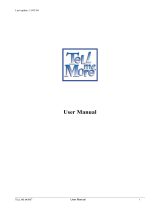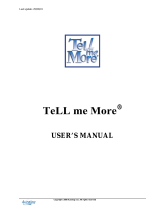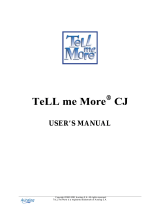Page is loading ...

QUICKSTARTGUIDE
ThankyouforpurchasingTELLMEMORE
®
Performance.ThisQuickStart
Guidewillhelpyoutobetterutilizeouraward‐winninglanguagesoftware.
Tobegin,inserttheDVD‐ROMintoyourcomputer’sdrive.
CREATING AN ACCOUNT
WhenyoufirstuseTELLMEMORE
®
,youwillhavetocreateyourownaccount.
Youcancreateasmanyusernamesandpasswordsasyouwishonthesame
computer.Inthatsense,yourentirefamilycanuseTELLMEMORE
®
andkeep
trackoftheprogressforeachaccount.
Steponeistochooseyourusername,andthenchooseapassword.Itisnot
necessarytocreateapassword;youcanleavethatfieldblankandjustuseyour
usernametologin.Theuserlanguageisthelanguageinwhichtheexplanations,
translationswillbegiven(chooseEnglishbydefault).
1

CHOOSINGALEVEL
Onceyouhavecreatedanaccount,yournextstepistochoosealeveltobeginyour
studies.Simplychoosethelevelthatyouwishtobeginat,andthenclickonthe
green“check”arrow.
2

CHOICEOFFUNCTIONMODEFORTELLMEMORE®
InTELLMEMORE
®
,threedifferentlessonmodesareavailable.
IfyouareaBeginnerand/orneverusedTELLMEMORE
®
,startwiththe
GuidedMode.
1–FREE‐TO‐ROAMMODE
Thismodeisorganizedbyworkshopsaccordingtoskills/topics:
‐LessonWorkshop ‐CulturalWorkshop‐OralWorkshop
‐VocabularyWorkshop‐GrammarWorkshop‐WrittenWorkshop
Free‐to‐RoamModegivesyoumorefreedominnavigationandallowsyouto
changetheoptionsofdifferentactivities(e.g.thelevelforspeechrecognition.)
2‐GUIDEDMODE
DifferentLearningPathsareofferedinthislessonmode;theyarealready
organizedinapedagogicalway.Mostoptionscannotbechangedfromthedefault
settings.
3‐DYNAMICMODE
Inthismode,thestudentcanchoosetoworkaccordingtotheobjectivesoffered,
afterwhichpointTELLMEMORE
®
adaptsthelinguisticcontenttohelpstudents
workontheskillsthattheyneedtoimprovethemost,ascalculatedbytheir
performanceineachactivity.
3

GUIDEDMODE
Thenameofthelessonsforeachlevelappearsontheleftofyourscreen.
Thedifferentactivitiesassociatedwitheachlessonappearontherightofyour
screen(squares).
Foreachlesson,theeasiestactivityisontheleftandthehardestonesareatthe
veryright.Youshouldgothrougheachactivityforeachlesson,startingwiththe
firstsquareandmovingtowardsthelastone,lefttoright.
Onceyougothroughalesson,moveontothenextone.
Tobegin,clickonthefirstactivityofthefirstlesson:DialogueExplore
4

GUIDEDMODE:DIALOGUEEXPLORE
Theinstructionsalwaysappearonthetopleftforeachactivity.
TheprincipleofTELLMEMORE
®
isimmersion,whichistheprovenbestwayto
learnalanguage.Itisthesameasifyouweretogoabroadtolearnthelanguage.
Atfirst,youwilllistentowords/sentencestogetfamiliarwiththesoundsofthe
language,andlookatthetranslationofthesewords/sentences.Thenyouwillbe
giventheopportunitytospeakthesewords/sentencesusingourstate‐of‐the‐art
speechrecognitiontechnology.
Afterlisteningandpracticingthesewords,youwillimproveyourcomprehension
ofthelanguage.
ThefirstactivityistheDialogueExplore.
5

Inthisfirstactivity,therearenorightorwronganswers.Youjustneedtoclickon
anyofthethreeanswersandmoveontothenextdialogue.
Thepurposehereistogetyoufamiliarwiththesoundsofthelanguage(clickon
theloudspeakernexttothesentencetohearitasmanytimesasyouwish),and
lookatthetranslationofthewords/sentencestounderstandtheirmeaning.These
samewordsandsentenceswillappearinthenextactivities,reinforcingyour
learning.
Togetthetranslationofeachsentence,pleaseclickontheflagiconatthe
topleftofyourscreen(seebelow).
6

Youcanalsousetheicon“Findoutmoreaboutaword”(thecircleand
arrowicononthetopleftofyourscreen).Thisiconwillbeveryimportant
throughoutthesoftware.Whenyouclickonthaticon,several
words/sentenceswillbehighlightedonthescreen.Youcanclickoneach
highlightedwordandwillbeableto:getthetranslation,listentotheword,
pronounceit,pronouncethesentence(whenappropriate),aswellashaving
alinktotheconjugationordictionary(whenappropriate).
7

CREATEANAUDIOCD(INGUIDEDMODEONLY)
YoucanexporttheaudiocontentofTELLMEMORE
®
(dialogues,videos,…)
ontoyourharddrive,andthenburnyourownaudioCDs,orimportthefiles
ontoyourMP3players(ifyouhavetheabilitytoconvertouraudiofilesontoMP3).
Todoso,clickontheupside‐downquestionmarkicononthetoprightofyour
screen.
ThenselectAudioCDattheverybottom.
8

Next,selectthelessoncontainingtheaudiofilesyouwouldliketocopyto
yourharddrive.
9

TOOLS AND INFO ICON
Thetoolsandinfo(upside‐downquestionmark)iconislocatedonthetopright
ofyourscreen.Itisavailableoneverypage,anditenablesyoutohaveaccessto:
‐ReferenceTools:GrammarExplanations,ConjugationTool,Glossary,Cultural
TextsandMaps
‐Help:Usingthecurrentscreen,navigating,usingspeechrecognition
‐Functions:
‐LessonsModes:changelessonmodesbetweenGuided,Free‐to‐roamand
dynamicmodes
‐Options
‐Print:everypageofTELLMEMORE
®
isprintable
‐AudioCD:seeabove(onlyinGuidedmode)
Ifyouhaveanymorequestionsorneedtechnicalsupport,feelfreeto
contactusat:
Auralog
3710EUniversityDrive,Suite1
Phoenix,AZ85034
Toll‐free:8883883535
Phone:6024700300
Fax:6024700311
10
/