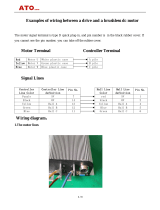Page is loading ...

MOTION CONTROL ENGINEERING, INC.
11380 WHITE ROCK ROAD
RANCHO CORDOVA, CA 95742
TELEPHONE (916) 463-9200 FAX (916) 463-9201
M3 GROUP SUPERVISOR MANUAL
(RELEASE 4)
July 2005
Part # 42-02-G004 Rev. A.7 July 2005
This manual pertains to
M3 Group Supervisor Controllers
with Release 4 software

42-02-G004 TABLE OF CONTENTS
i
TABLE OF CONTENTS
IMPORTANT PRECAUTIONS AND NOTES .................................. xi
SECTION 1
GENERAL DESCRIPTION
1.0 General Information .....................................................1-1
1.1 M3 Group Supervisor Physical Layout .......................................1-3
1.2 M3 Group Supervisor Functional Overview ...................................1-6
1.2.1 Group System Control (GSC) Components .............................1-7
1.2.2 Group Dispatch Control (GDC) Components ............................1-9
1.2.3 Group Communication Control (GCC) Components ......................1-10
1.3 Smart-Link Serial Communication for Hall Call Signals .........................1-12
1.3.1 Serial Hall Call System Components .................................1-12
1.4 M3 Group Supervisor Operational Overview .................................1-14
1.4.1 Typical Sequence of Operation .....................................1-14
1.4.2 The M3 Dispatching Algorithm ......................................1-16
1.4.3 Dispatching Modes of Operation ....................................1-17
1.4.4 Parking Floor Assignments ........................................1-18
1.4.5 Other Operating Features .........................................1-19
1.4.6 Security .......................................................1-20
1.4.7 Familiarization with Diagnostics and Human Interface ...................1-21

TABLE OF CONTENTS 42-02-G004
ii
SECTION 2
INSTALLATION
2.0 General Information .....................................................2-1
2.1 Site Selection .........................................................2-1
2.2 Environmental Considerations.............................................2-1
2.3 Recommended Tools and Test Equipment ...................................2-2
2.4 Installation and Wiring Guidelines ..........................................2-2
2.4.1 The Wiring Prints.................................................2-2
2.4.2 Ground Wiring Guidelines ..........................................2-3
2.4.3 Installing and Wiring the M3 Group Supervisor ..........................2-4
2.4.4 Installing the High Speed Communication Cable .........................2-6
2.4.5 Installing the CRT Terminal and Keyboard ..............................2-9
2.5 Installing the Smart-Link Serial Hall Call System ..............................2-10
2.5.1 Physical Location of the Components ................................2-10
2.5.2 Installing the Serial Hall Call Bus Wires ............................... 2-11
2.5.3 Installing the Jumpers on the SC-HCN Node Boards .....................2-11
2.5.4 Setting the Jumpers on the SC-HCC Board ............................2-13
SECTION 3
START UP
3.0 General Information .....................................................3-1
3.1 Ground Check .........................................................3-1
3.2 Before Applying Power ..................................................3-1
3.3 Applying Power ........................................................3-2
3.4 Verifying CRT Terminal/Emulator Operation ..................................3-2
3.4.1 M3 Group Supervisor Main Menu .....................................3-3
3.5 Setting the Real Time Clock ..............................................3-4
3.5.1 Using the CRT Terminal ...........................................3-4
3.6 Verify the Job Configuration Summary ......................................3-6
3.6.1 Default All Parameters.............................................3-6
3.7 Verify the Hall Call Wiring - Direct Wire System ...............................3-7

42-02-G004 TABLE OF CONTENTS
iii
3.8 Verify the Operation of the Serial Hall Call System .............................3-8
3.8.1 Taking an Inventory ...............................................3-9
3.8.2 Testing the Nodes ...............................................3-10
3.8.3 Testing the Lamps ...............................................3-11
3.8.4 Bus Status .....................................................3-11
3.9 Verify the High Speed Serial Communication Link .............................3-12
3.9.1 Using the EOD Communication Error Counters .........................3-13
3.9.2 Using the Network Status Diagnostics Screen..........................3-16
SECTION 4
ENHANCED ON-BOARD DIAGNOSTICS (EOD)
4.0 General Information .....................................................4-1
4.1 Enhanced On-Board Diagnostics (EOD) Overview .............................4-1
4.1.1 Description of Indicators and Switches .................................4-1
4.2 Normal Mode (EOD) ....................................................4-5
4.2.1 Alphanumeric Display (Default Displays) ...............................4-5
4.2.2 Diagnostic Indicators ..............................................4-5
4.2.3 Dispatching Processor Diagnostic Indicators ............................4-6
4.2.4 Viewing the DP External RAM .......................................4-7
4.2.5 Setting the Real Time Clock.........................................4-7
4.2.6 Alphanumeric Display - Viewing the MP/MP2 Internal Flags/Inputs ...........4-8
4.2.7 Resetting the CGP Parameters ......................................4-9
4.3 Diagnostics Mode (EOD)................................................4-10
4.3.1 How to Interpret the Diagnostic Indicators .............................4-11
4.3.2 Alternate Address Selection Method .................................4-11
4.3.3 Viewing RAM Addresses ..........................................4-14
4.3.4 Viewing and Entering Hall Calls .....................................4-15
4.4 System Mode (EOD) ...................................................4-16
4.4.1 Programming the Communication Ports...............................4-17
4.4.2 Setting MSK: Master Software Key ..................................4-18
4.4.3 Setting the Software Options - Adjustable Control Variables ...............4-19
4.4.4 Setting and Resetting the Passcode Option ............................4-20

TABLE OF CONTENTS 42-02-G004
iv
SECTION 5
PARAMETER ADJUSTMENTS
5.0 General Information .....................................................5-1
5.1 Programming the Dispatching Configurations .................................5-1
5.1.1 Mode of Operation (MOO) Parameter .................................5-2
5.1.2 Mode of Operation Change Delay (MOCD) Parameter ....................5-3
5.1.3 Parking Priorities .................................................5-3
5.1.4 Parking Delay Lobby (PDL) Parameter ................................5-4
5.1.5 Parking Delay Others (PDO) Parameter ...............................5-4
5.1.6 Shuffle Delay (SD) Parameter .......................................5-4
5.1.7 Lobby Car Removal Penalty Time (LCRP) Parameter .....................5-4
5.1.8 Desired Changes to Long Wait Hall Call Threshold ......................5-4
5.2 Selecting the Active Dispatching Configuration ................................5-5
5.2.1 Setting the Dispatching Configuration Manually..........................5-6
5.2.2 Setting the Dispatching Configuration Automatically (Timed)................5-6
5.3 Programming the Dispatching Configurations Timer Table .......................5-6
5.4 Timed Operations ......................................................5-9
5.4.1 Programming the Timed Operation Timer Tables ........................5-9
5.5 Programming the Long Wait Hall Call Threshold ..............................5-11
5.6 Programming the Lobby Up Peak Parameters ...............................5-13
5.6.1 Lobby Up Peak Variables .......................................... 5-14
5.6.2 Automatic Selection of Lobby Up Peak Based on the Car Load.............5-14
5.6.3 Automatic Selection of Lobby Up Peak Based on the Number of Car Calls....5-15
5.7 Programming the General M3 Group Parameters ............................. 5-15
5.8 Programming the Car Operating Parameters ................................5-17
5.8.1 Adjustable Car Parameters ........................................5-18
5.8.2 Calculated Car Parameters ........................................5-18
5.9 Performance Evaluation and Diagnostics ................................... 5-18
5.9.1 View Hoistway (F3) Screen ........................................5-18
5.9.2 System Performance Graph........................................5-20
5.9.3 Hourly Hall Call Performance.......................................5-22
5.9.4 Special Events Calendar ..........................................5-24
5.10 Modem and CMS Com Port Setup ........................................5-25
5.10.1 Modem Setup ..................................................5-25
5.10.2CMS Com Port Setup ............................................5-26

42-02-G004 TABLE OF CONTENTS
v
SECTION 6
TROUBLESHOOTING
6.0 General Information .....................................................6-1
6.1 PC Board Jumper Settings ...............................................6-2
6.2 Troubleshooting High-Speed Communication Problems .........................6-3
6.2.1 Verifying Correct Hardware Installation ................................6-4
6.2.2 Group Supervisor .................................................6-6
6.2.3 Local Car Controller ...............................................6-7
6.3 Troubleshooting the SmartLink Serial Hall Call System ..........................6-9
6.4 Troubleshooting Call Problems - Direct Wire .................................6-13
6.4.1 Call Logic - Normal Operation ......................................6-13
6.4.2 Troubleshooting Call Circuits .......................................6-13
6.4.3 Troubleshooting the Call Indicators ..................................6-16
6.5 Using the View Hoistway (F3) Screen ......................................6-17
6.5.1 View Hoistway ..................................................6-17
6.6 Using the Special Events Calendar ........................................6-20
6.6.1 View Events ....................................................6-20
6.6.2 Clear All Events .................................................6-20
6.6.3 Troubleshooting Tips .............................................6-21
6.6.4 Special Events - Configure by Type..................................6-23
6.6.5 Special Events - Configure by Controller ..............................6-24
6.6.6 CMS Com Port Setup.............................................6-25
6.7 Using the Computer Swing Panel Diagnostics ................................6-27
6.7.1 Communication Status Indicators....................................6-27
6.7.2 Diagnostic Indicators .............................................6-27
6.7.3 Alphanumeric Display (Scrolling Messages) ............................6-28
6.7.4 Dispatching Processor Diagnostic Indicators ...........................6-28
6.7.5 Group Supervisor Computer Variable Flags ............................6-28
6.8 Using the CRT Terminal Diagnostics.......................................6-29
6.8.1 CRT Terminal Diagnostics .........................................6-29
6.9 Problems / Solutions ...................................................6-30
6.10 Optimizing Group System Performance.....................................6-33
6.11 PC Board Quick References .............................................6-35

TABLE OF CONTENTS 42-02-G004
vi
APPENDIX
Appendix A Disassembling the Computer Swing Panel ..............................A-1
Appendix B Changing PC Boards or EPROMS ....................................A-2
Appendix C Elevator Security Information and Operation ............................A-8
Appendix D Nomenclature ...................................................A-11
Appendix E Cross Registration ...............................................A-13
Appendix F Terminal Emulator and Terminal Setup ...............................A-16
REFERENCE SECTION
Tables
Table R.1 General Parameters Defined ........................................R-2
Table R.2 Dispatching Configuration Parameters Defined ..........................R-5
Table R.3 Dispatching Timer Table Parameters Defined ...........................R-6
Table R.4 Long Wait Hall Call Threshold Parameters Defined .......................R-7
Table R.5 Lobby Up Peak Parameters Defined ..................................R-9
Table R.6 Adjustable Car Operating Parameters Defined .........................R-10
Table R.7 M3 Group Supervisor Inputs .......................................R-15
Table R.8 M3 Group Supervisor Outputs ......................................R-17
Table R.9 M3 Group Supervisor Computer Variable Flags .........................R-18
Figures
Figure R.1 CRT Screen Menus Flowchart .......................................R-1
Figure R.2 General Parameters (F1, 1) Screen ...................................R-2
Figure R.3 Dispatching Configurations Editor (F1, 2, 1) Screen ......................R-4
Figure R.4 Dispatching Configurations Timer Table (F1, 3) Screen....................R-6
Figure R.5 Long Wait Hall Call Threshold (F1, 4) Screen ...........................R-7
Figure R.6 Lobby Up Peak (F1, 5) Screen .......................................R-8
Figure R.7 Car Operations (F1, 6) Screen......................................R-10
Figure R.8 Performance Reports Men .........................................R-11
Figure R.9 Special Events Calendar ..........................................R-12
Figure R.10 Security Configuration Menu Screen .................................R-13
Figure R.11 Diagnostics Menu (F11) Screen .....................................R-14
Index ....................................................................R-21

42-02-G004 TABLE OF CONTENTS
vii
TABLES
Table 2.1 Communication Interface Board Jumper Settings........................2-8
Table 2.2 Sub Address Definition Table ......................................2-12
Table 3.1 Communication Error Counter Addresses.............................3-18
Table 4.1 MC-MP Status and Error Messages ..................................4-6
Table 4.2 Clock Parameters and Ranges ......................................4-7
Table 4.3 Diagnostic Mode Addresses and Computer Variable Flags (Group) .........4-12
Table 4.4 Diagnostic Mode Addresses and Computer Variable Flags (from Local Car) . . 4-13
Table 4.5 Group Supervisor Computer Variable Flags ...........................4-14
Table 4.6 Communication Port Menu ........................................4-18
Table 4.7 Media Menu ...................................................4-18
Table 4.8 Device Menu...................................................4-18
Table 4.9 Software Options - Adjustable Control Variables .......................4-19
Table 6.1 M3 Group Supervisor Jumper Settings ................................6-2
Table 6.2 Verifying Information Transfer State for each Car Controller ...............6-7
Table 6.3 Call Board Troubleshooting .......................................6-15
Table 6.4 Call Indicator Troubleshooting .....................................6-16
Table 6.5 Car Status Messages ............................................6-18
Table 6.6 MC-MP Status & Error Messages...................................6-27
Table 6.7 Problems / Solutions table ........................................6-30
Table E.1 PULS Flag ....................................................A-14
Table F.1 Setup Mode Keyboard Commands ..................................A-32
Table R.1 General Parameters Defined ...................................... R-2
Table R.2 Dispatching Configuration Parameters Defined ........................ R-5
Table R.3 Dispatching Timer Table Parameters Defined ......................... R-6
Table R.4 Long Wait Hall Call Threshold Parameters Defined ..................... R-7
Table R.5 Lobby Up Peak Parameters Defined ................................. R-9
Table R.6 Adjustable Car Operating Parameters Defined........................ R-10
Table R.7 M3 Group Supervisor Inputs ...................................... R-15
Table R.8 M3 Group Supervisor Outputs .................................... R-17
Table R.9 M3 Group Supervisor Computer Variable Flags ....................... R-18

TABLE OF CONTENTS 42-02-G004
viii
FIGURES
Figure 1.1 M3 Group Supervisor Diagnostic and Adjustment Tools ...................1-2
Figure 1.2 Typical M3 Group Supervisor Cabinet Layout (Style A) ...................1-3
Figure 1.3 Computer Swing Panel ............................................1-4
Figure 1.4 Typical M3 Group Supervisor Cabinet Layout (Style B) ...................1-5
Figure 1.5 M3 Group Supervisor Functional Layout ...............................1-6
Figure 1.6 MC-MP-x Main Processor Board ....................................1-7
Figure 1.7 HC-CI/O Call Input/Output Board ....................................1-8
Figure 1.8 HC-IOX Input/Output Expander Board ................................1-8
Figure 1.9 HC-I4O Input/Output Expander Board ................................1-9
Figure 1.10 MC-CGP Dispatching Processor Board ...............................1-9
Figure 1.11 MC-CGP-4 (8) Communication Processor Board ....................... 1-10
Figure 1.12 MC-RS Communication Interface Board..............................1-11
Figure 1.13 SmartLink Serial Communication for Hall Call Signals ...................1-12
Figure 1.14 SC-HCC Serial Hall Call Controller Board .............................1-13
Figure 1.15 SC-HCC Serial Hall Call Controller Board .............................1-13
Figure 1.16 SC-HCDA Serial Hall Call Driver Assembly (Top View) ..................1-14
Figure 1.17 Typical Sequence of Operation Flowchart ............................1-15
Figure 2.1 M3 Group Supervisor Cabinet Mounting Holes ..........................2-4
Figure 2.2 ESD - Electrostatic Sensitivity of PCBs................................2-5
Figure 2.3 Recommended Cabinet Knockout Hole Location ........................2-6
Figure 2.4 Connecting the MC-RS Board to the CRT Terminal ......................2-9
Figure 2.5 SmartLink Serial Communication for Hall Call Signals ...................2-10
Figure 2.6 SC-HCN Serial Hall Call Node Board ................................2-11
Figure 2.7 SC-HCN Node Board Jumper Locations ..............................2-12
Figure 2.8 SC-HCC Serial Hall Call Controller Board .............................2-13
Figure 2.9 SC-HCDA Serial Hall Call Driver Assembly ........................... 2-13
Figure 2.10 Multiple Driver Connection for SC-HCDA ............................. 2-14
Figure 3.1 M3 Group Supervisor Main Menu ....................................3-3
Figure 3.2 General (F1, 1) Screen ............................................3-5
Figure 3.3 Editing TIME on the General (F1, 1) Screen ............................3-5
Figure 3.4 Job Configuration Summary (F6) Screen ..............................3-6
Figure 3.5 Graphic Display of Elevator Status Screen .............................3-7
Figure 3.6 SmartLink Serial Hall Call Diagnostics Screen ..........................3-8
Figure 3.7 SmartLink Serial Hall Call Diagnostics (Bus A) Screen....................3-9
Figure 3.8 Jumpers JP1 & JP2 on MC-RS and MC-MRS boards ...................3-13
Figure 3.9 Viewing the Group Supervisor MP flags at Address 20H .................3-14
Figure 3.10 Network Status (F11,1) Screen ....................................3-16
Figure 4.1 Computer Swing Panel (Front View) ..................................4-2
Figure 4.2 Computer Swing Panel (Right Side View) ..............................4-4
Figure 4.3 Computer Swing Panel (Back Plate) ..................................4-4
Figure 4.4 Viewing and Entering Main and Auxiliary Hall Calls via the EOD ...........4-15
Figure 5.1 M3 Group Parameters Menu (F1) Screen ..............................5-1
Figure 5.2 Dispatching Configurations Menu (F1, 2) Screen ........................5-2
Figure 5.3 Dispatching Configurations Editor (F1, 2, 1) Screen......................5-3
Figure 5.4 M3 Group Parameters - General (F1, 1) Screen .........................5-5
Figure 5.5 Dispatching Configurations Timer Table (F1, 3) Screen...................5-7
Figure 5.6 Timed Operations Menu..........................................5-10
Figure 5.7 Timed Operations Timer Table.....................................5-10
Figure 5.8 Long Wait Hall Call Threshold (F1, 4) Screen ......................... 5-12
Figure 5.9 Lobby Up Peak Parameters (F1, 5) Screen ...........................5-13
Figure 5.10 General Parameters (F1, 1) Screen ................................. 5-16
Figure 5.11 Car Operations (F1, 6) Screen .....................................5-17
Figure 5.12 View Hoistway (F3) Screen........................................5-19

42-02-G004 TABLE OF CONTENTS
ix
Figure 5.13 Car B View Hoistway (F3, F3) Screen................................5-20
Figure 5.14 Performance Reports Menu (F2) Screen .............................5-21
Figure 5.15 System Performance Graph (F2, 1) Screen ...........................5-22
Figure 5.16 Hall Call Distribution Table (F2, 2) Screen ............................5-23
Figure 5.17 Special Events Calendar Menu (F7) Screen ...........................5-24
Figure 5.18 Modem Setup (F1, 7) Screen ......................................5-25
Figure 5.19 CMS Com Port Setup (F7, 5) Screen ................................5-27
Figure 6.1 Group System High Speed Serial Communication .......................6-3
Figure 6.2 Group Supervisor to Local Car Communication (typical) ...................6-3
Figure 6.3 Standard Board Layout ............................................6-5
Figure 6.4 SC-HCC Serial Hall Call Controller Board Quick Reference ...............6-10
Figure 6.5 SC-HCN Serial Hall Call Node Board Quick Reference ..................6-12
Figure 6.6 HC-CI/O Call Input/Output Board Quick Reference .....................6-14
Figure 6.7 View Hoistway (F3) Screen........................................6-17
Figure 6.8 Car B View Hoistway (F3, F3) Screen................................6-18
Figure 6.9 Special Events Calendar Menu (F7) Screen ...........................6-21
Figure 6.10 Special Events Calendar - View Events (F7, 1) Screen ..................6-21
Figure 6.11 Troubleshooting Tips, From F1,7 (CTRL T) ...........................6-22
Figure 6.12 Special Events - Configure by Type (F7, 3) Screen .....................6-23
Figure 6.13 Special Events - Configure by Controller (F7, 4) Screen..................6-24
Figure 6.14 CMS Com Port Setup (F7, 5) Screen ................................6-25
Figure 6.15 Event Calendar Print Setup .......................................6-26
Figure 6.16 Computer Swing Panel, Front View .................................6-27
Figure 6.17 Diagnostics Menu (F11) Screen ....................................6-29
Figure 6.18 MC-MP-1ES Main Processor Board Quick Reference ...................6-35
Figure 6.19 MC-MP2 Main Processor Board Quick Reference ......................6-36
Figure 6.20 MC-CGP-x Communication Processor Board Quick Reference ............6-37
Figure 6.21 MC-RS Communication Interface Board Quick Reference ................6-38
Figure A.1 Computer Swing Panel Boards (Top View) .............................A-1
Figure A.2 Computer Swing Panel Boards (Snapped Together) .....................A-1
Figure A.3 Computer Swing Panel Boards (Unsnapped) ...........................A-1
Figure B.1 EPROM Location on the Main Processor Board (MC-MP-x)................A-3
Figure B.2 EPROM Location on the Dispatching Processor Board (MC-CGP)...........A-5
Figure B.3 EPROM Location on the Communication Processor Board (MC-CGP-4[8]) ....A-7
Figure E.1 ETAT Timer Screen .............................................A-14
Figure E.2 Accessing the PULS Flag.........................................A-15
Figure F.1 Com Port Media Selections .......................................A-17
Figure F.2 Com Port Device Selections .......................................A-17
Figure R.1 CRT Screen Menus Flowchart ..................................... R-1
Figure R.2 General Parameters (F1, 1) Screen ................................. R-2
Figure R.3 Dispatching Configurations Editor (F1, 2, 1) Screen..................... R-4
Figure R.4 Dispatching Configurations Timer Table (F1, 3) Screen .................. R-6
Figure R.5 Long Wait Hall Call Threshold (F1, 4) Screen .......................... R-7
Figure R.6 Lobby Up Peak (F1, 5) Screen ..................................... R-8
Figure R.7 Car Operations (F1, 6) Screen .................................... R-10
Figure R.8 Performance Reports Men ....................................... R-11
Figure R.9 Special Events Calendar ......................................... R-12
Figure R.10 Security Configuration Menu Screen ............................... R-13
Figure R.11 Diagnostics Menu (F11) Screen ................................... R-14

x
This page intentionally blank

42-02-G004 PRECAUTIONS & NOTES •
xi
IMPORTANT PRECAUTIONS & NOTES
We strongly recommend that you read this manual carefully before proceeding with
installation. Throughout this manual you will see icons followed by a WARNING,
CAUTION or NOTE. These icons denote the following:
WARNING: Operating procedures and practices which, if not done correctly,
may result in personal injury or substantial damage to equipment.
CAUTION: Operating procedures and practices which, if not observed, may
result in some damage to equipment.
NOTE: Procedures, practices or information which are intended to be
immediately helpful and informative.
The following general rules and safety precautions must be observed for safe and reliable
operation of your system.
If you need to change a program chip on a computer board make sure you
read the instructions and know exactly how to install the new chip. Plugging
these devices in backwards may damage the chip.
Elevator control products must be installed by experienced field personnel.
This manual does not address code requirements. The field personnel must
know all the rules and regulations pertaining to the safe installation and
operation of elevators.
This equipment is an O.E.M. product designed and built to comply with ASME
A17.1, National Electrical Code, CAN/CSA-B44.1/ASME-A17.5 and must be
installed by a qualified contractor. It is the responsibility of the contractor to
make sure that the final installation complies with all local codes and is
installed in a safe manner.
Proper grounding is vitally important to the safe and successful operation of
your system. Bring your ground wire to the system subplate. You must
choose the proper conductor size and minimize the resistance to ground by
using the shortest possible routing. See National Electrical Code Article 250-
95, or the applicable local electrical code.
You must not connect the output triacs directly to a hot bus (2F or 2H bus).
This can damage the triacs.

• PRECAUTIONS & NOTES 42-02-G004
xii
The HC-CI/O, HC-IOX and HC-I4O boards are equipped with quick disconnect
terminals. During the initial installation, you may want to remove the terminal
connector, hook up the field wires, test for no shorts to ground (1 bus) and to
2, 3 and 4 terminals before plugging these terminals back into the PC boards.
ENVIRONMENTAL CONSIDERATIONS: Keep the machine room clean. Controllers are
generally in NEMA 1 enclosures. Do not install the controller in a dusty area. Do not install the
controller in a carpeted area. Keep room temperature between 32
F to 104 F (O to 40 C).
Avoid condensation on the equipment. Do not install the controller in a hazardous location or
where excessive amounts of vapors or chemical fumes may be present. Make sure power line
fluctuations are within +
10%.
CONTROLLER OR GROUP ENCLOSURES WITH AIR CONDITIONING
If your controller or group enclosure is equipped with an air conditioning unit, observe the
following precautions (failure to do so can result in water condensation inside the enclosure):
• Ensure the integrity of the NEMA 12 or 4 enclosure is maintained by using sealed
knockouts and by sealing any holes created during installation.
• Do not run the air conditioner unit when the doors are open.
• To avoid damaging the compressor, if the air conditioner is turned off while it is running,
wait at least five minutes before turning power on again.
• Observe the manufacture’s recommended maintenance and optimum thermostat setting
of 75
o
F (see Operator’s Manual).
• Ensure the air conditioner unit’s drain hose remains open.

42-02-G004 PRECAUTIONS & NOTES •
xiii
LIMITED WARRANTY
Motion Control Engineering (manufacturer) warrants its products for a period of 15 months from the date of
shipment from its factory, to be free from defects in workmanship and materials. Any defect appearing more
than 15 months from the date of shipment from the factory shall be deemed to be due to ordinary wear and tear.
Manufacturer, however, assumes no risk or liability for results of the use of the products purchased from it,
including, but without limiting the generality of the foregoing: (1) The use in combination with any electrical or
electronic components, circuits, systems, assemblies or any other material or equipment (2) Unsuitability of this
product for use in any circuit, assembly or environment. Purchaser's rights under this warranty shall consist
solely of requiring manufacturer to repair, or in manufacturer's sole discretion, replace free of charge, F.O.B.
factory, any defective items received at said factory within the said 15 months and determined by manufacturer
to be defective. The giving of or failure to give any advice or recommendation by manufacturer shall not
constitute any warranty by or impose any liability upon manufacturer. This warranty constitutes the sole and
exclusive remedy of the purchaser and the exclusive liability of the manufacturer, AND IN LIEU OF ANY AND
ALL OTHER WARRANTIES, EXPRESSED, IMPLIED, OR STATUTORY AS TO MERCHANTABILITY,
FITNESS, FOR PURPOSE SOLD, DESCRIPTION, QUALITY PRODUCTIVENESS OR ANY OTHER MATTER.
In no event shall manufacturer be liable for special or consequential damages or for delay in performance of this
warranty.
Products that are not manufactured by MCE (such as drives, CRTs, modems, printers, etc.) are not covered
under the above warranty terms. MCE, however, extends the same warranty terms that the original
manufacturer of such equipment provides with their product (refer to the warranty terms for such products in their
respective manual).

42-02-G004
GENERAL DESCRIPTION • 1-1
SECTION 1
GENERAL DESCRIPTION
1.0 GENERAL INFORMATION
MCE's M3 Group Supervisor is one of the industry’s most advanced multi-car dispatching
systems.Apowerful32-bitRISCprocessorisusedtoperformreal-timeevaluationandanalysis
of building traffic. Multiple parking configurations and lobbies, user-defined hall call priorities,
integral monitoring, and real-time-activated dispatching configurations are supported. The M3
Group Supervisor gets its name from the M3 Dispatching Algorithm which works to reduce
elevator service time by:
• minimizing average waiting time,
• minimizing late calls (calls serviced after a user programmable time), and
• minimizing maximum waiting time.
The M3 Group Supervisor is designed to exhibit
thecharacteristicslistedbelowinamulti-elevator
installation. Great flexibility is provided in
tailoring and customizing the M3 Group
Supervisorforeachparticularbuilding. Although
installingandadjustingtheM3GroupSupervisor
is relatively simple, it is extremely important that
field personnel who work with this equipment
familiarize themselves with this manual before
attempting to install the equipment.
PRINCIPAL CHARACTERISTICS
Maximum cars in group
12
cars
Maximum stops 64
Maximum lobbies for
Lobby Up Peak
2
Maximum lobbies for
Parking
4 (with different
parking priorities)
Environment 32 to 104 F (0-40 C) ambient
12,000 ft. altitude
95% relative humidity
(non condensing)
Thediagnosticandadjustmenttoolsavailablefor
the M3 Group Supervisor (see Figure 1.1)
include the Computer Swing Panel Enhanced
On-Board Diagnostics and one or more of the
following:
• CRT Terminal
• PC running terminal emulation software
• PC running MCE’s Central Monitoring
System (CMS for Windows) software.

• GENERAL DESCRIPTION
42-02-G004
1-2
MCE
MCE
dnID213a
Main Menu (F4)
M3 Group Supervisor (Release 4)
Job # 00-23435 CHENNUPATI OFFICE COMPLEX Group Supervisor
MP v07.54 CGP-D v07.08 CGP-C v08.10
F1 -
F2 -
F3 -
F4 -
F5 -
F6 -
F7 -
F9 -
F11 -
F12 -
M3 Group Parameters
Performance Reports
View Hoistway
Main Menu (This Screen)
Initialize CRT
Job Configuration
Special Events Calendar
Security
Diagnostics
Jump to Previous Screen
7/25/2000, 10:25:30 AM
Dispatching parameters are programmed using a CRT terminal or PC connected to the Group
Supervisor directly or through a modem. The M3 Group System can also be monitored from
a remote location using MCE’s Central Monitoring System (CMS for Windows) software. The
CMS software provides a complete user interface to the M3 Group System.
FIGURE 1.1 M3 Group Supervisor Diagnostic and Adjustment Tools

42-02-G004
GENERAL DESCRIPTION • 1-3
1.1 M3 GROUP SUPERVISOR PHYSICAL LAYOUT
Figure 1.2 shows a typical layout of the M3 Group Supervisor in a standard cabinet (Style A).
Figure 1.4 shows a typical layout in the alternate cabinet (Style B).
FIGURE 1.2 Typical M3 Group Supervisor Cabinet Layout (Style A)

• GENERAL DESCRIPTION
42-02-G004
1-4
Group Supervisor component parts (see Figure 1.2) include:
CRT TERMINAL - An industry standard CRT terminal and keyboard. The keyboard is housed
in a sliding tray under the CRT terminal. The CRT terminal provides a programming and
diagnostics interface through easy-to-use, menu-driven software. It allows the user to choose
and adjust special dispatching parameters and provides access to system performance and
fault history reports.
COMMUNICATION INTERFACE - One or two MC-RS Communication Interface boards
provide the serial communication interface to the local Car Controllers and computer
peripherals such as the CRT terminal, PC, and printer.
COMPUTER SWING PANEL - Houses the Group Supervisor computers, comprised of the
following boards (see Figure 1.3):
• MC-MP-x, Main Processor board (a.k.a.: MP board)
• MC-CGP, Dispatching Processor board (a.k.a.: DP or CGP-D board)
• MC-CGP-4(8), Communication Processor board (a.k.a.: CP or CGP-C board)
Note: MC-CGP-4 connects to one MC-RS board with four COM ports; MC-CGP-8
connects to two MC-RS boards with four COM ports each.
FIGURE 1.3 Computer Swing Panel

42-02-G004
GENERAL DESCRIPTION • 1-5
INPUT/OUTPUT BOARDS - Consists of various Input/Output boards depending on the
installation. Most installations use:
• HC-CI/O, Call Input/Output board
• HC-IOX, Input/Output Expander board
• HC-I4O, Input/Output Expander board
• SC-HCC, Serial Hall Call Controller board
POWER SUPPLY - A single-output linear power supply that provides +5 VDC to the computer
and peripheral boards. Ampere rating depends on the number and type of boards used.
POWER SECTION - Any transformers, terminal blocks, fuses or auxiliary relays required.
FUSES AND INDICATORS -The mainfuses for powering the computer boards are located on
the front of the Group Supervisor panel. These fuses are housed in easy-to-remove (and
inspect) fuse holders. There is an indicator associated with each fuse to show if the fuse is
functioning properly.
FIGURE 1.4 Typical M3 Group Supervisor Cabinet Layout (Style B)

• GENERAL DESCRIPTION
42-02-G004
1-6
1.2 M3 GROUP SUPERVISOR FUNCTIONAL OVERVIEW
The M3 Group Supervisor has three primary functions. Figure 1.5 shows these functional
blocks and the printed circuit board types associated with each function:
FIGURE 1.5 M3 Group Supervisor Functional Layout
Group System Control (GSC) - Provides registration and acknowledgment of hall calls and
a user interface, through the Computer Swing Panel Enhanced On-Board Diagnostics. GSC
also provides the following special operations:
•FireService
• Emergency Power
• Hospital Service
• Elevator Security
Group Dispatch Control (GDC) - GDC is primarily a processing function. GDC receives the
registered hall calls data from GSC and the individual car status data from GCC. Using an
extremely powerful central processing unit, GDC performs the M3 Dispatching Algorithm to
dispatch cars to the appropriate calls.
GroupCommunicationControl (GCC) -Providesahigh-speedRS-422communicationslink
between the Group Supervisor and individual Car Controllers. GCC also provides up to eight
industry-standard RS-232 communication links to computer peripherals such as a CRT
terminal, PCor printer. Computer peripherals maybe connected directly or through a modem,
Ethernet or line driver. The M3 Group System can also be monitored from a remote location
usingaPCrunningMCECentralMonitoringSystem(CMSforWindows)orTerminalEmulation
software.
/