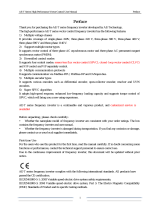Page is loading ...


NICE7000 User Manual Preface
- 1 -
Preface
Thank you for purchasing the NICE7000 integrated elevator controller.
The NICE7000 is a new-generation integrated elevator controller independently developed
and manufacturered by Suzhou MONARCH Control Technology Co., Ltd., by optimizing the
NICE3000 controller based on a large number of applications and combining new industrial
features.
The NICE7000 has the following advantages:
1. It supports high-performance vector control and open-loop low speed running. It can
drive both AC asynchronous motor and permanent magnetic synchronous motor
(PMSM), and implement switchover between the two types of motors easily by modifying
only one parameter.
2. It supports open-loop low speed running, group control on up to eight elevtors (no
additional external device required), and CANbus and Modbus communication protocols
for remote monitoring, which reduces the required quantity of travling cables.
3. It supports a maximum of 56 floors and is widely applied to elevators used in the
residence, ofce buildings, shopping centers, and hospitals.
This manual describes the correct use of the NICE7000, including product features,
safety information and precautions, installation, parameter setting, commissioning, and
maintenance & inspection. Read and understand the manual before using the product, and
keep it carefully for reference to future maintenance.
The personnel who involve in system installation, commissioning, and maintenance must
receive necessary safety and use training, understand this manual thoroughly, and have
related experience before performing operations.

Notes
•
The drawings in the manual are sometimes shown without covers or protective guards.
Remember to install the covers or protective guards as specied rst, and then perform
operations in accordance with the instructions.
•
The drawings in the manual are shown for description only and may not match the product you
purchased.
•
The instructions are subject to change, without notice, due to product upgrade, specication
modication as well as efforts to increase the accuracy and convenience of the manual.
•
Contact our agents or customer service center if you need a new user manual or have
problems during the use.
•
Email: [email protected]

NICE7000 User Manual Introduction
- 3 -
Introduction
1. Product overview
The NICE7000 integrates functions of the elevator controller and high-performance vector
control AC drive. With the controller as the core, the elevator drive control system is
constructed.
2. Product features
The NICE7000 has the following major features:
•
More advanced technology
1) Integration of drive and control, which makes system conguration simpler and reduces
peripheral wiring and the cost
2) Distance-based direct travel ride, N curves generated automatically, bringing good
riding comfort
3) Support for parallel/group control of 2 to 8 elevators
4) No-load-cell startup for various types of encoders, ensuring smooth startup
5) Drive for both synchronous and asynchronous motors
6) High-performance vector control, achieving good motor performance and riding comfort
7) Use of CANbus and Modbus communication, reducing the quantity of traveling cables
8) Remote monitoring, making the states of elevators connected to the network be viewed
clearly
•
Easier use
1) Compact structure, requiring only a small equipment room or even no equipment room
2) Parameters easy to memorize, support for commissioning inside the car, making
commissioning convenient
3) Multiple commissioning tools, including keypad, operation panel, host computer
monitoring software, making inspection, commissioning and maintenance of the
elevator easy
•
Safer running
1) Multiple security protections, compliant with the GB-7588-2003 standard, CE
certicated
2) Passing the EU MP lab test, proved to be compliant with the EMC requirements
3) Professional drive manufacturing process, electrical components moisture-proof,
dustproof, and anti-oxidation
4) Lightning absorption and anti-mains voltage uctuation design for the circuit
5) Password security with corresponding operation rights, implementing protection of
elevator operations

Introduction NICE7000 User Manual
- 4 -
6) Redundancy of hardware and software, handling of fault signals with highest priority,
preventing accident hazard
7) Support for open-loop low speed running
•
More friendly operation
1) Easy operation and maintenance
2) Built-in real-time clock, which provides time-based services, facilitating intelligent oor
service management
3) Detailed fault records
4) Flexible modular optional parts
3. Function list of the NICE7000
Common Running Functions
Full collective
selective
In automatic running or attendant state, this function enables the elevator
to respond both car calls and hall calls. Passengers at any service oor
can call the elevator by pressing the up call button and down call button.
Down collective
selective control
In automatic running or attendant state, the elevator responds only to hall
down calls besides car calls.
Door open time
setting
The system automatically determines different door open time for door
open for call, command, protection, or delay according to the set door
open holding time.
Door open holding
In automatic running state, passengers can press the door open button in
the car to delay door open to facilitate goods to be moved in or out.
Door machine
service oor setting
Users can set the required service oors of the door machines.
Door pre-close by
the door close button
During door open holding in automatic running state, passengers can
press the door close button to close the door in advance, which improves
the efciency.
Forced door close
When the door fails to close within the set time due to the action of the
light curtain or safety edge, the elevator enters the forced door close
state, closes the door slowly, and gives a prompt tone.
Door control function
You can set whether the system keeps outputting commands after door
open limit and door close limit based on the type of the door machine.
Floor number display
setting
The system supports display of oor numbers in combinations of numbers
and letters, which meets the requirements of special conditions.
Light curtain signal
judgment
If the door is blocked by stuff during door close, the light curtain acts and
the elevator opens the door. This function is invalid in re emergency
state.
Auxiliary operation
box
An optional auxiliary operation box that has the same functions as the
main operation box is available.
Independent control
of the front door and
back door
When there are two doors for a car, automatic control on the two doors
depends on your requirements.

NICE7000 User Manual Introduction
- 5 -
Repeat door close
If the door lock is not applied after the elevator performs door close for a
certain time, the elevator automatically opens the door and then closes
the door again.
Independent
command
When the main and auxiliary operation boxes are congured, they can
independently control door open/close according to the commands in
automatic running state.
Voice announcement
The elevator automatically announces information such as the running
direction and next arriving oor during running.
This function requires use of the MCTC-CHM-B.
Leveling accuracy
adjustment
The leveling accuracy can be adjusted by setting parameters.
Auto-leveling
The systems implements automatic accurate leveling based on the oor
pulse counting and up/down leveling feedback signals.
Response at
acceleration
The system allows the elevator to automatically respond to calls from the
service oors during acceleration.
Idle elevator
returning to base
oor
In automatic running state, the elevator automatically returns to the set
parking oor and waits for passengers if there is no car call or hall call
within the set time.
Landing at another
oor
If the door open time exceeds the door open protection time but the door
open limit signal is still inactive, the elevator closes the door and then
automatically runs to the next landing oor. The system reports fault E55.
Cancellation of
wrong calls
Passengers can press the button consecutively twice to cancel wrong
calls.
Service oor setting
You can enable or disable the system service for certain oors exibly
based on actual requirements.
Time-based oor
service
You can exibly set the time periods and corresponding service oors or
select the service oors by using the service oor switchover switch.
Independent running
The elevator does not respond to any call, and the door needs to
be closed manually. In the case of group control, the elevator runs
independently out of the group control system.
Attendant running
In attendant state, the running of the elevator is controlled by the
attendant.
Low-speed self-
rescue
When the elevator is in non-inspection state and stops at non-leveling
area, the elevator automatically runs to the leveling area at low speed if
the safety requirements are met, and then opens the door.
Periodic self-check
in standby state
The systems perform self-check on the elevator periodically and records
error information within the set time, ensuring reliability and security of
elevator running.
Waiting oor
indicator
When the elevator arrives at a oor, the hall indicator of this oor
becomes ON, indicating that the elevator has arrived.
Car arrival gong
After the elevator arrives at the destination oor, the CTB gives a prompt
tone.
Hall arrival forecast
indicator
When the elevator will arrive at the destination oor soon, the MCTC-
HCB-B outputs a signal to turn on hall arrival forecast indicator.
Hall arrival gong
After the elevator will arrive at the destination oor soon, the MCTC-
HCB-B outputs a signal to turn on the hall arrival gong.

Introduction NICE7000 User Manual
- 6 -
Hall I/O extension
function
If the hall I/O terminals are not sufcient, more terminals can be provided
by using an HCB-B board.
Car I/O extension
function
If the car I/O terminals are not sufcient, more terminals can be provided
by using an HCB-B board.
Button stuck check
The system can automatically identify whether a hall call button is stuck
and cancel the stuck call, preventing the condition that the elevator
cannot close and run due to stuck hall calls.
Automatic startup
torque compensation
The system automatically implements startup torque compensation based
on the current car load, achieving smooth startup and improving the riding
comfort.
Direct travel ride
The system automatically calculates and generates the running curves
based on the distance, enabling the elevator to directly stop at the
leveling position without creeping.
Automatic
generation of
optimum curve
The system automatically calculates the optimum speed curve compliant
with the human-machine function principle based on the distance, without
being limited by the number of curves or short oor.
Service suspension
output
When the elevator cannot respond to hall calls, the corresponding
terminal outputs the service suspension signal.
Running times
recording
In automatic running state, the system automatically records the running
times of the elevator.
Running time
recording
The system automatically records the accumulative power-on time,
working hours, and working days of the elevator.
Switchover of
parking oor
The main parking oor can be switched over by operating the related
switch or the switchover time is reached.
Automatic door
open upon door lock
abnormality
If the system detects that the door lock circuit is abnormal during door
open/close, the elevator automatically opens and closes the door again,
and reports a fault after the set door open/close times is reached.
VIP service
The elevator rst directly runs to the VIP oor and provides services for
special persons.
Specied elevator
preferred
The specied elevator is preferred to respond to calls of specied oors.
Disability service
When the elevator is waiting at the leveling position, if there is a call at
this oor from the disability operation box, the door open holding time is
prolonged. It is the same for the back door.
Full-load direct
running
When the car is full-loaded in automatic running state, the elevator
does not respond to hall calls from the passing oors. These halls calls,
however, can still be registered, and will be executed at next time of
running (in the case of single elevator) or by another elevator (in the case
of parallel/group control).
Overload protection
When the car load exceeds the rated elevator load, the elevator alarms
and stops running.
Elevator abnormality
protection
The system performs protection in time at abnormality, guaranteeing
elevator safety.

NICE7000 User Manual Introduction
- 7 -
Fault data recording
The system automatically records detailed information of faults, which
helps improve the efciency of maintenance and repair.
Inspection-related Functions
Simple maintenance
keypad
The 3-button keypad on the MCB provides the functions such as
commissioning the running oors and door open/close.
Easy setting for
commissioning and
maintenance
Commissioning and maintenance can be carried out only with easy
setting:
motor auto-tuning, slow-down switch detection and shaft detection,
automatic detection of elevator states, abnormality record, and periodic
self-check
Operation box
commissioning
The operation panel can be connected to the system in the car for
elevator commissioning, which improves the commissioning efciency.
Shaft auto-tuning
Shaft auto-tuning is required before rst-time automatic running. During
shaft auto-tuning, the elevator runs from the bottom oor to the top oor
at the inspection speed and automatically records all position signals in
the shaft.
User-dened
parameter display
You can view the parameters that are modied and different from the
default setting.
Inspection function
selection
The system provides multiple inspection functions for users to select.
Inspection running
After entering the inspection state, the system cancels automatic running
and related operations. You can press the up or down call button to make
the elevator jog at the inspection speed.
Motor auto-tuning
With simple parameter setting, the system can obtain the motor
parameters no matter whether the motor is with-load or without load.
Inertia identication
The system automatically identies the elevator inertia at startup and
produces compensation, achieving smooth running.
Floor position
intelligent correction
Every time the elevator runs to the terminal oor, the system automatically
checks and corrects the car position information based on slow-down
switch 1, and eliminates over travel top terminal or bottom terminal with
use of the slow-down switches.
Dual-speed for
inspection
Considering inaccurate running control at high inspection speed but long
running time at low inspection speed, the system provides the dual-speed
curve for inspection, which greatly improves the efciency at inspection.
Indication state test Whether indications of system states can be tested.
Test function
selection
The system provides multiple test functions for users to select, improving
test, acceptance, and maintenance efciency.
Test running
The test running includes the fatigue test of a new elevator, car call oor
test, hall call test, and tests such as hall call response forbidden, door
open/close forbidden, terminal oor limit switch shielded, and overload
signal shielded.

Introduction NICE7000 User Manual
- 8 -
Fire Emergency and Security Functions
Returning to
base oor at re
emergency
After receiving a re emergency signal, the elevator does not respond to
any call but directly runs to the re emergency oor and waits.
Fireghter operation
After the elevator enters the reghter operation mode, door open/close
is implemented by the jog operation (optional) by using the door open and
close buttons rather than automatically. In addition, the elevator responds
to only car calls and only one call can be registered once.
Security oor
After the security oor function is enabled, the security oor is used at
10:00 p.m. to 6:00 a.m, and the elevator runs to the security oor rst
every time, stops and opens the door, and then runs to the destination
oor.
Elevator lock
In automatic running state, when the elevator lock switch acts or the set
elevator time is reached, the elevator cancels all registered calls, returns
to the elevator lock oor, stops running, and turns off the lamp and fan in
the car.
Forced stop at oor
When a oor is specied as the forced stop oor, the elevator stops at
this oor at each time running.
Operation rights
restricted based on
levels
The system provides multiple levels of security passwords, each
corresponding to different operation rights, improving elevator operation
security.
Troubleshooting
based on fault level
Faults are classied into different levels based on the severity. Different
levels of faults are rectied using different methods.
Runaway prevention
The system detects the running state of the elevator in real time. If the
elevator speed exceeds the limit, the system immediately stops running
of the elevator.
Automatic
identication of
power failure
The system automatically identies power failure and outputs the relay
signal for emergency evacuation automatic switchover to implement
emergency evacuation at power failure.
Automatic running
mode switchover at
power failure
For the synchronous motor, when the power supply is interrupted, the
system can perform automatic switchover between shorting stator braking
mode and controller drive mode, implementing quick and stable self-
rescue.
Shorting stator braking mode: Upon power failure, EPS is used, the motor
stator is shorted, and the brake is automatically released, making the car
move slowly under the effect of the weighing difference between the car
and the counterweight.
Running direction
self-identication at
power failure
When the power supply is interrupted, the system can automatically
identify the current car load and determine the running direction.
Base oor
verication
After detecting a position abnormality, the system runs the elevator to
each oor until reaching the terminal oor for verication, guaranteeing
system security.
Passenger unloading
rst upon fault
The system automatically determines the fault level. If the safety running
conditions are met, the elevator rst runs to the leveling position to unload
passengers.

NICE7000 User Manual Introduction
- 9 -
Interference degree
judgment
The system judges the degree of communication interference.
Earthquake
protection
When the earthquake detection device acts and inputs a signal to the
system, the elevator lands at the nearest oor and stops running. After
the earthquake signal becomes inactive and the fault is reset manually,
the elevator restores to normal running.
Current cancellation
in ramp mode
For the PMSM, after the elevator decelerates to stop, the holding current
of the motor is cancelled in ramp mode, preventing abnormal noise during
current cancellation.
Independent working
power supply
The NICE7000 system supports not only three-phase 380 VAC but also
single-phase 220 VAC to meet different applications of the power supply
system (such as 220 V UPS)
Automatic voltage
identication
The system detects the bus voltage and automatically adjusts the running
speed of the elevator to adapt to the situation of insufcient power from
power supply (such as EPS).
Intelligent distribution
of emergency power
supply (EPS)
This function is optional for the group control elevator system congured
with the EPS device. When the EPS is used, the system automatically
selects the elevator that is proper to run based on the preset parameters.
After the normal power supply restores, the system restores normal
running.
This function prevents power overload due to simultaneous running of
multiple elevators when the EPS is insufcient.
Note: This function is not the standard function. If it is used, software
modication and peripheral parts are required.
Parallel/Group Control and Other Functions
Parallel/Group
control
The system supports parallel/group control of two to eight elevators and
provides multiple scheduling algorithms to meet requirements of different
customers.
Dispersed waiting In parallel/group control, the elevators can wait at different oors.
Parallel/Group
control exit
If the parallel/group control exit switch of a certain elevator in a parallel/
group control system is valid or the time for exiting the parallel/group
control is reached, the elevator exits parallel/group control and runs
independently. This does not affect normal running of the parallel/group
control system.
Parallel/Group
control automatic
exit
If an elevator in the parallel/group control system cannot respond to
calls in time due to faults, the elevator automatically exits the parallel/
group control system and runs independently. This does not affect normal
running of the parallel/group control system.
Anti-nuisance
function
The system automatically judges the number of passengers in the car
and compares it with the number of registered car calls. If there are
excessive car calls, the system determines that it is nuisance and cancels
all car calls. In this case, passengers need to register correct car calls
again.
Prompt of non-door
zone stop
The system gives a prompt when the elevator stops at a non-door zone
area due to faults.

Introduction NICE7000 User Manual
- 10 -
Full-load indication
When the elevator is full-loaded, a full-load indication is displayed on the
HCBs and the elevator directly runs to the desired oors.
Interface for
intelligent residential
management
The system provides an interface for intelligent residential management
to perform remote monitoring on the state of elevators in the residential
district.
Energy-saving Functions
Car energy-saving
If there is no running command within the set time, the system
automatically cuts off the power supply to the lamp and fan in the car.
Energy-saving
running with standby
power supply
When the normal power supply is interrupted and the EPS is used, the
system reduces the running speed of the elevator in the prerequisite of
guaranteeing the smooth running curve.
Arrival gong disabled
at night
Within the set time period, the arrival gong is disabled.
Energy-saving of idle
door machine
After the car lamp is turned off, the system does not output the door close
command, which reduces power consumption of the door machine.
4. Optional functions
Function Description Remark
Micro-leveling
After landing at a oor, the elevator may move upward or
downward due to the load change and the car door is not
aligned with the ground, which is inconvenient for in and out
of passengers and goods. In this case, the system allows the
elevator to run to the leveling position in the door open state
at the leveling speed.
MCTC-SCB
required
Power failure
emergency
evacuation
For the elevator congured with EPS, the system uses the
EPS to implement low-speed self-rescue in the case of
power failure.
EPS required
Onsite
commissioning
The system can control and monitor running of elevators by
using the NEMS software.
NEMS software
required
Residential
monitoring
The control system can be connected to the terminal in the
monitoring room. By using the NEMS software, you can view
the oor position, running direction, and fault state of the
elevator.
NEMS,
accessories,
and MCTC-MIB
required
Door pre-open
During normal stop, when the elevator speed is smaller than
0.2 m/s and the door zone signal is active, the system shorts
the door lock by means of the shorting door lock circuit
contactor and outputs the door open signal, implementing
door pre-open. This improves the elevator use efciency.
MCTC-SCB
required
IC card
Passengers need to use the IC card to go to oors that
require authorization.
IC card required

Contents
Preface ..................................................................................................................1
Introduction
............................................................................................................3
Chapter 1 Safety Information and Precautions....................................................16
1.1 Safety Precautions ........................................................................................................ 16
1.2 General Precautions
......................................................................................................18
Chapter 2 Product Information ............................................................................24
2.1 System Conguration of the NICE7000.........................................................................24
2.2 Designation Rules and Model Description.....................................................................25
2.3 Models
...........................................................................................................................26
2.4 Technical Specications
................................................................................................28
2.5 Physical Appearance and Mounting Dimensions
.......................................................... 30
2.6 Optional Parts
................................................................................................................31
2.7 Selection of Adaptable Motor......................................................................................... 32
Chapter 3 Mechanical and Electrical Installation .................................................34
3.1 Mechanical Installation ..................................................................................................34
3.2 Electrical Installation
......................................................................................................36
3.3 CTB Board (MCTC-CTB)
...............................................................................................39
3.4 Display Board (MCTC-HCB)..........................................................................................42
3.5 CCB Board (MCTC-CCB)
..............................................................................................54
3.6 Selection and Use of the MCTC-PG Card
.....................................................................56
3.7 Selection of Braking Components
.................................................................................59
3.8 Selection of Peripheral Electrical Devices
.....................................................................61
3.9 Electrical Wiring Diagram of the NICE7000 Control System
.........................................63
3.10 Installation of Shaft Position Signals
........................................................................... 63
Chapter 4 Use of the Commissioning Tools ........................................................70
4.1 Use of the Onboard Keypad ..........................................................................................70
4.2 Use of the LED Operation Panel
...................................................................................73
Chapter 5 System Commissioning and Functions...............................................78
5.1 System Commissioning .................................................................................................78
5.2 Door Machine Controller Commissioning
......................................................................82

5.3 Riding Comfort...............................................................................................................83
5.4 Password Setting...........................................................................................................87
5.5 System Functions
..........................................................................................................88
Chapter 6 Function Code Table .........................................................................102
6.1 Function Code Description ..........................................................................................102
6.2 Function Code Groups
................................................................................................ 102
6.3 Function Code Table
....................................................................................................103
Chapter 7 Description of Function Codes..........................................................134
Group F0: Basic Parameters .............................................................................................134
Group F1: Motor Parameters.............................................................................................136
Group F2: Vector Control Parameters
...............................................................................138
Group F3: Running Control Parameters
............................................................................141
Group F4: Floor Parameters..............................................................................................145
Group F5: Terminal Function Parameters
.........................................................................147
Group F6: Elevator Logic Parameters
...............................................................................153
Group F7: Intelligent Commissioning Parameters
.............................................................168
Group F8: Auxiliary Logic Parameters
...............................................................................170
Group F9: Time Parameters
..............................................................................................174
Group FA: Auxiliary Parameters
........................................................................................175
Group Fb: Door Function Parameters
...............................................................................180
Group FC: Brief Fault Information
..................................................................................... 183
Group Fd: Parallel/Group Control Parameters
..................................................................184
Group FE: Display Parameters..........................................................................................185
Group FF: Factory Parameters..........................................................................................186
Group FH: Close-Loop Parameters
...................................................................................186
Group FL: Extension Terminal Function Parameters
.........................................................188
Group Fr: Leveling Adjustment Parameters
...................................................................... 190
Group FU: Monitoring Parameters
.................................................................................... 192
Group FP: User Parameters
..............................................................................................200
Groups E: Fault Details
..................................................................................................... 201
Chapter 8 Maintenance and Troubleshooting....................................................204
8.1 Maintenance ................................................................................................................204

8.2 Description of Fault Levels ..........................................................................................205
8.3 Fault Information and Troubleshooting
........................................................................207
Chapter 9 EMC ..................................................................................................224
9.1 Denition of Terms .......................................................................................................224
9.2 Introduction to EMC Standard
.....................................................................................224
9.3 Selection of Peripheral EMC Devices..........................................................................225
9.4 Shielded Cable
............................................................................................................228
9.5 Solutions to Common EMC Interference Problems
.....................................................230


1
Safety Information and Precautions

1 Safety Information and Precautions NICE7000 User Manual
- 16 -
Chapter 1 Safety Information and Precautions
In this manual, the notices are graded based on the degree of danger:
•
DANGER
indicates that failure to comply with the notice will result in severe personal
injury or even death.
•
CAUTION
indicates that failure to comply with the notice will result in minor or moderate
personal injury or equipment damage.
In addition,
NOTE
appearing in other chapters indicates that an unintended result or
situation may occur if the notice is not complied with.
The notices in this manual you have to observe are aimed at guaranteeing your personal
safety, as well as to prevent damage to the controller or the parts connected to it. Read this
chapter carefully so that you have a thorough understanding and perform all operations by
following the notices in this chapter. The equipment is allowed to be operated by electrical
engineers that are qualied by the factory or agent and have received processional training.
Monarch will assume no liability or responsibility for any injury or loss caused by improper
operation.
1.1 Safety Precautions
Use Stage Safety Grade Precautions
During
installation
DANGER
•
Do not install the equipment if you nd water seepage,
component missing or damage upon unpacking.
•
Do not install the equipment if the packing list does not conform
to the product you received.
•
Install the equipment on incombustible objects such as metal,
and keep it away from combustible materials. Failure to comply
may result in a re.
•
Do not loosen the xed screws of the components, especially
the screws with red mark.
CAUTION
•
Handle the equipment with care during transportation to prevent
damage to the equipment.
•
Do not use the equipment with damaged or missing
components. Failure to comply will result in personal injury.
•
Do not touch the components with your hands. Failure to
comply will result in static electricity damage.
•
Do not drop wire end or screw into the controller. Failure to
comply will result in damage to the controller.
•
Install the controller in places free of vibration and direct
sunlight.

NICE7000 User Manual 1 Safety Information and Precautions
- 17 -
Use Stage Safety Grade Precautions
At wiring
DANGER
•
Wiring must be performed only by qualied personnel under
instructions described in this manual. Failure to comply may
result in unexpected accidents.
•
A circuit breaker must be used to isolate the power supply and
the controller. Failure to comply may result in a re.
•
Ensure that the power supply is cut off before wiring. Failure to
comply may result in electric shock.
•
Tie the controller to ground properly according to the standard.
Failure to comply may result in electric shock.
CAUTION
•
Never connect the power cables to the output terminals (U, V,
W) of the controller. Pay attention to the marks of the wiring
terminals and ensure correct wiring. Failure to comply will result
in damage to the controller.
•
Ensure that the cabling satises the EMC requirements and
the local codes. Use wire sizes recommended in the manual.
Failure to comply may result in accidents.
•
Never connect the regen. resistor between the DC bus
terminals (+) and (-). Failure to comply may result in a re.
•
Use the shielded cable for the encoder, and ensure that the
shield is reliably grounded at one end.
•
Use a twisted cable with twisted distance of 20−30 mm as the
communication cable, and ensure that the shield is reliably
grounded.
During
running
DANGER
•
All peripheral devices must be connected properly according to
the circuit wiring instructions provided in this manual. Failure to
comply will result in accidents
•
Cover the controller properly before power-on to prevent
electric shock.
•
Do not open the controller’s cover after power-on. Failure to
comply may result in electric shock.
•
Do not touch the controller and peripheral circuits with wet
hand. Failure to comply may result in electric shock.
•
Do not touch any I/O terminal of the controller. Failure to
comply may result in electric shock.
•
The controller performs safety detection on external strong
power circuits automatically at the beginning of power-on. Do
not touch the U, V, W terminals of the controller or the motor
terminals at the moment. Failure to comply may result in
electric shock.
•
Do not touch the fan or the discharging resistor to check the
temperature. Failure to comply will result in personal burnt.
•
Signal detection must be performed only by qualied personnel
during operation. Failure to comply will result in personal injury
or damage to the controller.

1 Safety Information and Precautions NICE7000 User Manual
- 18 -
Use Stage Safety Grade Precautions
During
running
CAUTION
•
Check that the following requirements are met:
- The voltage class of the power supply is consistent with the
rated voltage class of the controller.
- The input terminals (R, S, T) and output terminals (U, V, W)
are properly connected.
- No short-circuit exists in the peripheral circuit.
- The wiring is secured.
•
Failure to comply will result in damage to the controller.
•
For synchronous motor, ensure that motor auto-tuning is
performed successfully. Perform trial running before resuming
the steel rope so as to make the motor run properly.
•
Do not perform the voltage resistance test on any part of the
controller because such test has been done in the factory.
Failure to comply will result in accidents.
•
Do not touch the rotating part of the motor during the motor
auto-tuning or running. Failure to comply will result in accidents.
•
Do not change the default settings of the controller. Failure to
comply may result in damage to the controller.
•
Avoid objects falling into the controller when it is running.
Failure to comply will result in damage to the controller.
•
Do not start/stop the controller by turning on or off the contactor.
Failure to comply will result in damage to the controller.
During
maintenance
DANGER
•
Do not repair or maintain the controller at power-on. Failure to
comply will result in electric shock.
•
Repair or maintain the controller when its voltage is lower than
36 VAC, about 10 minutes after the controller is powered off.
Otherwise, the residual voltage in the capacitor may result in
personal injury.
•
Do not allow unqualied personnel to repair or maintain the
controller. Failure to comply will result in personal injury or
damage to the controller.
•
Set the parameters again after the controller is replaced. All the
pluggable components must be plugged or removed only after
power-off.
1.2 General Precautions
1. Requirement on the residual current device (RCD)
The controller generates high leakage current during running, which ows through the
protective earthing conductor. Thus install a type- B RCD at primary side of the power
supply. When selecting the RCD, you should consider the transient and steady-state
leakage current to ground that may be generated at startup and during running of the

NICE7000 User Manual 1 Safety Information and Precautions
- 19 -
controller. You can select a specialized RCD with the function of suppressing high
harmonics or a general-purpose RCD with relatively large residual current.
2. Motor insulation test
Perform the insulation test when the motor is used for the rst time, or when it is reused
after being stored for a long time, or in a regular check-up, in order to prevent the
poor insulation of motor windings from damaging the controller. The motor must be
disconnected from the controller during the insulation test. A 500-V mega-Ohm meter is
recommended for the test. Ensure that the insulation resistance is not less than 5 MΩ.
U V W
Megameter
Motor input
terminals
Ground
3. Thermal protection of motor
If the rated capacity of the motor selected does not match that of the controller,
especially when the rated power of the controller is greater than that of the motor, adjust
the motor protection parameters on the operation panel of the controller or install a
thermal relay for the motor circuit for protection.
4. Motor heat and noise
The output of the controller is pulse width modulation (PWM) wave with certain harmonic
wave, and therefore, the motor temperature rise, noise, and vibration are slightly greater
than those at running with the mains frequency.
5. Voltage-sensitive device or capacitor on the output side of the controller
The controller outputs PWM waves, and therefore, do not install the capacitor for
improving power factor or lightning protection voltage-sensitive resistor on the output
side of the controller. Otherwise, the controller may suffer transient overcurrent or even
be damaged.
M
U V W
Capacitor or
varistor
Controller
/